Basic Settings and Store Details
There are two types of vendor settings in Dokan Cloud, basic and store settings.
In the basic settings, the vendor can upload store banner, store logo and write about their store.
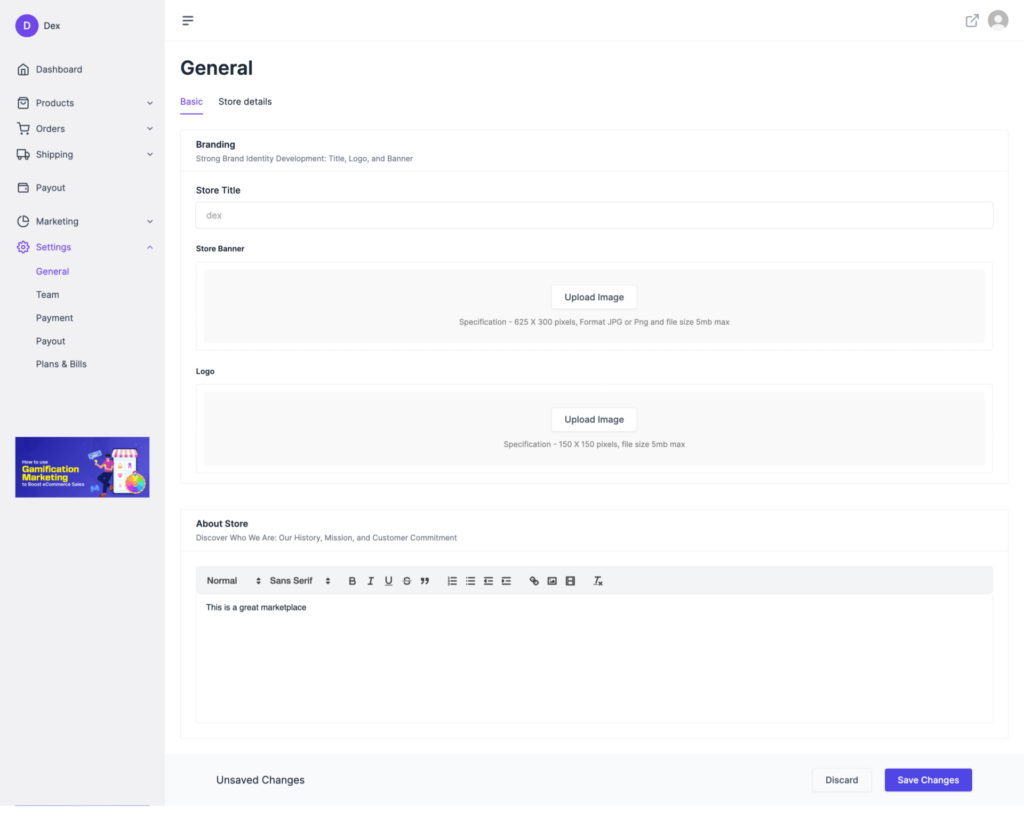
In the Store Details settings,
Vendors can set their opening, closing time, add their store address, enable live chat,
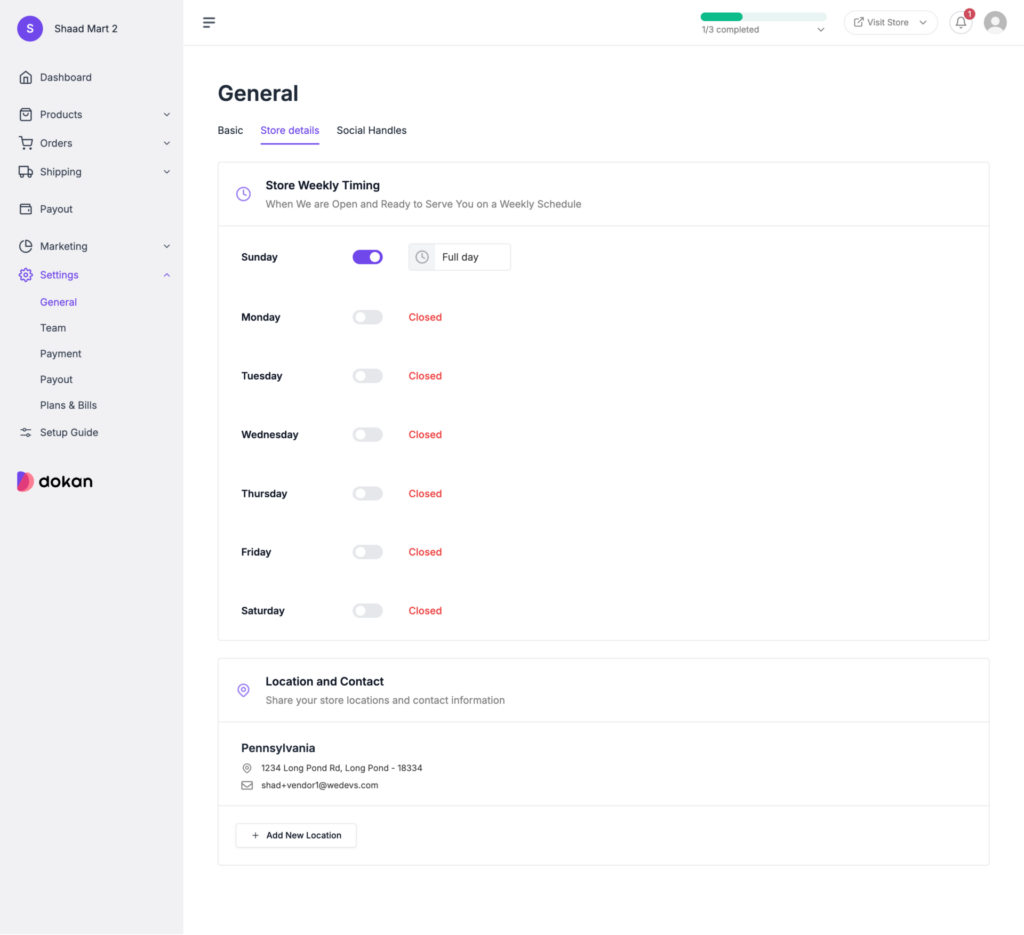
If the vendor wants, they can select "Full Day" instead of a time range in their store details settings.
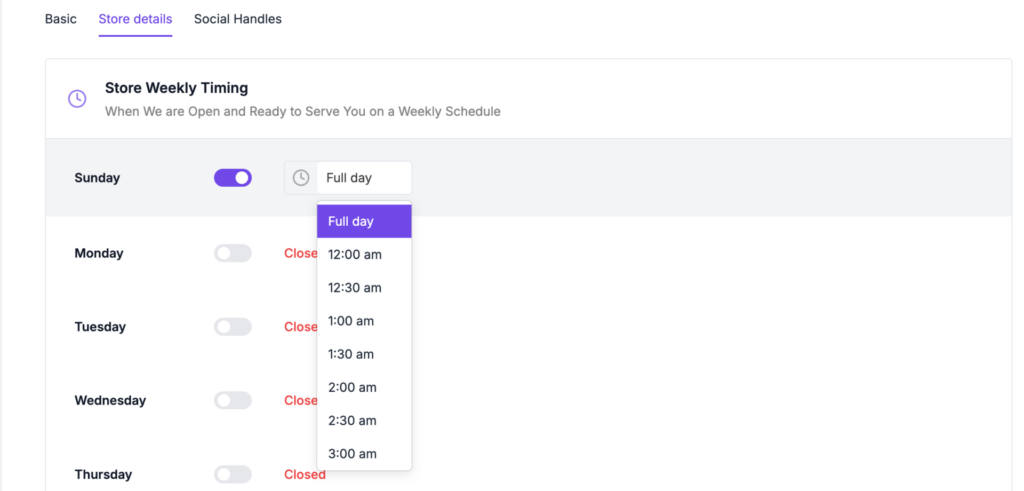
In the Social Handles page, vendor can set all the social profiles for their store-
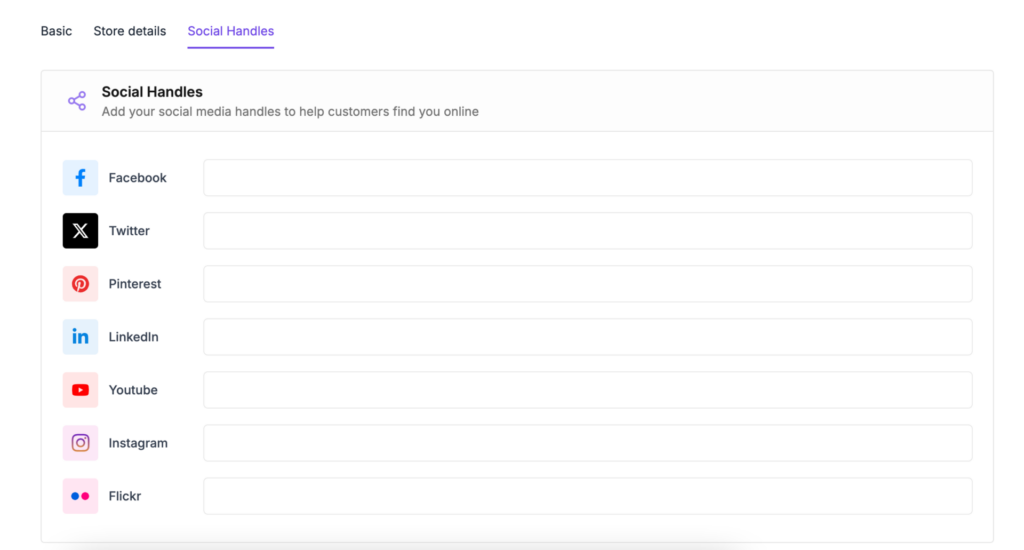
That's it.
These social handles will appear in the backend of the marketplace. The marketplace admin can view the handles when they go to the vendors section-

Updated on: 05/07/2025
Thank you!
