Order Fulfilment
Optimize Order
Processing With
Efficient Capabilities
It can be difficult to manage large volumes of orders, but Dokan Cloud’s order processing functions
can help. It’s easy to manage requests with a centralized dashboard that organizes orders and
provides powerful filtering options.
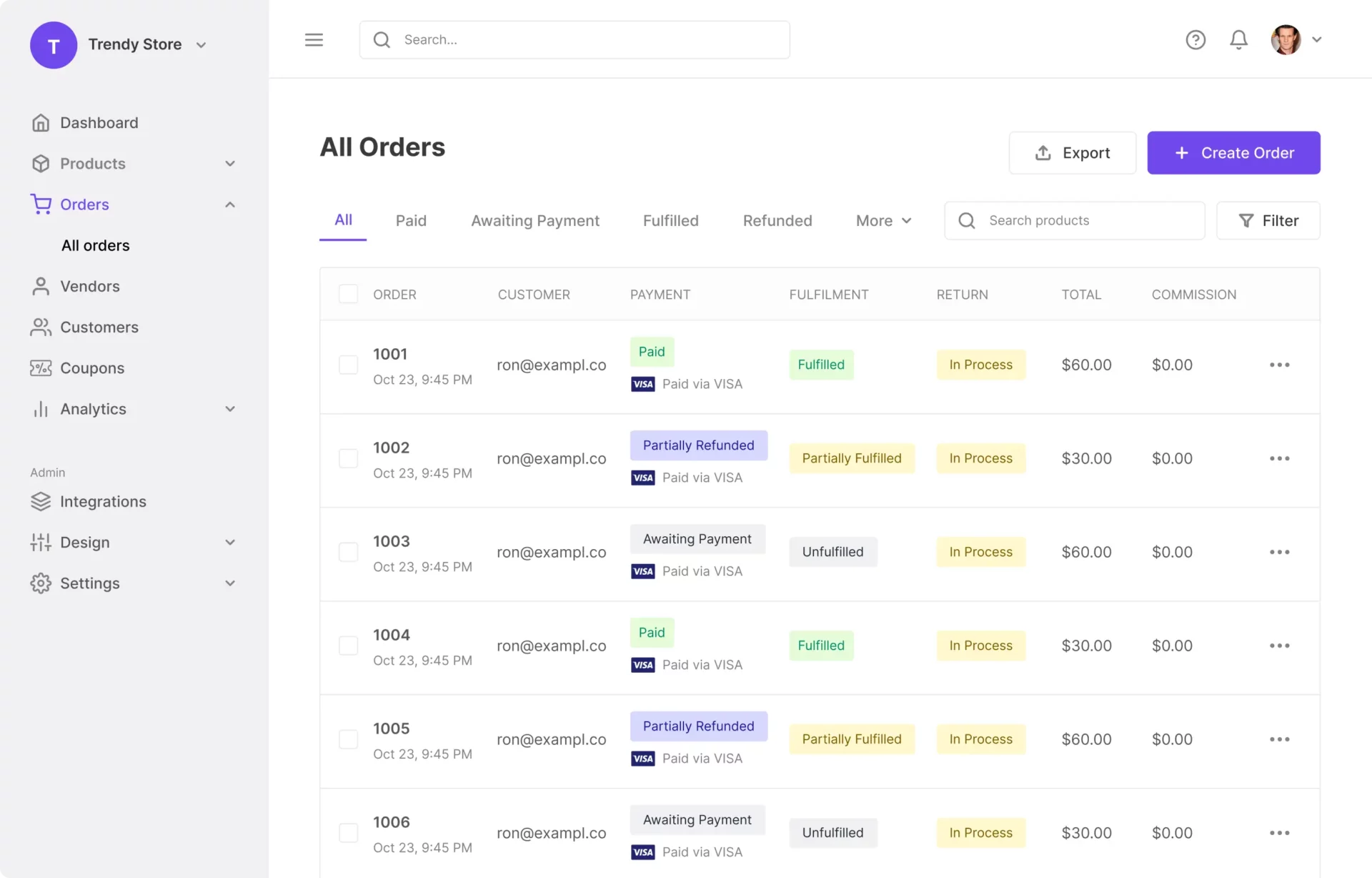
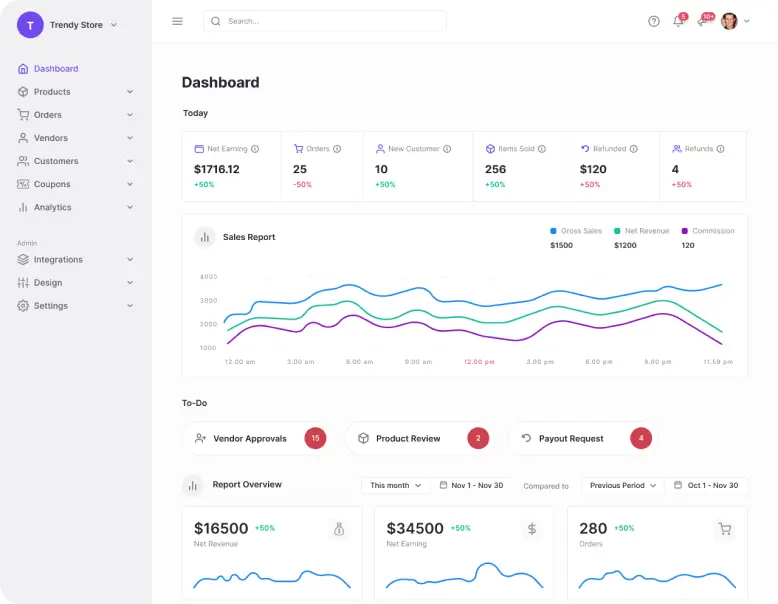
Centralized Order
Dashboard
An unified dashboard gives vendors a comprehensive view of incoming orders. Having all the essential data in one place simplifies operations by allowing them to view order details, customer information, and product specifics.
Filter Orders
by Status
Orders can be conveniently located based on their fulfillment stage. You can easily view orders that require action, such as those awaiting payment, awaiting shipment, or marked as complete. A proper sorting prevents vital steps from being overlooked.
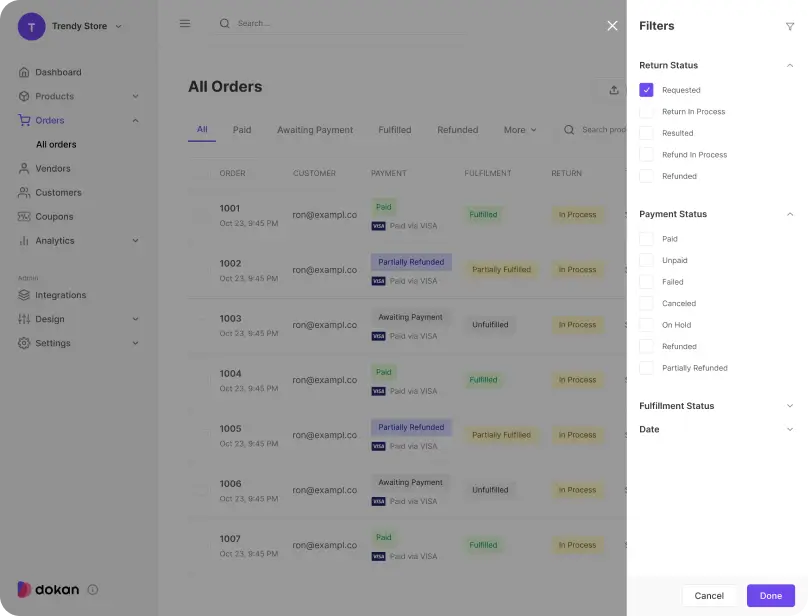
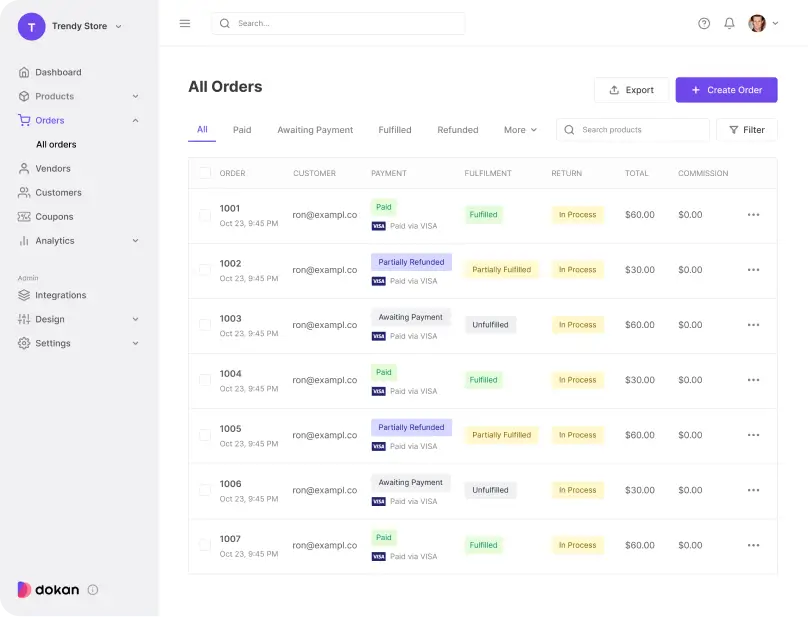
Instantly Find
Any Order
Dokan Cloud’s order system helps you find a specific order quickly, despite there being hundreds or thousands of orders on the order dashboard. Any specific order can be easily located by searching either the order number or the customer name.
Order Details
at a Glance
It takes just a few clicks to inspect individual orders. Provides quick access to comprehensive information, such as product variations, quantities, special instructions, delivery addresses, and payment status.
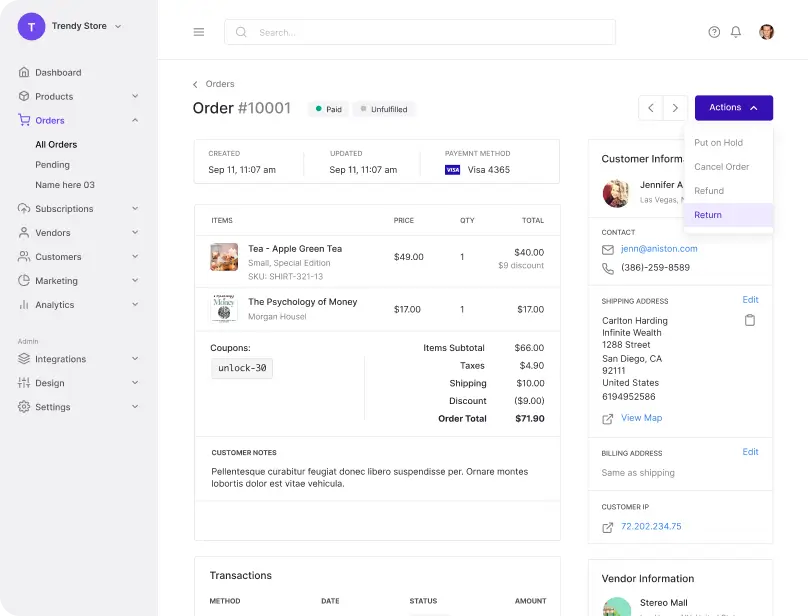
Keep Customers
Informed with
Real-Time Order
Tracking
To establish customer trust and satisfaction, visibility into the order journey is crucial. Order status with Dokan Cloud helps communicate how each order is progressing. As a result, there is no confusion after the purchase.
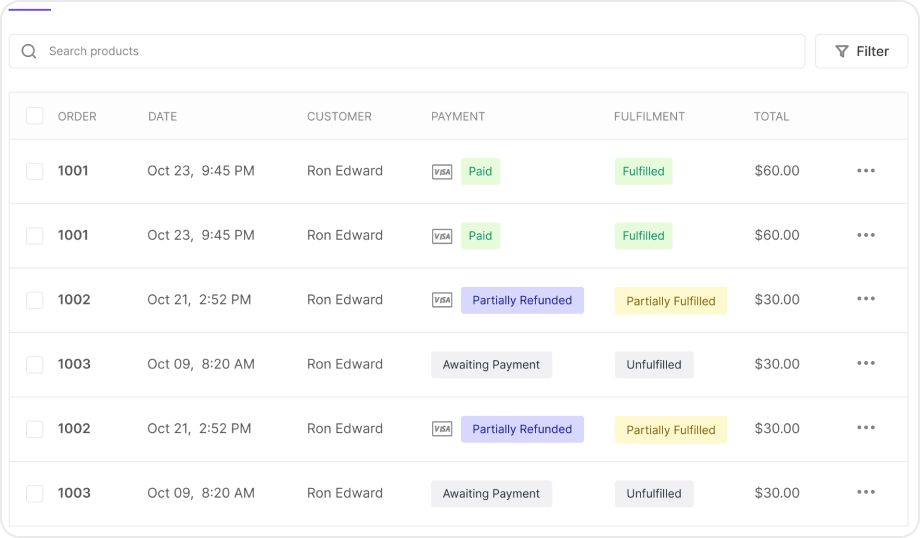
Presets for the
Order Status
Standard order statuses such as received, processed, shipped, and completed are available by default. It provides a high-level overview of the fundamental stages an order goes through from placement to delivery.
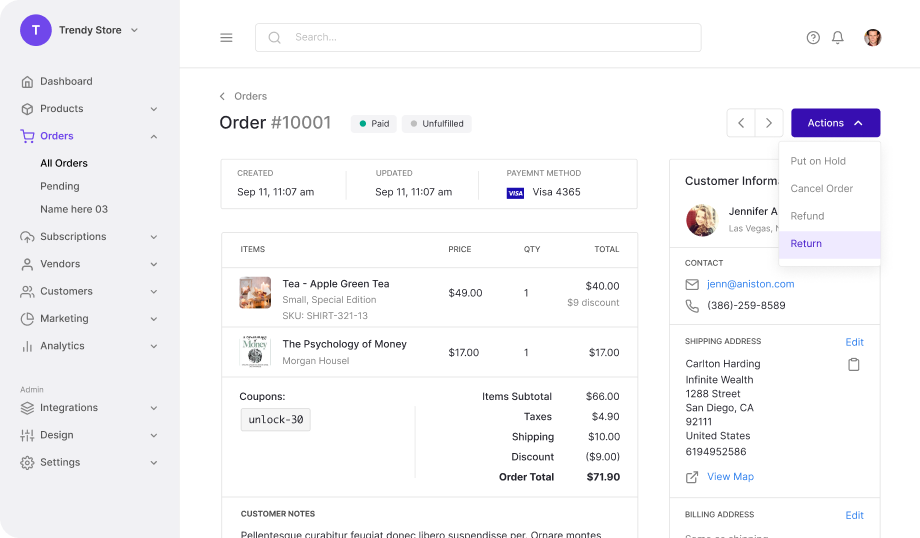
Update Status in Real-Time
You can easily update an order’s status whenever it progresses to the next stage. Customer receive an automatic notification whenever the order status changes, keeping them up to date without needing to take any action.
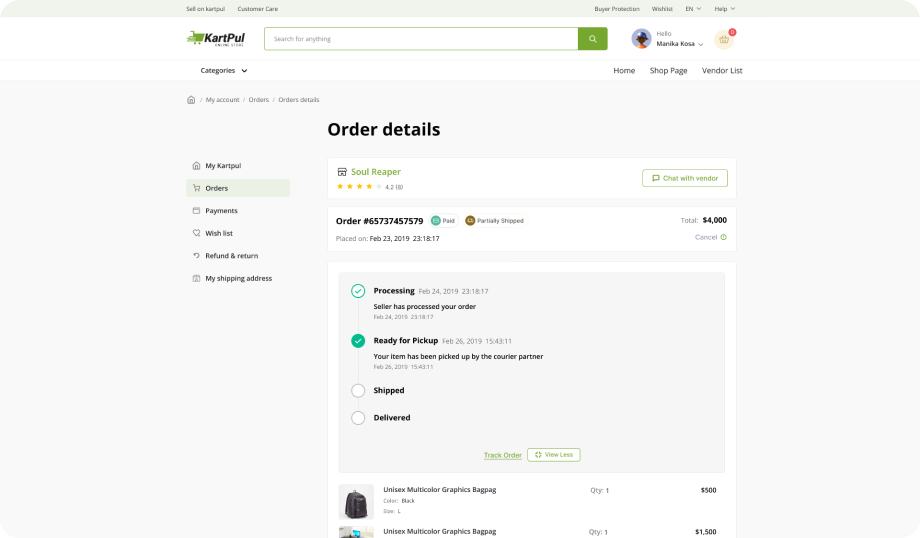
Engaging Product
Reviews
Customers’ ratings and reviews for products ensure transparency and authenticity. This motivates you to excel, providing exceptional service and outperforming competitors. Feedback is the key to delivering a superior customer experience.
Keep Your Customers Happy With a Hassle-free Refund Process
Sometimes refunds or returns are unavoidable, even with the best products. Your handling of these
situations matters. Our hassle-free refund system is built to build trust and keep shoppers coming back.
A Unified
Refund System
Refunds can be processed via the vendor’s centralized order dashboard. It’s easy to review order details, get a better understanding of the return reason, and initiate a refund with just a few clicks – no more juggling multiple screens.
Partial or Full
Refund Options
Give vendors the option to issue partial refunds if necessary. As an example, if only one item in an order has an issue, the vendor can simply refund just that product’s cost, keeping the rest of the order intact.
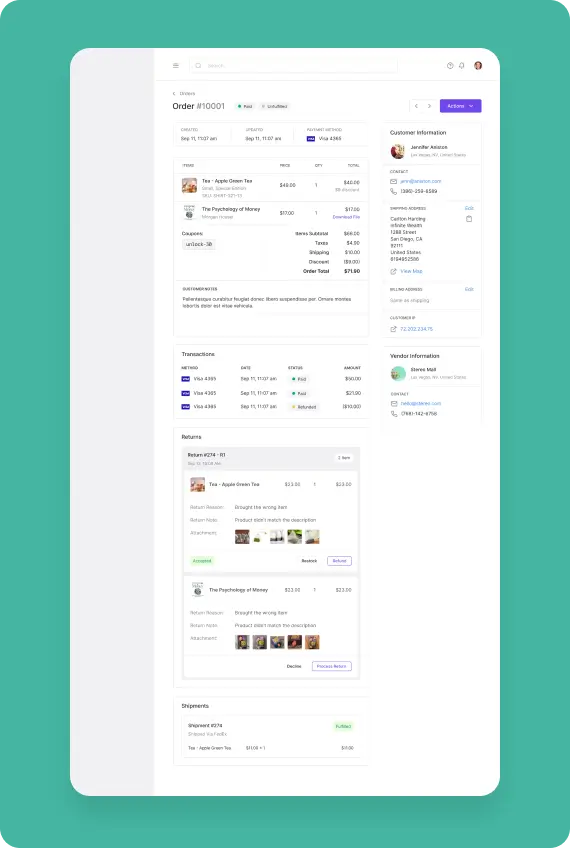
Automated Refund
Workflows
Refunds are processed automatically based on the original payment method after approval. Consequently, vendors do not have to manually intervene or enter payment details again. Refunds are posted promptly and transparently to customers’ accounts.
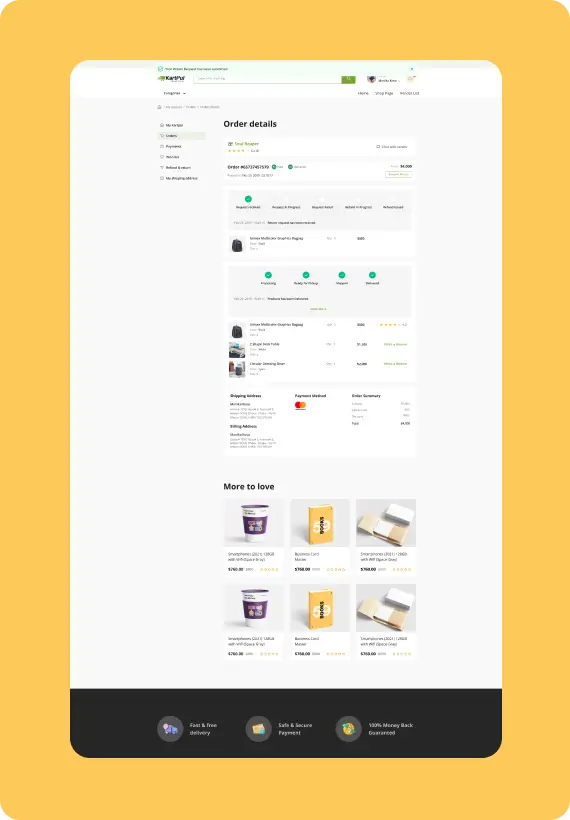
Keeping Customers
Informed
Customers are automatically notified when a refund is initiated. Throughout the entire refund process, they remain informed, fostering a sense of confidence that their issue is being handled promptly.
One-Stop Multicart Checkout for
Smart Shopping
Modern customers expect convenience and flexibility. A simplified multicart checkout allows shoppers to browse and buy from multiple vendors in a single transaction.
One-Stop Multicart Checkout for
Smart Shopping
Shop From a Variety of Vendors
An unified marketplace allows customers to explore products from different vendors and add them to their central shopping cart effortlessly. There is no need to switch between multiple carts nor go through redundant checkouts to complete their shopping list.
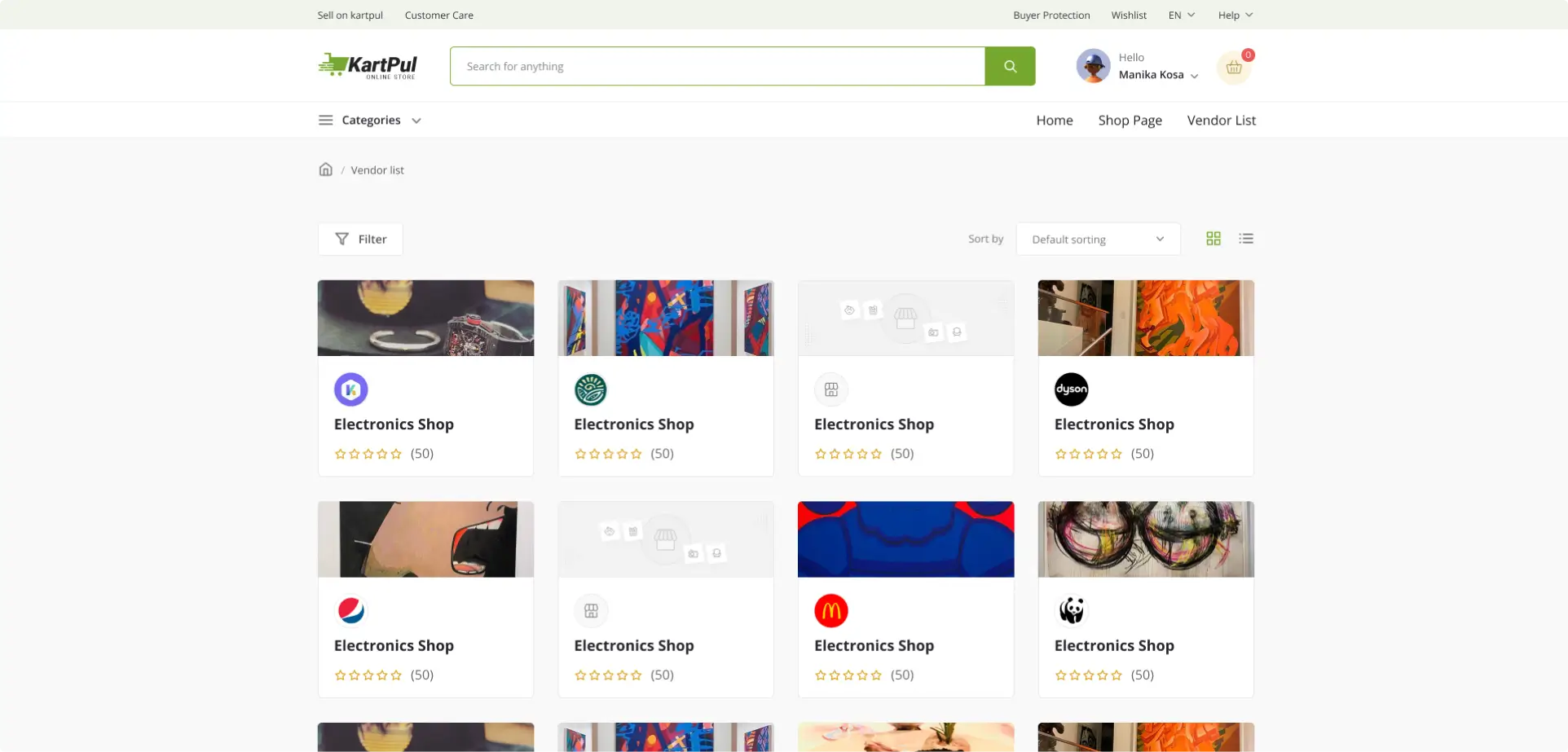
Integrated payment and review system
In the checkout process, customers can review their entire multicart order, including product details, quantities, and individual vendor information. To complete their purchase conveniently and securely, they proceed to a single payment gateway.
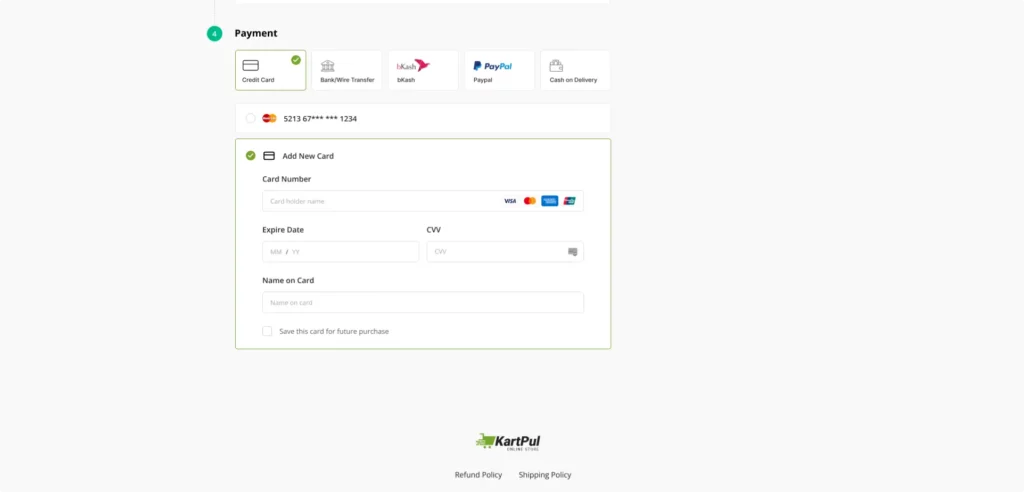
Automated Order Distribution
The Dokan Cloud’s intelligent system will automatically separate and route each order item to each participating vendor behind the scenes. In this manner, vendors receive their portion of the order for seamless fulfillment without additional effort from the customer.
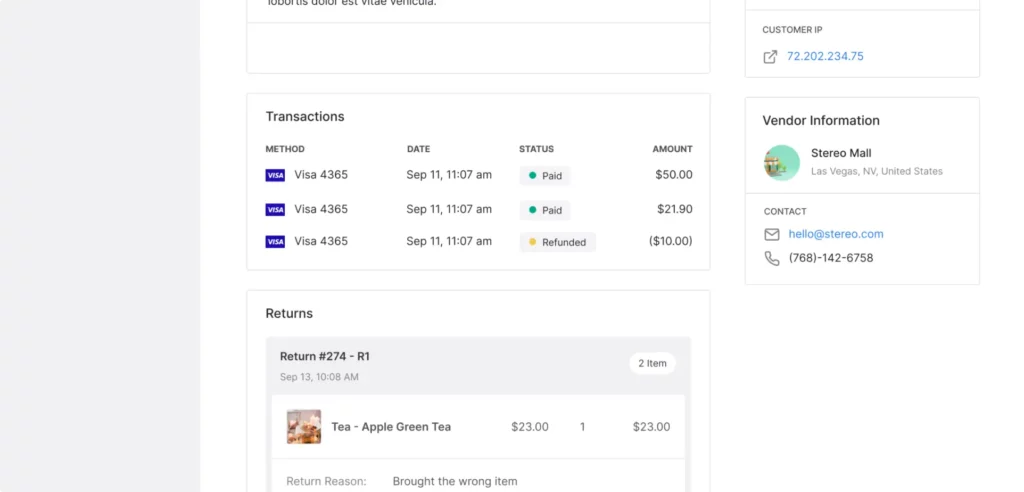
Keeping Track of Stock in Real Time
Items are dynamically tracked and updated as customers add items from different stores to their multicart. The goal is to prevent overselling and to ensure that customers do not have to deal with disappointment during checkout due to stock-out problems.
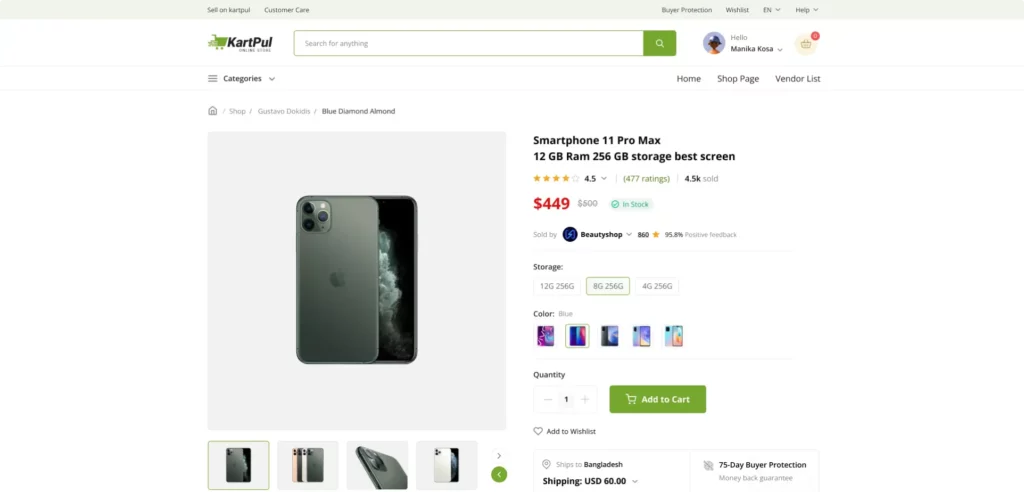
No Barriers to Processing Orders
Integrating orders in a dashboard with extensive filtering options will enable vendors to handle requests more quickly with minimal hassle – a win-win for both parties.
