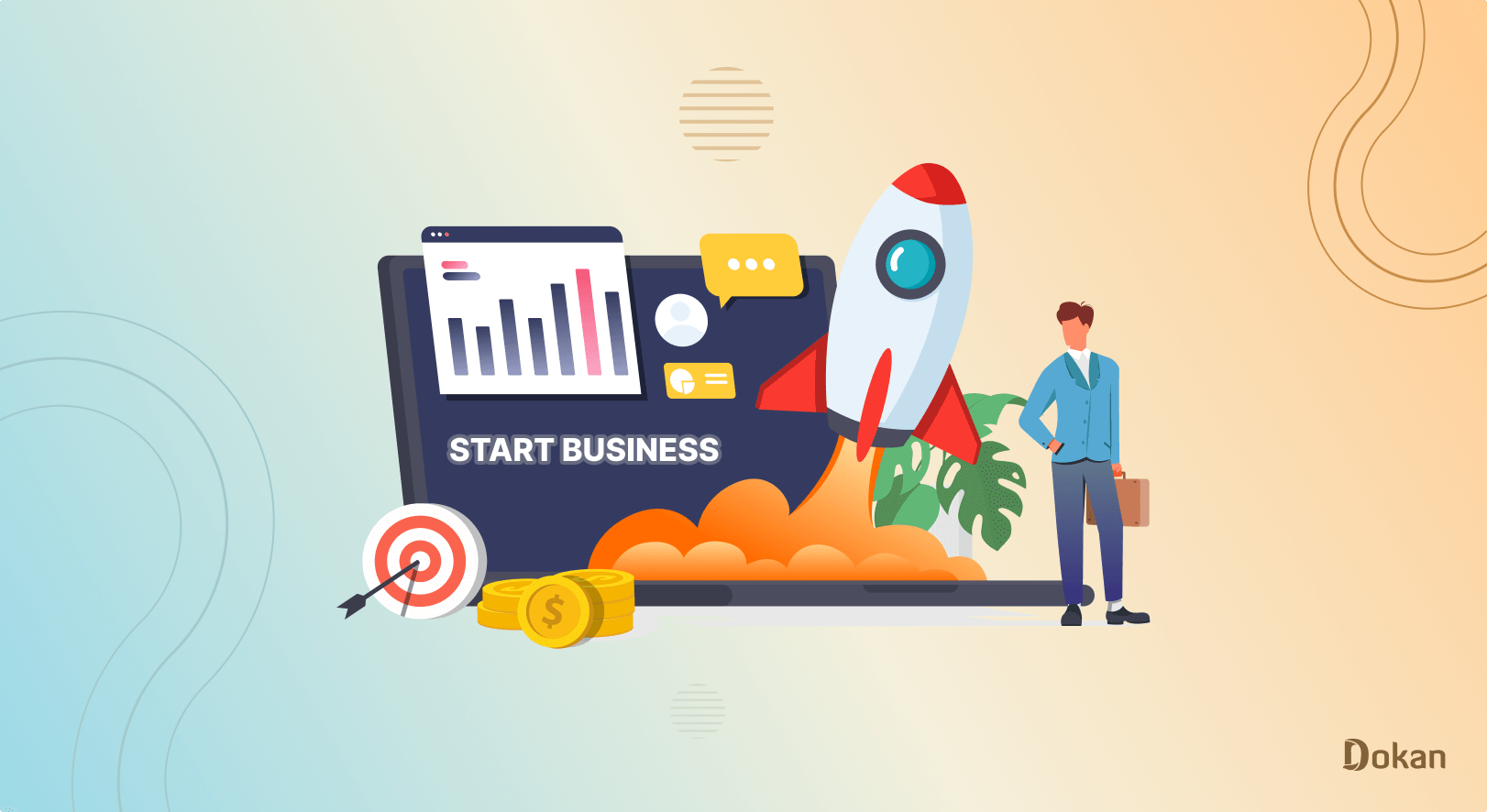You’ve decided to launch your online store using a SaaS platform. But can’t decide which platform would be the best fit for your business.
Let’s face it: choosing the right software for your business can feel like finding a needle in a haystack. There are countless SaaS solutions out there, all promising to be the magic bullet for your needs.
As an aspiring entrepreneur, getting overwhelmed with these prominent options is natural.
Don’t worry. We’ve got your back! This guide shows you how to choose the right SaaS solution, considering all the essential facts. Keep reading!
Understanding SaaS and Its Significance

Software as a Service (SaaS) is a popular cloud-based software delivery model where the software is hosted on a remote server and accessed by users over the internet. This eliminates the need for users to install, maintain, or upgrade the software on their local devices.
SaaS applications are typically accessed through a web browser, making them accessible from any device with an internet connection.
SaaS has become popular in recent days due to its-
- Cost-effectiveness: Eliminates the need to invest in expensive software licenses.
- Streamlined operations: Facilitates efficient workflows and processes.
- Rapid innovation: Enables quick adoption of new features and enhancements.
- Scalability and accessibility: Allows for easy adaptation to changing business needs.
- Easy collaboration: Promotes real-time collaboration among teams from anywhere.
Learn more about the SaaS eCommerce platform and the benefits of using SaaS solutions from here.
Key Steps for Choosing the Right SaaS Solution for Your Business
Selecting the right SaaS solution is crucial for the success of your business. A poorly chosen SaaS provider can lead to inefficiencies, increased costs, and potential security risks.
On the other hand, the right SaaS solution can empower your business by improving productivity, enhancing collaboration, and driving growth.
For an easy start, you can follow these essential steps to identify the perfect SaaS solution that aligns with your unique needs and goals.
- Identifying Your Business Requirements
- Researching and Comparing SaaS Solutions
- Understanding Pricing Models and Calculating ROI
- Prioritizing Security and Data Protection
- Evaluating User Interface and Ease of Use
- Considering Customization Options and Scalability
- Integration with Existing Software and Tools
- Checking Customer Reviews and Testimonials
Now let’s get into the details!
Step 1: Identifying Your Business Requirements
The first step is to assess your business needs and goals. Understanding your unique requirements will help you narrow down the list of potential SaaS providers and ensure that the solutions you evaluate are a good fit for your business.
- Pinpoint your challenges: Identify the specific problems your business is facing that a SaaS solution can solve.
- Analyze your current workflows: Understand what works and what doesn’t in your current processes.
- Set your budget: Determine how much you will spend on a SaaS solution.
- Consider scalability: Choose a SaaS solution that can grow and adapt to your business.
Next, consider your long-term goals. As your business grows, your needs may change. Therefore, choosing a SaaS solution that can scale with your company and adapt to your evolving requirements is essential.
Step 2: Researching and Comparing SaaS Solutions
Once you’ve determined your business needs, start researching the best SaaS platforms.
Start by conducting a thorough online search and create a list of potential providers offering the required features and functionalities. Visit their websites, browse their product documentation, read reviews, and request demos to determine the quality of service.
When comparing SaaS solutions, consider pricing, scalability, integration with existing systems, and customer support.
Additionally, please pay attention to the level of customer support they offer. A responsive and knowledgeable support team can significantly impact your overall experience with the SaaS solution.
Step 3: Understanding Pricing Models and Calculating ROI
SaaS providers typically offer different pricing tiers based on the features and usage limits. Evaluate your budget and choose a pricing plan that provides the right balance between affordability and functionality.
Be aware of hidden costs, such as additional charges for extra users or data storage. Request a detailed pricing breakdown from each provider to ensure no surprises down the line.
Consider the long-term costs as well. While a particular SaaS solution may be affordable in the short term, it may become expensive as your business grows and requires additional features or capacity. Choose a solution that can accommodate your future needs without breaking the bank.
Additionally, calculating the Return on Investment (ROI) can help determine the financial viability of the SaaS solution.
Step 4: Prioritizing Security and Data Protection

Data security is a critical consideration when choosing a SaaS solution. Your SaaS provider should prioritize data encryption, multi-factor authentication, and regular security updates to safeguard your data.
Look for industry-standard certifications such as ISO 27001, SOC 2 compliance, and GDPR adherence. Additionally, inquire about encryption protocols, data backup procedures, and access controls to fortify your data defenses.
Protecting your and your customers’ data should be a top priority when choosing a SaaS solution.
Step 5: Evaluating User Interface and Ease of Use
The user interface and usability are key factors when choosing a SaaS solution. Opt for SaaS solutions that offer intuitive interfaces, seamless navigation, and comprehensive user experience. The system design must be optimized for all devices, including mobiles.
You should:
- Determine the tasks users will perform within the SaaS system and their frequency.
- Consider using whitespace, typography, colors, and icons to enhance usability.
- Evaluate the ease of navigation between different sections or modules
- Identify the speed of the UI interactions and responsiveness to user inputs.
- Ensure the SaaS system complies with accessibility standards such as WCAG (Web Content Accessibility Guidelines).
It’s also essential to evaluate the availability and quality of user documentation, tutorials, and training materials. Determine if the SaaS provider offers onboarding assistance or training sessions to help users get started.
It’s better to request a demo or trial period to experience the platform firsthand and assess its usability.
You can also give some of your team members access. Collect their feedback to ensure the SaaS aligns with their workflows and preferences.
Subscribe to
Dokan blog
Step 6: Considering Customization Options and Scalability
Choosing a SaaS solution that can scale and adapt to your changing needs is essential for long-term success. Assess the scalability and flexibility of each provider by considering factors such as the maximum number of users, storage capacity, and available add-ons or integrations.
Look for a SaaS provider that offers customization options and can quickly scale with your business growth. Additionally, evaluate the level of flexibility offered by each provider. Ask yourself-
- Can I easily customize the solution to match my branding or workflows?
- Does the provider offer a robust API for seamless integration with other systems?
These factors will determine how well the SaaS solution meets your requirements.
A scalable solution will allow you to seamlessly add or remove users, upgrade or downgrade plans, and integrate with other tools as your business expands or pivots.
Step 7: Integration with Existing Software and Tools
Consider how well the SaaS solution integrates with your existing software and tools. Seamless integration can significantly enhance workflow efficiency and save time and money.
For example, if you rely heavily on a specific CRM platform, make sure that the SaaS solution integrates with that CRM to avoid data silos and manual data entry.
You should also check the compatibility with popular platforms like Salesforce, Slack, or Google Workspace. It is important to streamline your workflows and enhance productivity. Don’t forget to inquire about API accessibility for custom integrations.
Step 8: Checking Customer Reviews and Testimonials
Hearing firsthand experiences from peers can provide valuable insights and help you make a more informed decision.
Look for reviews from businesses similar in size and industry to yours because their experiences will be more relevant to your business. Pay attention to both positive and negative reviews to get a balanced perspective.
However, keep in mind that individual experiences can vary. So, take the reviews as one piece of the puzzle and consider them with other factors. Additionally, reach out to your professional network or industry associations for recommendations.
These are the essential steps you have to go through before finalizing any SaaS solution for your business.
By getting the right SaaS solution, you can avoid costly mistakes and ensure a seamless integration into your existing systems and workflows.
Making the Final Decision and Implementing the Solution

After thoroughly researching and evaluating different SaaS providers, it’s time to make the final decision and implement the chosen solution.
This may include:
- Creating an implementation timeline
- Ensuring a smooth data migration plan
- Training employees and
- Monitoring the new system after implementation.
Once you have made the decision, create a detailed implementation plan. Involve key stakeholders from your business and communicate the plan effectively to ensure a smooth transition. Provide training and support to your employees to maximize adoption and minimize disruption.
After implementing the SaaS solution, it’s important to monitor and optimize it over time. This ensures you’re getting the most value out of the solution. Make any necessary adjustments to optimize its usage.
Before committing, must opt in for a trial or demo period to test the solution firsthand. This hands-on experience will give you a better understanding of the solution’s capabilities and usability.
Bonus: Ensuring Successful Transition to a New SaaS Solution
Transitioning to a new SaaS solution can be challenging. It requires careful planning and execution to ensure a smooth and successful adoption within your organization.
Here are steps to conduct a successful transition:
- Create a Transition Plan: Develop a comprehensive transition plan outlining the steps, timeline, and responsibilities involved in migrating to the new SaaS solution.
- Establish Clear Objectives: Define clear objectives and expected outcomes for the transition, such as improved efficiency, enhanced features, or cost savings.
- Communicate with Stakeholders: Keep all stakeholders informed about the upcoming transition, including employees, managers, and any external parties affected by the change.
- Provide Training and Support: Offer comprehensive training sessions or workshops to familiarize users with the new SaaS solution.
- Data Migration and Integration: Develop a data migration plan to transfer existing data from the old system to the new SaaS solution.
- Pilot Implementation: Conduct a pilot implementation of the new SaaS solution with a small group of users or in a specific department to identify any potential issues or challenges.
- Monitor and Evaluate Performance: Track the performance of the new SaaS solution after deployment. Evaluate key metrics such as user adoption rates, system uptime, and user satisfaction.
During the migration, collect feedback from users through surveys or feedback forms to identify areas for improvement and address any issues promptly. Continuously iterate and improve the new SaaS solution based on user feedback and evolving business needs.
Moreover, you should stay updated with new features and updates released by the SaaS provider. So you can leverage them to further optimize system performance and usability.
By following these steps, you can facilitate a successful transition to a new SaaS solution and maximize the benefits it offers to your organization.
Which platform should you use to build your online store? Check this comprehensive comparison between SaaS vs. Open Source eCommerce so that you can make the perfect choice for your business.
Closing Notes on How To Choose The Right SaaS Solution
Choosing the perfect SaaS solution for your business can be a daunting task, but with careful consideration and a systematic approach, you can make the best decision for your business. Remember, the best SaaS solution is one that aligns with your unique business needs and helps you achieve your goals.
By understanding your business needs and goals, compare different SaaS providers to find the best fit for your business. You should consider key factors such as:
- User experience and integration capabilities
- Real-life customer reviews
- Scalability and flexibility of the solution
- Pricing models and budget constraints
- Data security & protection
By following these steps, you can make an informed decision that will empower your business. Get started today and unlock the full potential of SaaS solutions.
Subscribe to
Dokan blog
We send weekly newsletters, no spam for sure!