A successful WooCommerce store in 2026 needs the right tools to drive sales, boost customer engagement, and improve overall performance. With so many options available, it can be tough to know which ones are truly worth your time and investment.
After testing various tools, I’ve narrowed it down to the 10 best eCommerce tools that have significantly impacted my store’s success.
These tools will help you improve everything from your conversion rates to your store’s speed and customer experience. Let’s dive into the tools that can take your store to the next level!
What Makes a Good eCommerce Tool?
I’ve tried a lot of tools over the past few years. Some helped me scale. Some just looked cool but added no real value.
By now, I’ve figured out what really matters when picking tools for an online store, especially in 2026, when everything feels “AI-powered” and hyped.
Here’s what I personally look for:
- Actual Results, Not Just Features: I don’t care how fancy the UI looks if it doesn’t help me increase sales, conversions, or customer retention. A good tool should solve a real problem, not just offer “potential.”
- Easy to Use Without a Developer: If I need a developer just to set it up, I skip it. Tools that are simple to install and manage on WordPress get my vote. I want to focus on selling, not troubleshooting settings.
- Integrates Well with WooCommerce: A tool might be amazing, but if it doesn’t play nice with WooCommerce or other plugins I’m already using, it’s not worth it. Smooth integration saves time and avoids conflicts.
- Offers Good Support: Things break. Conflicts happen. A tool with responsive support and good documentation makes all the difference when you’re trying to fix something fast.
- Affordable and Scalable: Some tools are great at the start but get crazy expensive once your sales grow. I prefer tools that offer value at every stage, whether I’m just starting out or handling thousands of orders a month.
That’s my filter. If a tool doesn’t check at least four of these five boxes, I move on.
Best eCommerce Tools I’ve Used in 2026

I’ve tried tons of tools over the years, but only a few stood out in 2026. These are the ones that actually helped me boost sales, save time, and run my eCommerce store more efficiently:
- Klaviyo
- OptinMonster
- Google Ads with Conversion Tracking
- Semrush
- CartFlows
- Tidio
- WP Rocket
- ReferralCandy
- Meta Ads
- FOMO
Now, let’s get into the details!
01. Klaviyo
If you run an online store and you’re not using Klaviyo yet, you’re probably leaving money on the table. I’ve tested a bunch of email marketing tools, but Klaviyo just gets eCommerce. It’s not some generic platform trying to fit into online sales. It’s built from the ground up for stores like yours and mine.
Here’s what made it an exclusive for me – the way Klaviyo pulls in customer behavior and order data. You’re not sending the same newsletter to everyone. You’re creating flows based on what someone did or didn’t do — like browsing a product, abandoning a cart, or buying for the third time.
You can create automated flows that feel personal. You can segment your audience like a pro without needing to be one. And it connects smoothly with WooCommerce, so you don’t have to wrestle with complicated integrations.
It also covers SMS, so you don’t need another tool for that. And the analytics? Super clear. You actually know what’s working.
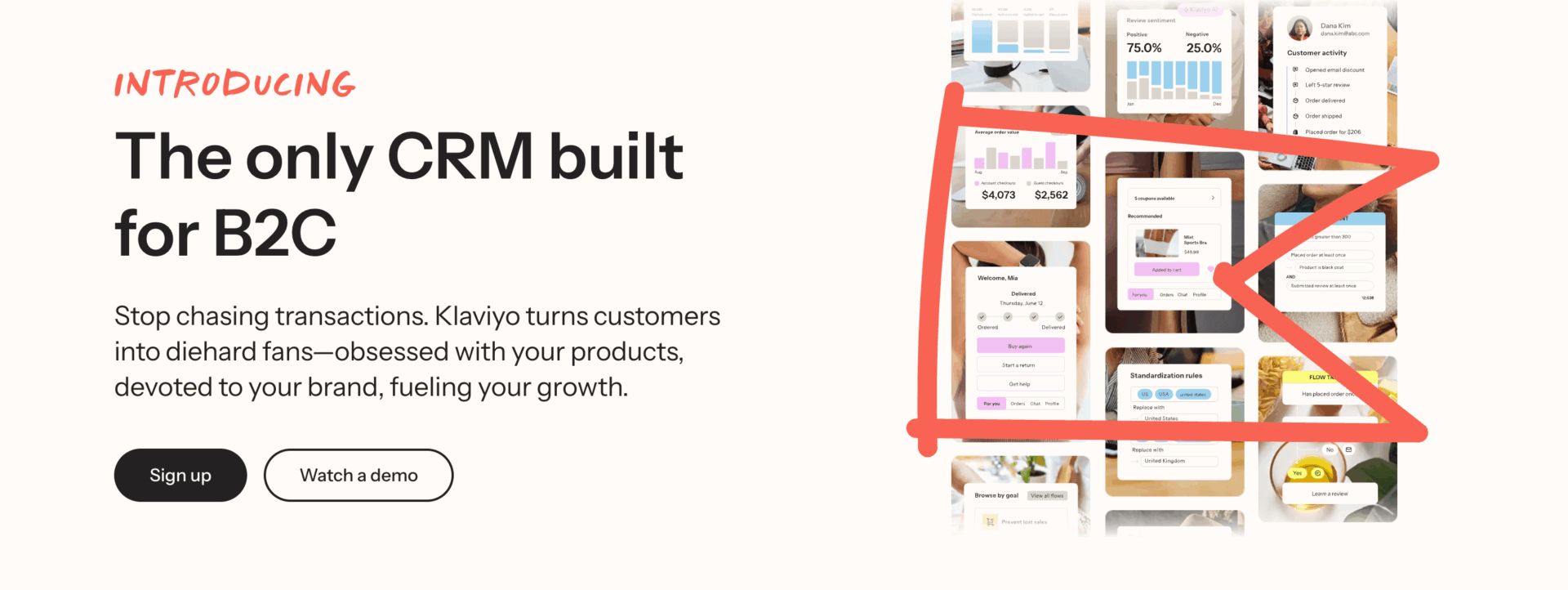
Why You Should Use Klaviyo
- Helps you recover abandoned carts automatically
- Sends product recommendations based on browsing or purchase behavior
- Covers both email and SMS from one place
- Powerful targeting without needing to be a tech expert
- Shows you exactly how much money each campaign is making
02. OptinMonster
I used to think pop-ups were annoying. But after trying OptinMonster, I completely changed my mind. It’s not just about throwing random popups at visitors. It’s about showing the right message to the right person at the right time.
OptinMonster helps you turn visitors into subscribers, and subscribers into buyers. And it does that without ruining the user experience. You can build all kinds of campaigns — exit-intent popups, slide-ins, floating bars, full-screen overlays.
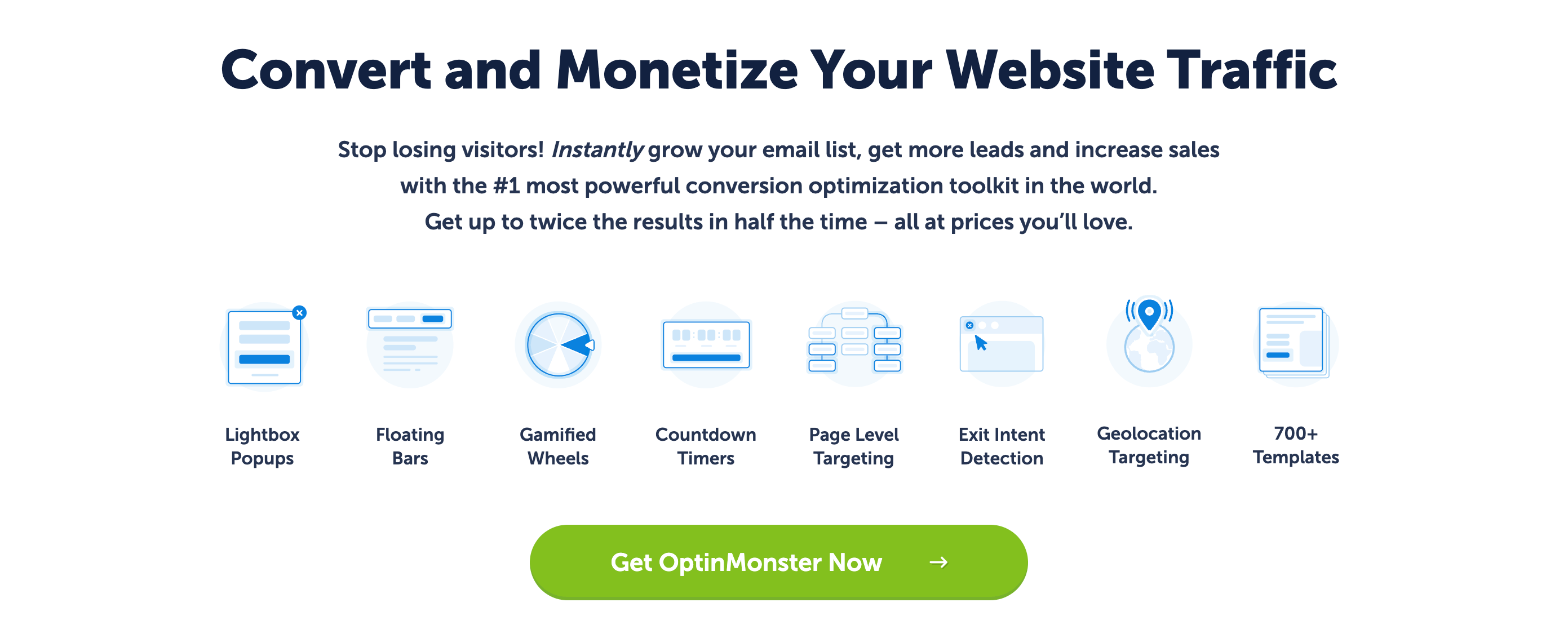
And the best part? You don’t need to know how to code. The drag-and-drop builder is super easy to use.
One thing I really liked was how specific you can get with targeting. You can show different messages based on where someone is coming from, what page they’re on, or how many times they’ve visited. It’s not just smart — it’s strategic.
If you want to grow your email list or promote time-sensitive offers, this tool can help you do both without being pushy. It works great with WooCommerce too, so you can show targeted popups based on cart activity or products viewed.
Why You Should Use OptinMonster
- Boosts your email list with targeted, high-converting popups
- Lets you create personalized campaigns without touching code
- Tracks user behavior to show offers at the perfect time
- Integrates smoothly with WooCommerce and major email platforms
- Helps reduce cart abandonment with exit-intent triggers
03. Google Ads with Conversion Tracking
Running Google Ads without conversion tracking is like throwing darts blindfolded. You might hit something, but you won’t know how or why. Once I started tracking what actually led to sales, everything changed.
If you’re using WooCommerce and spending anything on Google Ads, setting up conversion tracking is a must. It lets you see exactly which ads, keywords, and audiences are making you money. Not clicks. Actual sales.
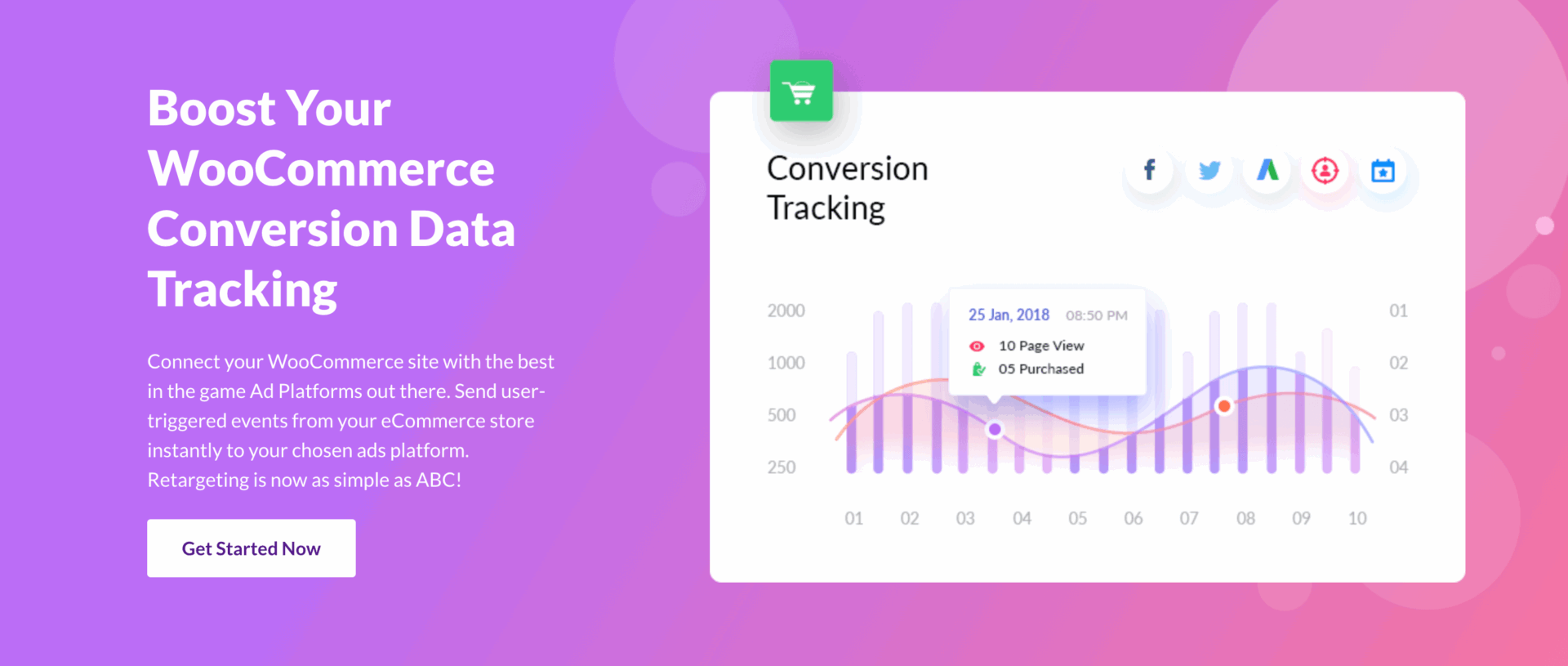
You can track everything — purchases, add-to-cart events, form submissions, and more. That means you’re not guessing anymore. You’re making decisions based on real data. And once you know what works, scaling becomes a lot easier.
Plus, once Google starts seeing those conversions roll in, the algorithm gets smarter. Your campaigns get better with time. You waste less money on low-performing ads and put more behind the ones that drive results.
Why You Should Use Google Ads with Conversion Tracking
- Shows which ads are actually bringing in sales
- Helps you stop wasting money on underperforming keywords
- Makes your campaigns smarter with automated optimization
- Lets you scale your store’s revenue with more confidence
- Gives you full control over how you track your customer journey
04. Semrush
I started using Semrush mainly for keyword research, but it quickly became one of my go-to tools for growing traffic and finding content gaps. If your WooCommerce store has a blog or relies on organic traffic, Semrush can seriously level up your game.
It’s more than just a keyword tool. You can track how your competitors are doing, find what they’re ranking for, and even see what backlinks they’re getting. I’ve used it to discover keywords I wasn’t even targeting — ones that actually had buyer intent.
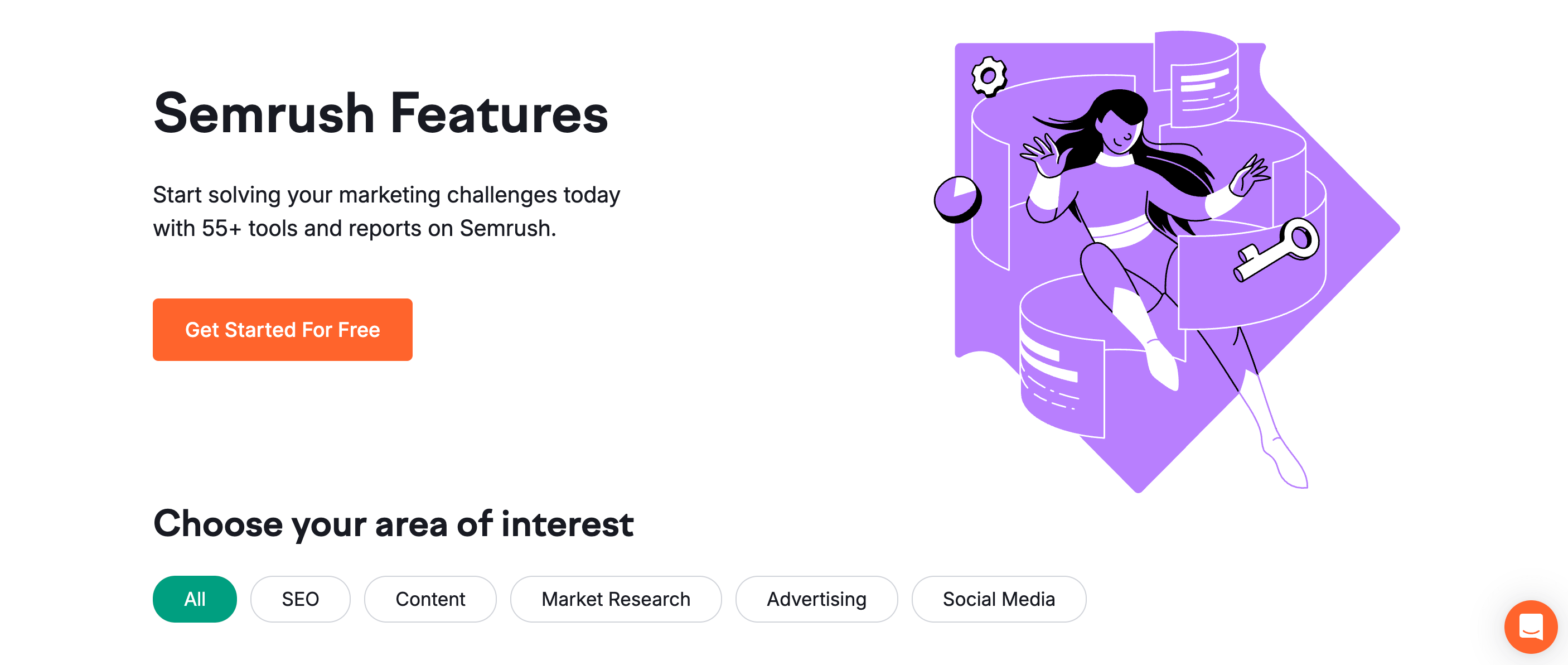
The site audit feature also helped me fix technical issues that were slowing down my rankings. And their keyword tracking makes it easy to monitor how my pages are moving in Google over time.
If you’re trying to get more people to discover your products through search, Semrush is one of the smartest tools to have in your stack.
Why You Should Use Semrush
- Helps you find high-intent keywords that drive traffic and sales
- Shows you what your competitors are doing — and what’s working for them
- Identifies technical SEO issues on your site and helps fix them
- Lets you track your keyword rankings and content performance
- Boosts organic traffic by helping you create smarter, optimized content
05. CartFlows
I wish I had started using CartFlows earlier. If you’re using WooCommerce and still relying on the default checkout process, you’re missing out on a ton of conversions.
CartFlows gives you full control over your sales funnels — from landing pages to thank-you pages — and lets you customize the journey every step of the way.
What really sold me on CartFlows was how easy it was to create high-converting checkout pages. The default WooCommerce checkout is basic. CartFlows turns it into a real sales machine. You can add one-click upsells, order bumps, and even A/B test your pages to see what works best.
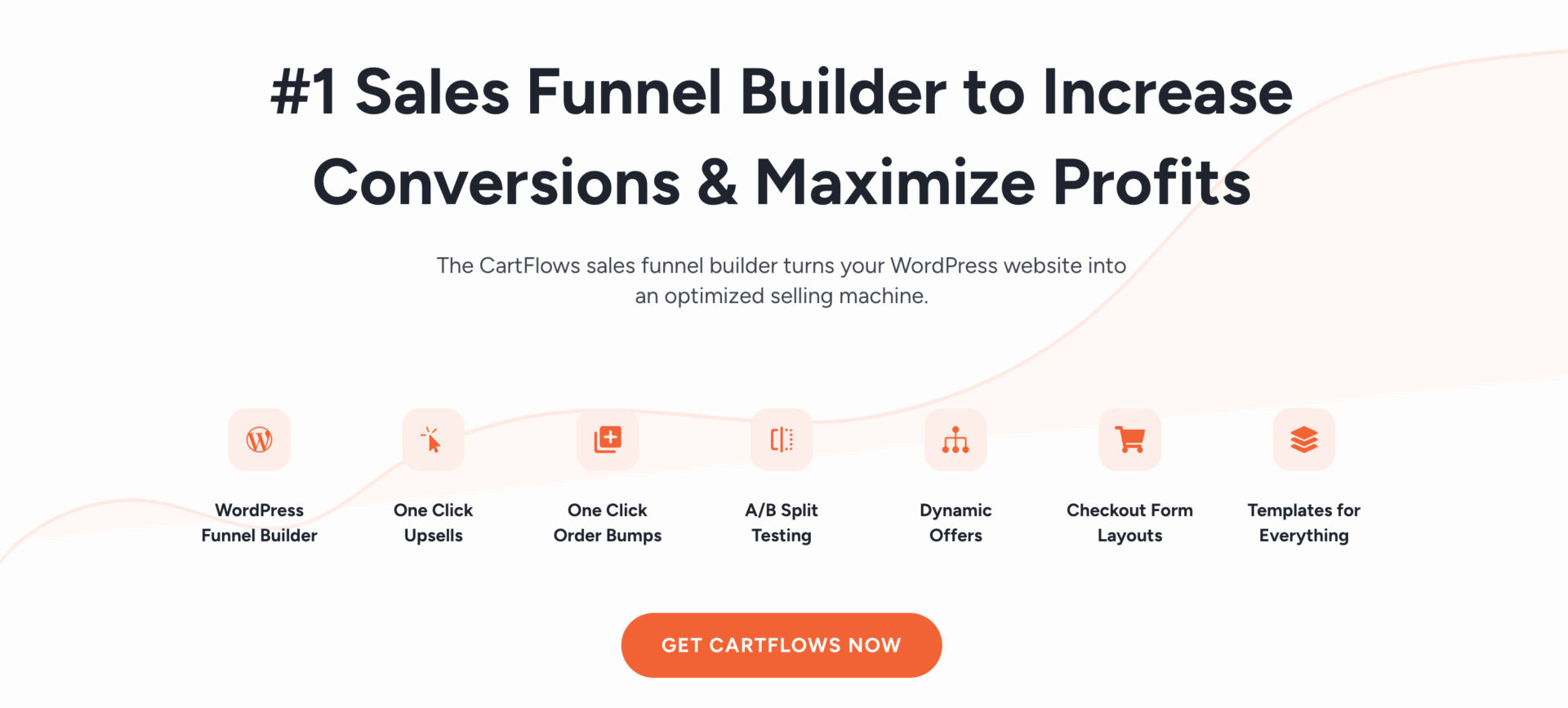
It’s built for marketers. You don’t need to touch code. And if you’re already using a page builder like Elementor or Gutenberg, it fits right in. I used it to build custom funnels for different products, and my average order value started going up almost immediately.
This tool isn’t just about getting more sales, it’s about making every sale bigger.
Why You Should Use CartFlows
- Helps you build custom sales funnels inside WooCommerce
- Replaces the boring default checkout with a conversion-focused version
- Lets you add upsells, downsells, and order bumps without code
- Works perfectly with popular page builders
- Increases your average order value with smarter funnel design
06. Tidio
Tidio is one of those tools I didn’t think I needed — until I saw what it could do. It’s a live chat and chatbot tool that sits right on your site and talks to your visitors. But it doesn’t just answer questions. It helps you turn those conversations into sales.
You can set it up to greet people when they land on your site, offer help when someone’s stuck on the checkout page, or answer FAQs in real time. And when you’re not around? The chatbot handles it all. It can recommend products, recover abandoned carts, and even collect leads.
It’s super easy to set up with WooCommerce. You can track user activity, customize your messages, and even integrate it with tools like Messenger, Instagram, and email. The interface is clean, and it doesn’t slow down your site.
If you’re serious about converting more visitors and offering better support without hiring a full team, Tidio is one of the smartest tools to plug in.
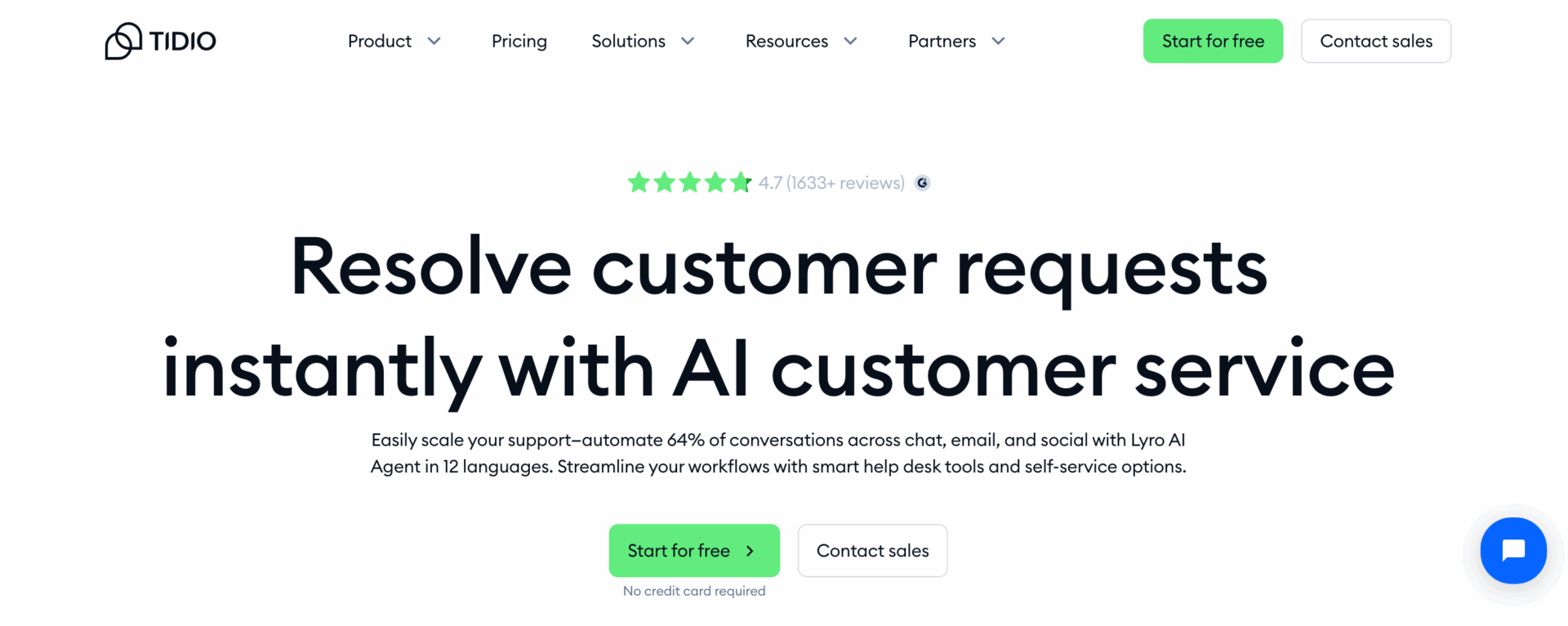
Why You Should Use Tidio
- Lets you chat live with visitors and answer their questions instantly
- Automates customer support with powerful AI chatbots
- Helps recover abandoned carts through real-time engagement
- Offers product recommendations based on visitor behavior
- Works seamlessly with WooCommerce, Messenger, and Instagram
07. WP Rocket
Speed matters. I didn’t fully realize how much until I installed WP Rocket. It’s hands down one of the easiest ways to make your WooCommerce store faster — and speed directly impacts your sales.
People won’t wait around for a slow site. They’ll bounce. WP Rocket handles all the heavy lifting when it comes to performance. It caches your pages, compresses your files, delays script loading, and even optimizes your database. And it does all of that without you needing to mess with any code.
What I love is that it starts working right after you activate it. You don’t need to be a developer. Just click a few settings, and boom — your store feels instantly faster.
Faster sites = happier visitors = better conversion rates. It’s a no-brainer for any serious store owner using WordPress.
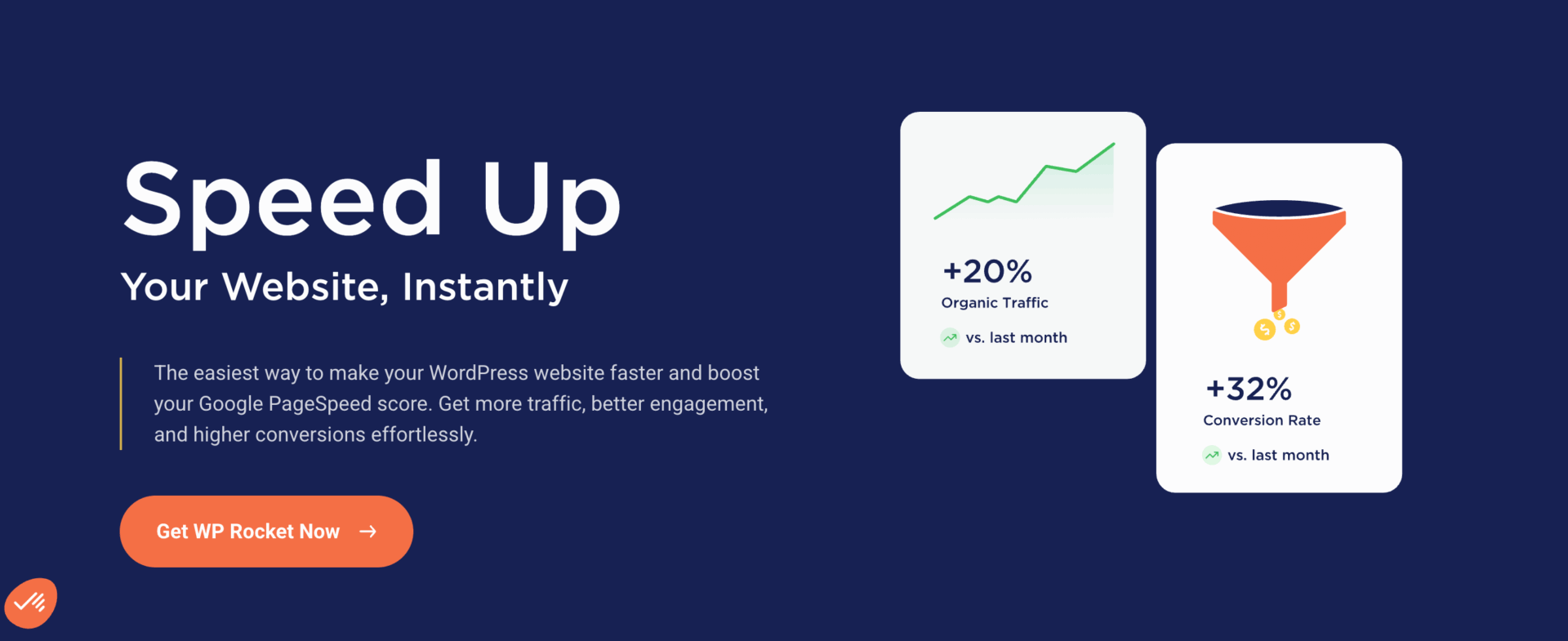
Why You Should Use WP Rocket
- Makes your website load noticeably faster right after activation
- Improves your Core Web Vitals (which helps SEO too)
- Reduces bounce rate by keeping users engaged
- Doesn’t require any technical setup or coding knowledge
- Boosts conversions by giving customers a smoother experience
08. ReferralCandy
I’ve always believed that word-of-mouth is one of the most powerful ways to grow any business. ReferralCandy takes that concept and makes it work on autopilot for your WooCommerce store.
It lets you create your own referral program. You reward your customers for bringing in their friends. They get a perk, and you get a new sale. It’s simple — and way more effective than most cold marketing strategies.
What I liked the most is that everything is automated. You don’t have to chase people or manually track referrals. ReferralCandy handles it all. From sending emails to tracking who referred who, it just works in the background while you focus on running your store.
It also integrates well with WooCommerce, and the setup is fast. I ran a campaign with it and saw immediate engagement. Customers love being rewarded, and this tool gives them a reason to talk about your brand.
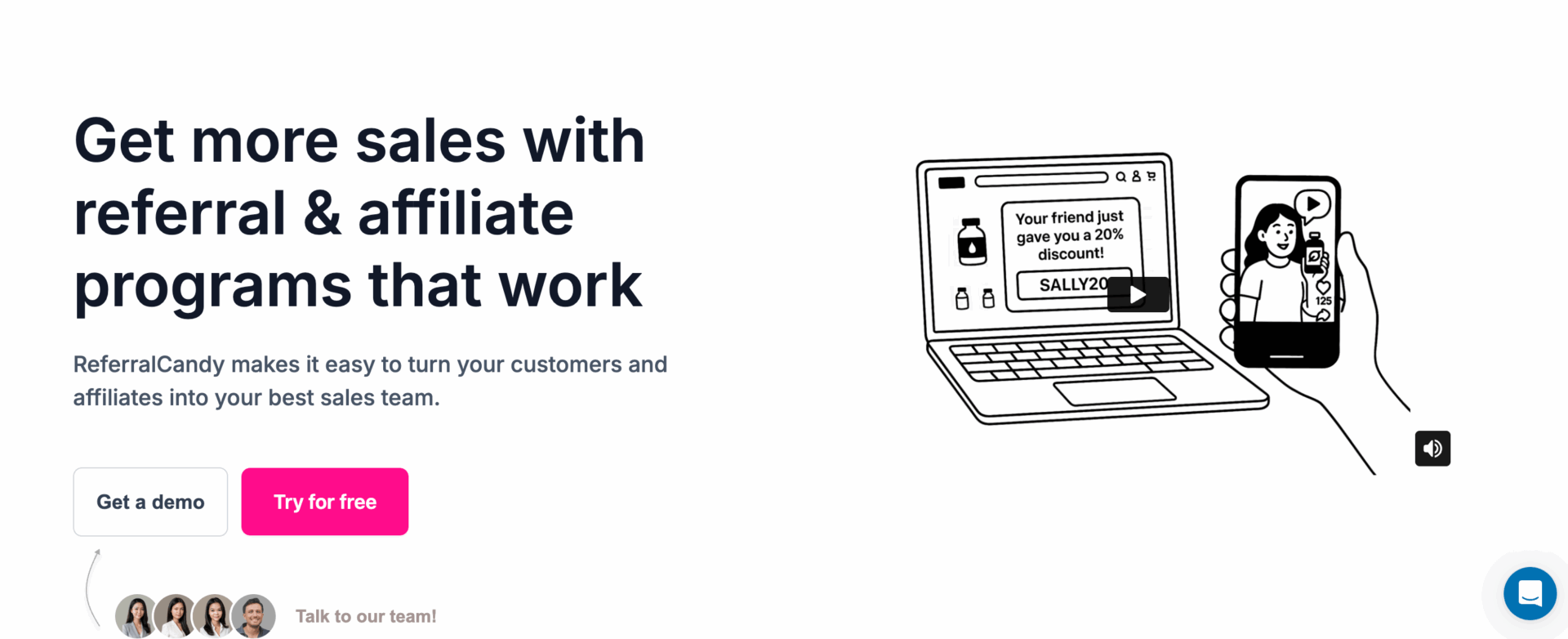
Why You Should Use ReferralCandy
- Turns your existing customers into brand ambassadors
- Automates the entire referral and reward process
- Increases sales without extra ad spend
- Super easy to set up with WooCommerce
- Helps build trust through personal recommendations
09. Meta Ads
I’ve tested a bunch of ad platforms, but Meta Ads (formerly Facebook Ads) still brings one of the best ROIs — especially for WooCommerce stores. Why? Because it lets you target super specific audiences based on interests, behavior, past activity, and even purchase intent.
I’ve used Meta Ads to run everything from brand awareness campaigns to dynamic product retargeting. It’s powerful. You can show your products to people who visited your site but didn’t buy. Or re-engage past customers with tailored offers.
When paired with the Meta Pixel and Conversion API on your store, it becomes even sharper. You get real-time tracking of what’s working and what’s not. And the ad formats? Versatile. You can run single image ads, carousels, videos — whatever suits your brand.
If you’re looking to scale fast and reach people who actually care about your products, Meta Ads is hard to beat.
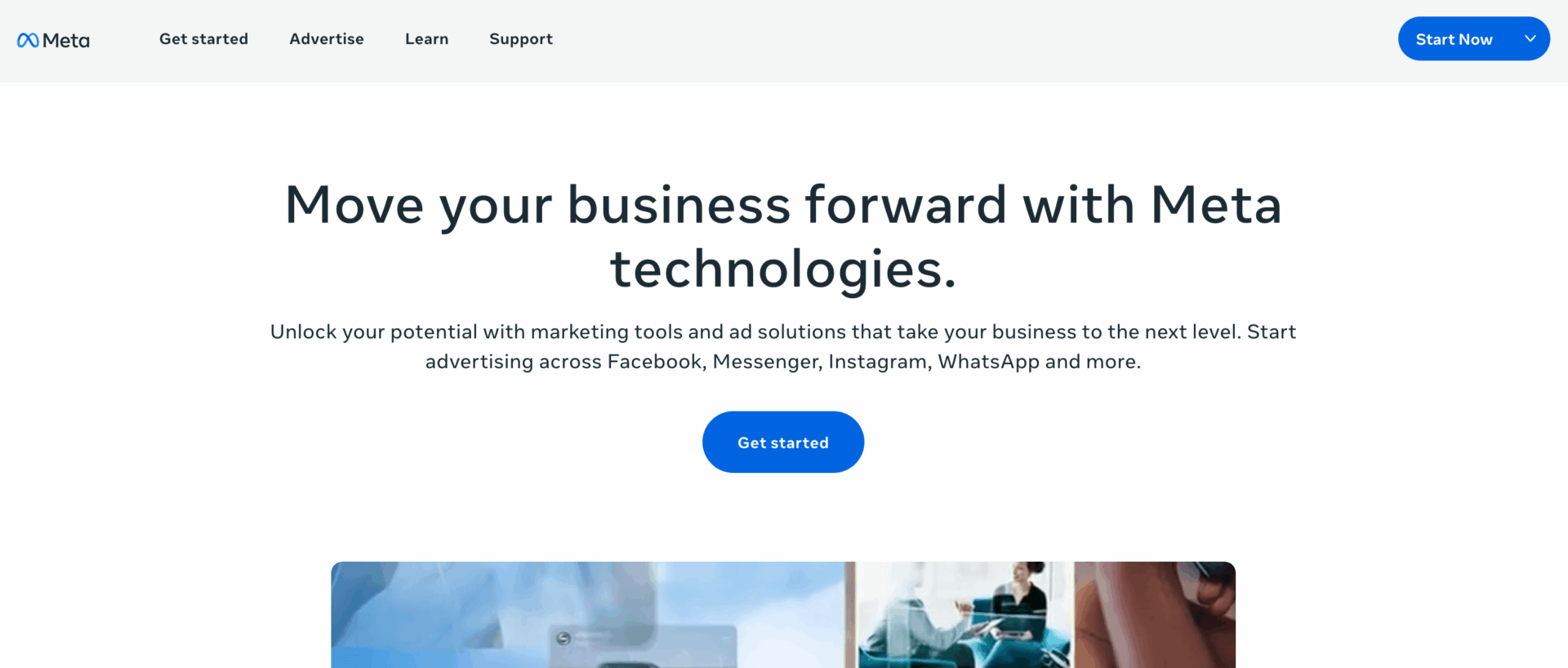
Why You Should Use Meta Ads
- Lets you target your ideal buyers with extreme precision
- Supports retargeting to recover lost sales
- Works perfectly with WooCommerce using Meta Pixel
- Offers powerful reporting and analytics
- Great for both brand exposure and direct sales campaigns
10. FOMO
FOMO (Fear of Missing Out) is a classic sales tactic, and FOMO the tool makes it easy to implement this psychological trigger on your WooCommerce store. This tool shows real-time notifications on your site, letting visitors know when someone makes a purchase or takes an action like signing up or leaving a review.
I started using FOMO to create social proof. When new visitors see that other people are buying or interacting with the store, it pushes them to act quicker — because nobody likes the idea of missing out. The tool is highly customizable. You can adjust the frequency, type of notifications, and design to fit your store’s branding.
What really made me stick with it was how simple it was to set up. You don’t need to be a designer or a developer to get FOMO working on your site. It’s a quick, low-effort tool with a high return in terms of boosting conversions.
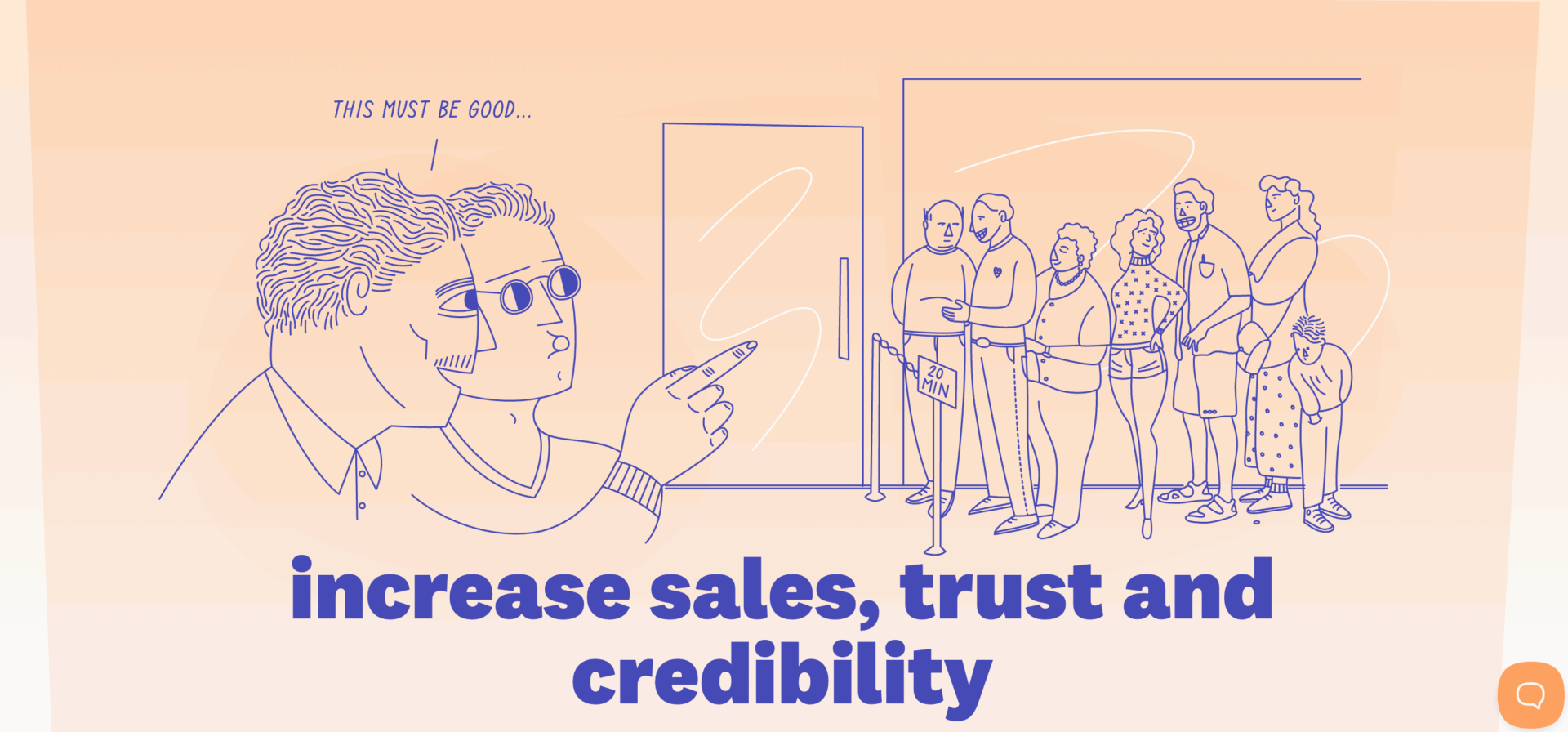
Why You Should Use FOMO
- Creates a sense of urgency and social proof that boosts conversions
- Simple to set up with no need for coding skills
- Highly customizable to fit your brand’s style
- Increases trust by showing real-time customer activity
- Works perfectly for product pages and checkout to increase sales
Bonus: My Process of Testing New Tools
When it comes to adding new tools to my store, I don’t just jump into things. I like to be strategic about it to avoid wasting time or money on something that won’t deliver.
Here’s the step-by-step process I follow before fully committing to a new tool:
- Identify the Problem I’m Trying to Solve: First things first, I pinpoint exactly what I’m trying to improve. Whether it’s boosting sales, increasing traffic, or streamlining customer service, I focus on solving a specific issue. This helps me choose the right tool for the job.
- Research and Read Reviews: Before testing, I dig deep into research. I check reviews, read case studies, and watch demo videos. User feedback is invaluable. I also like to check trusted resources or communities like forums where store owners discuss their experiences.
- Start with a Trial or Free Version: I always try the free version or take advantage of a trial period if available. Many tools like ReferralCandy and OptinMonster offer free trials, and this gives me a chance to explore the features without spending a dime.
- Measure the Impact on My Store: Next, I set clear goals and metrics to track the tool’s performance. For example, if I’m using Klaviyo for email marketing, I’ll track open rates, click-through rates, and conversion rates.
- Monitor for Bugs and Issues: As I’m testing, I stay vigilant for any bugs or glitches. The last thing I want is a tool that slows down my store or creates errors. I check for performance issues and make sure everything works smoothly. WP Rocket, for instance, is amazing, but I still make sure it’s properly integrated and not conflicting with other plugins.
- Evaluate Customer Support: Support is a big factor in my decision-making. If I run into trouble while using a tool, I check how responsive and helpful the customer service team is. Tools like Tidio provide excellent live chat support, and having that ready access to help is crucial.
- Weigh the ROI: Finally, I ask myself if the tool is worth the investment. After testing, I evaluate the results and compare them to the tool’s cost. If I’m seeing improvements in sales, traffic, or customer satisfaction, I’ll consider paying for the premium version. If the results don’t justify the cost, I’ll move on.
Bonus Tip: If a tool shows good results, I give it a longer trial period to ensure that the initial success wasn’t just a fluke. Some tools need time to prove their worth.
Which Tool Are You Going to Use?
Now that you’ve seen my list of top eCommerce tools and the process I follow to test them, it’s time for you to decide which one will make the biggest impact on your store.
The key is to identify what your store needs right now. Are you focused on email marketing? Klaviyo might be your go-to. Need better customer engagement? Try Tidio or FOMO. Whatever you choose, make sure it aligns with your goals and brings real value.
Remember, you don’t need every tool in the market. Start with one or two that solve your most pressing issues, and then build from there. Testing them out and measuring the impact will help you figure out what truly works for your WooCommerce store.
Want to use AI tools to grow your online business? Check out our blog on the best AI tools to take your online business to the next level!
So, which tool will you start with? Let me know in the comments! And if you need help getting started, feel free to ask. Happy selling!
Subscribe to
Dokan blog
We send weekly newsletters, no spam for sure!






Leave a Reply