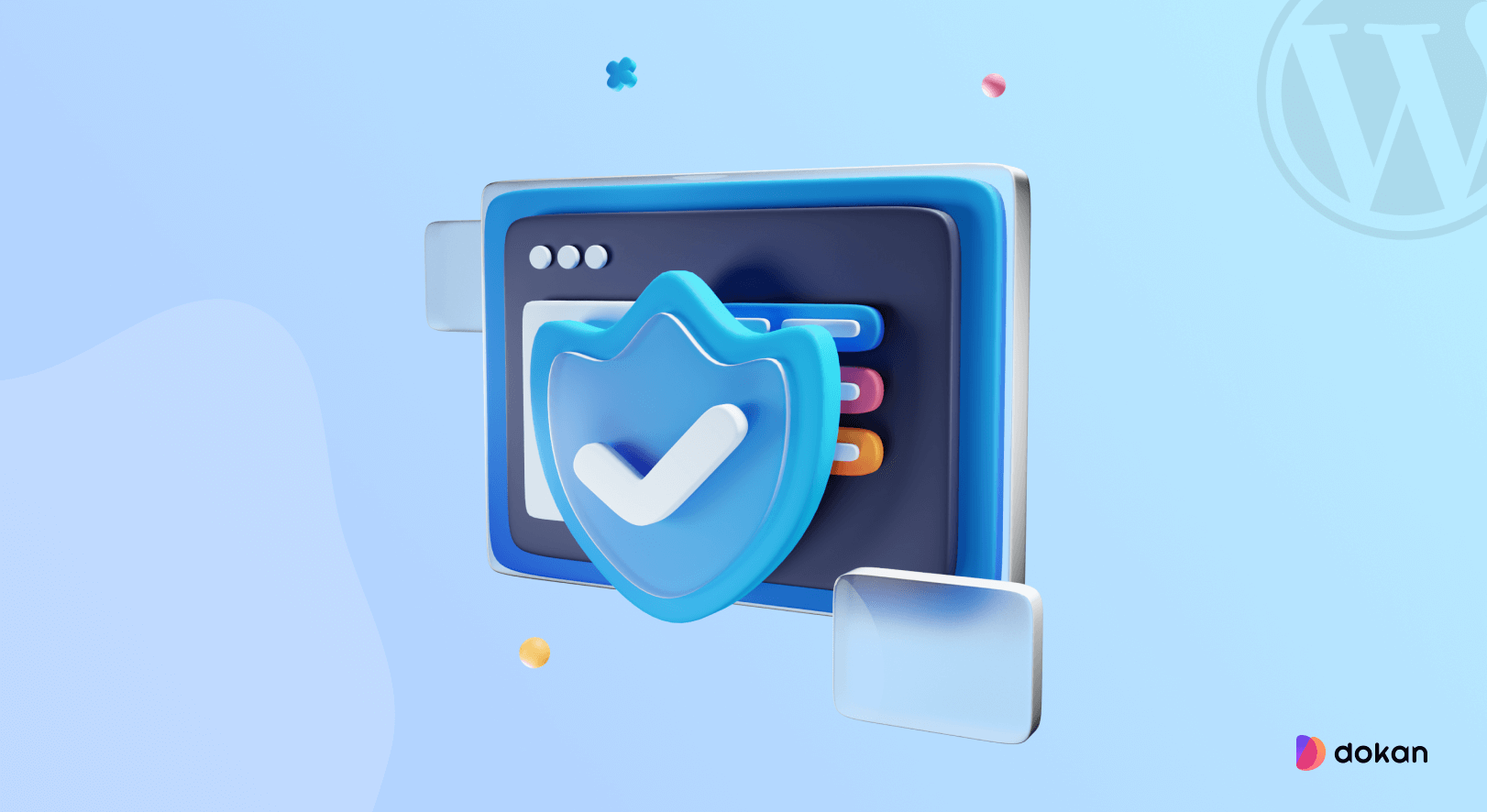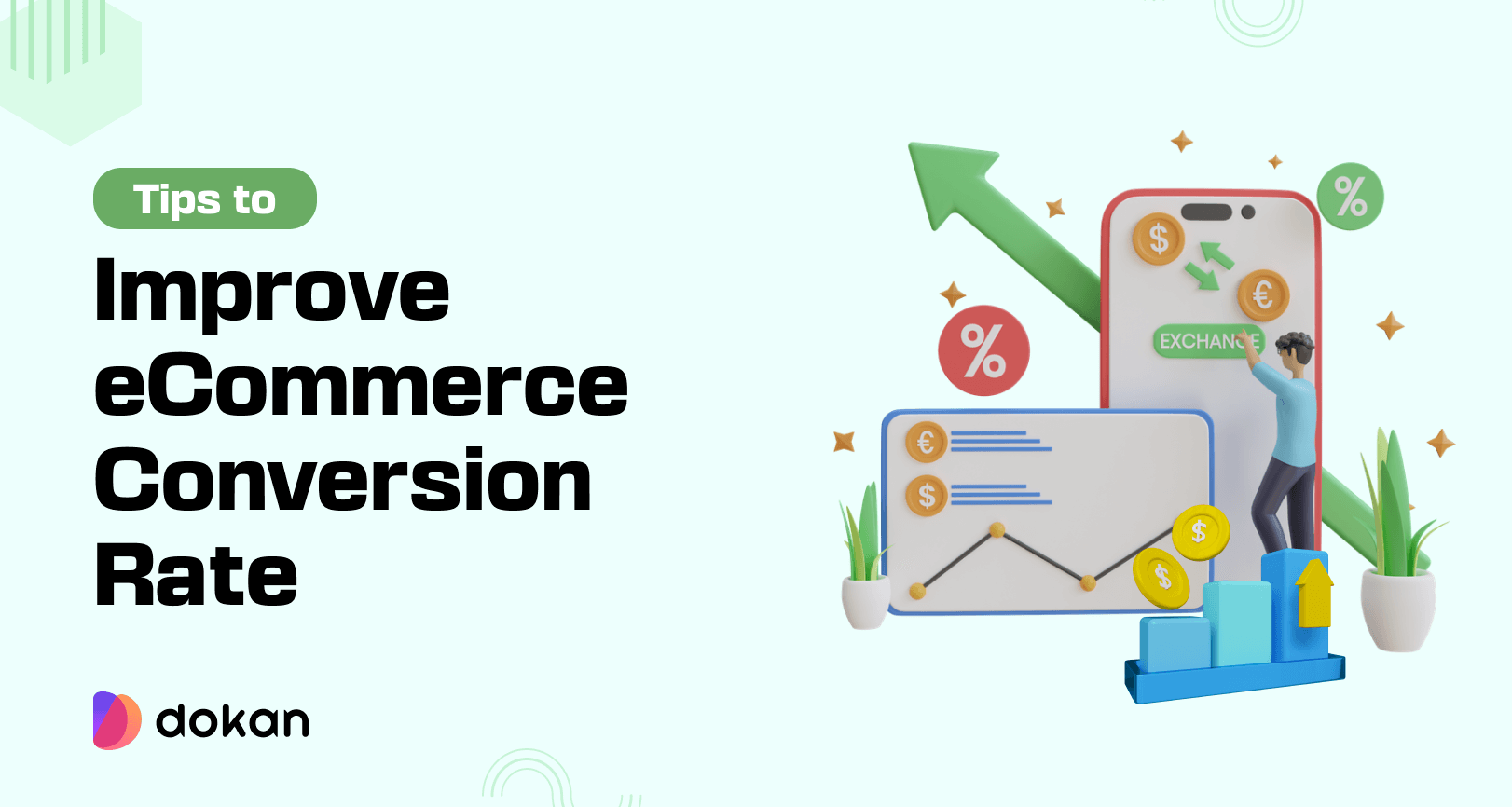Want to harden your website security? Check our ultimate guide on how to protect your WordPress site from hackers in 2023.
No doubt that ensuring the proper security of your website is difficult. Whereas WordPress makes it super easy to build a fully functional website in minutes, a myth also prevails- the platform isn’t secured enough.
WordPress powers over 43% of all websites. This sheer number of sites using this platform makes them a target for hackers and bots. Even though maximum WordPress sites never face any issues.
However, no platform or system is immune from attacks. Compared to others, WordPress is incredibly safe for dealing with private data. Because-
- A dedicated team works behind the core WordPress development
- Regular updates address the latest threats
- A rich collection of security plugins & tools
If you are still in fear of your site security, read the blog thoroughly. Today, we’ll share everything you need to know regarding WordPress security, must-having precautions, and how to minimize the risk.
Common Terms Related to WordPress Security

Before starting let’s introduce you to some common terms related to online hacking so you can easily understand the next parts of the blog-
Malware: Malware defines software specifically designed to cause disruption to a website, computer, server, client, or computer network. It is used to collect private information or gain unauthorized access to information or systems.
Cybercriminal: An individual person or group of people perform some form of illegal activities using computers or other digital technology like the internet. This type of criminal may involve hacking, online scams, identity theft, digital fraud, or attacks on computer systems and websites.
WordPress Security Vulnerabilities: It can be defined as a flaw or weakness in a system or network. Hackers can exploit it to damage or manipulate the system.
Malicious code: A code that you can find inside a software system or script causing undesired effects, security breaches, or damage to a system.
Firewall: It is a network security system that monitors and controls incoming and outgoing network traffic considering predefined security rules.
Read more: eCommerce Glossary: 80+ Terms You Should Know in 2023.
Is WordPress Secure? Myths VS Reality
A common query goes around- Are WordPress sites secured enough to run businesses? Let’s clear your doubt.
The truth is hackers target all types of sites. But being the world’s most popular content management platform, WordPress becomes their favorite target.
Wordfence detected more than 70 million malicious files on 1.2 million WordPress sites in the past year. Over 17% of all infected sites had malware from a nulled plugin or theme.
However, the latest versions of WordPress have the capability to fight against all kinds of malfunctions. Problems usually arise because of outdated WordPress versions, plugins, and themes.
As you can see, a quarter of users are still running on version 4.9.
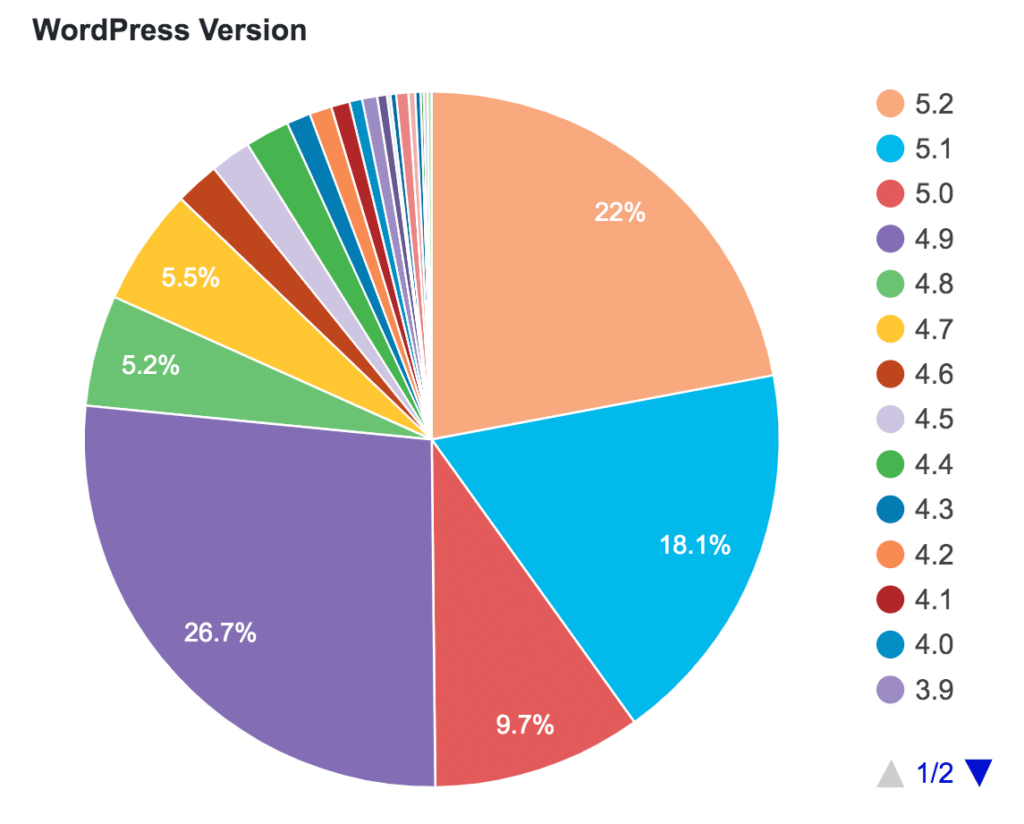
As it requires no prior experience or technical knowledge, all types of users from beginners to professionals are using WordPress to build their websites. But the problem is new users are not fully aware of taking security steps to protect their sites. As a result, their websites become an easy target for cybercriminals.
What Makes Your Website an Easy Target of Hackers
A lot of WordPress sites are getting hacked every year. But, it does not mean that WordPress is an unsafe platform. Like any other platform, WordPress also has vulnerabilities. It’s your duty to take the necessary steps to identify vulnerabilities and fix issues where requires.
If your website handles sensitive information or involves financial transactions you should be more careful. Here is a list of the major causes of WordPress sites getting hacked-
- Running websites on free or cheap web hosting
- Using an outdated WordPress version
- Using outdated WP plugins and themes
- Not using SSL certificates for websites
- Using weak or easy predictable passwords
Hackers attack a site for many reasons. Some beginners do it just out of curiosity. Whereas professionals exploit sites with many malicious intentions. Such as distributing malware, disrupting services, stealing personal data or money, and sending spam.
What are Common WordPress Security Issues
Below, we’ve listed common WordPress vulnerabilities you may come across.
Brute-force Attack: During this cyberattack agents and bots use different password combinations until getting access to your site. They exploit your login page and enter into your backend dashboard.
Malware: Sometimes attackers try to infect your website with malicious code. So they can steal your confidential data.
Cross-Site Scripting (XSS): You’ll often find these vulnerabilities inside WordPress plugins. Hackers inject insecure JavaScript scripts into your website. Next time when a visitor comes to your website and fills out a form, they can easily steal the user’s data.
Distributed Denial-of-Service (DDoS) Attacks: Attackers send manipulated traffic to servers. It can cause all the sites hosted on those servers to crash or slow down.
Structured Query Language (SQL) Injections: Once cybercriminals get unauthorized access to your database, they can bring unpleasant changes to it. For example, hackers can create new admin users and then use those credentials to log in to your WordPress site.
Search Engine Optimization (SEO) Spam: By targeting your top-ranking pages, hackers can infect them with spammy keywords and fake ads.
Phishing: Hackers trick unsuspecting users to share their personal identity and financial data by posing as a legitimate brand that the user trusts.
Hotlinking: This scam happens when a site owner uses your site’s assets without your permission. Scammers use an image, video, or audio file of your WordPress site on their websites using a direct web link. When users of those sites view the hot-linked image, it imposes extra pressure on your server. That may cause slow down your site performance.
Are you planning to start a new online business? Check- How to Build an eCommerce Website with WordPress for Free.
How to Protect Your WordPress Site from Hackers

We don’t add SSL to our list as it’s basic and we’re expecting you’ve already secured your website connection with HTTPS and SSL certificates.
1. Secure Your Login Procedures
Every WordPress website has the same login page (/wp-admin.com or /wp-login.php). Since WordPress is very popular and hackers are also familiar with it, they target the login page to create moles in your system. Moreover, many beginners use predictable weak credentials that make hackers’ jobs even easier.
According to a study 59% of Americans use weak passwords so it becomes easier to hack a website by brute-forcing the login page.
Security experts also find that the login page is the most vulnerable page on a website. Cybercriminals regularly deploy bots to perform brute-force attacks on the login page. In order to protect your site from these uninvited guests, create a secure WordPress login.
Pro Tips:
1. Create a new custom login page URL
2. Use a strong password
3. Apply two-factor authentication during login
4. Limit the number of login attempts
5. Add a security question to your WordPress login form
6. Hide your WordPress login username
2. Use Secure WordPress Hosting
Be selective during choosing your hosting. Pick a hosting provider who ensures multilayers of security.
Often business owners choose cheap hosting providers not realizing their importance. For them saving money from hosting means they could spend it elsewhere within the organization. But this approach is completely wrong and it may cost you a lot in the long run. Your site can be hacked and you could lose all the valuable data along with huge monetary loss.
Also check- How to Choose The Best Domain Name for eCommerce Website.
Spending a little bit more for a reliable hosting service can easily imply an additional layer to your website.
Pro Tips:
1. Supports daily malware scans
2. Provides built-in firewall
3. Keeps regular backups
4. Comes with free SSL certificates
5. Ensures 24/7 customer support
3. Keep Your WordPress Core, Themes, & Plugins Updated
Running a WordPress site needs regular care. You need to update the system whenever a new version comes out.
Sometimes beginners don’t upgrade the version in the fear of breaking their sites. But the truth is updating your WordPress site and others tools in the correct manner help you prevent common errors as well as fight against new malware threats.
But the older version of your WordPress may have vulnerabilities or bugs. Cyber attackers can take advantage of such known vulnerabilities and push SQL injections and other malware attacks. Use the latest version of WordPress, plugins, and themes so that your website has the latest security patches, trendy features, and the best speed and performance.
Pro Tips:
1. Stay informed when a new version of WordPress core comes
2. Update your WordPress plugins and themes on a regular basis
3. Test your site performance after bringing any changes or updates
4. Keep a complete WordPress backup before updating
4. Install a Firewall
Websites without any firewall protection can be easy targets of cybercriminals. Hackers can easily break your site’s security and get access to the website’s backend resources.
Use a firewall along with a malware scanner to keep your site secured. Firewalls will protect you from SQL injections, DDoS attacks, brute force attacks, etc.
A Firewall can detect suspicious IP addresses, malicious bots, & cyber threats. It can also locate and block requests from malicious websites. Plus, Firewalls can find anomalies in web traffic and alert website owners of attacks.
Pro Tips:
1. Use a web application firewall to block all malicious traffic
2. Includes an extra layer of strength to your web security
3. Install a firewall plugin to protect your WordPress website
5. Disable File Editing & PHP File Execution
WordPress supports a built-in code editor to edit your theme and plugin files right from your WordPress dashboard. This feature can be a threat in the wrong hands. That’s why we recommend turning it off.
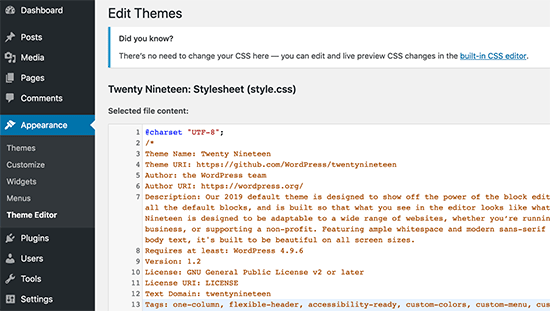
Open your wp-config.php file and include the bellow code-
// Disallow file edit
define( 'DISALLOW_FILE_EDIT', true );Another way to protect your WordPress site could be disabling PHP file execution in directories where it’s not required like /wp-content/uploads/.
In order to do this, create a new text editor like Notepad and paste the below code:
<Files *.php>
deny from all
</Files>Then, save this file as .htaccess. Upload this file to /wp-content/uploads/ folders on your website using an FTP client.
Pro Tips:
1. Be careful before modifying codes
2. Take experts’ help if you’re not confident enough
6. Change WordPress Database Prefix
WordPress uses wp_ as the default prefix for all tables in your WordPress database. If you keep it unchanged, then hackers can easily guess your database prefix and predict the name of your table. This is the reason you should customize your database prefix.
Pro Tips: This modification may break your site if you do it in the wrong way. Only proceed, if you are confident enough with your coding skills.
7. Disable Directory Indexing and Browsing
Keeping your directory browsing open can be a threat to your site. Hackers will check your directory and if they find any files with known vulnerabilities, they will use these infected files to gain access.
Using Directory browsing other users also can look into your files and gather private data. Such as images, directory structure, and other information. So, you should turn off your both directory indexing and browsing.
First, connect to your website using FTP or CPanel’s file manager. Then, find out the .htaccess file in your website’s root directory. Next, you have to add the following line at the end of the .htaccess file:
Options -IndexesOnce you’ve done save and upload the .htaccess file back to your site.
Pro Tips:
1. Restrict access to directories
2. Disallow listing of files in directories
3. Disable unnecessary execution of scripts
4. Keep your web servers clean
8. Remove Special Characters from User Input
In many parts of your website, you need to collect data from visitors. Such as payment forms, lead collecting forms, contact forms, comment or review sections, etc. There’s a chance for an XSS or database injection attack. Hackers can insert malicious code into any of these text fields and disrupt your WordPress dashboard.
But you can’t remove these tools from your website as they are important to gather information from your potential customers.
All you can do is filter out special characters from user input before it is processed by your site and stored in a database.
Pro Tips:
1. Use plugins to identify malicious code.
2. Activate a WordPress form plugin that automatically filters out special characters.
9. Install Security Plugins on Your WordPress Website
Nowadays hackers are very smart. Besides maintaining other related tasks, it’s really hard to keep an eye every time on the website. A better idea could be taking the help of a robust yet exceptionally feature-rich security plugin. It protects your website from hackers or unauthorized entry.
Below are the top-listed WordPress security plugins–
- Wordfence
- Sucuri Security
- All In One WP Security & Firewall
- MalCare
- BulletProof Security
- iThemes Security
- Shield Security
- Jetpack
Pro Tips:
Enabling automatic updates simplifies your tasks, but sometimes can break your website due to some inconvenient actions. So, make sure that your website is backed up regularly. If there arises any error, therefore, you have the option to revert to the previous position.
10. Conduct Regular WordPress Security Scans
After taking all types of precautions still, there’s a chance to get attacked by hackers. Thus, it’s crucial to regularly scan your WordPress site.
Do it at least once a month. And if you find your WordPress website is infected with malware go to your wp-admin area, perform a scan, and remove the malware. Also, check your database for vulnerabilities whether your plugins or themes are listed there as a risk.
Pro Tips:
The good news is, it’s not mandatory to do everything manually. You can use a security plugin for regular scan and removing malware & infected files from your website.
By following these tips, it would be much more convenient for any user to keep his/her WordPress site completely risk-free.
Harden Your WordPress Site Security to Make It More Trustworthy
Over 75 million websites run on WordPress. The immense popularity of this website builder makes it a juicy target of hackers. A massive attack on your site may cause lose all your data, cost thousands of dollars, or worse, attackers might use your WordPress to target your visitors.
To run a successful site there is no alternative except to make your website completely hacker-proof. It even becomes more essential for the site handling third-party users’ data or involves monetary transactions.
Precaution is always better than prevention. Take action from the very first day you start planning for your website. Also, it’s important to keep your WordPress site under continuous monitoring so you can take immediate action if there comes an emergency.
If you liked this article, then please subscribe to our YouTube Channel for WordPress video tutorials. You can also find us on Twitter.