If you’re thinking about creating a website or blog, you’ve probably heard of WordPress.
WordPress is an easy-to-use platform that enables you to create a website or blog from scratch. It’s the most popular website-building software out there and a very versatile platform. Anyone can use it for any type of website and application.
WordPress is used by millions of people around the world, including many large organizations like The Guardian, Forbes, and The New York Times.
This post gives you an overview of what WordPress is, why should you use, WordPress’s top features, plugins-themes, integrations, and everything you need to make a decision.
So, What is WordPress?
From a more technical perspective- WordPress is a content management system or CMS. This means WordPress provides a way for you to create, edit, and publish content on the web. WordPress is open-source software released under the GPLv2 license. You’re free to download, modify, and customize.
GPL means General Public License and it was created by Richard Stallman in order to protect software from being made proprietary.
WordPress is written in PHP and uses a MySQL database. WordPress has a wide range of features, including a plugin architecture and a block system.
Getting Introduced to WordPress Websites- The Most Popular Types
Websites that use WordPress as their CMS (Content Management System) are known as WordPress websites.
As the most powerful yet popular CMS, WordPress lets you create any type of website with zero coding experience. WordPress CMS has a dedicated admin dashboard (backend interface) for site owners and a visible outlook (frontend interface) for visitors.
WordPress’s structure is supported by plugins, themes and block patterns. Plugins let you add and create necessary functionalities and Themes let you give your site an elegant and responsive look. Also, you can build and design your website as you wish using block patterns.
“WordPress is the most popular CMS around for a reason due to its high useability and multi-functionality. Its open-source nature means it has developed a strong ecosystem of themes, plugins, and complementary products over the years too,” says Donald Chan, founder of IMPACT, a leading web design agency in Singapore.
Types of Websites You Can Build with WordPress
We already shared you can build possibly any type of site you want. Here are a few most popular types of sites people build with WordPress-
- Blogs: WordPress is famous for creating blogs. In fact, blogging was the first thing WordPress tried to deal with.
- Business websites: You can create websites for businesses of all sizes. Whitehouse, JQuery, and Sony are some examples.
- eCommerce websites: WooCommerce (WordPress eCommerce plugin) is used by 20% of all web across the world.
- Forum websites: WordPress is popular for creating forums and alumni websites.
- Membership websites: There are lots of potential plugins with customized user roles and easy payment options.
- Educational Websites: A huge share of educational websites are built with WordPress. There are dedicated hosting services for educational sites.
- Photo and video gallery websites: Photographers love WordPress as their website-building platform.
- Portfolio websites: Portfolio sites are one of the most popular types in the WordPress community.
- Social networking websites: WordPress can be used to create social networking websites as well. There are plugins like bbPress, BuddyPress, etc. to turn your WordPress site into a social networking platform.
- Event Management Websites: Events have many types and that’s why WordPress is the first choice for developers who want to build event management websites.
These are some common and popular types. WordPress enables you to create any type of website that you can even imagine.
Why Use WordPress: Top WordPress Features at a Glance
Let us ask you a question- what do you consider when looking for a reliable website-building platform?… Your answer would be ‘ease of use, customization, scalability, speed, security, SEO, etc.’
Yes, you guessed it right. WordPress is famous for these features and most people look for these while building a website.
- WordPress is easy to use
- Highly customizable
- Built-in blog
- eCommerce Focused
- Faster loading
- SEO friendly
- Security
- Mobile-friendly
- Highly scalable
- Supported by a large community
Let us explain some of the top WordPress features in short.
Easy to use
Even if you have never used a CMS before, you will be able to create a website or blog with WordPress without any problems. The WordPress interface is intuitive and user-friendly, and there is a huge amount of documentation and support available online.
Highly customizable
With WordPress, you can create any kind of website or blog that you can imagine. There are 10k+ themes and 60k+ plugins available, which enable you to change the look and functionality of your site with just a few clicks.
Faster loading
WordPress introduced the block-based Gutenberg Editor a few years back to make our journey easier. WordPress sites are faster than ever before. With Gutenberg Editor, you can add only the functionalities that you need. This year on January 27, WordPress brought a full site editing feature.
That means you can edit and customize your WordPress site right from your dashboard without adding 3rd party plugins. Your site will be super fast and smooth.
SEO friendly
WordPress is designed with search engine optimization (SEO) in mind. Your website or blog will be easily found by all popular search engines. There are also many SEO plugins available, which make it easy to optimize your site for SEO without coding practices.
Built-in blog
WordPress was first introduced in 2003 as a blogging platform. For years It was famous and popular as just a blog-building software. WordPress then moved forward with a mission to be an all-in-one website builder, but still, blogging is the main feature and strength of WordPress.
eCommerce Focused
WordPress is an eCommerce-focused CMS for years. WooCommerce is the official WordPress eCommerce plugin that is now powering up over 20% of all web! There are lots of plugins and themes related to eCommerce sites. You can turn your single eCommerce store into a multivendor marketplace like Amazon, Etsy, or Alibaba using a plugin like Dokan Multivendor.
WordPress is secure
WordPress is a very secure platform, and there have been no major security breaches in the history of WordPress.
You should keep your WordPress site up to date and use security plugins for protecting your site from hackers. As you’re the only owner of your sites, you can easily handle the security issues on your own.
Mobile friendly
Mobile is getting more and more popular as web browsing devices across the globe. Search Engines like Google are giving priority to mobile-friendly websites to ensure proper user experience. With mobile-friendly features in the WordPress core itself, WordPress sets it as a priority for all 3rd party plugins and themes to ensure mobile-friendliness for all websites. The WordPress dashboard shows mobile-first views to authors and creators.
Supported by a large community
As WordPress is a community-focused software used by millions of people around the world, there is a large community of developers, content creators, and users who can help you with any problems you might have. There are also many WordPress Meetups, WordCamps, and conferences held around the world.
WordPress History and Usage Statistics

Now let’s take a look at the history of WordPress and some statistics on its usage. WordPress was first released in 2003 and has since become one of the most popular CMS platforms on the web.
WordPress History and Timeline in Short (2003-2023)
- 2003: WordPress was 1st created by Matt Mullenweg and Mike Little, on May 27, 2003, based on the existing software b2/cafelog
- 2004: WordPress 1.2 was released in May 2004 and introduced the plugin architecture, which allowed for extendable functionality
- 2005: WordPress 1.5 was released with improvements like a new default theme, Kubrick
- 2006: Automattic, the company founded by Mullenweg, filed the trademark registration for WordPress
- 2010: The ownership of the WordPress trademark and logo was transferred to the WordPress Foundation
- 2013: WordPress 3.8 was released with a new responsive admin interface
- 2014: WordPress 3.9 was released with a focus on improving the visual post editor
- 2015: WordPress 4.2 introduced emoji support
- 2016: WordPress 4.5 introduced streamlined updates for plugins and themes
- 2018: WordPress 5.0 was released with a brand new block editor named Gutenberg
- 2019: The Site Health project was introduced with WordPress 5.1
- 2020: Despite the outbreak of a global pandemic, three major WordPress releases (5.4, 5.5, and 5.6) came out
- 2021: Work took off on full site editing features with WordPress 5.7 and 5.8
- 2022: WordPress introduced the Twenty Twenty-Two theme and full site editing with features like a navigation block, Better block controls, Power of patterns, A revamped List View, A better Gallery block, and more.
- 2023: WordPress released the 6.2 version with features like Browse Mode, Style Book, Improved Navigation Menus, New APIs, and Much More
WordPress Market Share Regarding CMS and All Web
WordPress is used by 64.2% of all the websites whose content management system we know. This is 43.0% of all websites.
-w3techs.com
WordPress is the world’s most popular content management system (CMS), powering over 43% of all websites on the internet.
While WordPress’s market share among all websites is impressive, it’s even more dominant when you look at just CMSs. WordPress powers over 64% of all CMS-based websites.
Shopify is a distant second after WordPress for June 2022 and accounts for 6.3% of the CMS market share.
Wix, Squarespace, and Joomla round out the top five with less than 3.5% market share each.
W3Techs also notes that 33.1% of websites do not use any of the content management systems they monitor.

WordPress is therefore used by 43% of all websites, and 64.2% of those with an identifiable CMS.
And it’s not just small businesses and bloggers that are using WordPress. Some of the world’s largest companies, including Facebook, Google, and Microsoft, use WordPress to power their websites.
Is WordPress Popular Only for Small-Medium Websites?
No! WordPress is popular for any size, from small to large-scale websites. Check out a few large-volume websites using WordPress as their CMS.
- Sony Music
- PlayStation Blog
- TechCrunch
- Nasa
- Time Magazine
- CNN Press Room
- Disney Books
- The Rolling Stones
- BBC America
- The White House
Builtwith (a popular web data generator platform) shared that-
- WordPress holds a 38.03% market share of the top 10k websites
- WordPress holds a 35.94% market share of the Top 100k websites
If you compare this data to WordPress’ overall market share of 43%, WordPress has almost the same popularity among highly trafficked websites!
WordPress.org vs WordPress.com: A Short Comparison
There are two different WordPress platforms: WordPress.org and WordPress.com. Both platforms allow you to create a business website or personal blog, but they have different features and benefits.

WordPress.org is a self-hosted platform, which means you need to buy your own domain name and hosting plan to make your website live. WordPress.org gives you full control over your website, including the ability to install plugins and customize your site.
WordPress.com is a hosted platform, which means WordPress itself will host your website for you. There is no need to take the extra hassle of buying and managing domain names and hosting on your own. WordPress.com does have some limitations, but it’s a great option for beginners.
Here’s a quick rundown of the key differences between WordPress.org and WordPress.com.
| Fields | WordPress.org | WordPress.com |
| Introduction | WordPress.org is a self-hosted platform, you need to sign up for a web hosting account and install WordPress on your own server. This gives you full control over your website, including the ability to install custom themes and plugins. | WordPress.com is a hosted platform, you don’t need to worry about hosting or installing WordPress. Everything is taken care of for you, but you’re limited in terms of customization. |
| Launching Time | It began in 2003 as a fork of b2/cafelog. Licensed by the GPL, means you are free to use WordPress without restriction. | WordPress.com was launched in 2005. It is powered by WordPress.org, with some additional plugins and modifications layered on. |
| Platform Ownership | WordPress.org is a community-based free, Open Source web publishing software project, owned by no one individual or company. | WordPress.com is a hosted blogging service run by a company called Automattic. |
| Site Ownership | The site owner owns the content Theme and plugins can be moved at any time | The site owner owns the content Theme and plugins can be moved depending on your pricing plan |
| Hosting | Need to find a host, most hosting providers provide a 1-click install, the site owner is responsible for providing updates, security & backup | Managed hosting included, core WP Software pre-installed, managed hosting for updates, security & backups |
| Themes | Site performance is optimized, many additional features are built in, and need to upgrade plans to add extra plugins | Selection of pre-installed themes with quick access, ability to install custom themes depending on your pricing Plan |
| Plugins | Ability to install custom plugins whenever you want and need | Ability to install custom plugins depending on your pricing Plan |
| Performance | Site performance depends on the host and additional plugins, features beyond the core software need to be added via plugins (most are free) | Site performance is optimized, many additional features are built in, need to upgrade plans to add extra plugins |
| Customization | Custom coding ability as you want | Custom coding ability depending on Pricing Plan |
| Pricing | Around $50 per year | $48-$84 per year (basic plan) |
WordPress.org vs WordPress.com Pricing Overview
WordPress.com and WordPress.org are famous as free and open-source platforms. You can use both of them for free up to a stage.
You will need to have a budget whenever you want to go for your business or professional use. Here is how the cost will differ-
Website development cost with WordPress.org
- WordPress Software: Free
- Domain name: Starts at $9 per year
- Hosting plan: Start at $3 per month
- WordPress Themes: There are over 11k free themes on the WordPress repository, you need to pay if you use the premium version (starting from $30 per year)
- WordPress Plugins: About 60k free plugins on the repository as well, you need to pay if you want to use the premium version (starting from $20 per year)
- Page Building and Security: Lots of free plugins and services available, you need to pay if you want to use the premium version
Website cost with WordPress.com
WordPress.com offers 4 different pricing plans-
- Personal: $7 per month ($4 per month if you pay annually)
- Premium: $14 per month ($8 per month if you pay annually)
- Business: $33 per month ($25 per month if you pay annually)
- eCommerce: $59 per month ($45 per month if you pay annually)
When to Use WordPress.org
- WordPress.org has to be set up with your hosting provider, but in most cases, this is a simple one-click install
- Provides better customization options, including the ability to install plugins, use custom website themes, and monetize
WordPress.org is a great option for businesses and serious bloggers who want complete control over their websites.
When to Use WordPress.com
- WordPress.com mainly is a paid platform, a free plan is also available
- Takes care of basic maintenance and security
- WordPress.com limits you to 3GB of data and a subdomain, and you cannot install your own plugins, templates, or themes unless you pay for a business plan
WordPress.com is a great option for people who want to create a simple website or blog without any fuss.
So, WordPress.com or WordPress.org: Final Verdict
It really depends on your needs. If you want full control over your website and the ability to customize it, then WordPress.org is the way to go. If you want a simple, hassle-free website, then WordPress.com might be a better option.
Most people go for the .org version and when we talk about WordPress in general, we mean WordPress.org, not WordPress.com
WordPress CMS Infrastructure Explained
The WordPress CMS includes a number of features to make your website or blog easy to use and maintain. These include-
- User-friendly editor
- Customizable dashboard
- Built-in commenting system
- And support for multiple users
The WordPress editor is designed to be easy to use, even for beginners. It enables you to add text, images, and other media to your website or blog with just a few clicks. Have a look at the WordPress user dashboard-

The WordPress dashboard (look at the screenshot above) is your business website or blog’s control panel. From here, you can manage all aspects of your site, including-
- Adding and editing content (Posts, Pages)
- Managing users and commenting (Profiles, Comments)
- And changing your website’s appearance (Plugins, Themes)
The WordPress commenting system allows your website or blog’s visitors to leave comments on your posts and pages. This feature can be turned on or off, and you can moderate comments to ensure that only appropriate comments are published.
WordPress supports multiple users, so you can give others access to your website or blog to help you manage it. You can also control what each user can do, there is a separate rule set for each user individually.
There are 6 user roles (Super Admin, Administrator, Editor, Author, Contributor, and Subscriber) by default and you can add more custom user roles through plugins.
What is a WordPress Theme and How It Works
A WordPress theme is a collection of files that work together to produce a graphical interface with an underlying unifying design for a website. These files are called template files.
A theme modifies the way the site is displayed, without modifying the underlying software. Themes may include customized template files, image files (*.jpg, *.gif), style sheets (.css), custom Pages, as well as any necessary code files (.php).
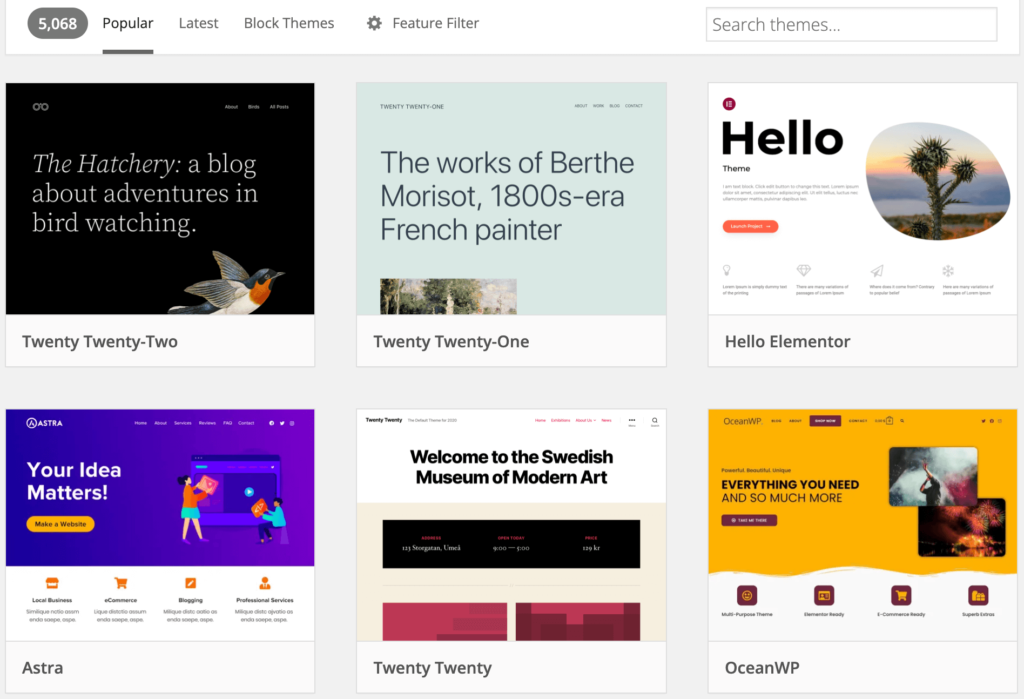
Themes are made up of template files, which are then put together to create the graphical interface.
Template files come in two varieties:
- Static files that don’t change
- Dynamic files that are generated by the WordPress software
The most important file in a theme is its stylesheet. The stylesheet is what controls the look and feel of your website. It is a collection of code that tells the web browser how to display the content. Other important files in a theme include the template files, images, and JavaScript files.
What is a WordPress Plugin and How It Works
A WordPress plugin is a piece of software containing a group of functions that you can add to your WordPress website. These plugins can extend functionality or add new features to your WordPress sites.
WordPress plugins are written in the PHP programming language and integrate seamlessly with WordPress. Most plugins are free, can be found in the WordPress.org Plugin Directory, or can be cost-based plugins from a third-party site.

Plugins offer custom functions and features so that anyone can tailor their site to their specific needs. In other words, with plugins, you can make a WordPress site look and function however you’d like.
Common Myths about WordPress-Powered eCommerce Sites
WordPress started its journey as a blogging platform but soon it started powering up other niches as well. Especially eCommerce websites. One of the main reasons behind WordPress’ immense popularity is its versatility and scalability; eCommerce is a big factor here.
Over 20% of all eCommerce sites are built and successfully run on WordPress.
But there are myths that WordPress is just for blogging, not suitable for eCommerce, etc.
Check some common myths about WordPress-based eCommerce sites-
- WordPress eCommerce sites are insecure
- Slow
- Difficult to set up and manage
- Not search engine or mobile-friendly
- Not scalable or reliable enough
- WordPress’s functionality is not enough to power an eCommerce site and more…
So, Why are We Marking them as ‘myths’, not as ‘true facts’?
No matter the size of your business, WordPress is a viable option for developing an online store if used correctly. Sites like Bata, DealerOn, and Angry Birds are all built on WordPress, making billions online!
WooCommerce is the most popular eCommerce plugin powered by WordPress. It’s highly scalable, powerful, and easy to customize to your needs. Check the states below on the world’s leading eCommerce software market share as of July 2022, prepared by Statista–
- WooCommerce: 36.68%
- Squarespace online stores: 14.49%
- Woo Themes: 14.42%
- Shopify: 10%
- WixStores: 6.44%

Why Use WordPress for Your eCommerce Site?
There are several reasons to opt for WordPress to power your eCommerce site. Here are a few of them-
- Finer control
- Myriad plugins and addons
- Powerful built-in publishing tools
- User-friendly and there is a ton of instructional content available online
- Offers SSL certificates for fast and secure data transfer
- Wide range of plugins for third-party payment gateways
- Strong password protection (can install a plugin like Wordfence Security for additional security measures)
While WordPress is not a dedicated eCommerce platform, it has more than enough features to help power your eCommerce site.
How to Utilizing WordPress for eCommerce Sites- The Right Way
There are a few things you should keep in mind to minimize any post-development site maintenance issues with WordPress-
- Reputable hosting provider designed to run large-scale WordPress sites
- Reliable backup system in case the worst happens and you need to re-upload your site
How to Build and Run a WordPress Site

First, you need to have a domain name and hosting for your web account.
Now, check the steps below on how to go ahead with WordPress installation on cPanel
- Download WordPress from wordpress.org
- Unzip the downloaded file and upload it to your web host, in the public_html directory or a subdirectory
- Create a database for WordPress on your web host and a MySQL user
- Open wp-config sample.php in a text editor, fill in your database details, and then save the file as wp-config.php
- Run the WordPress installation script by accessing wp-admin/install.php in a web browser
- Fill in your site name, admin username, password, and email address
- Click Install WordPress (After the installation is complete, you will see a success message)
- Click login to access the WordPress admin panel!
Seems difficult? Don’t worry, most of the WordPress hosting providers offer 1-click installation, for free.
How to Install a WordPress Theme
Installing a theme on your WordPress site is easy. As your website’s look and feel depend on the themes, you should do research on which theme would be a good fit for you and your users.
When you install WordPress on cPanel, WordPress comes with a few official themes by default. If one of them is okay for you, you can go ahead and click on the Customize button. Or you can search for other elegant themes right from your WordPress dashboard.
Here is the step-by-step process for you to check installed themes and add new ones.
- Login to your WordPress dashboard
- Hover your mouse on Appearance and click on Themes.

Here comes your themes page. See what themes are installed by default. You can check each of them by clicking on the Live Preview button. If you want to add other themes, there are two ways for you-
- Type a theme name in the search box and install it
If you already have a theme downloaded on your device, you can upload it directly on WordPress.
Check out the screenshot below to get the whole picture.

Once your favorite theme is installed and activated, you can go ahead with customizing it to give your site a professional look.
How to Install a WordPress Plugin
You can install a WordPress plugin directly from the WordPress admin panel by searching for the plugin you need, and then installing and activating-

Or you can install a plugin manually via FTP.

When you install a WordPress plugin, you will find a new menu item or tab in your WordPress admin panel.
For example, the Yoast SEO plugin adds a new menu item to the left sidebar called SEO. Clicking on SEO will take you to a new page with Yoast SEO settings. Have a look at the below screenshot-

So, everything is easy with WordPress.
You can add as many plugins as you need to your WordPress site. But obviously, it would be better to try adding plugins with multiple functionalities to avoid extra load on your site’s speed or regular performance.
Customizing WordPress Sites after Installation
Once you are done installing WordPress (theme and essential plugins), you should go ahead with customizing your WordPress site and make it ready for people!
Your WordPress customization process includes things like
- Knowing WordPress Admin Panel
- Removing the Default WordPress Contents
- Writing Site Title with a Catchy Tagline
- Selecting Preferred Timezone & Language
- Personalizing User Profile
- Adding Logo & Favicon
- Customizing the Permalink Structure
- Configuring SEO
- Connecting Google Analytics & Search Console
- Installing Essential Plugins
- And start writing, editing & publishing
If you want to learn WordPress or give a trial or test a theme or plugin before adding it to a live site; you can install WordPress locally on your PC or Macbook.
Hope you are ready now to go ahead with your WordPress journey.
Ending Notes on What is WordPress All About
WordPress is a great content management system and offers a lot of features and flexibility.
You should not have any confusion starting your blogging or business journey with WordPress. WordPress is powerful for any type of website you may even imagine.
Here we covered almost everything about WordPress that you should know as a beginner. Let’s make a quick recheck-
- What is WordPress
- Types of the website you can build with WordPress
- Top WordPress features
- WordPress History and usage statistics
- WordPress.org vs WordPress.com
- What is a WordPress Theme
- What is a WordPress plugin
- Myths about WordPress eCommerce
- How to build and customize a WordPress website
If you still have any queries, feel free to ask in the comment section below.
Are you already using WordPress and want to share your experience or add something exciting to this post?… You too are welcome!
Thank you for your time. Have a good day.

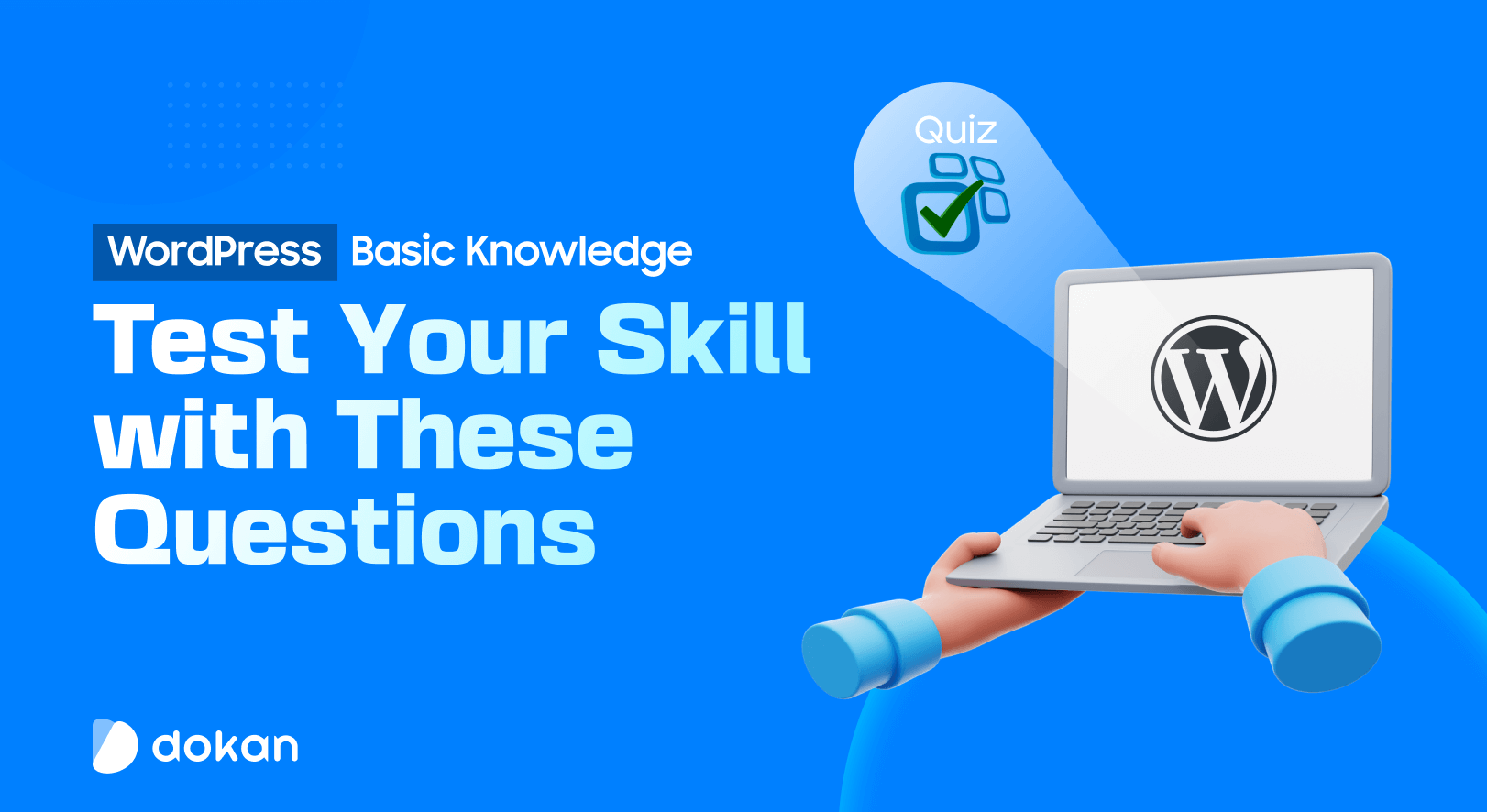


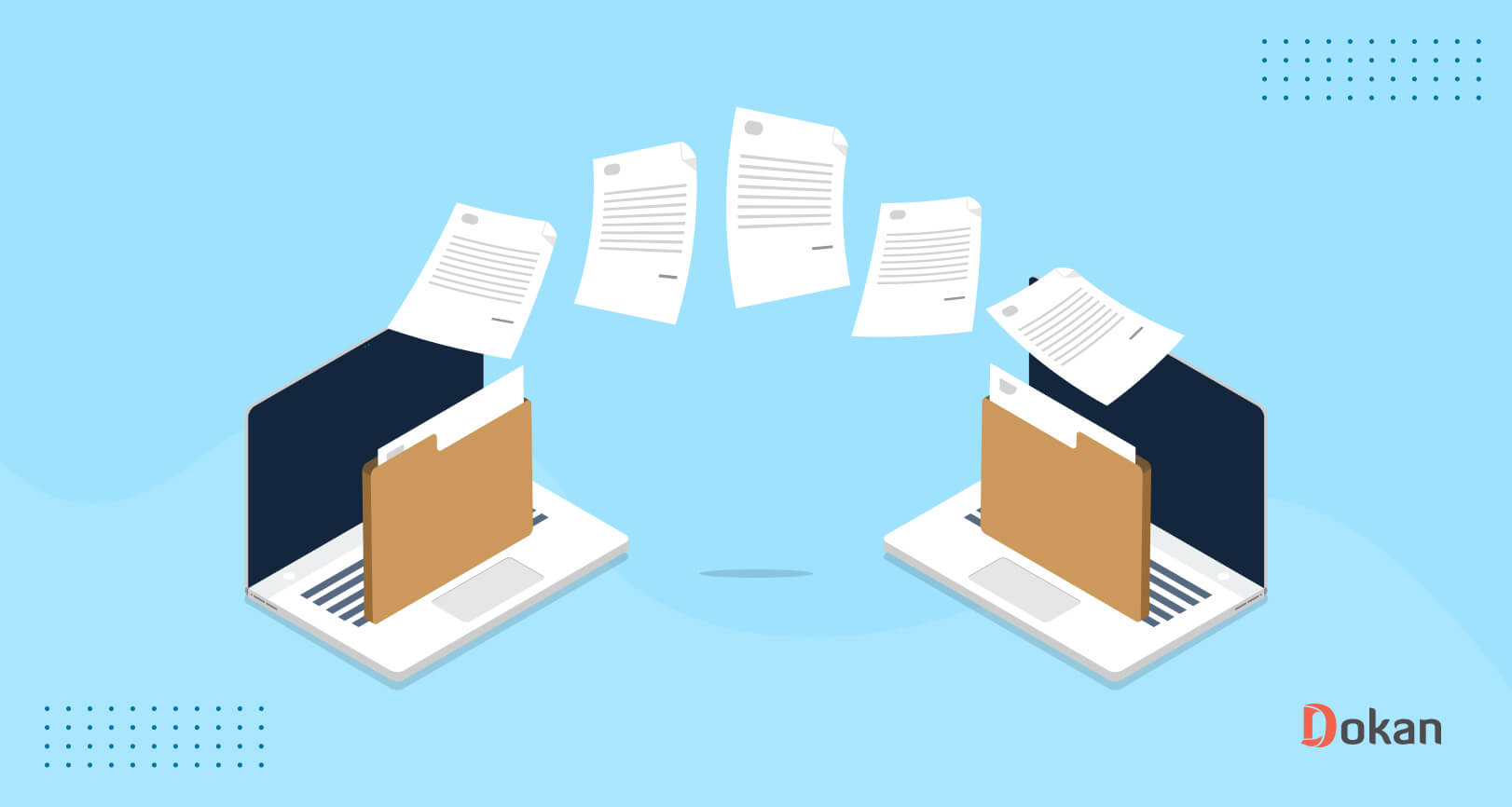

Leave a Reply