We have added the wishlist feature to the already impressive feature list of Dokan Cloud.
A wishlist is a feature that allows customers to save products they are interested in purchasing at a later time. It provides an easy way for shoppers to keep track of items they like, without committing to buy right away.
In Dokan Cloud, the wishlist feature enables customers to add products they like to their wishlist.
This means they can easily revisit those products and make purchases when they are ready. Vendors can also benefit from this feature by gaining insights into popular products, which can help them plan their sales and inventory strategies.
Let’s get to know more about this feature, shall we?
Benefits of Wishlist Feature for eCommerce Site Owners
The wishlist feature provides several advantages for eCommerce site owners. By allowing customers to save products for future purchases, it can help increase overall sales and customer engagement.
How the Wishlist Feature Improves Customer Retention:
The wishlist feature plays a significant role in improving customer retention for online stores. Here’s how it works:
Importance of the Wishlist Feature for Customers
The wishlist feature brings several advantages to customers, making their shopping experience easier and more enjoyable.
How to Enable and Customize the Wishlist Feature in Dokan Cloud
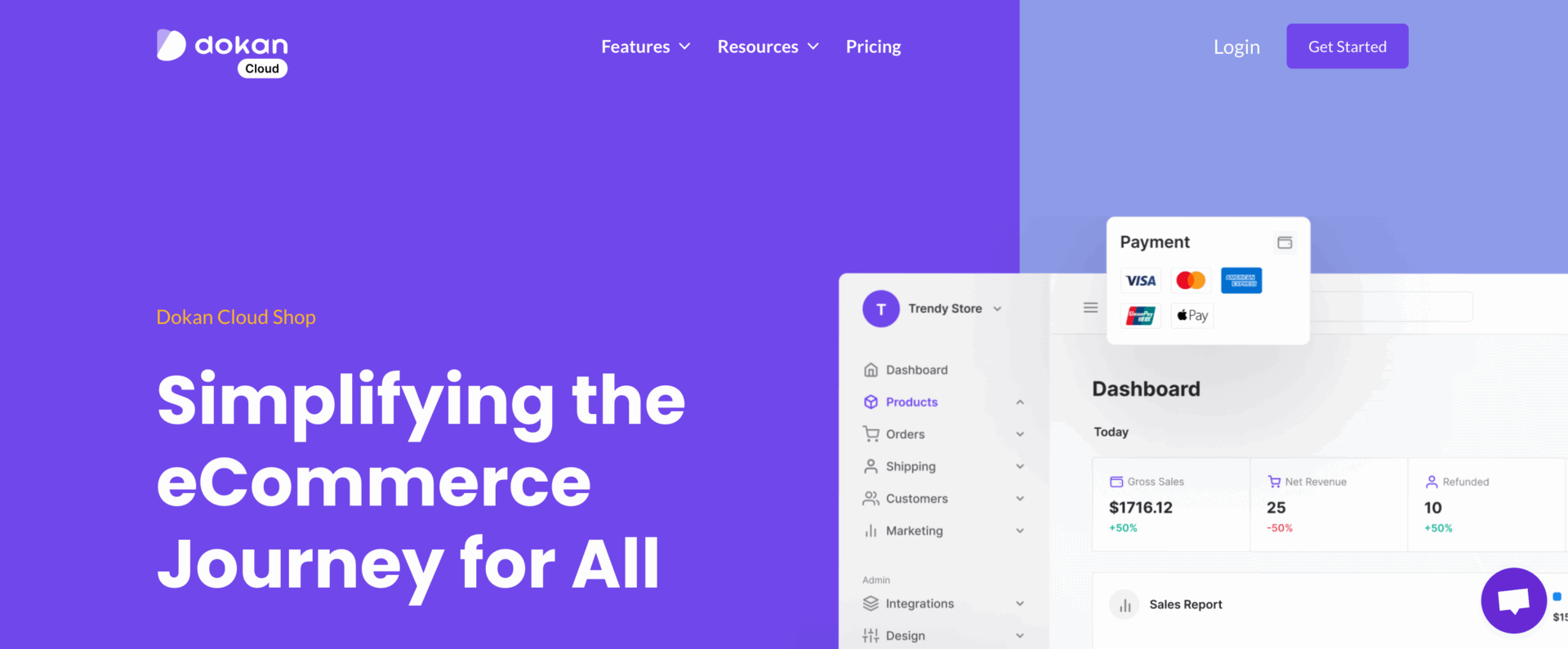
Dokan Cloud’s Wishlist feature allows customers to save products they like for future reference. It enhances the shopping experience by making it easier to revisit favorite items and encouraging repeat visits.
Features of Dokan Cloud Wishlist Feature:
- Customer-created custom lists for saved products
- Easy access to the wishlist from the customer account page
- Ability to move items from the wishlist to the cart with one click
- Email and notification alerts for wishlist items
- Increases conversions by allowing vendors to track popular wishlist items
- Customizable wishlist button (design, position, and functionality)
- Secure storage of wishlist data
Enabling and customizing the wishlist feature in Dokan Cloud is simple and straightforward. Here’s how you can set it up:
How to Set Up the Wishlist Feature
Add the Wishlist Widget:
- Go to Designs > Themes and click Customize.
- Select the Single Product Page and search for the My Wishlist widget.
- Drag the widget to your preferred location and customize the button name, color, typography, and more.
Customize Advanced Settings:
- Adjust padding, margin, alignment, background, and CSS for further styling.
- Save your changes to activate the Wishlist feature on the product page.
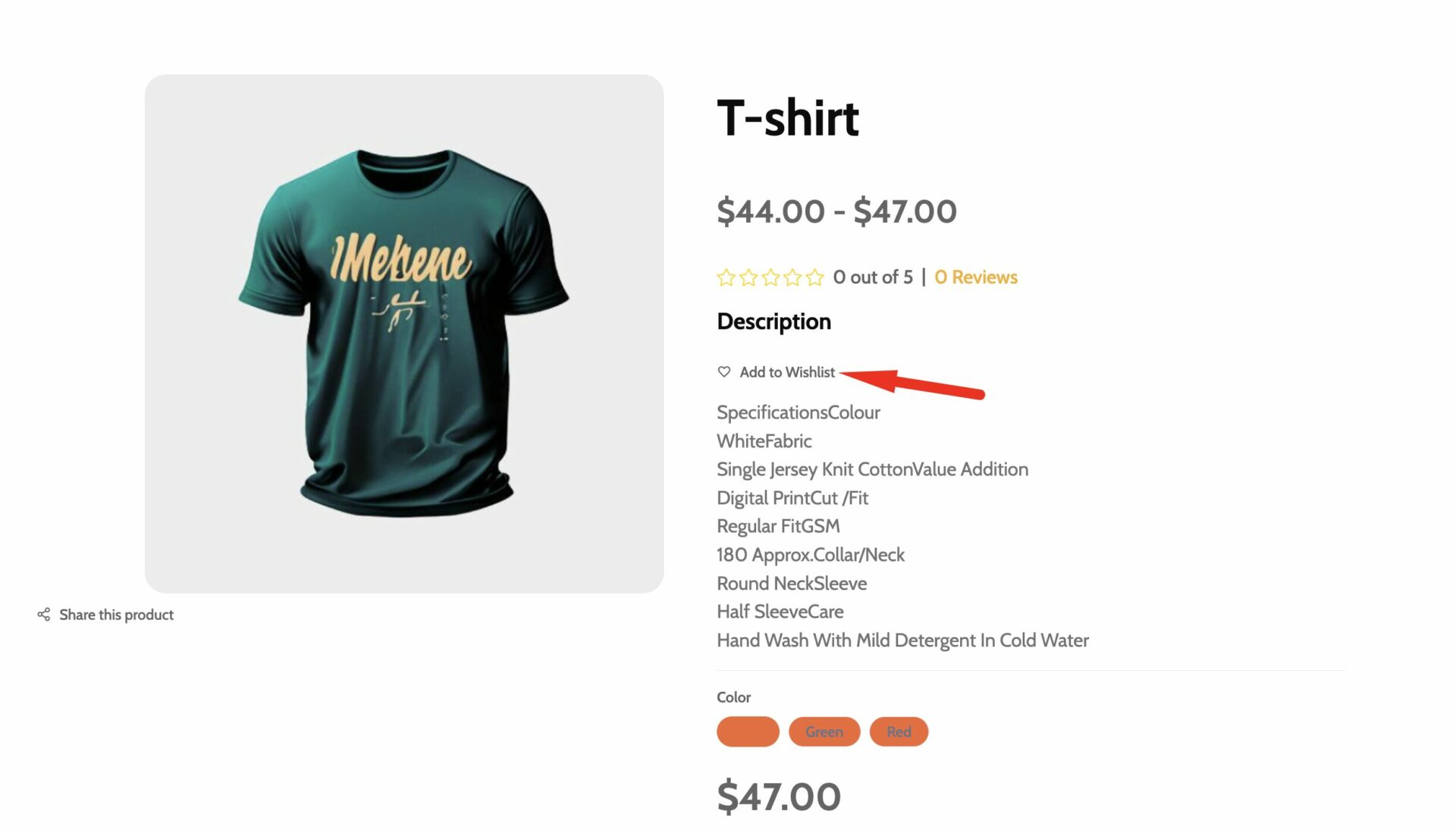
How Customers Can Use the Wishlist Feature
- Adding Products: Customers click the Wishlist button on the product page to add items to their wishlist.
- Create Custom Lists: Customers can create new lists by clicking Create New List from the dropdown, naming the list, and clicking Create List.
- Move to Cart: Customers can move wishlist items directly to the cart using the Move to Cart button.

You can read our guide on how to configure the Wishlist feature of Dokan Cloud to fully understand how the feature works.
Best Practices for Using the Wishlist Feature
To make the most out of the wishlist feature, here are some best practices for site owners:
Use the Wishlist Feature to Your Advantage
The wishlist feature in Dokan Cloud is a powerful addition that increases the shopping experience for customers. It also offers valuable insights and marketing opportunities for site owners.
By enabling customers to save their favorite products, the feature makes it easier for them to return and complete their purchases at a later time. It also increases engagement, improves customer retention, and helps vendors understand customer preferences.
For site owners, the wishlist feature can drive higher sales, provide data for more targeted promotions, and improve inventory management.
Customizing this feature, you can create a more personalized, efficient, and enjoyable shopping experience for your customers, which ultimately benefits your eCommerce success.
Subscribe to
Dokan blog
We send weekly newsletters, no spam for sure!

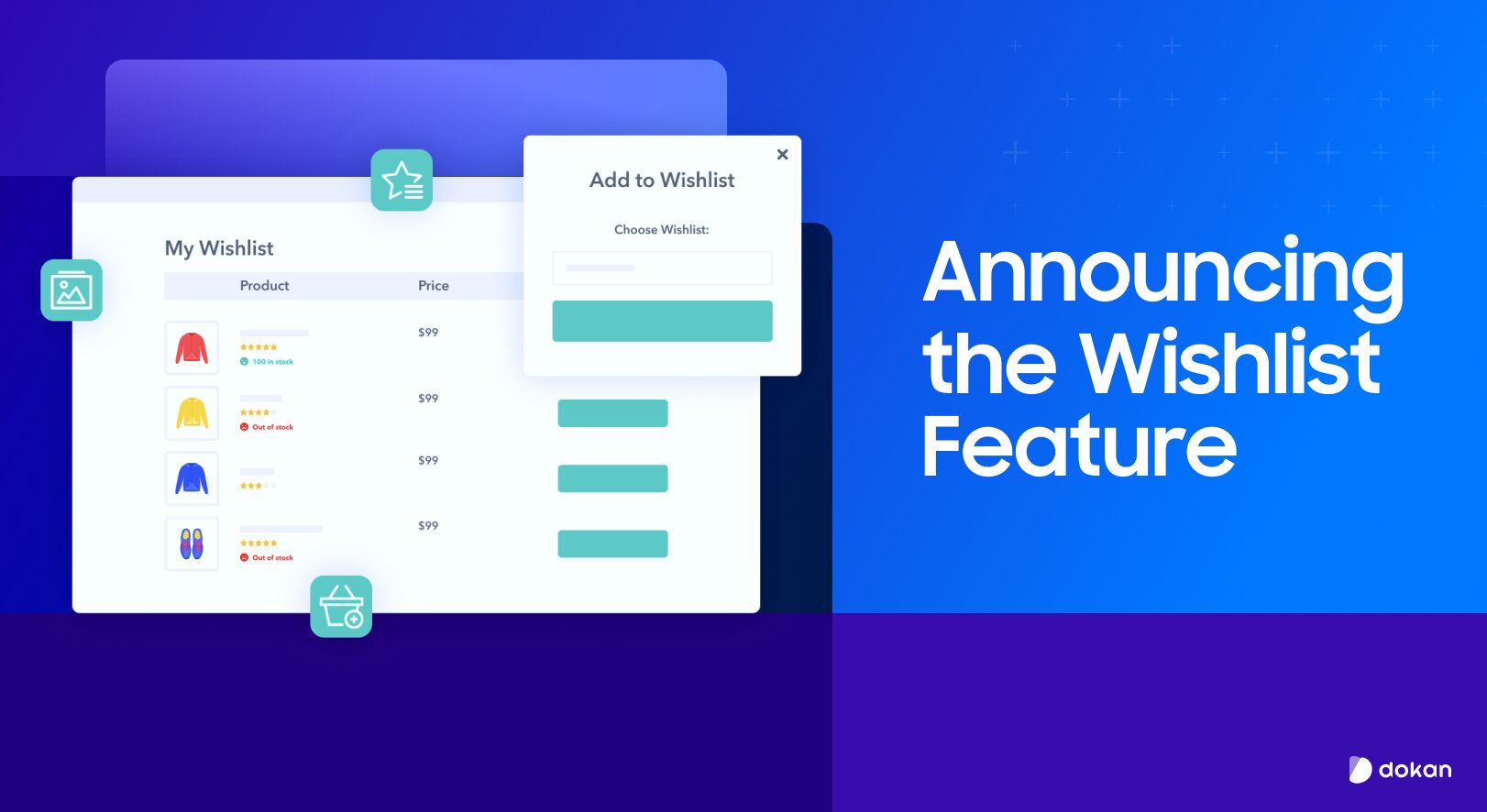
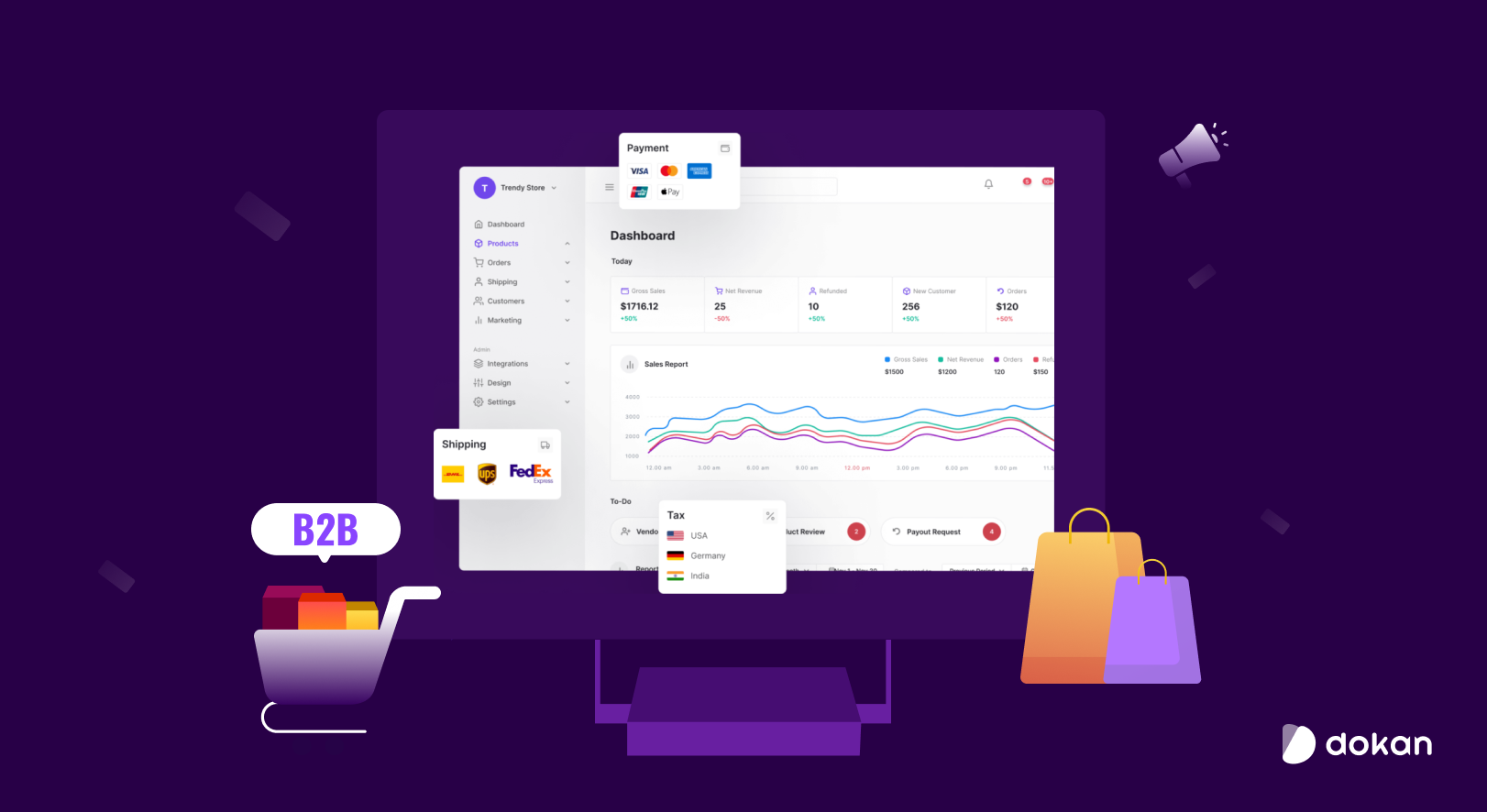




Leave a Reply