More and more businesses, nowadays, are heading to cloud computing to improve efficiency and grow faster. A statistic shared by Statista shows that –
The global cloud computing market is expected to surpass $1 trillion by 2028 and $1.6 trillion by 2030. It predicts the market will grow at a significant CAGR of 17.43% through 2032.
So, if you are planning to adopt the cloud computing for your business, now is the high time. But with so many options out there, how do you choose the right one?
This is where knowing the differences between SaaS, PaaS, and IaaS becomes important.
In this guide, we will explain what SaaS, PaaS, and IaaS are, their features, and their pros and cons. It will help you to decide which platform would be the most suited for you as per your needs.
Before Start: A Quick Glimpse of SaaS vs PaaS vs IaaS
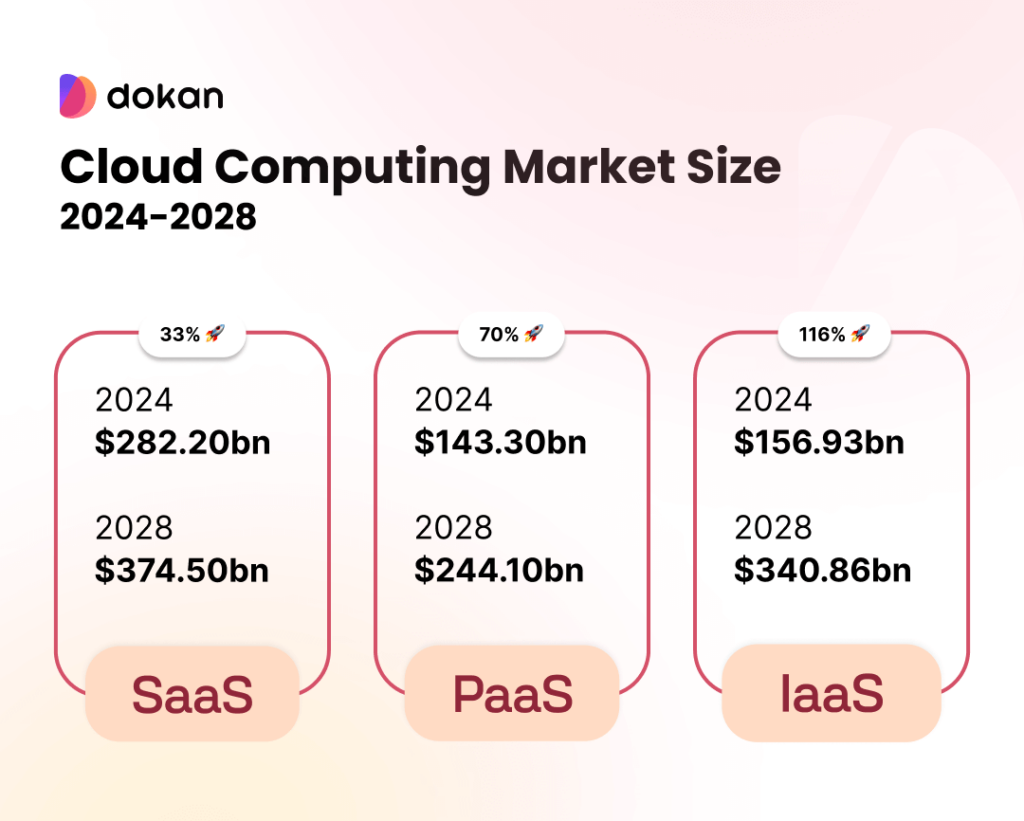
SaaS, PaaS, and IaaS are the three main types of cloud services, each with its own unique benefits.
In short,
- SaaS is like a fully furnished rental – everything is ready to use.
- PaaS is like a rent-to-own where you can build your own furniture (app), but the apartment (infrastructure) is already there.
- And lastly, IaaS is like buying the whole building – you have complete control but need to handle everything yourself.
Excited to explore more? Perfect!
So, without any further ado, let’s get started!
What is Software as a Service (SaaS)?

SaaS stands for Software as a Service. Imagine it as renting software instead of buying it. The software company takes care of everything – installing it, keeping it up-to-date, and making sure it runs smoothly. You just need an internet connection and a device to access it, like a web browser on your computer or phone.
Features and Characteristics
- Hosted Applications: The software is hosted on the provider’s servers and accessed through the Internet.
- Subscription-Based: Users typically pay a subscription fee, which can be monthly or annually.
- Web Accessibility: Accessible from any device with an internet connection and a web browser.
- Automatic Updates: The service provider handles updates, ensuring users always have the latest version.
- Scalability: Easily scalable to accommodate growing numbers of users without significant infrastructure changes.
Advantages
- Ease of Use: No need for complex installations or setups. Users can start using the software immediately.
- Lower Upfront Costs: Reduces the need for expensive hardware and software purchases.
- Maintenance-Free: The provider manages all technical aspects, including updates, security, and backups.
- Accessibility: Users can access the software from anywhere with an internet connection, enhancing flexibility and remote work capabilities.
- Collaboration: Often includes features that support collaboration and sharing among users.
Disadvantages
- Limited Customization: Users may have limited ability to customize the software to fit specific needs.
- Dependence on Provider: Users rely on the provider for performance, uptime, and security, which can be problematic if issues arise.
- Data Security Concerns: Storing sensitive data on external servers may raise security and privacy concerns.
Examples
- Dokan Cloud: A cloud solution for creating any eCommerce website, including multi-vendor marketplaces.
- Salesforce: A customer relationship management (CRM) platform used for managing sales, customer service, and marketing.
- Google Workspace (formerly G Suite): A collection of productivity and collaboration tools, including Gmail, Google Docs, Google Drive, and Google Meet.
- Microsoft 365 (formerly Office 365): A suite of productivity software including Word, Excel, PowerPoint, and Teams, all accessible online.
Who Should Use the SaaS Platform?
- Small to Medium-Sized Businesses (SMBs): Ideal for businesses that need cost-effective, easy-to-use software solutions without the need for extensive IT infrastructure.
- eCommerce Startups: Beneficial for eCommerce startups needing to quickly launch online stores without large upfront investments.
- Education: Schools and universities can use SaaS applications for virtual classrooms, student management, and collaboration among staff and students.
- Project Management: Tools like Asana or Trello help teams manage projects, tasks, and workflows effectively.
If you want to learn more about a SaaS platform like how it works and what to consider before choosing a SaaS platform, you should check our blog on that:
SaaS eCommerce Platform: A Comprehensive Guide for Beginners
However, if you’re looking for a SaaS platform specifically to launch your eCommerce business, you might want to check this blog:
10 Best SaaS Platforms for eCommerce Businesses in 2024
What is PaaS (Platform as a Service)?

Platform as a Service (PaaS) is a cloud computing model that provides a platform allowing customers to develop, run, and manage applications without dealing with the infrastructure typically required for these activities. PaaS delivers a framework for developers that they can build upon to create customized applications.
Features and Characteristics
- Development Tools: Includes tools for application development, testing, and deployment.
- Middleware: Provides middleware to integrate applications, services, and data.
- Database Management: Offers database management systems and services.
- Operating Systems: Supports various operating systems, often managed by the service provider.
- Scalability: Easily scalable resources to handle varying levels of demand.
- Integrated Environment: Offers an integrated development environment (IDE) for developers.
Advantages
- Simplified Development: Developers can focus on coding and creating applications without worrying about underlying infrastructure.
- Cost-Efficiency: Reduces the costs associated with purchasing and managing hardware and software.
- Speed to Market: Accelerates the development process, enabling quicker deployment of applications.
- Automatic Updates: The platform handles updates and maintenance, ensuring that the latest features and security patches are always in place.
- Collaboration: Facilitates collaboration among development teams by providing shared development environments and tools.
Disadvantages
- Limited Control: Developers have less control over the underlying infrastructure and settings.
- Vendor Lock-In: It can be challenging to migrate applications from one PaaS provider to another due to compatibility issues.
- Security Concerns: Relying on the provider for security measures can be risky if the provider does not have robust security practices.
Examples
- Google App Engine: A PaaS offering from Google Cloud that allows developers to build and deploy applications on Google’s infrastructure.
- Microsoft Azure: Provides a comprehensive PaaS solution with various development tools, databases, and services.
- Heroku: A PaaS solution that supports several programming languages and allows for easy application deployment and scaling.
Who Should Use the PaaS Platform?
- Application Development: Ideal for developers building web and mobile applications, allowing them to focus on coding rather than infrastructure.
- Startups and Small Businesses: Great for startups and small businesses that need to develop and launch applications quickly without large investments in infrastructure.
- Enterprise Applications: Useful for enterprises needing to develop and deploy complex applications with integration capabilities and scalability.
- API Development and Management: Facilitates the creation and management of APIs, making it easier to integrate different services and systems.
What is IaaS (Infrastructure as a Service)?

Infrastructure as a Service (IaaS) is a cloud computing model that provides virtualized computing resources over the Internet. IaaS offers fundamental computing, networking, and storage resources on demand, allowing businesses to rent infrastructure rather than investing in expensive on-premises hardware.
Features and Characteristics
- Virtual Machines: Provisioning of virtual servers with customizable configurations.
- Storage: Scalable storage solutions, such as block storage and object storage.
- Networking: Virtual networks, load balancers, and IP addresses.
- Scalability: Resources can be scaled up or down based on demand.
- Pay-as-You-Go: Pricing model based on actual resource usage.
- High Availability: Redundant infrastructure to ensure reliability and uptime.
- API Access: Programmatic control over resources via APIs.
Advantages
- Flexibility: Users have full control over the operating systems, applications, and configurations.
- Scalability: Easily scale resources up or down to match workload demands.
- Cost-Efficiency: Reduces the need for large upfront capital expenditures on hardware.
- Disaster Recovery: Provides robust backup and recovery options to enhance business continuity.
- Security: Often includes advanced security measures and compliance certifications.
Disadvantages
- Complex Management: Requires technical expertise to manage and maintain the infrastructure.
- Security Responsibility: While providers offer security features, customers are responsible for securing their own applications and data.
- Time Consuming: Setting up and maintaining the infrastructure can be very time-consuming.
- Cost: Can be more expensive than SaaS or PaaS, especially for small businesses.
Examples
- Amazon Web Services (AWS): Offers a wide range of IaaS services, including EC2 for virtual servers and S3 for storage.
- Google Cloud Platform (GCP): Provides virtual machines, scalable storage, and networking options.
- Microsoft Azure: Offers virtual machines, managed disks, and networking services.
Who Should Use the IaaS Platform?
- Startups and Small Businesses: Ideal for businesses needing to avoid large capital investments in IT infrastructure.
- Development and Testing: Provides flexible environments for developers to build, test, and deploy applications without the need for physical hardware.
- Disaster Recovery: Enables organizations to set up disaster recovery solutions without maintaining a separate physical site.
- Big Data Processing: Supports big data analytics and processing workloads with scalable compute and storage resources.
SaaS vs PaaS vs IaaS: Key Differences
Now you know what is SaaS, PaaS, and IaaS platforms. We have also discussed features, pros-cons, and examples of each software.
That being said, in this segment, we will show SaaS vs PaaS vs IaaS comparison with the most crucial metrics so that you can get all the key information in one place and make your decision with ease about which platform you should choose.
Let’s check the SaaS vs PaaS vs IaaS comparison table!
| SaaS | PaaS | IaaS | |
|---|---|---|---|
| Control | Minimal user control; mainly over software settings | Control over application development and deployment | Full control over operating systems, storage, and networking |
| Management | Managed by the provider | Managed by the provider, but users manage applications | Users manage the infrastructure |
| Examples | Dokan Cloud, Salesforce, Google Workspace | Google App Engine, Microsoft Azure, Heroku | Amazon Web Services (AWS), Google Cloud Platform (GCP) |
| Advantages | Easy to use, low upfront cost, maintenance-free | Simplifies development, cost-efficient, quick deployment | Flexible, scalable, cost-efficient, robust disaster recovery |
| Disadvantages | Limited customization, dependent on provider | Limited control over infrastructure, potential for vendor lock-in | Requires technical expertise, variable costs, security responsibility |
| Scalability | Highly scalable with user-based pricing | Scalable development environment | Highly scalable with resource-based pricing |
| Security | Managed by the provider | Shared responsibility between provider and user | Users are responsible for securing applications and data |
| Accessibility | Accessible via web browsers from any device | Accessible via web-based development tools | Accessible via web consoles and APIs |
We have a cloud solution for creating eCommerce websites that is called Dokan Cloud. It’s a SaaS platform specially created to help eCommerce entrepreneurs. Let’s explore more about the Dokan Cloud!
SaaS vs PaaS vs IaaS: A Quick Summary
Choosing the right cloud service model—SaaS, PaaS, or IaaS—is essential for optimizing your business operations and achieving your strategic goals.
Each model offers distinct advantages and is tailored to different needs:
- SaaS (Software as a Service) is perfect for businesses seeking easy-to-use applications with minimal management overhead. It’s ideal for small to medium-sized businesses, eCommerce startups, remote work environments, and educational institutions.
- PaaS (Platform as a Service) provides a robust environment for developers to build, test, and deploy applications efficiently. It’s suited for development teams, startups, small businesses, and large enterprises looking to streamline their development processes.
- IaaS (Infrastructure as a Service) offers the most control and flexibility, allowing businesses to manage and customize their own infrastructure. It’s best for large enterprises, tech-savvy businesses, development and testing environments, and those needing disaster recovery solutions.
Whether you’re looking to quickly deploy software, develop custom applications, or manage complex infrastructure, there is a cloud service model that fits your requirements. Make the right choice and leverage the power of cloud computing to drive your business forward. Good luck!
Subscribe to
Dokan blog
We send weekly newsletters, no spam for sure!


