If you want to make profits out of your eCommerce business, you need to make sure people can find your products. More specifically, people can find your products on the first page.
The best place to hide a dead body is the 2nd page of the Google search engine result.
Over 80% of people like only to click links that are on the first page of SERP. So, make sure you have optimized your eCommerce site in the best way possible to compete for the first page.
If you are still not aware of how you should optimize your site for eCommerce SEO, don’t be panicked. In this blog, we are going to share some proven tips for optimizing your eCommerce site.
Let’s start the 7 steps guide–
01: Find Appropriate Keywords for Your Site
Keywords are the terms that you want to focus on so that you show up to potential customers looking for your products. Your goal is to tell Google what each page on your site is about, so it can show up for relevant searches.
Say you’re selling shampoo. Your eCommerce site should probably include common terms like “best shampoo for girls” or “best shampoo for boys.”
However, it’s important to understand that there’s a lot of competition in that market. Many eCommerce websites will be fighting over general terms like these.
That’s why you should dig deeper to find long-tail keywords. While fewer people search for these, they’re more specific, which means the competition is lower. For example, some long-tail keywords might be “best shampoo for boys with dry hair” or “best shampoo for girls with grey hair.”
There are several keyword-finder tools to find keywords.
a) Google Autocomplete
Google autocomplete is a Google-suggested keyword finder tool. It’s a free tool that supports unlimited searches. Go to Google and type the keyword, there you’ll find the list of keywords.

b) Amazon Autocomplete
It works the same as Google autocomplete. Go to Amazon, type the keyword, and you’ll find the list.

c) Dedicated Keyword Finder Tools
There are dedicated tools for finding keywords. You can use anyone from the list. Here is the top keyword finder tool list.
- SEMrush
- Ahrefs
- KWFinder
- Long Tail Pro
- Majestic
- SpyFuly
SEMrush is our favorite from the list. You can try SEMrush free version by signing up with your email account.

After finding the keyword, you have to make a list of the keywords that you want to use. There is some strategy to select the best-suited keywords for your store. Let’s check the strategy!
d) Google Trends
Use Google Trends to find if your chosen keyword is trendy or not. If people are not talking about the topic, there will be no trend. So, try to choose a trendy topic.

e) A bit about Keyword Difficulty
Keyword difficulty represents how difficult it will be to compete with competitors to get the top position on the search engine result page. The more difficulty it shows the more difficult it will be to optimize the keyword.

Try to pick keywords with a 0%-30% difficulty level.
02: Ensure a Proper eCommerce Website Architecture
It doesn’t matter whether you have a small or huge eCommerce website, your website architecture creates all the difference. The structure of your eCommerce website should be simple so that the link juice flows from top to bottom smoothly.

There is an unofficial rule among UX/UI developers known as the ‘3-click rule.’ According to this, you must reconsider any page that requires more than three clicks to navigate back to your homepage. Don’t complicate the user journey!
03: Keep Improving Your eCommerce Site Speed
It has been known for a while now that Google has been prioritizing page speed as one of its ranking factors. From a practical standpoint, page speed is good for connecting buyers with the products they’re looking for as quickly as possible.
We are going to share a list of practices that you can follow to speed up your eCommerce store.
- Choose a dedicated web hosting that can manage thousands of traffic at a time.
- If you are using WordPress as your eCommerce platform, make sure you always use updated plugins and themes.
- Always upload optimized images and never upload videos directly to your store. Host the video on YouTube first, then embed the link on your site.
- Enable page caching.
- Use a content delivery network (CDN) to instantly load your site content anytime anywhere.
- Minify CSS and JS files.
- Add LazyLoading.
This is how you can optimize your site for faster loading. Remember, it’s not a one-time task. You have to practice these steps day in and day out to get the best result.
04: Use Structured Data to Attract Searchers’ Attention
Structured data markup is a handy feature to add to your eCommerce website, as it helps search engines provide users with more information about the products you sell directly in the search results. This will be even more motivation to click!
Display your star rating, the number of reviews, price, and availability to increase CTR and give your customers a better user experience.
Here is an example of how Structured data looks like,

If you’re a tech-savvy person, you can manually add structured data. Otherwise, there are free and paid WordPress plugins to add structured data to your eCommerce products with ease.
05: Optimize Your Product Pages for On-page SEO
On-page SEO is the process of optimizing the content on your page. It includes optimizations to the content you see and code under the hood. Let’s go through a few considerations and optimizations for eCommerce sites.
a) Title and Meta Description
As it’s an eCommerce site, so usually, there will be more pages than a regular website. That means you have to put extra effort here to write the title and meta description for every single page.
While writing the title and meta description, try to blend the main keyword or LSI with it.
b) URLs
URLs should be as simple and clear as possible. Also, short URLs are more likely to get a higher position on SERP. As it’s an eCommerce store, URLs here used to be longer than usual.
That’s because your URL will include categories and subcategories in your URL. For example- https://example.com/category/subcategory/product.html
However, that doesn’t mean you want your URLs to stretch out to 50+ characters.
c) Product Description
Your product description must be unique, catchy, and appealing. Each product description should be 1000+ words long. And most importantly, don’t show copy content.
While writing product descriptions, try to follow the below-mentioned tips:
- Use click-magnet keywords like “x% OFF” or “Lowest Price” in your product’s Meta Title to boost your Click Through Rate (CTR).
- You can also add modifiers like “Buy” or “Deals” to get more traffic.
- Try to incorporate phrases like “Great Selection” or “FREE Shipping” to maximize your product page’s CTR.
- Keep product descriptions between 300 to 800 words for regular products and 1000+ for high-selling products.
- Use at least 3-5 links in your product descriptions.
- Always upload optimized images.
d) Add Alt Text
Don’t upload images without alt texts. Alt text should be as descriptive as possible. Here is an example:
This is the alt text of this image- “It’s an image of Google autocomplete that shows a list of keywords for “best shampoo for girls.”

06: Find and Fix Every Technical SEO Error on Your Store
We have already discussed a few technical SEO-related tasks like eCommerce site structure and Site speed. Let’s find a few more technical SEO tasks here.
a) Duplicate Content
Duplicate content is the text that appears online in multiple places, whether that’s on your own site or someone else’s. Search engines like Google hate duplicate content because, well, it’s confusing. They have no idea which version is the accurate, correct one and, therefore, aren’t sure which one should rank. So, always try duplicate content.
b) Broken Link
Broken links aren’t just confusing for your site visitors, they’re also confusing for search engines. After all, links help Google understand the structure of your site and trust that you’re sharing valid information. There are tools to find and fix the broken links. You can use the Screamin Frog tool to get your job done.
c) HTTPS
HTTPS, which stands for Hypertext Transfer Protocol Secure, is the secure version of HTTP, the main protocol used to exchange data between a user’s browser and a store’s server. HTTPS fosters a safe environment for financial transactions, communication, and data submissions. So, pick a hosting provider who ensures HTTPs for your site.
d) Page Indexing
Google discovers new web pages by crawling the web, and then they add those pages to their index. Your page is indexed means, Google is ready to show your page against any valid and related searches. You have to ensure your every eCommerce site page is indexed. You can follow this format to check if the page is indexed or not.
site:yourwebsite.com/web-page-slug

After searching by following the method, we found the blog. If the blog wasn’t found, we would say the page is not indexed.
07: Focus on Off-page SEO Like Link Building
As an eCommerce site owner, you may find it difficult to manage links for your site. Because no eCommerce site owner wants to recommend other sites’ products from his site. Then how would you manage links for your eCommerce site? Well, let’s find some ways to do that!
- Guest Blogging: If you have brand partners or are friends with people at other companies, see if their marketing teams will let you write for them. This is a near-guaranteed link back to your top pages.
- Affiliate Marketing: If you have the budget, you can pay affiliate websites to list your products on their blogs. Yes, they’ll earn a cut of each sale coming from their blog, and you may have to pay them to get listed, but this should get more visibility and sales to your brand.
- Paid Listing: Paid listing isn’t something that is appreciated by Google. However, most people use it as a proven way to earn backlinks. If you are running out of budget for a paid listing, you can offer special coupon codes to the writer to write for your site.
A Short Overview of Top eCommerce SEO Tips

- Find appropriate keywords
- Follow eCommerce website architecture
- Add structured data
- Optimize on-page SEO
- Improve Site Speed
- Fix technical SEO errors
- Focus on link-building
Bonus: How to Improve User Experience on an eCommerce Website
User experience has a lot to do with ensuring a better conversion rate. One of the main reasons behind the high bounce rate and abandoned cart rate is the poor user experience of an eCommerce website.
So, if you want to avoid such situations, make sure you have optimized your site for a better user experience.
- Mobile Responsive Design: There are millions of mobile phone users who like to order products from their smartphones. So, there is no alternative way to expect them as your customers without ensuring a mobile responsive design of your eCommerce store. When you’re working on design responsiveness, make sure it loads on the tablet as well.
- Simple Checkout Page: A checkout page needs to be clear, simple, and aesthetic in order to get more conversion rate. If there are unnecessary forms, ads, and popups, customers are most likely to leave your site and never come back.
- Guest Checkout Option: Guest checkout means your customers don’t have to sign-up for buying products from your site. It makes users comfortable shopping from your website. If you can enable guest checkout, it will reduce the checkout process and time. That will be appreciated by many customers.
- Multiple Payment Gateways: Since you can’t control which payment gateway your customers should choose, it’s always a smart decision if you offer multiple payment gateways on your site.
- Easy Navigation: Make your site accessible to everyone by ensuring easy navigation. Place the Call to Action button where the customer expects it should be. Also, adjust font size and color as per the standard.
- 24/7 Chatbot: Make your customers feel that you are always with them. When they are on your site, they may have some questions like if there is any discount, when the product will be delivered, and so on. You can always answer their questions with a 24/7 chatbot.
- User Reviews: A user review is also known as a testimonial. It massively helps to gain customers’ credibility. So, ask your happy customers for reviews and place those reviews on your site. If you can place it properly, customers will see it when they are on your site and feel motivated to purchase from your site.
FAQs on eCommerce SEO
People have some common questions regarding eCommerce SEO. We have collected those questions and enlisted here to answer them. So, let’s explore the answers!
Is SEO mandatory for an eCommerce site?
SEO is not mandatory for an eCommerce website. But if you want to get organic traffic on your eCommerce site, SEO is mandatory. Without optimizing your site for SEO, you won’t be able to show your products on the SERP when someone searches for the same or similar kinds of products that you sell.
How is eCommerce SEO different than other websites?
Unlike SEO for a regular website, SEO for eCommerce is more than just adding keywords, writing blog posts, and gaining links. eCommerce SEO is mainly focused on driving sales. It’s all about getting the top position on SERP so that people click on your products and buy them.
Why SEO is important for an eCommerce website?
SEO optimization can maximize the profitability of your eCommerce business. You can improve your online visibility on search engines by properly optimizing your eCommerce site. Having enhanced online visibility can turn into better traffic on your website.
How much does it cost to optimize an eCommerce site for Search Engines?
It actually depends on your skill and expertise. If you know how SEO works, you can set it up by yourself and optimize your site by following some video or blog tutorials. It won’t cost you anything. Or, you can hire an SEO expert to optimize your site. It will cost you between $500-$1000 if it’s a small to medium-level eCommerce website.
Optimize Your eCommerce Store Now to Get Desired Leads and Sales
There is no other way to attract more visitors to your site without search engine optimization. Everyone knows that but very few of them follow this.
Whoever does the SEO part accurately gets the result on hand. So, don’t let anything hold you back to optimize your site right now! On top of that, you don’t need to hire an SEO expert to optimize your site, you can follow this step-by-step guide to get your job done.
If you have any questions regarding eCommerce SEO, you can let us know through the comment box below. We would like to help you out.

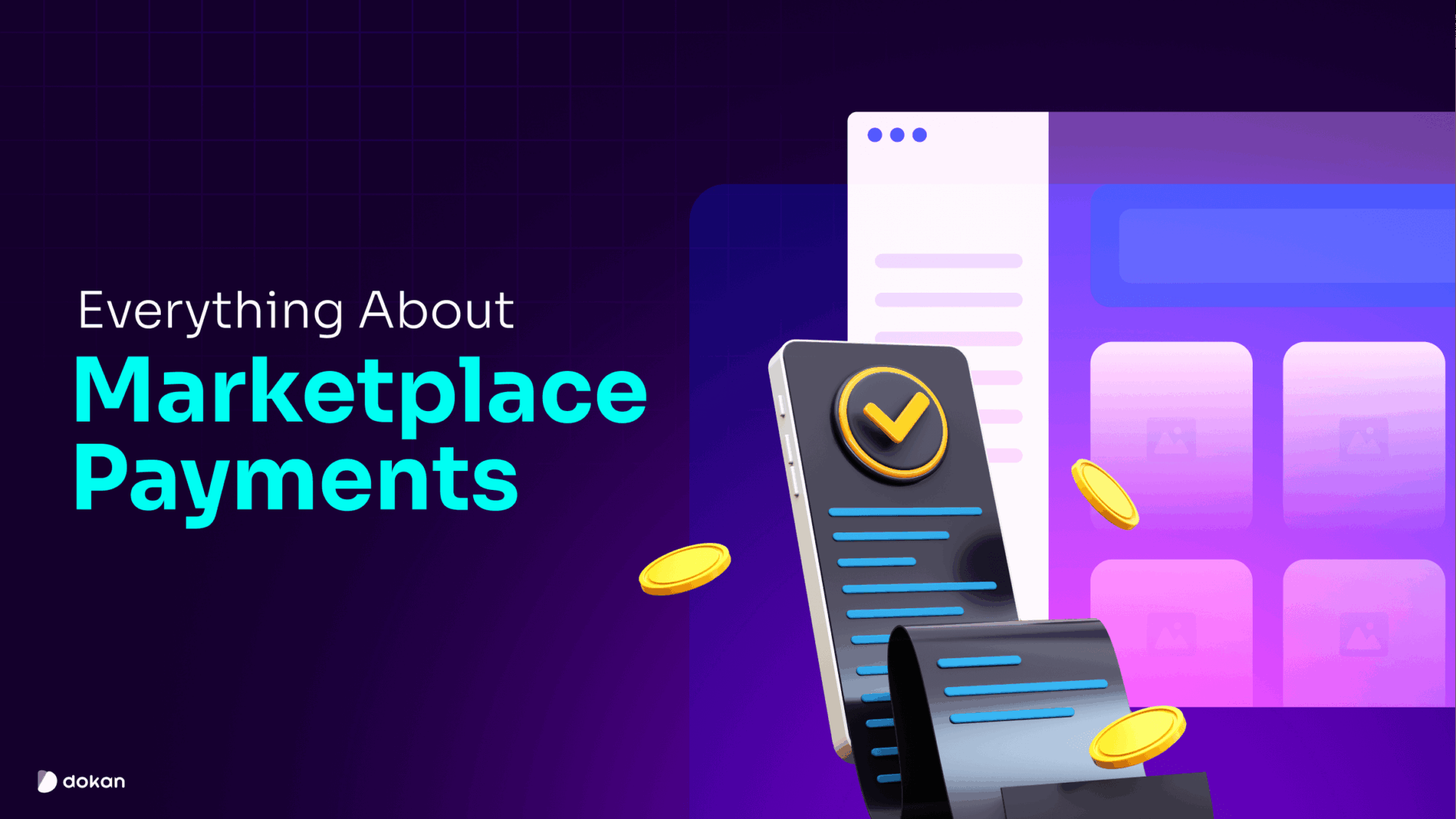
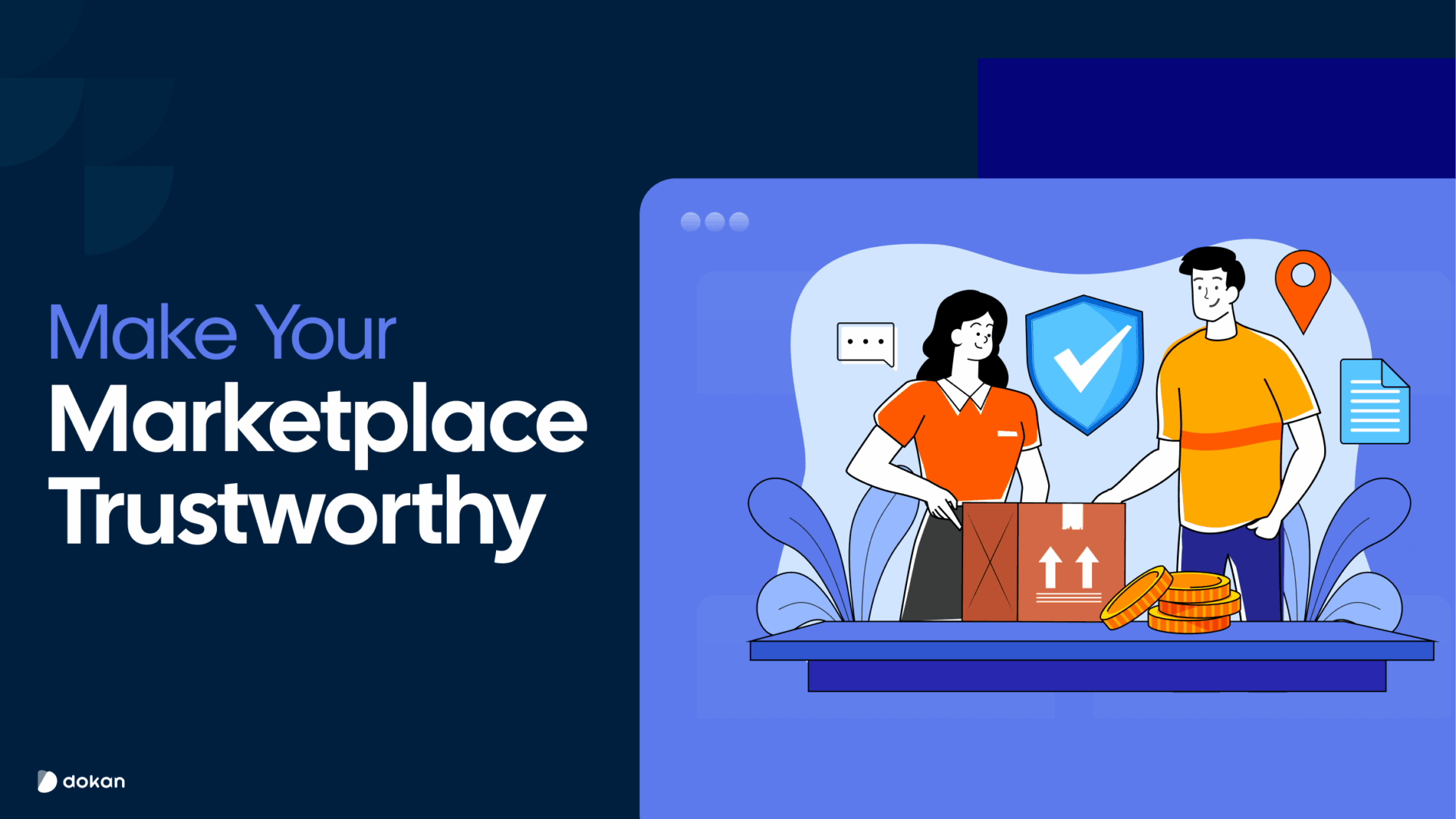
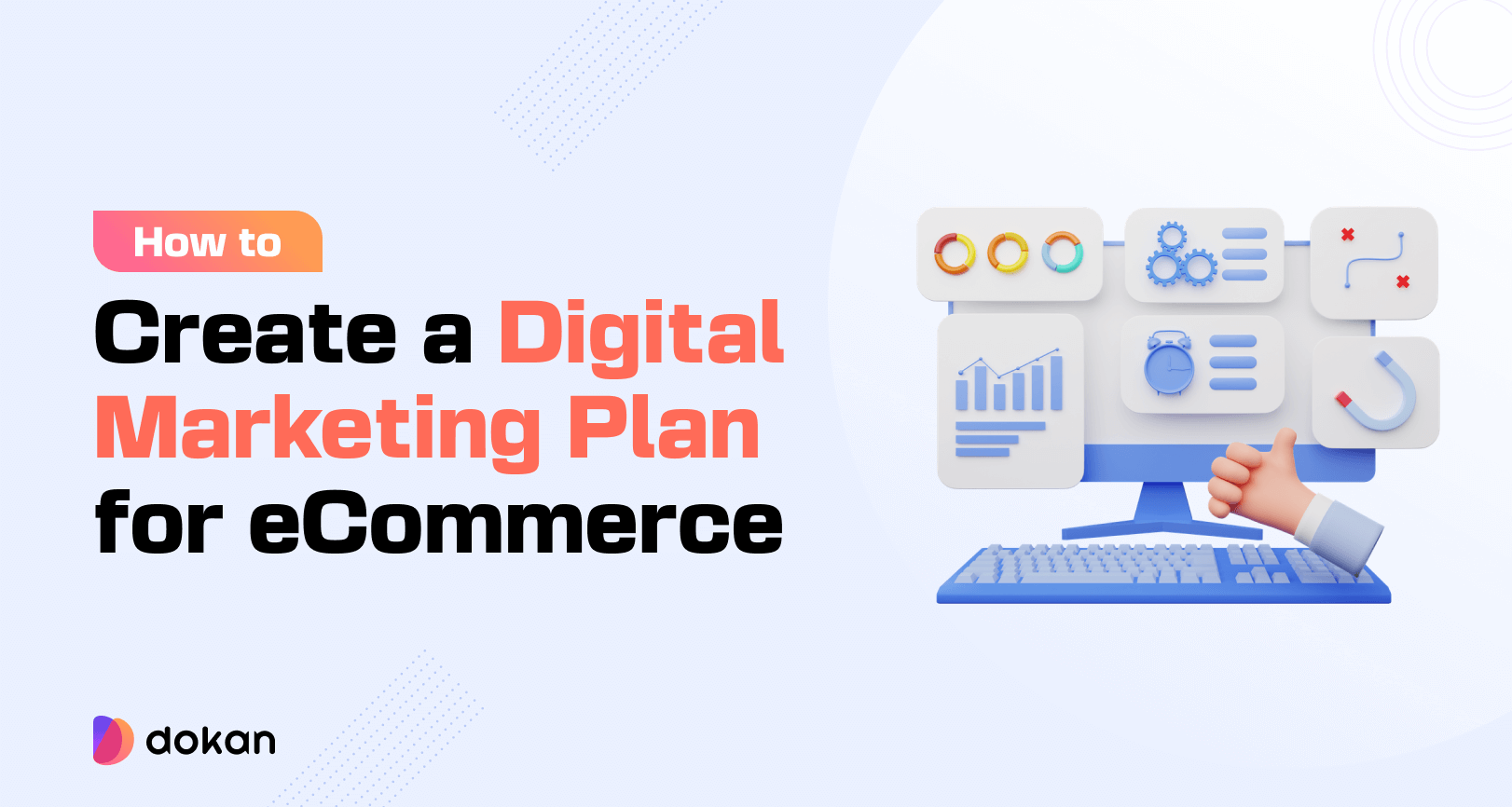
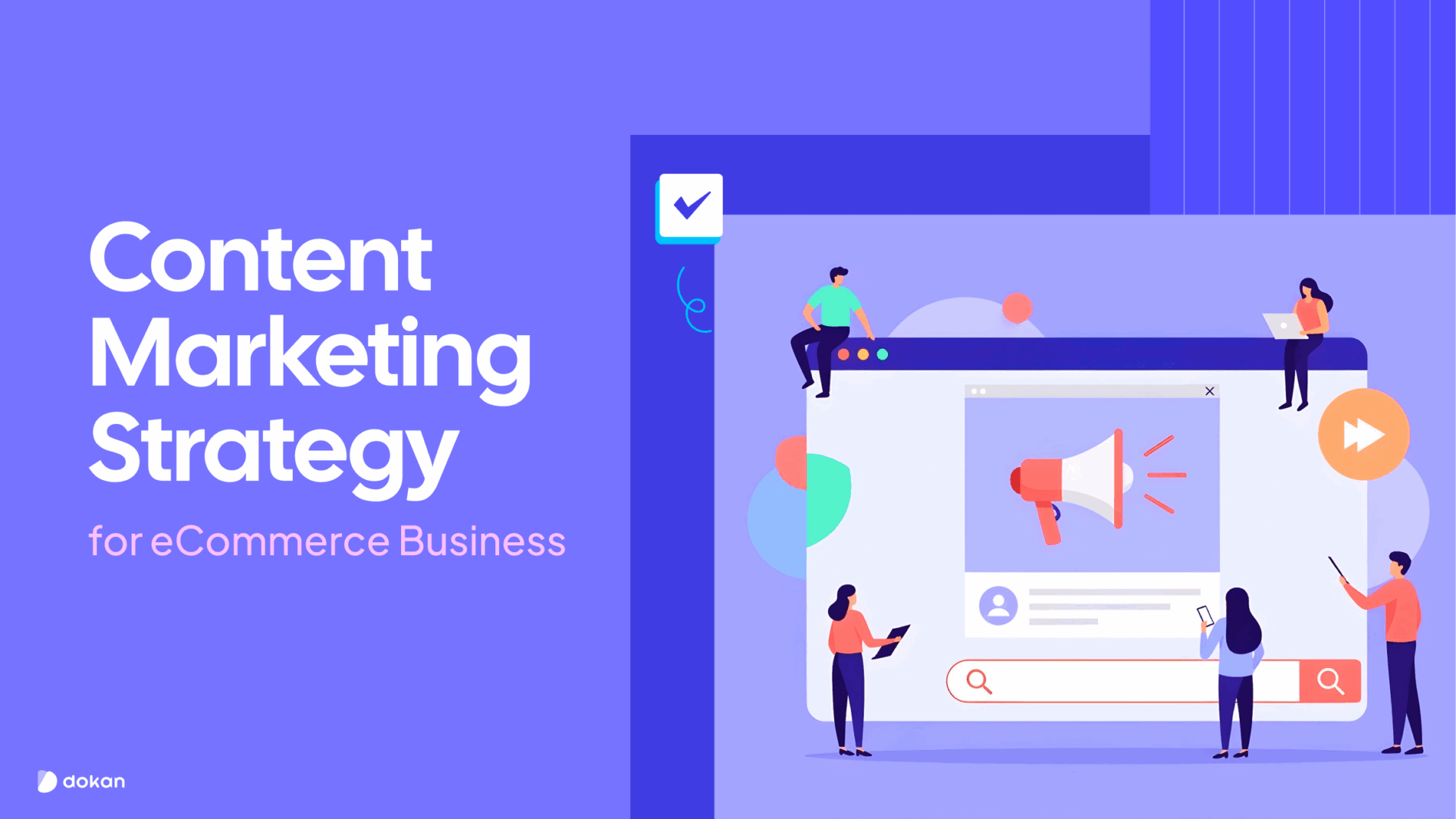

Leave a Reply