Creating a marketplace is moderately easy but running and maintaining a marketplace is quite complex. As the owner/admin, you need to deal with all sorts of marketplace issues.
And you have to be on high alert so that these common issues don’t become a headache in the long run.
A multivendor marketplace is a platform where multiple vendors can register and sell their products or services to customers.
WordPress makes it easy to create a marketplace with plugins like Dokan, WC Vendor, Multivendor X, etc. Although these plugins provide all the features and functionalities to run a marketplace smoothly, you will still face some problems.
These issues may come from the plugins, hosting, or WordPress itself.
To help you out, we have listed some common WordPress marketplace issues that most marketplace owners face and provided their solutions.
So let’s get started-
Common WordPress Marketplace Issues and Their Fixes
As we work in the multivendor marketplace industry, we have set up a lot of marketplaces. Also, we talk with marketplace owners and help them solve the issues they are having.
As every marketplace is designed differently, some of the issues are rare and not often seen in other marketplaces. We decided to exclude those problems and only list the ones that are most common in all the marketplaces.

Here are the most common issues faced by marketplace owners-
- Payment Gateway Integration Problems
- Search Engine Optimization (SEO) Issues
- Data Backup and Recovery
- Cross-Browser Compatibility
- Commission and Payment Management
- Broken Links and 404 Errors
- Server Downtime and Hosting Problems
- Email Deliverability
- API Integration Issues
- The Time of the Orders are not as Expected
- Users are Unable to Register on the Site
- Dashboard Not Appearing.
Now, let’s see the details of these points-
Payment Gateway Integration Problems
As an online marketplace, it is inevitable to have payment gateway integrations. Customers from all over the world will order from your marketplace and you need to have a payment gateway integrated so that they can easily complete their transactions.
However, integrating a payment gateway with your WordPress marketplace can be a complex task. You need to face quite a few issues while and after integrating a payment gateway.
Problems can occur with incorrect configurations, errors in processing transactions, or issues with communication between the site and the payment gateway.
You need to double-check the integration setup, ensure that the payment gateway credentials are correct, and test the payment process thoroughly. Using reputable and well-supported payment gateway plugins can also help minimize integration issues.
Search Engine Optimization (SEO) Issues
One of the significant WordPress marketplace issues is the SEO problem. As you are aware that SEO is a very important aspect it you want your customer to find your marketplace and products on the search engines.
Here are some SEO issues you might face while managing a marketplace-
- Duplicate Content: Marketplaces often have multiple sellers offering the same or similar products, leading to duplicate product listings and content.
- Implement canonical URLs to specify the primary version of the product page and consolidate duplicate content. Encourage sellers to provide unique product descriptions and images.
- Thin Content: Some seller listings may have insufficient content or only copied product descriptions, leading to thin or low-quality content.
- Encourage sellers to provide detailed and unique product descriptions. Set content standards for seller listings to ensure sufficient information is provided.
- URL Structure: Complex or messy URL structures with excessive parameters can hinder search engine crawlers from indexing the website effectively.
- Use clean and descriptive URLs with relevant keywords. Implement URL rewriting and avoid dynamic parameters when possible.
- Pagination: Pagination can lead to duplicate content issues if not handled correctly, especially for product category pages.
- Implement rel=”next” and rel=”prev” tags to indicate pagination series. Utilize the “View All” option for shorter product lists to avoid pagination for search engines.
- Structured Data Markup: Without proper schema markup, search engines may have difficulty understanding the structure of the marketplace and its products.
- Implement structured data markup such as JSON-LD to provide search engines with detailed information about products, ratings, prices, and availability.
- XML Sitemap: A missing or poorly optimized XML sitemap can hinder search engines from discovering all the important pages on the marketplace.
- Generate and regularly update an XML sitemap that includes all product and category URLs. Submit the sitemap to search engines using Google Search Console.
- Robots.txt Issues: Incorrectly configured robots.txt files may block search engines from indexing important pages or product listings.
- Review and optimize the robots.txt file to ensure it allows search engines to access and crawl relevant pages.
- Internal Linking: Poor internal linking structure can make it challenging for search engines to discover and prioritize important pages.
- Implement a strategic internal linking strategy to guide search engine crawlers to essential product categories and high-priority pages.
Data Backup and Recovery Issues
When you are running a website, it is very important to always keep a backup of your site. If your site breaks, or crashes, you can use the backup data to restore your site to the previous state.

This is very important, especially in the case of marketplaces. Because there are many of sensitive data available on the site and one day of inactivity can inflict a significant loss.
Data loss can occur due to accidental deletions, server crashes, or security breaches, resulting in the loss of critical website data.
Regularly backup the website and database to a secure location, either manually or by using reliable backup plugins. Have a contingency plan in place to recover data in case of emergencies.
Cross-Browser Compatibility Issues
Well, Google doesn’t know exactly, but it says there are about 200 different web browsers available on the internet. Some of them are country specific. But the most popular ones are Chrome, Firefox, Microsoft Edge, Brave, Yandex, etc.
Now, users can use any of these browsers to access your website. However, your marketplace may look and function differently on different web browsers, leading to inconsistencies in the user experience.
You need to test the website on popular web browsers to identify and resolve compatibility issues. Use CSS and HTML standards-compliant code and avoid browser-specific features.
Commission and Payment Management Issues
Commission and payment management is one of the biggest aspects of a multivendor marketplace. As a marketplace owner, you need to make sure the vendors are getting their due and you are also getting the commission correctly.

There can be quite a few issues with commission and payment management. Like-
- Incorrect Commission Calculation: Miscalculations in commission percentages or amounts can lead to underpayment or overpayment to vendors.
- Implement a robust commission calculation system that accurately calculates commissions based on product sales and seller-specific commission rates. Regularly audit the system to ensure accuracy.
- Delayed Payments to Vendors: Delays in processing payments to vendors can lead to dissatisfaction and strained relationships.
- Set clear payment terms and ensure timely disbursement of funds to vendors. Consider automating payment processes to expedite payments. Popular payment gateways like Stripe, and PayPal takes care of the automated payment processing.
- Disputes and Chargebacks: Disputes or chargebacks from customers can affect vendor payments and require careful resolution.
- Develop a clear dispute resolution process and ensure effective communication between vendors and customers. Work with payment gateways to handle chargebacks promptly and fairly.
- Fraud Prevention: Fraudulent activities, such as fake orders or stolen credit cards, can impact commission payments and overall marketplace reputation.
- Implement fraud detection measures and risk assessment tools to identify suspicious activities. Regularly monitor transactions and apply security protocols. The Stripe Express payment gateway helps prevent fraud activities to some extent.
- Refund and Return Management: Refunds and returns can complicate payment management, especially when a refund affects multiple parties.
- Establish a clear refund and return policy for vendors and customers. Integrate refund processes with commission management to ensure fair adjustments.
- Tax Compliance: Tax regulations can vary for different vendors, leading to tax-related payment issues.
- Work with tax experts and integrate tax calculation tools to automatically determine and withhold the correct taxes for each vendor based on their location and tax status. WooCommerce has a great tax management system that will help you
- Unclaimed Payments: Vendors may miss or forget to claim their payments, leading to accounting challenges.
- Implement automated reminders for vendors to claim their payments and establish a policy for handling unclaimed payments.
Broken Links and 404 Errors
Broken links and 404 errors are common problems for most websites. Not finding the page they are looking for or not getting the desired result after clicking a link can frustrate the users. It ultimately leads to lost customers and can result in traffic loss.
This issue is harmful, especially for marketplaces. Suppose, a customer is looking at a product and they want to look at the use cases of that product. But the link you have added to the product page is not working and is returning a 404 error. It will obviously discourage the customer from buying the product.
There are quite a few reasons for broken links – the URL being mistyped, the webpage no longer being online, the page’s URL having changed, or the linked page having restricted access.
In order to solve the broken link issues, you need to audit your website regularly. Along with the help from Google Analytics, you can also take help from the Broken Link Checker extension to find the broken links on your WordPress marketplace.
Server Downtime and Hosting Problems
If your server or hosting is not working, then your website is not also working. There can be quite a few reasons why server issues can happen. Reasons like-
- Power outage
- Natural Element Interference
- Outdated Firmware
- Damage to Hardware
- Cybersecurity Issues
- System Overload
- Configuration Settings
- Network Glitches.

In order to avoid these issues, you need to choose a reliable hosting and server company. Consider using a dedicated server or a cloud-based solution to handle increased traffic.
Email Deliverability Issues
When a customer places an order or registers on a site, they get an email confirmation in their inbox. These emails assure the customer that the order has been placed successfully or they have been registered successfully.
However, sometimes emails sent from the website, such as order confirmations or notifications, may end up in the spam folder or not be delivered at all.
In order to solve/avoid this issue, implement proper email authentication protocols (SPF, DKIM, DMARC) to improve email deliverability. Use a reliable SMTP or dedicated email service provider to ensure emails are sent reliably.
API Integration Issues
When running a marketplace, you need to add various third-party software to provide different services to the customers and vendors—third parties like payment gateways, social login, Google services, etc.
However, API integration with third-party services can lead to errors or disruptions if not properly configured or if the third-party API experiences changes or outages.
So, you need to work closely with the API provider to ensure proper integration. Implement error handling and monitoring mechanisms to address API-related issues promptly.
It is one of the most common WordPress marketplace issues.
The Time of the Orders are not as Expected
It happens when a customer places an order at a certain time but in the invoice, a different time is showing. It certainly creates confusion and hampers the support system.
This happens when the admin does not set the Timezone of the site according to his/her requirement. To fix it, the admin will need to navigate to the WordPress admin panel’s Settings > General screen and set the Timezone.
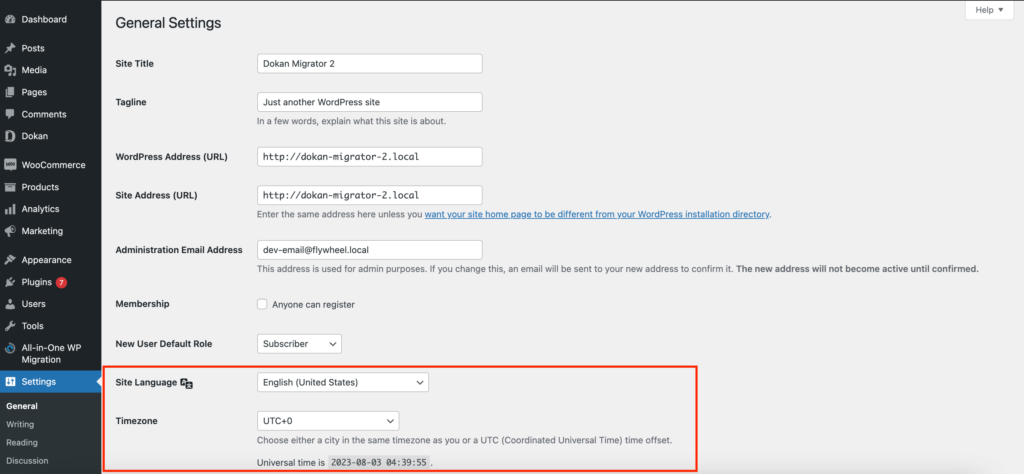
Users are Unable to Register on the Site
Most of the when a customer places an order, they need to register on the site with their email ids or social profiles. This helps the marketplace owners to use that information and reach out to those customers for further promotion.
However, not being able to register on the marketplace can become a big issue. This happens when the option to register on the site is disabled.
The admin will need to navigate to the WordPress admin panel’s Settings > General screen and enable the Membership option.
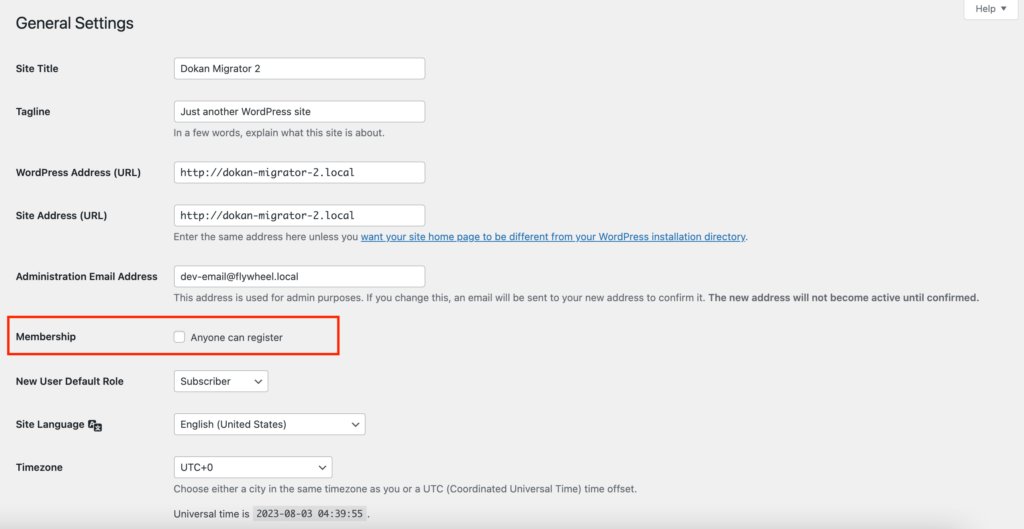
Dashboard Not Appearing
If you are using a multivendor marketplace plugin like Dokan, WC Vendors, WCFM, or others, then you will get a vendor dashboard on the front end that will help you and your vendors manage their stores.
But one of the marketplace issues marketplace owners face is the vendor dashboard not appearing.
If you are using the Dokan multivendor plugin, then it can happen when a page with [dokan-dashboard] shortcode is not created automatically.
In this case, the user can create a page manually or can use the Dokan > Tools > Page Installation feature.
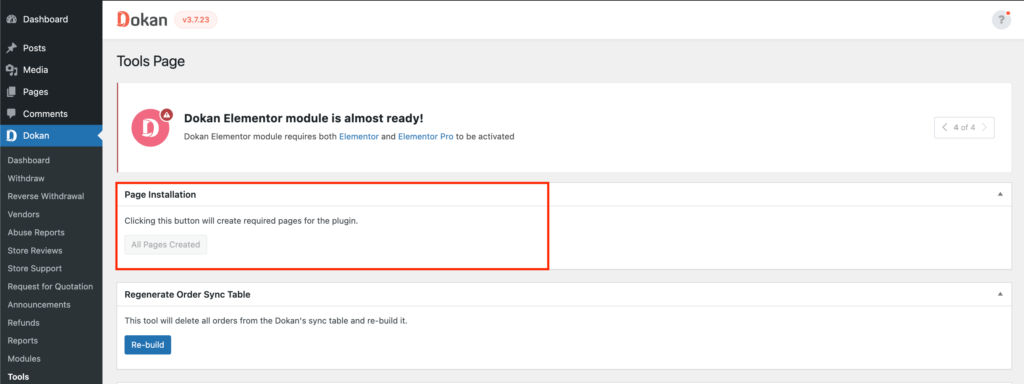
Sometimes it happens when the user previously used any other multi-vendor marketplace like WCFM or WC Vendors as they create a dashboard page with their own shortcodes.
So, these are the WordPress marketplace issues and their solutions. If you face any of them then you can use the solutions to solve those problems.
FAQ(s) on Marketplace Issues
How to Solve the Site Speed Issue?
Here’s a list of ways to solve site speed issues:
1. Optimize Images
2. Enable Browser Caching
3. Minify CSS, JavaScript, and HTML
4. Use Content Delivery Network (CDN)
5. Leverage Browser Caching
6. Optimize Web Fonts
7. Reduce HTTP Requests
8. Enable Gzip Compression
9. Choose a Fast Web Hosting Provider
10. Prioritize Above-the-Fold Content
11. Implement Lazy Loading
12. Optimize CSS Delivery
13. Use a Caching Plugin (for WordPress)
14. Avoid Redirects
15. Regularly Monitor Performance
How to Solve the Product Categorization and Navigation Issue?
Here’s how you can solve the product categorization and navigation issue-
1. Clear and Logical Product Categories
2. Subcategories and Filters
3. Intuitive Menu Structure
4. Search Functionality
5. Breadcrumbs
6. Featured and Recommended Products
7. Mobile-Friendly Navigation
8. User Testing and Feedback
9. Simplify the Checkout Process
10. Use Visual Cues
11. A/B Testing
12. Monitor Analytics
13. Customer Support and Help Center
14. Implement Infinite Scroll
How to Solve SSL Certificate and HTTPS Issues
Here are the steps to solve the SSL certificate and HTTPS issues-
1. Obtain an SSL Certificate
2. Install SSL Certificate on Web Server
3. Configure HTTPS on Website
4. Update Internal Links to “https://”
5. Update External Links to “https://”
6. Set up 301 Redirects from HTTP to HTTPS
7. Update CDN and Third-Party Scripts to Support HTTPS
8. Check for Mixed Content Issues and Update Resources to “https://”
9. Update Google Analytics and Other Tracking Codes to Support HTTPS
10. Update Social Media and Marketing Platform URLs to “https://”
11. Update XML Sitemap to Include HTTPS URLs
12. Check SSL Certificate Validity and Expiration Date
13. Test SSL Configuration for Security Vulnerabilities
14. Monitor Website for SSL-Related Issues and Security Warnings
What are the Challenges of the Market Environment?
As businesses cannot control the market environment, this could create difficulties for a business. Some obstructions include competition, shortages of supply, changes in consumer behaviour, demographics and psychographics, and sociocultural factors.
Solve the WordPress Marketplace Issues Without Any Hiccups!
Being a marketplace owner is not an easy job. You need to attract vendors to join your marketplace, maintain a healthy flow of customers and manage the marketplace so that it runs smoothly.
On top of that, you need to solve the common marketplace issues as well. To lessen your headache we have listed them all and hopefully, you can follow them to find the most effective solution.
To recap, here are the common issues faced by the marketplace owners-
- Payment Gateway Integration Problems
- Search Engine Optimization (SEO) Issues
- Data Backup and Recovery
- Cross-Browser Compatibility
- Commission and Payment Management
- Broken Links and 404 Errors
- Server Downtime and Hosting Problems
- Email Deliverability
- API Integration Issues
- The Time of the Orders are not as Expected
- Users are Unable to Register on the Site
- Dashboard Not Appearing
If you face any problems regarding any of the issues, don’t hesitate to reach us. You can leave a comment in the comment section and we will get back to you with the solution.
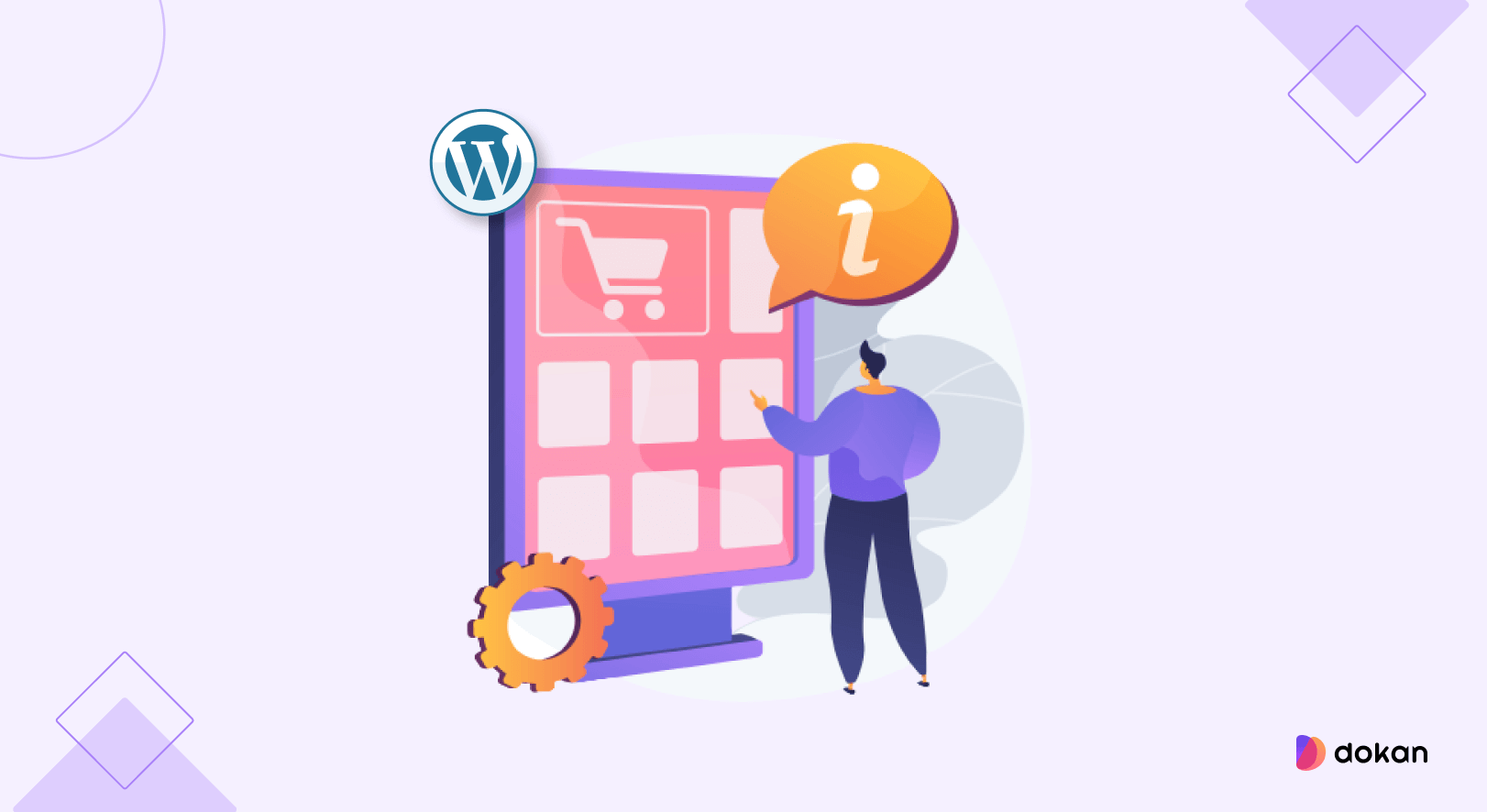

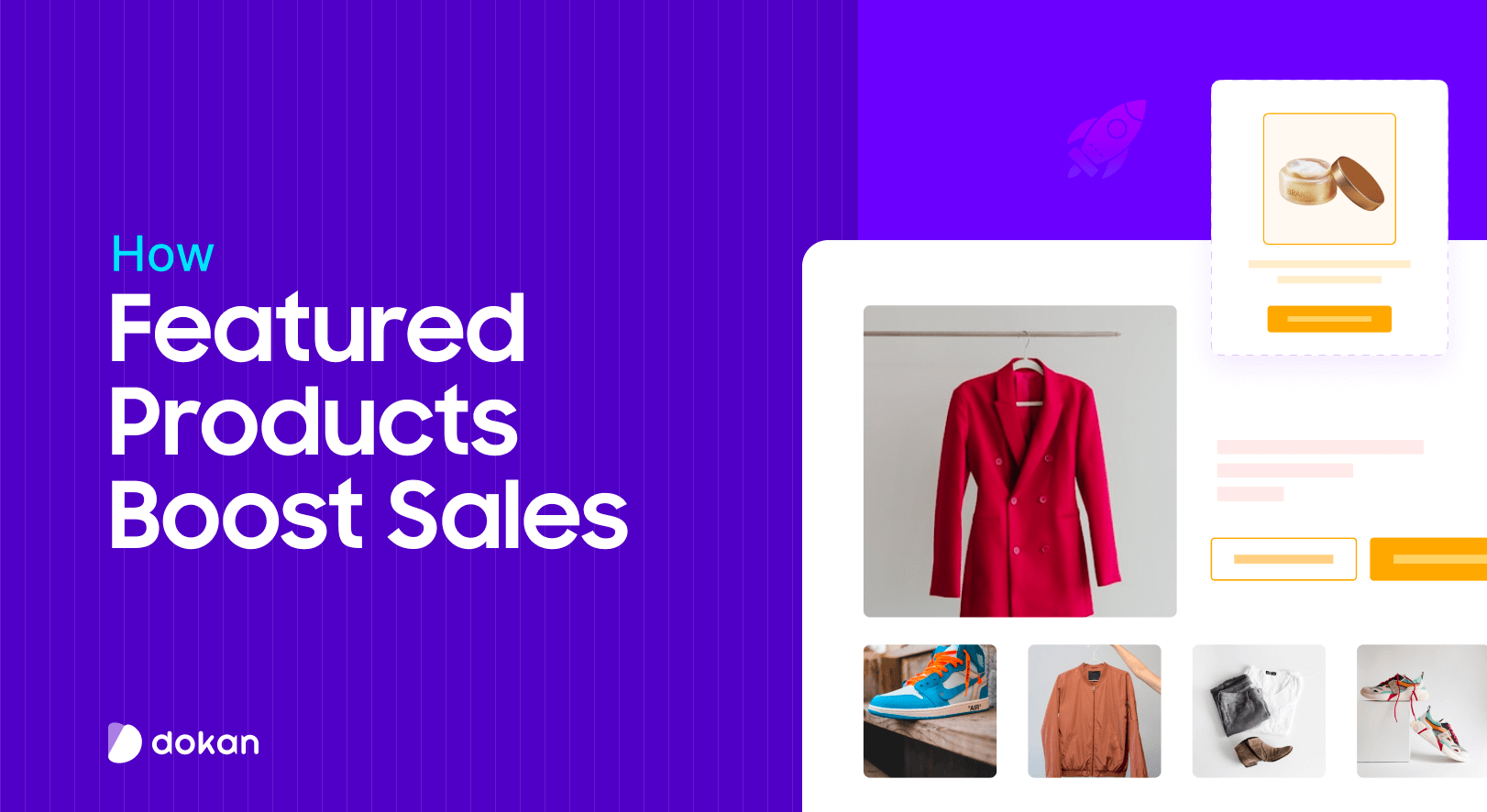



Leave a Reply