Are you looking for the best hosting for WordPress eCommerce? This guide will make your hosting selection process easier with actionable tips and detailed comparisons.
Suppose, you’re running a campaign to drive more traffic to your store. Your promotion is a success and 1000+ customers are browsing your site at once. In this situation, a regular server will crumble and visitors will find your system slower to complete their actions. As a result, they will leave the cart without completing the purchase and go somewhere else.
Having a WooCommerce-specific hosting plan helps to run your online shop with smooth performance.
Managed WooCommerce hosting gives you features and server-level optimizations especially designed for WooCommerce websites.
As a beginner, you can easily be overwhelmed by the hundreds of options available in the market. To help you out, today we’ve reviewed the 8 best hosting for WordPress eCommerce. Use these reviews to pick the right web host service without breaking the bank.
1. Kinsta- Best for Managing Unexpected Surges in Traffic
Features: Blazing fast speed, Server-level caching, High-performance and HTTP/3-enabled CDN, advanced security, free migrations, Cloudflare integration
Uptime: Checks in every 3 minutes and guarantee an SLA-backed uptime of 99.9%
Speed: Average loading time of 224MS
Security: Regular checking with hack and Malware Security Pledge
Support: 24-hour online support.
Kinsta is a managed WordPress hosting provider powered by Google Cloud Platform’s Premium Tier network. It comes with a multi-functional and user-friendly interface. Even a nontech guy can easily handle projects on Kinsta. Also, Kinsta supports an easy migration process, so you can migrate all your existing sites to Kinsta for free.
Compared to many other web hosts, this web host service is a performance-focused solution for WordPress sites. Using the Google Cloud Platform and its fastest C2 and C3D virtual machines, they optimize the entire stack, thereby, you can expect high performance out of it.
WooCommerce-specific Features
- Supports one-click auto installer for WooCommerce
- Comes with free SSL
- Ensures proper WooCommerce functionality with fast server-level caching and custom caching rules
- Edge-Caching for a faster site and content delivery
- Uses isolated software container technology to allocate resources
- Keeps backups every 24 hours. Have another 5 types of backup systems- manual backups with one-click restore, environmental backups, full downloadable .zip backups, and add-ons for additional backups
Kinsta Pricing and Plans
10 different plans are available with individual facilities starting from $35 USD/Month. You can choose the billing format on either a monthly or yearly basis.
Related link: 12 Essential Things to Consider When Building an eCommerce Website.
2. WP Engine- Best Managed WordPress Hosting
Features: Automatic backups, one-click restore points, quick caching, one-click staging area, and more
Uptime: 99.99% uptime SLA
Speed: Average load time 337 ms
Security: Additional security layers with website firewall and DDoS protection
Support: Phone / Live Chat / Knowledge base
WP Engine promises to accelerate your site speed which improves your average sales by up to 18%. Their WooCommerce hosting platform is capable to manage holiday rush and drive conversions. WP Engine lets you move your WordPress website from other hosts completely FREE. Also, if you are not satisfied with their services, you can ask for a refund within 60 days.
When you use WP Engine’s WooCommerce installer to create your eCommerce store, it’ll automatically install an eCommerce Store Optimizer plugin. This plugin comes with beautiful page layouts and boosts your site performance to ensure a seamless setup experience.
WooCommerce-specific Features
- Supports smart cache technology to promptly respond to customers’ queries
- Provides instant search results to display the most relevant products
- Offers highly customizable WooCommerce-based Gutenberg blocks
- Uses many standard security tools like SSL, CDN, and Website Backups
- Automates WordPress plugin updates with Smart Plugin Manager.
WP Engin Pricing and Plans
WP Engine provides eCommerce solutions for Woo at the price of US$56/ month under a yearly plan. You can check all 5 plans dedicatedly designed for eCommerce sites and pick your suitable one.
3. Liquid Web- Best Managed Secure Web Hosting
Features: Superior Performance, a wide range of flexibility, a comprehensive set of useful plugins, advanced marketing tools, etc.
Uptime: 100% uptime guarantee
Speed: Average page loading speed of 270 ms
Security: Automatic daily backups, free SSL certificate, regular updates
Support: 24/7 support including phone, email, and chat
Liquid Web’s managed WooCommerce hosting is a dedicated eCommerce platform that helps you to run a fast and secure online store. Liquid web offloads the stress of protecting your site against vulnerabilities and emerging threats. However, the amazing features of this hosting service are not limited to updates, backups, and security.
It is specifically designed to support WooCoomerce stores with advanced speed optimization. Liquide web supports a wide range of customizations to bring unlimited modifications to your site. You’ll also find built-in tools to schedule your products. Product types may vary from physical, digital, virtual, or external.
WooCommerce-specific features
- Loads of a lot of WooCommerce features, add-ons, and extensions
- Creates staging and development environments
- Comes with pre-installed plugins to manage orders, inventory, coupons, upsells, cross-sells, and promotions
- Generates actionable reports that will help you improve sales
- Capable to handle heavy workloads ensuring top-tier performance
- Supports abandoned cart technology to capture lost revenue
Liquid Web Pricing and Plans
Liquid Web WordPress hosting offers 4 plans for your WooCoomerce site. Such as PERSONAL, FREELANCE, PROFESSIONAL, and BUSINESS. These plans come with different numbers of websites, storage, and features. The basic plan starts at just $29 per month with no extra hidden charges.

4. Bluehost- Best Web Hosting for Small Businesses
Features: Unmetered bandwidth and SSD storage, free Domain, WordPress 1-Click Install, a free Site Builder with templates.
Uptime: 99.98%
Speed: Average load speed of 420 ms
Security: Free SSL Certificate & CDN, Spam Experts, Domain Privacy, CodeGuard backup, 30-Day Money-Back Guarantee
Support: 24/7 Live Chat, Phone, Email, Knowledge Base
Bluehost is one of the most prestigious website hosting providers of all time. It offers online business owners a complete shopping cart solution. Bluehost WooCommerce allows its users to create an eCommerce site and list unlimited products. The system includes pre-installed WordPress installation + WooCommerce plugin + StoreFront WordPress theme.
You can enjoy a handful of options for secure payment gateways, discount codes, website traffic analytics, etc. Bluehost sets a reasonable price to build your online store with excellent features. This makes it extremely useful for small business owners.
WooCommerce-specific features
- Packed with advanced security options and WooCommerce features
- Supports easy online store builder including pre-installed tools
- Several plans include complimentary store theme installations
- Integrates with over 100 third-party payment gateways
- Includes PPC credits to drive additional traffic to your store
Bluehost Pricing and Plans
This hosting provider has 2 pricing packages- Standard & Premium. Price ranges from $24.95 – $39.95 per month.
Related link: 11 Things to Know Before Buying a Hosting Plan for Your Website.
5. Cloudways- Best for Flexibility and Extensive Options
Features: Cloud-based managed WordPress hosting, optimized for speed, performance, and security.
Uptime: Ensures over 99% uptime when hosting your store on their WordPress cloud servers.
Speed: Loading speeds are around 400–600 ms
Security: Consists of several security features such as unique IPs, SSL, & SiteLock protection
Support: 24/7 Support & Live Chat
Cloudways can be termed as a popular web hosting among users looking for sophisticated managed WooCommerce hosting. This hosting offers the latest technology the newest PHP versions, MYSQL as a database, and many more. Cloudways hosts over 10,000 eCommerce stores till the time we’re writing this blog. You would be amazed to know that it has access to more than 120,000 active servers!
Cloudways has its in-built caching plugin breeze that ensures a high speed of your WordPress site. In turn, you get high return visits and low bounce rates. Besides, using CloudCDN you can extend the site’s performance to the next level.
WooCommerce-specific features
- Makes WooCommerce installation super easy using the one-click install
- Provides two-factor authentication to keep your online store safe
- Supports website cloning abilities with managed backups
- Flexibility to scale hosting resources as your business grows
- Supports free automatic migration service.
Cloudways Pricing and Plans
This hosting provider offers you several pricing plans under two tabs- Premium & Standard. Price typically starts from $ 12 /mo and for the Standard hosting, it may cost you around $ 42 /mo.
6. SiteGround- Reliable & Affordable Web Hosting for Online Shops
Features: Free migration, free email accounts, simple staging areas, and 1-click WordPress installations.
Uptime: 99.99%
Speed: Average load time 491 ms
Security: Free SSL, daily backups, account isolations, anti-hack system, spam protection
Support: 24/7 expert support, phone, email, ticket, or live chat.
SiteGround is one the best brand name when it comes to WordPress hosting. They are an official ‘WordPress’ recommended hosting provider. SiteGround offers a WooCommerce-centric hosting service that comes with preinstalled WooCommerce plugin. With this robust service provider, you need not worry about your website speed during heavy rush.
It bundles with migration and speed-optimization plugins and auto-update scripts so you can easily run a high-performing online store. Recently, SiteGround has added a new dynamic caching system that speeds up website loading time between 50 and 500%. The company also offers Ultrafast PHP for GrowBig plans to take your store to the next level.
WooCommerce-specific features
- Uses intellectual caching like SuperCacher to improve the store’s performance
- Supports Cloudflare CDN for speeding up pages’ loading time
- Media optimizations plugin compresses and optimizes your images
- 1-click staging areas to test code before pushing it live
- PCI-compliant servers (on the highest pricing tier)
- Location-specific hosting options with data centers in the USA, Asia, and Europe
Pricing and Plans
SiteGround comes with 3 WooCommerce hosting plans priced between $3.99/mo and $10.69/mo. Every plan supports free SSL, CDN, regular backups, email accounts, managed WordPress, caching, and unmetered bandwidth.
7. Hostinger- Secure Web Hosting on A Budget
Features: Unlimited bandwidth, One-click install, free domain, custom dashboard
Uptime: 99.92%
Speed: Average page loading time of 307 ms
Security: Cloudflare DNS firewall, Free SSL, weekly backups, SpamAssassin, Bitninja, internal server security
Support: 24/7 Live Chat, Knowledge Base, Ticketing
Hostinger WooCommerce managed hosting plan empowers site owners to ensure the best experience for customers. One of the greatest features that make this web hosting outpace the competitors is the built-in cache booster. It optimizes your website load time so you get higher performance.
They offer 24/7 WordPress support in 20+ languages. You’ll also enjoy enhanced security features including daily backups and a free SSL certificate. Hostinger has a user-friendly custom control panel with an intuitive UI. Here you’ll find all your essential site management elements at your fingertip. Such as FTP, SSL, SQL, and even File and Applications Manager.
WooCommerce-specific features
- Offers free domain name and one-click WordPress installation
- Supports custom-built cache manager
- Managed updates to key resources and assets like PHP
- Uses the latest and industry-standard HTTP/2
- Provides a very user-friendly Control Panel
- Access Manager for teams and businesses with multiple users and different delegations
Pricing and Plans
Hostinger has 2 shared and 1 cloud hosting plan: Premium ($2.59/mo), Business ($3.99/mo), and Cloud Startup ($9.99/mo).
8. DreamHost-Reliable Specialized WordPress Hosting
Features: Free backups, free SSL, free domain name, one-click app installations, powerful caching
Uptime: 99.99%
Speed: 1730 ms
Security: Encrypted SSL certificates, On-demand backups, multi-factor authentication, Cloudflare CDN
Support: 24/7 expert support via live chat, email, and social.
Dreamhost is a popular hosting provider to empower your online store. Since they started their journey in 1996, they’ve hosted 750k+ WordPress sites. Many large enterprises recommend this system as one of the best hostings for WordPress eCommerce. In fact, WordPress also endorses them.
WooCommerce-specific features
- Keep WooCommerce and WordPress up-to-date and malware-free
- Regular updates available to protect your store from new vulnerabilities
- Ensure secured payment and transactions for your shop
- Supports server-level caching to keep your site fast
- Stores on solid-state drives for 200% better performance
Pricing and Plans
DreamHost offers 2 solutions: Starter ($2.59/mo) and Unlimited ($3.95/mo). Both plans include free SSL, domain privacy, automated daily backups, domain, and unlimited traffic.
A Quick Comparison of 8 Best Hosting for WordPress eCommerce
Now, take a close look at this short comparison of the 8 best hosting for WordPress ecommerce. This will surely help you make a profitable decision.
| Service Provider Name | SSD Storage (GB) | Website Plan | Support | Suitable for | Editor Rating (Out of 5) |
| Kinsta | Ranges from 10-250 | Up to 150 sites | 24-hour online support | Highly secured & professional business sites | 4.5 |
| WP Engine | 10, 15, 20, 50 & (Custom) | 1,3,10,30, Custom | Phone / live chat/knowledge base | Large businesses & critical sites | 4.5 |
| Liquid Web | 30, 60, 100, 300, 500, 800 | 1 to 30 stores | 24/7 support including phone, email, and chat | Large businesses that require robust & flexible hosting | 4.5 |
| Bluehost | 10, 20, 40, 100 | 1 to Unlimited | 24/7 Live chat, phone, email, knowledge base | Powerful website at an affordable cost | 4.5 |
| Cloudways | Ranges from 25-320 | Undefined | 24/7 Support & live Chat | High-performing business sites | 4.5 |
| SiteGround | 10, 20, 40 | 1 to Unlimited | 24/7 expert support, phone, email, ticket, or live chat | Website having 10,000- 400,00 monthly visits | 4.5 |
| Hostinger | 100, 200, 250 | 100 to 300 | 24/7 live chat, knowledge base, ticketing | Large businesses and stores | 4.5 |
| DreamHost | 30, 60, 120 | Undefined | 24/7 expert support via live chat, email, and social | Website having 100k- 1M+ monthly visits | 4.5 |
Why You Should Choose Woocommerce Hosting Over Generic Hosting

It’s not mandatory to have WooCommerce-specific hosting. You can run your WooCommerce website on a shared hosting plan that many people do. But we highly recommend setting up your online store with a WooCommerce hosting provider. As it’ll increase your store performance and create a wider path of success. Whereas shared hosting is not capable to handle all the eCommerce facilities and customers will suffer as a result.
Typically, WooCommerce hostings come with pre-installed useful plugins, add-ons, extensions, and eCommerce features that will enhance your store development experience.
As a result, you can begin customizing your shop from the get-go.

Subscribe to
Dokan blog
Below are The Key Reasons to Choose Managed WooCommerce Hosting Over General Hosting
Ecommerce Optimization: WooCommerce hostings are specially designed so you can run your online business effortlessly. They are also able to handle growing traffic not compromising site speed or loading time. It creates a smoother experience for your customers.
WooCommerce Caching: Standard caching system is not applicable to an eCommerce site. If your cart icon stays cached and doesn’t change when customers add or remove items from their cart, then it would be a big issue for your business. But you still need caching to shorten page load times. It would be better to have caching designed for the intricacies of WooCommerce.
Different Types of Database Calls: An online store consists of several pages with lots of categories and product types. It requires a large number of database calls (or queries) to operate. Also, having different payment gateways or shipping partners results in external calls that impose an even greater load on the server. Where shared hosting is not configured to handle all these things, WooCommerce hosting is optimized to manage them efficiently.

Scalability: Managed WooCommerce hosting is capable to extend its features as your business grows. So you don’t need to worry about switching your platform with time. There is no risk of slower server response time or loading speed. Best hosting for WordPress eCommerce constantly monitor your website and increase bandwidth and other processing power if required.
However, cloud hostings are also flexible but they don’t offer the specific WooCommerce features to run your store more efficiently.
Sales-Focused Tools: To run a successful eCommerce business you need several marketing tools and plugins. WooCommerce hosting comes with pre-installed essential plugins to generate more sales and re-engages lost leads. Such as abandoned cart technology and customer retargeting emails. So you can easily avoid conflict among these tools and it minimizes your hassle of finding the right tools for your business.
Data-Driven Platform: Managed WooCommerce hosting aims to increase your sales by giving customer data. For example, you can segment your customer base more effectively using customers’ locations and purchase histories. And use this list for personalized email marketing. This simple action can increase your email open rate by over 14% and your click rate by 100%.
Expert Support: WooCommerce-specific hosting gives the technical support to manage your online store more effectively. This feature is missing in any generic hosting provider.
Related link: 5 eCommerce Business Success Stories To Get Inspired in 2022.
A Few Drawbacks of WooCommerce Hosting

If your account for the advantages of WooCommerce, then these drawbacks may not seem so big at all-
- Compared to other shared hosting or regular WordPress hosting, WooCommerce hostings are a little bit pricey as it comes with many specialized features & support
- As an experienced developer, you have personal preferences that may not match with the pre-installed software and design layout
- Some WooCommerce hosting doesn’t support updates and backups, check before finalizing
Another question can pop up in your mind-
Is It Worthy Run My eCommerce Site on A Dedicated Server?

It actually depends on the size of your business and how much money you have to burn.
A dedicated server strengthens your hands with a lot of computing power. But you have to optimize it for your online store with frequent updates, patching, and probably a system administrator. However, it would be a great choice if you have a large number of users or website traffic like Amazon. Otherwise, it could break the bank.
Managing the server by yourself, however, could be troublesome that may interrupt other parts of the business as well. Plus, WooCommerce needs additional services to manage caching, traffic spikes, and backups.
So, from the above discussion, we can conclude that-
Best hosting for WordPress eCommerce = Optimized computing capacity + Robust and flexible server management
Let’s check the essential attributes you should check before selecting a WooCommerce hosting-
What You Should Check in WooCommerce Hosting

As we’ve said above you have plenty of great options in your hands. But each option may not work effectively for your business. Consider the following attributes before you commit to a long-term plan-
- Uses CDN, Caching plugins & optimizes your media files automatically
- Consists highly shielded layer of security to protect your site from hacking
- Provide instant support to solve any problem with great expertise
- Focuses on daily backups and automatic updates of your shop
- Supports extended features to handle the sudden frequency of traffic
offer a great balance between affordability and great functionality regarding cloud-based managed WordPress hosting.
Related link: 50+ Top eCommerce Statistics You Should Know in 2022.
The Best Hosting for WordPress eCommerce in Summary
Starting an online business can be both exciting and challenging. Even a wrong selection of hosting service can hamper your site performance. It may affect page loading speed, Google ranking, and your website security. However, many people don’t give much time to select a web host and end with a great disaster.
In order to keep your WooCommerce site live, secure, and fast, there is no alternative to a perfect web hosting system.
If you’re running a small-medium web store, Kinsta could be a great choice with a wide range of WooComerce features at a budget price.
On the other hand, Bluehost lets you host multiple WordPress websites on a single account. You can choose this hosting service for your growing business with a large customer base.
Liquide web is one of our editors’ top choices. This excellent hosting service empowers retailers to sell all types of products including physical, digital, virtual, and external. It’s a reliable name for supporting mission-critical projects.
Consider all the essential factors like bandwidth, speed, storage, and support, before finalizing a hosting for your store.
So, which hosting do you think is the best hosting for WordPress eCommerce? Share your views, experience, obstacle, and other queries with us!
Subscribe to
Dokan blog
We send weekly newsletters, no spam for sure!



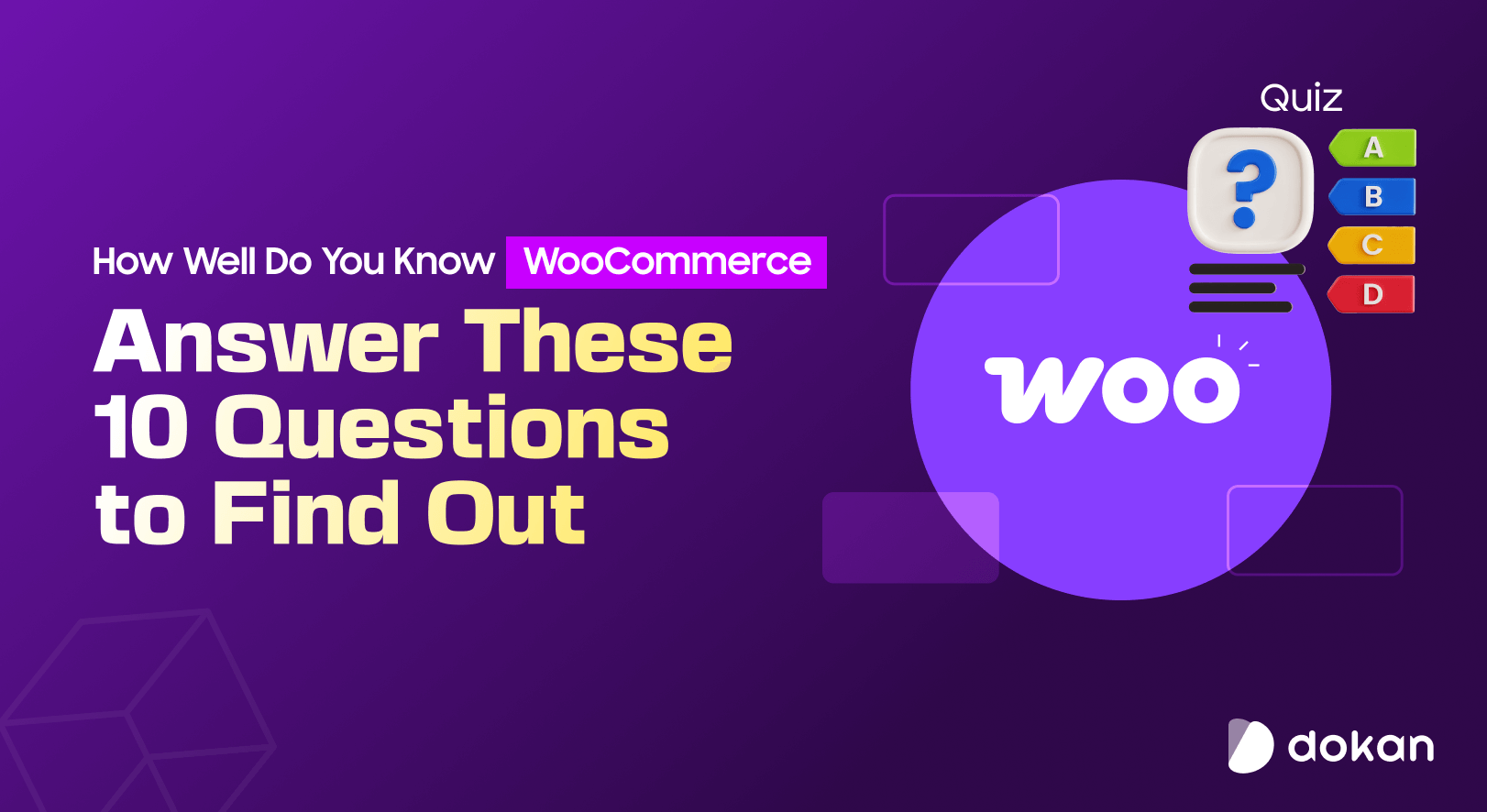



Leave a Reply