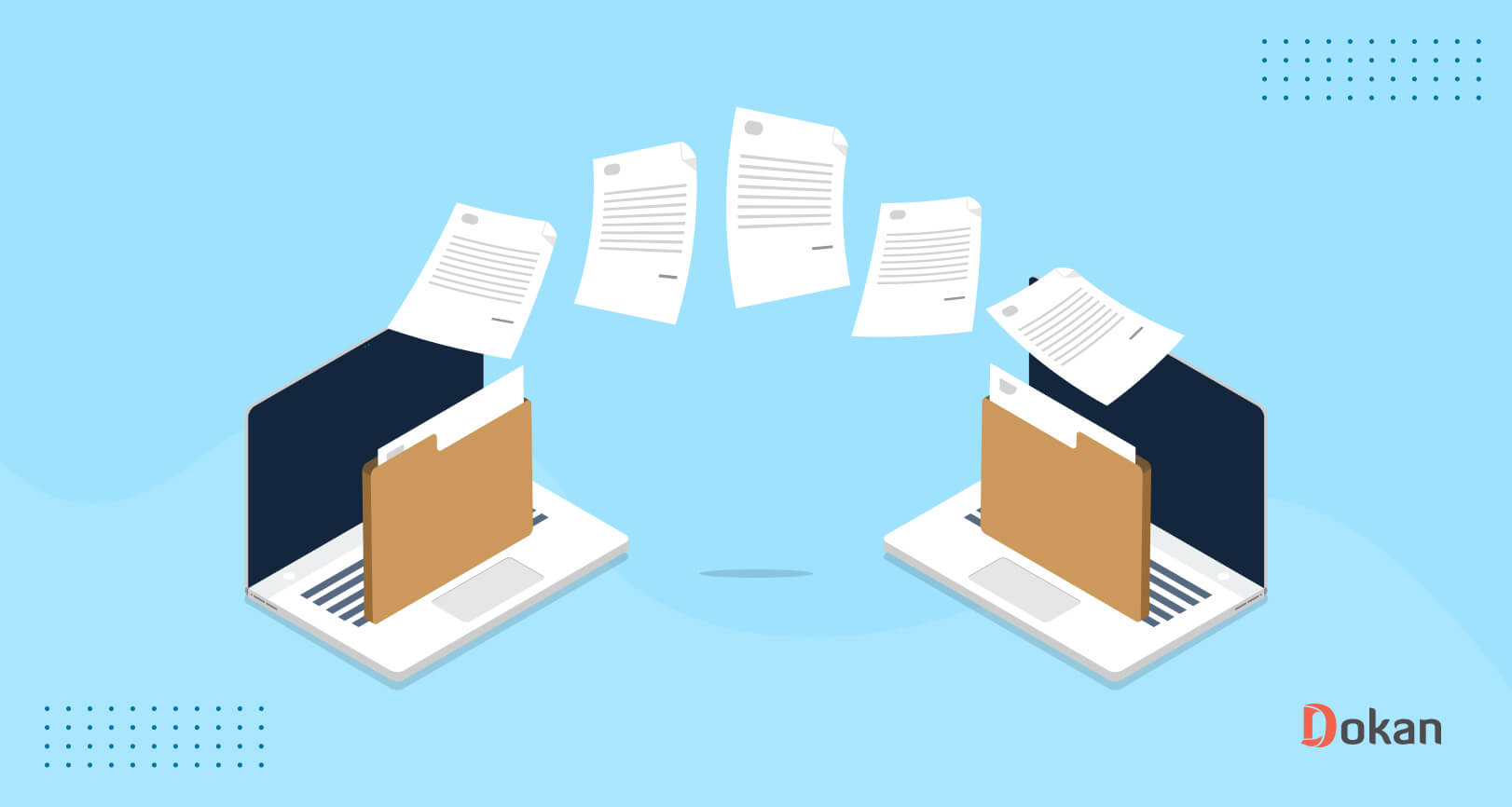The content is king. It’s true only when you take care of it. Website content, which consists of media files such as videos, images, GIFs, infographics, PDFs, etc., is also a vital part of website content. To ensure your website’s success, you need to manage these files smartly and efficiently.
Generally, it’s difficult to manually manage media files. Even so, it can damage your entire content management system if you don’t organize it accordingly.
Since WordPress has evolved, media file management has become easier and smoother. But, as the website gets bigger and bigger, it becomes difficult to manage the media library efficiently. This is where a handy media file management tool comes in to play an awesome role.
Yes, today we are happy to let you know about a prominent WordPress media file manager tool – HappyMedia. It’s easy to use, fully functional, feature-packed and has a great dashboard.
Let’s have a look at its main characteristics, overview, significance, and benefits.
HappyMedia – A Supercool WordPress Media File Manager
As you already know, HappyMedia is a media file management solution for WordPress. After you install it, you’ll have a super cool dashboard where you can easily manage, organize, categorize, sort, filter, and find your files right from the backend.
On the default media manager of WordPress, everything looks scattered and messy. If you want to look for a media file, either you have to search or you have to scroll down to use the file, which is hectic for a user.
To save you time and effort, HappyMedia will be taking care of your hassle with ease. Apart from the mentioned features, there are a lot more things that you must know before we move forward.
Top features of HappyMedia at a glance:
- Unlimited folder creation
- SVG file upload and sanitization
- Image and folder management with a drag-drop option
- One-click third-party image upload
- Gutenbarg and Elementor support
- Multi-grid image gallery option
- Page builder support (upcoming)
- Resizable sidebar (upcoming)
- Category search and duplication (upcoming)
- Media counter to keep track of the newly uploaded media files (upcoming)
Why Do You Need HappyMedia?
If you have been using WordPress for a long time, then HappyMedia can be a life changer for you. Why? The reasons are pretty clear. The more a website gets, the more files are floating over the site. Even so, it becomes more complicated when you have more users using the same website. It means you have to manage them smartly to find them when required.
But what if you can get your favorite media files from a separate folder or place? It will make your entire task comfortable.
Let’s check out some other benefits that you might find HappyMedia plugin
01. Increase Media File Management Tasks
To maximize your productivity, install the HappyMedia plugin and organize all of your files into folders and categories. The WordPress media library automatically mixes up all file types.
02. Eases Your File Searching Time and Extra Effort
Assuming you’ve already taken the time to organize your files, this plugin’s extensive search capabilities will be invaluable in locating certain files.
03. Media File Management Got Simpler
Using this plugin, you can quickly and easily upload your preferred files to specific folders or categories. It is not necessary to first arrange files into folders before adding them to the library.
4. Controlling Access and Security
Access control for certain media files can be set up in HappyMedia. This safeguards important files from accidental deletion or unauthorized use.
Learn how to bulletproof your WordPress site’s security.
05. Scalability
With this plugin, you can create an unlimited number of folders and subfolders, allowing your website to expand with the addition of media assets.
Core Features of HappyMedia at a Glance
As you learn about the plugin’s features, you will gradually gain a better understanding of these features. In the next section, we’ll discuss the plugin’s most useful features, which will make managing media files in WordPress even easier.
01. Drag-And-Drop Options Are Easy to Use
Most web apps and plugins have drag-and-drop functionality because it’s easy to use and doesn’t require a lot of technical knowledge. Drag-and-drop is one of the main features of HappyMedia.
If you drag and drop a folder into another folder, it becomes a subfolder of that folder. If you drag and drop a folder into another folder, it becomes a subfolder of that folder.
02. The Ability to Create Unlimited Folders
It is for this reason that we call the HappyMedia plugin highly scalable. As your website grows and becomes saturated with numerous media files, you can keep creating folders and subfolders to handle the media files. This means you can create as many folders and categories as you want and manage them in any way you like.
Please note: When you make a sub-folder, it is saved as a sub-category in the HappyMedia plugin.
03. SVG Upload, Sanitization, and Preview
SVG files are XML files that are often used for web graphics and icons. By importing SVG files without proper sanitization, you can damage your site. By default, WordPress does not allow you to upload SVG files. The HappyMedia plugin allows you to upload media files and preview them before you use them.
04. Direct Media File Upload Option
In the beginning, you can upload your files directly and put them in the appropriate folders, saving you time. You don’t have to upload them to a public library to group them. It eliminates the need to label files after uploading them, speeding up the management process.
05. Image Galleries With Multiple Grids
On the front end, HappyMedia offers two types of galleries: even grid and masonry grid. This means you can use Gutenberg shortcode blocks to display the media files in any given folder or category.
06. Upload Images From Third-Party Sources
To add more life to your text content, you are undoubtedly also using these platforms to download images and post them directly to your website from places like Unsplash, Pixabay, and Pexels.
With HappyMedia, you no longer need to download pictures from these platforms and then upload them to your website. Instead, you can upload images directly to your site, even to specific folders.
07. Search Options That Are Easy to Use
Two search fields are available in HappyMedia. There are two types of searches: one for folders and another for media files inside a specific folder. WordPress does not have any other search options by default in its library. So what does that mean?
As there are many files with similar names in the library, it becomes difficult to quickly locate the correct file using keywords.
08. Gutenberg and Elementor Support
HappyMedia is equally compatible with both Gutenberg and Elementor. HappyMedia will not cause any conflicts if you already use a custom Gutenberg plugin or if your website was created using Elementor. Everything will go off without a hitch.
What’s Next? Uncovering HappyMedia’s Upcoming Features
Check out the features that will soon be added to HappyMedia’s plugin. HappyMedia’s developers are always looking for ways to improve the plugin.
- WooCommerce and Dokan integrations: For millions of customers, WooCommerce is the best option for setting up online stores on WordPress, whereas Dokan is the best option for setting up multivendor marketplaces.
- Page builder support: Directly manage your media files while using Elementor and Block Editor.
- Resizable sidebar: Customize your workspace for better navigation and comfort.
- Rename category: Personalize your WordPress media file’s organizational structure by renaming folders.
- Search through categories: Effortlessly search for your favorite media file within minutes.
- Pin category: You will be able to mark specific folders or categories as essential with this feature, enabling you to quickly access them when needed. Thus, you will not have to spend any time trying to locate them
- Image compressor: Of course, we compress picture files before uploading them so that website posts and pages stay as light as possible. There is a compressor built into the HappyMedia plugin that can handle a size decrease on its own. So, you don’t have to do this by hand anymore.
- User access management: Users won’t be able to remove, damage, or use your media files for personal gain without your permission if you limit their access to them. This will make it easy for everyone to work together on a very clear website.
- Folder lock: This feature is similar to the one right above it in some ways. Users can see media files, but they won’t be able to do anything with them unless they have access. One way to keep private video files from other users seeing them is to lock the folder.
Pricing Packages for HappyMedia: Which One to Choose?
The pricing plan at HappyMedia has two parts: Annual and Lifetime. Plus, each of them has three different parts.
Here are:
Annual Packages
- Personal: The starting price is $49. You can use it for one website.
- Professional: You can use up to 10 websites with a starting price of $99.
- Business: This plan is a bit more advanced. And it starts at $199. And you can use it on thousands of sites.
Lifetime Packages
- Personal: On this plan, you’ll get to use one site for $199.
- Professional: You can use HappyMedia on 10 websites by spending $399.
- Business: To use it on thousands of websites, you will have to pay $899
Note: Since Happy Media is a brand-new offering, there will be a discount for the first few days or months. During the offer period, you can get a 50% discount on any plan. Within 14 days of buying the app, you can ask for your money back.
Excited About HappyMedia? Let’s Give It a Try!
For those who are responsible for managing a large number of media files daily, it is now abundantly evident that smooth media administration is not a luxury but rather a need.
HappyMedia is a plugin that may make your content management system (CMS) appear more polished and professional while also reducing the complicated process of adding and managing content.
We truly hope that you find this post enjoyable at some point. If you have any comments or suggestions on the plugin, please do not be reluctant to leave them. Your feedback will be much appreciated.

Subscribe to
Dokan blog