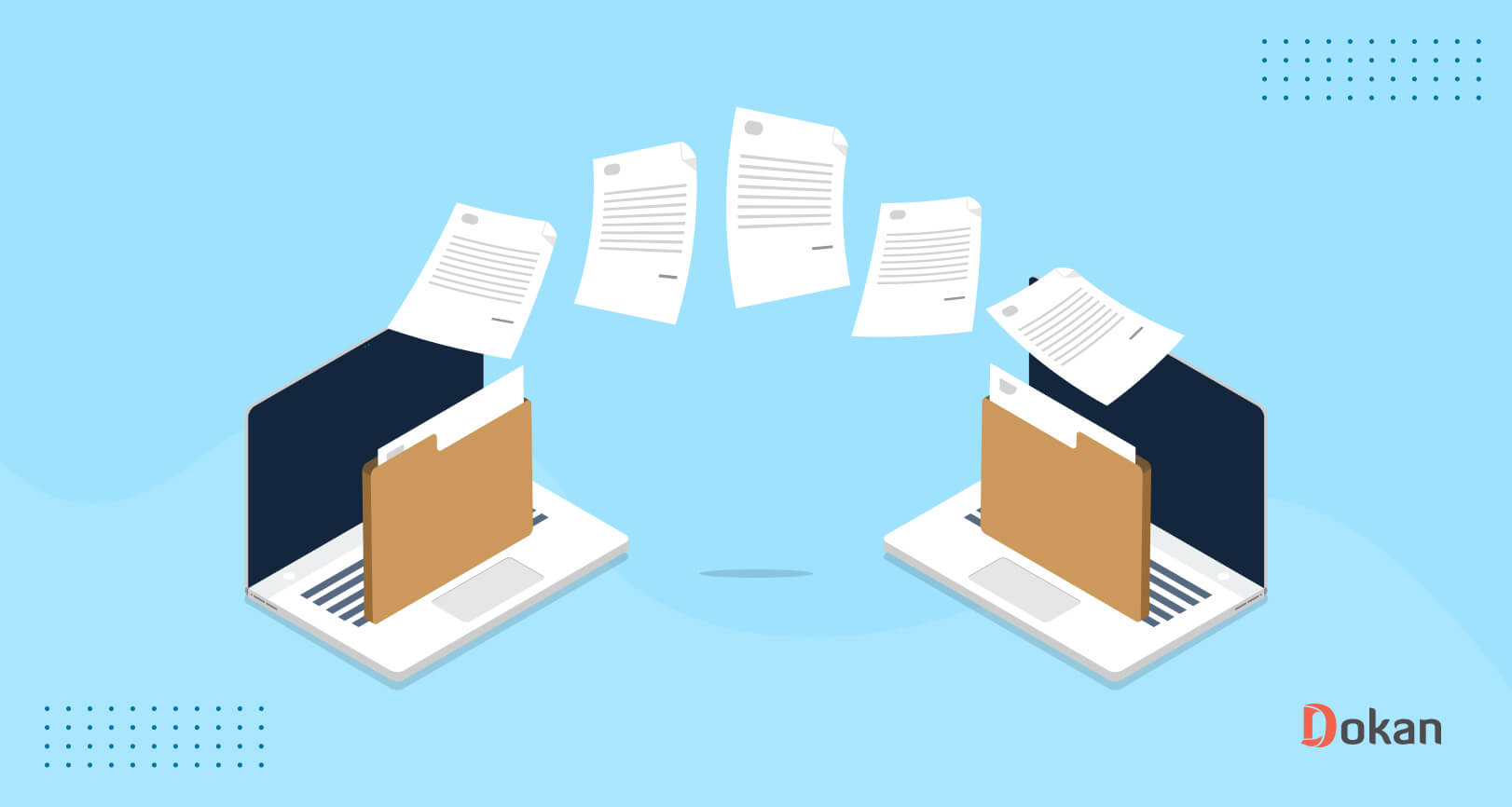Choosing the right platform to create an eCommerce store is very important. If you find out that what you were looking for is absent in your chosen platform halfway through, it will only increase your frustration.
To help you out of this situation, today, we have come up with a comparison post between two popular eCommerce platforms- Shift4Shop and WordPress.
WordPress is a Content Management System (CMS) that was founded by Matt Mullenweg in 2003. Nowadays, it has become one of the most reliable platforms for creating any type of eCommerce website.
On the other hand, Shift4Shop is a dedicated eCommerce solution founded by Gonzalo Gil in 1997 as Infomart. The company was renamed 3dcart in 2001 and was acquired by Shift4 Payments in 2020 and rebranded as Shift4Shop.
Now let’s find out which platform would be the most suitable option for creating your first-ever eCommerce store according to your needs. Keep reading!
Shift4Shop vs WordPress for eCommerce– A Short Overview
What is Shift4Shop
Shift4Shop is an all-in-one eCommerce platform designed for any business. It provides everything you need to build, manage, and grow an online store. Unlike most eCommerce platforms, Shift4Shop does not charge any transaction fees, making it a very affordable option for businesses of all sizes.
Market Size Shift4Shop
According to W3Techs, Shift4Shop is used by less than 0.1% of all the websites whose content management system we know.
Shift4Shop has a large customer base, with over 22,000 merchants using the platform. This customer base includes businesses of all sizes, from small businesses to Fortune 500 companies.
What is WordPress
WordPress is the most popular free and open-source Content Management System (CMS). Initially, it was launched as a blogging platform, but with time, it has become the most popular choice for creating any type of website that includes eCommerce websites as well.
The ease of use, user-friendly interface, and little to no learning curve make this platform massively popular, especially among non-techy people.
Market Share of WordPress
As we already said, WordPress is the most popular Content Management System. According to the latest data shared by W3Techs, WordPress has a market share of 43.1% of all websites, as of October 12, 2023.
This means that WordPress powers over one-third of all websites on the internet.
If we look at only websites that are created with CMSs, WordPress’ market share is even higher: 63.1% of websites built with an identifiable content management system are currently using WordPress!
Shift4Shop vs WordPress for eCommerce: Key Features, Similarities, and Differences

In this segment, we are going to briefly discuss the features, similarities, and differences between these two platforms.
Here is the list of the topics that we are going to compare:
- Interface and Ease of Use
- Design and Personalization
- Shipping
- Tax
- Payment Gateways
- Security and Backup
- Product Management
- Marketing and SEO
- Help and Support
- Pricing
Let’s get started with the first point-
1. Interface and Ease of Use
As a beginner, first, you need to know which platform is the easiest to use. If your chosen platform has a complicated learning curve, it will demotivate you to continue further.
That is why, now we are focusing on which platform is easier to use between Shift4Shop and WordPress.
Interface and Ease of Use of Shift4Shop
Shift4Shop has a clean and intuitive interface that is easy to use, even for beginners with no coding experience. The dashboard is well-organized and easy to navigate. The left-hand menu provides quick access to all of the features and tools that you need to manage your store.
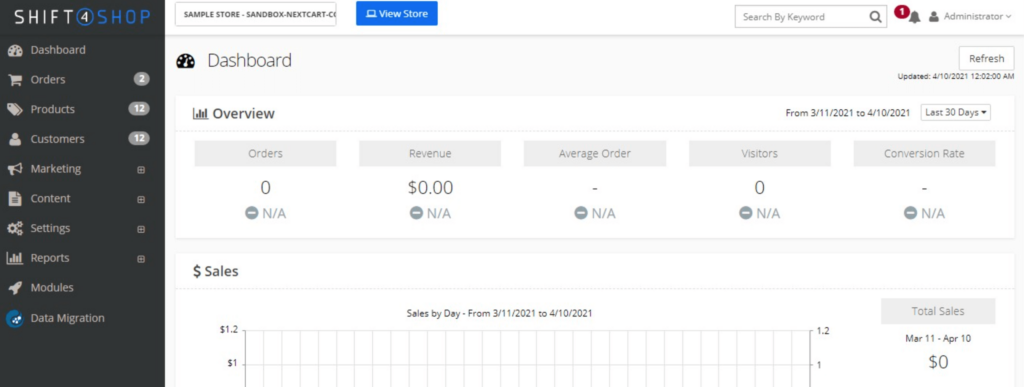
The online store builder is easy to use. You can choose from a variety of customizable templates and themes to create a store that reflects your brand. Adding products, editing pages, and managing orders are all very straightforward.
Shift4Shop also offers a variety of tutorials and help guides to help you get started and learn how to use the platform. If you get stuck, you can also contact customer support for assistance.
Interface and Ease of Use of WordPress
Like CS-Cart, WordPress is also a self-hosted platform. That means you have to buy domain and hosting on your own from other providers. After buying a domain and hosting, you can easily install WordPress on your cPanel in 10 minutes. You’ll get a clean slate after installing the WordPress.
WordPress comes with a very easy user interface. Even if you have no prior experience with web development, you should be able to figure out how to use WordPress quickly and easily.
If you want to create any post, page, or media, you’ll get everything on the left sidebar.
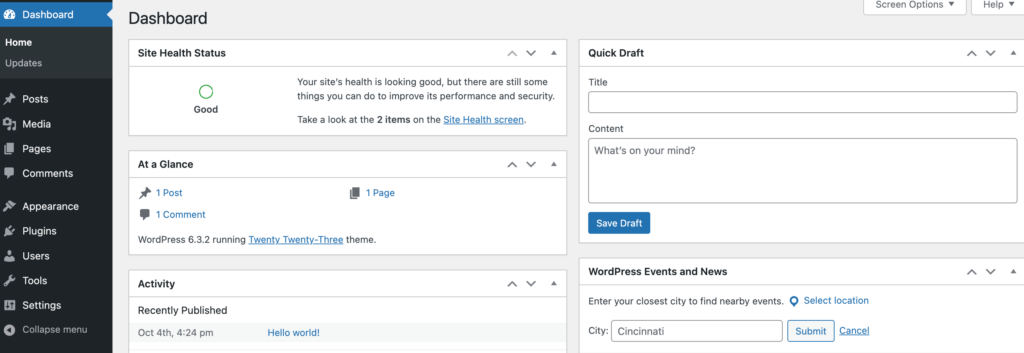
WordPress, by default, doesn’t come with any eCommerce features. So, to create an eCommerce store with WordPress, you have to install a free plugin called WooCommerce. This plugin has all the features to easily create and manage any kind of eCommerce store.
2. Design and Personalization
The competition among eCommerce site owners is fiercer now more than ever. Everyone wants to make their site stand out and so do you.
You can only make your site exceptional and attractive with a simple and sleek design. To do that you need to have design flexibility. In this part, we are going to discuss the design flexibility of these two platforms- Shift4Shop and WordPress.
Design and Personalization of Shift4Shop
Shift4Shop offers a wide range of design and personalization options to help you create a unique and engaging online store. You can choose from a variety of customizable templates and themes, and then use the built-in design tools to personalize your store to your liking.
Here are some of the design and personalization options that Shift4Shop offers:
- Templates and Themes: Shift4Shop offers a variety of customizable templates and themes to choose from. This means that you can easily create a store that reflects your brand and style without having to start from scratch.
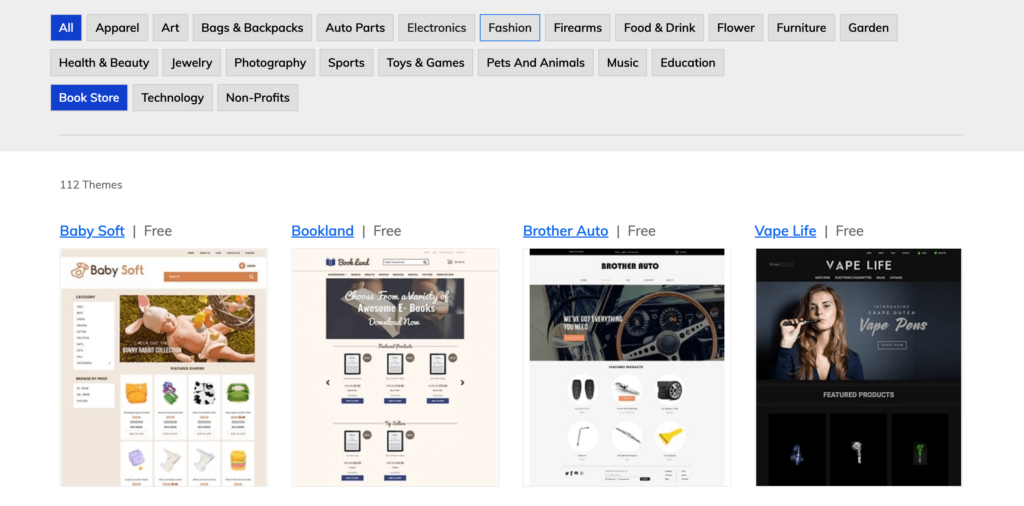
- Design Tools: Shift4Shop offers a variety of built-in design tools that you can use to personalize your store. These tools include a WYSIWYG editor, a CSS editor, and a custom HTML editor.
- Product Customization: Shift4Shop allows you to customize your product pages to your liking. You can add custom fields, change the layout of your product pages, and even create custom product detail pages.
- Checkout Customization: Shift4Shop allows you to customize your checkout process to your liking. You can add custom fields, change the layout of your checkout pages, and even create custom checkout pages.
Design and Personalization of WordPress
Let’s have a detailed look at all the related stuff.
A) THEMES
- WordPress offers a vast library of themes, both free and premium, that control the overall look and layout of your site.
- In the WordPress repository, you will find 2200+ free themes for eCommerce stores.
- You can easily switch between themes, and most come with customization options for colors, fonts, and layout, allowing you to align your site’s appearance with your brand.
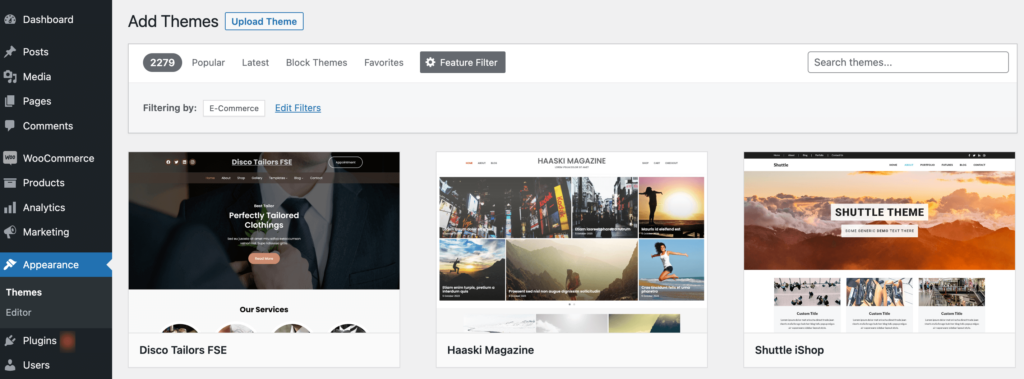
B) PLUGINS
- WordPress has more than 60,000 free plugins in the repository. And this number is only getting larger every day. Also, WordPress has a numerous number of third-party premium plugins available for you.
- For implementing eCommerce features like store SEO, payment gateway, shipping, product preview, etc., you will get several plugins for each purpose in the repository.
C) PAGE BUILDERS
- Page builder plugins like Elementor, Divi, and Beaver Builder empower you to create custom layouts with a user-friendly, drag-and-drop interface.
- These tools often include pre-designed content modules that simplify the process of adding various elements to your pages.
D) CUSTOM CSS
- If you have coding knowledge, you can add custom CSS styles to fine-tune your site’s design and appearance.
E) WIDGETS
- WordPress offers a range of widgets that you can place in widget-ready areas on your site. These widgets can display content like recent posts, categories, and more.
3. Shipping
Shipping is the process of delivering purchased products or goods from the seller’s location to the customer’s designated address. So, when you are selling products from your eCommerce store, it’s your responsibility to deliver products smoothly to your buyer’s address.
Let’s check which platform gives you the most flexibility in terms of shipping:
Shipping Feature of Shift4Shop
- Real-Time Shipping Rates: Shift4Shop can display real-time shipping rates from multiple carriers, including UPS, FedEx, USPS, Canada Post, Royal Mail, and AU Post. This allows your customers to see how much shipping will cost before they checkout.
- Custom Shipping Methods: You can create custom shipping methods to meet the needs of your business. For example, you can create a custom shipping method for free shipping, flat rate shipping, or shipping by weight.
- Shipping Labels: You can print shipping labels for USPS, UPS, FedEx, and Canada Post directly from your Shift4Shop dashboard. This saves you time and makes it easy to ship your orders.
- Tracking Numbers: Shift4Shop automatically generates tracking numbers for all of your shipments. You can send these tracking numbers to your customers so that they can track their orders.
- Shipping Integrations: Shift4Shop integrates with a variety of shipping software solutions, such as ShipStation, ShipWorks, and ShippingEasy. This allows you to automate your shipping process and save even more time.
Shipping Feature of WordPress
- eCommerce Plugin: To enable shipping features on your WordPress website, you’ll typically use eCommerce plugins such as WooCommerce, Easy Digital Downloads, or WP eCommerce. These plugins offer comprehensive shipping solutions.
- Shipping Method: eCommerce plugins provide a range of shipping methods to choose from, including standard shipping, express shipping, local pickup, and more. You can configure and customize these methods based on your specific business needs.
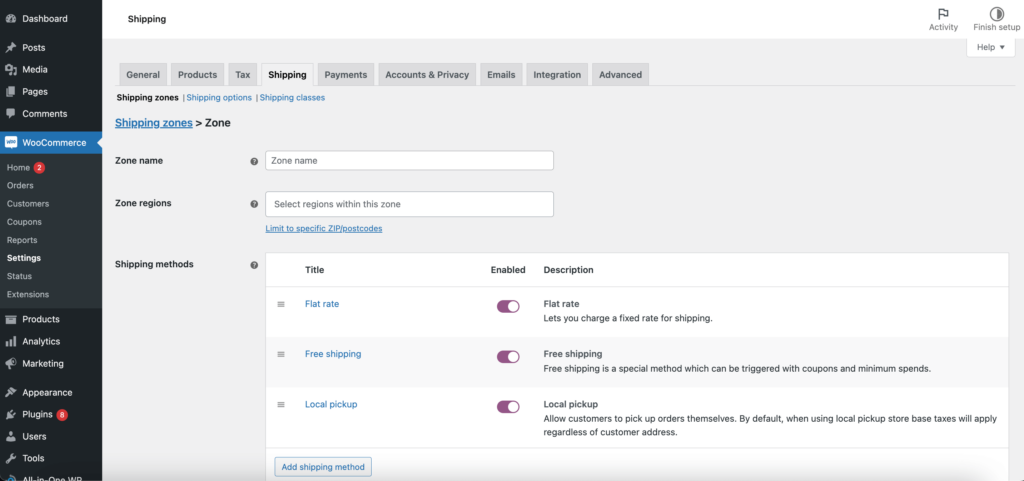
- Shipping Zone: You can define shipping zones, which are geographical regions where you offer shipping services. Each zone can have its own shipping methods, rates, and rules. This allows you to tailor shipping options to different locations.
- Shipping Calculators: eCommerce plugins often include shipping calculators that automatically determine shipping costs based on factors like package weight, destination, and shipping method. This provides real-time cost estimates during the checkout process.
- Shipping Rules and Discounts: You can set up rules and discounts related to shipping, such as offering free shipping for orders over a certain amount or applying discounts for loyal customers.
- Notifications and Tracking: You can set up automated notifications to keep customers informed about their order’s shipping status, including tracking information and estimated delivery dates.
4. Tax
Tax for an eCommerce website is the sales tax that you charge and collect from your customers. It is a percentage of the price of the items you sell, and it works similarly to the tax you would charge your customer in a physical store.
Let’s check how to handle taxes using Shift4Shop and WordPress platform:
Tax Feature of Shift4Shop
Shift4Shop’s tax feature allows you to automatically calculate and collect sales tax from your customers. This can save you a lot of time and hassle, especially if you sell products to customers in multiple states or countries.
To use the tax feature, you first need to create tax rules. You can create tax rules for different states, countries, and even zip codes. For each tax rule, you will need to specify the tax rate and the products that are subject to tax.
Once you have created your tax rules, Shift4Shop will automatically calculate and collect sales tax from your customers at checkout. Shift4Shop will also generate sales tax reports for you, which can be helpful for tax compliance purposes.
Tax Feature of WordPress
- WooCommerce Plugin: WooCommerce is a free, highly flexible eCommerce plugin for WordPress that provides robust features for managing taxes.
- Tax Configuration: Once WooCommerce is installed and activated, you can configure tax settings from the plugin’s settings in the WordPress dashboard. You can specify your business’s location and address to set up tax rates accordingly.
- Tax Zones and Classes: WooCommerce allows you to create tax zones, which are geographical regions where you’ll apply taxes. You can define different tax classes based on the type of products you sell, such as standard, reduced, or exempt.
- Tax Rates: Within each tax zone, you can set up different tax rates based on local tax laws or regulations. WooCommerce lets you create both standard and reduced tax rates as needed.
- Tax Calculation Options: You can choose to apply taxes based on the customer’s shipping address, billing address, or your store’s base location, ensuring accurate tax calculations during the checkout process.
5. Payment Gateways
A payment gateway is like a digital cashier for your eCommerce website. It securely collects and processes customer payments. It also offers features like fraud protection and works with various payment methods, making it easier for businesses to accept online payments.
Shift4Shop and WordPress both have integration with popular payment gateways. In this part, we are going to discuss about that.
Shift4Shop Payment Gateways
Shift4Shop supports a wide range of payment gateways, including:
- Credit cards: Shift4Shop supports all major credit cards, including Visa, MasterCard, American Express, and Discover.
- Debit cards: Shift4Shop also supports debit cards from all major banks.
- Digital wallets: Shift4Shop supports popular digital wallets, such as Apple Pay, Google Pay, and PayPal.
- International payments: Shift4Shop supports international payments from over 200 countries.
- Alternative payment methods: Shift4Shop also supports alternative payment methods, such as cryptocurrency and gift cards.
WordPress Payment Gateways
WooCommerce is the dedicated eCommerce solution for WordPress. It has integration with all the major payment gateways, including PayPal, Stripe, Wirecard, Google Pay, Apple Pay, etc. You can install the WooCommerce Payments plugin to accept credit cards, debit cards, and other popular payment methods.
You can also configure WooCommerce to accept the following payment methods:
- Check payments
- Cash on delivery
- Direct bank transfer
- Local payment methods, such as Boleto Bancário, Paytm, and Alipay
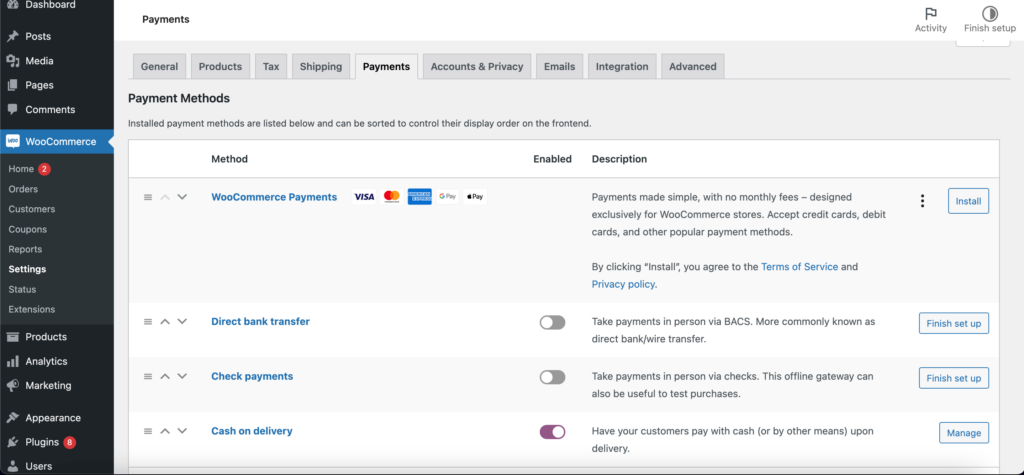
To configure WooCommerce to accept these payment methods, you will need to install and activate the appropriate extensions. For example, to accept check payments, you will need to install and activate the WooCommerce Checks extension.
6. Security and Backup
Security is one of the main concerns for an eCommerce website. Unless you are able to ensure bulletproof security for your site, you won’t be able to gain your customers’ trust.
Both Shift4Shop and WordPress are secure platforms. Also, they have different ways to provide automatic backup for your site. Let’s talk about that!
Security and Backup of Shift4Shop
Shift4Shop offers a variety of security and backup features to help protect your store and your customers’ data. Here are some notable features of Shift4Shop to protect your eCommerce store:
- SSL encryption: Shift4Shop uses SSL encryption to protect your customers’ data while they are shopping on your store.
- PCI compliance: Shift4Shop is PCI compliant, which means that it meets the security standards set by the Payment Card Industry Security Standards Council.
- Fraud prevention: Shift4Shop uses a variety of fraud prevention measures to protect your business from fraud, such as address verification and fraud scoring.
- Daily backups: Shift4Shop backs up your store’s data every day. This means that if something happens to your store, you can easily restore your data from the backup.
- Manual backups: You can also create manual backups of your store’s data at any time. This gives you extra control over your backups and allows you to back up your data before making changes to your store.
Security and Backup of WordPress
WordPress has the largest number of users among all the CMS platforms. Since it has the most users, the possibility of attacks is higher here. WordPress itself is a secure platform, however, the problem arises when someone uses third-party plugins or themes from untrustable sources.
To tighten the security of your WordPress-powered eCommerce store, you have to use a security plugin like Wordfence, Sucuri, Security Ninja, etc.
Since WordPress doesn’t offer any built-in backup service, you have to install a backup plugin like UpdraftPlus, BlogVault, Duplicator, etc. to ensure automatic backup for your eCommerce site.
You should also regularly update your WordPress core version, plugins, and themes to secure your website from any unwanted threats.

Subscribe to
Dokan blog
7. Product Management
Product management for an eCommerce website involves handling everything related to the products you sell online. This includes creating detailed product listings with descriptions and images, organizing products into categories, setting prices, managing stock, optimizing for search engines, and presenting products attractively.
Let’s check how CS-Cart and WordPress manage products:
Shift4Shop Product Management
Shift4Shop’s product management features make it easy to add, edit, and manage your products. You can add products individually or in bulk, and you can organize your products into categories and subcategories.
Here are some of the key features of Shift4Shop’s product management system:
- Product creation: You can create products individually or in bulk. You can also import products from a CSV file.
- Product categories: You can organize your products into categories and subcategories. This makes it easy for customers to find the products they are looking for.
- Product images and videos: You can add multiple images and videos to your product pages. This helps to give customers a better understanding of your products.
- Product descriptions: You can write detailed product descriptions that highlight the features and benefits of your products.
- Product variants: You can create product variants for different sizes, colors, and other options. This allows you to offer your customers more choices.
WordPress Product Management
- Product Creation: WooCommerce- an eCommerce solution for WordPress, makes it super easy to add, edit, and delete any products to your eCommerce store. It enables you to create detailed product listings, including product descriptions, images, pricing, and variations.
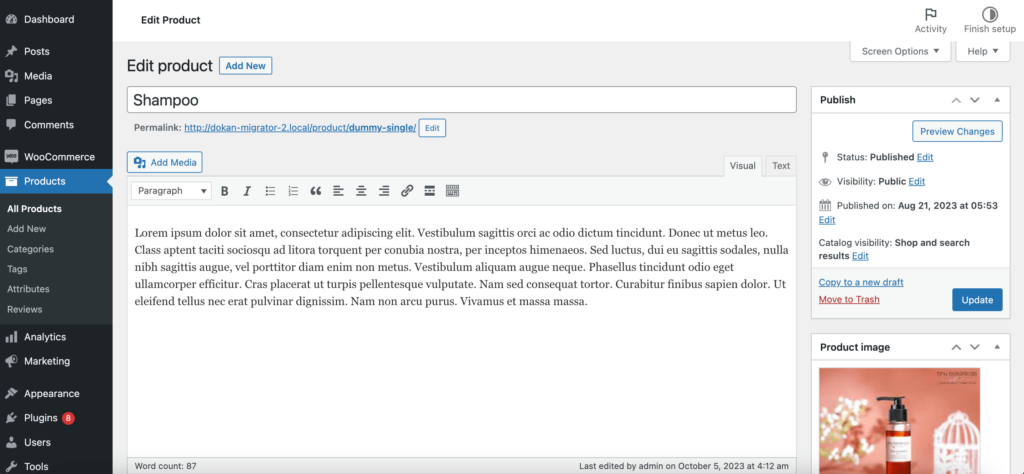
- Customization: You can customize products with various attributes, including size, color, SKU, and more. This flexibility allows you to cater to different product types and variations.
- Categories and Tags: Organize your products by categorizing them and adding tags for easy navigation. This enhances the user experience, helping customers find products quickly.
- Inventory Management: Keep track of your product stock levels, receive low-stock notifications, and manage inventory efficiently. Various inventory management features are available through WooCommerce and other eCommerce plugins.
- Product Images and Galleries: WordPress provides excellent support for product images and galleries. You can showcase your products with high-quality images and create appealing product displays for your online store.
8. Marketing and SEO
Marketing for an eCommerce site involves strategies to attract customers, such as creating content, using social media, and email marketing.
As an eCommerce store owner, it’s your utmost priority to attract customers to your store. Here is how Shift4Shop and WordPress will help you to get this job done.
Marketing and SEO of Shift4Shop
- Email Marketing: Shift4Shop includes a built-in email marketing module that allows you to create and send email newsletters to your customers.
- Social Media Integration: Shift4Shop integrates with popular social media platforms, such as Facebook, Twitter, and Instagram. This allows you to easily share your products and promotions on social media.
- Abandoned Cart Recovery: Shift4Shop can automatically send emails to customers who have abandoned their carts. This can help to reduce cart abandonment and increase sales.
- Search Engine Friendly URLs: Shift4Shop automatically generates search engine-friendly URLs for your products and categories. This helps to improve your search engine ranking.
- Meta Titles and Descriptions: Shift4Shop allows you to customize the meta titles and descriptions for your products and categories. This helps to improve your click-through rate (CTR) from search engine results pages (SERPs).
Marketing and SEO of WordPress
- Built-in Features: WordPress doesn’t offer any built-in features for marketing and SEO except permalink settings. But there are several free plugins to get this job done.
- SEO Optimization: WordPress offers powerful SEO capabilities. You can customize meta tags, URLs, and other SEO elements, enhancing your website’s visibility in search engine results. Popular SEO plugins like Yoast SEO and All in One SEO Pack provide these features.
- Blogging: WordPress is renowned for its blogging feature. You can easily create and organize content, including articles, blog posts, landing pages, and more, allowing you to effectively engage your audience and improve SEO.
- Social Media Integration: WordPress seamlessly integrates with social media platforms. You can share content, add social sharing buttons, and engage with your audience on various social networks, extending your reach and increasing brand visibility.
- Email Marketing: WordPress supports email marketing through plugins like Mailchimp and Constant Contact. These tools allow you to build email lists, send newsletters, and run targeted email campaigns to promote products or services effectively.
- SEO Plugins: WordPress has a vast collection of SEO plugins. In addition to Yoast SEO and All in One SEO Pack, you can explore plugins like Rank Math and SEOPress, which offer advanced SEO features and enhancements.
9. Help and Support
Help and support for an eCommerce site are essential features to ensure a smooth and successful online shopping experience for both customers and store owners.
Let’s check what Shift4Shop and WordPress offer to make sure better help and support for your store:
Help and Support of Shift4Shop
- Support Tickets: You can submit a support ticket to Shift4Shop support team if you have a question or problem that is not covered in the knowledge base. Shift4Shop support team typically responds to support tickets within 24 hours.
- Community Forum: Shift4Shop also has a community forum where customers can ask questions and help each other.
- Knowledge Base: Shift4Shop’s knowledge base is a comprehensive collection of articles and tutorials that cover a wide range of topics, such as how to set up your store, add products, manage orders, and market your store. You can search the knowledge base for specific topics.
Help and Support of WordPress
WordPress doesn’t provide any direct support like email ticketing, or WhatsApp messaging. But you can get answers to your every query through its community, official documents, and forums. Since it has the largest user base, so you won’t feel alone whenever you need any help.
- Official WordPress.org Support Forums: WordPress.org hosts an active support forum where users can ask questions, seek help, and share their experiences. The forum is a valuable resource for free users, and you can usually find solutions to common issues and answers to your questions.
- Official WordPress Documentation: The WordPress Codex and official documentation provide a wealth of information. They cover a wide range of topics related to WordPress usage, configuration, themes, plugins, and more. These resources are freely accessible and can help you troubleshoot issues and learn more about WordPress.
- WordPress Community: WordPress has a vibrant and helpful community of users and developers. You can connect with other WordPress enthusiasts on various social media platforms and join user groups for support, advice, and discussions.
- Plugin and Theme Support: If you encounter issues with specific plugins or themes, you can often seek support through the official WordPress Plugin and Theme directories. Many developers provide support forums for their products, even for free versions.
- WordPress Meetups: WordPress Meetup groups often organize local and virtual events where users can meet, share experiences, and seek help. Check for meetups in your area or attend virtual meetups to connect with other users.
10. Pricing
Each eCommerce platform comes with different pricing plans. You need to figure out which platform offers more convenient features according to your budget.
In this segment, we are going to check the pricing plans for Shift4Shop and WordPress:
Shift4Shop Pricing
Shift4Shop offers 5 pricing plans in total. Here are those plans:
- Free: $0/month- includes basic eCommerce features.
- Basic: $29/month- up to 100 products and $100,000 in annual sales.
- Plus: $79/month- up to 250 products and $250,000 in annual sales.
- Pro: $129/month- up to 500 products and $500,000 in annual sales.
- Enterprise: $229/month- Unlimited products, unlimited inventory, unlimited bandwidth, unlimited storage, all features of the Pro plan, plus a dedicated account manager, priority customer support, custom training, and support.
WordPress Pricing
WordPress is an open-source and free content management system. So, you don’t have to pay any fee to use this platform. On top of that, the dedicated eCommerce solution of WordPress (WooCommerce) is also a free plugin. That means you can literally create a full-fledged eCommerce store with zero platform cost.
Apart from that, if you want to convert your eCommerce store into an online multivendor marketplace, there is a free plugin called Dokan Multivendor to get your job done. Exciting, right?

Comparison Table of Shift4Shop vs WordPress for eCommerce
We have already discussed all the main differences between Shift4Shop and WordPress. However, here we are going to show you a comparison table based on top entities. Hopefully, it will help you to make your decision with more confidence:
Here’s a comparison table between Shift4Shop and WordPress WooCommerce, focusing on various aspects:
| Shift4Shop | WordPress | |
|---|---|---|
| Ease of Use | User-friendly, with a range of design and e-commerce tools. | Requires some technical knowledge to set up and customize. |
| Cost | Offers various pricing plans, including a free option, with fees based on features and transaction volume. | Open-source WordPress is free, but you’ll incur costs for hosting, domain, themes, and plugins. |
| eCommerce Features | Offers a comprehensive set of e-commerce features, including product management, marketing, and payment processing. | WooCommerce plugin adds e-commerce functionality to WordPress, but additional plugins and extensions may be needed for advanced features. |
| SEO | Provides SEO tools and features, including customizable URLs, meta tags, and more. | WordPress offers a range of SEO plugins, making it highly customizable for SEO purposes. |
| Security | Shift4Shop emphasizes security and provides SSL certificates and PCI compliance. | Security depends on the hosting and plugins used; WordPress can be secure with proper configuration. |
| Support | Offers 24/7 customer support and extensive documentation. | Community support, numerous plugins, and developers’ support are available. |
| Blogging | Provides basic blogging capabilities. | Originally a blogging platform, WordPress excels in blogging features. |
| Multilingual | Supports multilingual sites. | Multilingual support is possible through plugins like WPML for WordPress. |
| Developer Tools | Allows custom coding, and third-party app integrations. | Highly customizable with a wide range of themes, plugins, and custom development options. |
| Good For | Suitable for businesses looking for a dedicated e-commerce solution. | Ideal for businesses seeking a flexible platform for both e-commerce and content-focused websites. |
| Limitations | May be less flexible in terms of content outside of e-commerce. | May require more technical expertise for setup and maintenance. |
| Multivendor Support | Offers multivendor support in higher-tier plans. | Multivendor plugins/extensions are available for WordPress, but may require additional costs and customization. |
Shift4Shop vs WordPress for eCommerce- Our Verdict
After coming this far, now you should know which eCommerce platform would be the best choice for you between Shift4Shop and WordPress. Here we are giving our verdict:
Reasons to Choose Shift4Shop Over WordPress:
- Dedicated eCommerce platform
- Easier to use for beginners
- More secure
- Integrated payment processing
- Integrated SEO features
Reasons to Choose WordPress Over Shift4Shop:
- Cost
- Flexibility
- Customization
- More widely used
- More scalable
- Community
- More SEO-friendly
That’s all from our end! Now it’s your turn to choose the right platform to launch your eCommerce store. What eCommerce solution are you going to choose? Let us know using the comment box below!
Check our other popular comparison posts on WordPress vs different eCommerce platforms-
Subscribe to
Dokan blog
We send weekly newsletters, no spam for sure!