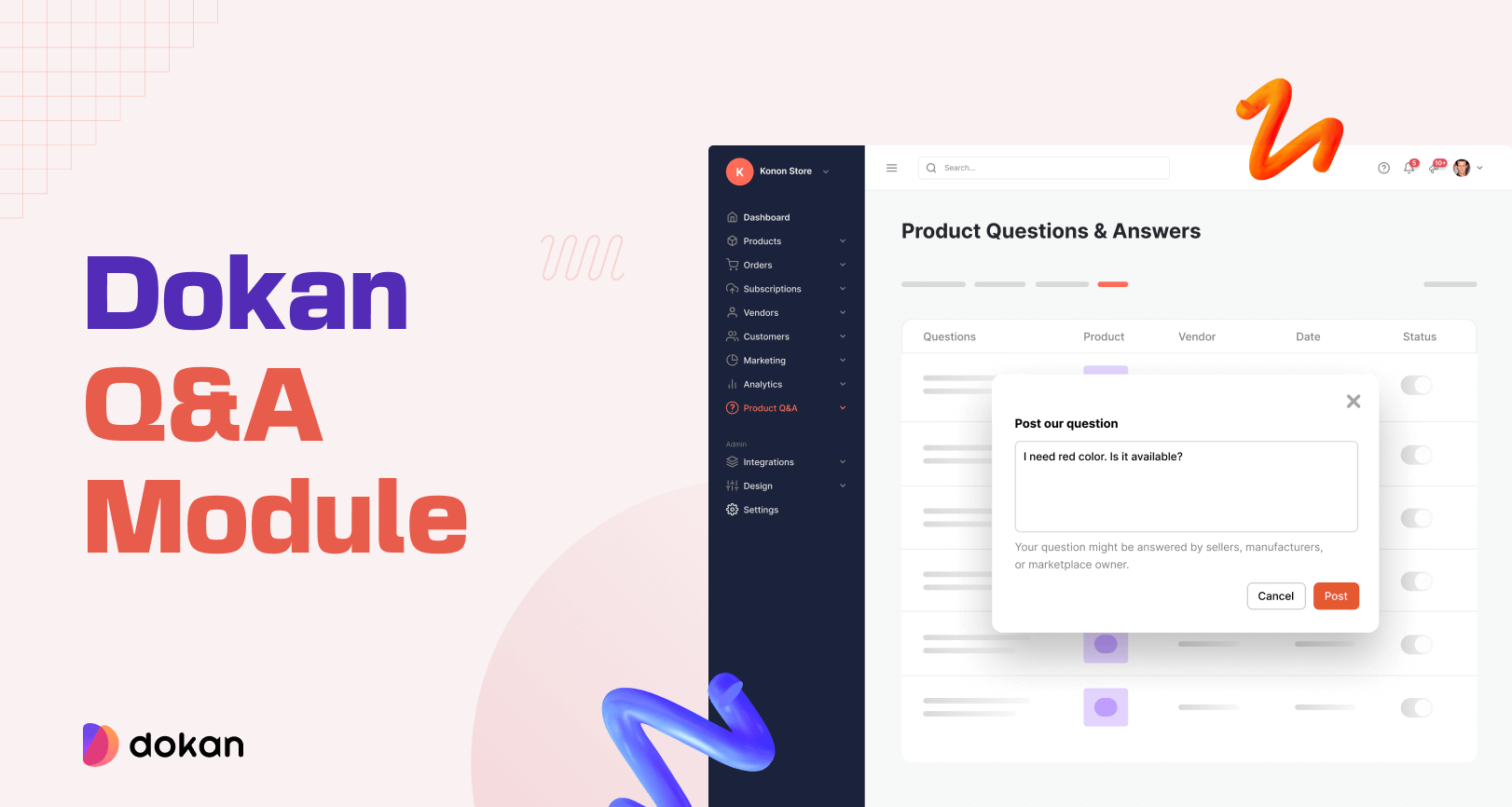Creating coupons in Dokan multivendor is extremely easy. There are already pre-built fields available in the plugin, all you need to do is place the amount and type of coupon and you’re pretty much there to publish your coupons.
Yes, it’s that easy!
Nowadays, coupons play an important role in online shopping. They’re like secret codes that unlock discounts and special deals, making shopping more fun and affordable for everyone involved.
A recent study by Loyal Guru shows that,
66% of consumers say they’d make a purchase if they had a coupon, regardless of whether they initially planned to buy something.
It also predicts that 63% of consumers say they will reconsider an abandoned cart if offered a coupon.
So, let’s learn how to create coupons in Dokan and leverage them for your online business.
We will start with-
The Importance of Coupons in an Online Marketplace

In online shopping, a coupon is like a special pass that gives you discounts or deals when you buy stuff on the internet. It’s like getting a discount at a store, but it’s all done digitally.
Coupons can give you different kinds of benefits. Sometimes they take a percentage off the total price, like 10% off, or they can take a fixed amount off, like $5. Some coupons even give you free shipping, so you don’t have to pay extra for delivery.
You as a marketplace owner can give out coupons as part of your marketing plans. You can also use coupons as a way to say “thank you” to loyal customers or to promote your new products.
How to Get Benefitted with Coupons- from Admin, Vendors, and Customers Point of View
Here’s how you will get advantage from using Coupons-
a) From the Admin’s Perspective
The admin which is you, can allow vendors to create and distribute coupons to make your marketplace more appealing to sellers. Also, you can use coupons to promote specific products or categories to drive more traffic to certain sections of the marketplace.
Last but not least, coupons enable you to gather valuable data on customer behavior and preferences so that you can refine your marketing strategies and enhance the overall user experience.
b) From the Vendor’s Perspective
For vendors, coupons serve as a powerful marketing tool to increase sales and attract new customers. By offering discounts or special offers, vendors can entice shoppers to try their products, thereby expanding their customer base.
Coupons also provide vendors with a means to clear out excess inventory, promote new products, or reward loyal customers.
c) From the Customer’s Perspective
Customers are the primary beneficiaries of coupons in online marketplaces. Coupons offer them the opportunity to save money and access exclusive deals, making their shopping experience more affordable and enjoyable.
Whether it’s a percentage off the total purchase, a fixed amount discount, or free shipping, coupons empower customers to stretch their budgets and make more informed purchasing decisions.
The Best Time to Use Coupons on Your Marketplace
Different types of coupons can be strategically utilized on various occasions to maximize their effectiveness in attracting customers and boosting sales:
- Seasonal Sales: During holidays or seasonal events (e.g., Christmas, Black Friday, Back to School), offering percentage-based or fixed amount discounts can capitalize on increased consumer spending.
- Product Launches: When introducing new products, providing introductory discounts or buy-one-get-one offers can generate excitement and encourage customers to try new items.
- Clearance Sales: To clear out excess inventory or discontinued products, offering clearance coupons with significant discounts can help minimize losses and make room for new stock.
- Customer Loyalty Programs: Rewarding loyal customers with exclusive coupons, such as loyalty points or personalized discounts based on purchase history, can strengthen customer relationships and encourage repeat purchases.
- Abandoned Cart Recovery: Sending targeted coupons to customers who abandoned their carts can incentivize them to complete their purchases by offering discounts or free shipping.
- Birthday or Anniversary Offers: Sending personalized coupons to customers on their birthdays or anniversaries can make them feel valued and encourage them to make celebratory purchases.
- Referral Programs: Encouraging customers to refer friends by offering referral coupons, where both the referrer and referee receive discounts or rewards, can help expand the customer base through word-of-mouth marketing.
- Flash Sales: Creating a sense of urgency by offering limited-time coupons for flash sales or hourly deals can drive immediate sales and create excitement among customers.
Types of Dokan Coupons
Mainly, there are two types of coupons in Dokan:
- Admin coupons
- Vendor coupons
Using the Dokan coupon, not only the admin but also a vendor can create any type of coupon including Seasonal sales, Product launching, Stock clearance, Customer loyalty programs, and so on.
In the next segment, we will show you how to create coupons using Dokan multivendor for both admins and vendors.
Keep reading!
How to Create Coupons in Dokan as an Admin

Step 01: Enable Coupons on Your Marketplace
To create coupons as an admin, first, you need to enable coupons on your marketplace from the WooCommerce settings.
Go to your WordPress dashboard, then navigate to WooCommerce -> Settings -> General. Now scroll a bit to find out the option “Enable coupons“. If the checkbox isn’t already ticked, simply tick on the box to enable the use of coupon codes on your marketplace.
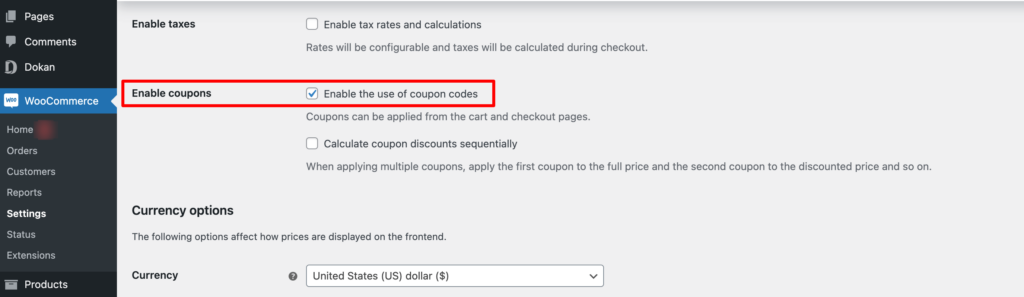
Finally, hit the “Save Changes” button to save this change.
Step 02: Create Your Coupon
After enabling the coupon option for your marketplace, it’s time to create a coupon as an admin.
Go to Marketing -> Coupons and click on “Add coupon” or “Create your first coupon“.
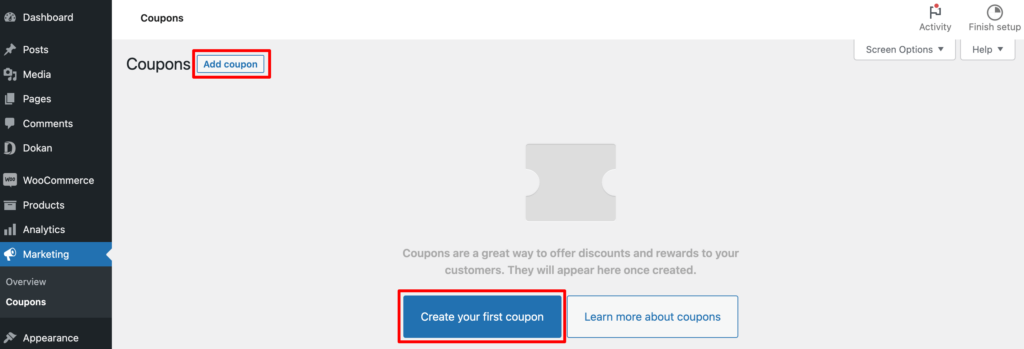
Step 03: Customize the Coupon
There are 4 tabs to configure:
- General
- Vendor limits
- Usage restriction
- Usage limits
First, you need to set a coupon code manually, or you can also generate it automatically by pressing the “Generate coupon code” button.
Then go to the General tab.
I) General
Here you need to configure:
- Discount type: Choose which type of discount you want to launch- Percentage discount, Fixed cart discount, or Fixed product discount.
- Coupon amount: Enter the value of your coupon amount.
- Allow free shipping: Check the box if you want to give your customers free shipping.
- Coupon expiry date: Set the expiry date.
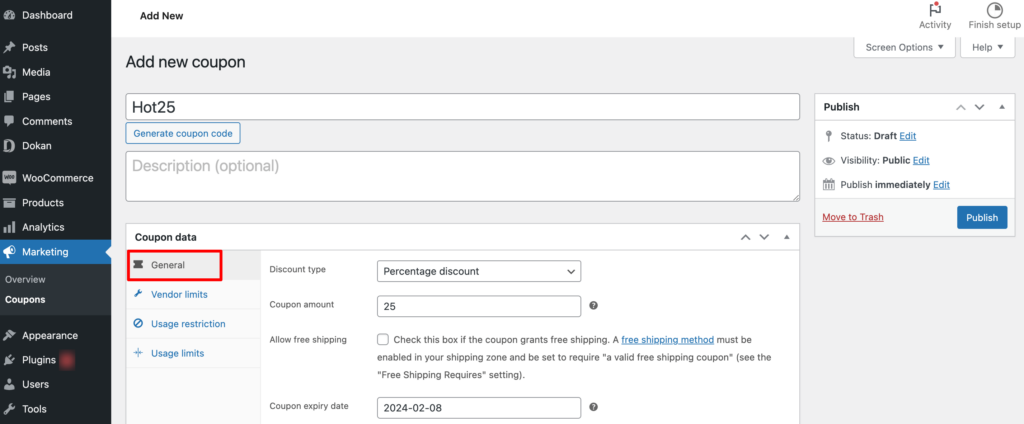
II) Vendor limits
Now go to the Vendor limits tab and customize the following settings:
- Enable for All Vendors: If you check this option then your coupon will be applicable for all the vendors of your marketplace. And if you don’t check this option, there will be an option to add vendors that the coupon will be applied on.
- Coupon Price Deduct From: You will get 4 options to choose from where you want to deduct the coupon price from.
- Default: The default option will first deduct the coupon amount and then calculate the admin and vendor earnings. It is the same as vendor coupon functionalities.
- Vendor Earning: The coupon price will be deducted from the vendor earnings
- Admin Commission: The coupon price will be deducted from the admin commission
- Shared: Admin and vendors will both share the coupon price deduction. In that case, the admin will need to decide the amount and also the amount type (flat, percentage).
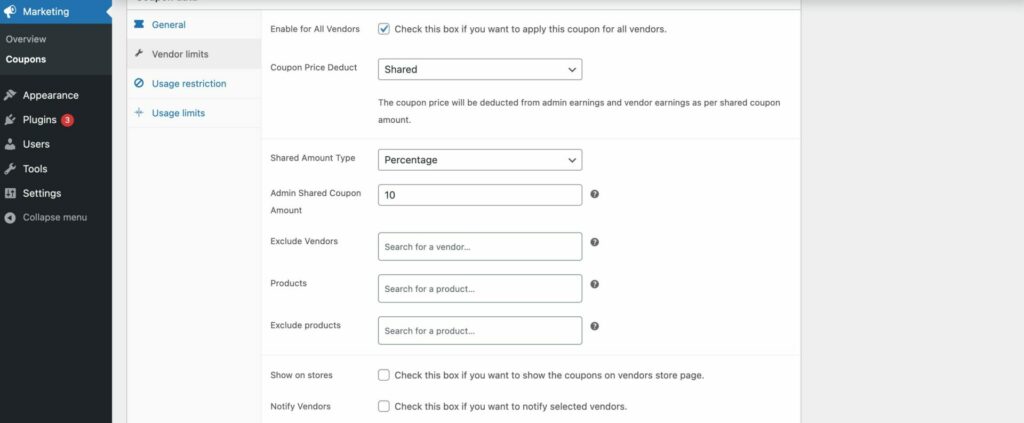
- Exclude Vendors: If you checked the “Enable all vendors” option, then you can exclude a vendor from the list. Just type the first three characters of the vendor’s store name and add them to the list.
- Vendors: If you didn’t check the “Enable all vendors” option then he/she can add the name of the vendors they want the coupon to be applicable.
- Products: Products that the coupon will be applied to, or that need to be in the cart in order for the “Fixed cart discount” to be applied.
- Exclude Products: Products that the coupon will not be applied to, or that cannot be in the cart in order for the “Fixed cart discount” to be applied.
- Show on Stores: This option will show the coupon on the single store page.
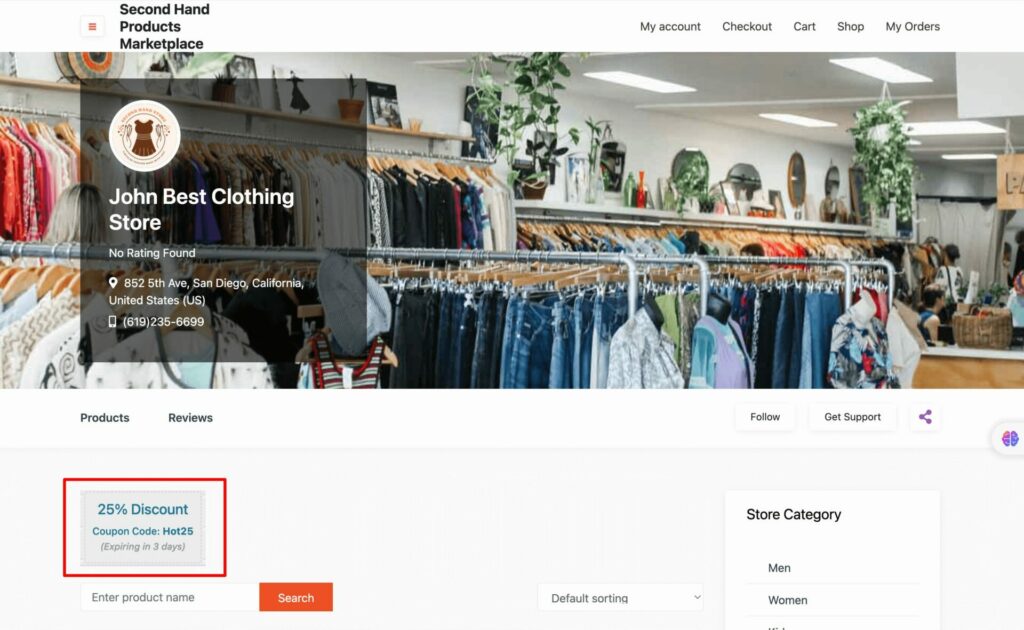
- Notify Vendors: Check the box if you want to notify selected vendors. They will get an announcement in their vendor dashboard. Also, vendors will get an email with coupon details.
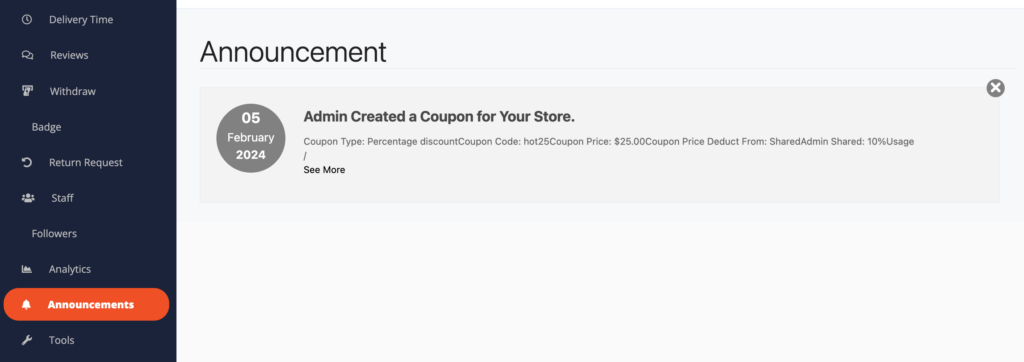
After finishing the customization, publish the coupon. The vendors will see the coupon in Vendor Dashboard –> Coupons –> Marketplace Coupons.
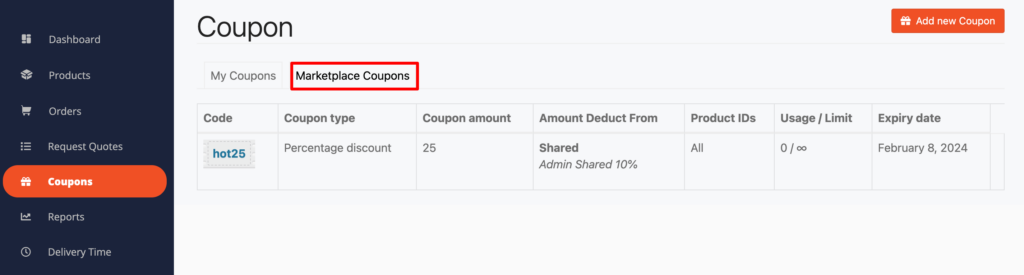
You can check this documentation on Dokan Coupon Management to learn how the coupon amounts are calculated.
How to Create Coupons in Dokan as a Vendor
As a vendor, you can create coupons for your customers as well.
To create a new coupon for your store, navigate to Vendor Dashboard -> Coupons. Then click on Add New Coupon.
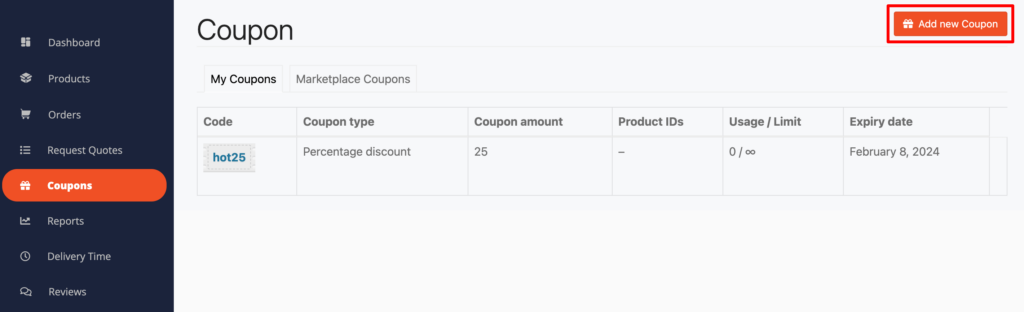
Next, fill the fields with all the details and then Add New Coupon.
- Coupon Title: Add the name you want to give your coupon.
- Description: In this field, you can add what the coupon is about.
- Discount Type: This drop-down lets vendors select between a percentage and a fixed amount for your discount.
- Amount: Add the discount amount (percentage/fixed) here.
- Email Restrictions: Choose to limit the coupon to certain emails if you like. If you insert an email then only customers with that email would be able to use the coupon.
- Usage Limit: Add the number here if you want to restrict coupon usage to a certain amount.
- Expire Date: If you would like for the coupon to remain usable only up to a certain time, select the expiry date from here.
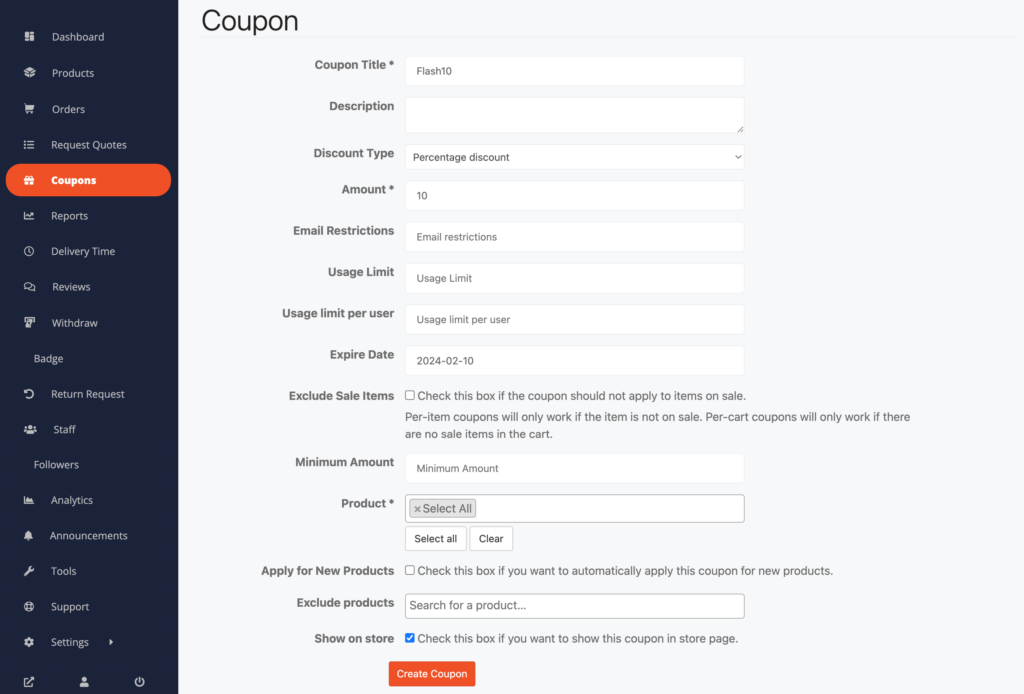
- Exclude Sale Items: Vendors can select this checkbox if they want to opt-out sale items from the coupon offer.
- Minimum Amount: Select the minimum amount an order should be for a customer to apply for the coupon.
- Product: Vendors can select one, multiple, or all products they are selling at their respective stores.
- Apply for New Products: if you check this box then when a customer applies this coupon for a new product then the customer will get discount accoding to that coupon.
- Exclude products: Vendors can also exclude the coupon from applying to a particular product or multiple products.
- Show on store: Select this checkbox to display the coupon code on your storefront.
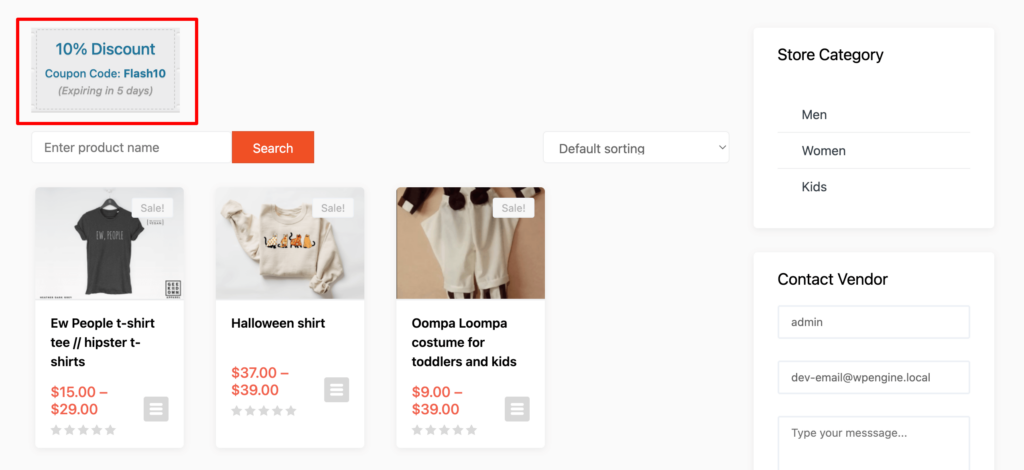
Learn more about Vendor Coupons from our step-by-step documentation on Dokan Coupons for Vendors.
Bonus: How to Promote Coupons for More Sales
Promoting coupons effectively can significantly boost sales and engagement. Here are some strategies to consider:
- Email Marketing: Send out targeted email campaigns to your subscriber list, highlighting the value of the coupons and encouraging recipients to take advantage of the offers.
- Social Media Promotion: Share your coupons on various social media platforms, accompanied by visually appealing graphics or videos to grab attention. Encourage followers to share the coupons with their networks to increase visibility.
- Website Banners and Pop-ups: Display prominent banners or pop-ups on your website homepage or product pages to inform visitors about ongoing coupon offers and drive them to take action.
- Landing Pages: Create dedicated landing pages specifically for your coupon promotions. Optimize these pages with persuasive copy and compelling visuals to convert visitors into customers.
- Collaborations and Partnerships: Partner with influencers, bloggers, or other brands to promote your coupons to their audiences. Their endorsement can lend credibility and widen your reach.
- Paid Advertising: Invest in targeted advertising campaigns on platforms like Google Ads or social media channels to reach potential customers who may be interested in your products or services.
- Limited-Time Offers: Create a sense of urgency by promoting limited-time coupon offers, encouraging customers to act quickly to avoid missing out on the deal.
- Post-Purchase Promotion: Include coupons with order confirmation emails or packages to incentivize repeat purchases and foster customer loyalty.
- Customer Referral Programs: Encourage existing customers to refer friends by offering them exclusive coupons or discounts for successful referrals, expanding your customer base through word-of-mouth marketing.
By implementing these promotional strategies effectively, you can increase awareness and engagement around your coupon offers, driving more sales and ultimately growing your business.
Keep Checking Your Coupons Performance and Revise Your Strategy for Better Output

Regularly monitoring the performance of your coupons is essential for optimizing your strategy and maximizing results. Here’s how to effectively track and adjust your coupon campaigns:
- Set Clear Goals: Define specific objectives for your coupon campaigns, such as increasing sales, acquiring new customers, or boosting average order value.
- Track Key Metrics: Monitor metrics such as redemption rates, conversion rates, average order value, and overall sales attributed to coupon usage.
- Customer Feedback: Gather feedback from customers regarding their coupon experience through surveys or reviews to understand their preferences and pain points.
- A/B Testing: Experiment with different coupon types, discount amounts, expiration dates, and distribution channels to identify which strategies yield the best results.
That’s how you can promote and check the performance of your coupons to keep improving your coupon campaigns.

Dokan Coupons Management- Ending Note
By creating and promoting coupons to the right people, you can boost your eCommerce sales. It’s another proven way to get more traffic to your store. On top of that, it’s an easy process to create coupons using the Dokan multivendor plugin.
So, what are you waiting for? Follow this step-by-step tutorial and create your coupons with ease!
That being said, if you have any further confusion related to this blog, feel free to let us know through the comment box below. Happy selling!
Subscribe to
Dokan blog
We send weekly newsletters, no spam for sure!