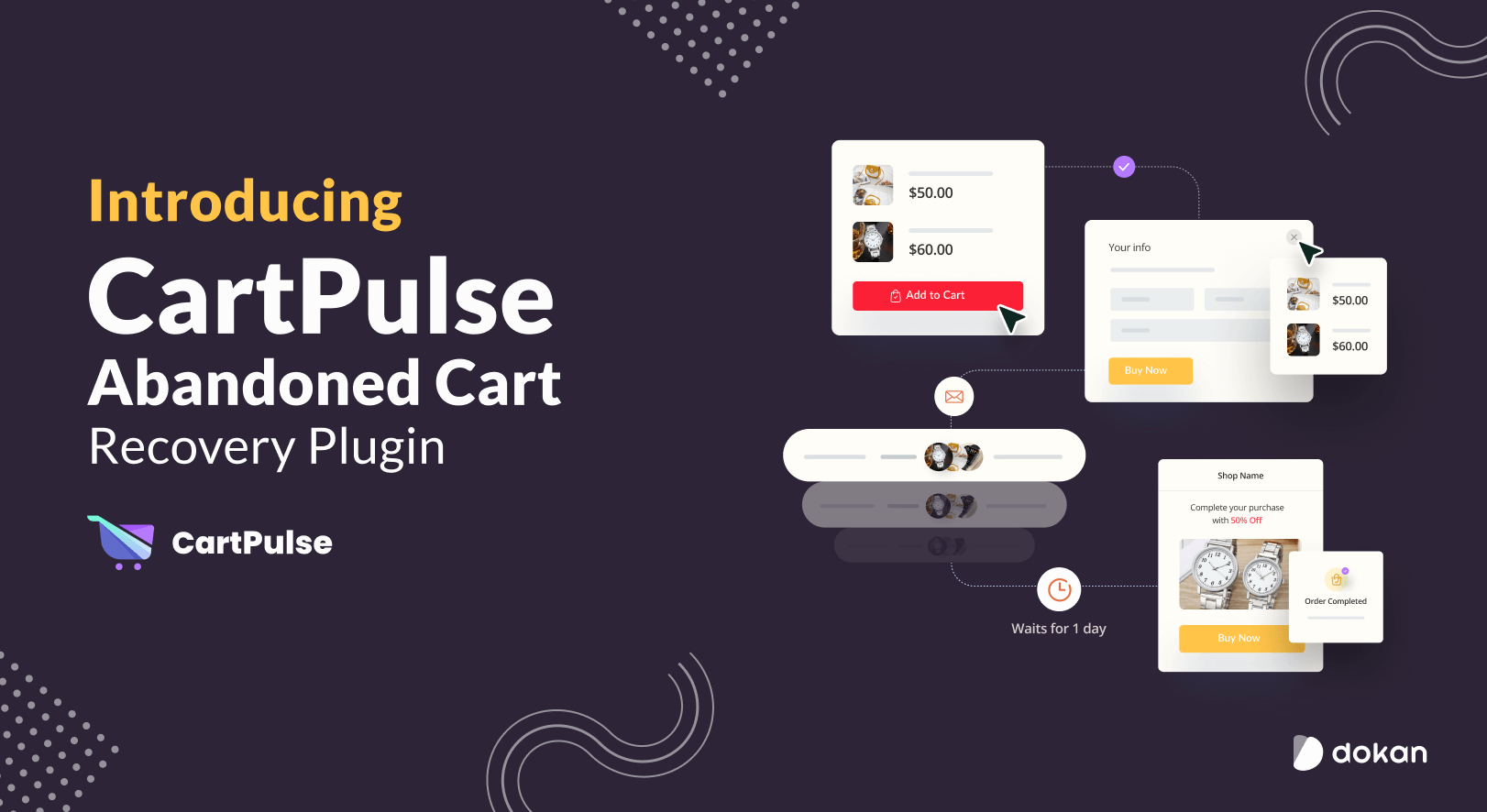Are you looking for an abandoned cart recovery plugin for your eCommerce business? Introducing CartPulse Abandoned Cart Recovery Plugin to reclaim your lost sales.
According to Baymard Institute, almost 70% of online buyers abandon their carts. It rises to 85% when customers do purchase on mobile. This means you’re losing a large number of sales every year due to abandoned carts.
If you can recover even a small percentage of your abandoned carts, it will uplift your revenue significantly. Moreover, it’s a cost-effective approach to capturing potential customers who have already shown buying intent.
Being a pioneer of WooCommerce marketplace solutions, weDevs is introducing an effective tool this time to recover your lost sales from abandoned carts.
“CartPulse” is a powerful Abandoned Cart Recovery Plugin for WooCommerce. It helps you recover all lost sales by reigniting your abandoned orders.
Let’s show you the exclusive features of CartPulse and how you can implement them to gain new loyal customers.
CartPulse- An Advanced Abandoned Cart Recovery System for Your WooCommerce Store
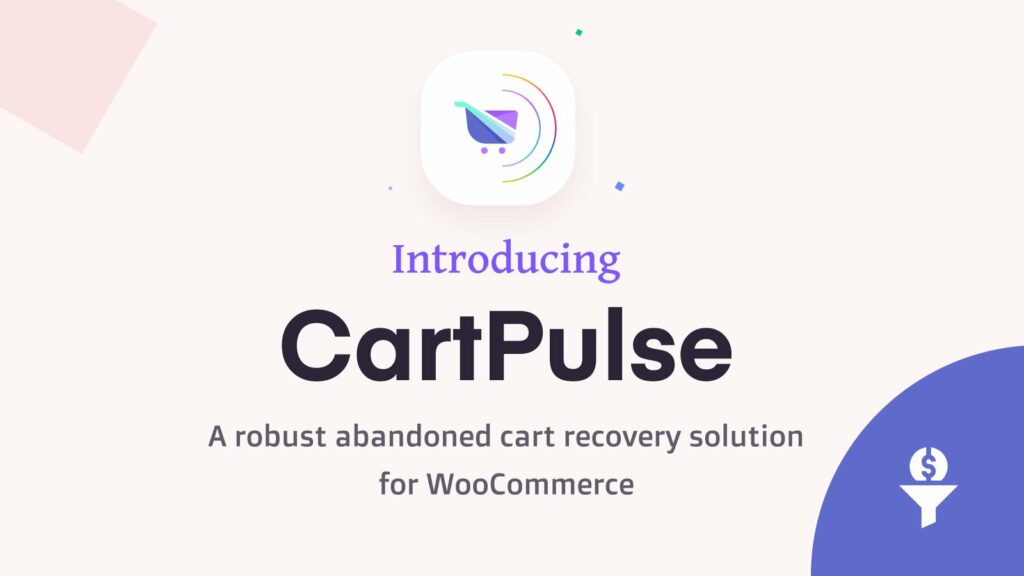
CartPulse is a WordPress cart recovery plugin. With this insightful tool, you can win back your lost sales caused by shopping cart abandonment.
CartPulse allows you to capture leads through-
- Exit-intent popups
- Inactive triggers
- Automated email campaigns & so forth
By getting CartPulse on your WordPress dashboard, you can easily track and monitor all cart activities. It also gives you deep insights into detailed reports on recovery rates, revenue, and more. Using these data, you can upgrade your strategy to regain lost customers.
Moreover, many entrepreneurs face difficulties in sending follow-up emails to potential customers who have left the cart during the checkout process instead of making the final payment. CartPulse offers customizable automated email campaigns to recapture potential leads and convert them into loyal customers.
Read more: Why eCommerce Businesses Fail & How to Resolve Them.
Exclusive Features of CartPulse Abandoned Cart Recovery Plugin for WooCommerce
CartPulse gives you a second chance to recapture the attention of your lost customers.
This tool is a great option to convert all of your abandoned carts into sales. Using CartPulse, you can automatically send recovery emails to customers in a specified time sequence after they left your store. It helps you to
- Reduce the number of abandoned cart
- Check which customers abandoned their carts
- Identify the items that were abandoned
- Customize and send follow-up emails to customers
- Customize the default email template using blocks
- Assign coupon codes to abandoned cart follow-up emails
- Enable popup to collect emails from guest users
Moreover, it comes with a complete dashboard with detailed reports. So, you can check track, and monitor all cart activities including your carts abandoned vs carts recovered with a recovery rate.
Why We Came Up With This Idea of an Abandoned Cart Recovery Plugin

Customers adding items to their shopping cart usually have a genuine interest in your products. But they may be overwhelmed by some extra costs such as excessive shipping costs, tax, and others. Or they are just distracted by any influencing factors.
As an eCommerce owner, you can work to recover these customers and make them complete the purchase on your site. It would be cheaper than trying to get a new customer.
By recovering abandoned carts, you can-
- Increase sales
- Get more loyal customers
- Understand user behavior better
- Update your marketing strategies
Considering these facts, weDevs introduced the new abandoned cart recovery plugin for WooCommerce- CartPulse.
How to Collect and Send Abandoned Cart Emails Using CartPulse
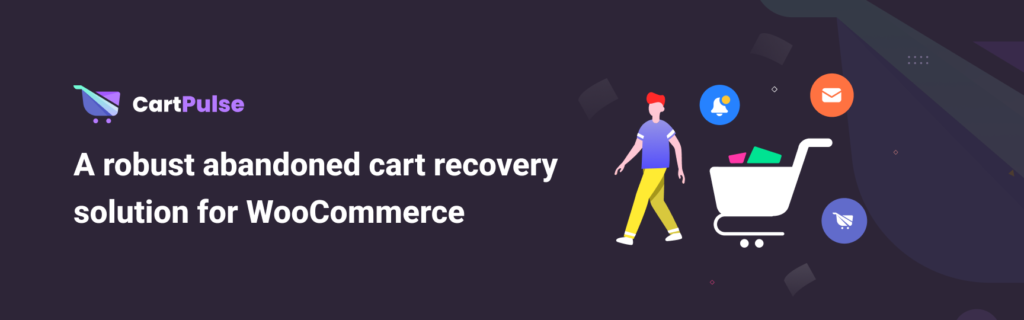
CartPulse enables WooCommerce store owners to track the carts added by the users. If any potential customer adds items to his/her cart but doesn’t complete the checkout process within a pre-defined time period, CartPulse will consider it as an abandoned cart. Visitors will get an automated recovery email, encouraging them to complete the purchase.
You get the chance to personalize the recovery email campaign to regain the lost sales. There is an option as well to manually schedule the time for reminder emails that will be sent to potential customers.
Below are the steps to send and collect abandoned cart emails using CartPulse-
- Step 01: Install The CartPulse Plugin
- Step 02: Collect Abandoned Cart Emails
- Step 03: Send Abandoned Cart Emails
Step 01: Install The CartPulse Abandoned Cart Recovery Plugin
First, you need to buy CartPulse from WooCommerce’s official site. Then follow the below steps-
- After purchasing the plugin, download the zip file of your plugin.
- Login to your WordPress dashboard and upload the zip file of the plugin. Go to Plugins→Add New.
- Click on Upload Plugin and select your zip file.
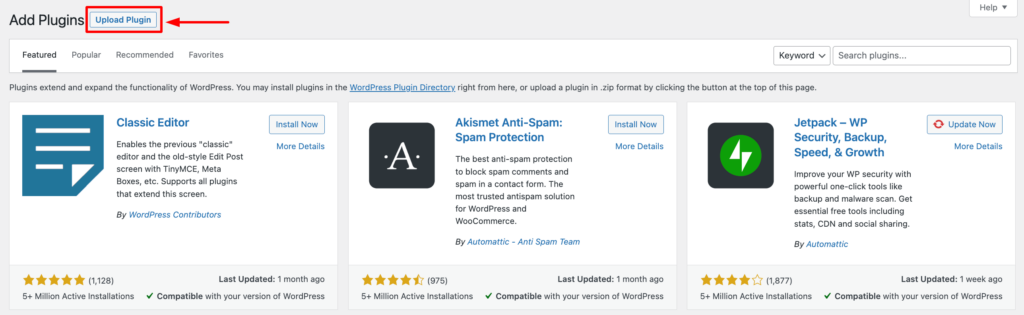
Next, you have to install and activate the plugin in consecutive attempts.
Below is the complete CartPulse dashboard overview-
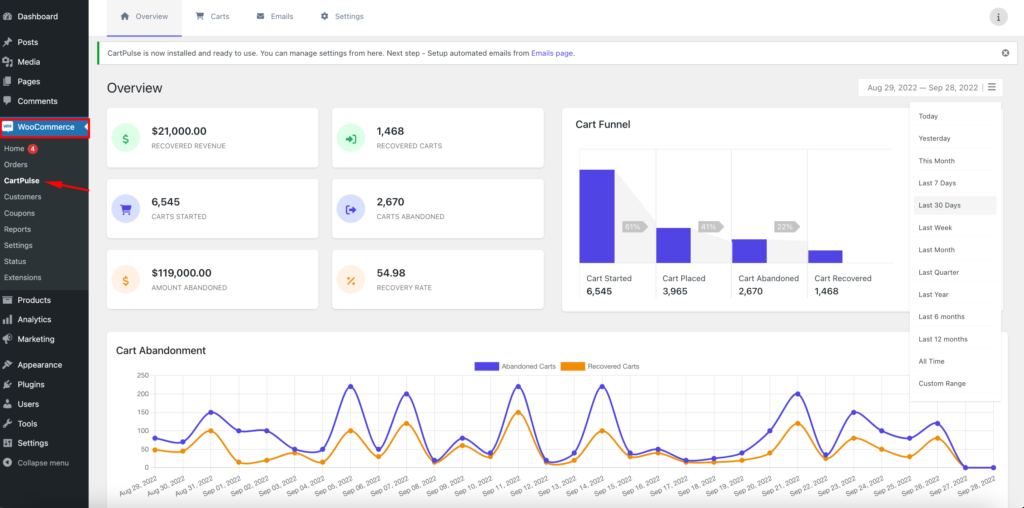
Inside CartPulse, you’ll find several options to configure the settings.
Here, we’ll show you how to customize the abandoned cart email design and use it to recover your lost revenue automatically.
Step 02: Collect Abandoned Cart Emails
First, you need to collect the email addresses of the customers who abandoned their carts. In order to do this, go to WP-Admin → CartPulse →Settings.
From the General section, you need to check the toggle button for Enable Cart Tracking and Enable Guest Cart.
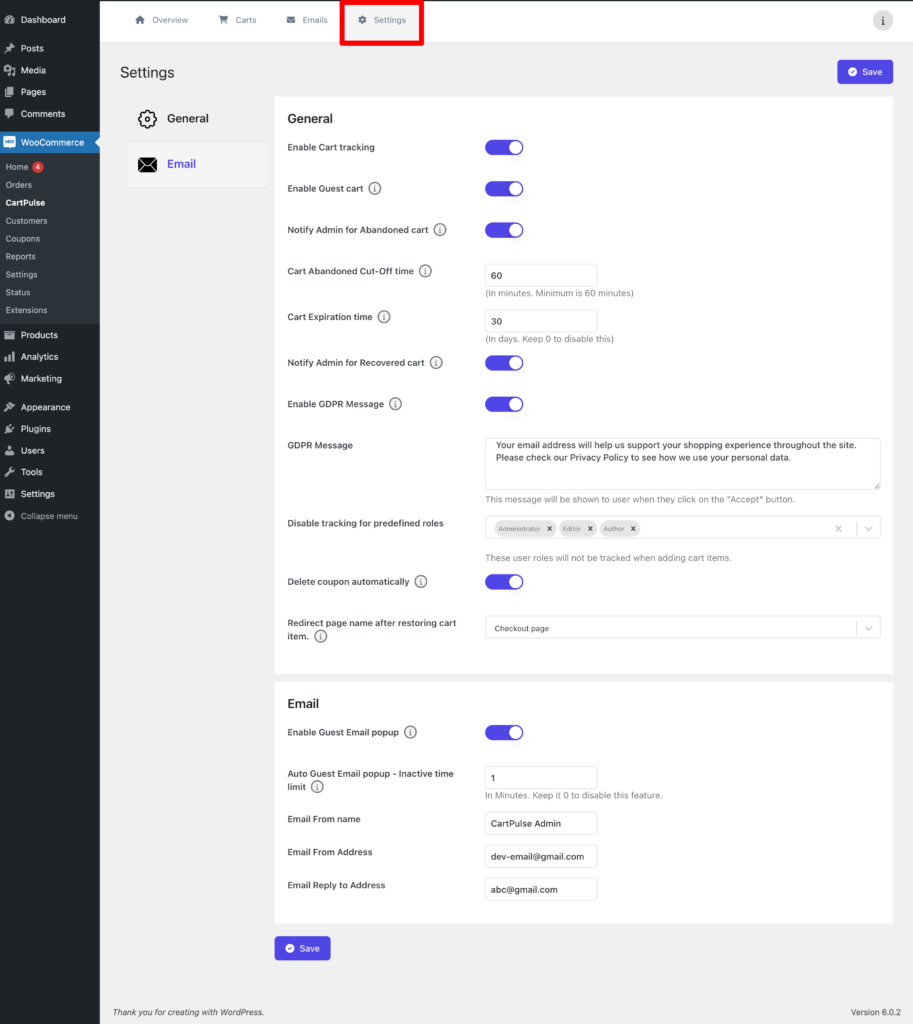
Then, click on the Email tab. Here, you need to check the status of Enable Guest Email popup. Also, set a time limit so visitors will get an auto email popup, being inactive after that time period.

Don’t forget to save changes once you are done.
This is the pop-up your customers will see during leaving the site-

In order to find the list of the customers who abandoned their carts, go to WP-Admin → CartPulse → Carts section.
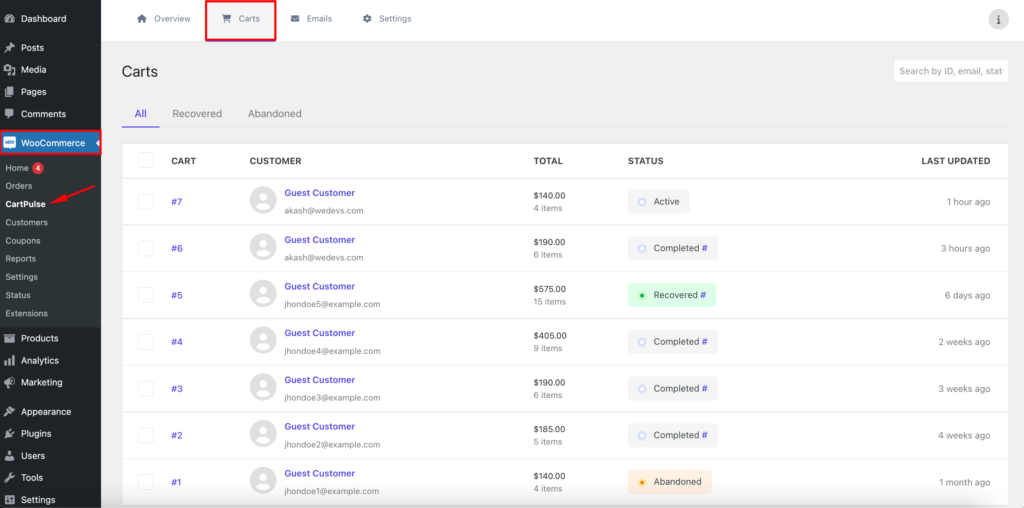
Step 03: Send Abandoned Cart Emails
Now, you’ve collected the emails of your potential leads. It’s time to write abandoned cart emails & convert them into loyal customers.
Inside CartPulse, you’ll find three ready-made email templates to start with. From your admin dashboard, navigate to CartPulse → Emails.
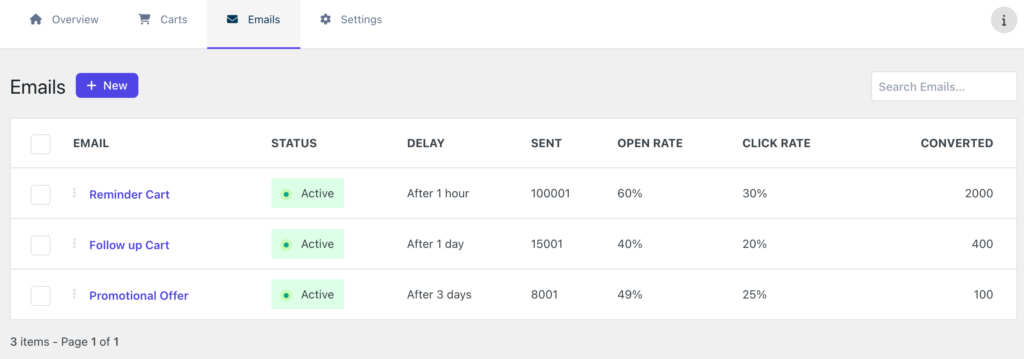
CartPulse gives you the flexibility to customize the emails as per your requirements. Click on any of the templates and you’ll get an editor to edit the template.
You can change the name of the template, and add the customer’s name in the subject lines.
Functionalities are not ended here. At the right-hand panel, there are ready blocks to modify your template design. This function enables users to redesign the email template regardless of their technical expertise.

Next, you have to configure the trigger frequency. This means you need to set the time when the mail will be sent after the abandoned cart.
Once you are done, hit the Save button.

If you still have any confusion, check out the CartPulse documentation.
This is the way you can set up CartPulse to collect and send abandoned carts automatically.
FAQs for CartPulse Abandoned Cart Recovery Plugin
Below you can find common queries related to Cart Abandonment and other stuff.
1. What is cart abandonment?
Cart abandonment in an event when a customer adds items to their online shopping cart but fails to complete the purchase.
2. Does WooCommerce have abandoned cart recovery?
WooCommerce doesn’t directly provide any option to recover abandoned carts. You need an additional plugin to collect information about abandoned carts and send recovery email to get back your lost sales.
Fortunately, WooCommerce supports a number of plugins to ensure this facility for your online store.
3. How do I recover abandoned carts in WooCommerce?
You need a WooCommerce Abandoned Cart Recovery Plugin to win back your lost sales. Here are the steps you need to follow-
Step 1: Install and activate the abandoned cart recovery plugin for WooCommerce.
Step 2: Check the default email templates. Make necessary changes if required.
Step 3: Set the time schedule to send the emails.
Step 4: You are set to start.
4. Why I should use CartPulse?
CartPuls allows you to recover your abandoned carts and maximize revenue. The plugin lets you track abandoned carts, customize emails, send coupons, and generate detailed reports.
5. Is there any free version of CartPulse?
No. You need to buy this plugin from WooCommerce’s official website. But we guarantee you it rewards your investment with a great return of revenue.
Are you new in eCommerce territory? Check this eCommerce glossary & learn 80+ terms commonly used in this industry.
New to WordPress? Learn what is WordPress and why to choose it in 2023 and beyond.
Get CartPulse & Reclaim Your Lost Orders!
Abandoned cart recovery is a strategy used by eCommerce businesses to recover lost sales from customers who added items to their shopping carts but didn’t complete the purchase.
CartPulse helps these entrepreneurs to configure a system. So, customers will get an automated email after a time period they left the shop without completing the purchase.
CartPulse comes with the aim to increase your sales which directly impacts your bottom line. More importantly, it gives you deep insights into the customers’ behavior on your site, and the total number of abandoned carts, and suggests ways to get back lost sales.