For an eCommerce or marketplace business owner, the most challenging part of the business is managing transactions. There are many calculations for shipping, taxes, add-on fees, etc. And without a strong payment gateway, you might lose orders and money.
PayPal is one of the most widely used payment gateways. It offers a seamless way to handle transactions, but it also has fees that can impact your overall transactions.
It’s important to understand PayPal’s fee structure. This helps online businesses plan effectively and stay profitable while offering a reliable payment option.
In this article, we’ll dive into PayPal fees for eCommerce business and how they apply to various aspects.
Let’s get started-
What are PayPal Fees for eCommerce Businesses?
PayPal fees are charges applied by PayPal for processing transactions. It can include Transaction Fees, Currency Conversion Fees, Withdrawal Fees, etc.
The most common fees include a percentage of the transaction amount plus a fixed fee, higher rates for international payments, and additional charges for currency conversion. PayPal can impose fees for chargebacks and specific services like micropayments or withdrawals to certain accounts.
Why Does PayPal Charge a Fee?
Does PayPal need to charge a fee? Yes.
PayPal charges fees to cover the costs of providing its services, maintaining its platform, and processing transactions securely. It supports the services needed for online payments, fraud prevention, customer service, and compliance with financial regulations.

Here are some reasons why PayPal charges fees:
- PayPal connects transactions between buyers and sellers. The processing of credit card, debit card, or bank payments costs PayPal passes on through fees.
- PayPal invests heavily in security features like encryption, fraud detection, and buyer/seller protection. These systems help prevent fraud and protect user accounts, which requires resources.
- PayPal provides merchants and consumers with an easy-to-use platform for online payments, money transfers, and digital commerce.
- When handling cross-border payments, PayPal has additional costs, such as currency conversion and compliance with international financial regulations offset by international fees.
- PayPal offers a range of services beyond simple payments, including invoicing, point-of-sale systems, and subscription billing.
PayPal fees help pay for the platform’s services. They ensure reliability, security, and scalability for both consumers and businesses.
How to Calculate PayPal Fees
You know why PayPal charges fees. Now let’s learn how to calculate PayPal fees for your business shall we?
Customers in the US don’t pay any fees when using PayPal to buy goods or services. However, they need to pay fees to buy or sell cryptocurrencies, send money abroad, or use a credit card to transfer funds.
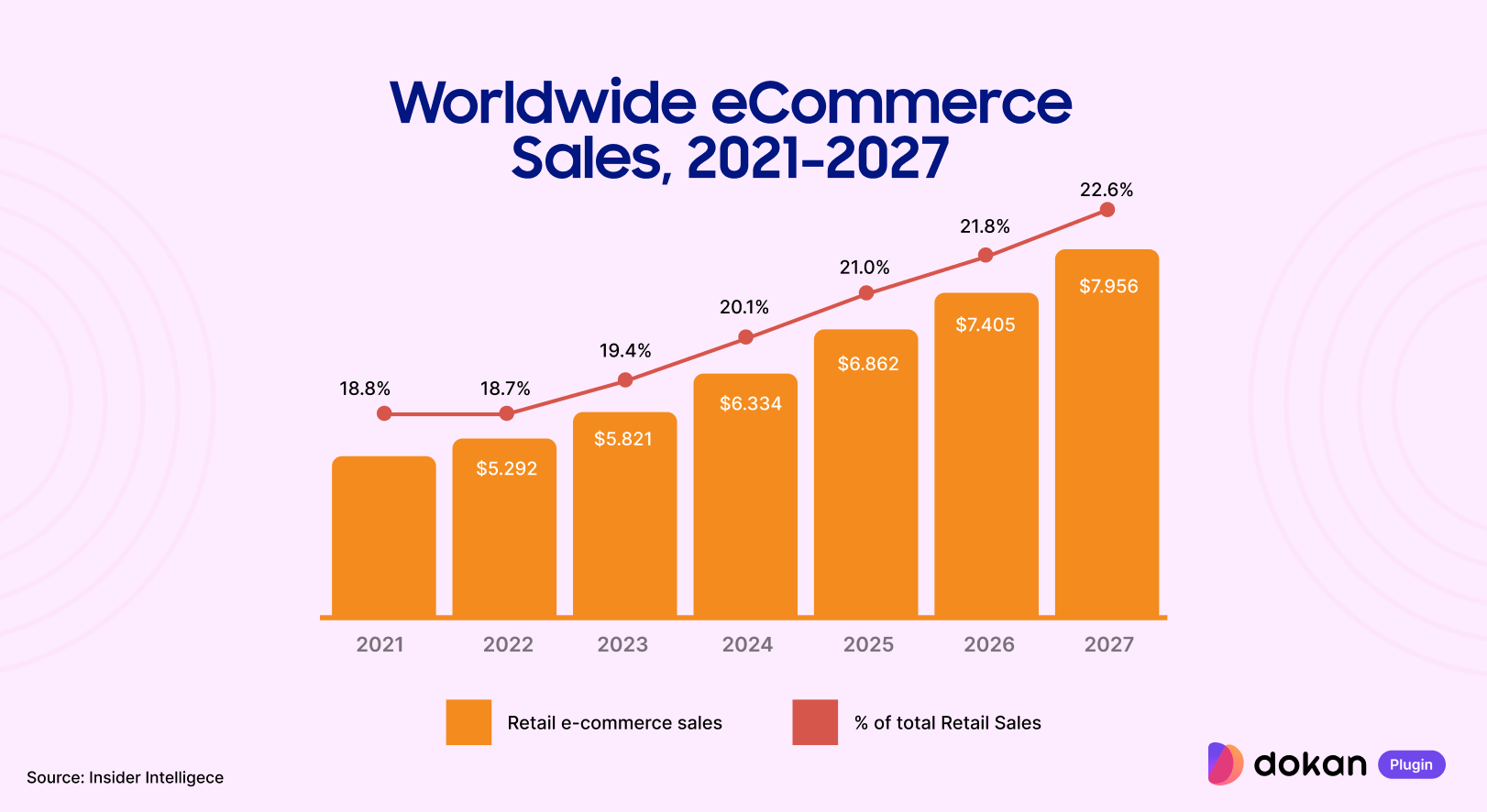
Additionally, merchants who use PayPal to sell goods or services are charged a fee, which includes a percentage of the transaction amount and a small fixed fee.
Remember: When PayPal charges a fee, you will get a detailed breakdown of the bill.
PayPal Fee Calculators
You can use a PayPal fee calculator instead of calculating fees manually. There are several free tools available, including:
- NerdWallet PayPal Fee Calculator: Helps estimate fees for digital checkouts, in-person Zettle POS transactions, and standard debit or credit card payments.
- The Fee Calculator: Allows you to compare fees between PayPal and Stripe.
- SaleCalc.com: Displays fees for various third-party marketplaces, including different types of PayPal transactions.
- Wise PayPal Fees Calculator: Designed for global merchants selling to international customers.
How Much Does PayPal Take in Fees?
You can use PayPal for free to donate, make purchases, or send money domestically. However, fees apply when sending money internationally, using a credit card, or buying cryptocurrency.
For businesses, PayPal charges a percentage of the transaction amount, along with a fixed fee in many instances.
Here is a detailed overview of the fees PayPal charges for both consumers and merchants:
- PayPal Merchant Fees
- PayPal Consumer Fees
- PayPal Donation Fees

1. PayPal Merchant Fees
Merchants are charged fees when their customers purchase products using PayPal payment pages, POS devices, or payment gateways. Like-
Credit and Debit Card Fees
When you add a PayPal button to your online store, customers are redirected to a PayPal payment page to complete their purchases using a credit or debit card. PayPal charges 2.99% of the transaction amount, plus a $0.49 fee for each transaction.
For instance, a $50 customer payment will incur a $1.99 fee ($1.50 + $0.49). It’s essential to factor this fee into your product pricing strategy to make sure you don’t lose profits.
Online Checkout Fees
When customers use PayPal to make purchases directly through a website’s checkout (without being redirected to PayPal’s payment page), PayPal charges 3.49% of the transaction plus a $0.49 fee.
POS Fees
For in-person transactions using PayPal’s point-of-sale (POS) system, PayPal charges 2.29% of the transaction plus a $0.09 fee.
Payflow Fees
Payflow, PayPal’s optional payment gateway for custom checkouts, charges $0.10 per transaction. There are also monthly fees: $30 for Payflow Pro, $10 for recurring billing, and $10 for additional fraud protection.
Chargebacks
For US-based sellers, chargeback fees are $20 per instance. Dispute fees are $15 per case or $30 for high-volume disputes.

International Fees
Receiving payments from outside the US incurs the regular domestic transaction fee plus an additional 1.5%. Additionally, there’s a fixed international transaction fee that varies by currency:
- USD: $0.49
- EUR: €0.39
- GBP: £0.39
- AUD: $0.59
- SGD: S$0.40
Other Merchant Fees
PayPal offers various products with their own transaction fees:
- Invoice payments: 2.99% + $0.49
- QR code transactions: 2.29% + $0.09
- Pay with Venmo: 3.49% + $0.49
- Store cash transactions (campaign fee): 8%
- Micropayments (used by BNPL businesses): 4.99% + $0.09
2. PayPal Consumer Fees
Consumers are generally charged fees when using PayPal beyond domestic shopping or sending money to friends and family.
- No fees for in-store or online purchases, provided there’s no currency conversion.
- No fee for sending money domestically to friends and family from a PayPal balance or bank account.
However, using a credit card incurs a fee of 2.9% plus $0.30. Sending money internationally without currency conversion has a 5% transaction fee, capped at $4.99, plus an additional fee for credit card use. - PayPal charges fees based on the USD value of the transaction, with a 1.75% fee for converting between $250 and $1,000 of PYUSD (PayPal’s stablecoin) and 1.45% for amounts over $1,000. No fees apply for holding or transferring crypto within PayPal or Venmo accounts.
- A 4% transaction fee applies when converting currency for purchases or sending money. The transaction exchange rate includes a currency conversion spread, with additional charges possible for conversion, which PayPal will disclose during the transaction.
Here is a summary-
The Standard Rates for Receiving Domestic Transactions-
| Payment Type | Rate |
|---|---|
| Alternative Payment Method (APM) | APM Transaction Rates Apply |
| PayPal Checkout | 3.49% + fixed fee |
| PayPal Guest Checkout | 3.49% + fixed fee |
| QR code Transactions | 2.29% + fixed fee |
| QR code Transactions through third party integrator | 2.29% + 0.09 USD |
| Pay with Venmo | 3.49% + fixed fee |
| Send/Receive Money for Goods and Services | 2.99% |
| Standard Credit and Debit Card Payments | 2.99% + fixed fee |
| All Other Commercial Transactions | 3.49% + fixed fee |
3. PayPal Donation Fees
PayPal charges the same fees for sending and receiving donations as it does for regular transactions. There are no fees for sending domestic or international donations. For receiving donations, PayPal charges the applicable fees depending on how donations are received, such as through a PayPal Donate button.
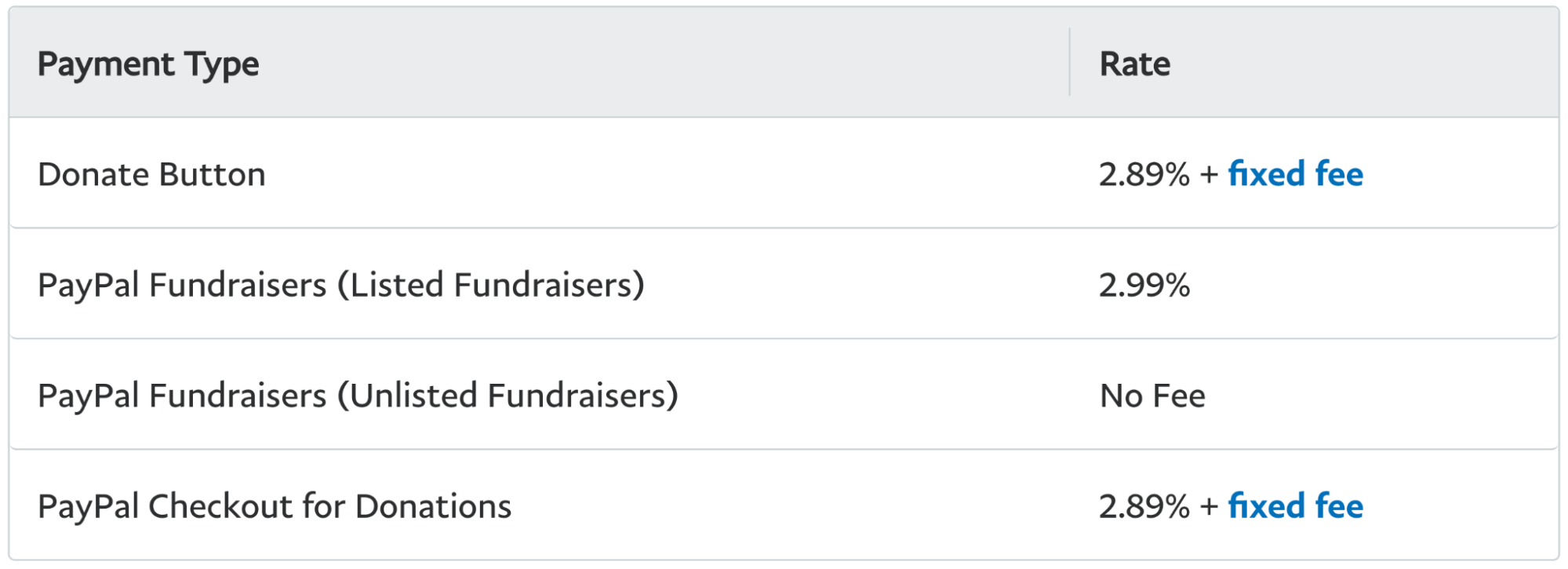
Note: The fees mentioned in this article are accurate as of the publication date, but may be subject to change.
Bonus: How PayPal Works with Dokan Multivendor
If you are using the Dokan multivendor marketplace to manage your marketplace, then you are in luck.
Dokan multivendor has its own unique PayPal Marketplace module that will help users handle complex multivendor transactions smoothly and easily.
PayPal integrates with Dokan Multivendor to transfer payments between customers, vendors, and marketplace owners. Here’s how it works:
- Payment Gateway for Marketplace: PayPal acts as the primary payment gateway for transactions on the marketplace. When a customer makes a purchase, the payment is processed through PayPal.
- Commission Split: Dokan allows you to set up a commission structure where the marketplace owner earns a percentage or fixed amount from each sale. PayPal supports this by splitting payments between the marketplace owner and vendors automatically if adaptive or split payments are enabled.
- Vendor Payments: After a sale, PayPal can distribute the vendor’s share of the earnings directly into their account. This can be done instantly using PayPal adaptive payments
- Instant and Scheduled Payments: Marketplace owners can pay vendors instantly after a sale or set up scheduled payouts (e.g., weekly or monthly), depending on the marketplace’s payout policy.
- Currency and Location Support: PayPal supports multiple currencies and international transactions, making it convenient for marketplaces with vendors and customers from different countries.
- Refunds and Dispute Management: PayPal enables easy management of refunds and disputes. If a customer requests a refund, it can be processed through PayPal, with the marketplace owner and vendor resolving how the refund is split.
By integrating PayPal with Dokan Multivendor, marketplaces can automate the payment process, reduce administrative overhead, and offer secure transactions for both customers and vendors.
How do PayPal Fees Compare to Other Payment Gateways?
Here are the merchant transaction fees charged by other popular online payment gateways. Here’s a table summarizing the fees for each payment processor:
| Payment Processor | Transaction Type | Fee Structure |
|---|---|---|
| Shopify Payments | Domestic Transactions | 2% – 3% + $0.30 |
| Third-Party Transactions | No additional fees | |
| Cash/Bank Transfers | Free | |
| Stripe | All Transactions | 2.9% + $0.30 |
| Square | Online Transactions | 2.9% + $0.30 |
| In-Person POS Transactions | 2.6% + $0.10 | |
| Invoice Payments | 3.3% + $0.30 | |
| Venmo | Business Payments | 1.9% + $0.10 |
| Contactless Payments (Tap to Pay) | 2.29% + $0.10 |
Note: The fees mentioned above are accurate as of the publication date, but may be subject to change.
Last Words
PayPal remains a powerful and trusted tool for eCommerce businesses. But it’s important to factor in the associated fees when setting your prices and managing your business finances.
By being aware of the costs for domestic and international transactions, currency conversions, and other charges, you can make informed decisions. It will protect your profits while providing a convenient and secure payment experience for your customers.
With the right approach, PayPal can be a valuable partner in your eCommerce success.
Subscribe to
Dokan blog
We send weekly newsletters, no spam for sure!


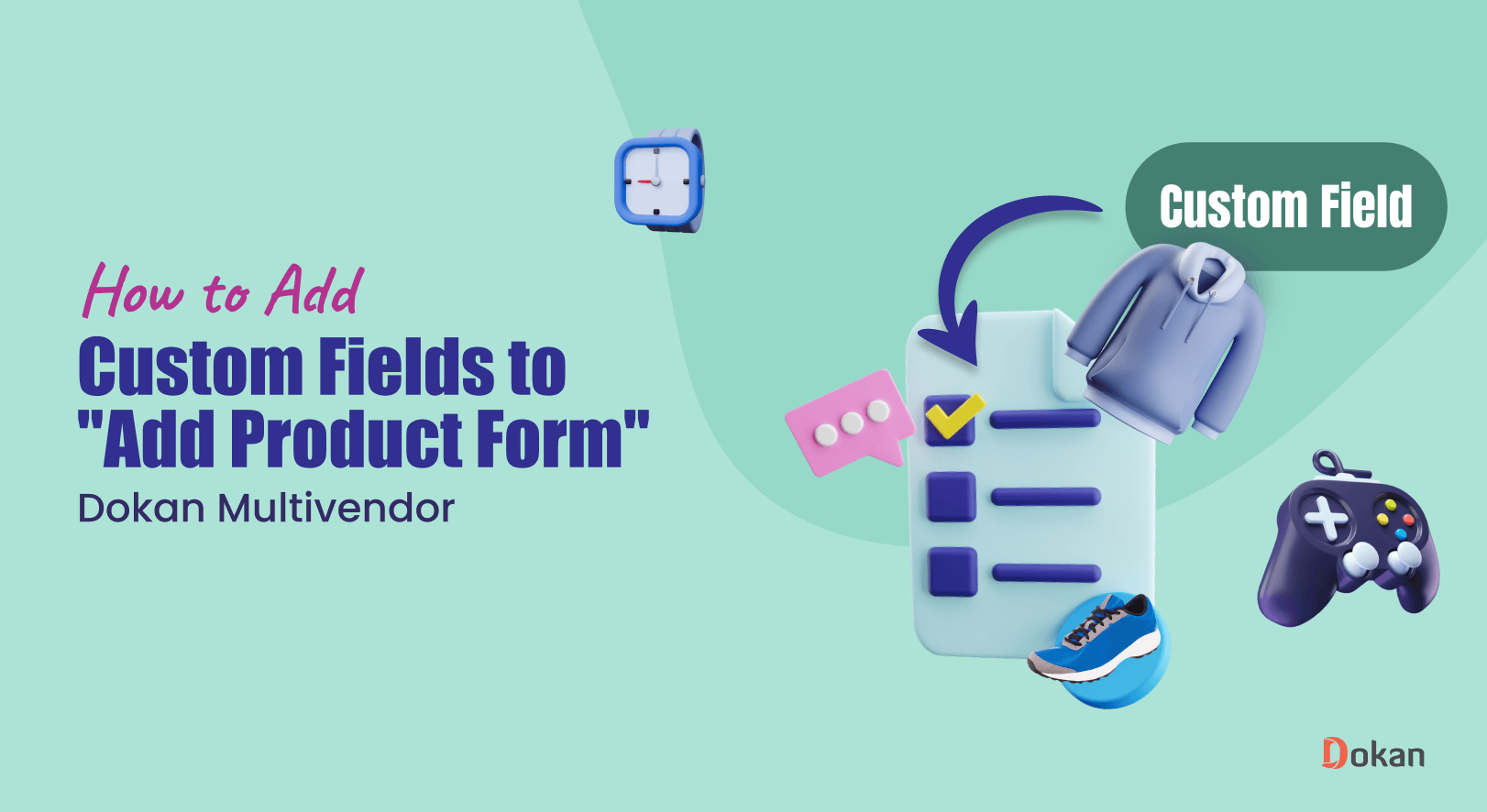

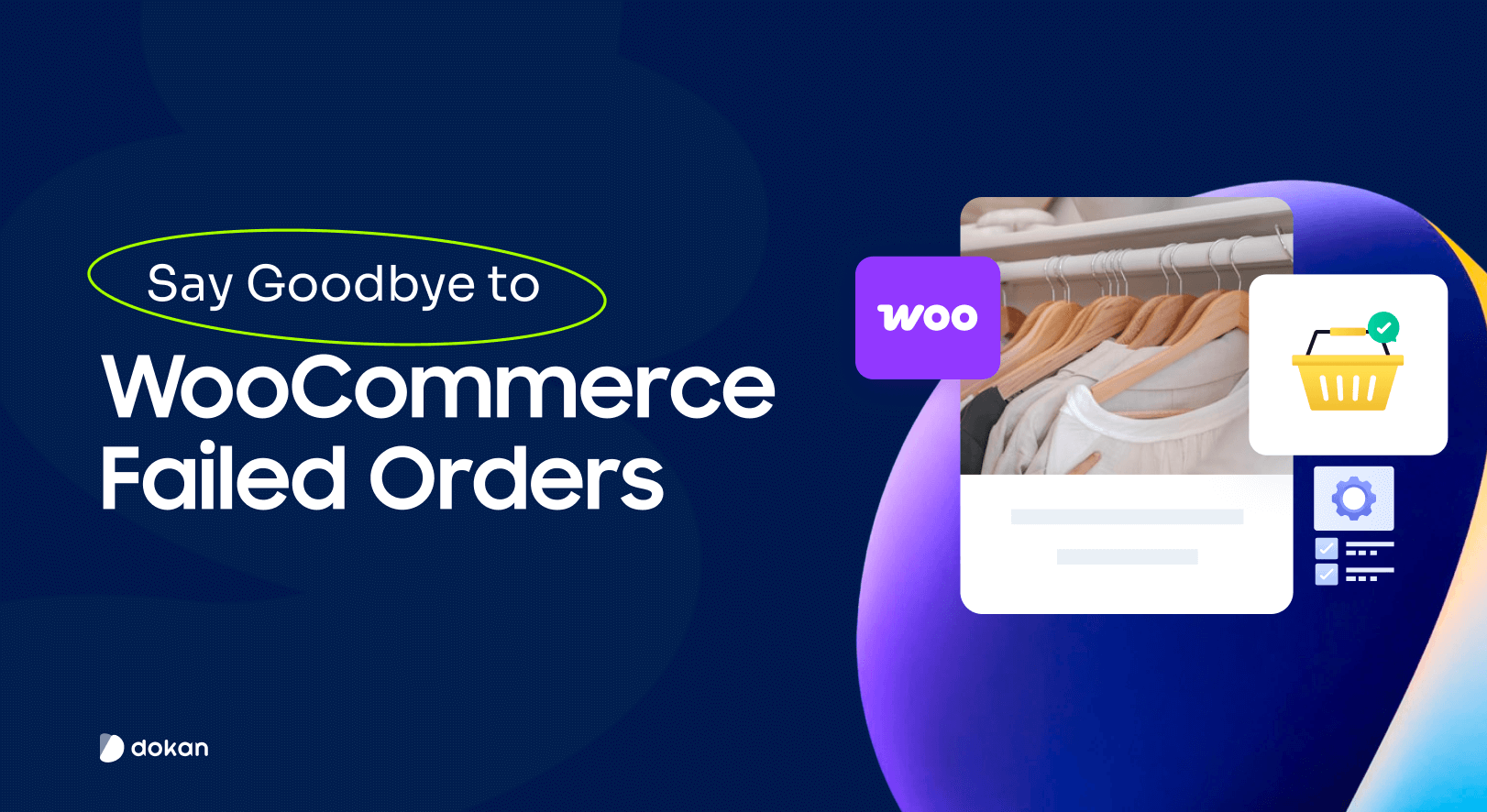
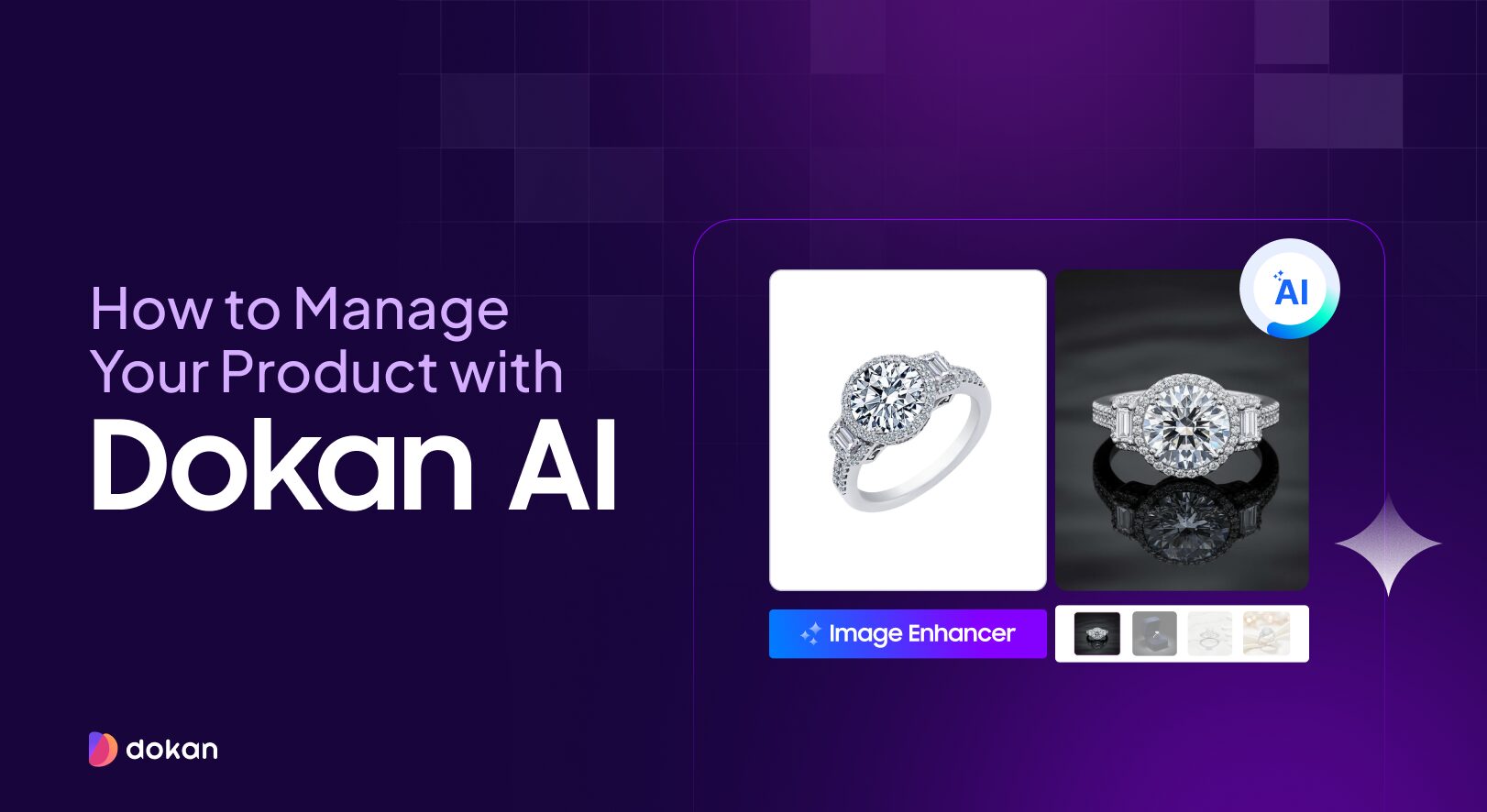

Leave a Reply