The global eCommerce market continues to expand at a rapid pace. As of 2025, eCommerce sales are projected to account for over 24% of total global retail sales, with more than 2.7 billion digital buyers worldwide.
This growth makes it an exciting time for entrepreneurs and small businesses looking to enter the online selling space.
You don’t need a big budget to open an eCommerce business. Many affordable platforms help you create a good online store and grow your business.
So, selling physical products, digital downloads, or services? Picking the right platform is key to your success.
In this guide, we’ll explore 10 of the best cheap eCommerce platforms that offer great value without compromising on features.
Why Do You Need an eCommerce Platform to Start a Business?
Starting an online business today is easier than ever. But without the right tools, it can quickly become overwhelming. That’s where eCommerce platforms come in.
These platforms provide everything you need to build, run, and grow an online store, without needing advanced technical skills.
A reliable eCommerce platform handles the core infrastructure of your store: product listings, payment processing, inventory management, shipping integration, and even marketing tools. This frees you from worrying about coding, security updates, or server maintenance.
Here’s why choosing one of the best eCommerce platforms is essential:
- Cost Efficiency: Most platforms offer affordable pricing plans with essential features included, helping you start small and scale up.
- Speed and Simplicity: You can get your store up and running quickly with templates, page builders, and built-in tools.
- Integrated Features: From SEO tools to payment gateways, modern platforms offer everything under one roof.
- Support and Security: Established platforms manage site security, backups, and compliance — things you’d otherwise need to handle yourself.
- Scalability: As your business grows, these platforms offer the flexibility to add new products, handle more orders, and serve more customers.
In short, an eCommerce platform acts as the foundation of your online business, allowing you to focus on what matters: building your brand and making sales.
Pre-Requisites of Selecting an eCommerce Platform
Before you dive into choosing from the best cheap eCommerce platforms, it’s important to know what you need from one. Not every platform is built the same, and selecting the wrong one can lead to frustration, extra costs, or even starting over.
Here are the key factors you should evaluate before deciding:
1. Budget
Start with what you can realistically afford. Some platforms have free plans, while others start cheap but require paid add-ons. Consider not just monthly fees, but transaction fees, hosting, and potential extension costs.
2. Ease of Use
If you’re not tech-savvy, choose a platform with an intuitive dashboard, drag-and-drop page builder, and simple setup process. Time spent learning the platform is time lost on selling.
3. Product Type
Are you selling physical goods, digital downloads, subscriptions, or services? Not all platforms support every type equally well. Make sure your chosen platform fits your product strategy.
4. Design Flexibility
A good eCommerce platform should offer customizable templates and page builder tools so your site reflects your brand. Some platforms are rigid, while others allow deep personalization.
5. Payment Options
Check which payment gateways are supported (like PayPal, Stripe, local options). Also, watch for transaction fees and the ability to accept global payments if needed.
6. SEO & Marketing Tools
To drive traffic and sales, your platform should support SEO settings (like custom meta titles and sitemaps) and offer tools for email marketing, discounts, or social selling.
7. Scalability
Make sure the platform can grow with your business. Can it handle more traffic? Does it support advanced features you might need in the future, like multichannel selling or automation?
8. Customer Support
Look for platforms that offer responsive customer support via live chat, email, or phone. Having help when things go wrong can save you time and sales.
Best Cheap eCommerce Platforms
Considering all the facts like features, pricing, and user base, we have found the 10 best cheap eCommerce platforms-
- WooCommerce
- Dokan Cloud Shop
- Magento
- Shopify – Ideal for Omnichannel Selling
- Ecwid
- BigCommerce
- Big Cartel
- Square Online
- OpenCart
- Sellfy
Let’s get to know them-
1. WooCommerce
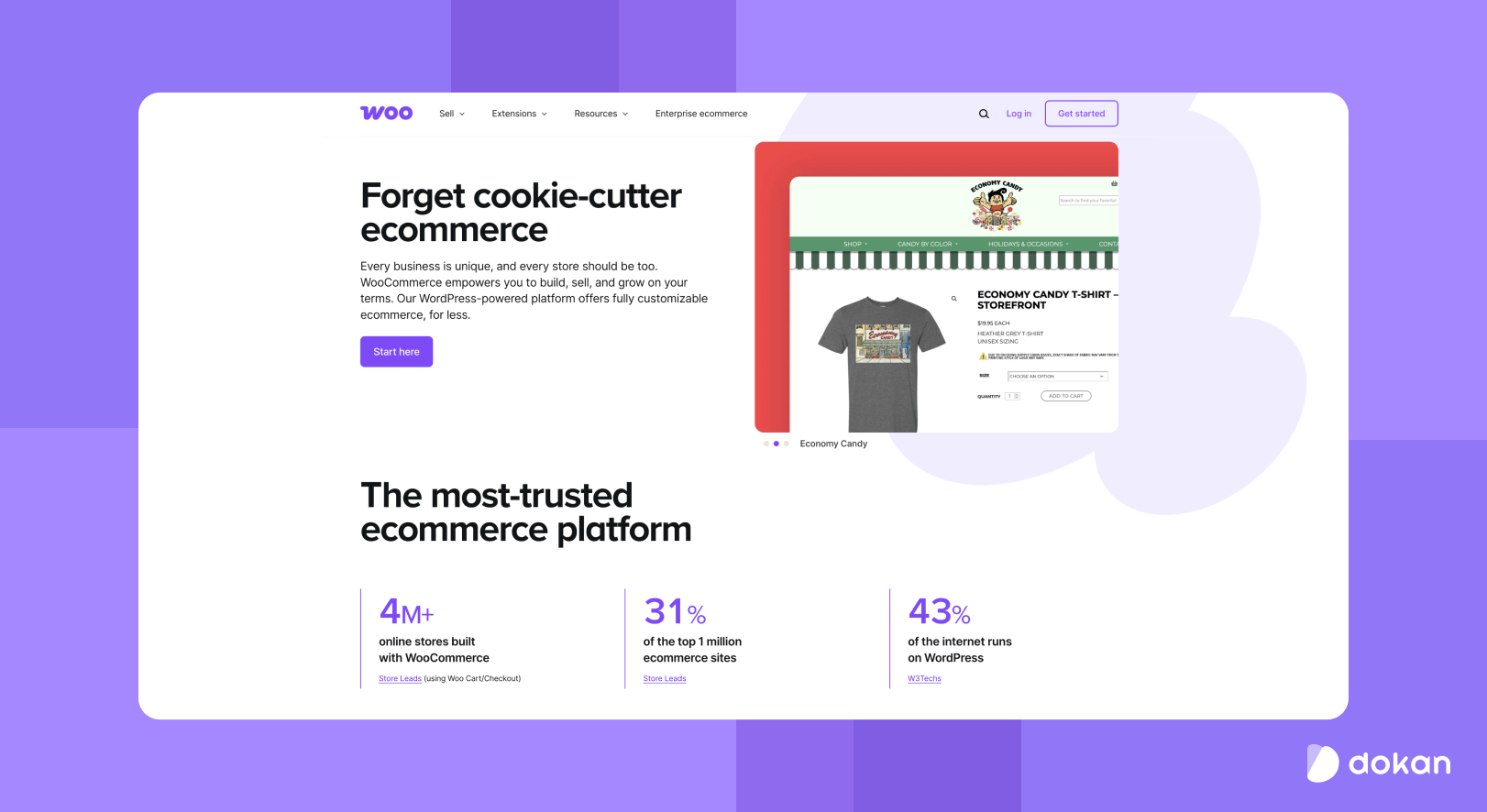
WooCommerce is a free, open-source plugin for WordPress that transforms any WordPress site into a fully functional eCommerce store. It’s highly customizable and supported by a massive ecosystem of themes and plugins, making it one of the most flexible and widely used eCommerce platforms available today.
Key Features:
Pros:
Cons:
Pricing:
- WooCommerce plugin: Free
- Hosting: ~$5–$30/month (e.g., Bluehost, SiteGround)
- Domain: ~$10–$15/year
- Premium themes & plugins: Optional, typically $30–$300+ per year
Estimated total for a basic store: $100–$300/year depending on needs
Who It’s Best For:
Entrepreneurs and small businesses comfortable with WordPress who want flexibility and ownership. Ideal for those willing to handle setup and hosting independently.
Verdict:
WooCommerce is a top choice among best cheap eCommerce platforms for its low starting cost and high level of customization. It’s best suited for users who value control and scalability but are also prepared for the technical upkeep.
2. Dokan Cloud Shop
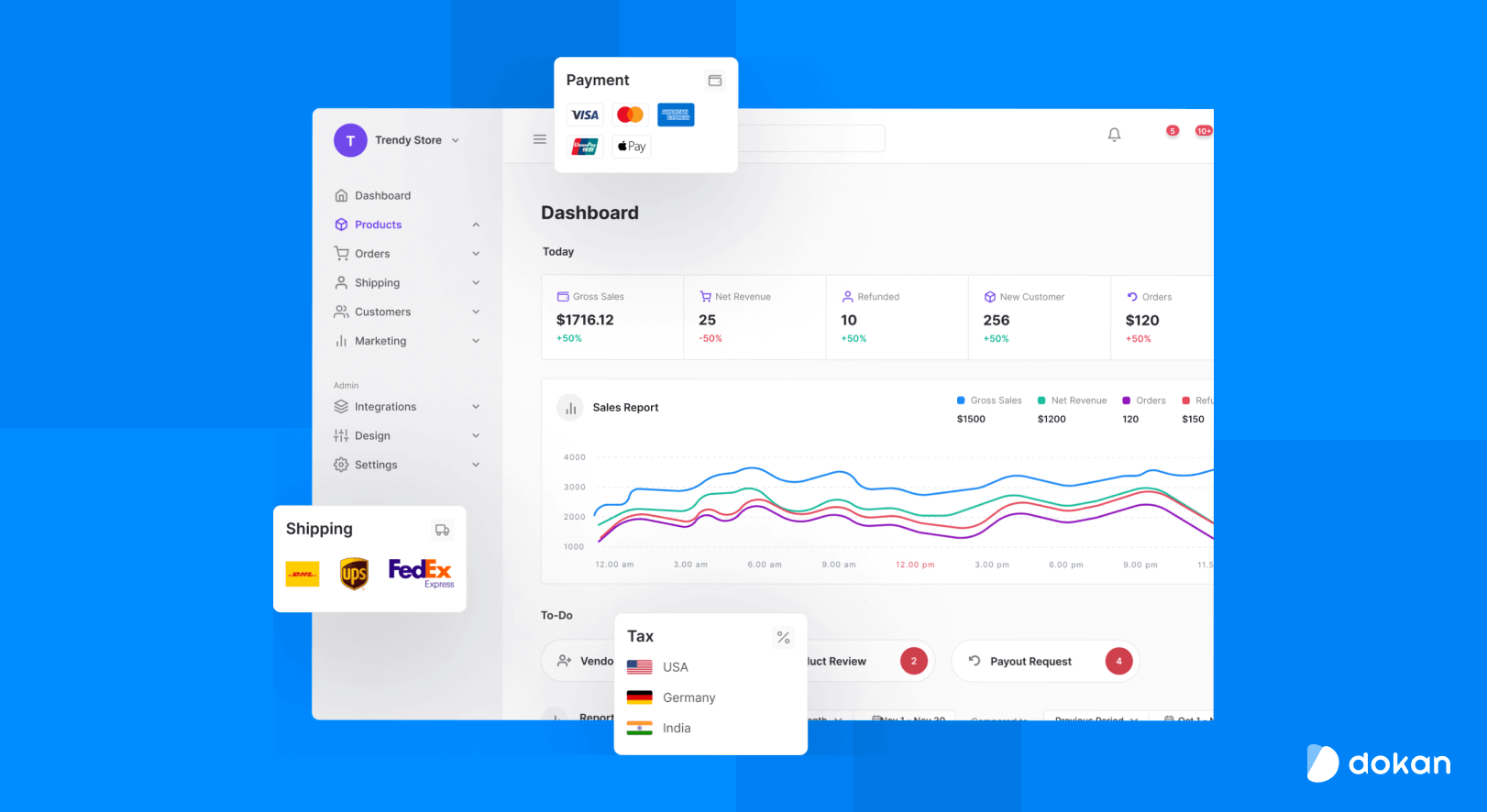
Dokan Cloud Shop is a new cloud-based eCommerce platform from the creators of the popular Dokan multi-vendor plugin. Unlike its WordPress counterpart, Dokan Cloud is a standalone solution, no WordPress or hosting setup required.
It’s designed for simplicity, offering entrepreneurs a streamlined way to launch and manage online stores with built-in tools for product management, page building, analytics, and more.
Key Features:
Pros:
Cons:
Pricing:
- Launch: $15/month
- Pro: $36/month
Estimated total for a basic store: $228/year (Starter) or $588/year (Business)
Who It’s Best For:
Perfect for beginners or small businesses that want a hassle-free eCommerce setup without dealing with hosting, plugins, or security. Also ideal for former Dokan plugin users looking to migrate to a managed, cloud-based system.
Verdict:
Dokan Cloud Shop stands out for its ease of use, built-in features, and flexibility. While not as extensible as open-source solutions, it offers everything you need to start and run a store, making it one of the best cheap eCommerce platforms for those who value simplicity, modern design, and scalability.
3. Magento (Adobe Commerce)
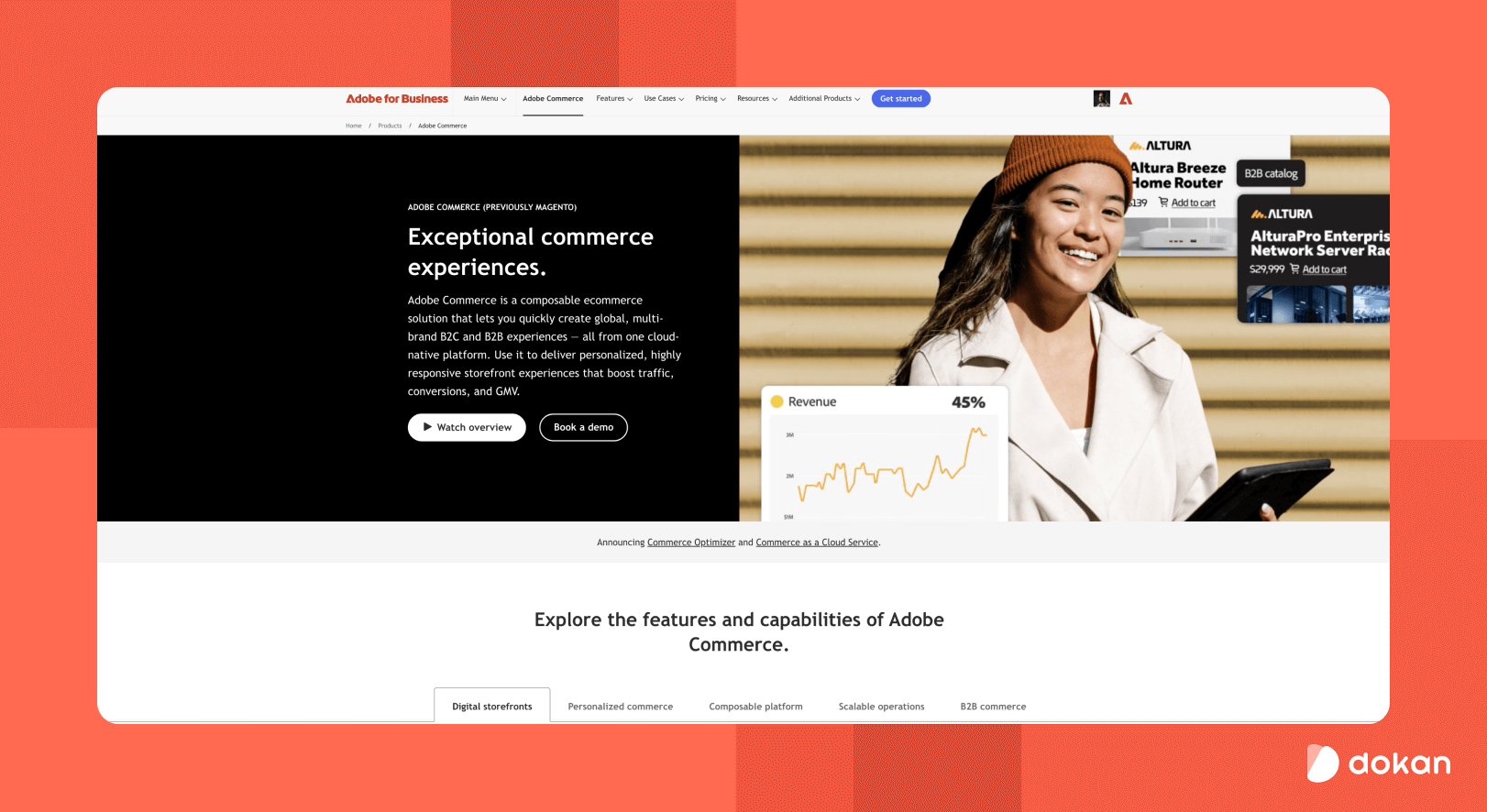
Magento, now known as Adobe Commerce, is an open-source eCommerce platform designed for scalability and customization. It’s best known for powering large, enterprise-level stores, but the Magento Open Source version is free and can be used by small to medium-sized businesses with developer support.
It offers deep flexibility in terms of design, functionality, and integrations — but with that comes a steeper learning curve and the need for technical expertise.
Key Features:
Pros:
Cons:
Pricing:
- Magento Open Source: Free
- Hosting: ~$20–$100/month (depending on traffic and performance needs)
- Development & extensions: Varies ($0–$1,000+ depending on customization)
Estimated total for a basic store: $300–$1,500/year for small to mid-sized businesses
Who It’s Best For:
Businesses that need deep customization, complex product setups, or enterprise-level features. Not ideal for beginners unless you have access to a developer or development team.
Verdict:
While not the easiest or cheapest to maintain, Magento is a powerful solution for stores with specific or complex requirements. For those who need flexibility and are willing to invest in development, it remains a top-tier choice among eCommerce platforms.
4. Shopify
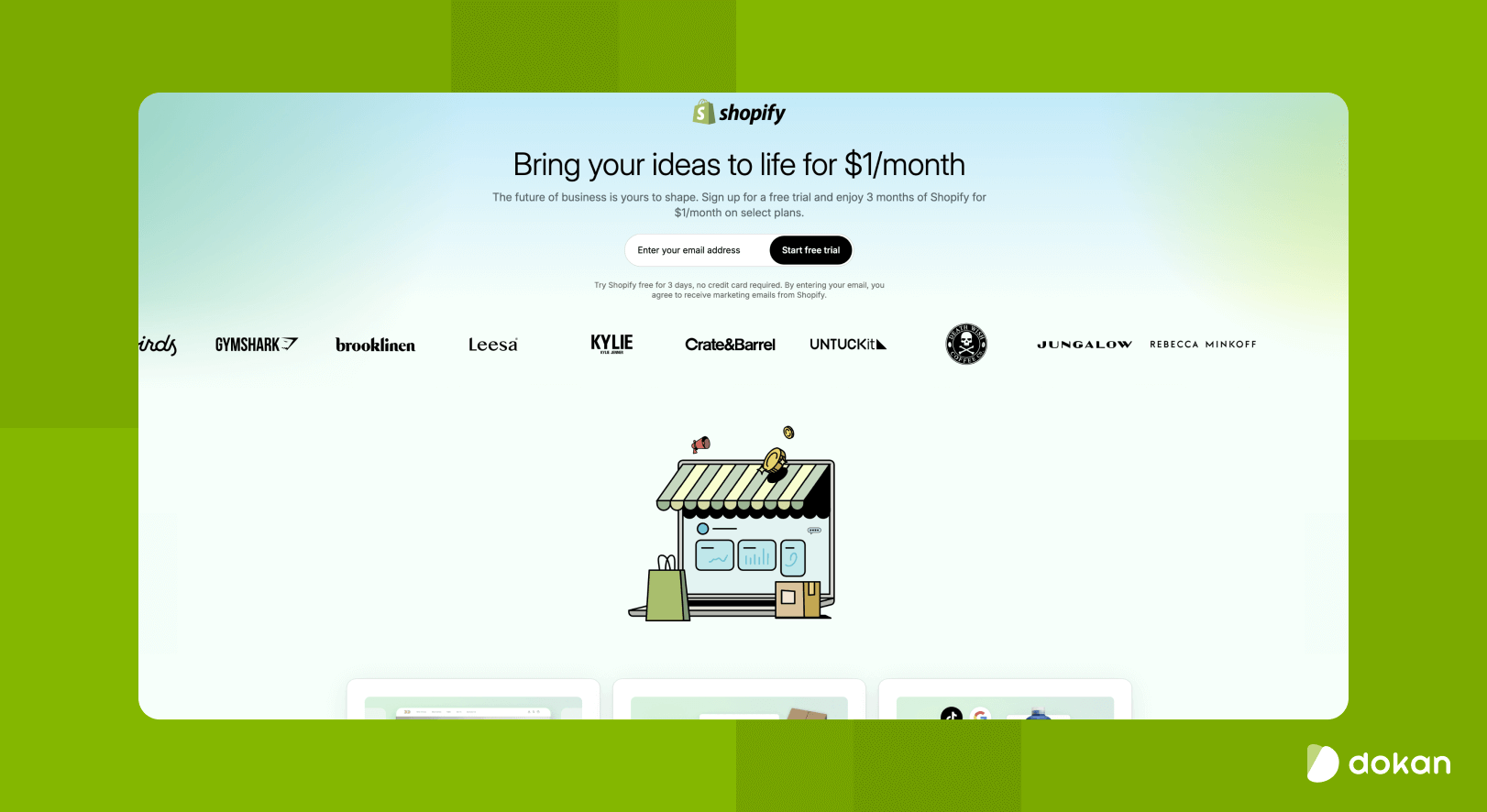
Shopify is one of the most popular all-in-one eCommerce platforms, known for its ease of use, polished interface, and powerful sales features. It allows users to set up an online store quickly without technical skills, making it a favorite among small businesses and large brands alike.
Shopify is especially strong in omnichannel selling, letting you sell across your website, social media, online marketplaces, and in-person (via POS) with full inventory syncing.
Key Features:
Pros:
Cons:
Pricing:
- Basic: $19/month
- Grow: $49/month
- Advanced: $299/month
Estimated total for a basic store: $468/year (Basic plan only). Additional costs for apps and themes may apply.
Who It’s Best For:
Shopify is perfect for users who want to launch quickly, sell on multiple channels, and manage everything in one place. Great for entrepreneurs, DTC brands, and retailers expanding into eCommerce.
Verdict:
With robust sales features, modern design options, and powerful omnichannel capabilities, Shopify is a top pick among the best eCommerce platforms — especially for sellers who want to reach customers wherever they shop.
5. Ecwid
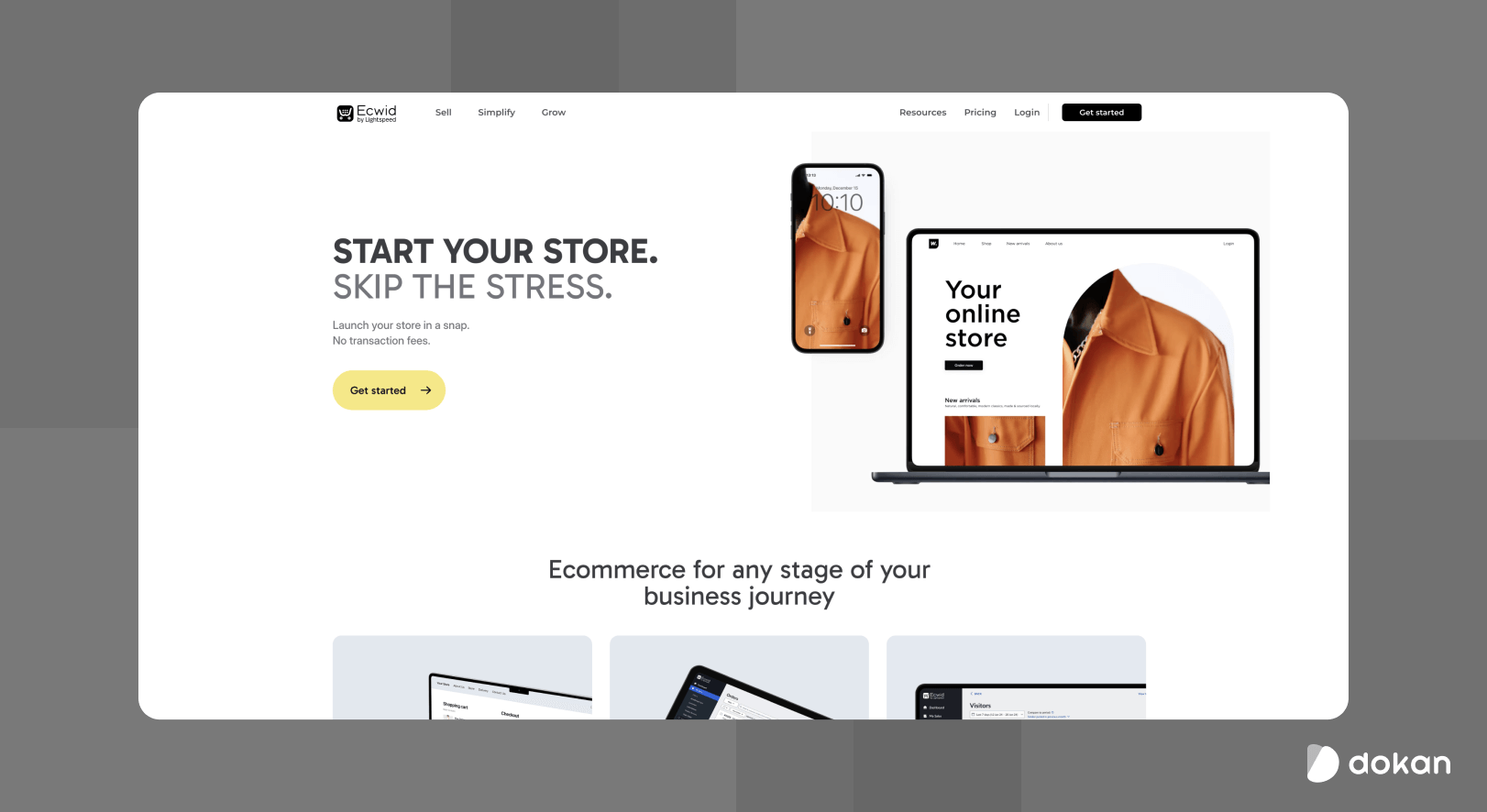
Ecwid (short for “eCommerce Widget”) is a lightweight, cloud-based eCommerce solution designed to integrate seamlessly into existing websites, blogs, or social media pages. Unlike full-site platforms like Shopify or WooCommerce, Ecwid allows you to add a store to your current site without rebuilding it from scratch.
It’s especially appealing to small businesses and creators who want to start selling online with minimal setup or design work.
Key Features:
Pros:
Cons:
Pricing:
- Starter: $5/month
- Venture: $25/month
- Business: $45/month
- Unlimited: $105/month
Estimated total for a small store: $228/year (Venture plan)
Who It’s Best For:
Ecwid is best for small businesses or content creators who already have a website and want to add eCommerce features without a complete rebuild. Also ideal for those looking for a low-cost entry into online selling.
Verdict
Simple, lightweight, and affordable, Ecwid is a great choice among the best cheap eCommerce platforms for sellers who want to keep their existing site and add a store on top , without fuss or high costs.
6. BigCommerce
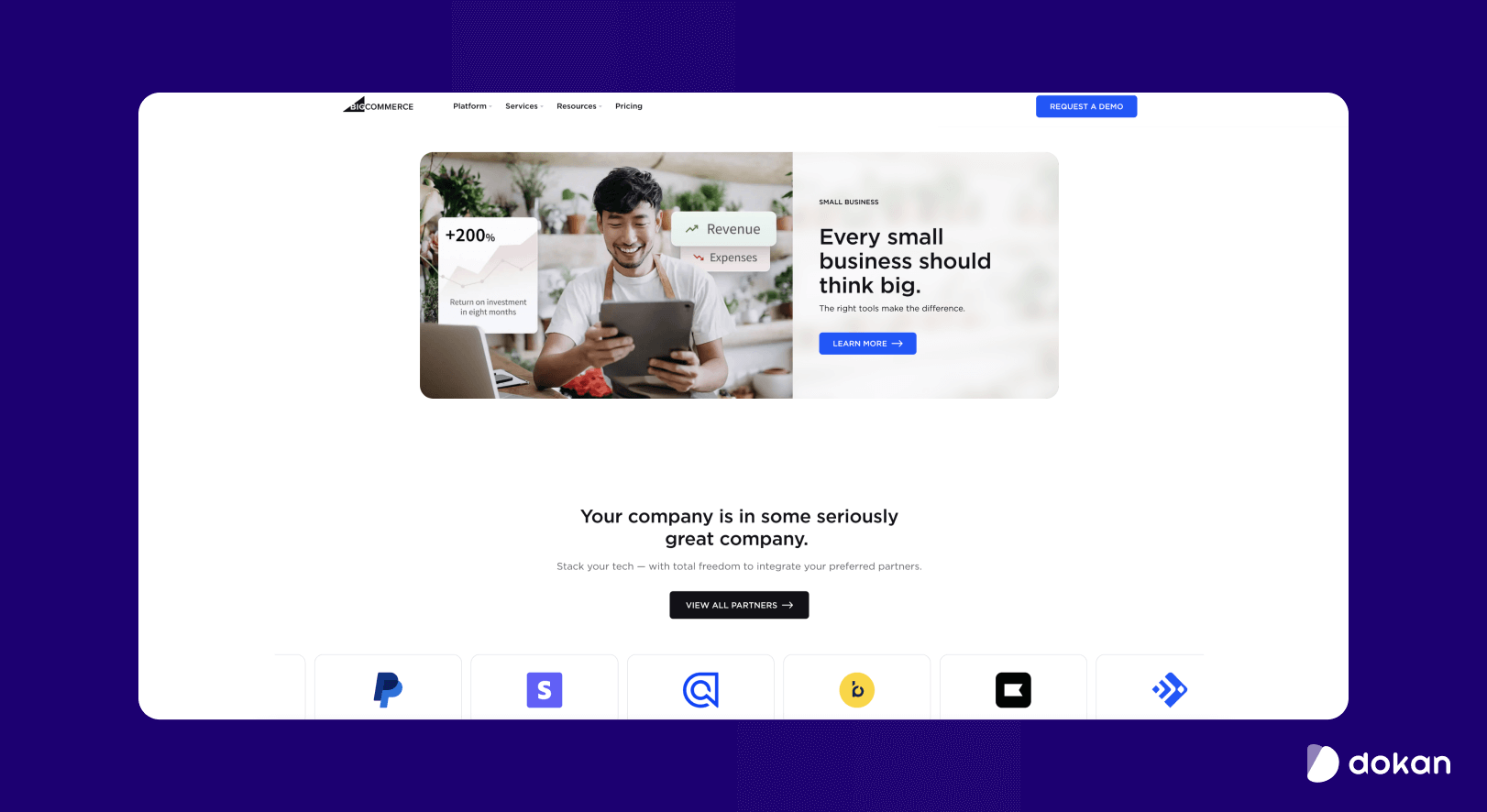
BigCommerce is a cloud-based, full-featured eCommerce platform built to support businesses of all sizes — from small startups to large enterprises. Known for its flexibility and strong out-of-the-box functionality, BigCommerce offers more built-in features than most competitors, reducing the need for third-party apps.
While it’s slightly more technical than Shopify, it gives users more control over customization, SEO, and performance.
Key Features:
Pros:
Cons:
Pricing:
- Custom
Who It’s Best For:
BigCommerce is ideal for businesses anticipating growth, needing advanced functionality without extra plugins, or selling across multiple channels. It’s also great for stores with complex product catalogs or B2B requirements.
Verdict:
With more built-in features than almost any other platform, BigCommerce is one of the best eCommerce platforms for users who want power and flexibility out of the box. It may not be the cheapest in the long term, but it can save you money on third-party apps and transaction fees.
7. Big Cartel
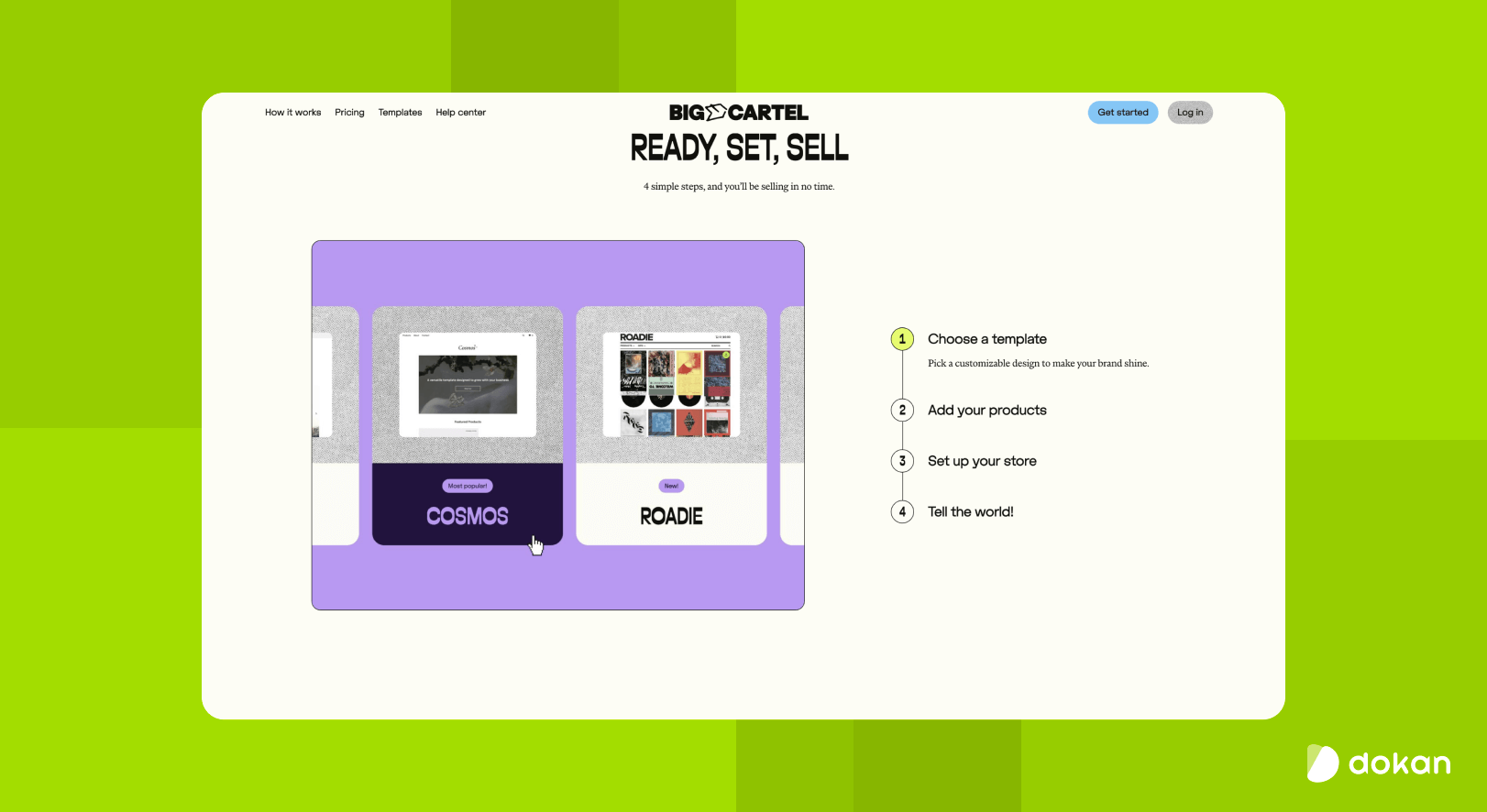
Big Cartel is a minimalist eCommerce platform built for independent artists, makers, and small-scale sellers. It’s designed to be simple, quick to set up, and affordable, with a free plan and a focus on creative entrepreneurs selling limited products or services.
It doesn’t offer the advanced features of platforms like Shopify or BigCommerce, but that’s by design. Big Cartel keeps things intentionally light and easy for solo sellers who don’t need a lot of bells and whistles.
Key Features:
Pros:
Cons:
Pricing:
- Free Plan: $0 (up to 5 products)
- $15/month: Up to 50 products
- $30/month: Up to 500 products
Estimated total for a small store: $0–$240/year
Who It’s Best For:
Big Cartel is perfect for artists, hobbyists, and small-scale creators who want a low-maintenance online store to sell a limited number of products. It’s great for testing ideas or running a side business.
Verdict:
If you’re looking for one of the best cheap eCommerce platforms that’s as simple as it gets, Big Cartel is a solid option. It won’t scale for larger operations, but for artists and minimalists, it does exactly what’s needed — nothing more, nothing less.
8. Square Online
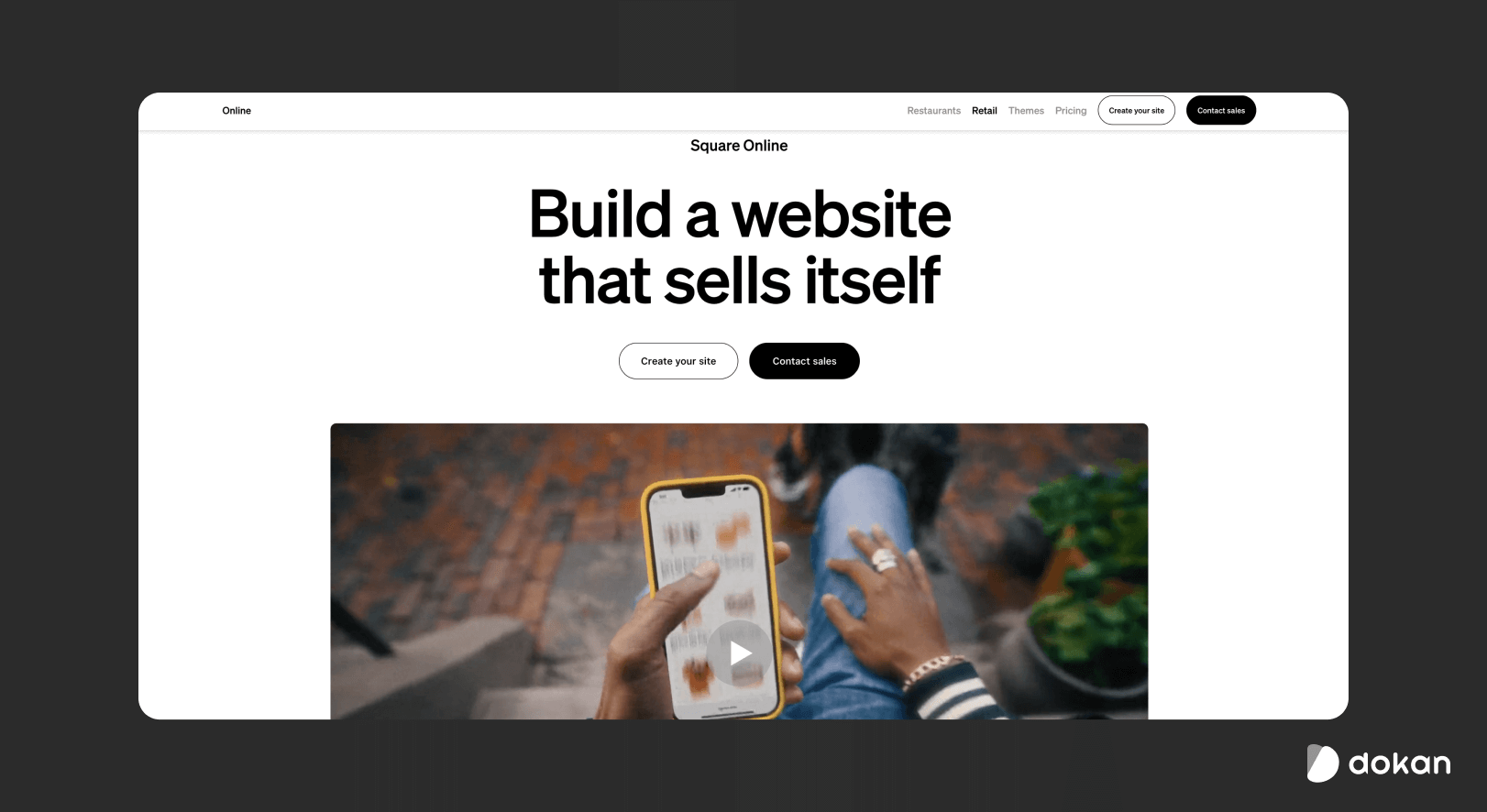
Square Online is a free-to-start eCommerce platform created by Square (known for its POS systems). It’s designed for small businesses, especially brick-and-mortar stores, that want to expand their presence online. The platform seamlessly integrates with Square’s in-person POS system, making it easy to manage both offline and online sales in one place.
It offers a clean interface, straightforward setup, and tools for basic selling , especially useful for service providers, restaurants, and local retailers.
Key Features:
Pros:
Cons:
Pricing:
- Free: $0/month (with Square branding and fees)
- Plus: $29/month
Estimated total for a basic store: $0–$348/year
Who It’s Best For:
Perfect for brick-and-mortar businesses, restaurants, and service providers who already use or plan to use Square POS. Also great for businesses transitioning from offline to online selling.
Verdict:
Square Online is one of the best eCommerce platforms for local businesses that want to bridge in-store and online operations. It’s cost-effective, easy to manage, and ideal for sellers who don’t need complex features or customization.
9. OpenCart
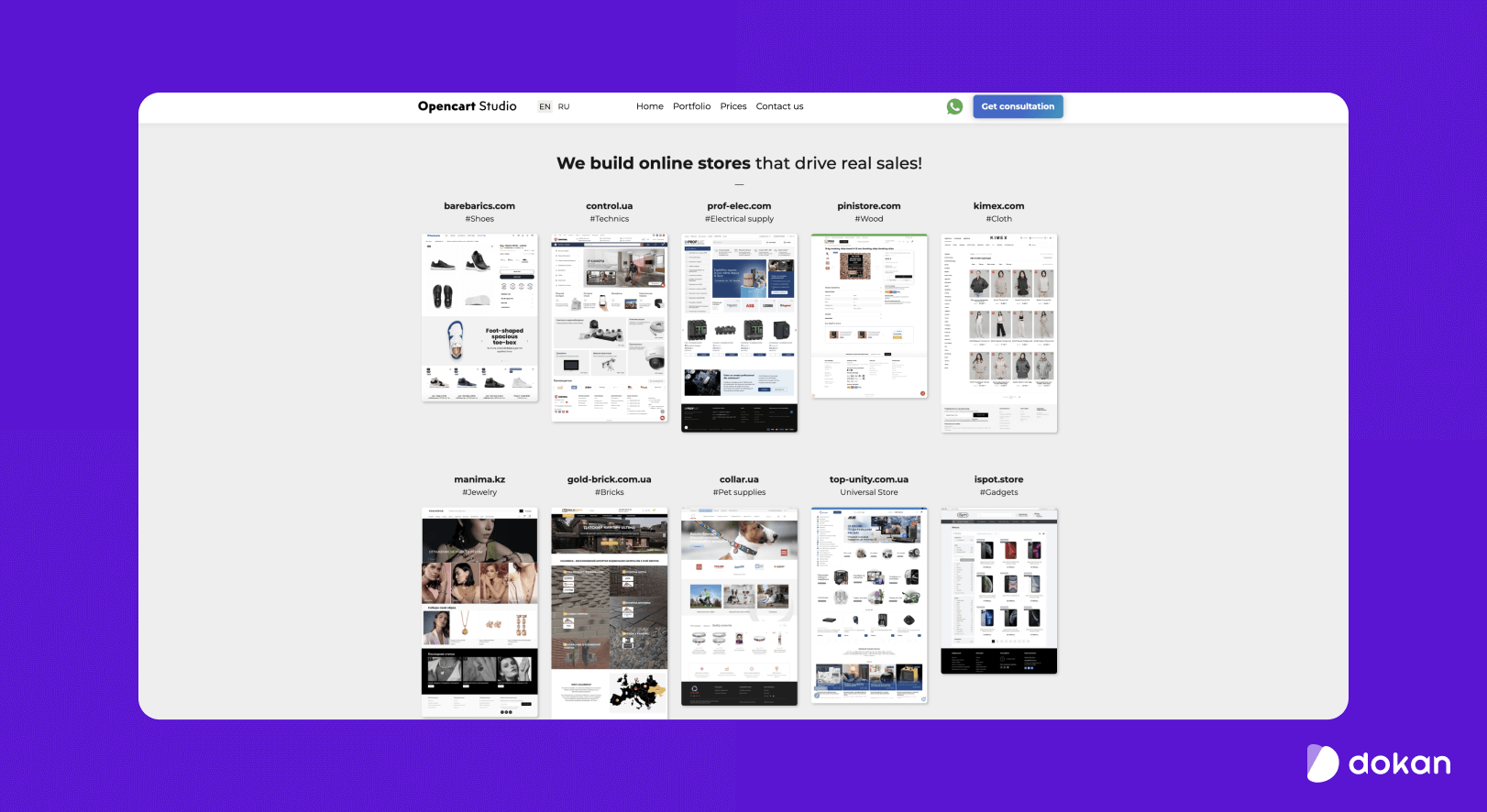
OpenCart is a free, open-source eCommerce platform known for its simplicity and flexibility. It offers a self-hosted solution that gives you full control over your online store.
While it’s not as plug-and-play as hosted platforms like Shopify, it provides strong core features and thousands of extensions to customize your store as needed.
OpenCart is ideal for users who want an affordable solution with the ability to scale — as long as they’re comfortable managing hosting and occasional technical work.
Key Features:
Pros:
Cons:
Pricing:
- Platform: Free
- Hosting: ~$5–$25/month
- Extensions and themes: Optional, $20–$200+
Estimated total for a basic store: $100–$300/year
Who It’s Best For:
OpenCart is best suited for tech-savvy users or small businesses who want a low-cost, customizable solution without being locked into a specific ecosystem or paying monthly subscription fees.
Verdict:
If you’re looking for one of the best cheap eCommerce platforms with full ownership and control — and you don’t mind handling some of the technical details — OpenCart is a strong contender for small to medium-sized stores.
10. Sellfy
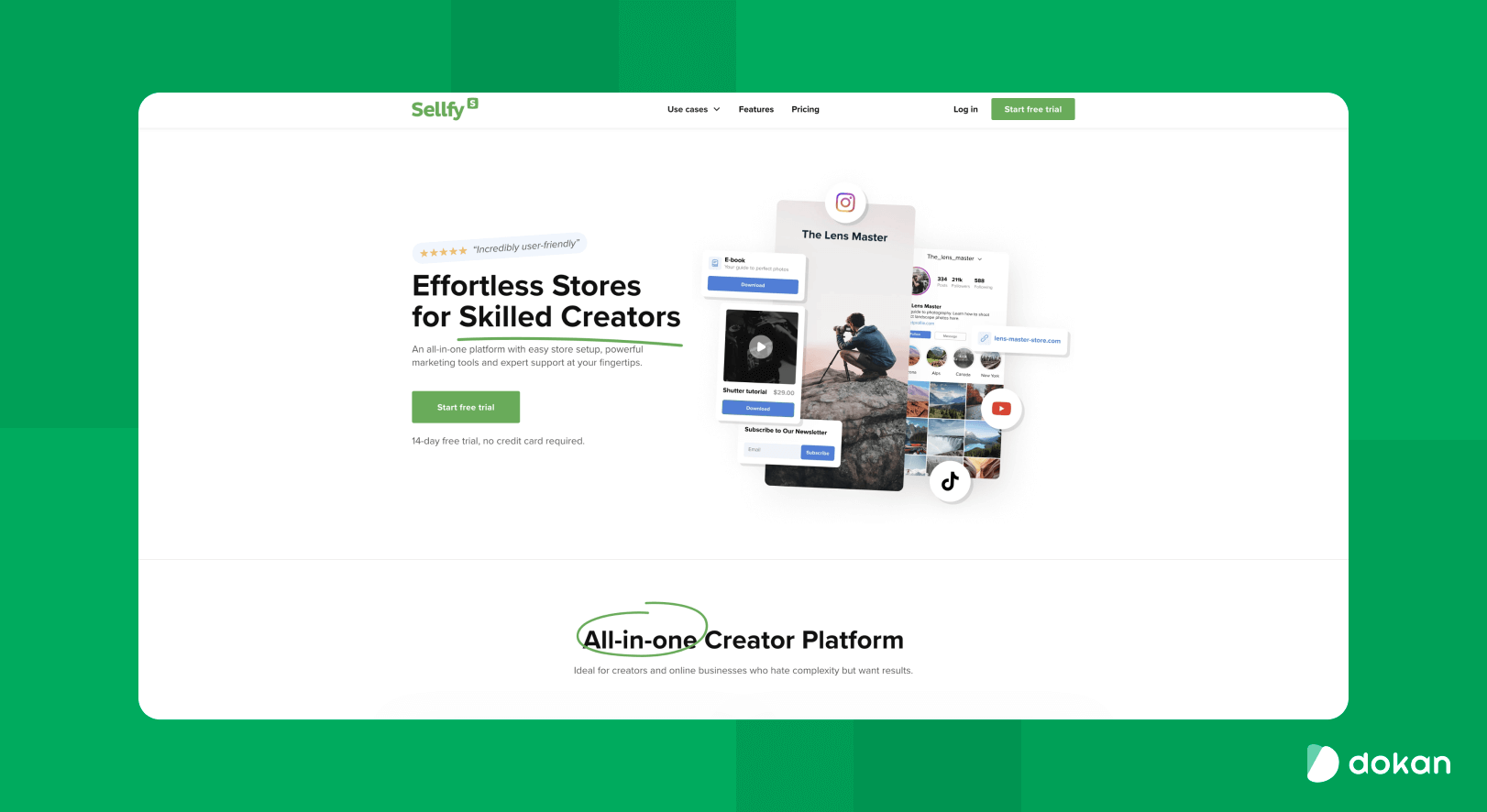
Sellfy is a cloud-based eCommerce platform designed primarily for creators, artists, and digital product sellers. It provides an incredibly simple way to start selling online, with a strong focus on digital goods, subscriptions, and print-on-demand products.
With Sellfy, you can launch a storefront in minutes, no coding or complicated setup required, and start selling your content directly to your audience through your website, social media, or email.
Key Features:
Pros:
Cons:
Pricing:
- Starter: $29/month
- Business: $59/month
- Premium: $119/month
Estimated total for a basic store: $348/year (Starter plan)
Who It’s Best For:
Sellfy is ideal for content creators, designers, musicians, writers, or anyone selling digital products, subscriptions, or print-on-demand items. It’s perfect for those who want to start selling fast with minimal overhead.
Verdict:
Simple, streamlined, and creator-focused, Sellfy is one of the best cheap eCommerce platforms for digital entrepreneurs. It’s not as versatile as platforms like Shopify, but for selling content or subscriptions, it’s hard to beat for ease and speed.
Summary: The Best Cheap eCommerce Platforms
| Platform | Starting Price | Best For | Pros | Cons |
|---|---|---|---|---|
| WooCommerce | Free + hosting (~$100–$300/yr) | WordPress users wanting full control | Highly customizable, strong SEO, large plugin ecosystem | Requires setup, hosting, and maintenance |
| Dokan Cloud Shop | $15/month (Launch plan) | Beginners wanting a managed eCommerce experience | Built-in tools, page builder, no hosting needed | Limited extensions, relatively new; marketplace addon extra |
| Magento (Open Source) | Free + hosting/dev (~$300–$1500/yr) | Businesses with complex needs and dev support | Powerful features, scalable, fully customizable | Requires technical skills, costly to scale |
| Shopify | $19/month (Basic plan) | Omnichannel sellers and growing DTC brands | Very easy to use, strong multi-channel support | Transaction fees, paid apps required for many features |
| Ecwid | Free (up to 5 products) to $19/month (Venture plan) | Site owners wanting to add a store widget | Quick setup, integrates with existing sites | Limited flexibility, basic on lower plans |
| BigCommerce | $39/month (Standard plan) | Growing businesses needing built-in features | No transaction fees, strong SEO and B2B tools | Higher learning curve, limited free themes |
| Big Cartel | Free (up to 5 products) to $19.99/month (Gold plan) | Artists and makers selling limited products | Simple to use, free plan, no fees | Limited scalability and customization |
| Square Online | Free to $29/month (Plus plan) | Local stores and restaurants using Square POS | Free plan, POS integration, good for in-person sync | Limited design control, basic SEO |
| OpenCart | Free + hosting (~$100–$300/yr) | Tech-savvy sellers wanting a free, self-hosted option | Lightweight, flexible, full control | Needs setup, fewer features out of the box |
| Sellfy | $29/month (Starter plan) | Creators selling digital products or subscriptions | Easy for digital goods, fast launch, print-on-demand | Limited customization, fewer integrations |
Hard Coding vs eCommerce Platforms: Which One to Choose?
When launching an online store, you have two paths: build it from scratch using custom code or a pre-built eCommerce platform. Both options have pros and cons, but the right choice depends on your business needs, budget, and technical skill set.
Hard Coding (Custom Development)
Building a custom eCommerce site involves hiring developers (or coding it yourself) using frameworks like Laravel, Django, or using raw HTML/CSS/JavaScript. This gives you full control over every aspect of your website — from design and features to performance and integrations.
Pros:
Cons:
eCommerce Platforms
Pre-built eCommerce platforms like Shopify, Dokan Cloud Shop, or WooCommerce offer ready-made tools to help you launch faster. These platforms provide hosting, security, themes, and support — all in one package — so you can focus on selling rather than building infrastructure.
Pros:
Cons:
Which Direction Should You Choose?
- Choose hard coding if you’re building a unique product, marketplace, or enterprise-level platform with very specific requirements, and you have the budget for developers.
- Choose an eCommerce platform if you want to get started quickly, affordably, and with fewer technical headaches. For most small businesses, startups, and solo sellers, this is the smarter choice.
Verdict: For 90% of online sellers, starting with a flexible and affordable eCommerce platform is the most efficient path, saving you time, money, and technical stress.
FAQs – Choosing the Best Cheap eCommerce Platform
1. What is the Cheapest eCommerce Platform to Start with?
Platforms like Big Cartel and Ecwid offer free plans for very small stores, while WooCommerce and OpenCart are free but require separate hosting. If you’re looking for an all-in-one managed solution, Dokan Cloud Shop starts at just $19/month.
2. Can I Build an eCommerce Website Without Coding?
Yes! Platforms like Shopify, Dokan Cloud Shop, Square Online, and Sellfy offer drag-and-drop tools and pre-built templates, so no coding is needed.
4. Is it Better to Use an Open-Source Platform like WooCommerce or a Hosted Solution like Shopify?
Open-source platforms offer more flexibility and control but require technical knowledge. Hosted platforms are easier to manage and quicker to launch but may have limitations on customization and involve ongoing subscription costs.
5. Can I Switch Platforms Later if I Outgrow my Current one?
Yes, but migration can be complex. Most platforms allow data exports, but you’ll likely need help transferring themes, SEO settings, and integrations. It’s best to choose a platform with room to grow from the beginning.
6. Do these Platforms Handle Taxes and Shipping?
Most modern platforms offer built-in tools for tax calculation and shipping management. For example, Dokan Cloud Shop, BigCommerce, and Shopify include automated options.
7. What if I Already Have a Website?
If you already have a site, platforms like Ecwid and OpenCart let you integrate a store without starting from scratch. You can also embed Sellfy or WooCommerce with a bit of setup.
Launch Smart with the Right eCommerce Platform
Starting an online store doesn’t have to drain your budget. Whether you’re an artist, a small business owner, or a digital creator, there’s a cheap eCommerce platform that fits your needs and your wallet.
From the flexibility of WooCommerce to the simplicity of Dokan Cloud Shop and the creator-focused tools of Sellfy, each platform offers unique strengths for different kinds of sellers.
The key is to match your business goals, product type, and technical comfort level with the platform’s features. Begin with what works now, and choose a platform that can grow with you.
With the right tools, your eCommerce journey can start today, affordably, efficiently, and confidently.
Subscribe to
Dokan blog
We send weekly newsletters, no spam for sure!

Subscribe to
Dokan blog
We send weekly newsletters, no spam for sure!

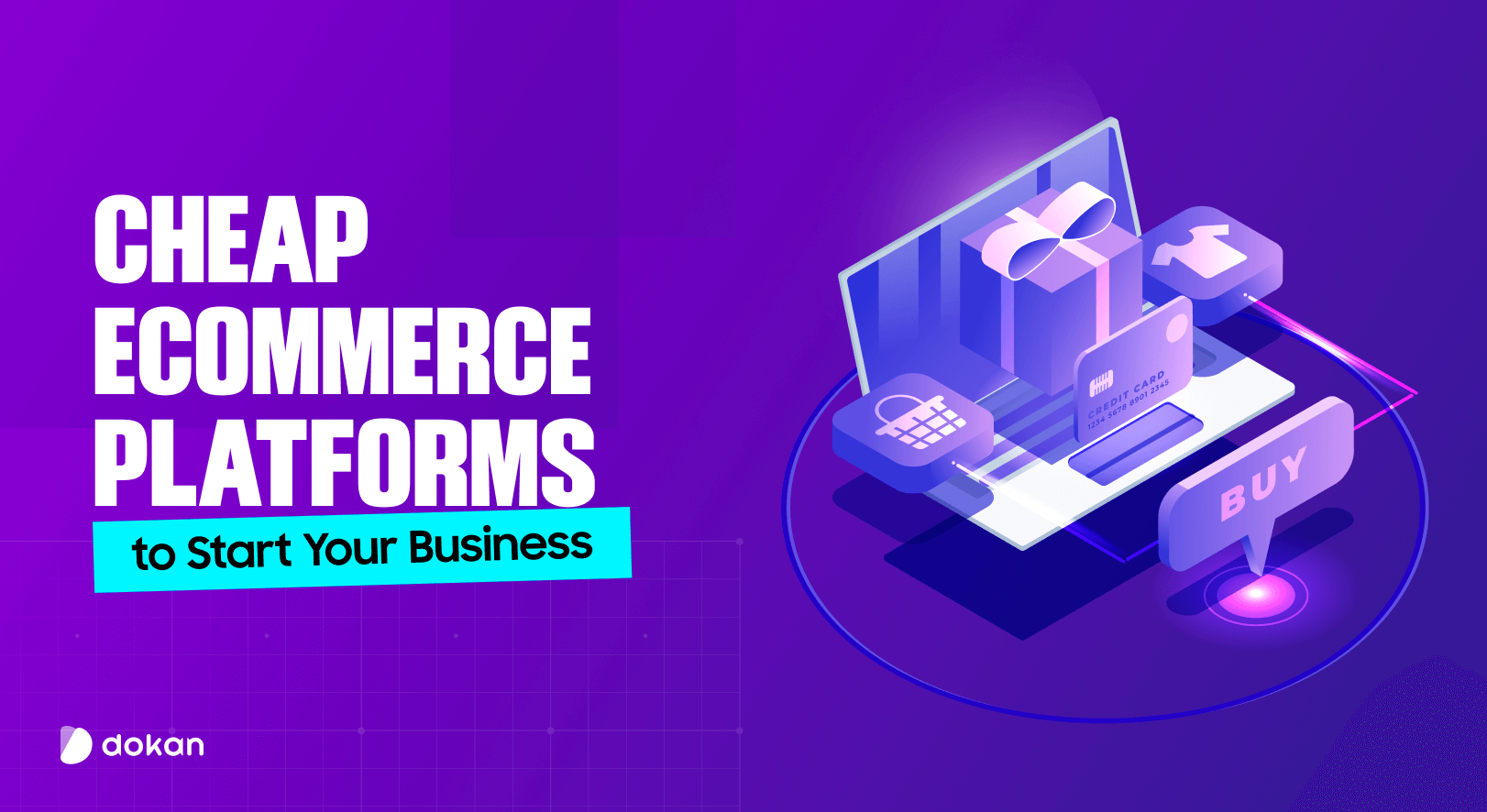





Leave a Reply