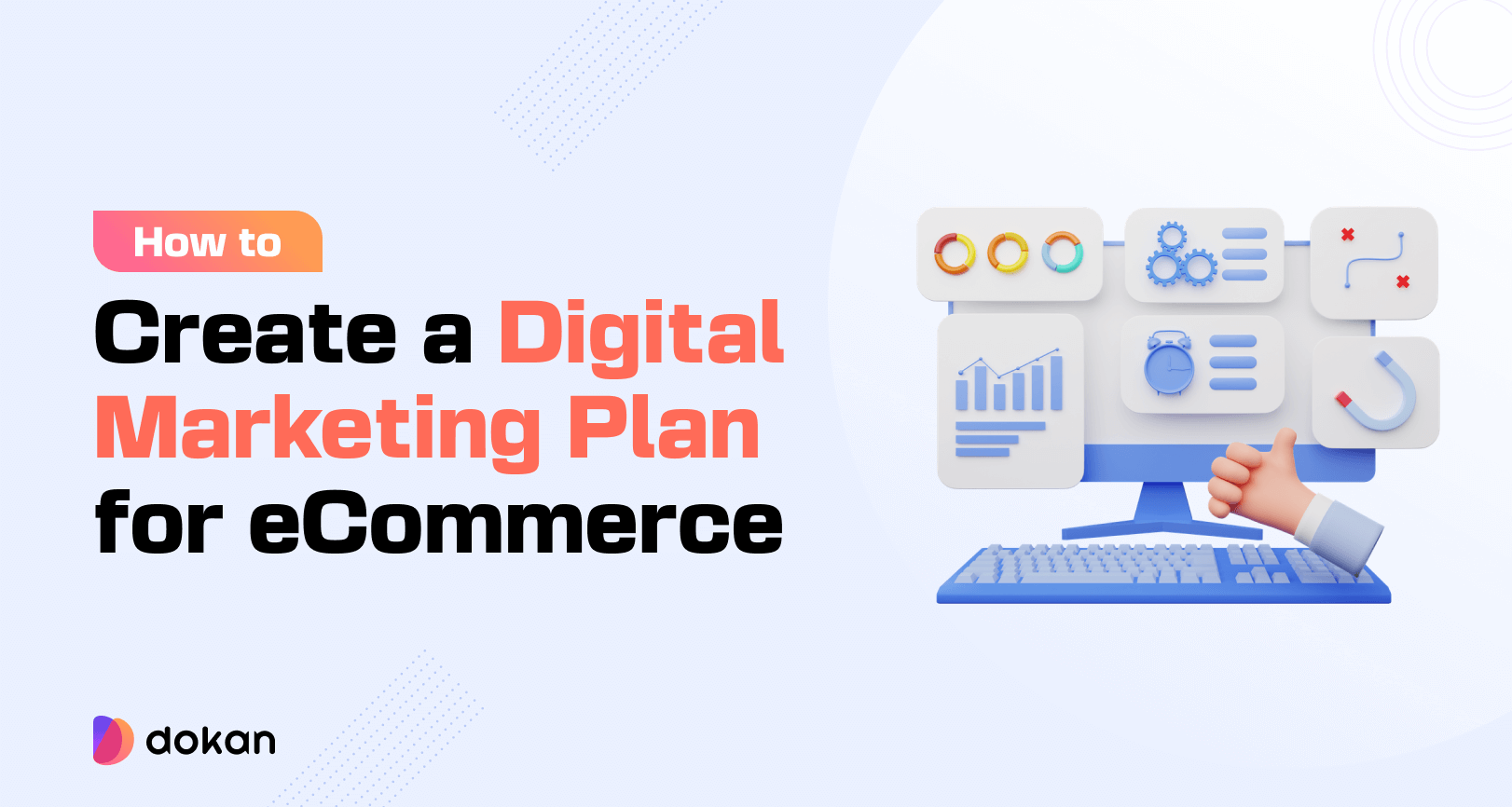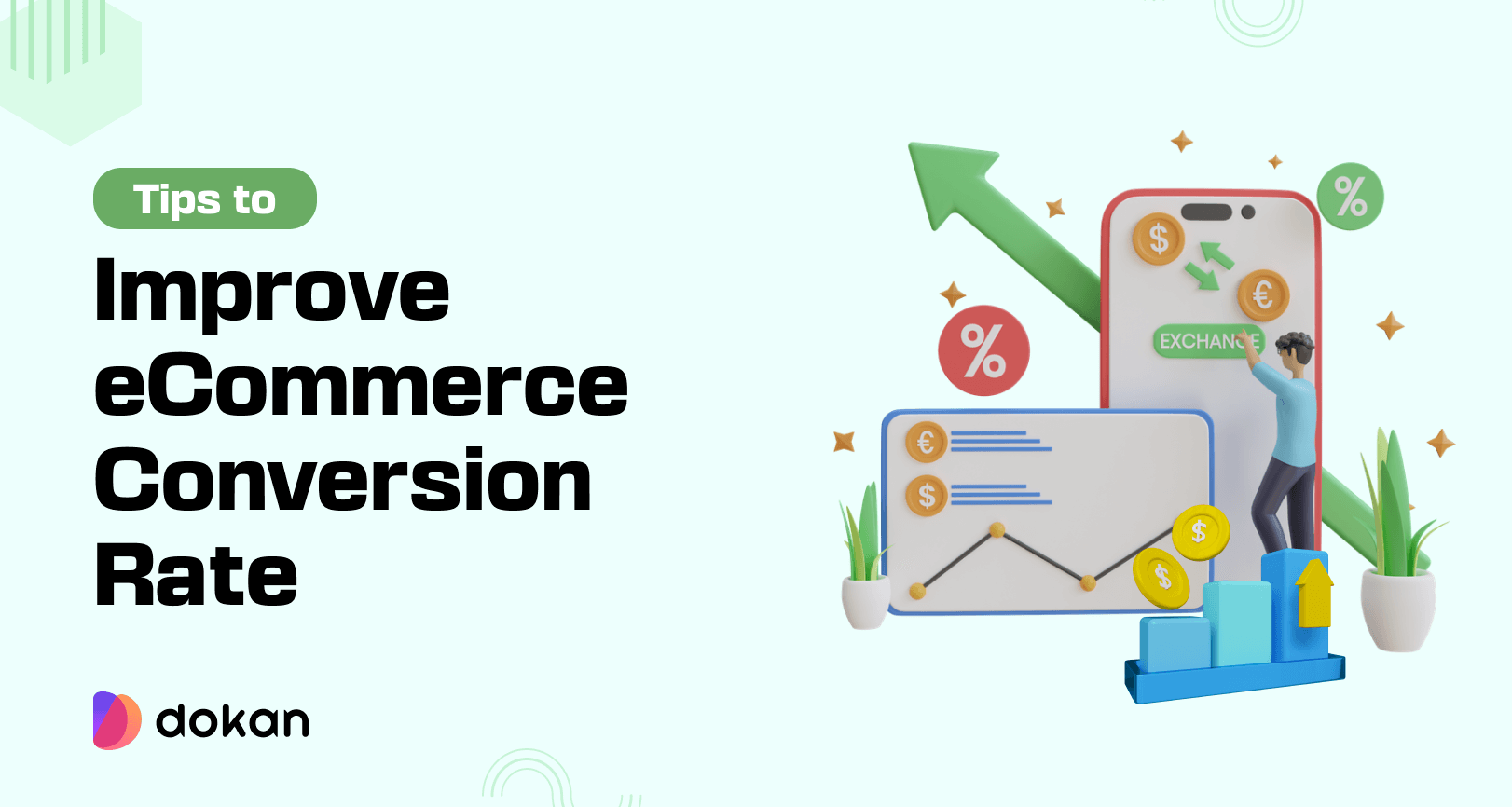Creating an eCommerce website from scratch may seem difficult. Not anymore. The best eCommerce platforms simplify the process of building and running a diverse online business. Today we’ll talk about two popular website builders Shopify vs WordPress for eCommerce. So you can pick the right one for you.
Shopify is a self-hosted eCommerce platform for building online stores. It hosts your site on Shopify’s own server and gives you all the essential tools to run a dynamic eCommerce store.
On the other hand, WordPress is an open-source platform. You need to buy your own domain name & hosting and install plugins like WooCommerce to enable eCommerce features on your site.
As you can see, these two platforms are equally helpful in creating a fully functional online store. Now, you have to find out which one is the best fit for you considering your unique business needs.
Keep reading for in-depth reviews of WordPress vs Shopify for eCommerce.
WordPress vs Shopify: Short Overview
In simple words, Shopify is a subscription-based software-as-a-service (SaaS) sales platform and WordPress is a content management system (CMS) to build websites effortlessly.
Below you’ll find a brief discussion about these 2 powerful website builders-
What is WordPress?
WordPress is the most popular CMS platform that powers 43% of all the websites on the internet. WordPress started as a blogging platform 20 Years ago but using its plugins you can easily create any type of dynamic website.
WooCommerce, the most used eCommerce plugin of WordPress powers 26% of the top 1 million eCommerce sites in the world.
- The number of live sites with WooCommerce: 6,322,323 websites
- The number of sites in the top one million: 68,000
- Popular sites built with WooCommerce: Clickbank, Awesome Inventions, BookRiot, Blue Star Coffee Roasters, etc.
What is Shopify?
Shopify is the most popular eCommerce platform that helps businesses of any size build an online store and sell online. According to BuiltWith, Shopify powers 4.6 million eCommerce sites from 175 countries around the world. Among them, 61% of Shopify store owners are from the US.
- The number of live sites: 2,218,729
- The number of sites in the top one million: 31,961
- Popular sites built with Shopify: Kylie Cosmetics, Sephora, Rebecca Minkoff, Heinz, etc.
While WooCommerce has a 25% market share among eCommerce websites, 28% of online stores are running on Shopify.
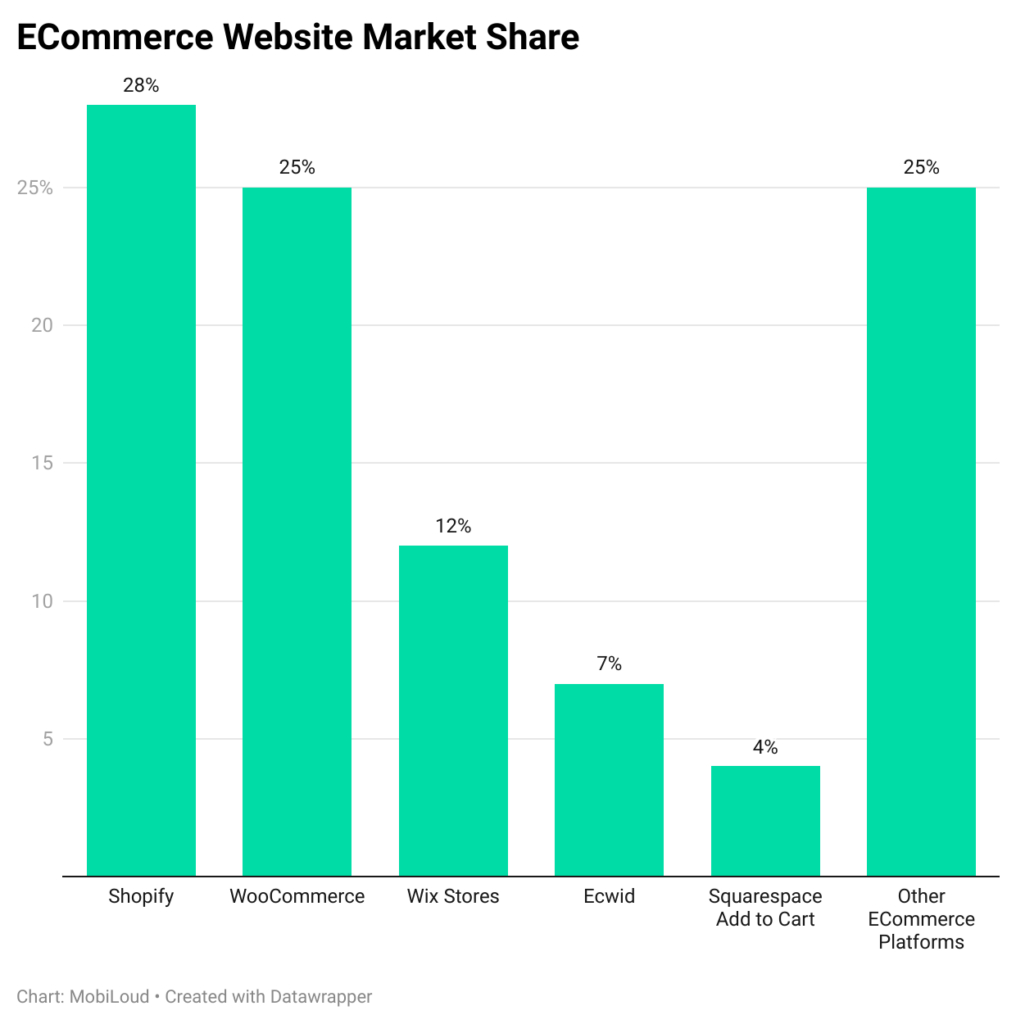
But if you see the top 1 million eCommerce websites on the internet, the number of WooCommerce market share rises to 26%.
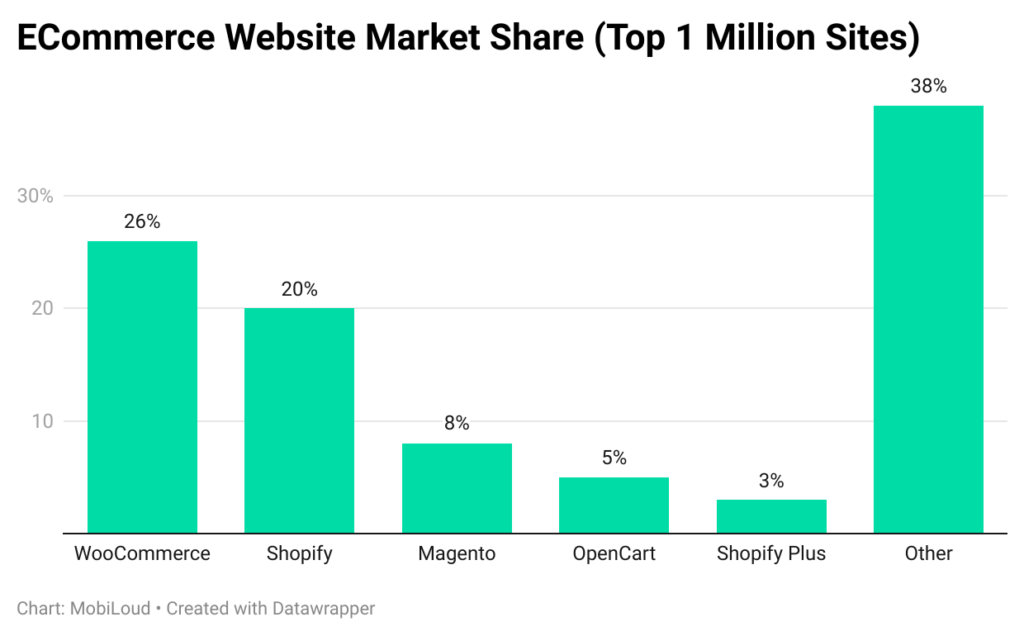
Let’s move into the detailed review of WordPress vs Shopify for eCommerce–
Shopify vs WordPress for eCommerce: Key Features, Similarities & Differences
Both WordPress and Shopify give you a user-friendly platform to build an eCommerce business. Together they power over half of all online stores in the entire eCommerce industry.
When comparing these two website builders, there’s no clear winner. Ultimately, it boils down to individual taste and choice.
Today we’ll compare Shopify vs WordPress for eCommerce depending on 10 crucial factors-
- Interface and Ease of Use
- Design and Personalization
- Shipping
- Tax
- Payment Gateways
- Security and Backup
- Product Management
- Marketing and SEO
- Help and Support
- Pricing
So what’s the wait for? Let’s get into the details.
1. User-friendly Interface and Easy Setup
As a beginner, you need a platform that is easy to learn and gives you a proper guideline to start over. It’s also important to think about your customers. Your store design should have an easy navigation so customers can easily find what they’re looking for.
Let’s discover how WordPress and Shopify facilitate you in this manner-
WordPress
The extensive easy installation and setup process makes WordPress a popular choice for everyone. It’ll turn you into a web developer overnight. In fact, most web hosting providers offer one-click WordPress installations. This means you don’t need any technical knowledge to get started.
Once you land on the WordPress dashboard, you’ll get all the essential elements in front of your eyes to design a website. WordPress’s dashboard is very clean and well organized to operate.
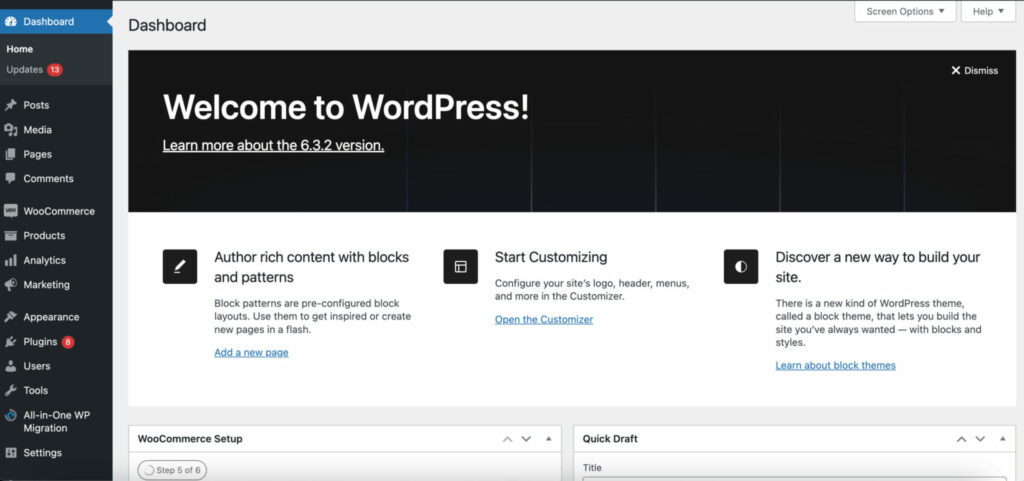
However, you’ll need an eCommerce plugin to run an online store on WordPress. With the integration of WooCommerce, you only need to know about browsing to sell products online.
It requires only a few clicks to install WooCommerce on your WordPress site. After activating the plugin it walks you through a setup wizard. Here, you’ll get several options to define and set the primary rules of your store within a few clicks only.
Shopify
Shopify is a feature-rich eCommerce website builder that offers a user-friendly interface and easy setup process. It’s one of the top choices for new and experienced eCommerce entrepreneurs.
You can start with a 14-day free trial to explore the platform. When you’re ready, choose a plan that suits your business needs.
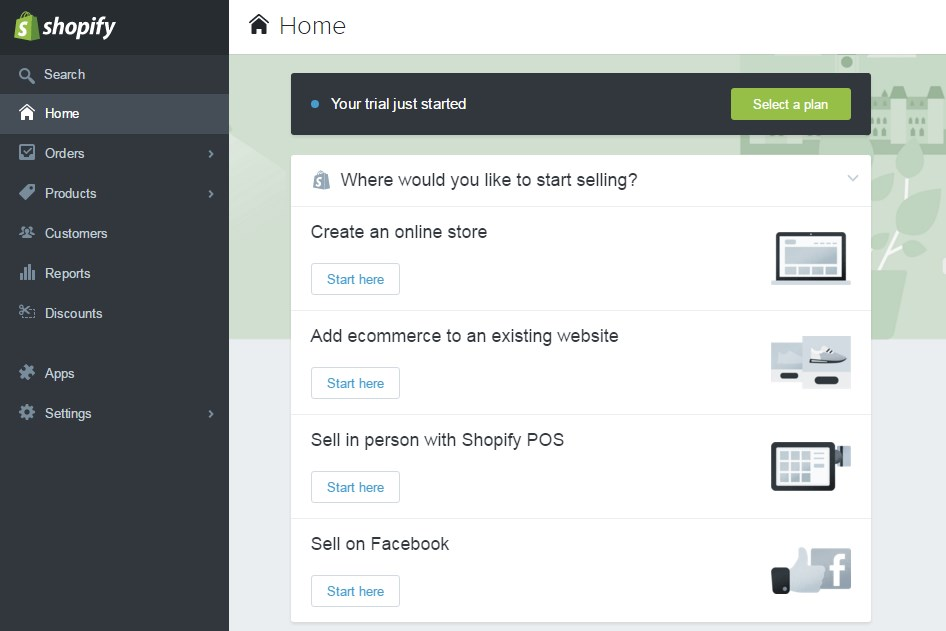
Once you’ve selected a plan, it’ll guide you through the setup process. This includes naming your store, adding an address, and providing other basic information. You can either choose a free Shopify subdomain (yourstorename.myshopify.com). Or use an existing domain name you own or purchase a new one through Shopify.
Shopify’s admin dashboard is clean and easy to navigate. From the left menu, you can access different areas of your store, including products, orders, customers, and settings.
You don’t need extensive coding knowledge to set up and manage your Shopify store. It offers a drag-and-drop store builder to create and customize your store without coding.
2. Design and Personalization
Website builders generally provide ready templates and easy customization options that’s why people love to work on it. Maybe a lot of people will work with the same design but there will be a lot of options to add your personality to the design.
Let’s discover all the top customization features of WordPress and Shopify-
WordPress
Inside WordPress, you’ll find a lot of ready themes to make your website attractive. WordPress provides themes in different categories. It helps users find themes that align with their specific needs and design preferences. While themes give your website a fundamental structure, plugins enhance the functionalities of your WordPress site.
You’ll find 58,000+ free plugins and 20,000+ WordPress themes to make your website stand out from the competitors.
From the dashboard, you can search for pre-designed themes, preview them, and decide where its a suitable fit for your site or not.
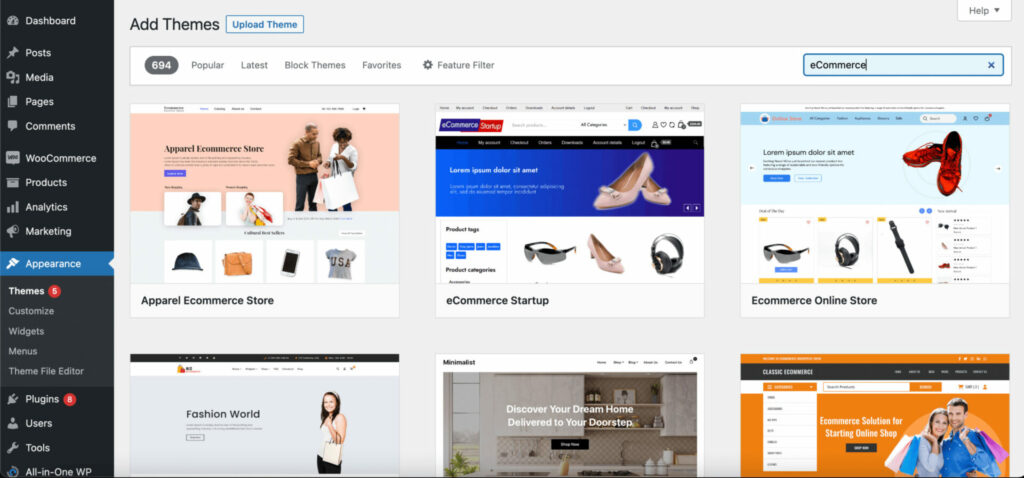
Once you have the confidence, simply activate the theme and start modifying the design using WordPress Customizer. If at any point you find the theme is not appropriate, you have the flexibility to switch to another theme at any time.
To extend the functionality of your eCommerce store, there are a ton of WordPress plugins. You can take the help of these useful tools to make your site faster and perform more efficiently.
Moreover, WordPress supports a number of page builder plugins like Elementor, Divi, Beaver Builder, etc. These tools help you create websites faster with drag-and-drop editor, pre-built templates, and blocks.
Shopify
There are over 100 free and premium professionally designed eCommerce website templates in the Shopify theme store. Shopify theme gives your store a basic skeleton. This means you need not to worry about page layout or image placement. All you need to modify the design elements accordingly.
Shopify theme editor lets you modify the look and feel of your online store without any coding or design skills. First, choose a theme that closely matches your niche or brand identity. You’ll get 11 free themes and 100+ pro themes to choose from.
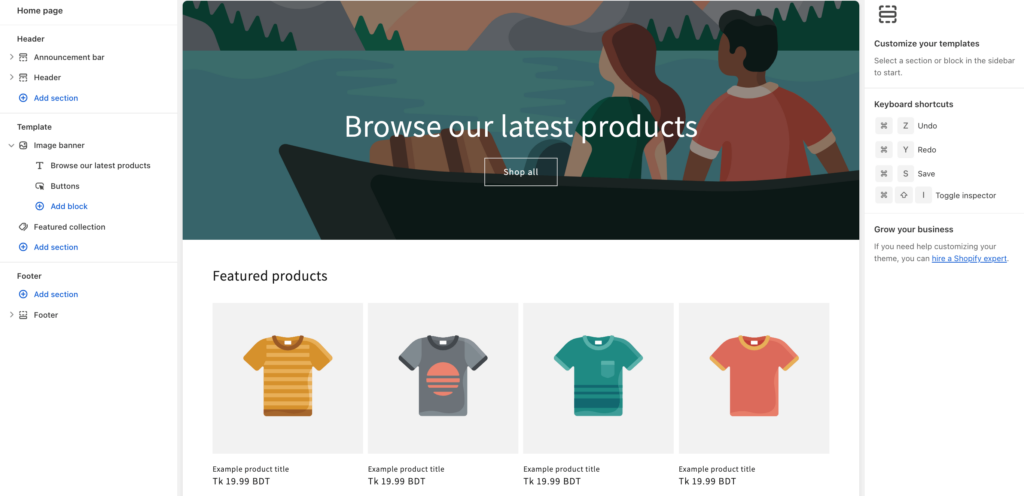
After activating the theme, you’ll get a general structure and functionality of your store. Now, navigate to the theme editor from your dashboard to edit the theme. It gives you different color palettes, fonts, and other design tools to tweak your designs.
Based on your requirements, you can also customize your store with Shopify apps. You’ll find thousands of Shopify apps available in the store design app collection.
3. Shipping
Offering competitive and efficient shipping options can set your eCommerce business apart from competitors. It can be a key factor that influences a customer’s decision to choose your store over others.
Let’s see the available shipping options for WordPress & Shopify-
WordPress
WordPress directly doesn’t support any shipping methods. When you activate the WooCommerce plugin on your site it enables several shipping options on your site. It enables online store owners to configure, manage, and streamline their shipping processes.
WooCommerce offers 3 types of default shipping methods- Flat Rate Shipping, Free Shipping, and Local Pickup. To enhance your shipping service, install Shipping Plugins on your online store.
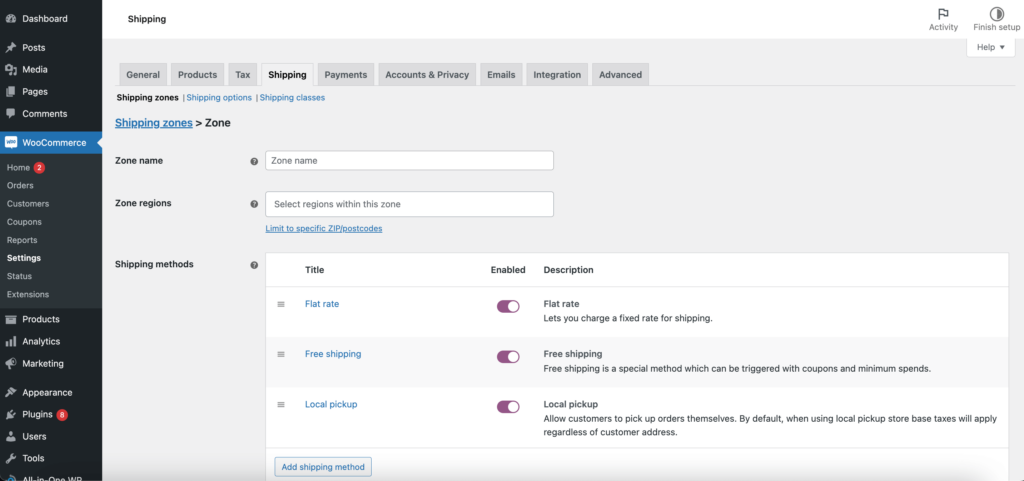
With WooCommerce shipping, you can set shipping rates, offer multiple shipping options, generate shipping labels, track orders, and provide your customers with an efficient and reliable shipping experience.
Shopify
Shopify Shipping is designed to make shipping and order fulfillment easier for eCommerce businesses. It includes a set of shipping and fulfillment solutions, from setting up shipping rates to printing shipping labels.
Also, Shopify has negotiated discounted shipping rates with various carriers, including USPS, UPS, DHL Express, Canada Post, etc. It lets you offer real-time, carrier-calculated shipping rates to your customers during the checkout process.
You can create custom shipping rates and options like flat rates, free shipping, or conditional rates based on factors like order price or location.
There is another useful feature called “Shipping Labels”. Generate and print shipping labels directly from your Shopify dashboard. This feature streamlines the shipping process and allows you to fulfill orders quickly.
4. Tax
Compliance with tax laws is a legal obligation. Failing to properly collect and remit taxes can result in legal consequences like fines and penalties.
Having a tax management feature inside your eCommerce platforms can simplify the process of collecting and remitting taxes.
WordPress
WooCommerce offers various tax options including Standard rate, Reduced rate, Zero rate, Compound tax, Shipping tax, etc. Sometimes you may need to create custom tax and tax zones to sell products and services in multiple locations. WooCommerce lets you do this with ease.
For further enhancement, install plugins to manage taxes in your WooCommerce store. These plugins help you automatically calculate shipping rates and taxes based on the customer’s shipping address.
Shopify
Shopify can automatically calculate taxes for you based on the location of your customers. This feature includes tax rates for various regions and allows you to set up your tax settings accordingly.
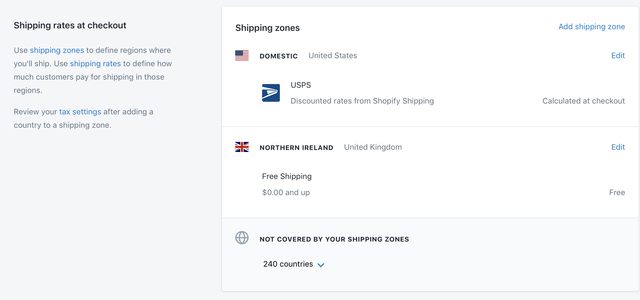
Shopify also allows you to set custom tax rates for specific products or regions. In fact, if your business has multiple physical locations or warehouses, you can manage taxes for each location separately.
For EU-based businesses, Shopify offers features for managing Value Added Tax (VAT) collection and remittance, including MOSS (Mini One Stop Shop) reporting.
For further enhancement, Shopify supports a number of third-party tax apps and services to streamline your tax compliance efforts.
5. Payment Gateways
Every eCommerce store should have a secured payment process for transactions. Payment gateways facilitate the secure and efficient processing of online transactions. They verify the customer’s payment details, authorize the transaction, and transfer funds from the customer’s account to the merchant’s account.
Let’s check the available payment gateways in Shopify vs WordPress for eCommerce-
WordPress
As it’s a feature of the online store, you need to get an eCommerce plugin to activate the feature. With the integration of WooCommerce, you’ll get many payment gateways on your site.
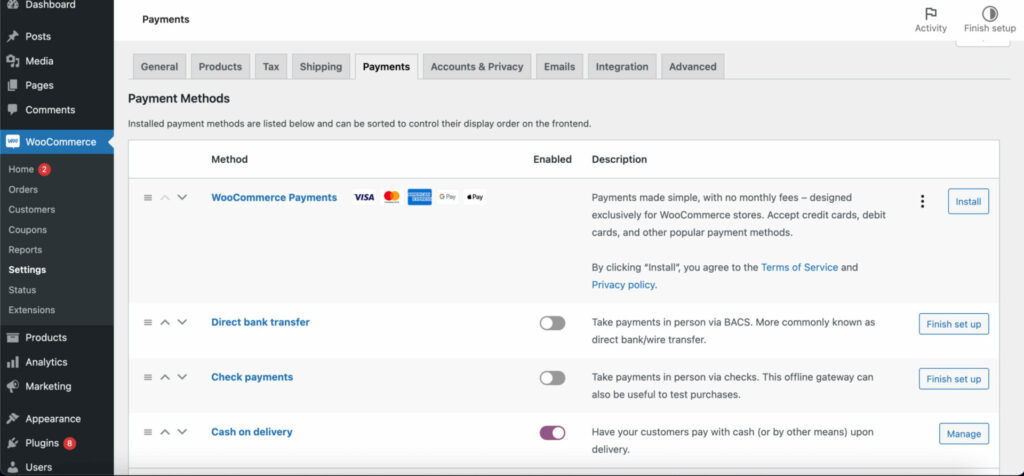
Some popular WooCommerce payment gateways are- AliPay, Amazon Pay, Apple Pay, PayPal Pro, Skrill, Stripe, and others. There are 78 extensions inside WooCommerce for payment.
Shopify
Shopify offers a wide range of payment gateways to facilitate online transactions for your eCommerce store. The availability of specific gateways can vary depending on your location and the plan you choose.
Shopify Payments is their native payment gateway. It’s available to stores in supported countries like the United Kingdom, United States, Australia, Canada, etc. Shopify Payments is powered by Stripe and enables you to accept major credit cards.
Shopify also has smooth integration with over 100 other payment providers around the world. Such as PayPal, Alipay, Amazon Pay, Razorpay, etc.

Subscribe to
Dokan blog
6. Security & Backup
Online stores deal with sensitive data like customers’ personal information, credit card details, etc. And most importantly involves money transactions. So, you should employ solid-rock security protocols and measures for your eCommerce store. It will keep your business and customers free from attacks.
Luckily both WordPress and Shopify count store security as one of the major features of their platforms-
WordPress
WordPress regularly releases updates that include security enhancements. It keeps your website protected against vulnerabilities. You can also control user access with different roles, follow strong password policies, and enable two-factor authentication (2FA) to prevent cyber attacks.
Also, there are numerous plugins that enhance website security by implying useful features like firewalls, malware scanning, and login monitoring.
It’s a good practice to schedule automated backups of your site. You can take the help of any good backup plugin as well. It’ll save a real-time version of your site including content, themes, and databases to safeguard against data loss or security breaches.
Read more: 10 Effective Ways to Hacker-Proof Your WordPress Website.
Shopify
Shopify offers robust security and backup facilities to ensure the safety and integrity of your eCommerce website. First of all, Shopify provides secure and reliable hosting that handles server maintenance and security to protect your website from threats like DDoS attacks and malware.
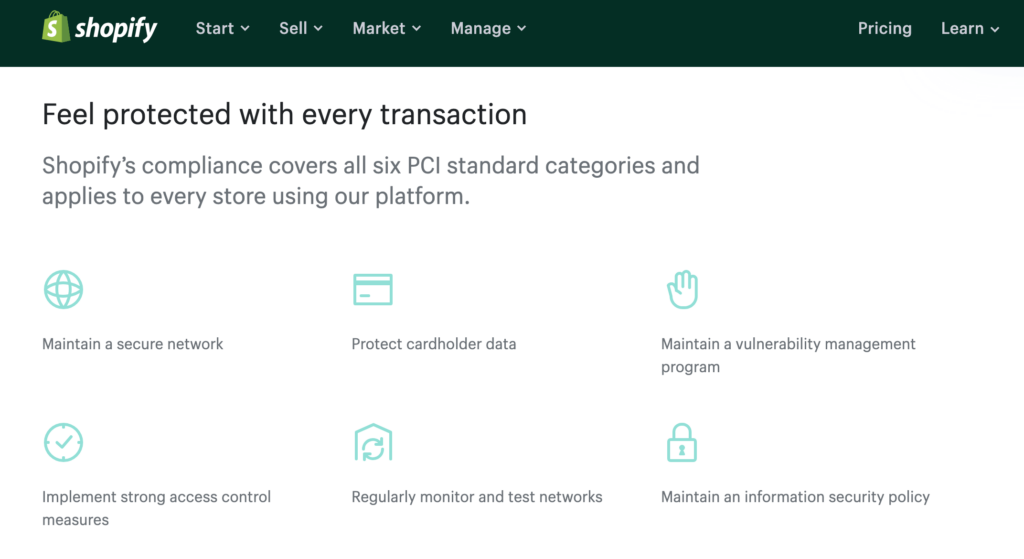
Shopify is a Level 1 PCI DSS (Payment Card Industry Data Security Standard) compliant platform. It keeps all your payment data secured to prevent fraud.
Moreover, each Shopify store includes SSL encryption by default. It ensures safe data transmission between your website and visitors.
Shopify offers disaster recovery backups of their entire platform and every account on it. And they update their backups regularly. But remember, you can’t use Shopify’s disaster recovery backup to restore data in your individual store.
7. Product & Order Management
As an admin, you must want easy options to upload, edit, and delete products/services of your store. Your preference may also include tracking and managing every order in a simple yet effective way.
Let’s explore how WordPress and Shopify manage these things-
WordPress
From your WordPress dashboard, you can manage your store activities with ease. It lets you add, edit, and delete products from your eCommerce store. WooCommerce also provides features for managing product inventory, images, and descriptions.
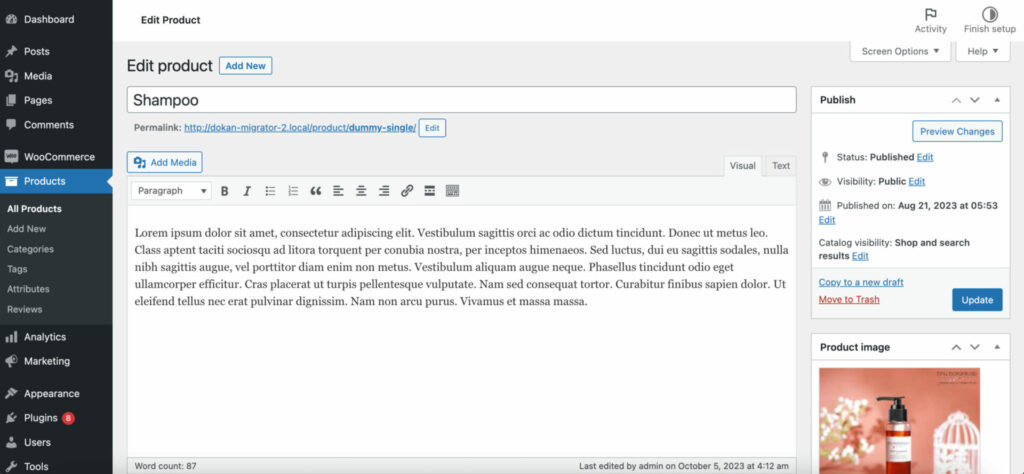
It would also be easy to organize your products by categorizing them and adding tags for easy navigation. You can also customize your products with various attributes like size, color, SKU, and more.
From getting an order from a customer to fulfilling the order, WooCommerce gives you all the essential tools. So, you can establish a smooth way to process orders and generate reports. This tool is also able to handle returns and refunds for your products and services.
There are a number of WooCommerce extensions available that can help you manage your products and orders more efficiently. For example, you can use an extension to automatically generate shipping labels, track inventory levels in real time, or send automated order status updates to customers.
Read More: How to Add Products to WooCommerce Store: Step-by-Step Tutorial.
Shopify
Shopify offers you an easy way to add new products to your online store by navigating to the “Products” section in the admin dashboard. It enables you to include product details such as title, description, price, and images. You can also create multiple options for a specific product like different sizes or colors.
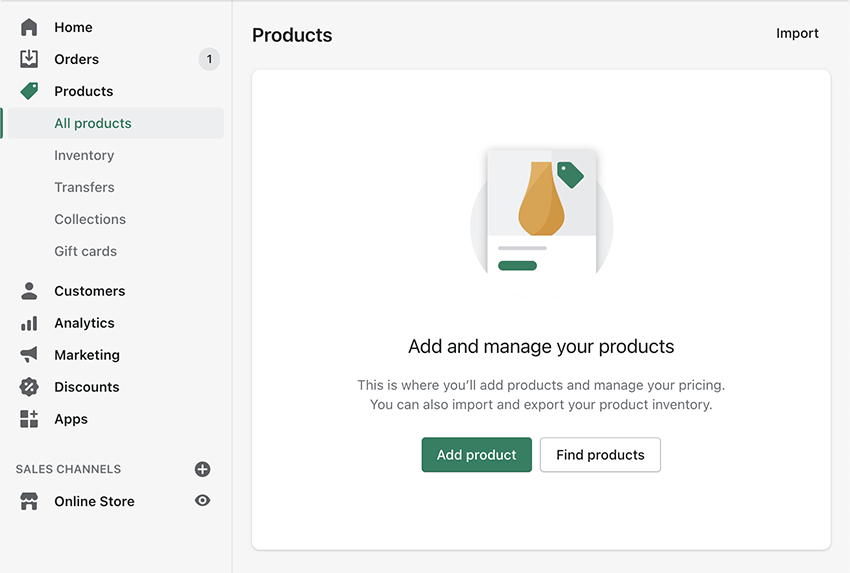
Products can be organized into different collections and categories. So customers can easily browse and find what they’re looking for.
In addition, Shopify provides tools to track and manage inventory levels. When stock runs low, it gives you notifications to restock.
Once customers place an order, you can view order details including customer information and items ordered from the dashboard. This will make the following tasks easier till deliver the products at customers’ doorsteps. In fact, the platform provides tools for managing returns and issuing refunds when necessary.
8. Marketing & SEO
In the highly competitive eCommerce industry, SEO and marketing strategies can set your business apart from competitors. Let’s check some exclusive features of WordPress vs Shopify to increase the store’s visibility and reach your target audience-
WordPress
Content marketing is robust with WordPress, as it’s a full-fledged content management system (CMS).
WordPress with WooCommerce provides you with greater flexibility in content creation and SEO strategy. You’ll find many useful plugins inside the WordPress repository that help you make your store content SEO-friendly. You can use, for example, SEO plugins like Yoast SEO or All in One SEO for comprehensive optimization.
Plus, WooCommerce integrates with popular email marketing platforms and social media. It simplifies the way to share products with your target audience and enlarges your reach.
Shopify
Shopify has a number of built-in marketing and SEO features, such as email marketing, social media integration, paid advertising, and discount codes. It provides automated SEO features that include SEO-friendly URLs, sitemaps, and mobile responsiveness.
You can also optimize individual product pages for SEO. Moreover, Shopify’s app store has various SEO apps like SEO Manager to enhance your SEO efforts. You can also utilize its blogging capabilities for content marketing.
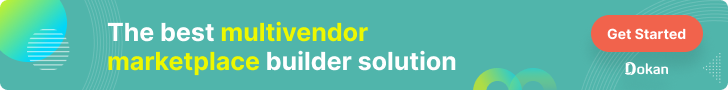
9. Help and Support
Providing efficient and effective help and support services ensures that customers have a positive shopping experience. Satisfied customers are more likely to return and make repeat purchases. This contributes to your business’s long-term success.
Let’s explore the features of Shopify vs WordPress for eCommerce in this regard-
WordPress
WordPress, as a popular open-source CMS, provides several types of help and support to its users. WordPress offers extensive online documentation, useful blogs, video tutorials, and handbooks to keep its users updated.
Beyond official resources, there are many online communities and social media groups where WordPress enthusiasts and users discuss issues, share solutions, and seek help from their peers.
Also, WordPress communities around the world organize local meetups and larger WordCamps. These events offer opportunities to network, learn from experts, and get hands-on assistance with WordPress-related topics.
On the other hand, if you’re using a hosting provider to host your WordPress website, they often provide support for WordPress-related issues. You’ll also get support from individual plugin and theme providers (if they have any).
Shopify
The Shopify Help Center is a comprehensive resource of articles, tutorials, and videos that cover all aspects of using Shopify.
Since a large number of people use Shopify you can easily get help from real users by joining their community forum. Here you can ask questions, share tips, and get help from other Shopify users and Shopify staff.
Also, Shopify offers support via live chat, email, and phone. Shopify Plus merchants also have access to 24/7 priority support.
10. Pricing
It’s a big investment to start an online business. You should compare the cost of eCommerce platforms and additional customization before making any decision.
WordPress
WordPress is free to use, but users will need to pay for hosting service, a domain name, and any premium themes or plugins that they choose to use.
To calculate the initial costs you can consider-
- Domain name (about $12/year)
- A hosting service(from $5 – $25/month) and
- A Secure Socket Layer Certificate (SSL – about $5/year).
Do you need help to choose your hosting? Check these 8 best hosting for WordPress eCommerce.
For your growing business, you may need to add advanced plugins and extensions to your eCommerce store. It’ll cost you around $100 per year for plugins and themes.
Shopify
Shopify offers various pricing plans. Such as Basic, Shopify, and Advanced.
Pricing starts at around $25 per month for the Basic plan and can go higher based on your requirements.
A Quick Comparison of Shopify vs WordPress for eCommerce
Below you’ll find a comparison table of WordPress Vs Shopify for eCommerce. Have a close look at this-
| Category | WordPress | Shopify |
| Ease of use | User-friendly and designed for beginners | Very user-friendly, designed for non-technical users |
| Customization | Highly customizable through themes and plugins | Limited customization options compared to WordPress |
| eCommerce Features | Basic eCommerce features with plugins like WooCommerce | Offers a comprehensive set of eCommerce features |
| SEO & Marketing | Good SEO plugins and integration with marketing tools | Strong SEO features and marketing tools |
| Security | Security can vary depending on plugins and hosting | Provides robust security and automatic updates |
| Support | Exclusive support from community and forums | Offers 24/7 customer support, extensive documentation |
| Multilingual | Multilingual support through plugins | Multilingual support available |
| Scalability | Scales well but may require more management as you grow | Scales well for businesses of all sizes |
| Good for | Versatile and suitable for businesses of all sizes | Suitable for a wide range of businesses, particularly small to medium-sized |
| Limitations | Can be more complex to set up and manage | Limited customization compared to WordPress |
| Cost | Lower initial cost, but costs may increase with plugins and add-ons | Monthly subscription fees, transaction fees |
| Multivendor Support | Supports multi-vendor setups through plugins like Dokan Multivendor | Supports multi-vendor setups with apps |
Wrapping Up on Shopify vs WordPress for eCommerce
Shopify and WordPress are both powerful platforms for creating and managing online stores. However, they have different strengths and weaknesses.
Ultimately, the best platform for you will depend on your specific needs and requirements. If you’re looking for a platform that is easy to use and has a lot of built-in features, then Shopify is a good choice. If you prefer a platform that is more flexible and customizable, then WordPress is a good choice.
Are you planning to migrate from Shopify to WordPress? You can check this guide to make the process easier.
If you have any experience with WooCommerce or Shopify then do share your thoughts on these amazing eCommerce platforms. It’ll help us in our future posts to compare the eCommerce software better.
Leave us a comment, if you have any queries or suggestions regarding Shopify vs WordPress for eCommerce.
Check more popular comparison posts on WordPress Vs other eCommerce platforms-
Subscribe to
Dokan blog
We send weekly newsletters, no spam for sure!