🚨 New Module Alert! 🚨 We’re excited to announce that Dokan has just launched a brand new premium module: Printful!
This exciting integration brings print on demand capabilities directly to your marketplace.
And the biggest boom 💥 Dokan is the FIRST MULTIVENDOR solution with print on demand support.
The Printful module allows vendors to offer a wide range of custom products, including apparel, accessories, home decor, and more. This flexibility helps marketplace owners attract a diverse group of creative vendors who want to sell custom items.
It’s a win-win situation for both marketplace owners and vendors, and we’re here to show you how it works!
Let’s discover more about this module and its usability below ⤵️
What’s the Printful Module All About?
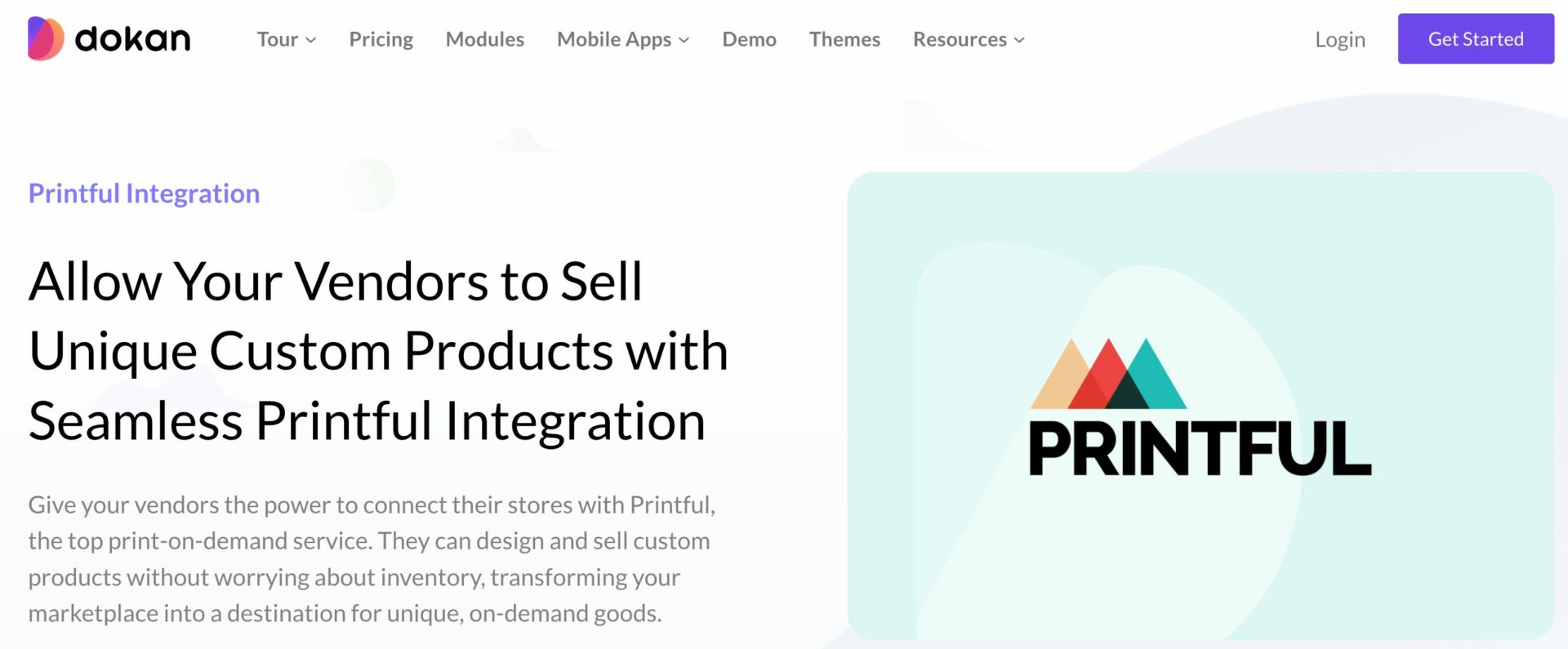
The Dokan Printful Module is a premium feature that integrates Printful, a popular print on demand (POD) service, directly into your Dokan-powered marketplace. This integration allows your vendors to create and sell custom products like t-shirts, mugs, hoodies, and more.
Printful takes care of everything from printing to shipping, so vendors can focus on designing and selling unique products. For marketplace owners, this means you can offer a wide range of custom products without managing stock or handling order fulfillment.
It’s an effortless way to expand your product offerings and scale your marketplace. 🎊
Here’s a quick overview of what the module offers:
- Easy Integration: Vendors can easily connect their store to their Printful account and start selling custom products right away.
- Design Freedom: Vendors can design their products (or use Printful’s ready-made templates) and showcase them in their store.
- No Inventory Hassles: Printful handles all aspects of inventory management, printing, packing, and shipping.
- Global Distribution: Printful’s distribution centers around the world make it possible to ship products globally, with local production in various countries.
- Automatic Syncing: Once connected, products are automatically synced between Printful and the vendor’s store. This ensures inventory and product details are always up to date.
The Dokan Printful module makes it super easy for vendors to sell custom-designed products while automating all the behind-the-scenes processes like printing and shipping.
For marketplace owners, it’s a great way to offer a wider range of unique products without any extra hassle!

The Vision Behind Dokan Printful Module

At Dokan, we’re always focused on making your life as a marketplace owner easier. Our team actively listens to your feedback, researches your challenges, and works hard to come up with the best solutions.
Dokan plugin offers hundreds of free features and 35+ Premium modules, covering everything from payments to shipping to marketing tools.
But we don’t stop there.
Dokan is constantly pushing its boundaries to support more and more marketplace owners. We’re committed to giving you features that not only solve today’s problems but also help you grow and scale your marketplace in the future.
That’s exactly how the Printful module came about. We saw how important it is for vendors to have an easy way to sell custom products.
So, we worked hard to integrate Printful, a seamless print on demand solution, into the Dokan plugin. Now your vendors can create and sell custom products with ease.
It’s just one more way we’re here to make your marketplace better! 🎉
Why the Printful Module is a Game-Changer for Marketplace Owners
The Printful module is not just another feature, it’s a pathbreaker.
If you’re still wondering is print on demand still profitable, let me clear your doubt.
Imagine you run an online marketplace where vendors can sell custom-designed T-shirts. One day, a vendor uploads a unique design for a T-shirt at $25 in your marketplace.
As the marketplace owner, you charge a 20% commission on each sale, which comes to $5 per shirt.
Every time a T-shirt is sold, you earn $5 without having to manage inventory or shipping.
Let’s say your marketplace sells 200 shirts in a month.
That’s 200 sales × $5 commission = $1,000 in profit for you.
Don’t you think print on demand is a highly profitable model for marketplace owners?
Let’s show you some more benefits in terms of print on demand for marketplace :

1. Attract New Vendors and Grow Your Marketplace
By offering a print on demand solution, you open the door to a new set of vendors, such as creators, designers, and entrepreneurs. These vendors may want to sell custom products but don’t have the resources to manage inventory or shipping.
Print on demand removes barriers to entry for these vendors and makes it easier for them to sell on your marketplace.
In return, your marketplace can quickly scale its products by adding new custom designs and unique products from vendors.
2. Ensures Seamless Vendor Experience
The Dokan Printful module provides an intuitive and easy-to-use experience for vendors. It lets them focus on creating and marketing products while Printful handles design, orders, and shipping.
With less time spent on logistics and order processing, vendors can maximize their productivity, improve their focus on customer engagement, and enhance the overall success of their store.
3. Increase Your Customer Base
Printful delivers products around the world. This means vendors can ship products to customers across the globe. Whether you’re running a marketplace focused on local customers or aiming for international reach, Printful’s global infrastructure makes it possible.

4. Boost Marketplace Credibility with Quality and Reliability
Printful is known for its high-quality products and reliable fulfillment. By partnering with Printful, marketplace owners can offer premium items like clothing, accessories, and home decor.
This helps build strong relationships with both vendors and customers, which can result in positive reviews, repeat customers, and long-term success.
If you’re looking for a detailed guide to starting a print on demand business in 2025, here’s the roadmap you need.
Getting Started with Dokan Printful
Here are the steps to activate and configure the Printful module with Dokan in WordPress:
Important Note: Dokan Printful is a premium module. It comes with Dokan’s Business and Enterprise package.
Check all the available features and functionalities of different packages and buy → Dokan Pro to create a print on demand business.
For further assistance, you can follow our installation guide for Dokan Multivendor Marketplace.
Once you activate the Pro plugin, follow these steps:
- Activate Printful Module
- Configure Printful for Admin
- Configure Printful for Vendor
1. Activate Printful Module
- Go to Dokan → Modules in the WordPress dashboard.
- Activate the Printful module.
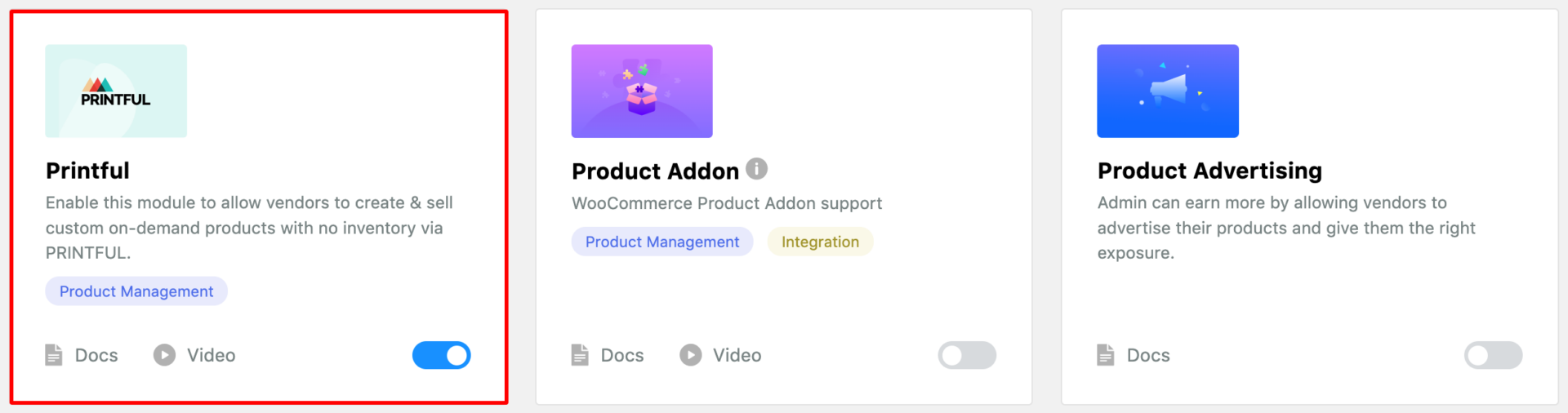
2. Configure Printful for Admin
- Navigate to Dokan → Settings → Printful. Here you’ll find different customization options for your Printful feature.
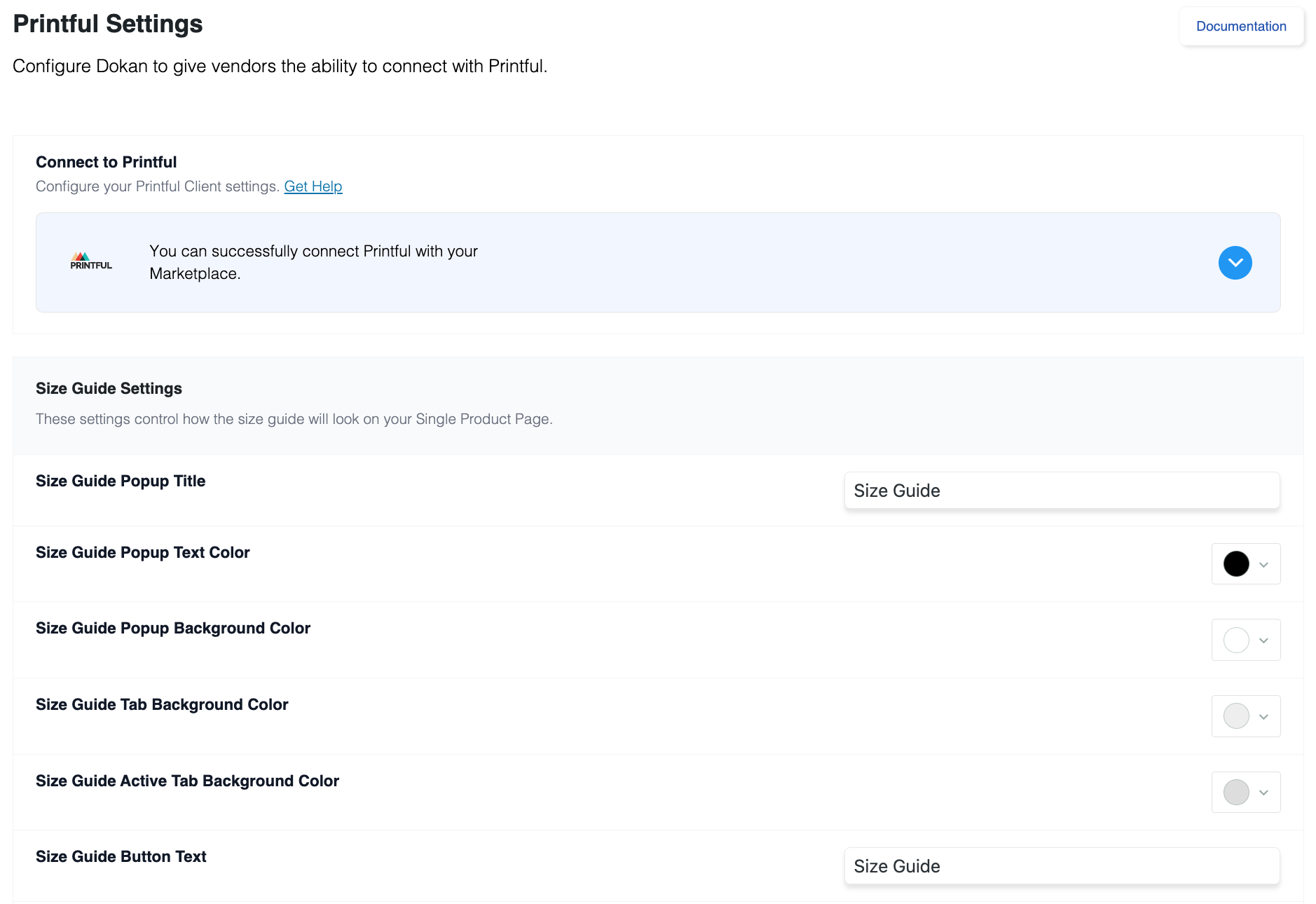
- Assign vendors as recipients for shipping fee and tax via Dokan → Selling Options.
- Match the currency settings in WooCommerce → Settings → General with your Printful account.
- Create an app on Printful’s developer platform by clicking Create an app.
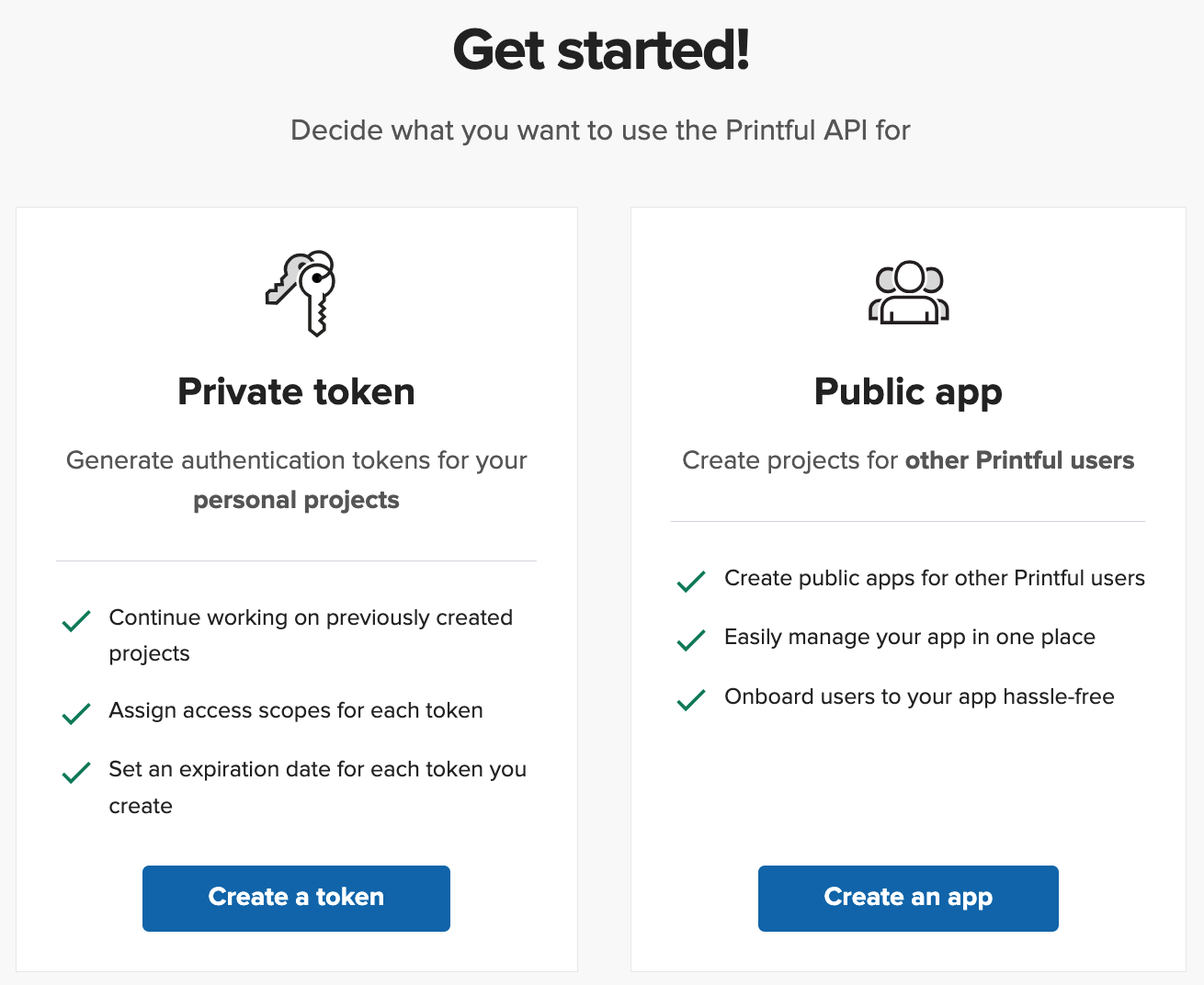
- Add the App URL and Redirect Domain from Dokan → Settings → Printful to the Printful app settings.
- Choose all scopes when creating the app.
- Copy the Client ID and Secret Key from Printful and paste them into Dokan’s Printful settings.
- Optionally, configure Size Guide settings and Save Changes.
3. Configure Printful for Vendor
- Vendors should go to Vendor Dashboard → Settings → Printful.
- Click Connect with Printful and authorize access.
- After authorization, the store will be connected to Printful.
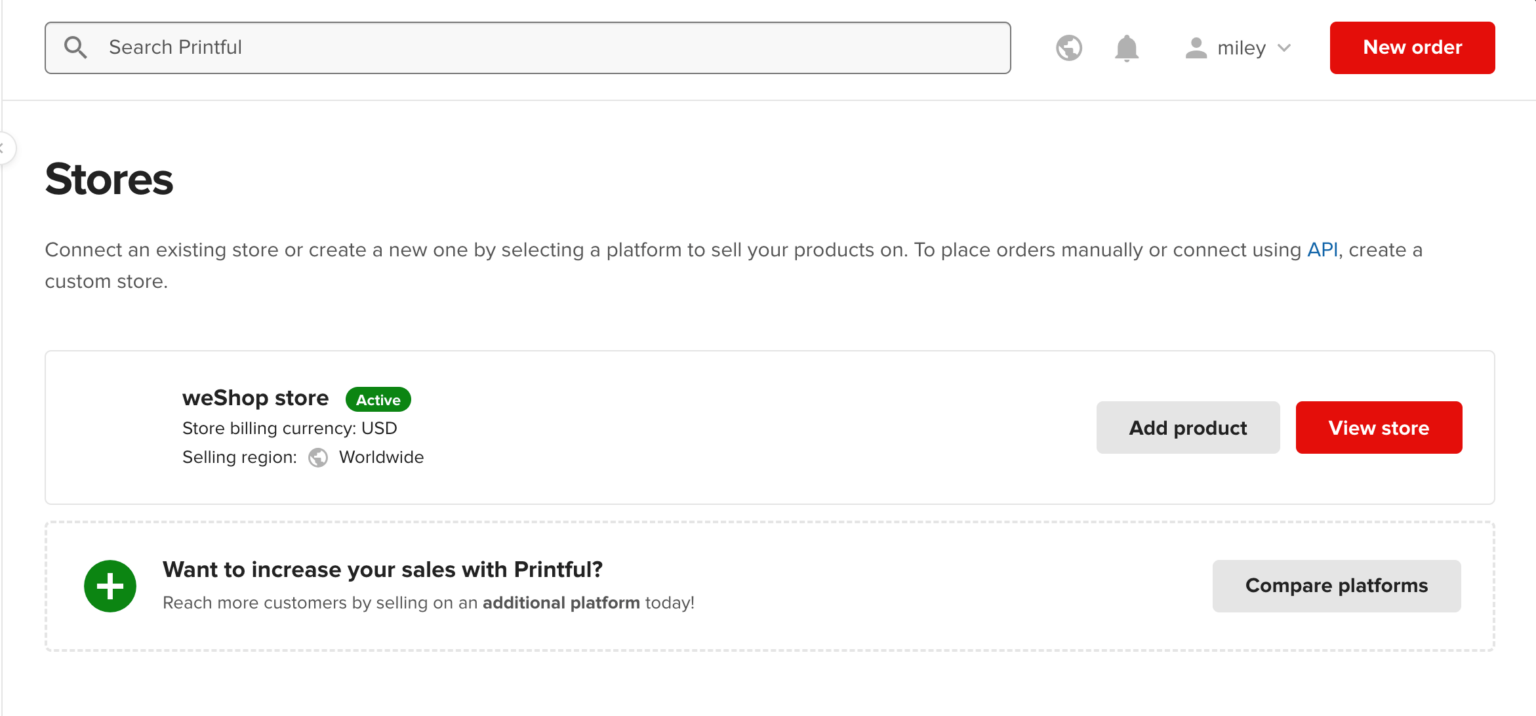
Recommendation: For optimal results, it’s best to create a new store in Printful rather than linking an existing one. Linking an existing store may cause conflicts.
This is the basic configuration of the Dokan Printful module. For further customization, you can check out our official documentation here.
Expand Your Marketplace with Dokan Printful Today
Dokan is the number one multivendor solution to create a dynamic online marketplace with ease.
And now, with the Printful module, Dokan takes things up a notch.
The Dokan Printful Module is a fantastic way to offer print on demand products in your marketplace. It’s easy to set up, seamless to manage, and gives your vendors a simple way to sell custom products without the headache of inventory or order processing.

For marketplace owners, it’s a great way to expand your product offerings and attract new vendors.
Since Printful takes care of printing and shipping, you don’t have to worry about managing the operational side of things. Your focus can stay on growing your marketplace and attracting new sellers.
A quick recap: The Dokan Printful Module is a profitable addition for marketplace owners because it allows you to –
- Offer a wide range of unique, customizable products without any upfront costs.
- Attract new vendors and keep them engaged, with minimal risk or effort on your part.
- Scale your marketplace globally without managing inventory or fulfillment.
- Provide a competitive edge that draws in customers looking for exclusive, personalized products.
Are you a premium user of Dokan or planning to upgrade? What do you think about the future of the print on demand business? Share your thoughts with us in the comments below ⤵️
Subscribe to
Dokan blog
We send weekly newsletters, no spam for sure!


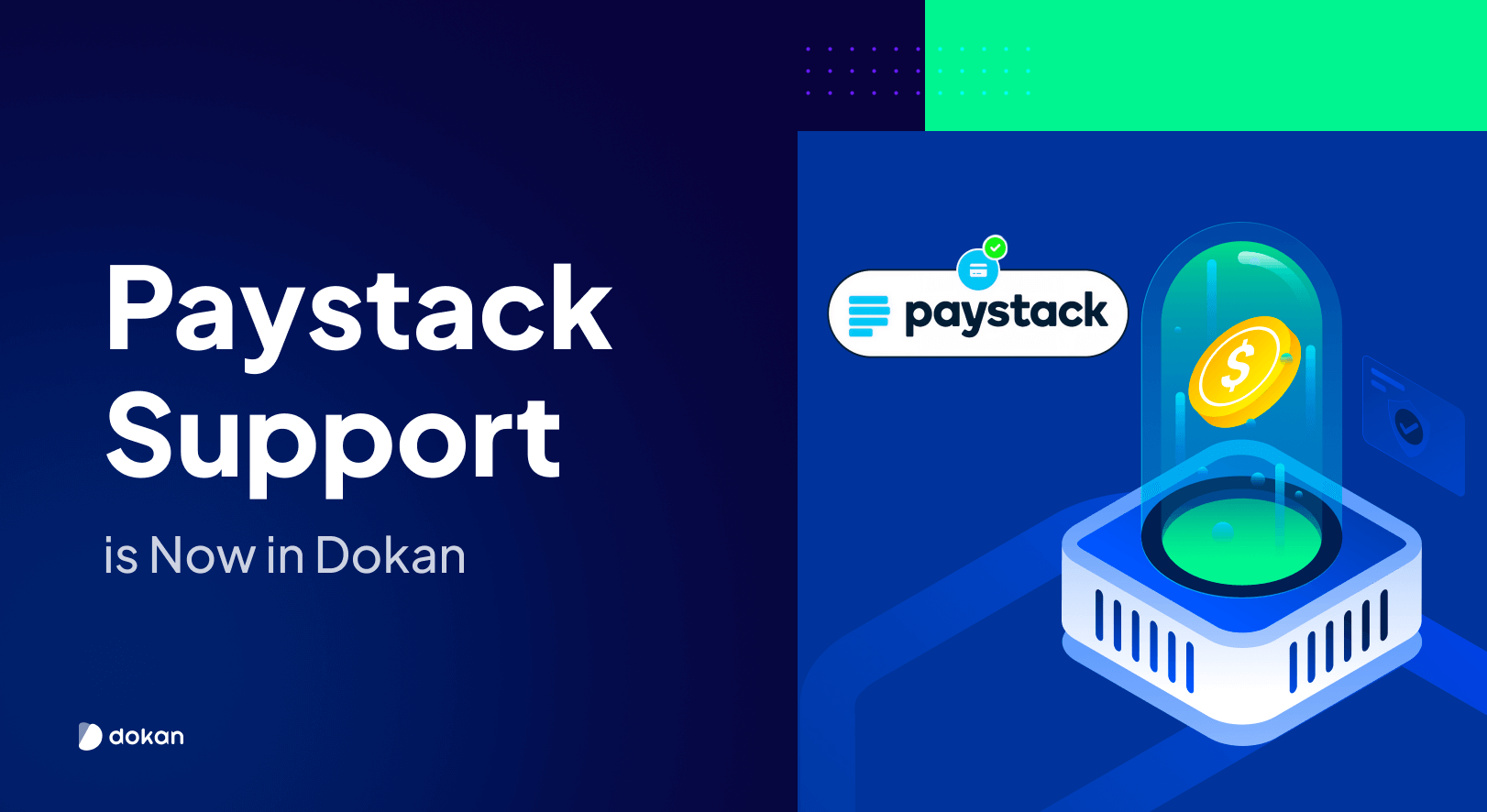
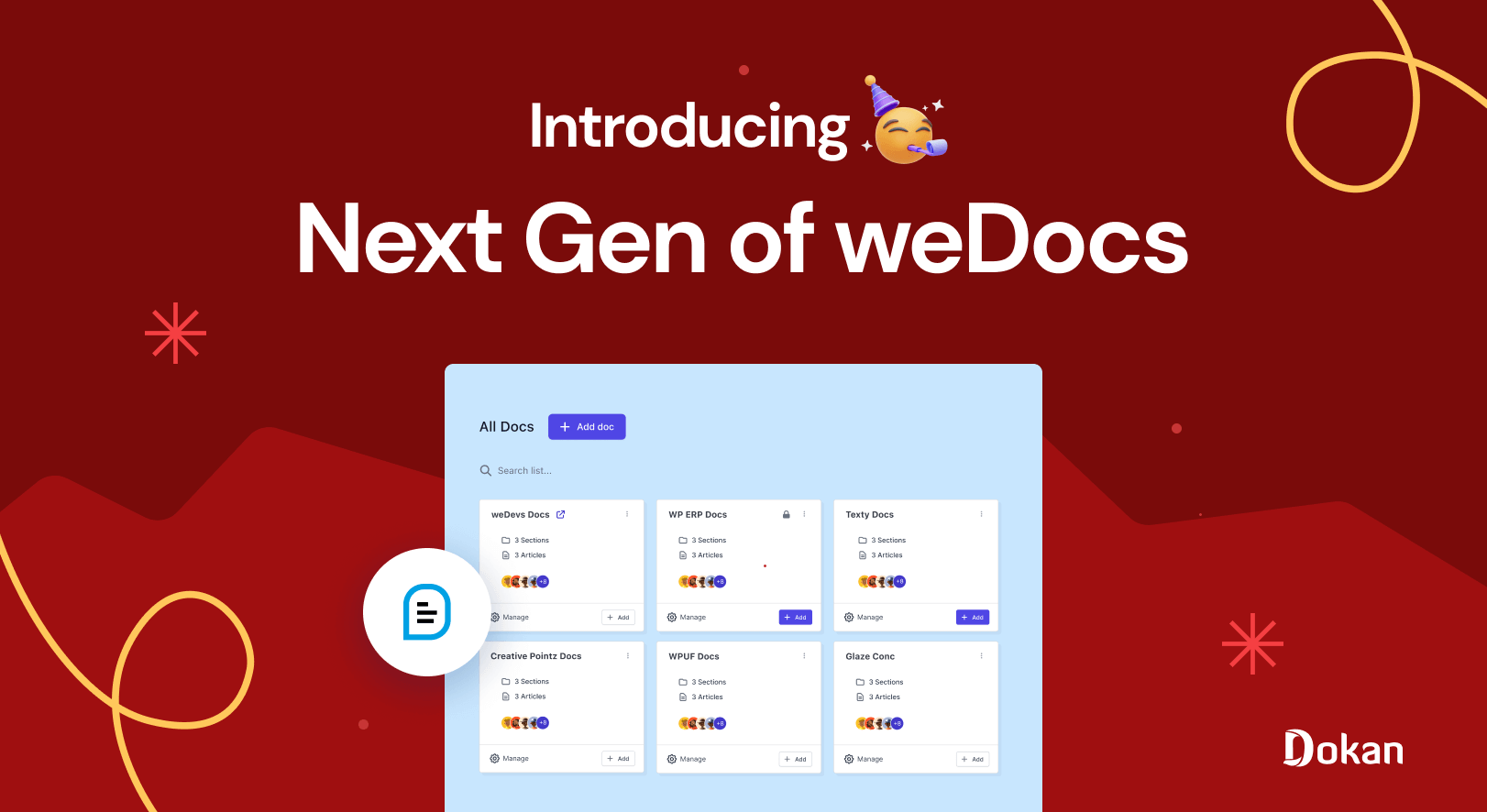

Leave a Reply