Running an online store sounds great until you’re stuck doing the same things every day. Answering the same emails, sending the same offers. Manually updating stock or trying to follow up with customers who abandoned their carts… again.
You don’t hate the work. But let’s be honest, it’s exhausting.
And worst of all, it keeps you from doing the things that actually grow your business. Like launching new products, running smarter campaigns, or improving the customer experience.
You’re busy, but your sales aren’t scaling the way they should. That’s where eCommerce marketing automation comes in. It helps you put repetitive tasks on autopilot without losing the personal touch.
In this guide, we’ll show you what it is, how it works, and the benefits of using marketing automation for your eCommerce business. So, without any further ado, let’s get started!
What is eCommerce Automation?
eCommerce marketing automation means using tools to handle your marketing tasks automatically.
Instead of sending every email by hand or manually tagging customers, your system does it for you. Someone buys a product? They get a thank-you email. Someone leaves their cart? Boom, follow-up email goes out. All without you lifting a finger.
It’s not just about emails. You can automate –
- product recommendations,
- customer segmentation,
- Facebook retargeting,
- SMS campaigns,
- and more.
The goal is to work less but sell more. And keeping customers engaged without being glued to your laptop 24/7.
What Marketing Tasks Can You Automate?
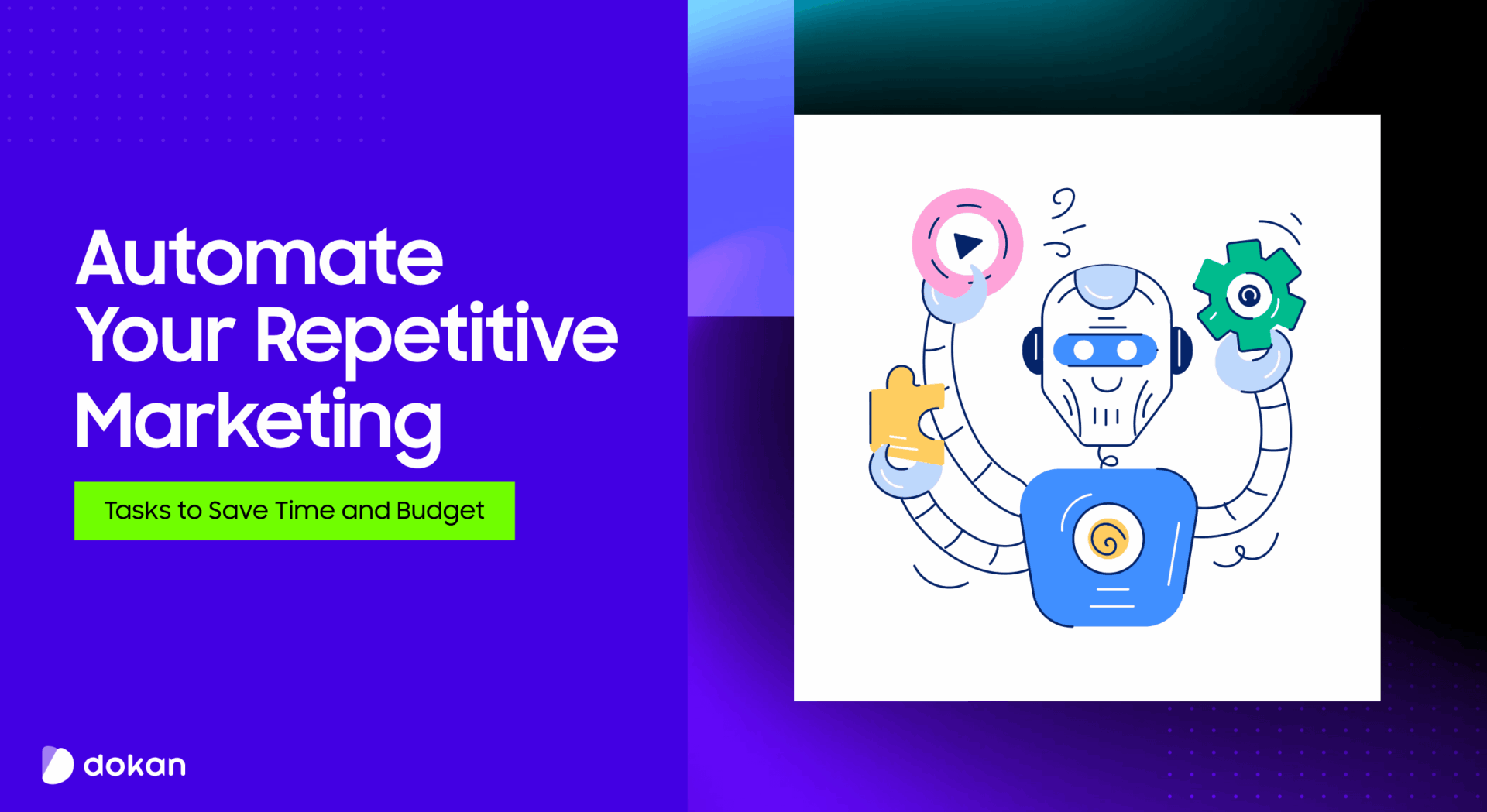
You don’t need to do everything yourself. Most of your daily marketing tasks can be automated. Let’s break down the main ones:
You can start small—maybe with just one or two tasks. Then slowly automate more as your business grows.
How Does eCommerce Automation Actually Work?
Think of it like setting up a smart system that reacts based on what your customers do. Someone takes an action, and your tools respond for you. No need to jump in every time.
It all runs on triggers and actions. A trigger is what starts the automation. An action is what the system does next.
For example:
- Trigger: A customer abandons their cart
- Action: They get an email reminding them to complete the purchase
You set the rules once. Then it runs in the background. You can also create chains, like sending a series of emails instead of just one.
Most eCommerce platforms have automation tools built in. If not, you can use add-ons or third-party tools. If you are a WordPress user, you can check our top recommended WordPress automation plugins to find the best-suited option for you.
It’s all about working smarter, not harder.
Benefits of Using eCommerce Marketing Automation
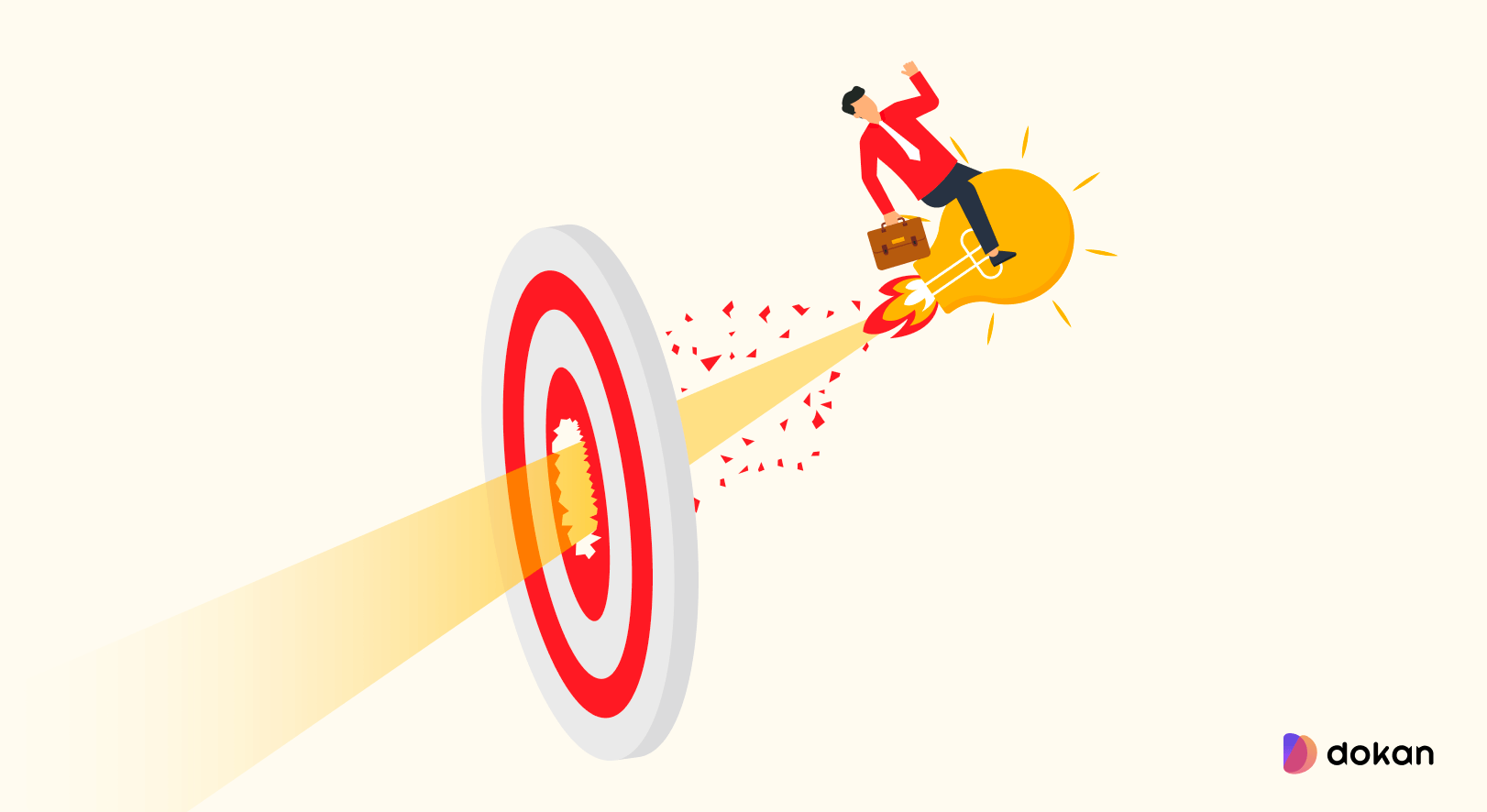
There are many benefits of using marketing automation for your eCommerce business.
Let us share a few major benefits with you so that you can understand why you should also try out eCommerce marketing automation.
(i) Saves You Time
Manually sending welcome emails, checking cart abandonments, or tagging customers can eat up hours every week.
With automation, these tasks happen instantly. You set it up once, and the system handles it every time. You’re free to focus on launching new products, planning campaigns, or just breathing.
(ii) Increases Sales
Not every visitor buys on the first try. Automation brings them back. Send timely cart recovery emails, limited-time discounts, or reminders without lifting a finger.
Even better, recommend products based on browsing history. The result? More conversions, more often.
(iii) Improves Customer Experience
People like fast responses. Automation makes sure your customers get updates, thank-you notes, and support emails without delay. Everything feels smooth and responsive, even if it’s all running in the background.
(iv) Reduces Human Errors
We all miss things. Maybe you forgot to email a new customer or sent the wrong coupon. Automation doesn’t forget. It follows your rules exactly. No skipped steps. No “oops” moments. Just reliable, consistent actions every time.
(v) Helps You Scale Faster
Got 10 orders today? Cool. Got 1,000 tomorrow? Still cool. Automation doesn’t slow down. As your store grows, your systems keep running at the same pace, without needing to hire more staff. It’s like cloning yourself, minus the coffee addiction.
(vi) Gives You Better Insights
Automation tools usually come with analytics. You’ll see open rates, clicks, conversions, and more. You can test different emails or offers and let the data guide your next move. Smarter decisions, backed by real numbers.
Best eCommerce Marketing Automation Tools for You in 2025
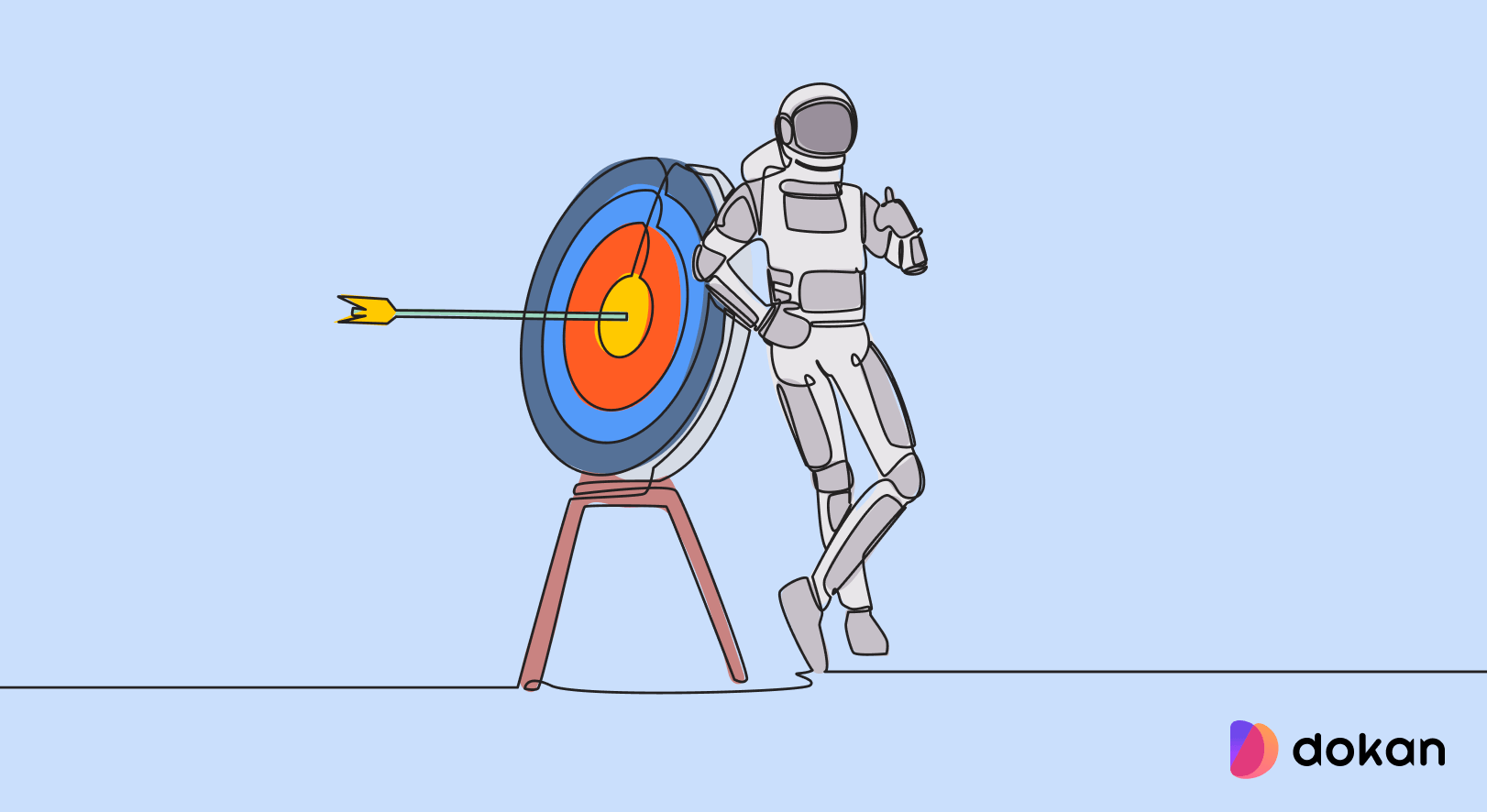
You don’t need to build everything from scratch. There are tools built just for this. Some are simple. Some are powerful. Here are the top options to consider in 2025, based on what you sell and where you sell.
1. Klaviyo – Perfect for Shopify, WooCommerce, and BigCommerce users
Klaviyo is built for eCommerce. It handles email and SMS marketing, product recommendations, abandoned cart flows, and more. It also tracks customer behavior and gives solid insights. If you’re serious about growing your list and sales, this one’s a beast.
2. Mailchimp – Good for Beginners and Smaller Stores
Mailchimp offers basic automation like welcome emails, cart recovery, and follow-ups. It’s easy to use and connects with most eCommerce platforms. Great if you’re just starting and want something simple that works.
3. Omnisend – Great for Multichannel Automation
Omnisend combines email, SMS, and push notifications in one place. You can create workflows that use multiple channels, not just email. It works with Shopify, WooCommerce, and other major platforms. If you want to hit customers in more than one way, this is for you.
4. ActiveCampaign – Ideal for Stores that Want Advanced Control
ActiveCampaign goes beyond basic automation. You can build complex flows, score leads, and send highly targeted messages. It’s not the easiest tool to learn, but it’s powerful once you get the hang of it.
5. Drip – Great for DTC (Direct-to-Consumer) Brands
Drip is made for eCommerce. It tracks every click, view, and add-to-cart action. You can use that data to send smart, personalized messages. Clean design. Easy to use. Works well for stores that care about branding and customer journeys.
6. AutomateWoo – Built for WooCommerce
If you’re on WooCommerce, AutomateWoo is a lifesaver. You can create custom workflows for email marketing, cart recovery, win-back campaigns, and more. Plus, it’s a one-time payment—no monthly subscription.
7. Zapier – For Custom Workflows and Connecting Different Apps
Zapier isn’t built just for eCommerce, but it connects everything. Want to send data from Shopify to Google Sheets? Or send a Slack message when a VIP customer buys something? You can do it with Zapier.
The best tool depends on your platform, your budget, and how deep you want to go. Start small. Test one. Then scale as you grow.
Is eCommerce Marketing Automation for Everyone?

Short answer? Yes. But how you use it depends on where you are in your journey.
If you’re just starting out, you don’t need a fancy setup. A simple welcome email and a cart recovery flow can already make a big difference. You don’t have to automate everything. Just start with the basics and build from there.
If you’re running a growing store with steady traffic and sales, automation becomes a must. Manually managing emails, segmenting customers, and tracking behavior won’t cut it. Automation helps you stay consistent and organized without burning out.
Even for large stores, it’s a no-brainer. The more customers you have, the more you need systems that scale. You can’t send 500 birthday emails by hand. Automation keeps your messaging personal, even when you’re dealing with thousands of customers.
Conclusion
eCommerce marketing automation isn’t some fancy tool only big brands use. It’s something every store owner can use.
You don’t need to automate everything overnight. Start with one task. Maybe it’s a welcome email or a cart recovery flow. Then add more as you go.
The goal is simple: save time, sell more, and make your life easier. Let the system handle the small stuff so you can focus on building a brand that lasts.
Want to read a case study of an eCommerce site owner? Check this blog on 2 Months, Zero Traffic: My Honest eCommerce Journey So Far to learn the facts!
Now, if you have any queries regarding the eCOmmerce marketing automation, feel free to share that with us using the comment box below. We would love to know your feedback!
Subscribe to
Dokan blog
We send weekly newsletters, no spam for sure!






Leave a Reply