Did you know that 60% of marketers say content marketing brings in more leads than traditional marketing? If you’re running an eCommerce store, that’s something you can’t ignore.
Content marketing helps you get noticed, build trust, and drive more traffic to your site. It’s more than just posting blogs or sharing on social media. When done right, it can turn visitors into loyal customers and increase your sales.
If you are wondering how to create a content marketing strategy for your eCommerce business, no worries. In this guide, we’ll show you the exact ways to create an eCommerce content marketing strategy.
Ready to get started? Let’s dive in!
What is eCommerce Content Marketing?
eCommerce content marketing is all about creating and sharing valuable content to attract and engage your audience. It’s not about hard selling. Instead, it’s about providing useful information that helps your potential customers.
For an eCommerce business, this could mean –
The goal is to build trust with your audience and get them to see your brand as a helpful resource.
Good content marketing helps your store stand out. It can improve your website’s SEO, bringing in more organic traffic. Plus, it keeps your customers engaged, which can lead to more sales.
Why Every eCommerce Business Needs a Content Marketing Strategy
If you’re running an eCommerce store, content marketing isn’t just optional, it’s essential. Here’s why:
- It Helps You Stand Out: The eCommerce world is crowded. With so many businesses selling similar products, it’s hard to grab attention. Content marketing helps you differentiate your brand. By sharing valuable, engaging content, you can build a unique voice that makes your business memorable.
- It Drives Traffic: Content is one of the best ways to get people to visit your site. Good content, like blog posts or videos, ranks on search engines. This means more people will find your store when they search for relevant products or information.
- It Builds Trust: Customers are more likely to buy from a brand they trust. By providing useful content that solves problems or answers questions, you show that you care about more than just making a sale. Over time, this builds trust with your audience and increases the chances of them becoming repeat customers.
- It Supports the Buyer’s Journey: Content marketing works at every stage of the buyer’s journey. Whether your customer is just browsing, comparing options, or ready to buy, there’s content that can help move them closer to making a purchase.
- It’s Cost-Effective: Compared to traditional marketing, content marketing can be much cheaper. Once your content is created, it continues to bring in traffic and leads over time. It’s an investment that keeps paying off long after it’s published.
Without a clear content marketing strategy, your business could miss out on these key benefits. A solid plan helps you stay focused, connect with your audience, and make your eCommerce store a success.
6 Steps to Create an eCommerce Content Marketing Strategy
Creating an effective content marketing strategy for your eCommerce store doesn’t have to be complicated. In fact, it can be broken down into six simple steps:
- Step 1: Define Your Target Audience
- Step 2: Set Clear Goals
- Step 3: Choose the Right Content Formats
- Step 4: Plan a Content Calendar
- Step 5: Optimize for SEO
- Step 6: Distribute and Promote Content

Now, let’s get into the details!
Step 1: Define Your Target Audience
Before you create any content, it’s important to know exactly who you’re creating it for. Defining your target audience is the first step in building a successful content marketing strategy. It’s like trying to sell a product without knowing who will buy it, without this step, your content may miss the mark.
Follow these steps to define your target audience:
(a) Look at Your Existing Customers
A great place to start is by looking at the customers you already have. What do they have in common? Are they mostly young professionals, stay-at-home parents, or fitness enthusiasts? Analyzing your current customer base can give you valuable insights into who’s most likely to buy your products.
(b) Create Buyer Personas
A buyer persona is a detailed profile of your ideal customer. Think about demographics like age, gender, location, and income. Also, consider their interests, buying behavior, and challenges.
For example, if you sell yoga products, your buyer persona might be a woman in her 30s who practices yoga regularly and values sustainability in the products she buys.
Example: Persona 1: Sarah, 32, lives in California, loves yoga, and prefers eco-friendly products. She shops online and follows wellness blogs.
(c) Research Your Market
Use tools like Google Analytics, social media insights, or even surveys to gather more data. This will help you get a clearer picture of who’s visiting your website, following you on social media, or buying from you. You can also check out competitors in your niche and see who they’re targeting.
(d) Understand Their Needs and Pain Points
The best content doesn’t just entertain; it solves problems. Ask yourself: What challenges does your target audience face? How can your products or services make their lives better?
If you know their pain points, you can create content that directly addresses them, building trust and driving conversions.
Example: If your target audience is busy professionals, your content might focus on how your products save time or make their daily routines easier.
(e) Segment Your Audience
If you have different customer groups, consider segmenting your audience. For example, you might create one type of content for new customers and another for loyal ones. Segmenting helps you deliver more personalized and relevant content.
Let’s say you own an online store selling athletic wear. After defining your target audience, you might discover two key buyer personas:
- Persona 1: Sarah, a 28-year-old yoga enthusiast who values sustainable brands.
- Persona 2: Mike, a 40-year-old professional who enjoys running and needs performance-driven gear.
Your content strategy could then include blog posts and videos on “Sustainable Yoga Gear” for Sarah and “Best Running Shoes for Performance” for Mike. This way, you’re speaking directly to each persona’s needs.
Step 2: Set Clear Goals
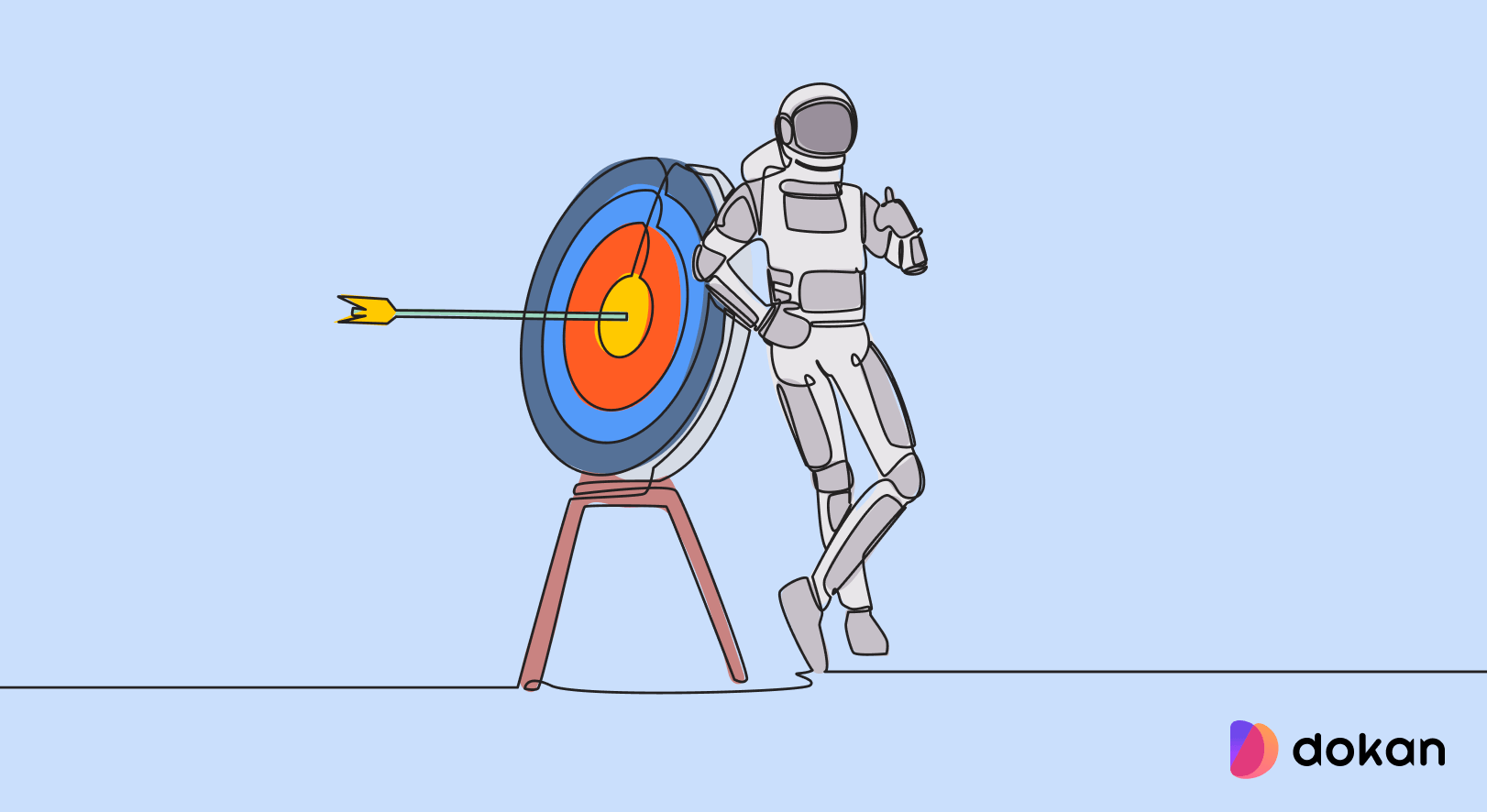
Once you’ve defined your target audience, the next step is to set clear, measurable goals for your content marketing strategy.
Without goals, it’s easy to get lost or waste time creating content that doesn’t drive real results. Goals help you stay focused and ensure your efforts are aligned with the overall success of your business.
Follow these steps to set clear goals:
(a) Make Your Goals Specific
Instead of saying “I want to grow my business,” try something more specific like, “I want to increase my website traffic by 25% in the next three months.” The more specific your goal, the easier it will be to create content that directly supports it.
(b) Use the SMART Framework
The SMART goal-setting framework is a great way to make sure your goals are clear and actionable. SMART stands for:
- Specific: Your goal should be clear and well-defined.
- Measurable: You should be able to track your progress (e.g., by using Google Analytics).
- Achievable: Your goal should be realistic, based on your resources and timeline.
- Relevant: Ensure your goal aligns with your business objectives.
- Time-bound: Set a deadline to reach your goal (e.g., within six months).
Example: Increase email sign-ups by 15% in the next 3 months by offering a 10% discount in exchange for subscribing to our newsletter.”
(c) Focus on Key Metrics
There are a variety of goals you could set, but it’s important to focus on metrics that will help grow your eCommerce business. Some common goals for eCommerce content marketing include:
- Increase Website Traffic: Drive more visitors to your online store through SEO-optimized content like blog posts and guides.
- Boost Conversions: Focus on content that encourages visitors to make a purchase, such as product reviews, testimonials, or case studies.
- Grow Your Email List: Collect more email subscribers through content upgrades, newsletters, or exclusive offers.
- Enhance Brand Awareness: Build recognition through social media campaigns, influencer collaborations, or guest blog posts.
(d) Align Goals with Your Business Objectives
Your content marketing goals should directly support your business objectives. For example, if your business goal is to increase product sales, your content marketing goal might be to create blog posts that highlight the benefits of your products and drive traffic to your sales page.
Example: If you sell eco-friendly clothing, a relevant goal might be: “Create a blog post series about sustainable fashion to increase sales of our eco-friendly products by 20% in 6 months.”
(e) Track and Adjust
Goals should be flexible. As you start measuring your progress, you might realize some goals need to be adjusted or refined. Use tools like Google Analytics, social media insights, or email marketing software to track performance and make data-driven adjustments.
Imagine you run an online store selling handmade candles. After setting your goal, you might decide: “I want to increase traffic to my website by 30% in the next 2 months through blog posts on candle care and home decor tips.”
To achieve this, you would:
- Create blog posts with SEO-optimized keywords around candle care.
- Share those posts on social media.
- Link to your product pages from the blog posts.
- Track traffic and sales to see how much the blog posts helped.
Step 3: Choose the Right Content Formats

Now that you’ve defined your target audience and set your goals, it’s time to decide what type of content will best help you achieve those goals.
The content formats you choose will depend on what resonates most with your audience and how they prefer to consume information.
(a) Blog Posts
Blog posts are a great way to improve SEO and drive organic traffic. They allow you to dive deep into topics related to your products or services, answer common customer questions, and offer value.
If you want to increase your website’s visibility, regularly publishing high-quality blog posts can help.
Example: If you sell kitchen gadgets, you could write a blog post titled “10 Essential Kitchen Tools Every Home Cook Needs.” This type of content will not only help with SEO but also educate your audience on the benefits of your products.
(b) Videos
Video content is one of the most engaging formats out there. People love to watch product demos, tutorials, behind-the-scenes footage, or customer testimonials. Videos can boost conversions by showing how your products work in real life and building trust with your audience.
Example: If you sell fitness gear, create workout tutorials or unboxing videos that showcase your products in action. These videos can be shared on your website, YouTube, or social media.
(c) Social Media Posts
Social media is a great platform to share short, engaging content that connects with your audience on a more personal level. You can post product updates, behind-the-scenes content, and user-generated content to build community and increase brand awareness.
Depending on the platform, you can use images, short videos, or even stories to connect with your audience.
Example: If your eCommerce business focuses on fashion, you can share outfit inspiration or seasonal trends on Instagram. Tagging products in the posts allows followers to directly shop your items.
(d) Email Newsletters
Email marketing remains one of the most effective ways to nurture leads and build relationships with your customers. Regularly sending out newsletters with exclusive offers, product launches, or helpful content can drive repeat traffic to your site and keep your brand top of mind.
Example: If you run an online store for beauty products, you could send a monthly newsletter featuring tips on skincare routines, along with special discounts for your products.
(e) Infographics
Infographics combine visuals with data, making them great for simplifying complex topics. If your content involves explaining statistics, comparisons, or processes, an infographic can present that information in a more digestible, shareable format.
Example: If you sell sustainable products, you might create an infographic showing the environmental impact of buying eco-friendly versus non-eco-friendly products.
(f) Case Studies & Customer Reviews
Showcasing real-life success stories and reviews can build trust and credibility for your eCommerce brand. Case studies and customer reviews help potential buyers feel confident about their purchase decision.
Example: A customer testimonial about how your skincare products helped them solve a common skin issue could persuade new customers to try your products.
You can consider mixing and matching content formats. For example, you could write a blog post, create a video summarizing it, and share snippets of both on social media. This way, you can reach a broader audience through different touchpoints.
Step 4: Plan a Content Calendar

Now that you know what types of content you want to create, it’s time to organize and plan how often you’ll publish.
A content calendar is a simple yet powerful tool that keeps your content creation on track. It helps you stay consistent, avoid last-minute stress, and ensures you’re always prepared with fresh content.
Steps to create a content calendar for your eCommerce business:
(a) Decide How Often You’ll Post
First, think about how often you want to publish content. This will depend on your available resources and the type of content you’re creating. A blog post every week? Social media posts daily? A video every month? Pick a frequency that you can consistently maintain.
Example: If you’re just starting out, aim for one blog post per week and 3-4 social media posts per week. As you grow, you can increase the frequency.
(b) Choose Your Content Themes
Planning around specific themes or topics will keep your content focused and aligned with your audience’s interests. Think about the broader topics that resonate with your target audience and how they relate to your products.
Example: If you sell eco-friendly home goods, your content themes might include sustainability tips, eco-friendly product features, home decor inspiration, and DIY projects. Each month could focus on one theme.
(c) Use a Tool to Organize Your Calendar
There are many tools available to help you plan and track your content calendar. You can use simple tools like Google Calendar or more specialized platforms like Trello, Asana, or CoSchedule to map out your schedule.
Make sure you include deadlines, content type, and the platforms where the content will be shared.
(d) Include Important Dates and Promotions
Plan around key dates such as holidays, product launches, or sales events. These are great opportunities to create timely content that resonates with your audience. For example, create special promotions for Black Friday or create seasonal content for holidays like Christmas or Mother’s Day.
Example: If you sell outdoor gear, planning a post about “Essential Camping Gear for Summer” right before peak camping season can boost interest and sales.
(e) Batch Your Content Creation
One of the biggest advantages of using a content calendar is that it allows you to batch content creation. Instead of writing one blog post at a time, write multiple posts or create several social media updates in one go. This saves time and ensures you stay ahead.
Step 5: Optimize for SEO

Creating great content is only half the battle. To ensure your content reaches the right people, it needs to be SEO-optimized. SEO (Search Engine Optimization) helps your content rank higher on search engines like Google, which means more organic traffic to your website.
Follow these steps to optimize your content for SEO:
(a) Do Keyword Research
Keywords are the words or phrases your audience is typing into search engines when they look for information related to your business. By using the right keywords in your content, you increase the chances of showing up in search results.
Tools like Google Keyword Planner and Ubersuggest can help you find the best keywords to target. Look for keywords with a balance of search volume (how many people are searching for them) and low competition.
(b) Use Keywords Naturally
Once you’ve found your keywords, place them strategically throughout your content. But don’t overdo it! Google rewards content that is natural and readable, so make sure your keywords fit smoothly into your sentences.
- Use keywords in key places: the title, meta description, headings, and within the body of your content.
- Don’t forget about alt text for images! Search engines can’t “see” images, but they can read the alt text, which is another chance to use relevant keywords.
Example: If you’re writing a blog post about “10 Ways to Decorate Your Home with Candles,” include relevant keywords like “decorating with candles,” “home decor tips,” and “candles for ambiance” in your headings and throughout the post.
(c) Create Quality Content
Quality content is key to SEO success. Google ranks content that provides value to users, so focus on creating in-depth, well-researched posts that answer your audience’s questions.
- Make sure your content is comprehensive and addresses a topic in full. Longer content (2,000+ words) tends to perform better on Google, but make sure it’s high quality.
- Use clear formatting – include headings, subheadings, bullet points, and short paragraphs to make your content easier to read.
(d) Optimize Your Meta Descriptions and Title Tags
Every page on your website has a meta description and a title tag, which are the snippets you see in search engine results. These need to be compelling and include your main keyword.
- Title tag: This is the clickable headline in search results. Keep it under 60 characters and include your main keyword.
- Meta description: This is the brief summary under the title. It should be under 160 characters and include a call-to-action, as well as your main keyword.
(e) Internal Linking
Internal linking means linking to other pages on your own website. This helps search engines crawl your site and understand the structure of your content. It also keeps visitors on your site longer by guiding them to related articles or product pages.
For example, in a blog post about “candle care,” you can link to a product page selling candle accessories or another post about “how to extend the life of your candles.”
Step 6: Distribute and Promote Content
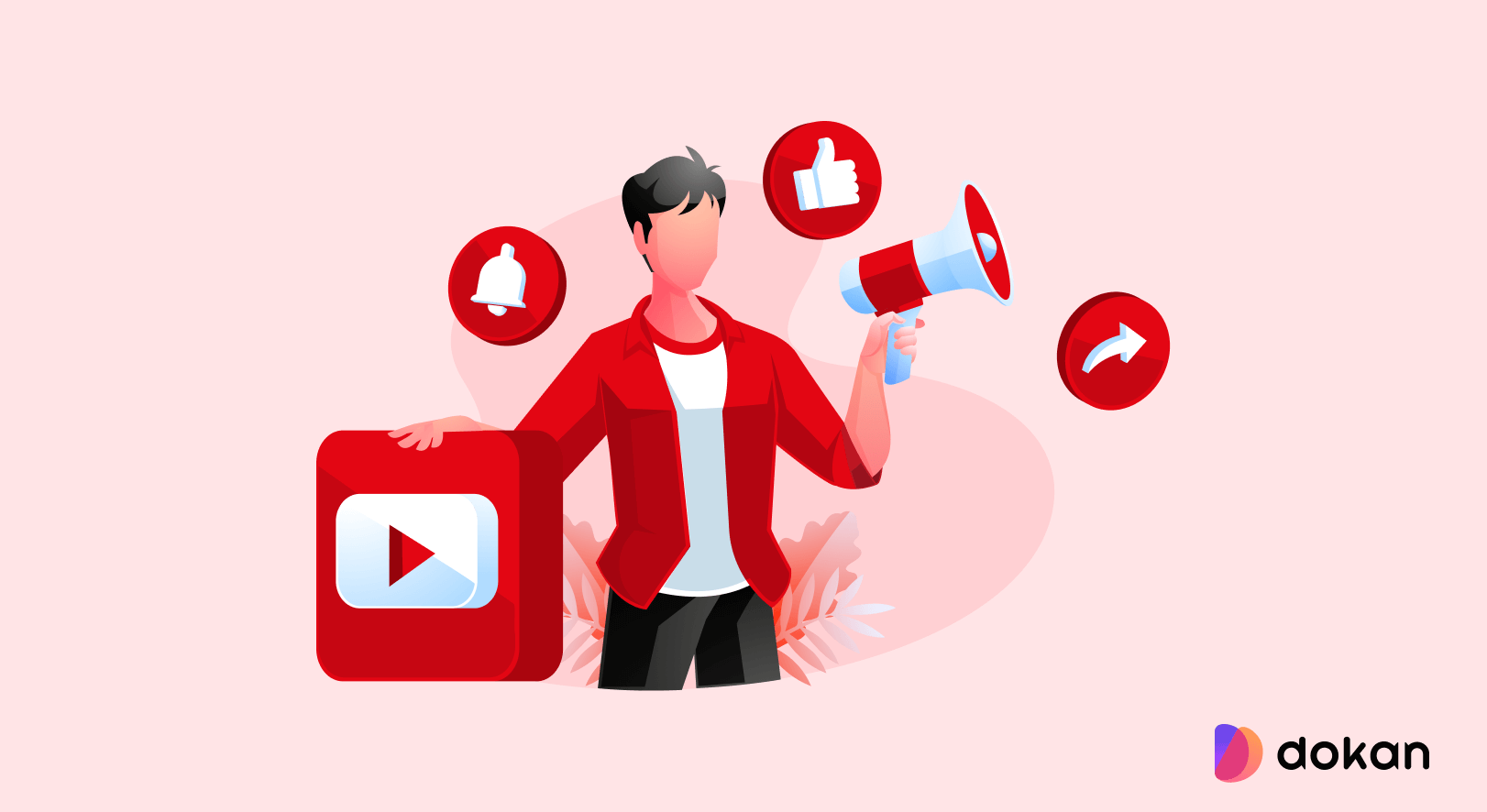
Creating great content is only part of the process. To get the most out of your content marketing efforts, you need to actively distribute and promote your content. This helps you reach a wider audience, drive more traffic to your site, and ultimately increase sales.
(a) Share on Social Media
Social media is a powerful tool for reaching a large audience. By sharing your content across platforms like Facebook, Instagram, Twitter, and Pinterest, you can attract new followers and drive traffic to your website.
- Create your posts for every platform. For example, on Instagram, focus on high-quality images and stories, while on Twitter, you might share short snippets or quotes from your blog posts.
- Don’t forget to use relevant hashtags and tag any influencers or partners involved in your content.
Example: If you write a blog post about “10 DIY Home Decor Ideas Using Candles,” you can share beautiful images of your products used in DIY projects on Instagram with hashtags like #HomeDecor #DIYDecor #CandleLovers.
(b) Email Marketing
Email marketing is one of the most effective ways to promote content directly to people who are already interested in your brand. Send newsletters, special offers, or new content updates to your subscribers to keep them engaged.
- Include call-to-action (CTA) buttons that direct readers to your product pages or blog posts.
- Personalize emails based on customer behavior. For example, if someone browses a specific product on your site, send them a targeted email about that product or related items.
Example: If you published a blog post about “Top 5 Candles for Relaxation,” send an email to your subscribers highlighting the post, with a special discount code for those products.
(c) Leverage Influencers and Partnerships
Collaborating with influencers or other businesses in your niche can help you reach a larger audience. Influencers can share your content with their followers, giving you more visibility and credibility.
- Find influencers or businesses whose audience aligns with yours. Reach out to them for partnerships where they share your content or promote your products.
- Offer them incentives like free products, affiliate commissions, or guest blogging opportunities.
Example: If you sell eco-friendly products, you could partner with an eco-lifestyle influencer to promote your content on sustainable living.
(d) Repurpose Your Content
Not all content needs to be shared in its original form. Repurpose blog posts into different formats, such as infographics, videos, or podcasts. This allows you to reach audiences who prefer different types of content and extend the life of your original work.
- Turn blog posts into videos and share them on YouTube or social media.
- Create infographics summarizing your blog posts for platforms like Pinterest or Instagram.
Example: After writing a blog post about “5 Ways to Decorate Your Home with Candles,” you could turn that post into a short video or an infographic and share it on Pinterest or YouTube.
(e) Paid Advertising
Paid ads, like Facebook Ads, Google Ads, or Instagram Ads, can help you boost your content’s reach, especially if you’re targeting a very specific audience. This can be particularly useful for time-sensitive content or promotions.
- Run retargeting ads to reach people who’ve visited your website but haven’t made a purchase yet.
- Create promoted posts to push your most valuable content, like blog posts that drive traffic or product pages that need more visibility.
Example: If you have a blog post on “How to Choose the Best Candle for Your Home,” you could run a Facebook ad promoting the post and link directly to your shop.
Helpful Tools for Creating an eCommerce Content Marketing Strategy
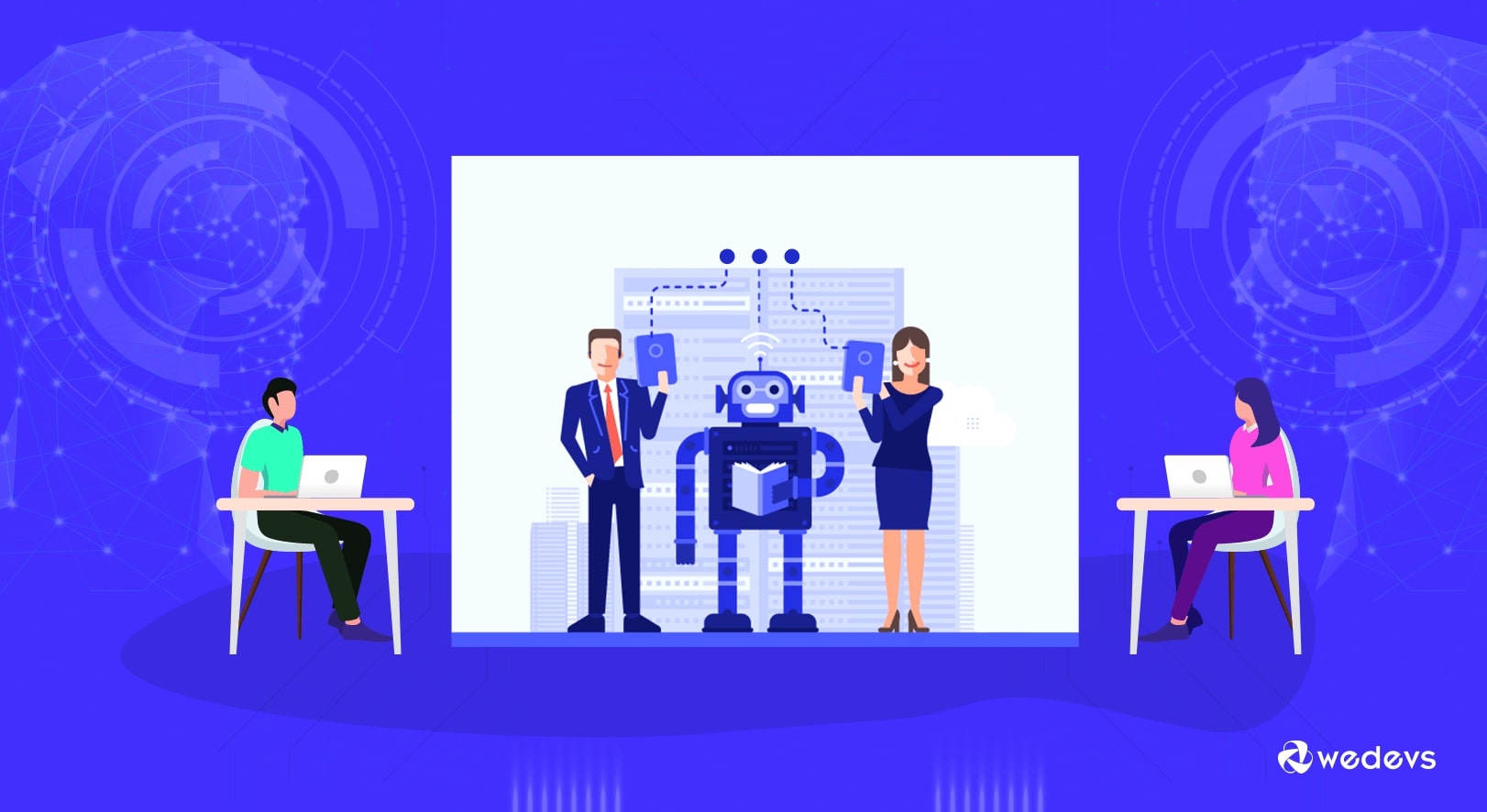
If you want to make your eCommerce content marketing strategy work, using the right tools is key. Here are six tools that can help you at each step of the process:
1. Trello for Content Planning and Organization
Trello helps you stay organized. You can create boards to plan your content and track progress. It’s perfect for keeping an eye on tasks like writing blog posts or scheduling social media. You can add due dates, attach files, and work with your team, all in one place.
2. Google Keyword Planner for SEO
Google Keyword Planner is a free tool that helps you find the right keywords for your content. It shows you which terms people search for most often. It also tells you how much competition there is for each keyword.
This tool helps you pick keywords that can boost your SEO and drive more traffic to your website.
3. Buffer for Social Media Management
Buffer makes managing your social media easy. It lets you schedule posts on platforms like Instagram, Facebook, and Twitter. You can plan posts ahead of time and track how well they perform. Buffer helps you stay consistent with your social media, so you don’t miss a beat.
4. Mailchimp for Email Marketing
Mailchimp is a tool for sending emails to your customers. You can use it to create newsletters, promotions, and automatic email series. It also lets you organize your email list, personalize messages, and track how your emails perform. With Mailchimp, you can keep your audience engaged and boost sales.
5. Google Analytics for Tracking Performance
Google Analytics tracks how your website is performing. You can see how many people visit your site, where they’re coming from, and what they’re looking at. This tool helps you understand what’s working and what’s not, so you can improve your strategy over time.
6. Canva for Design
Canva is a simple tool to create beautiful designs. You can make graphics for your blog posts, social media, and emails. With Canva, you don’t need to be a designer. Its easy-to-use templates and drag-and-drop features help you make professional visuals quickly.
These tools will make your content marketing easier and more effective. Each one plays a role in helping you stay organized, optimize your content, and reach more people. Give them a try and see how they can boost your eCommerce strategy.
Are You Ready to Create Your eCommerce Content Marketing Strategy?
Now that you know the basics, it’s time to take action. Creating an eCommerce content marketing strategy doesn’t have to be complicated. With the right tools and a clear plan, you can start driving more traffic to your store, building trust with your audience, and increasing sales.
Remember, content marketing is all about consistency and offering value to your customers. Keep your audience in mind, focus on creating high-quality content, and always look for ways to improve.
So, are you ready to start? Take it step by step, and before you know it, you’ll have a content marketing strategy that works for your business. The sooner you get started, the sooner you’ll see results!
Want to learn about marketing automation for your eCommerce business? Check out our blog on eCommerce marketing automation to automate your repetitive marketing tasks.
If you have any further queries related to eCommerce marketing strategy, use the comment box to share them with us. We would appreciate your efforts. Take care!
Subscribe to
Dokan blog
We send weekly newsletters, no spam for sure!

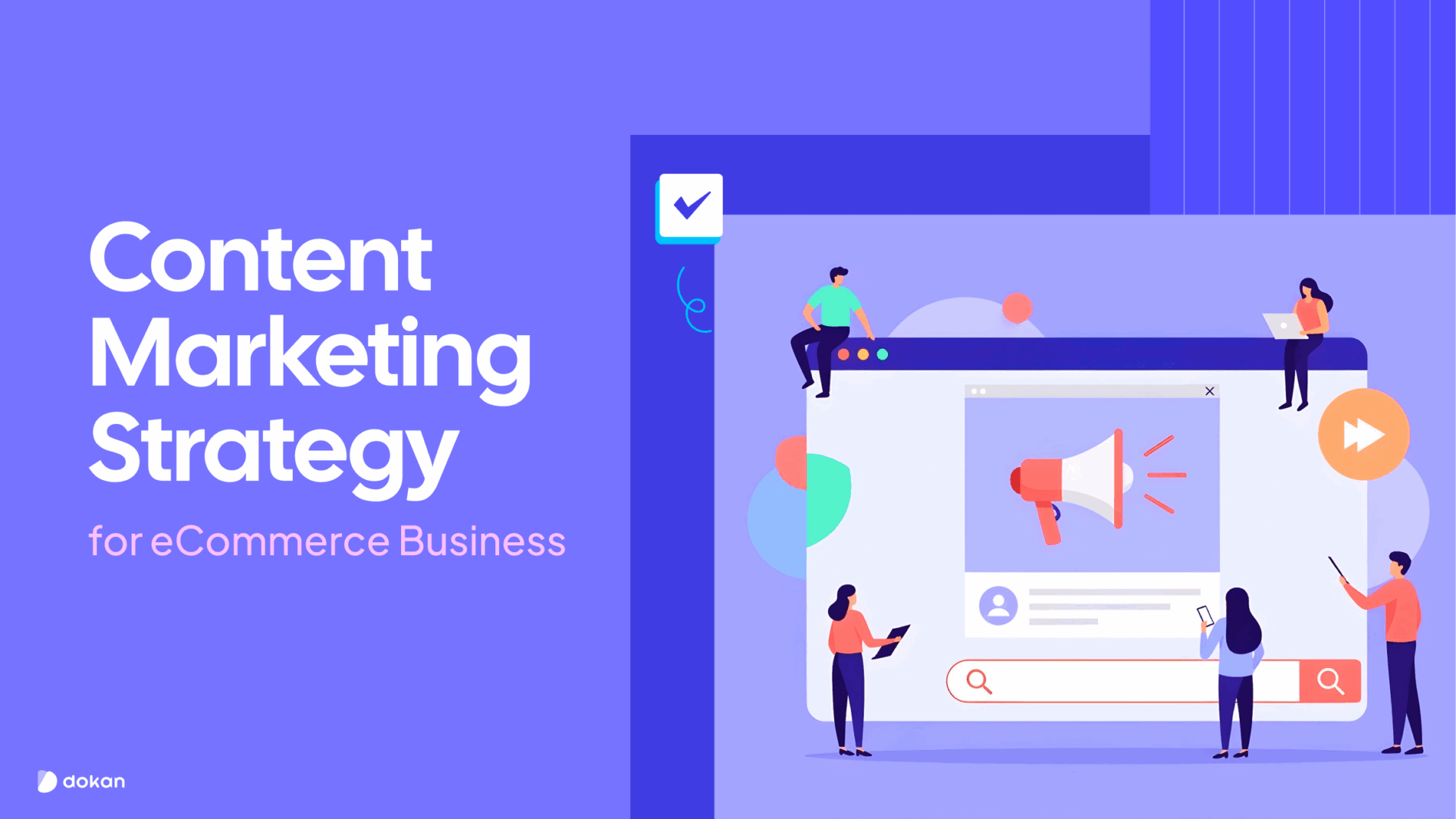





Leave a Reply