If you’re running a small business, you already know that it’s a tough job. There are many things to focus on, like managing customers, handling operations, and keeping up with the competition.
On top of that, now, everyone’s talking about AI, and you’re wondering, Do I really need this?
The short answer? Yes, but only if you use it the right way.
AI isn’t some magic button that instantly makes your business better. But with a smart strategy, it can help automate tasks, improve customer service, and even boost sales.
The problem? Most small business owners either don’t know where to start or end up wasting money on AI tools that don’t fit their needs. That’s exactly what we’re here to fix.
In this blog post, we are going to discuss everything about building an AI strategy for small business.
So, without any further ado, let’s get started!
What is an AI Strategy for Small Business?
An AI strategy for small business is a plan that helps a business use artificial intelligence (AI) to improve its operations. It involves figuring out how AI tools can solve problems, make tasks easier, and help the business grow.
For small businesses, an AI strategy is about choosing the right AI tools that fit their needs and budget. It could be anything from using chatbots for customer service to automating marketing tasks or analyzing customer data to make better decisions.
The goal is to make business processes faster, more efficient, and more cost-effective. A solid AI strategy also includes planning how to introduce these tools, train the team, and measure the results.
Why Small Businesses Need an AI Strategy?
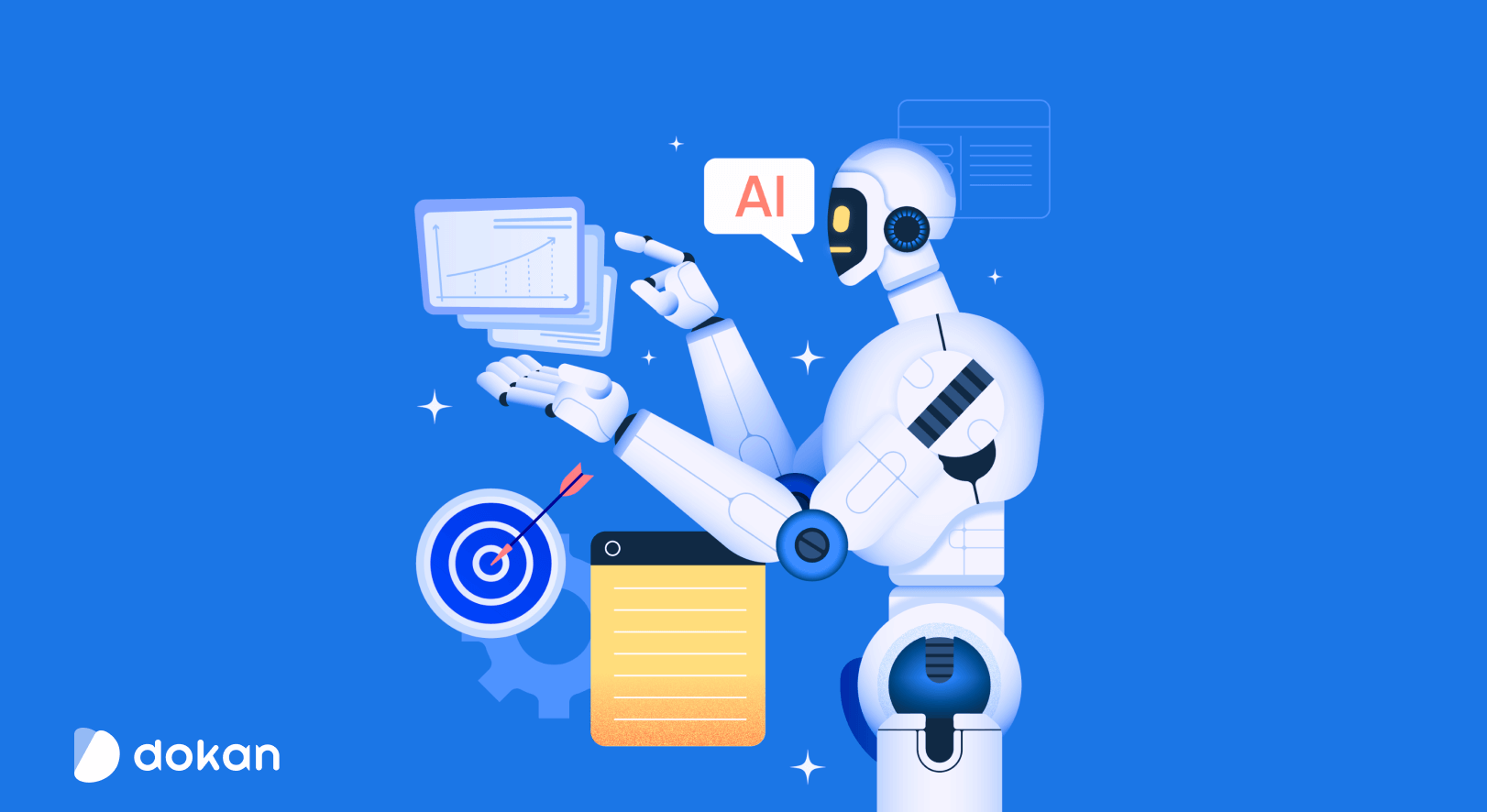
An AI strategy helps small businesses use artificial intelligence to make their work easier, save money, and stay competitive. It guides them in choosing the right tools and using them effectively.
- Save Time: AI can handle simple, repetitive tasks like answering common customer questions or sorting emails. This frees up time for business owners to focus on bigger tasks that need more attention.
- Cut Costs: By automating tasks, businesses can reduce the need for extra staff or expensive manual processes. This helps save money in the long run.
- Improve Customer Experience: AI-powered chatbots can provide quick responses to customers, even outside business hours. This makes customers feel valued and improves their overall experience.
- Make Better Decisions: AI can analyze customer data to show patterns and trends. This helps business owners understand what products are popular, when customers are most active, and how to improve services.
- Stay Competitive: As more businesses start using AI, having an AI strategy helps small businesses keep up with competitors and adapt to market changes.
Having a clear AI strategy helps small businesses choose the right tools and use them in the best way. It makes daily tasks easier, helps save money, and supports long-term growth.
How to Build an AI Strategy for Small Business?
Building an AI strategy for a small business involves understanding where AI can help, setting clear goals, choosing the right tools, and ensuring everything runs smoothly. It’s about creating a simple plan to make the most of AI and improve business operations.
These are the steps that you should follow to build an AI strategy for your business:
- Step 1: Assess Your Business Needs
- Step 2: Set Clear Goals for AI
- Step 3: Choose the Right AI Tools
- Step 4: Plan for Implementation
- Step 5: Measure and Optimize
Now let’s get into the details!
Step 1: Assess Your Business Needs
Before diving into AI, it’s important to figure out where your business actually needs it. Not every task requires AI, so start by analyzing your daily operations and identifying areas that could be improved with automation or better data analysis.
Here’s how you can assess your business needs:
- List Current Challenges: Write down tasks that take up too much time or resources. For example, if you spend hours manually sorting customer emails, AI could automate this process.
- Identify Repetitive Tasks: Look for tasks that follow the same steps every time, like sending follow-up emails, answering common customer questions, or managing appointment bookings. These are perfect for automation.
- Review Customer Pain Points: Think about where customers experience delays or poor service. If customers often wait too long for replies, an AI chatbot could help.
- Analyze Data Handling: Are you struggling to make sense of sales data or customer feedback? AI tools can process large amounts of data and highlight useful insights.
- Check Resource Gaps: If you don’t have enough staff to manage tasks like social media, marketing, or inventory, AI can fill in those gaps.
Example: Let’s say you run a small online store. You notice that responding to customer questions about products and shipping is taking up a lot of your time. You also find it difficult to track customer behavior and understand which products are popular. In this case, AI chatbots and analytics tools could help.
Step 2: Set Clear Goals for AI
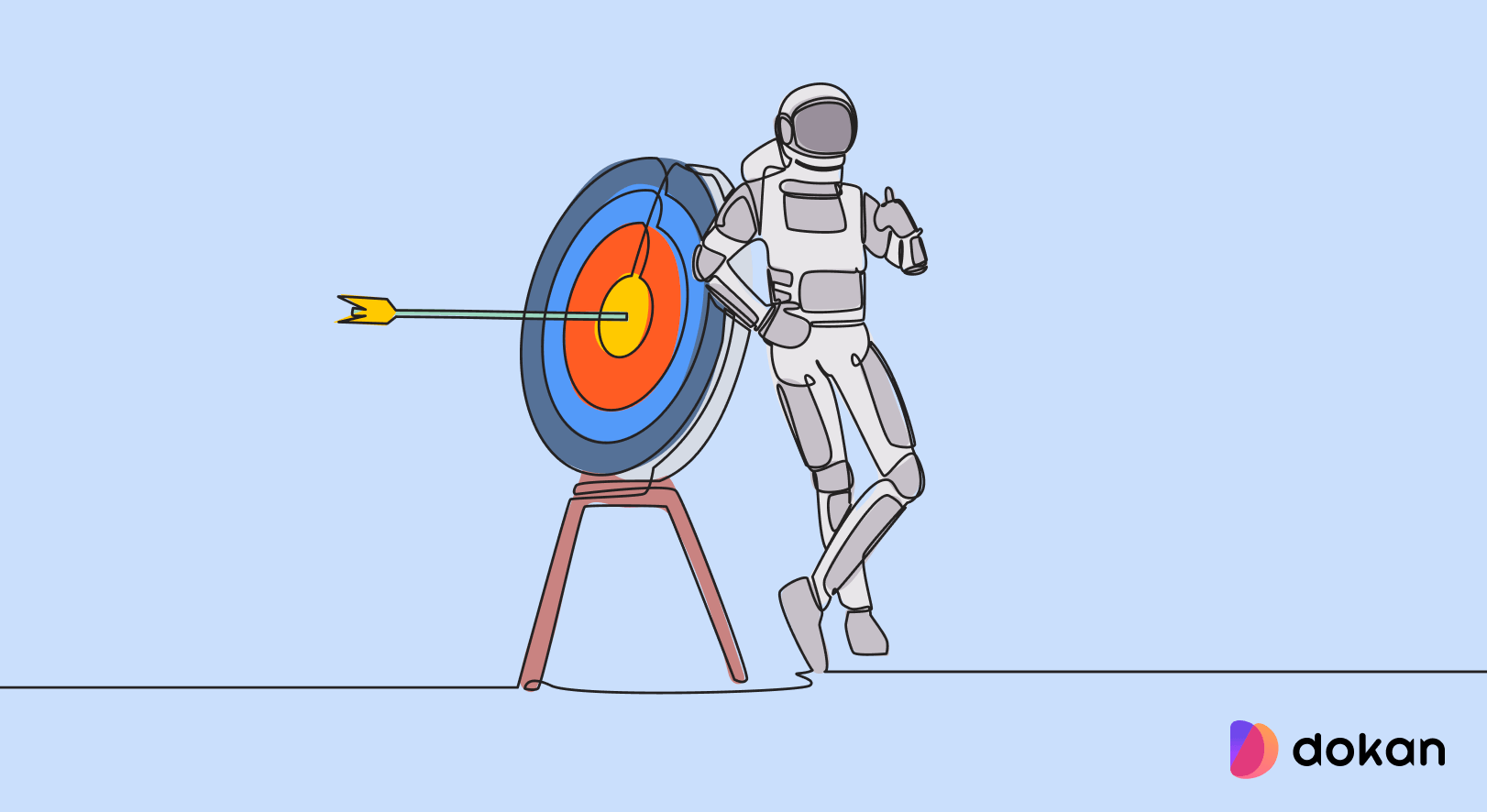
Once you understand where AI can help, the next step is to set clear and realistic goals. These goals will guide your AI strategy and help you measure success later. Without clear goals, it’s easy to waste time and money on tools that don’t deliver real value.
Here’s how to set effective AI goals for your small business:
(a) Identify Specific Outcomes
Think about what you want to achieve with AI. The goals should be specific and focused on solving the problems you identified earlier.
- Do you want to reduce customer response time by 50%?
- Are you aiming to automate social media posts to save 5 hours a week?
- Do you want to improve sales forecasting accuracy by analyzing customer data?
Example: If customer inquiries are overwhelming, a clear goal could be: “Implement an AI chatbot to handle at least 70% of common customer questions within two months.”
(b) Make Goals Measurable
Your goals should be easy to track and measure. This helps you know whether AI is actually making a difference.
- Instead of saying, “Improve customer service,” say, “Reduce average customer response time to under 2 minutes.”
- Rather than “Boost sales,” aim for “Increase sales by 10% over the next three months using AI-powered recommendations.”
(c) Set Realistic and Achievable Goals
Start small. You don’t need to automate everything at once. Focus on simple tasks that are easy to implement and will show results quickly.
For example, automating appointment scheduling with AI is easier and faster to achieve than automating the entire sales process.
(d) Align AI Goals with Business Objectives
Make sure your AI goals support your broader business goals. If your overall aim is to improve customer satisfaction, your AI goals should focus on improving customer interactions, response times, or personalized experiences.
(e) Set a Timeline
Every goal should have a deadline. This helps you stay focused and track progress. For example:
- Set up an AI chatbot within 4 weeks.
- Use AI analytics to improve marketing campaigns within 2 months.
Step 3: Choose the Right AI Tools
Once you’ve set clear goals, the next step is to pick the right AI tools that match your business needs. The right tools can save you time, cut costs, and improve customer experiences. But choosing the wrong ones can lead to wasted money and frustration.
This is the list of the AI tools that you can choose for your business needs:
- For Customer Support: Tools like ChatGPT, Tidio, or Intercom can automate responses and handle common questions.
- For Marketing: Use tools like Jasper AI for content creation or Phrasee for AI-powered email marketing.
- For Data Analysis: Tools like MonkeyLearn can help analyze customer feedback, while Google Analytics AI features can predict trends.
- For Automation: Platforms like Zapier or IFTTT can automate repetitive tasks like data entry or social media posting.
While choosing an AI tool for your business, make sure you have properly researched the price of that tool.
AI tools come in various price ranges. Some offer free versions with limited features, while others require monthly subscriptions.
- Start with free trials to test the tool.
- Choose tools that fit your current budget but also offer room for upgrades as your business grows.
- Don’t pay for features you don’t need.
Step 4: Plan for Implementation
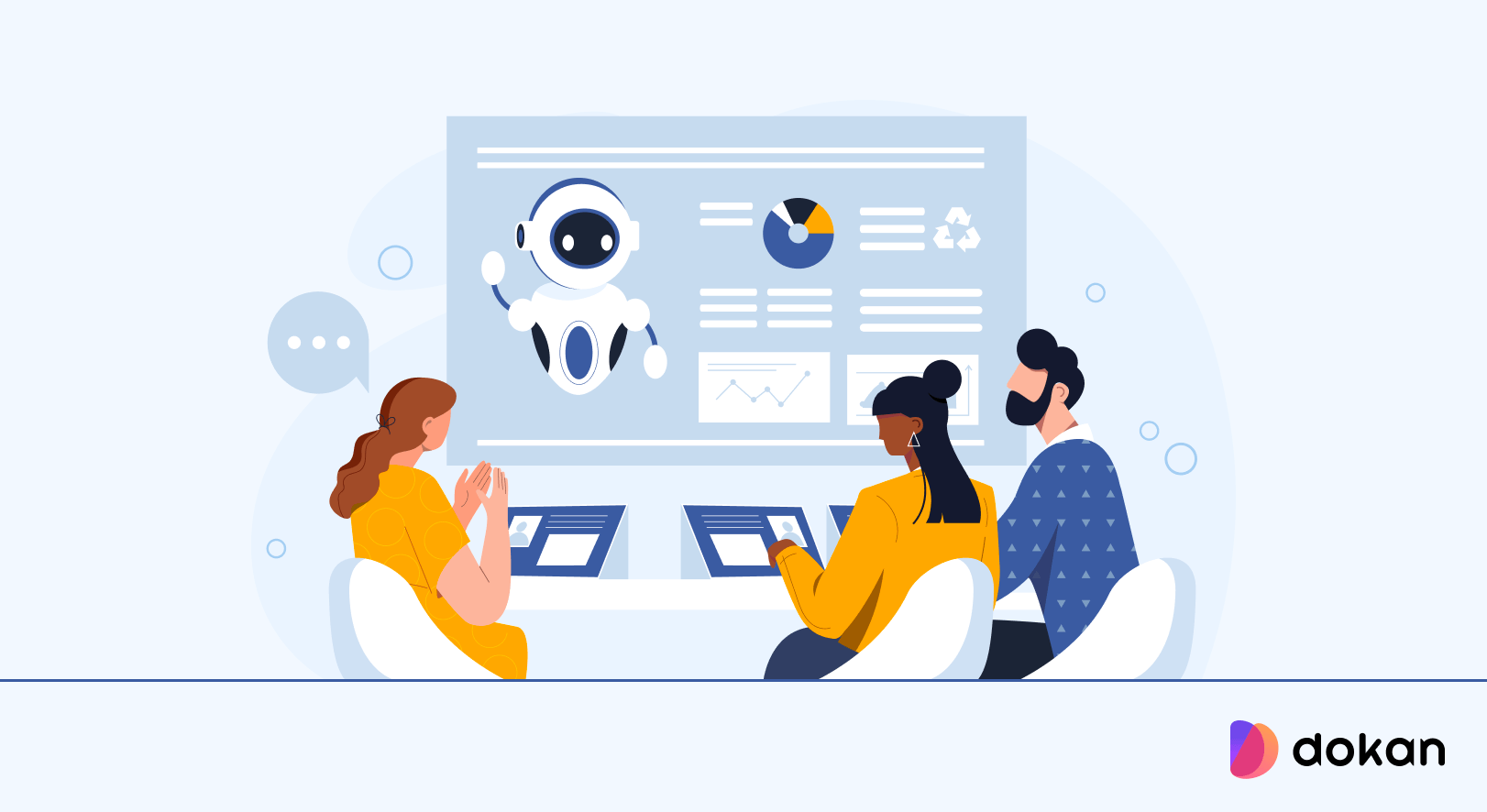
Once you’ve selected the right AI tools, the next step is to plan how you’ll implement them in your business. A clear implementation plan will help you roll out the tools smoothly, avoid surprises, and ensure they’re used to their full potential.
Here’s how to plan for AI implementation:
(a) Start with a Pilot Test
Before going all-in, test the AI tools on a small scale. This pilot test will help you catch any issues early and make necessary adjustments.
- Example: If you’re using a chatbot for customer service, test it with a small group of customers before making it available to everyone.
- This allows you to tweak the responses, fix bugs, or improve performance before the full launch.
(b) Set Up a Clear Timeline
Map out the steps you need to take and set a realistic timeline for each one. This ensures that everyone involved knows when to expect the tool to go live.
- Break the timeline into phases, such as setting up the AI tool, testing, training employees, and full deployment.
- Keep the timeline flexible, but try to stay on track so the implementation doesn’t drag on.
Example: Your AI chatbot might need a week to set up, two weeks for testing, and another week for training employees on how to manage it.
(c) Train Your Team
It’s essential that your team understands how to use the AI tool effectively. Schedule training sessions to ensure they feel confident with the new technology.
- Make sure employees know how to handle situations the AI tool can’t manage.
- If you’re using AI in customer service, train employees on how to take over when the bot hands over a more complex inquiry.
(d) Allocate Resources for Support
Even the best AI tools can face issues, so it’s important to have a plan for troubleshooting and support.
- Designate a point person to oversee the AI system’s day-to-day operations.
- Ensure there’s a clear line of communication with customer support teams from the AI tool provider.
Proper planning ensures that your AI tools work as expected and fit into your business operations smoothly. It reduces the risk of problems down the road and helps you maximize the tool’s benefits from day one.
Step 5: Measure and Optimize
Once your AI tools are in place, it’s crucial to measure their impact. Start by tracking key metrics relevant to your goals, like response times for chatbots, sales growth for AI-driven recommendations, or engagement rates for marketing tools.
Collect feedback from both employees and customers to catch any issues and identify areas for improvement.
For instance, if a chatbot isn’t resolving common queries, it may need better training.
Based on data and feedback, make adjustments to optimize performance. AI tools can evolve over time, so keep refining them to match your business needs. Regular checks ensure your AI strategy stays effective and continues to deliver value.
Mistakes to Avoid While Building an AI Strategy for Small Businesses
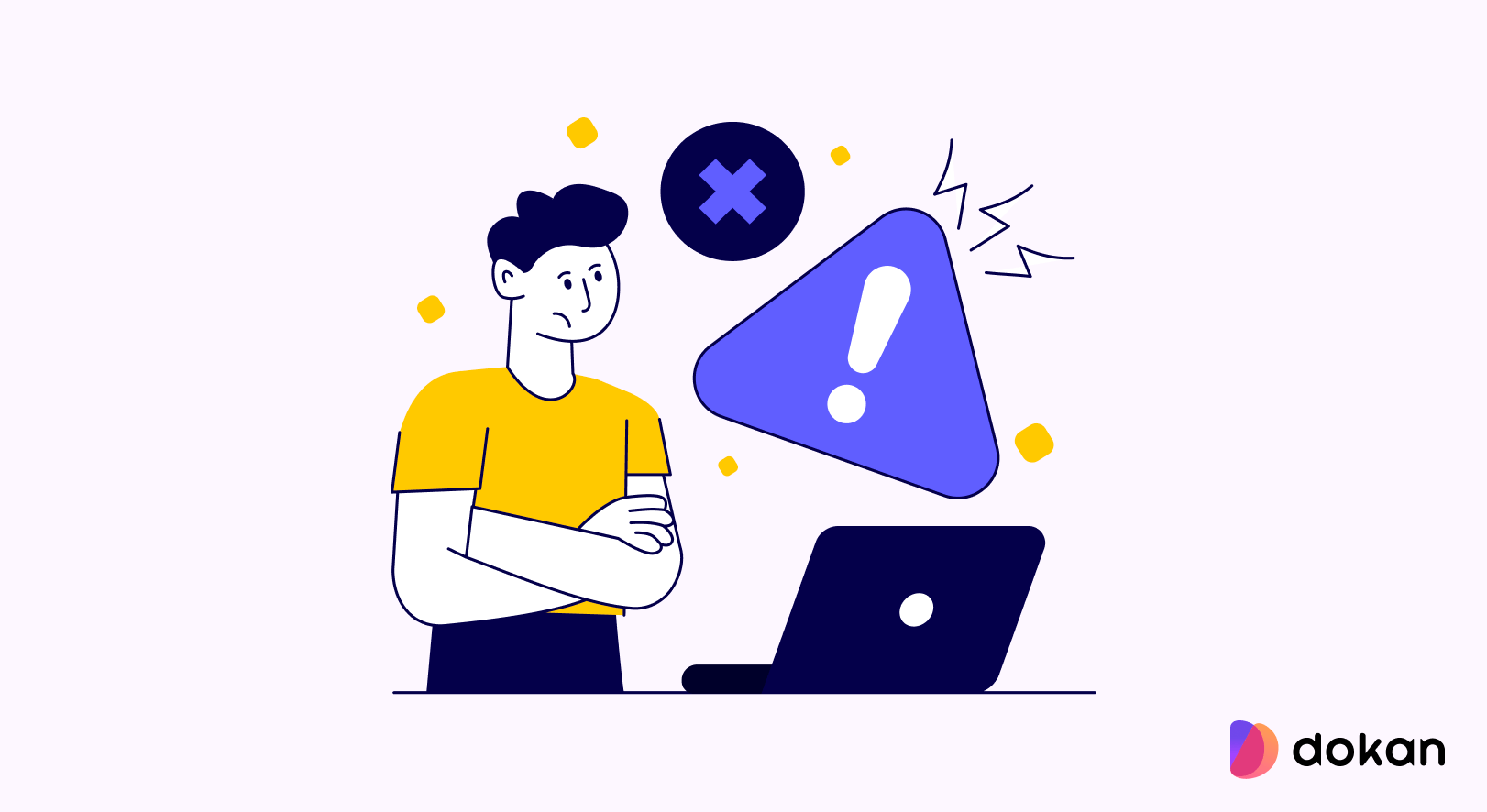
Building an AI strategy can be exciting, but it’s easy to make mistakes that slow down progress or waste resources.
Here are common mistakes to avoid:
01. Skipping the Needs Assessment
Jumping into AI without understanding your business needs can lead to using the wrong tools. Always start by identifying which areas of your business can actually benefit from AI, like customer service, marketing, or inventory management.
02. Setting Unrealistic Expectations
AI is powerful, but it’s not magic. Expecting instant results or thinking AI can solve every problem will only lead to disappointment. Start with realistic goals and understand that AI improves over time.
03. Ignoring Data Quality
AI depends on good data. If your data is outdated, incomplete, or incorrect, your AI tools won’t perform well. Clean, organized, and accurate data is essential for effective AI outcomes.
04. Choosing the Wrong Tools
Not all AI tools fit every business. Some might be too complex or too expensive. Focus on tools that match your specific goals, are easy to use, and fit your budget.
05. Overlooking Employee Training
AI tools are only as good as the people using them. If your team doesn’t understand how to use AI effectively, the results will suffer. Provide proper training so they feel confident managing AI tools.
Avoiding these mistakes will help you build a stronger, more effective AI strategy that adds real value to your business.

Ready to Build an AI Strategy for Your Business?
AI can help small businesses save time, reduce costs, and make smarter decisions. But success depends on having a clear plan.
Start by identifying where AI can help the most. Set realistic goals and pick tools that match your needs. Roll them out gradually and monitor their impact. Make improvements as needed to get the best results.
Avoid rushing the process or relying on AI without proper data and training. With a thoughtful approach, AI can become a reliable tool that supports business growth.
Want to participate in a fun quick quiz? Let’s do it –
- How Well Do You Know Dokan: Take This Beginner’s Quiz to Find Out
- WordPress Basic Knowledge: Test Your Skill with These Questions
- How Well Do You Know WooCommerce: Answer These 10 Questions to Find Out
Now if you have any feedback related to this blog post, feel free to share it using the comment box below. We would love to know your feedback. Take care!
Subscribe to
Dokan blog
We send weekly newsletters, no spam for sure!

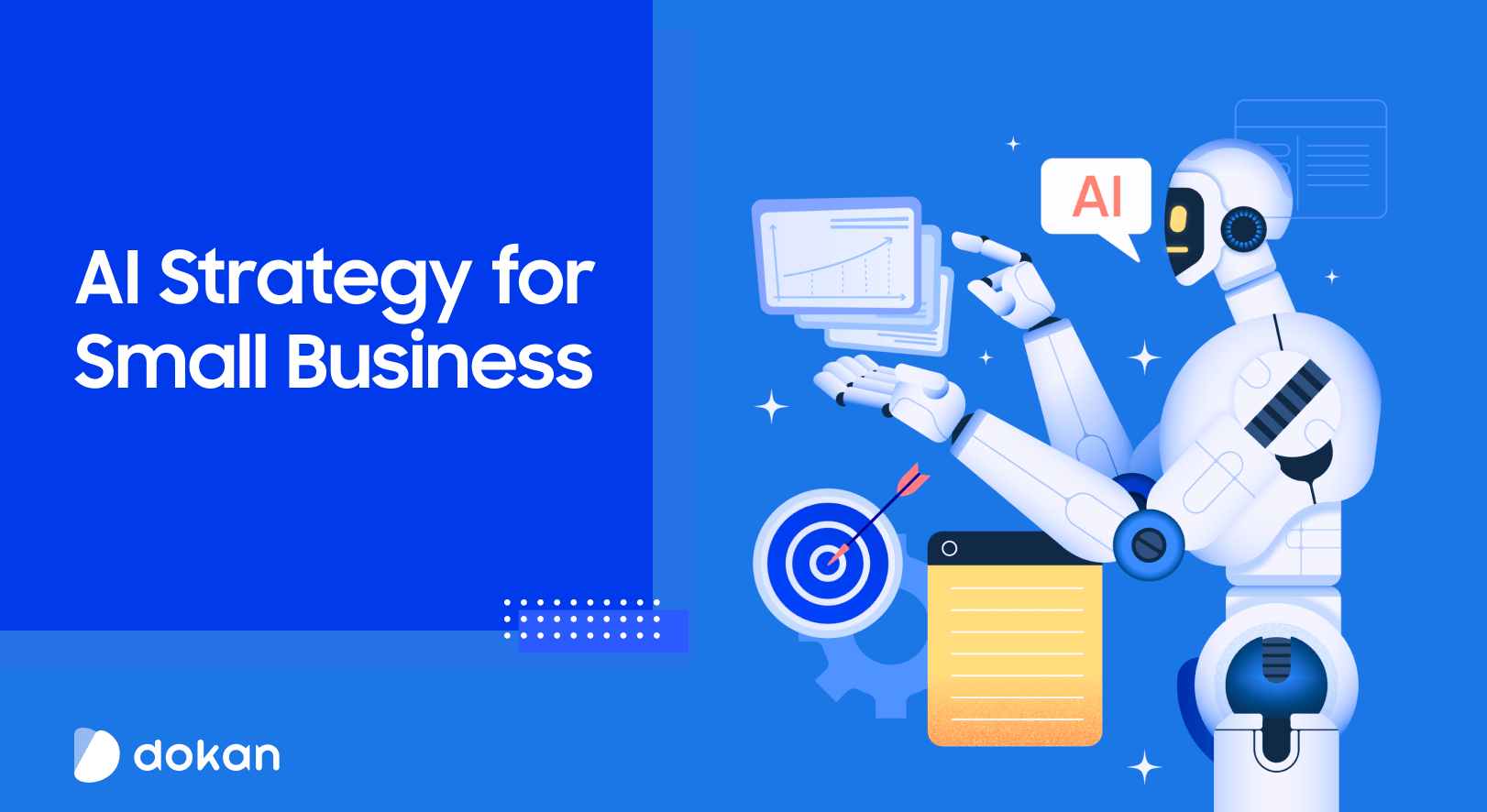

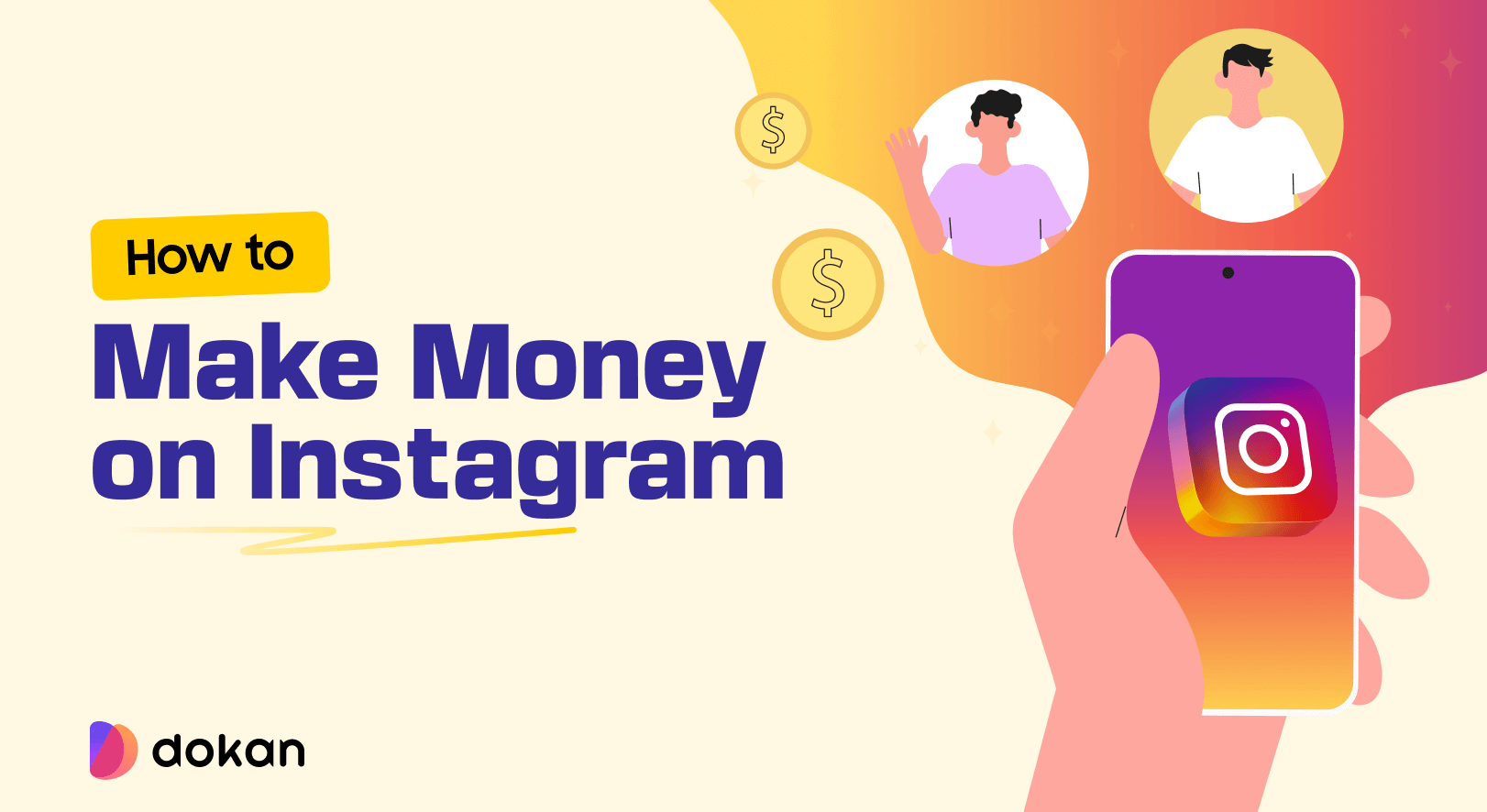
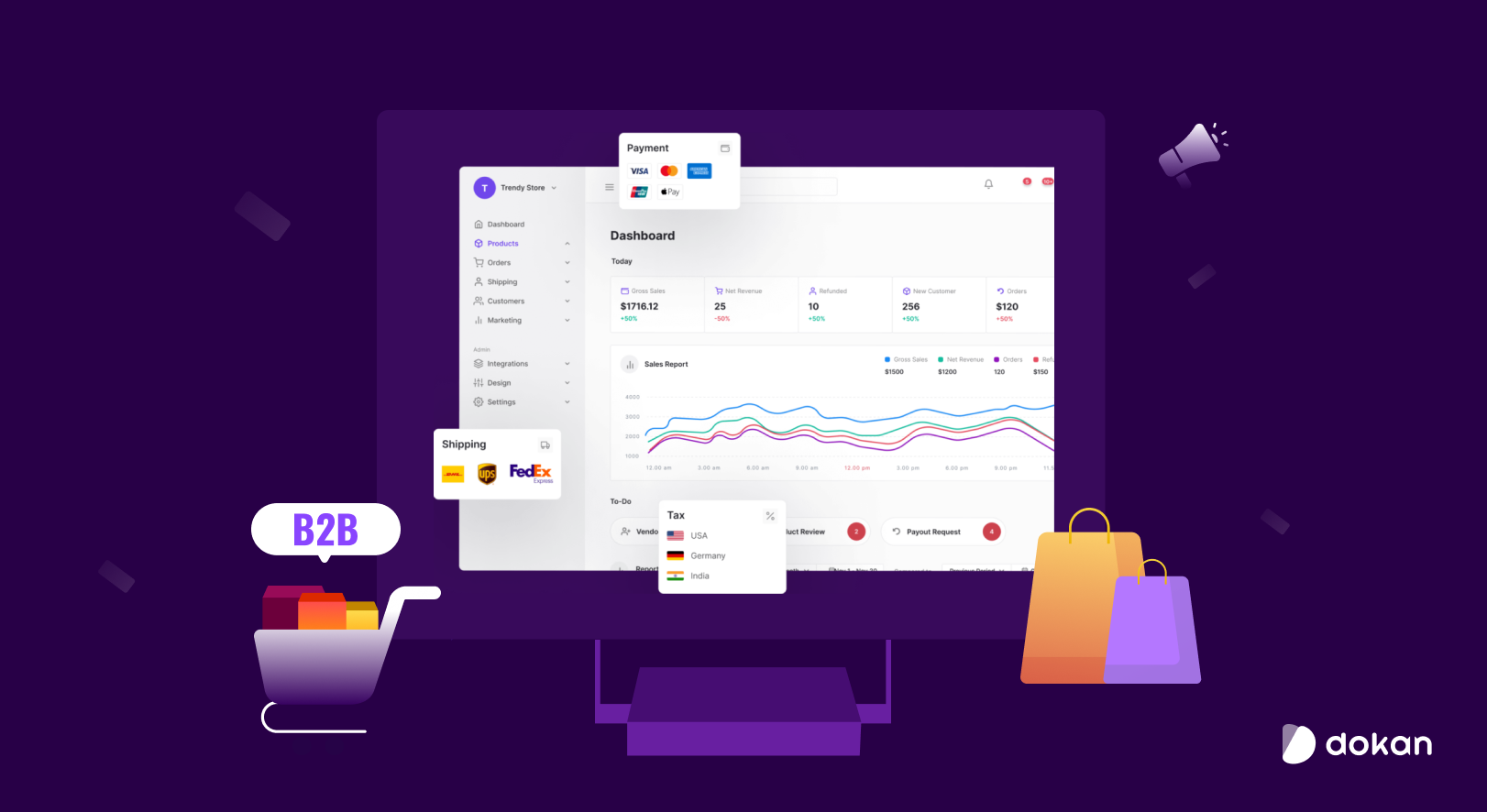


Leave a Reply