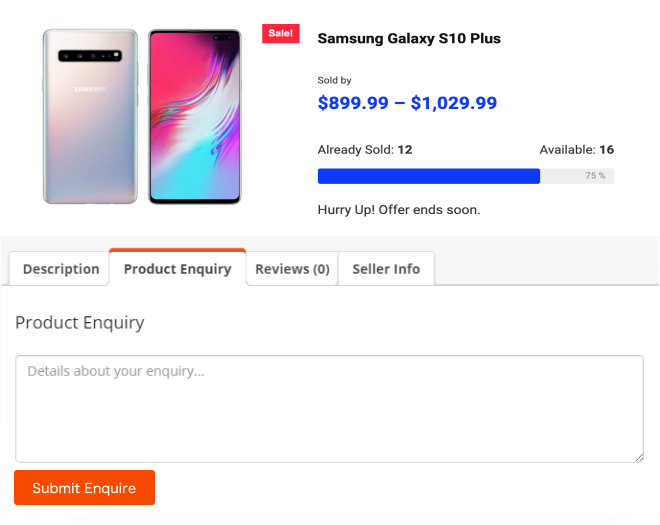Auction Marketplace
Create an Auction Marketplace with Dokan
An online Auction Marketplace is a platform where people get to bid for products from different sellers. Dokan is a plugin that allows you to create such marketplaces in the easiest way possible.
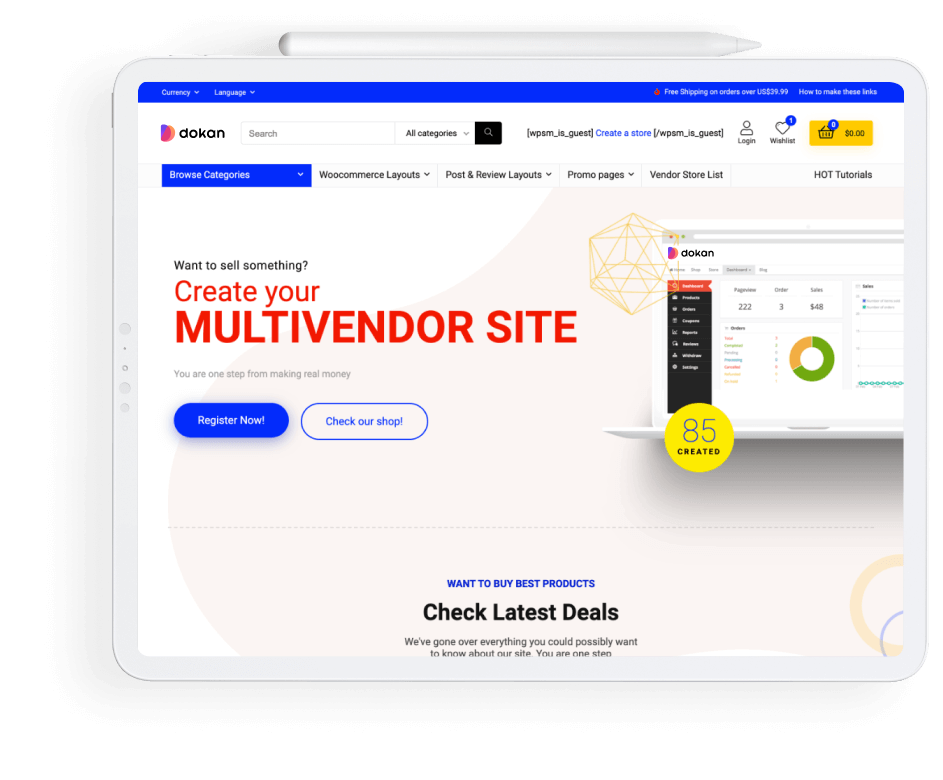
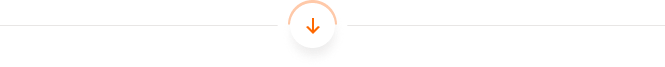
4 Step working process
How to Build Your Own Auction
Marketplace with Dokan Multi-vendor
Follow these easy steps and create your own online marketplace with minimal time


Download and
install Dokan

Configure Marketplace to your liking

Welcome Vendors to Sell

Start Earning from Commissions
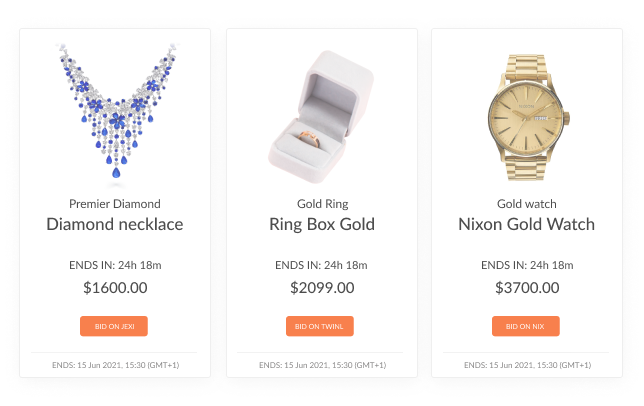

Let Vendors Sell Products
Using Bidding
Easily make auction-able products along with your regular products. Or, create a dedicated marketplace with several auction stores. Sell new or used products with the bidding system.

Follow Option for Customers
The Follow Option in the Dokan plugin empowers customers by enabling them to track and stay updated on their favorite vendor stores effortlessly. This feature fosters a personalized shopping experience, enhancing customer engagement and loyalty within the marketplace.
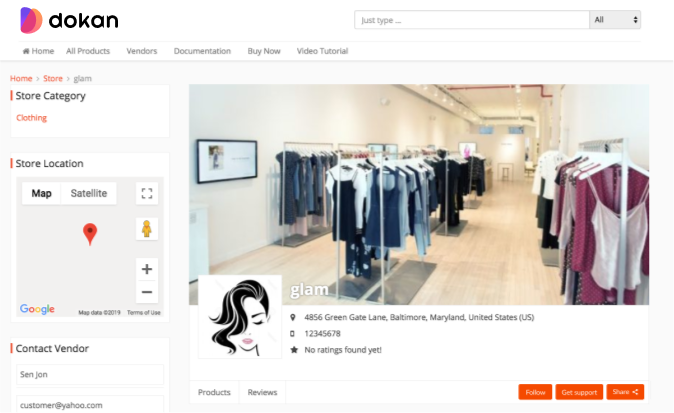
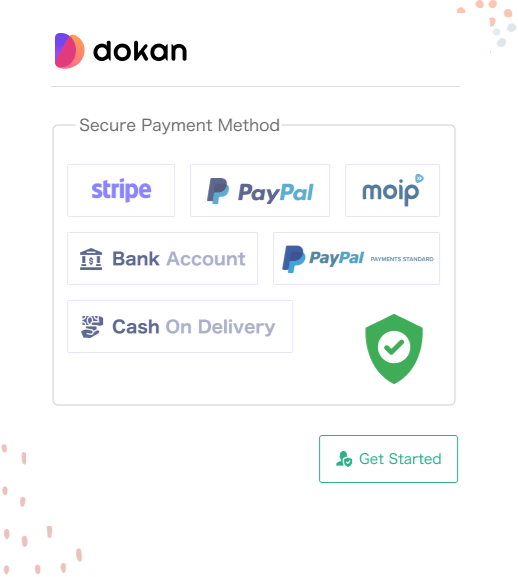

Secure Payment Systems
Utilize worldwide popular payment gateways in your Booking
marketplace. Customers can use Stripe, PayPal, Bank accounts to
seamlessly make payments online.

Product Enquiry
Your marketplace visitors may have additional queries before making a purchase. Let them directly contact the vendor about a product from the product page.