Did you know that back in 2023, US-based sellers sold more than 4.5 billion items—an average of 8,600 items every minute on Amazon?
Amazon has been the pinnacle of eCommerce and marketplace business worldwide. It hit nearly 575 billion U.S. dollars in net sales revenue worldwide in 2023. Due to its global scope and reach, Amazon is considered one of the most valuable brands worldwide.
There are nearly 9.7 million sellers on Amazon. They are earning quite a hefty amount by selling their products via Amazon.
If you wish to be one of them, then you are in the right place. We are going to show you how to start an eCommerce business on Amazon.
Curious? So lets get started-
Why Choose Amazon to Sell Products?
Starting an eCommerce business on Amazon offers unique advantages that can fast-track your business’s growth. Amazon is more than just a marketplace; it’s a powerful platform for new businesses aiming for quick expansion and bigger visibility.
Before we go into the description, let’s look at some stats-
- More than 60% of sales in the Amazon store come from independent sellers—most of which are small and medium-sized businesses (Amazon).
- In 2023, US-based sellers averaged more than $250,000 in annual sales (Amazon).
- In June 2024, Amazon attracted an impressive 3.25 billion visitors (Semrush, 2024).
- Amazon is estimated to have over 310 million active users worldwide (Amazon).
Now let’s see how Amazon could be a game-changer for your eCommerce journey:
1. Access to Purchase-Ready Customers
Amazon attracts a vast audience of buyers who often know exactly what they’re looking for, providing you with a market eager to make purchases.
2. Built-In Trust
Amazon is a globally recognized brand, allowing you to use its established credibility, which can ease potential customer trust issues.
3. Rapid Growth Potential
In 2023, small and medium-sized businesses in the U.S. using Amazon’s platform reached over $2 billion in international sales and exported more than 4.5 billion products.
Amazon’s customers purchased around 3.9 billion items throughout the year—about 7,500 items per minute.
4. Fulfilment by Amazon (FBA)
With Amazon’s FBA service, you can rely on Amazon to handle storage, packaging, and shipping, managing essential eCommerce logistics.
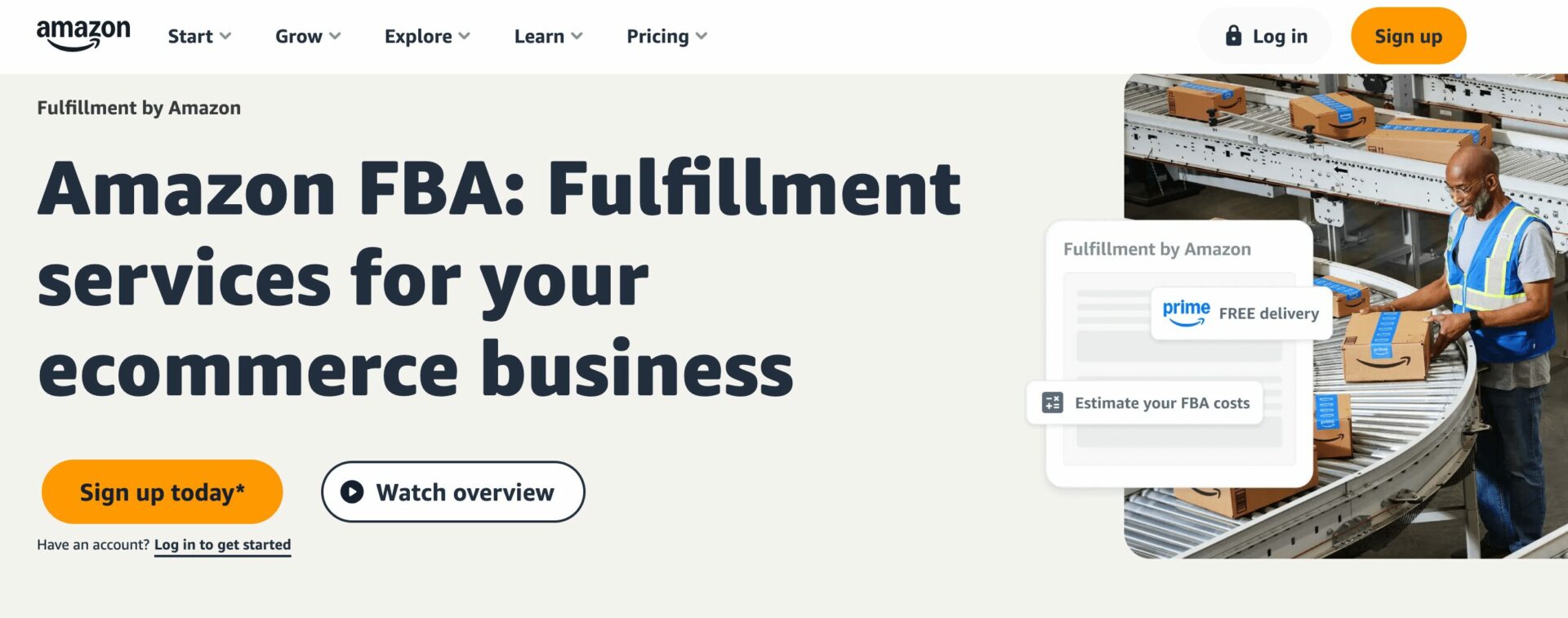
5. Increased Product Visibility
Amazon’s amazing search and recommendation features can significantly boost your product’s exposure, which will help drive up sales.
These points can play to your advantage and help you sell products in bulk.
Requirements & Considerations Before Starting an eCommerce Business on Amazon
Before starting an eCommerce business on Amazon, it’s crucial to set a strong foundation and determine the essential pre-launch preparations.
Here are key requirements and considerations to prioritize:
1. Legal Business Formation
Establish your business legally by selecting an appropriate structure: sole proprietorship, partnership, limited liability company (LLC), or corporation (for U.S. formations).
Options also include UK or UAE company formation. Your choice will impact liability, tax obligations, and management flexibility.
2. Set Up a Bank Account
Open a dedicated business bank account to separate personal and business finances, enabling professional management of transactions.
This is a critical step before launching an Amazon business.
3. Meet Legal Requirements
Ensure you meet all legal requirements, including obtaining necessary permits and licenses (e.g., Resale Certificate, Lease Agreement).
Meeting the local, state, and federal regulations is essential for online businesses.
4. Fulfil Tax Obligations
Understanding tax obligations is relevant to eCommerce business. This includes collecting and remitting sales tax, understanding business tax requirements for your chosen structure, and securing required national or tax ID numbers (e.g., SSN, EIN, ITIN, UTR).
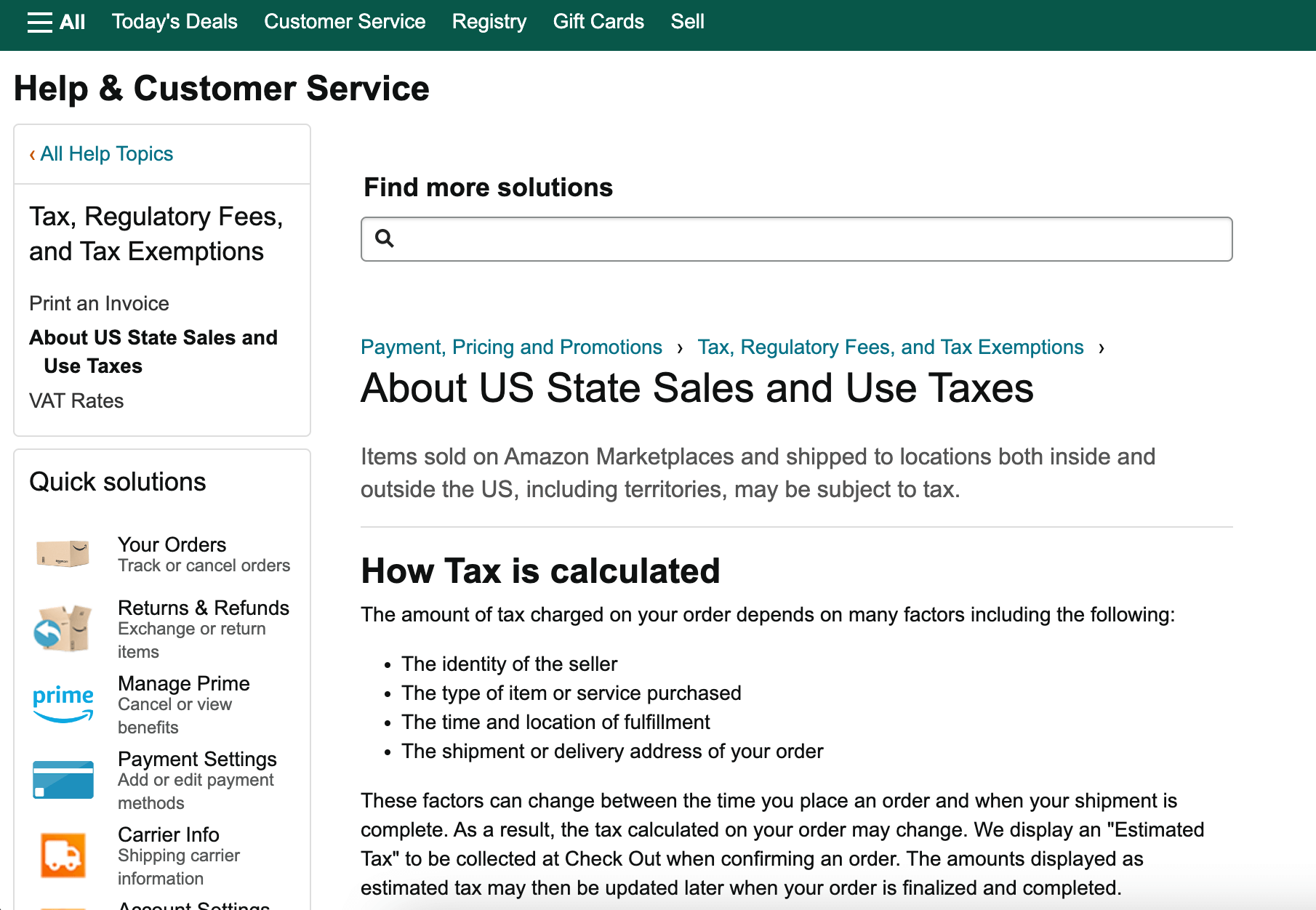
5. Conduct Business Planning & Product Selection
Develop a business plan detailing your goals, target audience, and strategies for marketing and logistics.
Also, choose products with strong demand, compliance with Amazon guidelines, and alignment with your business capabilities and objectives.
6. Choose Selling Strategy
As a new Amazon seller, understanding the different business models is crucial. Each model has its own benefits and specific requirements, helping you choose what best aligns with your goals and resources. Here are the most common Amazon business models:
- Private Label Products: This model involves sourcing products from manufacturers and rebranding them with your label.
- Wholesale: In this model, sellers purchase well-known branded products in bulk and resell them at a profit by marking up the price.
- Dropshipping: With dropshipping, you can list products without holding inventory.
- Retail or Online Arbitrage: This strategy involves buying discounted products from online or physical stores and reselling them on Amazon for profit.
Don’t forget to add a valid phone number, internationally chargeable credit card, registered agent, and office address.
Starting an Amazon eCommerce business demands preparation to pave the way for success and profitability.
A Good Read: How to Start an eCommerce Business with No Money.
How to Start an eCommerce Business on Amazon

Here is the step by step guide on how to start an eCommerce business on Amazon-
- Choose a Plan for Your Amazon Business
- Register with the Amazon Brand Registry
- Create Your Amazon eCommerce Store
- Customize Your Amazon Store with Store Builder
- Upload Your Products
- Add Amazon Store Pages
- Publish Your Amazon eCommerce Store.
Lets get into details-
1. Choose a Plan for Your Amazon Business
First, you need to select the right plan. Amazon offers two primary plans:
- Individual
- Professional
If you’re just getting started or anticipate selling fewer than 40 items monthly, the Individual plan is a practical choice. This plan charges $0.99 per item sold with no monthly subscription fee, ideal for testing the waters.
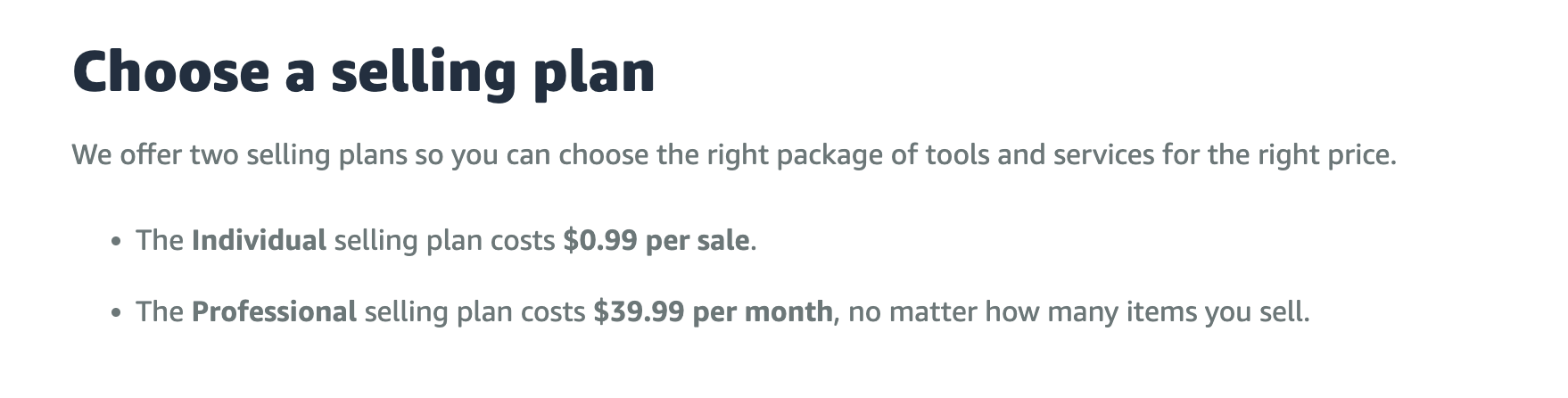
On the other hand, if you aim for higher sales and feel confident in your venture, the Professional plan may suit you better. This plan has a flat monthly fee of $39.99 and allows unlimited listings.
Additional features, such as advertising options, prime placement on product pages, and advanced selling tools, can help expand your store’s reach. You can switch between these plans as your business grows.
Want to Create an
Furniture Marketplace?
2. Register with the Amazon Brand Registry
After establishing your brand, the next crucial step is to protect it by registering with the Amazon Brand Registry.
This safeguards against duplicate listings and gives you control over your products. The registry provides brand-building tools to boost discoverability and conversion, like product videos, Amazon Live, and Virtual Bundles.
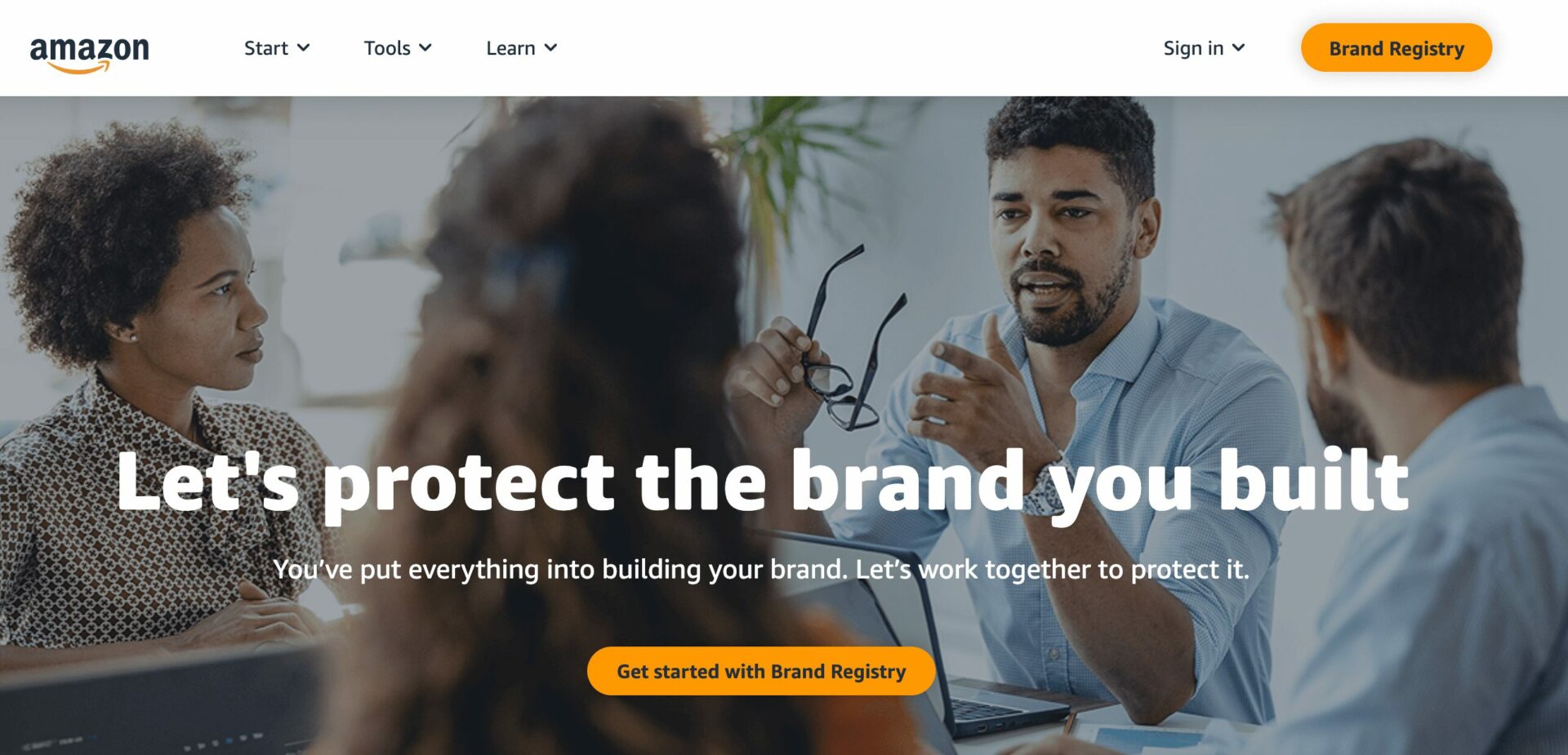
You’ll need an active trademark in the countries where you want to register. The application must be submitted by the trademark owner and include product categories where the brand will be listed.
3. Create Your Amazon eCommerce Store
With the initial setup complete, it’s time to design your Amazon storefront.
Start by selecting a business name aligned with your product niche. When uploading products, use detailed descriptions, high-quality images, and competitive pricing.
Product titles should be short yet informative to maximize search visibility.
The Amazon Store functions as your brand’s homepage within Amazon, while Storefronts highlight top products from small and medium-sized sellers, improving visibility and credibility.
4. Customize Your Amazon Store with Store Builder
Amazon’s store builder offers customization options that let you create a unique store layout reflecting your brand’s personality.
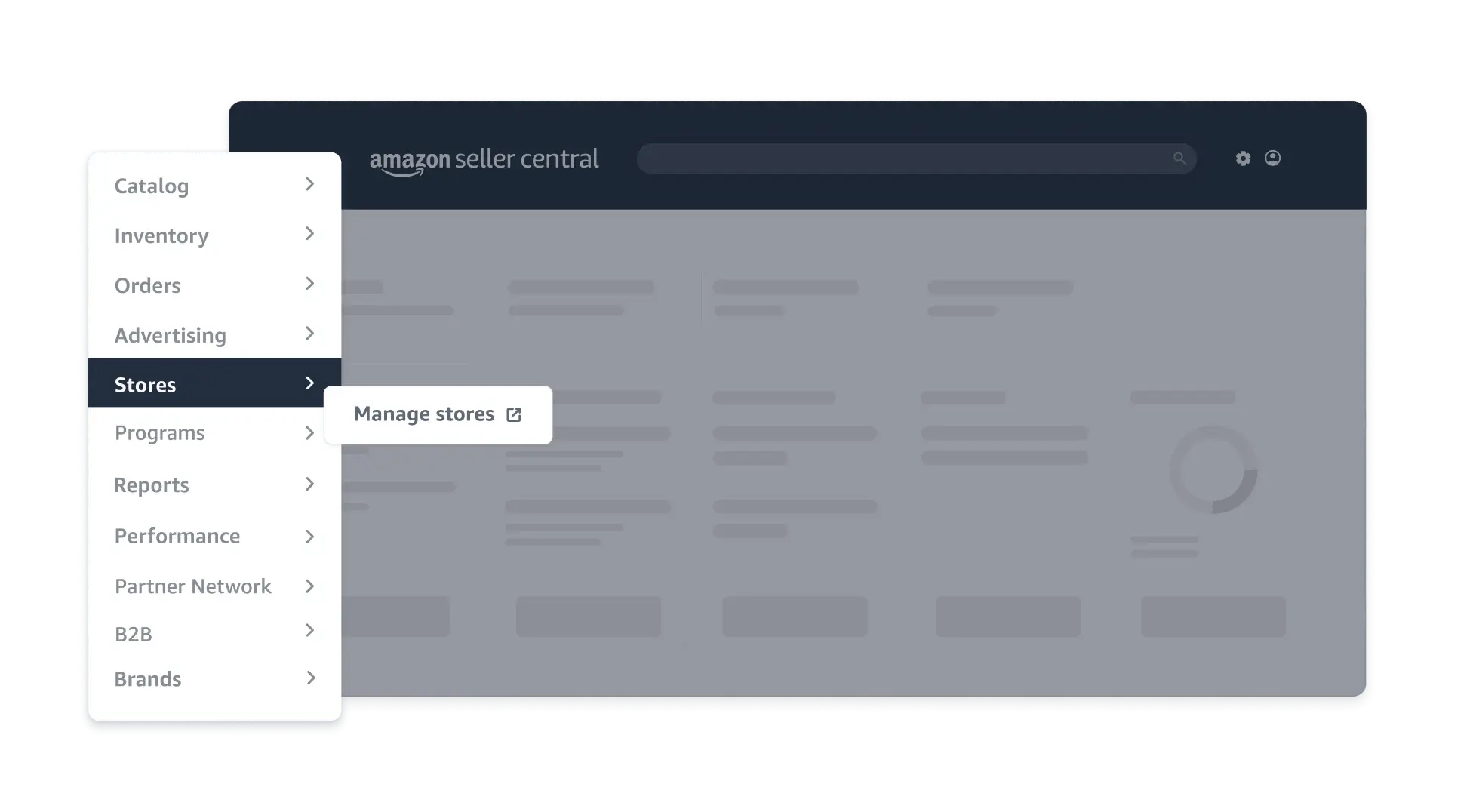
It has multiple templates as starting points, and the Tile Builder feature allows you to structure listings to improve navigation.
Categorize products thoughtfully to improve the user experience and drive cross-selling opportunities.
5. Upload Your Products
Accurate product categorization is essential when uploading them. Each product needs a product ID, such as an ISBN, or an exemption request if one isn’t available.
You’ll also add the title, brand, price, and a thorough product description.
Utilize relevant keywords to improve search visibility. High-quality images are critical—83% of U.S. smartphone users find them very influential. Consider adding infographics or videos, as 96% of marketers report that videos improve product understanding.
6. Add Amazon Store Pages
To add pages, go to “Store Builder” in your Amazon Seller Central account and select “Add a Page.”
Amazon’s drag-and-drop tools make it easy to arrange your pages and add widgets like Product Grids and Featured Deals to showcase items.
7. Publish Your Amazon eCommerce Store
It’s time to publish and open it to Amazon’s huge customer base. Double-check each product, ensure images display correctly, and verify that page organization makes sense across devices.
Let someone else review the store before you publish. Fresh feedback can catch overlooked details, ensuring a polished and user-friendly store launch.
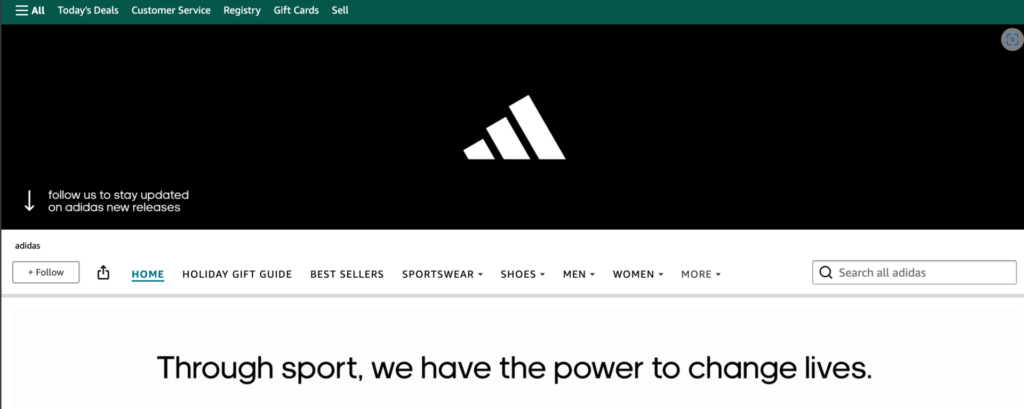
You are done. Now you can start selling from your newly launched Amazon store.
Start Selling on Amazon from Today!
Starting an eCommerce business on Amazon can be a powerful way to reach customers worldwide.
By setting up your seller account, creating an appealing product category, and using Amazon’s tools for fulfilment and marketing, you can build a strong foundation for success.
Regularly monitoring your performance and staying flexible to adapt to customer needs and market trends will help you grow and thrive on the platform.
With consistent effort and smart growth strategies, Amazon offers a valuable path to building and expanding your business.
Subscribe to
Dokan blog
We send weekly newsletters, no spam for sure!

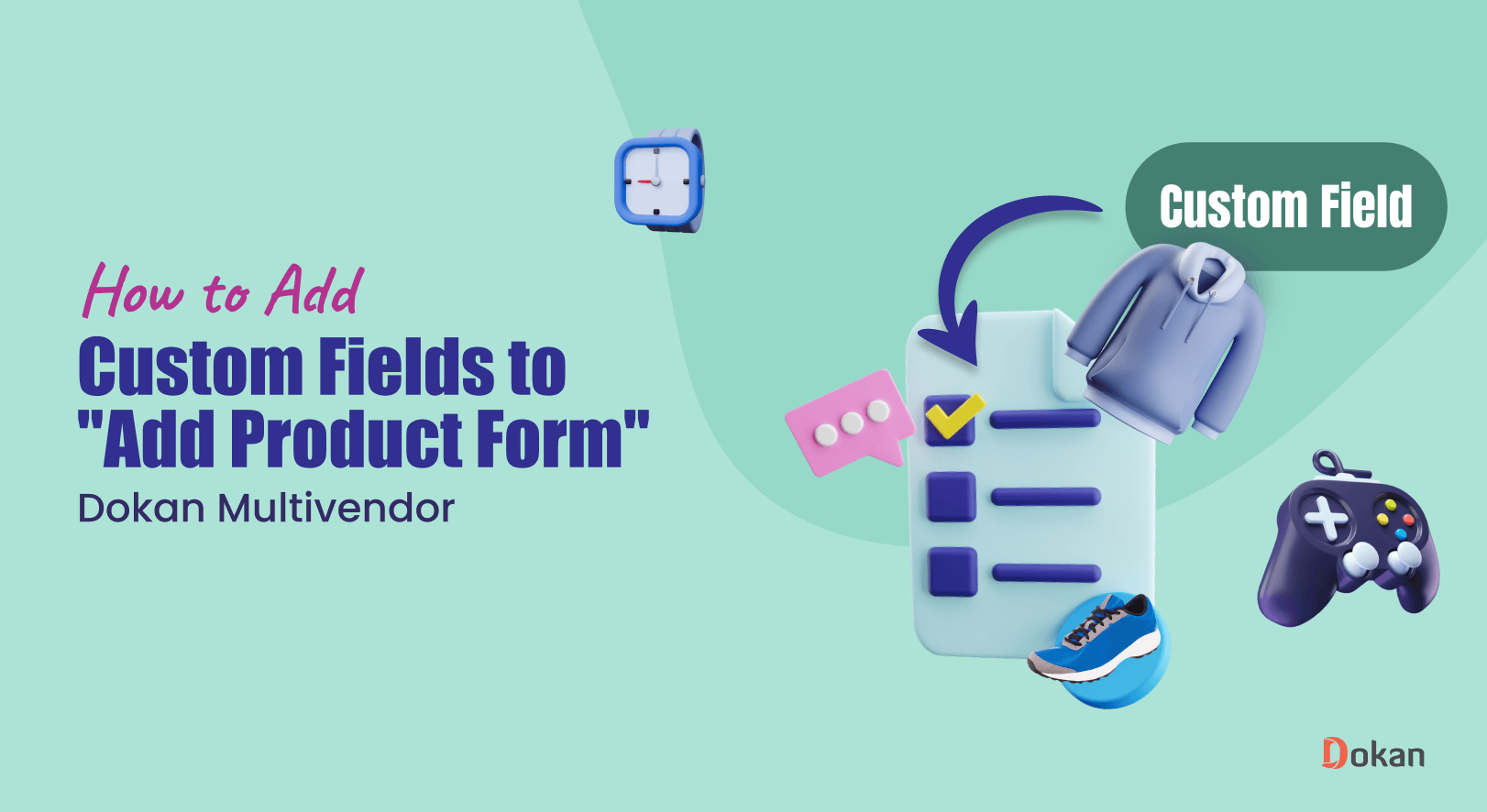

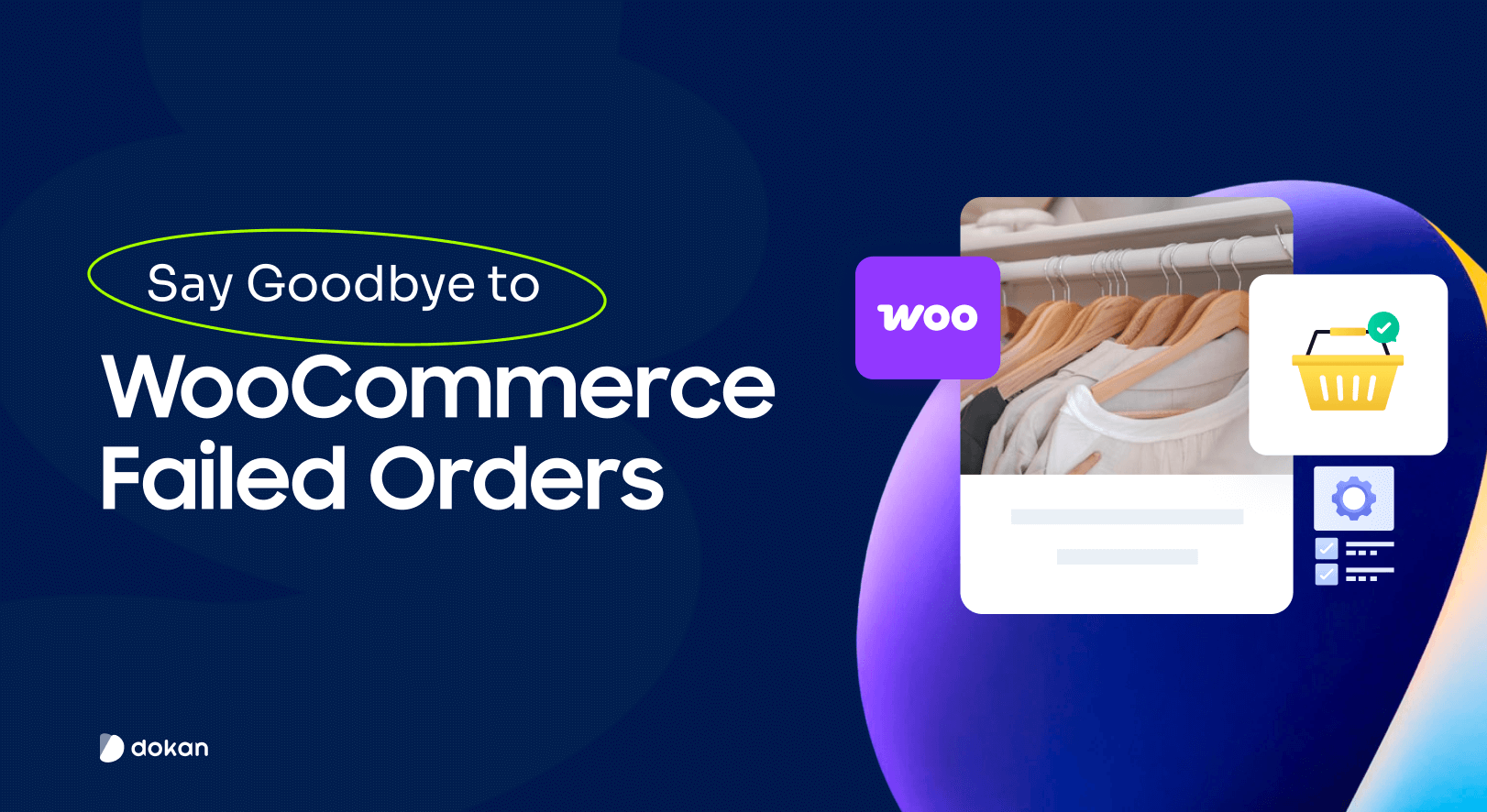
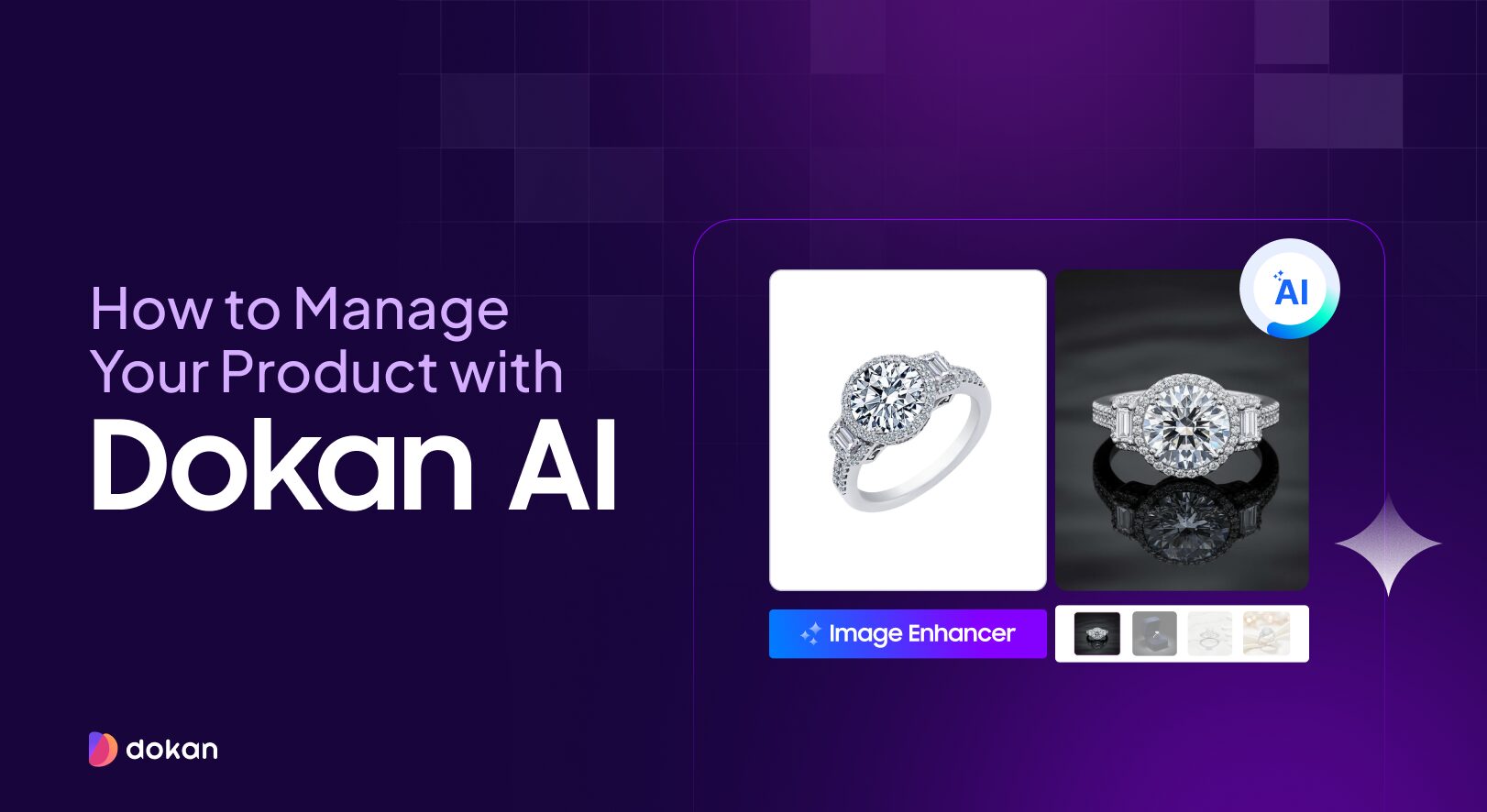

Leave a Reply