Hello eCommerce business owners!
We are really excited to announce that we have added a brand new feature for your beloved eCommerce solution: the Dokan plugin. Basically, it’s a Dokan module called Product Q&A.
So, why have we brought this feature?
It will help you to add a Question and Answer option on your vendors’ product page so that customers can directly contact the sellers.
If the customers have any confusion, they can post it on the product page. And the sellers will answer the questions to clear that confusion. Thus sellers can earn more trust from the customers. And the customers can make more confident decisions. It’s a win-win situation for both parties.
When your sellers and customers are happy, it will automatically improve your bottom line as a marketplace owner.
Awesome, right? Now let’s explore more about this module – Dokan Product Q&A!
Why You Should Use the Dokan Product Q&A Module
The Product Q&A module is equally beneficial for admins, vendors, and customers. Each one associated with an online multivendor marketplace can leverage this module for their benefit.
Let’s check how!
- Enhanced Customer Engagement: Facilitates direct interaction between customers and vendors, enhancing user engagement.
- Informed Purchase Decisions: Helps customers get answers to their product queries, aiding them in making informed purchase decisions.
- Efficient Question Management: Allows vendors to manage questions directly from their dashboards, streamlining the Q&A process.
- Improved Transparency: Builds trust by providing visible Q&A exchanges. That shows responsive customer service.
- Admin Control: Allows admins to monitor and manage the Q&A process, ensuring quality and relevance.
Now you know what is Product Q&A Module for your marketplace and why you should use it. So, it’s time to check how to use this module.
How to Use Product Q&A Module on Your Marketplace
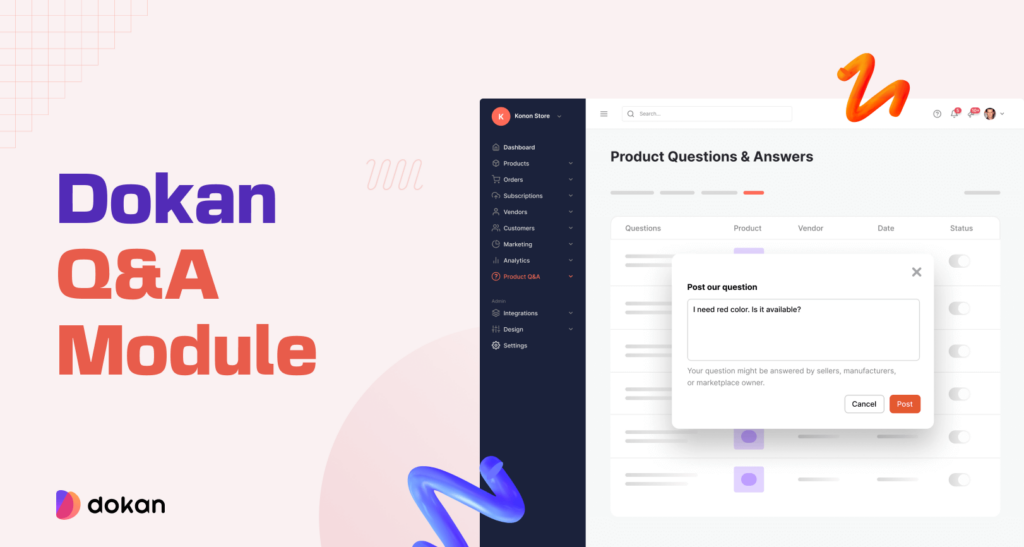
Using the Dokan Product Q&A module is easy. Like every other module of the Dokan plugin, this time also, you have to enable this module for your marketplace. Then configure the module and voila! Your module is ready to serve the world.
Note: Product Q&A is a premium module of the Dokan plugin. It comes with Business and Enterprise packages. So, if you are a Dokan Business or Enterprise user, you will be able to use this module. And if you aren’t a Business or Enterprise user, first, you have to upgrade to any of these plans and then follow this tutorial.
So, this was the summary.
Now take a look at the steps that you need to follow:
- Enable the Product Q&A Module as an Admin
- Post Questions as a Customer
- Answer the Questions as a Vendor
- Answer the Questions as an Admin
Now let’s explore it in detail!
Step 01: Enable the Product Q&A Module as an Admin
To enable the Product Q&A module, go to your WordPress dashboard -> Dokan -> Modules. Then enable the Product Q&A module.
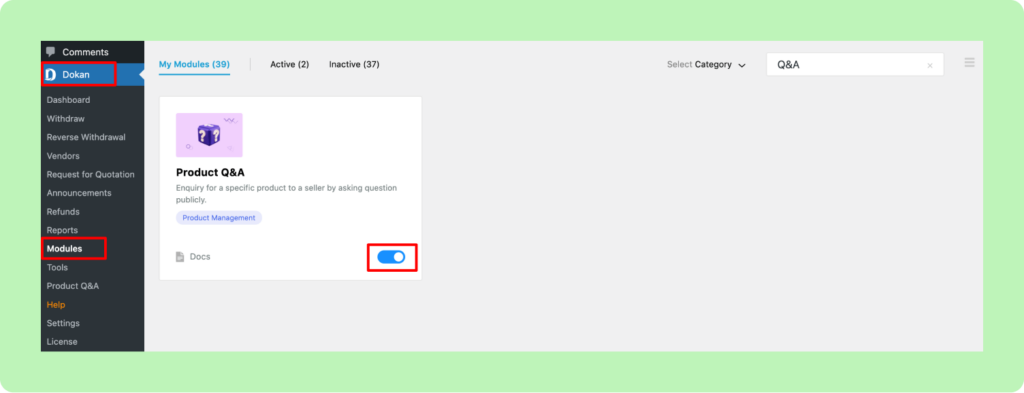
Now if you visit any product page from your marketplace, you will see a whole new section called – Questions & Answers.
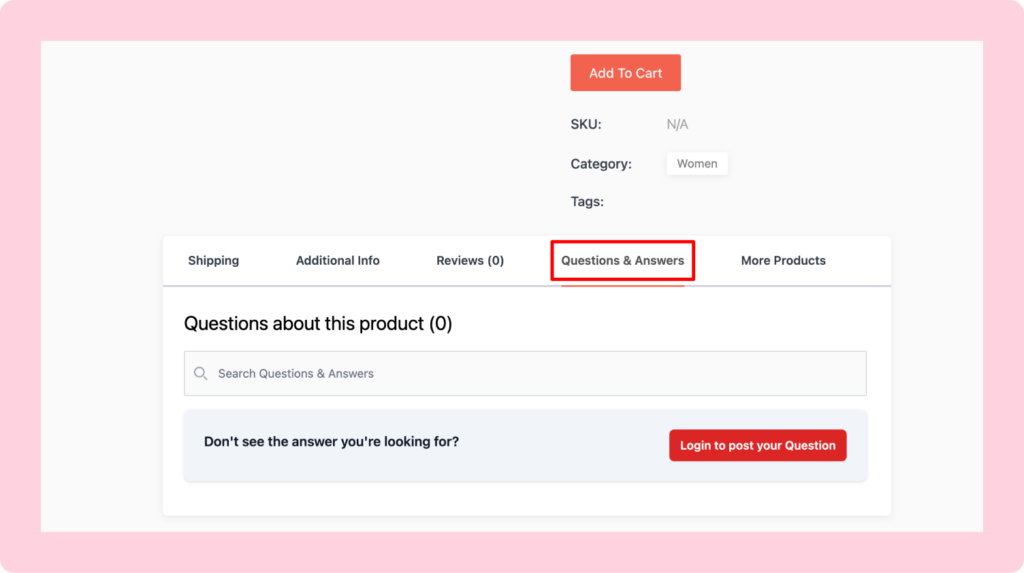
Step 02: Post Questions as a Customer
After enabling the Q&A on your marketplace, customers will be able to post their queries.
Go to any of the product pages and scroll down a bit. There you’ll find the Questions & Answers section. Now type your question into the search box. If the question is already asked by someone else, it will appear in front of you.
However, if it isn’t asked by anyone before, you won’t find anything. Now your job is to post that question.
To do that, click on the Post Your Question tab.
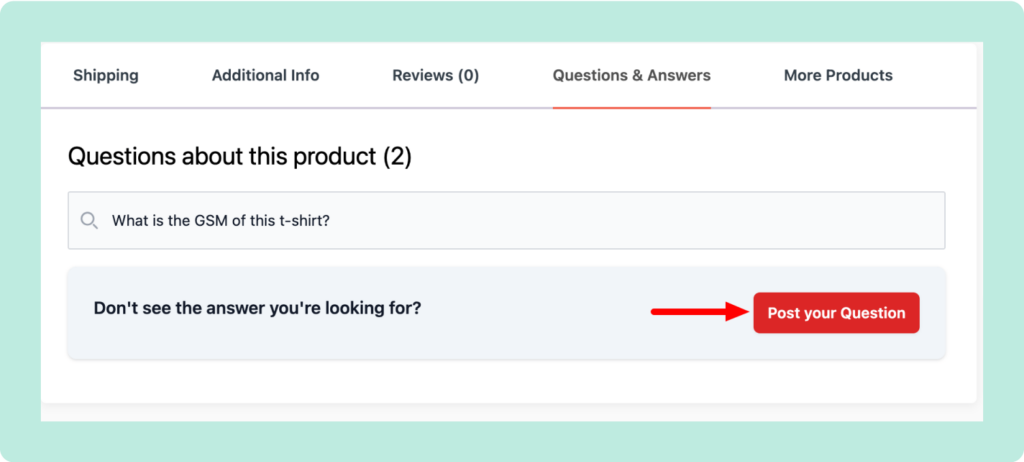
A new interface will pop up. Here you need to rewrite your question and hit the “Post” button.
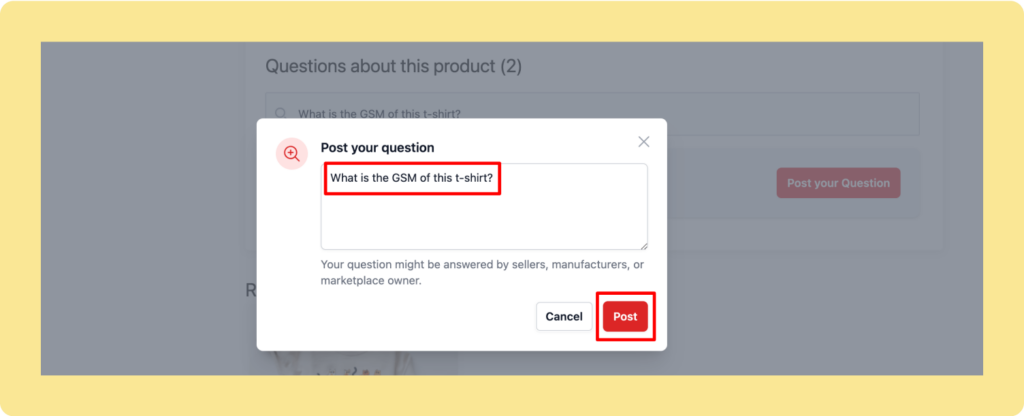
After posting your question, you will find it in the question list.
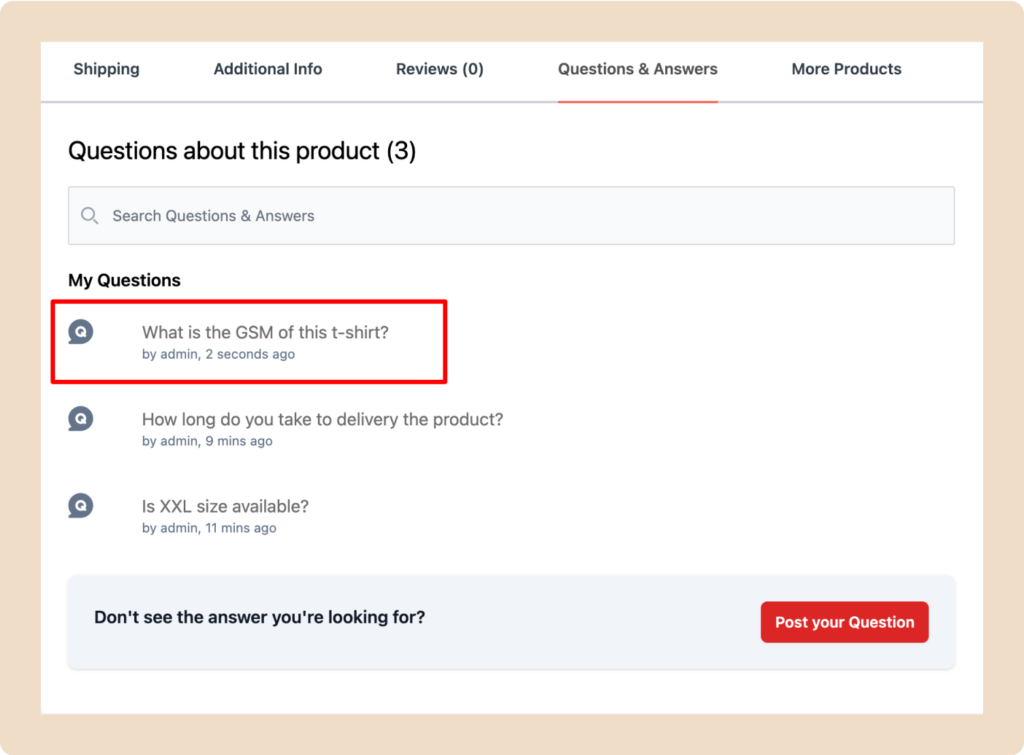
Step 03: Answer the Questions as a Vendor
Now as a vendor, you need to go to your vendor dashboard. Then click on the Product Q&A option to see the question list.
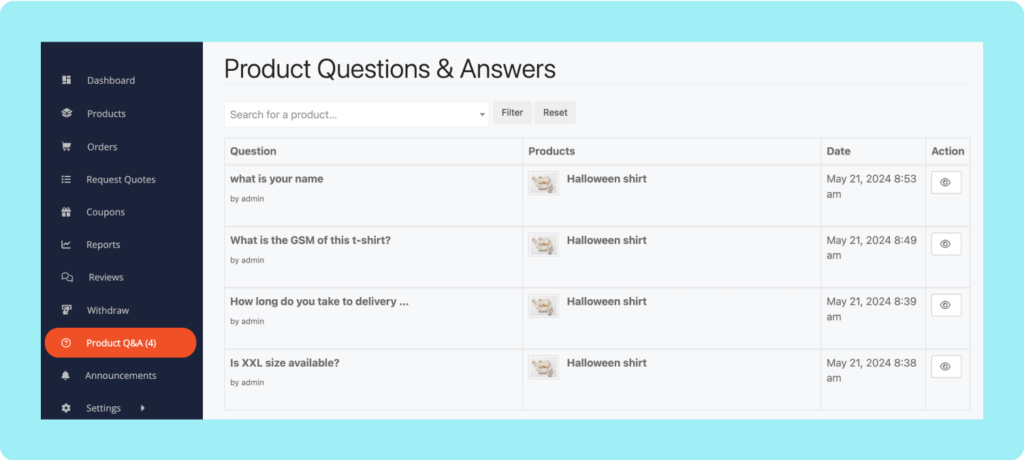
Now click on a question to answer. Suppose, you want to answer the “What is the GSM of this t-shirt” question. Click on that question and you’ll be redirected to a new interface.
In this interface, write your answer and hit the Save button to post the answer.
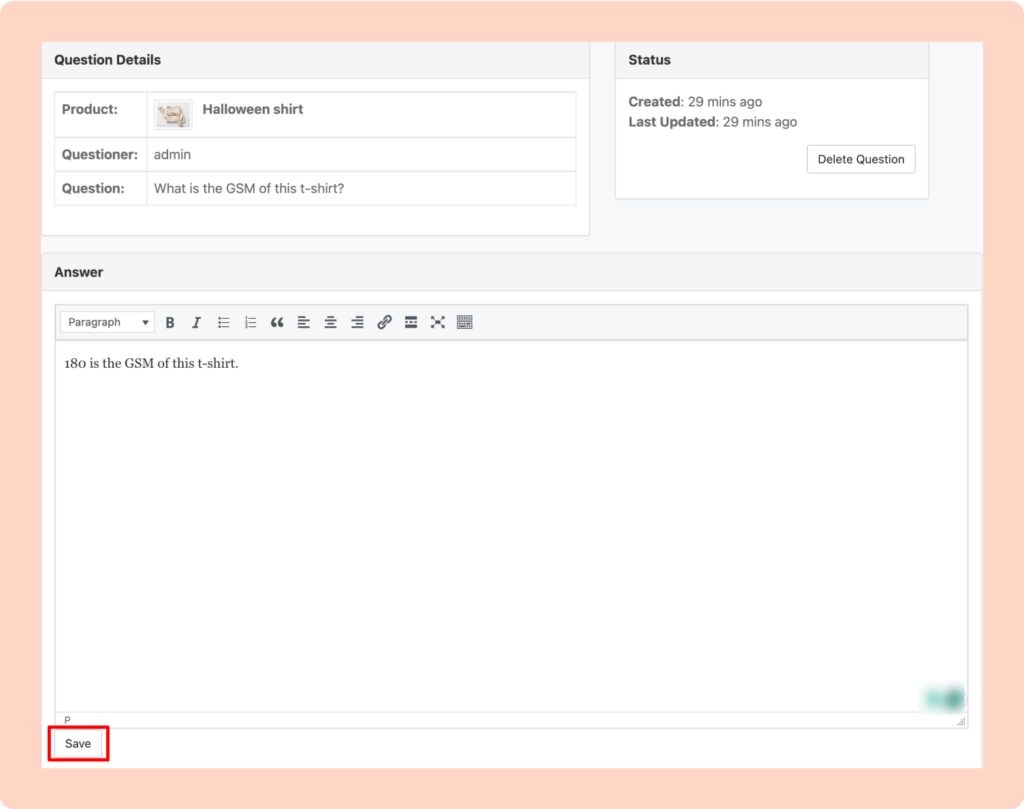
If you want to delete the question, simply click on the Delete button and the question will be deleted.
Now go to the product page and you will find the question is answered.
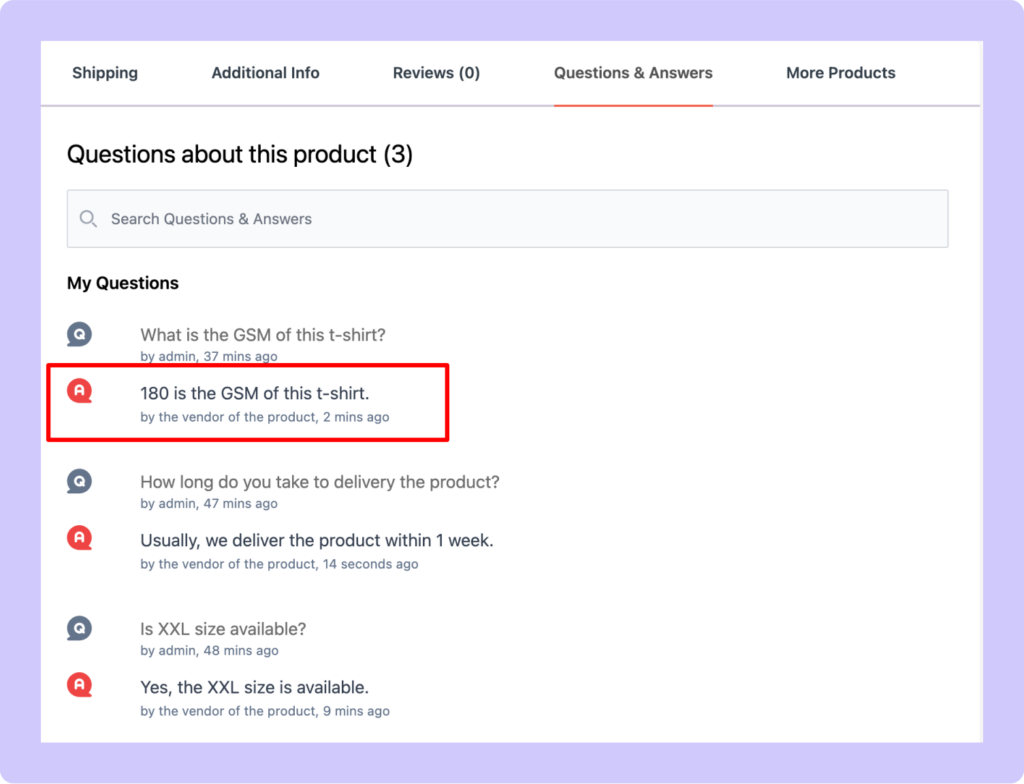
Step 04: Answer Questions as an Admin
As an admin, you can also edit, answer, or delete a question. To do that visit your WordPress dashboard -> Dokan -> Product Q&A. There you’ll find all the questions.
Click on the Unanswered tab and choose which question you want to answer.
Suppose, you want to answer the “Do you deliver outside of the USA” question. So, click on that question. You’ll be redirected to a new interface.
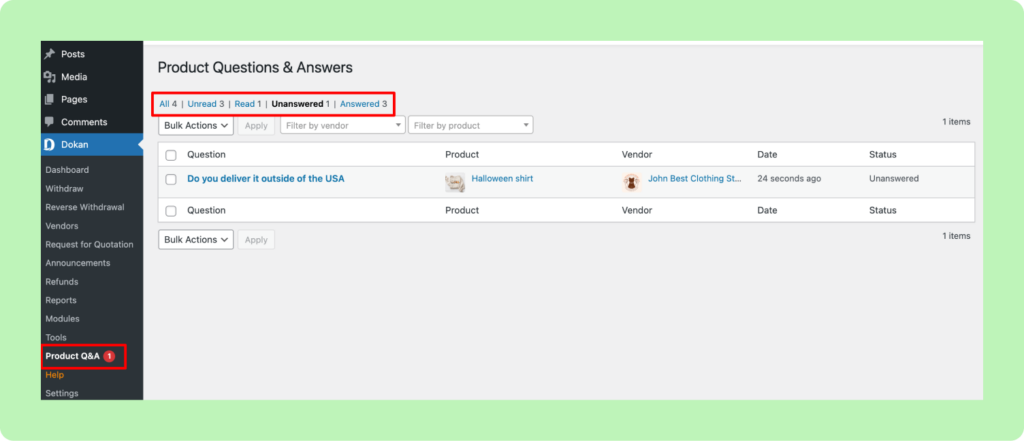
In this interface, you’ll be able to edit, delete, or answer the question.
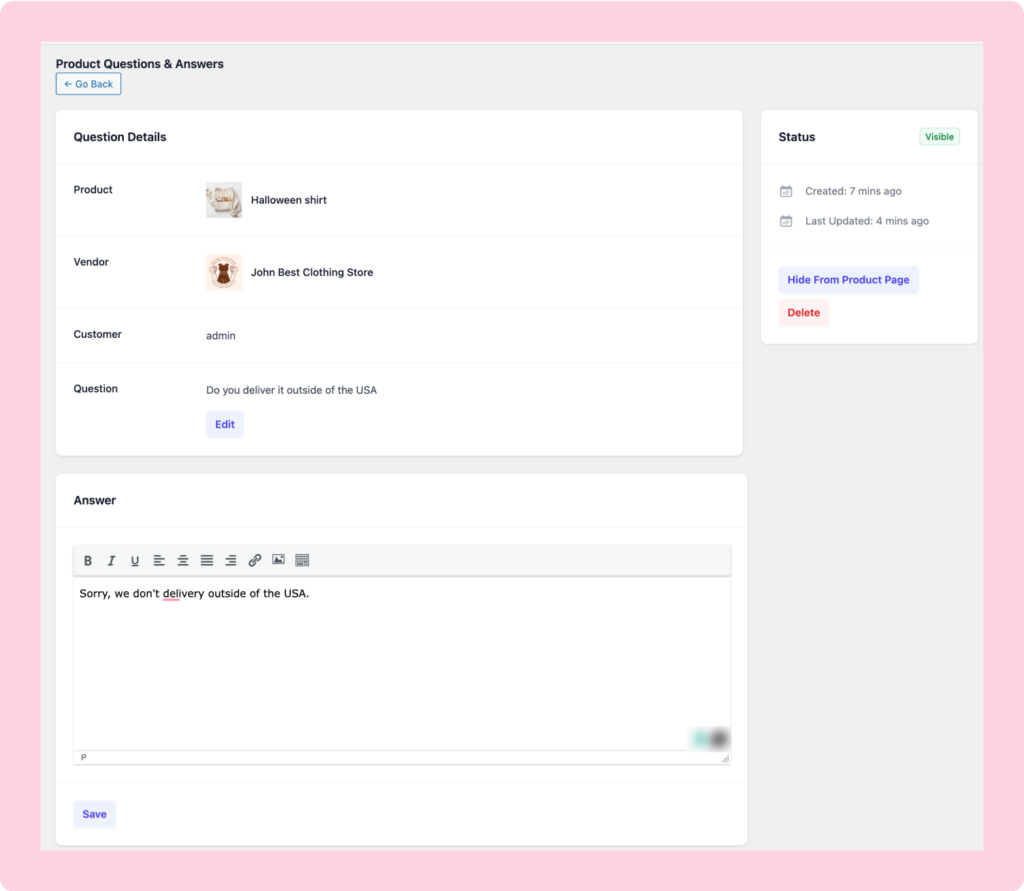
Here is the answer that you have just addressed.
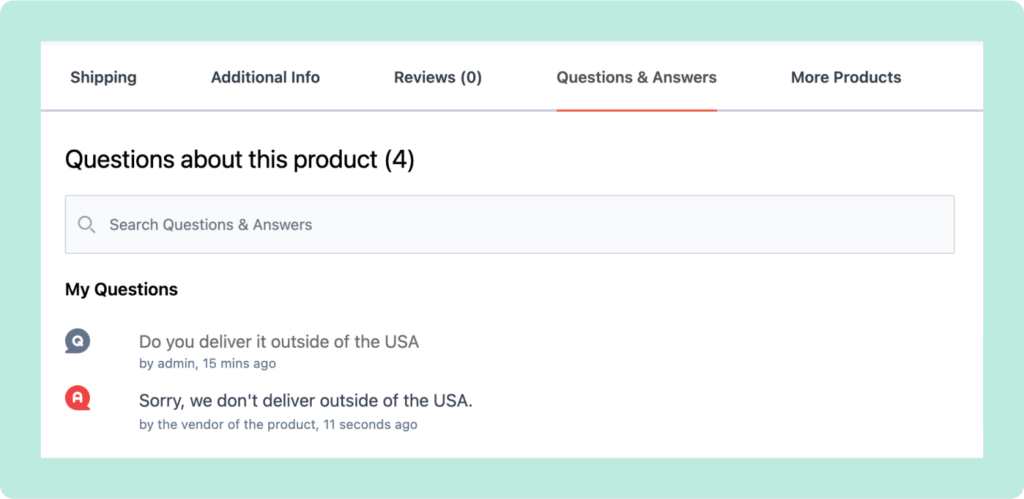
That’s all!
That’s how the Product Q&A for WooCommerce works.
We have also published a video tutorial on this module. So, check our video on Dokan Product Q&A module if you need further help while customizing this module on your Dokan-powered online multivendor marketplace.
Apart from this amazing module, the Dokan plugin has another 38 unique modules to empower your online marketplace. Check and utilize these modules to manage your marketplace like a pro!
Product Q&A for WooCommerce – Ending Note
The Dokan plugin is the most popular multivendor marketplace solution for WordPress. It has been dominating the market for more than a decade.
If you are wondering why people love this platform so much. We can confidently say that one of the main reasons behind this unconditional love is the amazing collection of modules.
Till now Dokan plugin has 39 modules and the Product Q&A is the latest one that we have published recently.
So, explore this Product Q&A module, and use it on your marketplace following this tutorial, and if you find any inconvenience, feel free to share that with us using the comment box below. We would love to hear your feedback. Thank you!
Subscribe to
Dokan blog
We send weekly newsletters, no spam for sure!

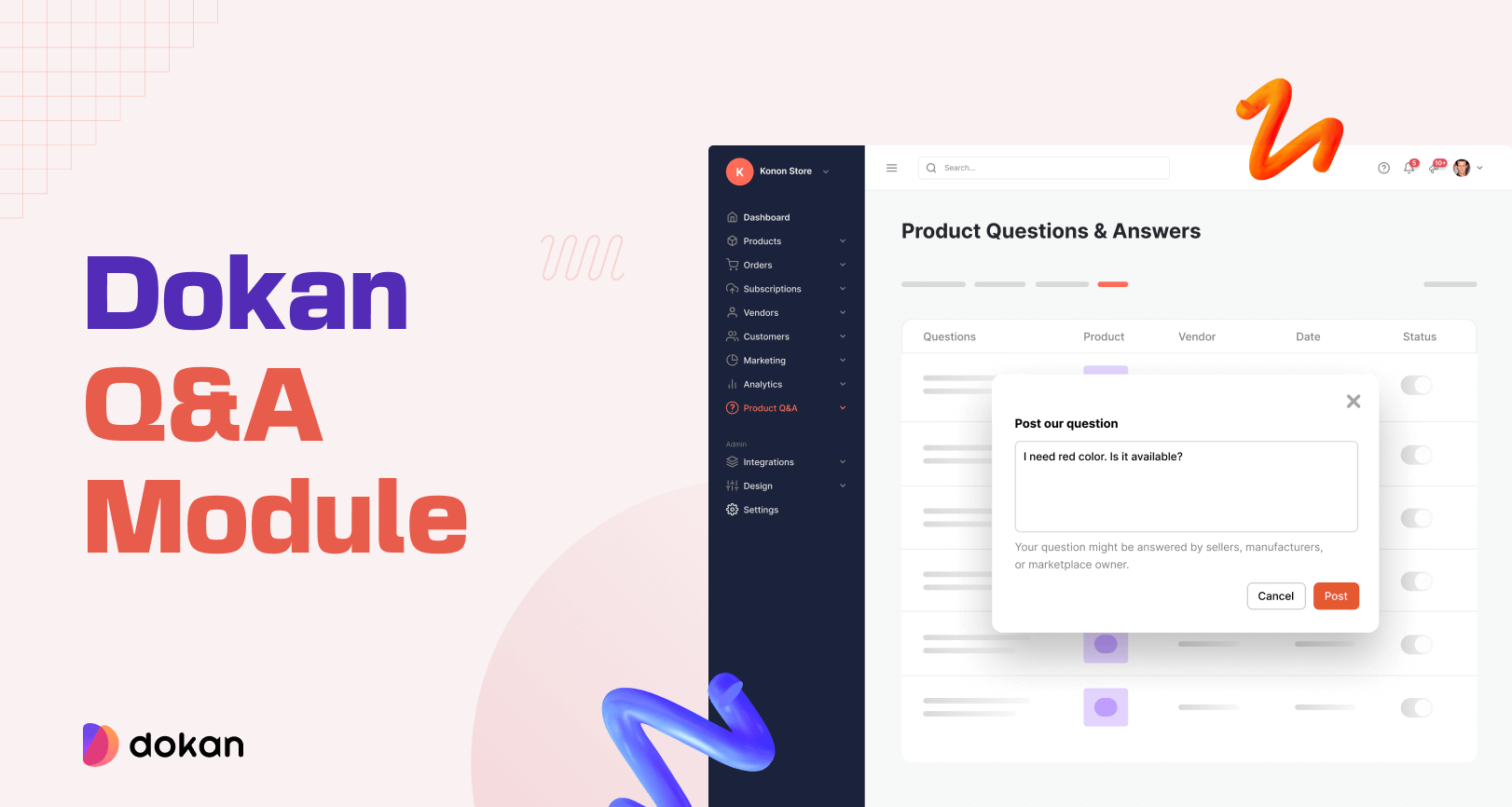
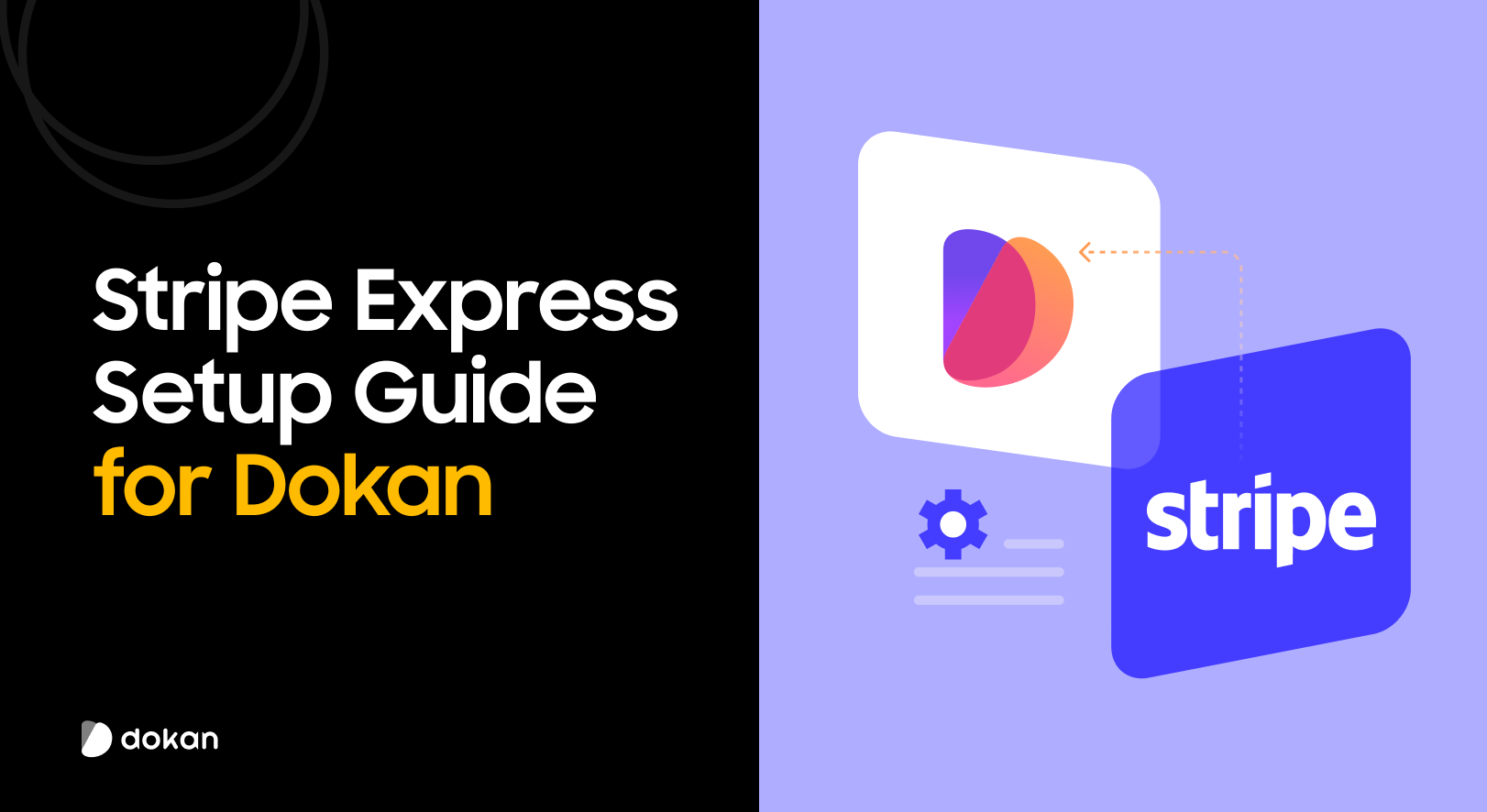
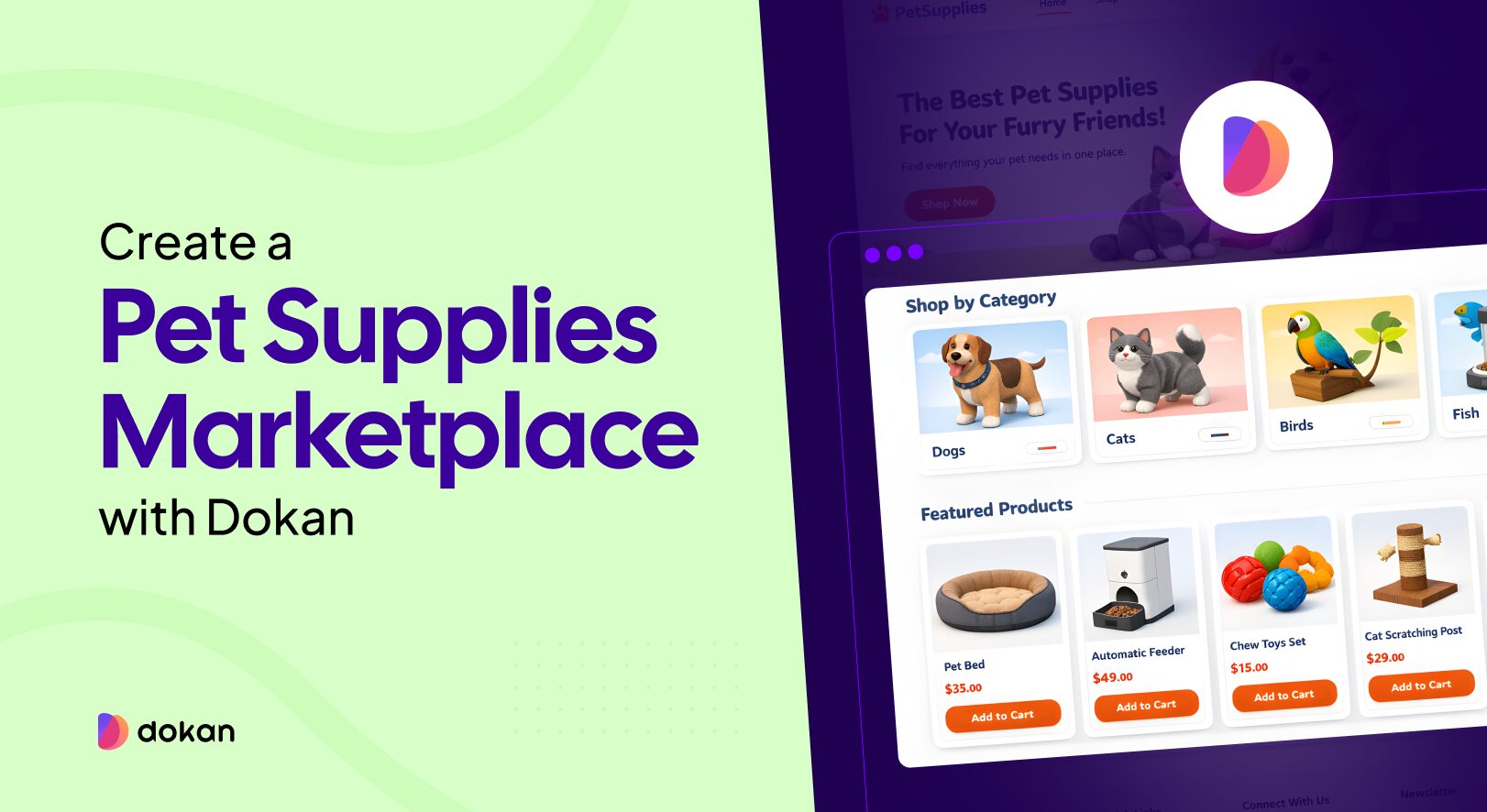
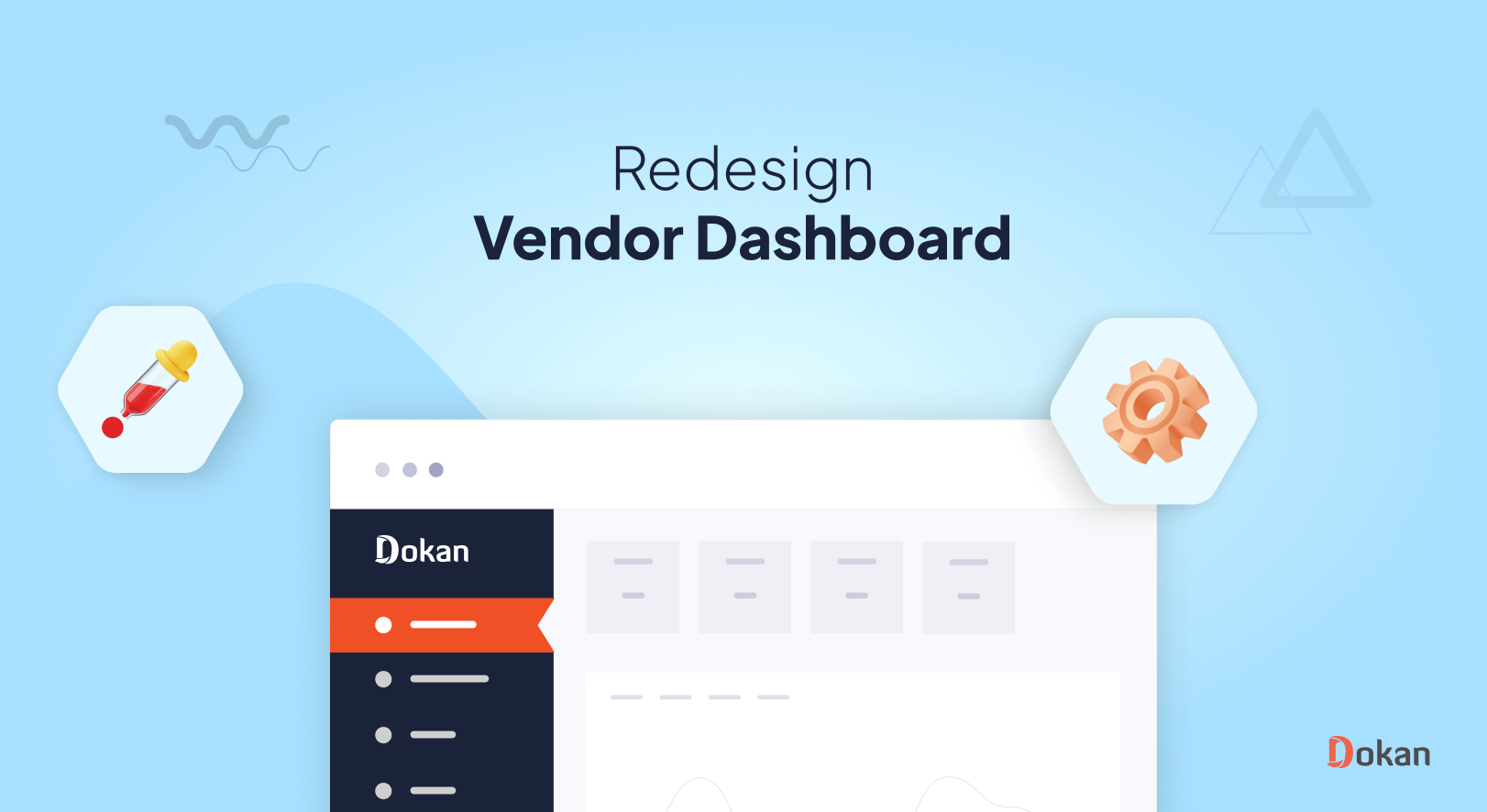
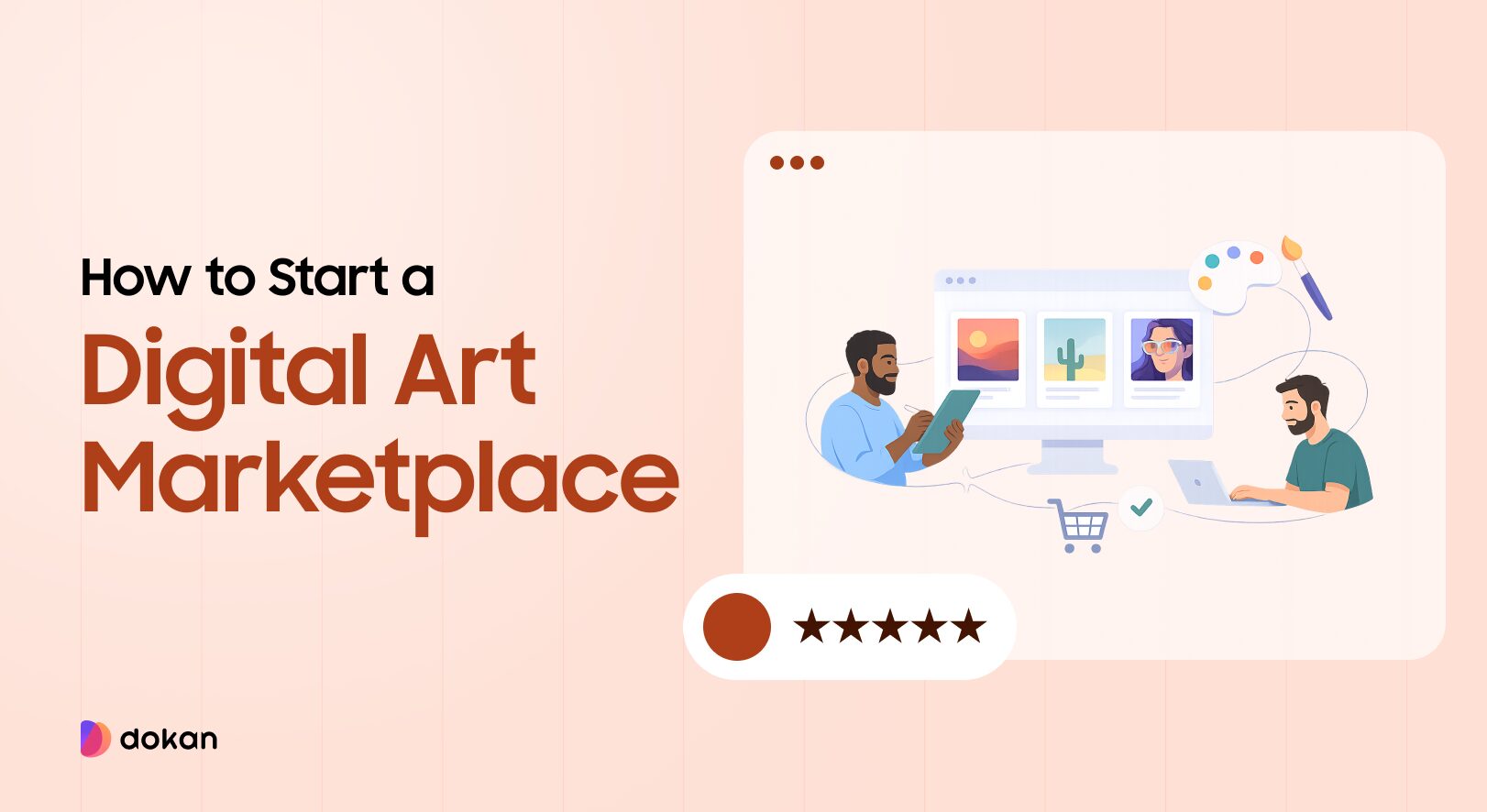

Leave a Reply