
Product Q&A
Allow Visitors to Ask Direct Questions and Receive Answers Right on the Single Product Page
With this module, your customers and visitors can ask questions directly to the vendor from a single product page about that particular product and receive their answers directly from that same page.
Requirements:
WooCommerce 4.5.2+, Dokan Pro (latest version)
Available in:

Quick and Easy Questions-Answers at Your Storefront
Enable a dedicated ‘Questions and Answers’ tab on each product page, allowing customers to easily interact with vendors right from the storefront. This seamless integration works entirely from the frontend, ensuring that neither customers nor vendors need backend access.
Flexibility to Manage All Q&A from the Vendor Dashboard
Vendors gain full control over the Q&A process through their dashboard, with options to filter questions, remove inappropriate content, and edit responses to ensure accuracy and relevance.
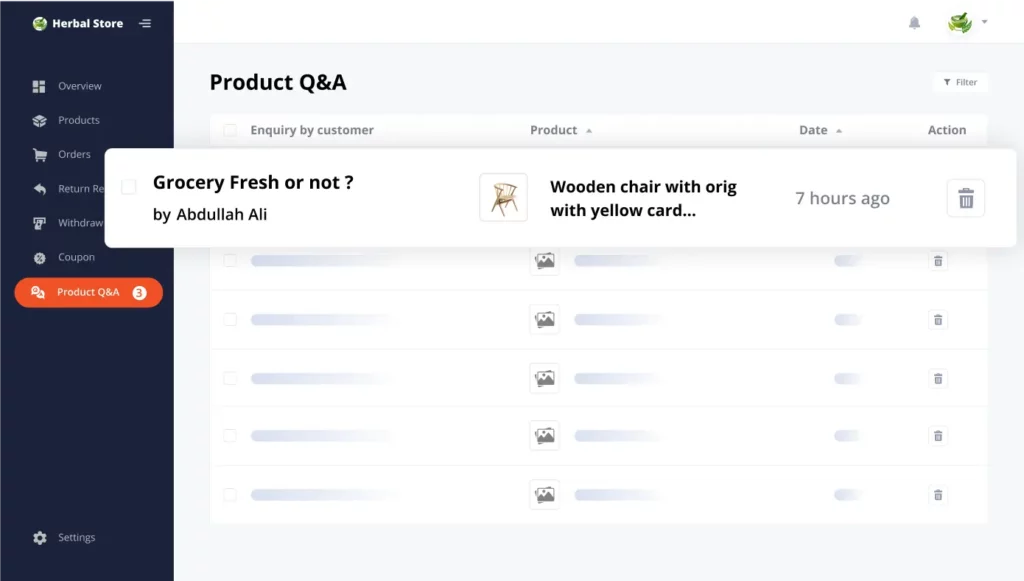
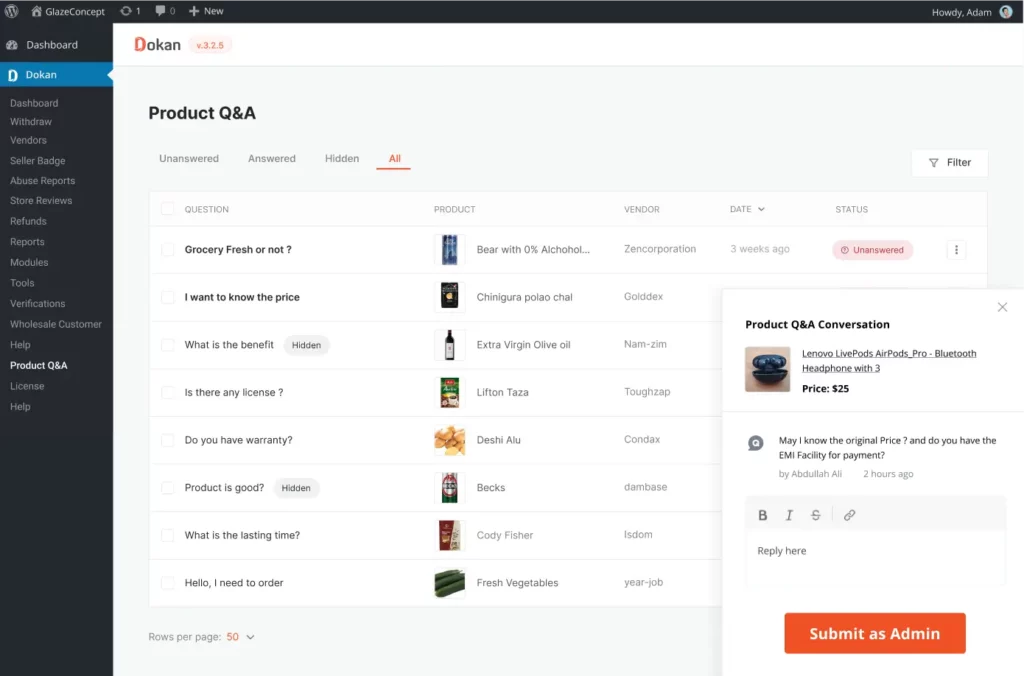
Enhanced Control for Better Q&A Monitoring
Admins can manage all vendor Q&As with comprehensive tools to sort questions by product, vendor status, and more. This control extends to editing vendor responses or modifying question visibility to maintain quality and relevance across the platform.
Maximize Marketplace Engagement and Trust
By facilitating direct communication between customers and vendors on product pages, this module not only boosts user engagement but also builds trust within the marketplace. Customers can view previous inquiries and responses, making informed purchasing decisions based on comprehensive vendor interaction.
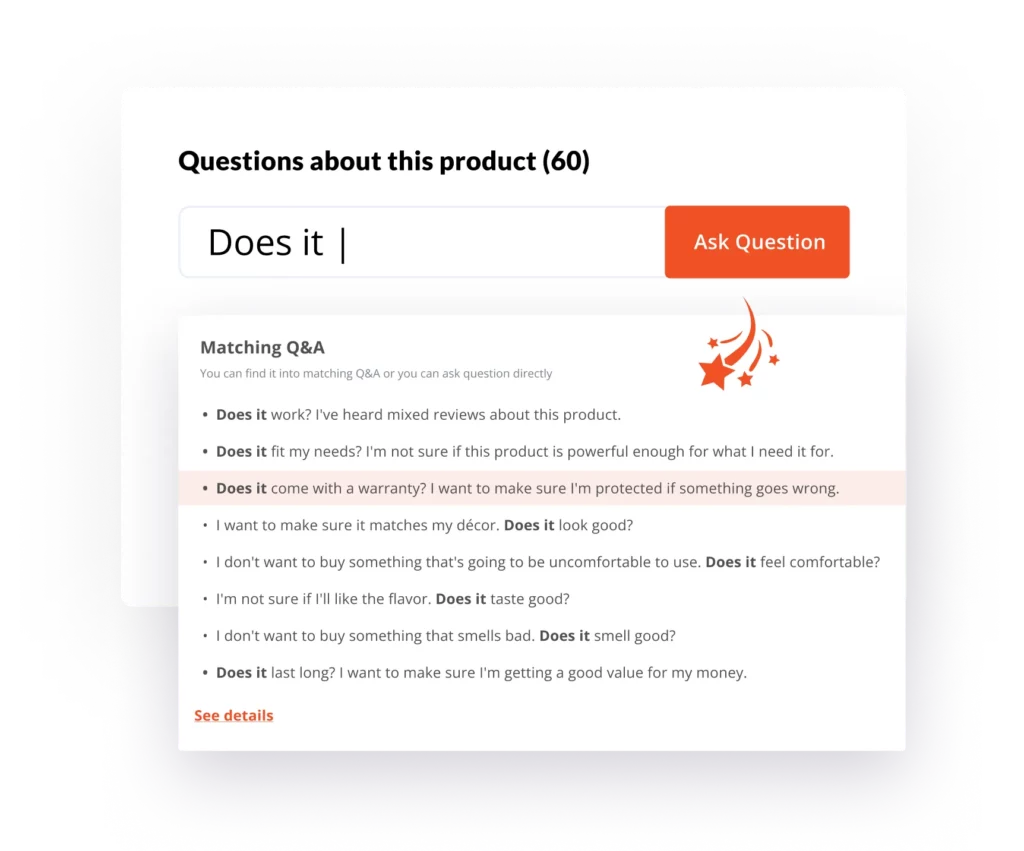
Additional Modules You Will Be Getting
Check out these awesome modules that you will get with our Business Package

Vendor Staff Manager
Help Vendors appoint unlimited staff to manage their stores.
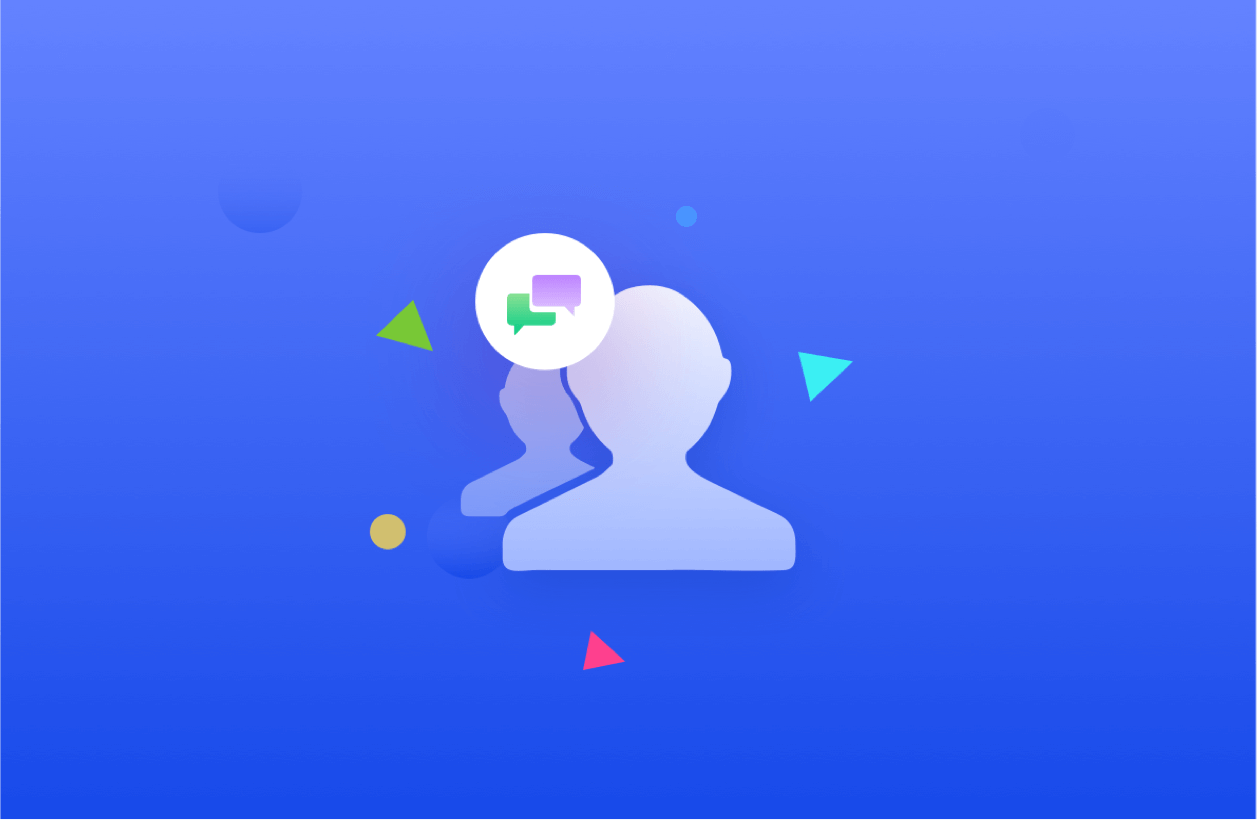
Live Chat Integration
Let your Vendors and customers chat with the Live Chat module.
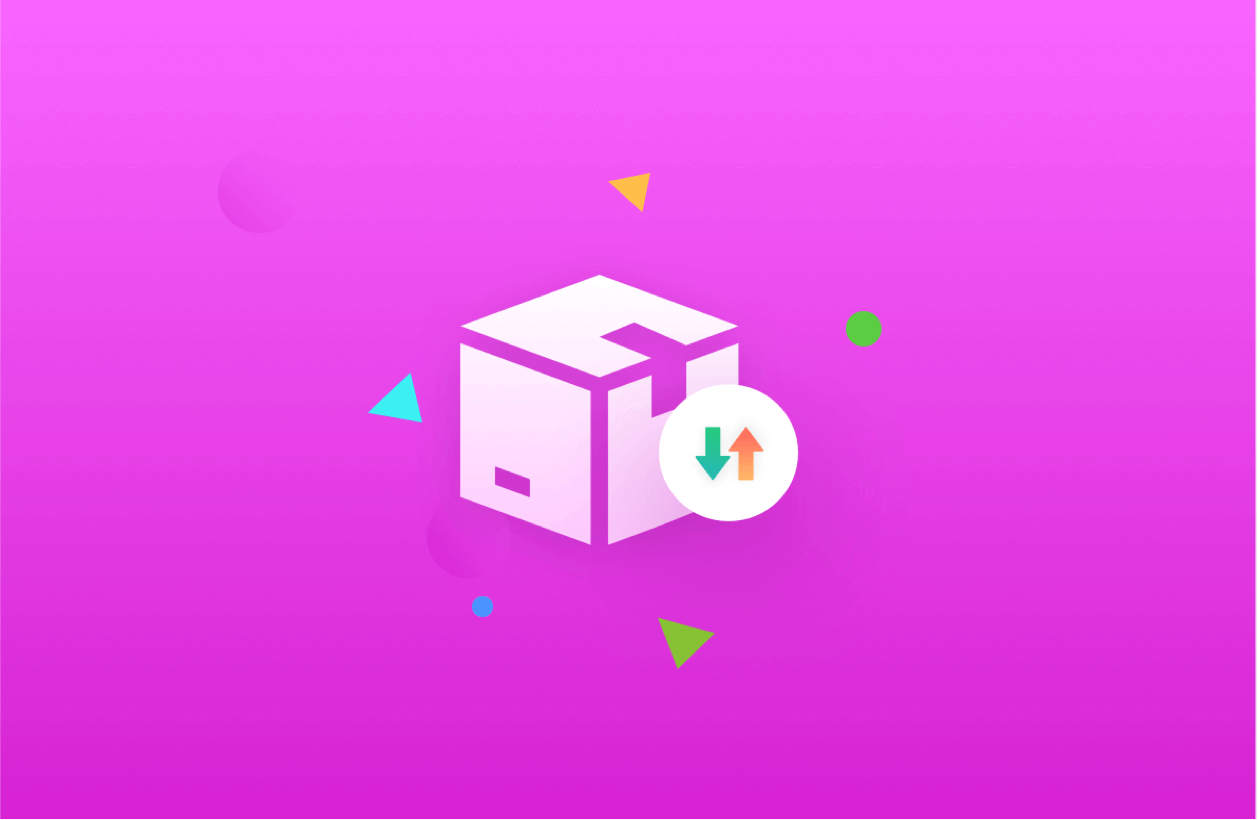
Export Import
Let Vendors Export / Import products right from the frontend.
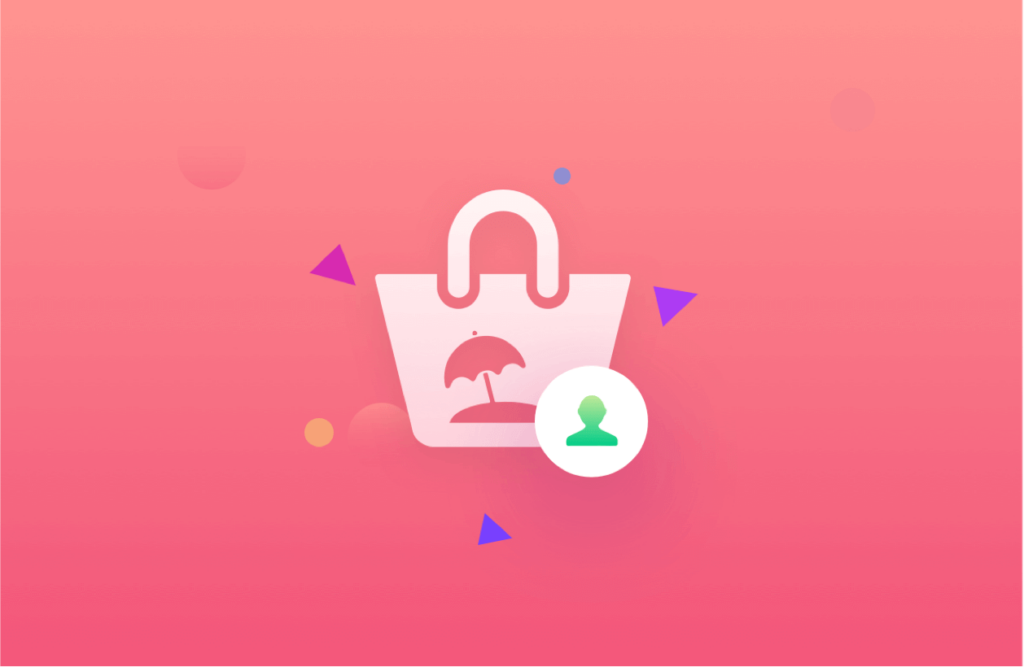
Vendor Vacation
Allow Vendors to make their products unavailable temporarily.

Product Enquiry
Allow the Visitors and Customers to inquire about products.

Vendor Review
Add the ability for customers to post Reviews for your Vendors.
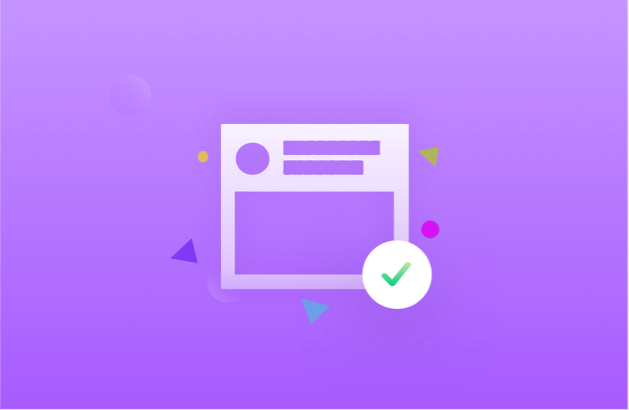
Subscriptions
Create highly customized subscription packs and charge vendors as you like.

Store Support
Provide Vendors with a ticket-based support system.

Stripe Connect
Famous for its low fees, use Stripe to all handle all your payments.
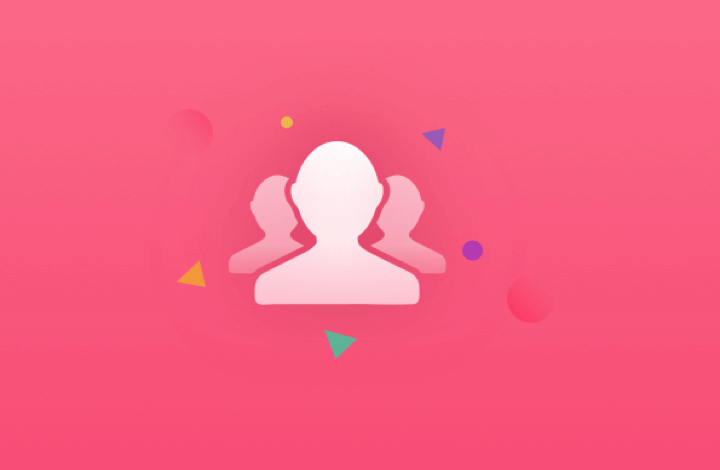
Single Product Multivendor
Allow Vendors to sell another Vendor’s product.
Get Started with
Dokan
We are here to provide you with the right tools, but it is You who
must believe in your ability and start.