We’ve tested way too many AI tools this year. Some blew our minds. Others… not so much.
So we decided to save you the trouble. This handpicked list includes over 100 free AI tools we’ve personally explored, used, or bookmarked for later (because let’s admit it, we all have a growing “AI tools” folder).
Whether you’re writing blog posts, building slide decks, editing videos, analyzing data, or just trying to work smarter – there’s something here for you.
What’s most important? We didn’t just look at which AI tools are popular. We looked at what’s actually useful. Tools that help you do more in less time, without needing a manual to get started.
Just a heads-up though: you don’t need all of them. The key is to start with one or two that align with your goals. Once you feel comfortable, scale up from there. Ready to explore the future – for free? Let’s go.
Table of Contents:
Looking to jump to a specific section? Just click on the links below.
How We Chose the Best Free AI Tools
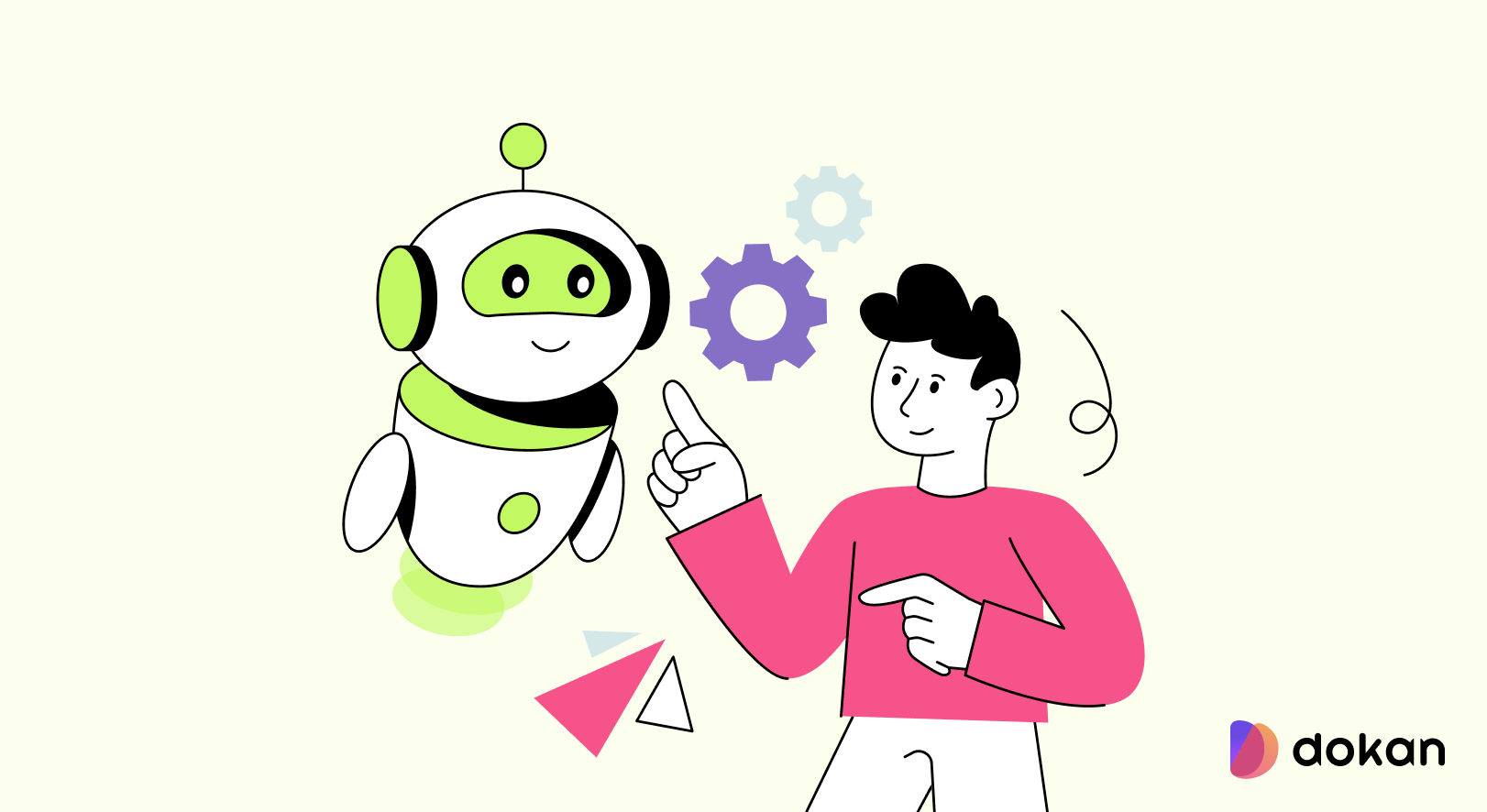
Let’s be honest, not every AI tool out there deserves your attention. So we didn’t just throw a random list together. We applied five key criteria to filter the noise and bring you only the real gems:
- Real-world usefulness: If it doesn’t solve a genuine problem, it didn’t make the cut. We focused on tools that help you create, automate, or think better.
- Free plan availability: Every tool here offers a usable free plan, not a glorified demo. Whether it’s unlimited access with limited features or full access with usage caps, we made sure it’s still valuable without a paid upgrade.
- Ease of use: No steep learning curve here. You’ll find tools that are beginner-friendly, with intuitive interfaces and fast onboarding.
- Reputation & user feedback: We looked at what actual users were saying. Reviews, case studies, testimonials, and social buzz all helped separate the hype from the helpful.
- Innovation & uniqueness: Finally, we gave extra points to tools that stand out. Not just another ChatGPT clone; we looked for fresh ideas, clever executions, and problem-solving brilliance.
That way, you get a list that’s curated, clean, and actually worth exploring.

Best Free AI Tools You Can Use to Boost Workflow
These free AI tools can help you write faster, design better, research smarter, and even automate boring tasks. No cost. No fuss. Just pure productivity magic. Let’s dive in.
AI Assistants / Chatbots
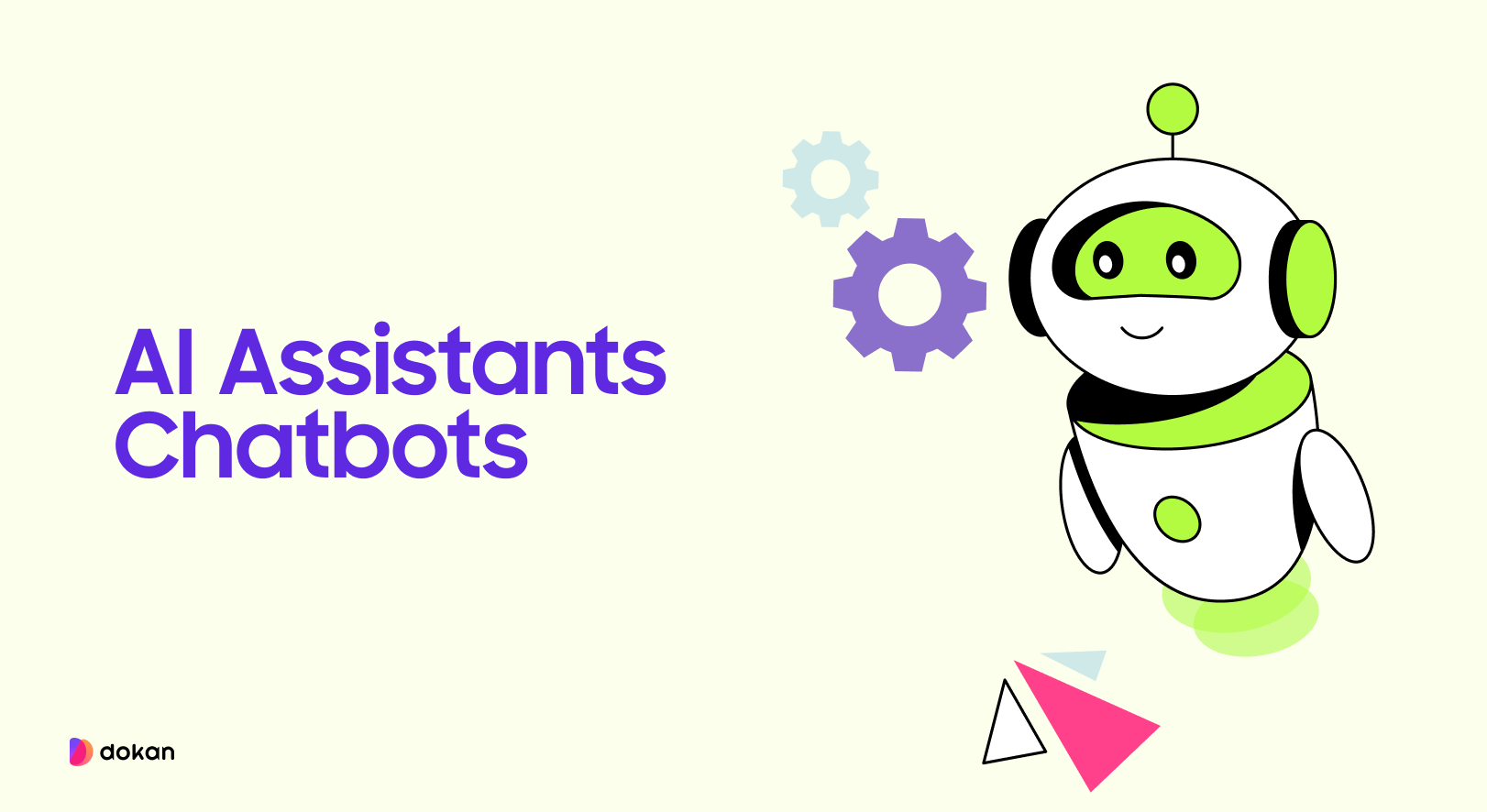
Need a virtual sidekick to handle tasks, answer questions, or just make life easier? These AI assistants and chatbots are here to save you time and sanity.
1. ChatGPT
ChatGPT is an advanced conversational AI developed by OpenAI. It helps users write, code, brainstorm, summarize, and answer questions across various topics. Powered by GPT-4o, ChatGPT is free to use with limited daily access, making it one of the most accessible and capable AI assistants available today.
Key features of ChatGPT:
2. Claude
Claude is a conversational AI assistant developed by Anthropic, designed to be helpful, honest, and harmless. It’s great for writing, creative brainstorming, and coding tasks. Its safe-by-design approach makes it ideal for responsible AI use.
Key features of Claude:
3. Gemini
Gemini is Google’s AI assistant, previously known as Bard. It supports multimodal inputs like text and images, making it ideal for research, analysis, and everyday questions. With its deep integration into Google products, it’s a solid choice for those in the Google ecosystem.
Key features of Gemini:
4. Grok
Grok is xAI’s conversational AI integrated into X (formerly Twitter), designed to answer questions and assist with various tasks. Created by Elon Musk’s AI company, it offers unique, up-to-date responses informed by current events and social media trends.
Key features of Grok:
5. Perplexity
Perplexity is an AI-powered research and search assistant that combines real-time web browsing with conversational responses. It excels at providing up-to-date, sourced answers for research and fact-checking.
Key features of Perplexity:
6. Bing AI
Bing AI is Microsoft’s AI-powered chatbot integrated into the Bing search engine and Edge browser. It helps users find information, summarize web content, and generate creative outputs using OpenAI’s technology.
Key features of Bing AI:
7. DeepSeek R1
DeepSeek R1 is an open-source AI chatbot tailored for developers, researchers, and tech-savvy users. It focuses on research assistance and technical problem-solving, ideal for academic and programming-related use.
Key features of DeepSeek R1:
8. Minimax
Minimax is a multilingual chatbot offering conversational AI support across various languages. It’s designed for general-purpose use, making it useful for everyday queries, translations, and international users.
Key features of Minimax:
9. Chatbase
Chatbase is an AI chatbot builder that lets users create custom chatbots for websites and businesses. It’s designed for non-tech users who want to add a chatbot without writing code.
Key features of Chatbase:
10. Poe
Poe by Quora is a chatbot aggregator that gives access to multiple AI models (like GPT-4, Claude, and others) in one place. It’s great for exploring different bots and comparing answers side by side.
Key features of Poe:
Editor’s Insights: I’ve tried almost every AI chatbot on the market – ChatGPT, Claude, Gemini, Grok, Perplexity, Bing AI, and DeepSeek R1. Each has its strengths, but when it comes to in-depth research and quick synthesis of complex topics, I keep coming back to ChatGPT and Claude. Perplexity is my go-to when I need real-time, source-backed answers.
Writing Assistants
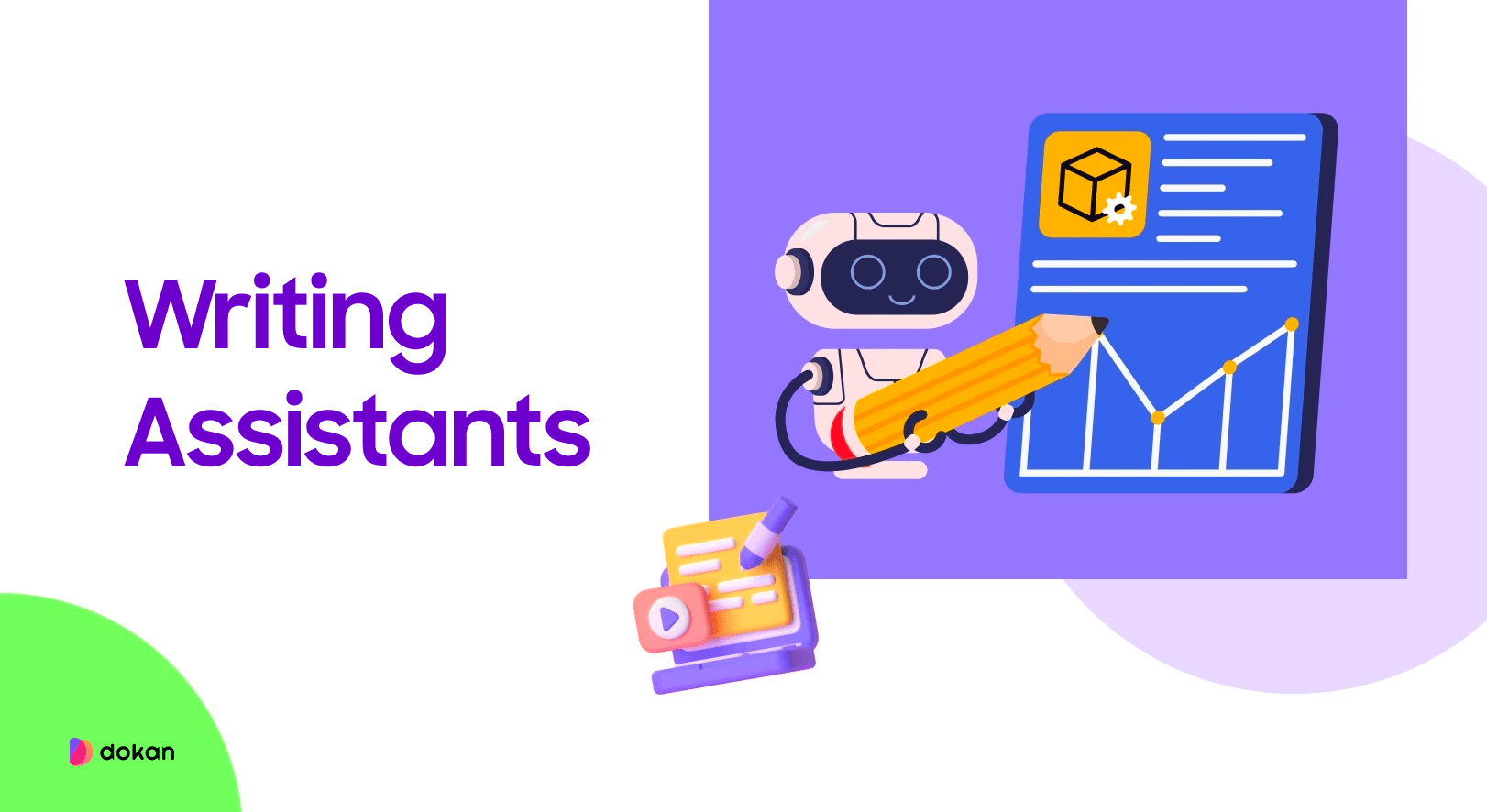
From blogs to emails to social posts, writing doesn’t have to be a grind. These tools help you write faster, clearer, and with more confidence.
11. Grammarly
Grammarly is a writing assistant that helps users improve grammar, spelling, and tone in real-time. It’s widely used by professionals, students, and content creators.
Key features of Grammarly:
12. QuillBot
QuillBot is an AI-powered paraphrasing and summarizing tool that helps users rewrite text while maintaining original meaning. It’s especially popular with students and academic writers.
Key features of QuillBot:
13. Rytr
Rytr is an AI writing assistant that generates marketing copy, blog content, and social media posts in seconds. It’s ideal for solopreneurs and marketers on a budget.
Key features of Rytr:
14. Copy.ai
Copy.ai is an AI tool for generating high-converting marketing copy and blog content. It’s great for writing product descriptions, emails, and website text.
Key features of Copy.ai:
15. Writesonic
Writesonic is a powerful AI content generator for SEO-optimized blog posts, landing pages, and product descriptions. It also includes an AI chatbot builder.
Key features of Writesonic:
16. Jasper
Jasper is a high-end AI content creation tool aimed at teams and marketers. It generates blog posts, emails, and ad copy at scale with tone and brand consistency.
Key features of Jasper:
17. DeepL Write
DeepL Write is a grammar and style checker that helps users write clearly and professionally in multiple languages. It’s ideal for business communication.
Key features of DeepL Write:
- Fixes grammar, spelling, and tone
- Supports multiple languages
- Offers rephrasing suggestions
- Secure and privacy-focused
- Free for basic editing
18. HyperWrite
HyperWrite is an AI writing assistant that helps users brainstorm, outline, and draft content. It includes tools for auto-writing and sentence rewriting.
Key features of HyperWrite:
19. Text Blaze
Text Blaze automates repetitive typing with text snippets and templates. It’s perfect for customer support, sales teams, and productivity-focused users.
Key features of Text Blaze:
20. Yomu
Yomu is an AI writing assistant designed for academic writing. It helps students and researchers structure essays, citations, and arguments effectively.
Key features of Yomu:
Editor’s Insights: For polishing my drafts and simplifying complex sentences, Grammarly and QuillBot are lifesavers. Grammarly helps maintain tone, clarity, and grammatical integrity. Meanwhile, QuillBot is my shortcut for rephrasing dull paragraphs into more readable and engaging content.

Image Generators
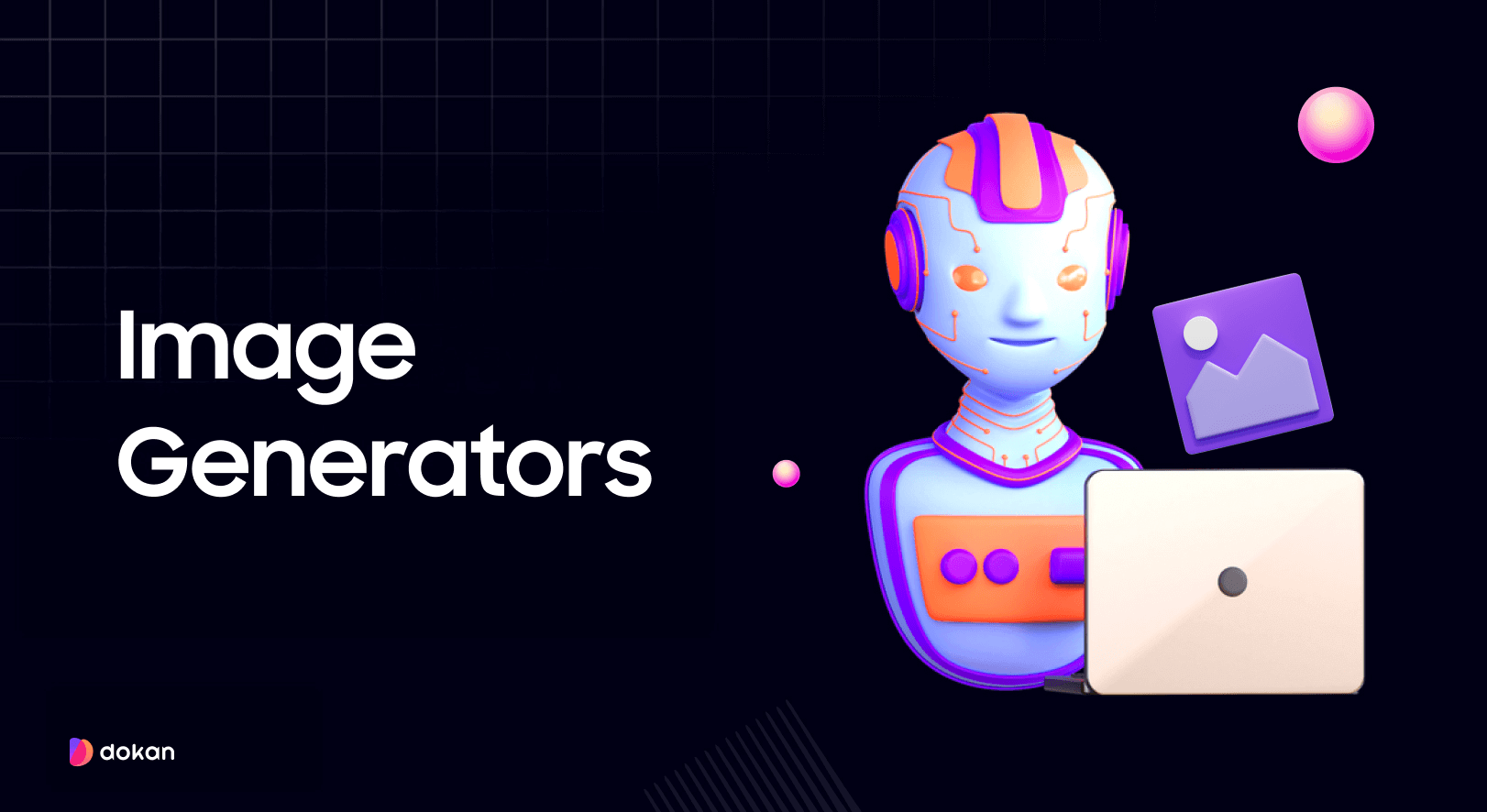
Create stunning visuals from simple prompts, no design degree needed. These tools bring your imagination to life in seconds.
21. Leonardo AI
Leonardo AI is a creative image-generation platform that specializes in game assets, concept art, and product visuals. Known for its speed and high-quality outputs, it also offers fine-tuning capabilities and a wide selection of pre-trained models.
Key features of Leonardo AI:
22. Playground AI
Playground AI is a user-friendly image generation tool using Stable Diffusion and DALL·E models. It allows you to remix, blend, and edit AI art using simple prompts and Photoshop-like tools, all inside your browser.
Key features of Playground AI:
23. Microsoft Designer
Microsoft Designer is a graphic design platform powered by AI, ideal for social media posts, presentations, and marketing visuals. It uses DALL·E for image generation and provides templates to fast-track designs.
Key features of Microsoft Designer:
24. Adobe Firefly
Adobe Firefly offers powerful AI image generation tailored for creatives. It supports text-to-image, text effects, and vector generation, all under Adobe’s safe-for-commercial-use license.
Key features of Adobe Firefly:
25. Craiyon
Craiyon is a lightweight AI image generator that lets you create quirky and fun illustrations from text. While less realistic, it’s fast, accessible, and perfect for memes or experimental visuals.
Key features of Craiyon:
26. Artbreeder
Artbreeder lets you blend and evolve images using AI. Ideal for character portraits, landscapes, and abstract concepts, it enables real-time morphing of visuals through sliders.
Key features of Artbreeder:
27. NightCafe Studio
NightCafe is an AI art generator offering a variety of models including Stable Diffusion, CLIP-Guided Diffusion, and DALL·E. It’s known for flexibility, daily challenges, and community engagement.
Key features of NightCafe Studio:
28. Dream by Wombo
Dream by Wombo is a mobile-friendly AI art app designed for creating vivid artwork with one-line prompts. It emphasizes accessibility and speed, making it great for beginners.
Key features of Dream by Wombo:
29. Deep Dream Generator
Deep Dream Generator uses neural networks to create trippy, dreamlike art. Inspired by Google’s DeepDream, it’s ideal for abstract and psychedelic creations.
Key features Dream by Wombo:
30. Fotor AI Art Generator
Fotor combines AI image generation with photo editing tools, offering a convenient all-in-one platform. It supports style transfer, portrait enhancement, and batch creation.
Key features of Fotor AI Art Generator:
Editor’s Insights: When it comes to creating AI images, Leonardo AI and Craiyon are the tools I reach for most. Leonardo AI delivers stunning visuals with a professional touch. It feels like having a design team on standby. Craiyon, on the other hand, is great for quick ideas and playful sketches. I use it when I need inspiration or a rough concept.
Video Generators (AI Video Tools)

Want to turn text or ideas into videos? These tools use AI magic to generate professional-looking videos without the usual editing headache.
31. Pika Labs
Pika Labs transforms text prompts into short video clips. It’s designed for creators who want to generate animations, cinematic scenes, or storytelling videos without complex editing tools.
Key features of Pika Labs:
32. Runway ML
Runway ML is a creative AI suite that offers a powerful video generator called Gen-2. It turns text, images, or existing videos into entirely new footage using generative AI.
Key features of Runway ML:
33. Synthesia
Synthesia lets you generate professional videos using AI avatars and voiceovers. Just type your script, pick an avatar, and choose a language. No camera or studio needed.
Key features Synthesia:
34. HeyGen
HeyGen helps you generate avatar-based videos from a script in minutes. It’s designed for marketers, educators, and sales teams who want to personalize outreach at scale.
Key features of HeyGen:
35. Pictory
Pictory turns blog posts or long-form content into short, branded videos for social media. It’s a favorite among content marketers and YouTubers.
Key features of Pictory:
Editor’s Insights: Video tools like Runway ML, HeyGen, and Pictory have totally changed how I approach content creation. Runway ML helps me generate stunning visuals and motion graphics in minutes. HeyGen is my favorite for creating AI avatars that speak just like a real person, great for explainer content. And Pictory? It’s a workhorse when I need to turn blog posts into engaging video summaries.
Text-to-Speech (TTS) & Voice Cloning Tools

Bring your words to life with natural-sounding AI voices. Perfect for voiceovers, podcasts, or accessibility features, no mic required.
36. ElevenLabs
ElevenLabs offers ultra-realistic voice synthesis using deep learning. It’s ideal for narrations, audiobooks, game characters, and voice cloning.
Key features of ElevenLabs:
37. Play.ht
Play.ht is a text-to-speech platform focused on business-grade narration. It’s perfect for creating audio for blog posts, podcasts, and training materials.
Key features of Play.ht:
38. Resemble AI
Resemble AI provides powerful tools for synthetic speech and custom voice creation. Great for interactive experiences, ads, and voice assistants.
Key features of Resemble AI:
39. Murf
Murf is a TTS platform tailored for business and educational content. It lets you create professional voiceovers for videos, eLearning, and presentations.
Key features of Murf:
40. Lovo.ai
Lovo combines AI voice generation with video editing features, making it a strong choice for content creators, YouTubers, and marketers.
Key features of Lovo.ai:
Editor’s Insights: I’ve experimented with ElevenLabs and Play.ht for voiceover tasks, and they both deliver realistic, expressive voices that sound incredibly human. I often use Play.ht for quick narration, while ElevenLabs is perfect when I want a custom or cloned voice. What used to require hiring voice actors can now be done in a few clicks, with almost no loss in authenticity.

Productivity & Automation Tools
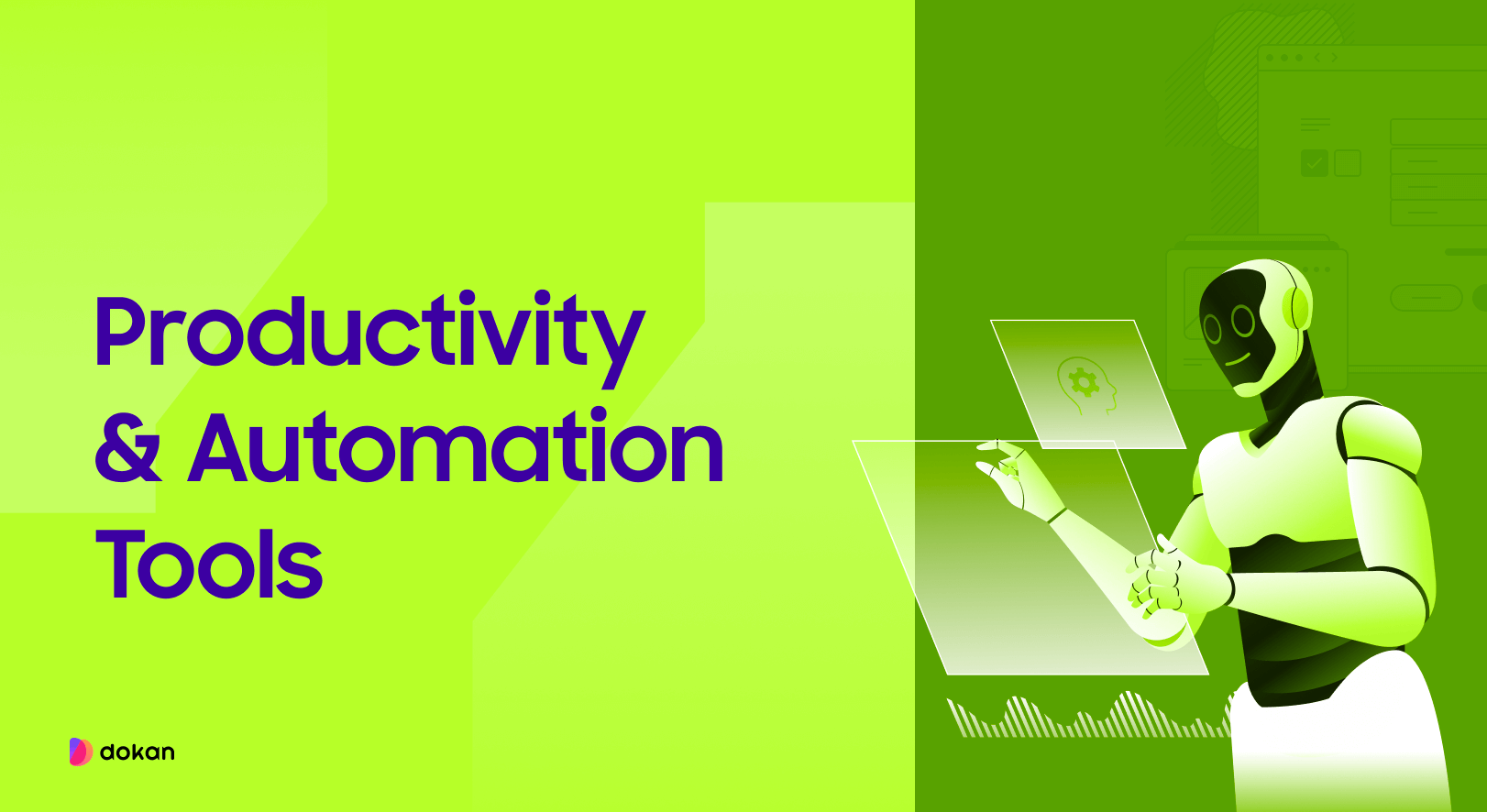
Work smarter, not harder. These AI tools automate repetitive tasks, streamline your workflow, and help you get more done in less time.
41. Notion AI
Notion AI brings intelligence to your Notion workspace, helping you write, brainstorm, summarize, and extract key insights from notes and documents.
Key features of Notion AI:
42. Actor Do
Actor Do is an AI productivity assistant that helps manage your calendar, emails, and daily tasks through natural language instructions.
Key features of Actor Do:
43. Wispr Flow
Wispr Flow is a voice-first AI tool for capturing your thoughts and turning them into structured notes, reminders, and to-dos.
Key features of Wispr Flow:
44. Taskade
Taskade is a collaborative productivity platform enhanced with AI for managing projects, tasks, and notes with smart automation.
Key features of Taskade:
45. Mem
Mem is an AI-powered note-taking app that organizes thoughts and pulls up related notes instantly using context-aware search.
Key features of Mem:
46. Fyxer
Fyxer is an AI tool designed to clean up your inbox, categorize emails, and suggest replies, like having a virtual assistant in Gmail.
Key features of Fyxer:
47. Hints AI
Hints is a productivity AI that listens to your voice or text input and performs tasks like note-taking, reminders, and even Slack updates.
Key features of Hints AI:
48. Lavender
Lavender is an AI email assistant tailored for sales professionals. It improves cold outreach with smart suggestions, subject line optimization, and tone checks.
Key features of Lavender:
49. Shortwave
Shortwave is a productivity-focused Gmail client enhanced by AI to manage, summarize, and schedule emails.
Key features of Shortwave:
50. Zapier Chatbots
Zapier Chatbots help you build AI-powered bots that automate workflows using Zapier’s no-code platform.
Key features of Zapier Chatbots:
eCommerce AI Tools
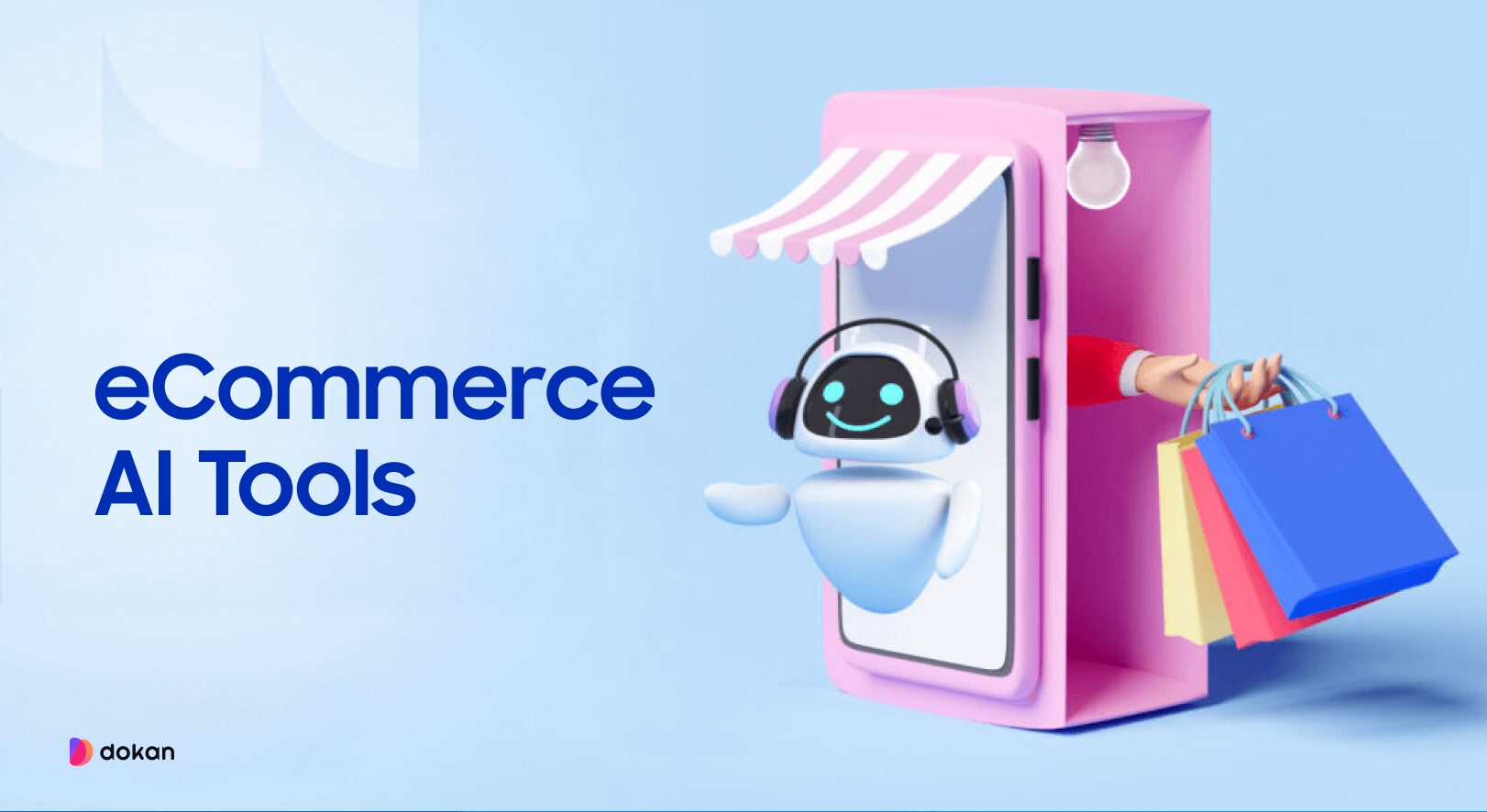
Running an online store? These eCommerce AI tools help you optimize listings, support customers, manage inventory, and boost sales, all powered by AI.
51. Copysmith
Generate compelling product descriptions and marketing copy in a snap. Copysmith’s AI helps your store speak directly to your customers, without writer’s block.
Key features of Copysmith:
52. Writesonic
Struggling with product copy? Writesonic crafts engaging, SEO-friendly descriptions that make your products pop and convert visitors into buyers.
Key features of Writesonic:
Note: While highlighted in Writing Assistants for blog and copywriting tasks, it’s also a great fit for eCommerce content like product descriptions and landing pages.
53. ContentBot
A versatile AI content creator for eCommerce that produces everything from product descriptions to blog posts, keeping your content fresh and relevant.
Key features of ContentBot:
54. DALL·E 3
Transform simple text prompts into stunning, realistic product images. Stand out with visuals no one else has.
Key features of DALL·E 3:
Note: Initially featured in Image Generators for its creative visual outputs. Here, it’s highlighted for its role in eCommerce, helping generate product images, ads, and mockups without the need for photography.
55. Gigapixel AI
Make your product photos sharper than ever. Gigapixel AI upscales and enhances image quality without losing detail.
Key features of Gigapixel AI:
56. Pixlr
Quickly edit product images with AI-powered tools that simplify background removal, retouching, and effects, no Photoshop skills needed.
Key features of Pixlr:
57. LivePerson
Deploy AI chatbots that provide real-time, personalized customer support, helping shoppers get answers fast and freeing your team from repetitive questions.
Key features of LivePerson:
- AI-driven chatbots
- 24/7 customer support automation
- Personalization based on shopper data
58. Zendesk AI
Streamline your customer service with AI automation that speeds up responses and resolves issues efficiently, making every customer interaction count.
Key features of Zendesk AI:
- AI-powered ticketing automation
- Faster customer response times
- Integration with popular platforms
59. Dynamic Yield
Deliver tailored shopping experiences by analyzing visitor behavior and preferences, boosting conversions through AI-driven personalization.
Key features of Dynamic Yield:
- Real-time personalization
- Behavioral data analysis
- A/B testing and optimization
60. Optimizely
Experiment with different website layouts and product recommendations using AI, ensuring your store is always optimized for maximum sales.
Key features of Optimizely:
61. Clerk.io
Offer your shoppers smart product recommendations that feel personal, helping them discover what they want before they even know it.

Key features of Clerk.io:
- AI-driven product recommendations
- Personalized search results
- Automated email marketing integration
62. Algolia
Supercharge your store’s search with AI-enhanced suggestions and instant results that guide customers to exactly what they’re looking for.
Key features of Algolia:
Learn more about AI for eCommerce.
Coding & Development Tools
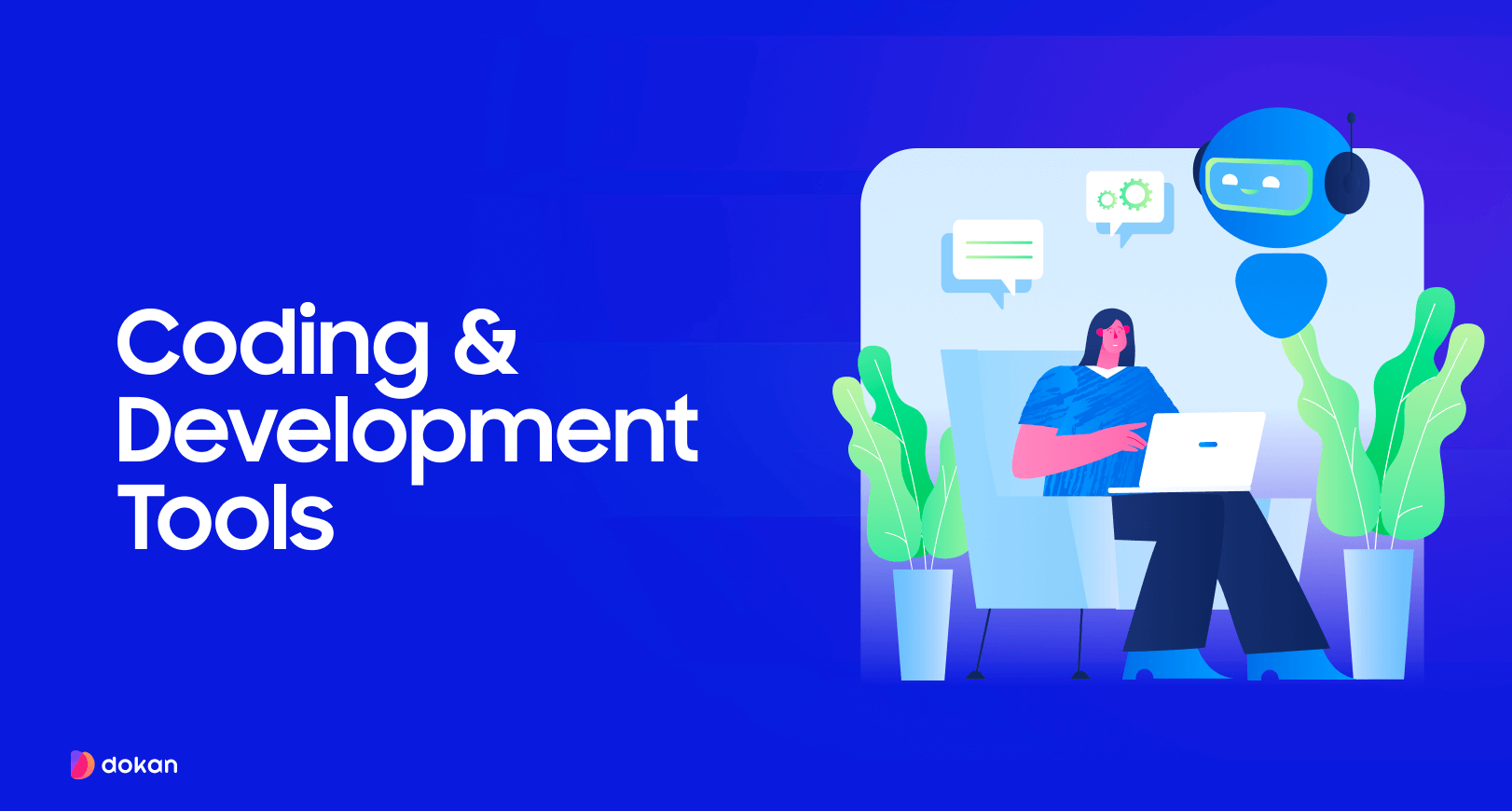
Whether you’re a pro developer or just starting out, these AI coding assistants help you write, debug, and deploy code like a champ.
63. GitHub Copilot
GitHub Copilot is like autocomplete on steroids for developers. Powered by OpenAI’s Codex model, it suggests full lines or blocks of code directly inside your code editor, saving you time and reducing mental overhead.
Key features of GitHub Copilot:
64. Codeium
Codeium is a free AI coding assistant that helps developers write, refactor, and understand code faster. It integrates with 40+ IDEs and supports over 70 languages, making it a solid Copilot alternative without the price tag.
Key features of Codeium:
65. Replit Ghostwriter
Replit Ghostwriter is an AI companion built into Replit’s online IDE. It helps developers generate code, fix bugs, and even build full-stack apps, all within a browser-based environment.
Key features of Replit Ghostwriter:
66. Mutable AI
Mutable AI focuses on accelerating the software development lifecycle. It helps you refactor legacy code, auto-generate documentation, and optimize functions, all from your IDE.
Key features of Mutable AI:
67. Continue
Continue is an open-source alternative to GitHub Copilot. It offers in-IDE autocomplete and a sidebar chat where you can ask questions, refactor code, or get real-time suggestions from AI models.
Key features of Continue:
- Works with local and cloud LLMs (Claude, GPT, etc.)
- Sidebar assistant for chatting and debugging
- Open-source and customizable
- VS Code and JetBrains support
- Completely free
68. Cursor
Cursor is a developer-focused fork of VS Code with AI tightly integrated. It’s optimized for GPT-4 and makes your entire project searchable and editable using natural language.
Key features of Cursor:
69. CodiumAI
CodiumAI brings AI test generation to your development workflow. It analyzes your code and writes smart, context-aware unit tests to help you build more reliable software.
Key features of CodiumAI:
70. Tabnine
Tabnine is an AI code completion tool that runs on your local machine, giving you full privacy and speed. It uses small language models fine-tuned for codebases, ideal for teams with sensitive data.
Key features of Tabnine:
Editor’s Insights: GitHub Copilot and Cursor have seriously boosted my productivity as a non-developer who often dabbles in code. Copilot feels like pair-programming with an expert; it auto-completes code and even explains complex snippets. Cursor, on the other hand, is like having a friendly AI tutor that breaks things down in simple terms.
Research & Data Analysis Tools
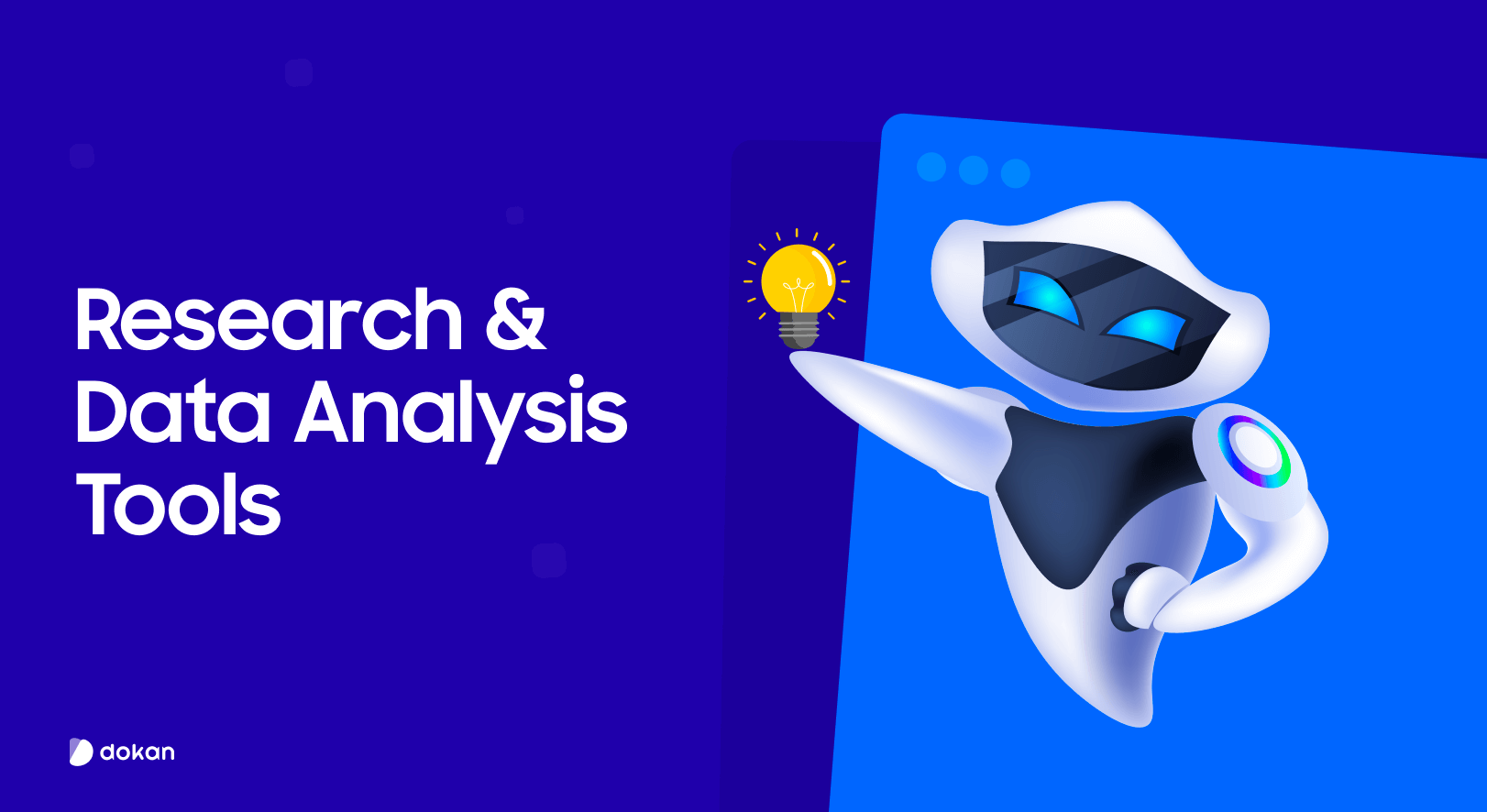
Crunch numbers, analyze trends, and discover insights in a snap. These tools help you make smarter decisions backed by data.
71. Perplexity AI
Perplexity is like a search engine on steroids. It doesn’t just give you links, it actually reads the sources and summarizes the answers, citing everything along the way. Great for quick, trusted insights.
Key features of Perplexity AI:
Note: Listed in AI Chatbots as a conversational AI. In this context, it serves as a research-heavy tool, delivering precise, source-backed information for quick data exploration.
72. Elicit
Elicit is a research assistant designed for academic and evidence-based tasks. It scours scientific papers to give you structured answers, comparisons, and summaries, without needing to read every word.
Key features of Elicit:
73. Scite
Scite helps you not only find papers but also understand how they’ve been cited, positively, neutrally, or critically. It’s perfect for verifying the strength of research sources.
Key features of Scite:
74. Genei
Genei is built to speed up reading and note-taking from long research papers, PDFs, and web articles. It uses AI to highlight key points, summarize sections, and organize your findings.
Key features of Genei:
75. Wolfram Alpha
Wolfram Alpha answers questions using computation rather than search. It’s incredibly powerful for solving math problems, plotting data, and analyzing equations with detailed steps.
Key features of Wolfram Alpha:
76. Datawrapper
Datawrapper turns raw data into charts, graphs, and maps, without needing to code. It’s loved by journalists and analysts for fast, good-looking data visualizations.
Key features of Datawrapper:
77. ChatGPT (with browsing + code interpreter)
ChatGPT (Pro version with tools enabled) doubles as a powerful data analyst. You can upload spreadsheets, crunch numbers, create graphs, and even run Python code on the fly.
Key features of ChatGPT:
Note: Also featured in AI Chatbots for its conversational capabilities. Here, it shines as a powerful research assistant when paired with advanced tools like browsing and data analysis.
78. Kaggle
Kaggle is a data science platform full of datasets, notebooks, and competitions. It’s not just for pros, anyone can explore data, run code, and build models directly in the browser.
Key features of Kaggle:
79. Evidently AI
Evidently helps you monitor and debug machine learning models in production. It’s perfect for spotting data drift, performance issues, or anomalies in model behavior.
Key features of Evidently AI:
80. Notion AI
Notion AI isn’t just for writing; it can analyze, summarize, and extract info from structured and unstructured data inside your workspace. Think of it as a smart assistant living in your notes.
Key features of Notion AI:
Note: Also listed under Productivity & Automation for its task management features. In this section, it’s recognized for helping researchers summarize, organize, and synthesize information effortlessly.

Learning & Education
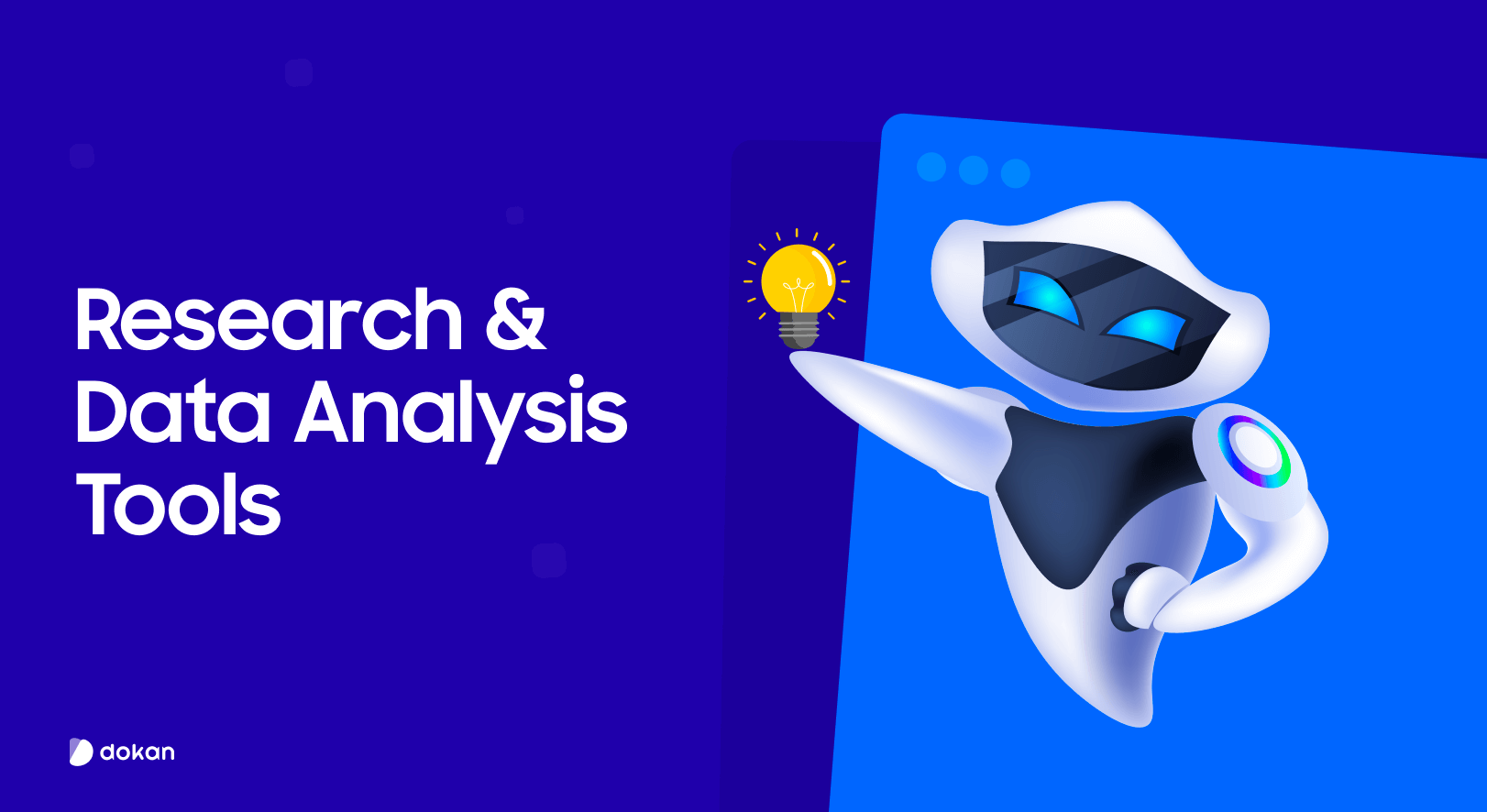
Whether you’re brushing up on a skill or teaching others, these AI tools make learning more personal, engaging, and effective.
81. Khanmigo
Khan Academy’s AI tutor uses GPT-4 to guide you through tough concepts, offering personalized support anytime you need it. Perfect for students and educators alike, without costing a dime.
Key features of Khanmigo:
82. Socratic by Google
Snap a photo of your homework problem, and Socratic breaks it down with clear explanations and helpful resources. It’s like having a tutor in your pocket.
Key features of Socratic by Google:
83. Quizlet AI
Turn your study sessions into a breeze with AI-generated quizzes and flashcards that adapt to your learning pace. The free plan gets you started without any fuss.
Key features of Quizlet AI:
84. EdApp
This mobile microlearning platform delivers bite-sized lessons powered by AI, making it easy to learn new skills on the go. Great for small teams and individuals.
Key features of EdApp:
85. Mimo
Learn coding through fun, bite-sized lessons tailored to your schedule. Mimo’s AI keeps lessons engaging and easy to digest for beginners.
Key features of Mimo:
86. Scribe AI
Automatically create step-by-step guides by recording your processes. It’s perfect for sharing knowledge or training without writing a single line manually.
Key features of Scribe AI:
87. Tute.ai
An AI tutor that personalizes your test prep and learning schedule, adapting to your strengths and weaknesses. The free plan gets you started without upfront costs.
Key features of Tute.ai:
88. Brainscape
Use AI to optimize your flashcard study sessions, helping you retain information more efficiently. It’s great for learners and educators alike.
Key features of Brainscape:
89. Learn.xyz
AI-powered microlearning creates custom lessons just for you, making knowledge easy to absorb in short bursts. Perfect for individual learners who want to stay sharp.
Key features of Learn.xyz:
90. Curipod
Teachers can quickly design AI-powered lesson plans and interactive presentations, saving prep time and engaging students more effectively.
Key features of Curipod:
Social Media & Marketing Tools
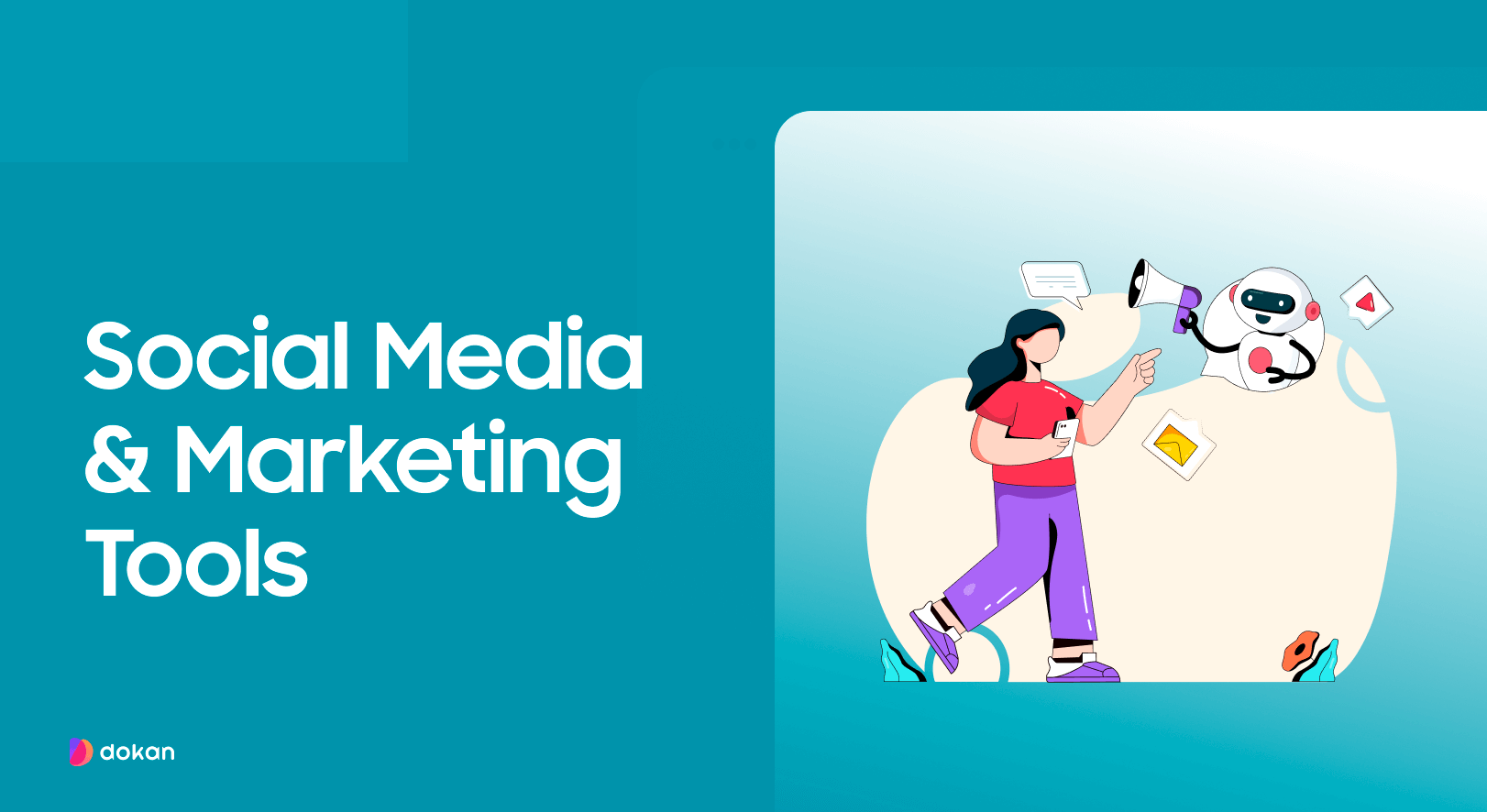
From content planning to engagement, these AI-powered tools are your marketing team’s secret weapon to grow faster and work smarter.
91. Ocoya
Ocoya is your all-in-one social media manager, content writer, and scheduler powered by AI. It lets you create scroll-stopping posts, generate captions, design graphics, and schedule them across platforms, all in one tab.
Key features of Ocoya:
92. FeedHive
FeedHive is designed for marketers who want smart, data-backed content scheduling. It helps you plan, write, schedule, and analyze your social posts, while learning what performs best.
Key features of FeedHive:
93. Predis.ai
Predis.ai makes creating social media creatives as simple as entering a one-line idea. The AI takes it from there, writing your captions, generating visuals, and even suggesting hashtags and reels.
Key features of Predis.ai:
94. Flick
Flick is a hashtag research and analytics tool turned AI-powered content assistant. It helps you write, schedule, and optimize Instagram posts with discoverability in mind.
Key features of Flick:
95. Copy.ai
Copy.ai generates marketing copy in seconds, from ad headlines to email campaigns. Its templates span dozens of use cases and help you brainstorm faster when creative juices run dry.
Key features of Copy.ai:
Note: Previously featured in Writing Assistants. In this category, we highlight its specialized tools for social media creatives and campaign messaging.
96. Jasper
Jasper is a powerhouse AI marketing assistant built for high-volume content teams. It lets you create blogs, ads, SEO pages, and more, all aligned with your brand voice and tone.
Key features:
Note: Jasper appears under Writing Assistants for its long-form content creation. Here, we focus on its marketing-specific features tailored to social media teams.
97. Lately
Lately turns long-form content like podcasts, blogs, or webinars into a week’s worth of social posts. It’s a repurposing wizard for businesses that want more mileage from each piece of content.
Key features Lately:
98. SocialBee
SocialBee helps you post consistently by organizing your content into categories, recycling evergreen posts, and automating your schedule. It’s a time-saver built for structured content calendars.
Key features of SocialBee:
99. Brand24
Brand24 is a real-time social listening tool. It monitors mentions of your brand, competitors, or keywords across the web, giving you insights into what people are saying and where.
Key features of Brand24:
100. Publer
Publer is a social media scheduler that also lets you collaborate with teams, preview posts, and bulk-create content with ease. Think of it as your smart social media assistant with a clean UI.
Key features of Publer:
101. buzzabout.ai
buzzabout.ai is an AI-powered social media intelligence tool that saves you hours of manual marketing research. It analyzes thousands of posts across Reddit, TikTok, Instagram, X, YouTube & LinkedIn and delivers you insights in under 2 minutes.
Key features of buzzabout.ai:
Presentation & Design Tools
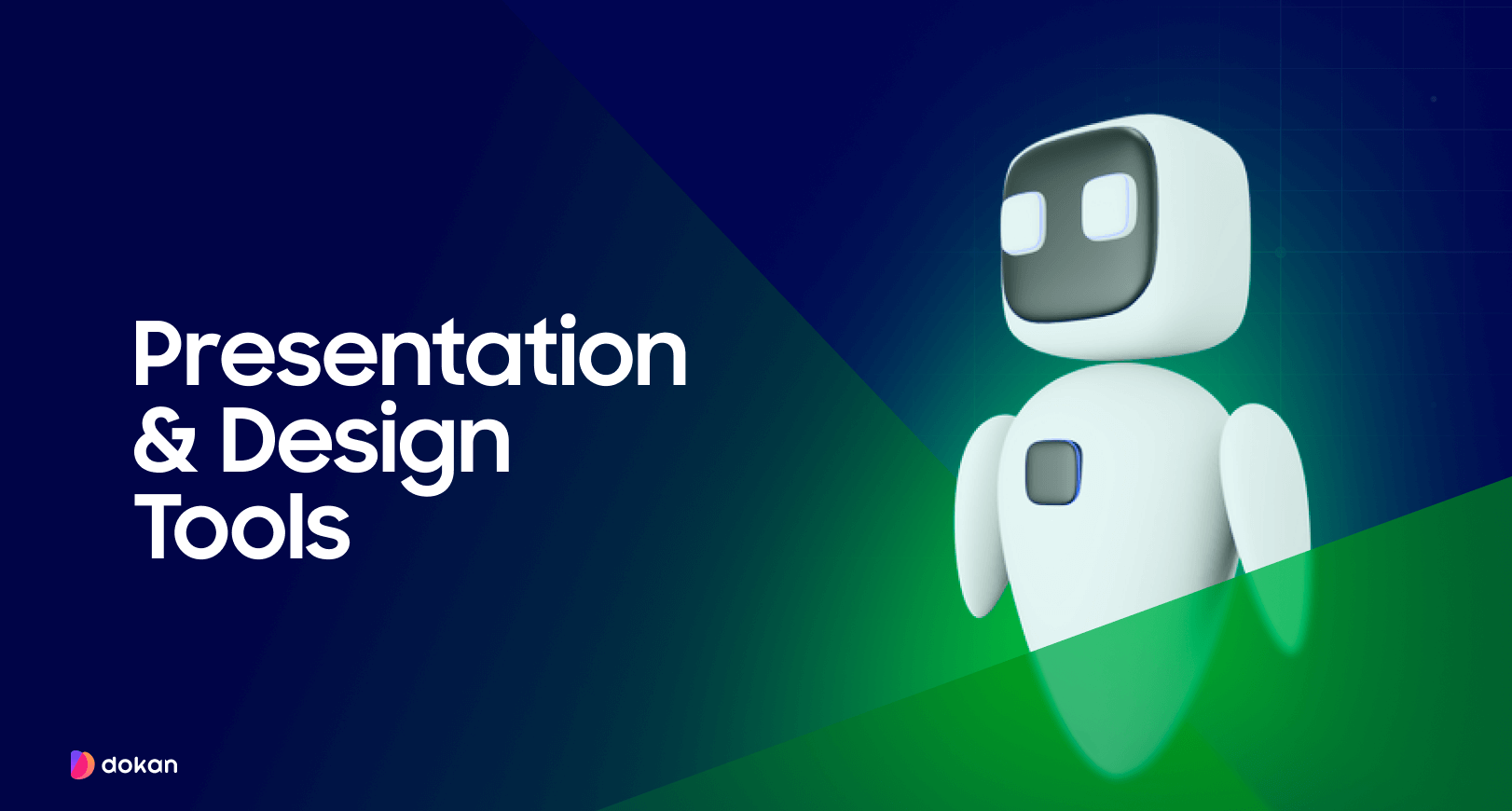
Need slides that wow or designs that pop? These AI tools help you create eye-catching presentations and graphics without breaking a sweat.
102. Beautiful.ai
Beautiful.ai is a smart presentation builder that designs slides for you as you go. Whether you’re pitching investors or training a team, it helps you build stunning decks without fiddling with alignment or fonts.

Key features of Beautiful.ai:
103. Canva
Canva is a drag-and-drop design platform made for non-designers. From social posts to resumes to presentations, it’s your go-to tool for anything visual, no Photoshop skills required.
Key features of Canva:
104. Tome
Tome blends storytelling with presentation. It uses AI to turn your ideas or docs into slide-style narratives complete with text, visuals, and layout, great for pitching or explaining concepts fast.
Key features of Tome:
105. Pitch
Pitch is a collaborative presentation platform for modern teams. Think of it as Google Slides meets Notion, with a sleek interface, real-time editing, and built-in analytics.
Key features of Pitch:
106. Gamma
Gamma lets you create beautiful, interactive decks with zero formatting effort. It turns ideas into web-style slides that feel more like microsites than static presentations.
Key features of Gamma:
107. Visme
Visme is a design toolkit for infographics, presentations, and reports. It’s ideal for professionals who need more data visualization power than Canva, but with the same drag-and-drop simplicity.
Key features of Visme:
108. Decktopus
Decktopus helps you build clean, ready-to-use presentations in minutes. Just add your content, and it handles formatting, design, and transitions automatically.
Key features of Decktopus:
109. Animaker
Animaker makes it easy to create animated videos and presentations without needing animation skills. You can drag and drop characters, scenes, and text to build engaging visual stories.
Key features of Animaker:
110. Ludus
Ludus is a presentation tool built for creative professionals who want more control and power. It mixes design freedom with web technologies like HTML, CSS, and SVG.
Key features of Ludus:
111. Prezi
Prezi breaks away from traditional slide decks. Instead of moving slide by slide, you zoom around a single dynamic canvas, great for keeping audiences visually engaged.
Key features of Prezi:
Editor’s Insights: When it comes to designing pitch decks or client presentations, I lean heavily on Canva, Gamma, Visme, and Prezi. Canva is my all-rounder; it’s intuitive, fast, and packed with beautiful templates. Gamma helps me turn outlines into sleek, interactive presentations. Visme offers deep customization, especially for data-driven visuals. And Prezi still has its charm when I want to break away from traditional slide decks with more dynamic storytelling.
Business & Workspace Suites
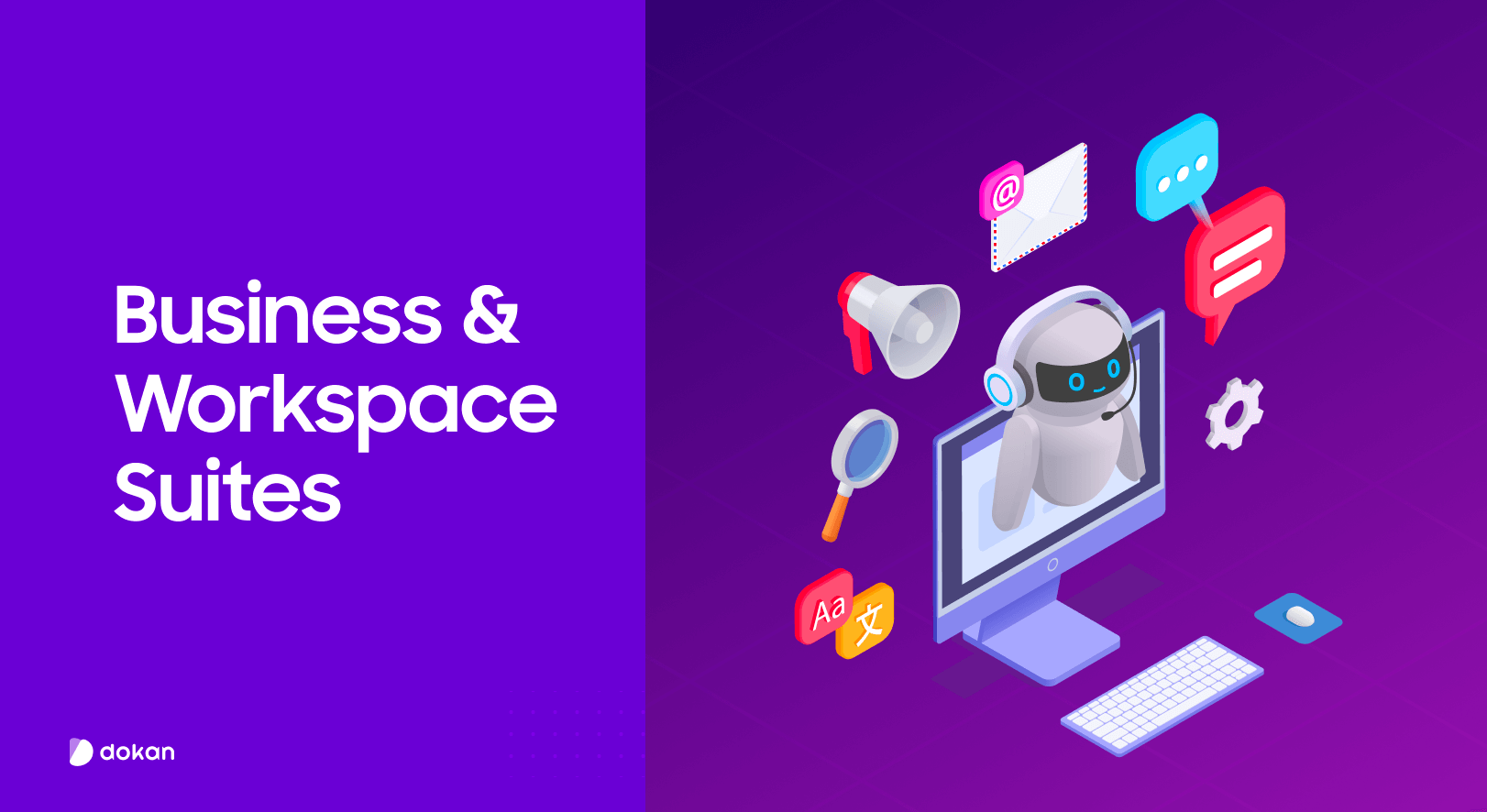
Think of these as your digital command center. These tools help teams stay aligned, meetings stay on track, and projects move forward with ease.
112. Taskade AI
Map out your ideas and organize your tasks with AI-powered mindmaps and checklists. Perfect for solo users and small teams who want clear workflows.
Key features of Taskade AI:
Note: Previously mentioned in Productivity & Automation. Here, we spotlight its all-in-one business suite capabilities, ideal for managing workflows, meetings, and AI-powered team collaboration.
113. Cogram
Your AI meeting assistant captures notes, generates summaries, and pulls out action items, letting you stay focused without losing important details.
Key features of Cogram:
114. Tactiq
Capture transcripts and highlights directly from Google Meet meetings. Ideal for saving key moments without distraction.
Key features of Tactiq:
115. Fireflies.ai
Record, transcribe, and summarize meetings from popular platforms like Zoom and Teams. The free plan covers a limited number of recordings to get you started.
Key features of Fireflies.ai:
116. Fathom
This AI listens to your calls and creates highlights and summaries, helping you review meetings quickly without missing the main points.
Key features Fathom:
117. Magical AI
Speed up your writing with AI-powered text expansion and automation that cuts down repetitive typing and boosts your workflow.
Key features of Magical AI:
118. Supernormal
Automatically generate detailed meeting notes and summaries, so you don’t have to scribble during important discussions.
Key features of Supernormal:
119. Krisp.ai
Block out background noise during your calls with AI noise cancellation. Keep conversations crystal clear even in noisy environments.
Key features of Krisp.ai:
120. Otter.ai
Transcribe meetings in real-time and get searchable, shareable summaries. Free users get 300 minutes every month.
Key features of Otter.ai:
121. Tability
Track goals and progress with AI-powered updates that keep your team aligned and moving forward. Great for small teams.
Key features of Tability:
Things to Consider When Choosing an AI Tool for You

Before you get AI-happy and start signing up for everything, take a second to think about what you really need. Here’s what to keep in mind:
- Your goal matters: Want to write better content? Save time on repetitive tasks? Create graphics without a designer? Start with your need, not the tool.
- Learning curve: Some AI tools are beautifully simple. Others might take some poking around. Check if there’s a tutorial or onboarding guide to ease the journey.
- Data privacy: If you’re entering sensitive info, make sure the tool is secure and transparent about how your data is used.
- Integration with your current stack: Does it play nice with your other tools? The best AI fits into your workflow; it doesn’t break it.
- Support & community: Bugs happen. Confusion happens. Good tools usually have a help center, active community, or live chat to back you up when things go sideways.

Choosing the right AI tool isn’t just about cool features; it’s about fit. So find one that works for you, not just the masses.
FAQ(s) on The Best Free AI Tools
What is the Best Free AI Tool to Create Presentations
One of the best free AI tools for creating presentations is Beautiful.ai. It uses AI to help design slides quickly and make them look professional with minimal effort.
What Is the Best Free AI Tool to Create Images?
The best free AI tool to create images is DALL·E, which lets you generate high-quality images from simple text prompts.
Which AI Tool Is Best for Coding Free?
One of the best free AI tools for coding help is GitHub Copilot X (free tier), which suggests code, helps with errors, and writes functions from comments.
Other solid free options include ChatGPT (free plan) for explanations and code snippets, and Replit’s Ghostwriter for real-time coding assistance.
Which AI Tool Is Best for Resume Making Free?
One of the best free AI tools for making resumes is Resume.com’s AI Builder, which helps you generate professional resume content quickly from prompts.
Other good free options include Canva AI for design-driven resumes and ChatGPT (free plan) for writing tailored resume text.
What No One Tells You About Free AI Tools
Let’s be honest, free AI tools are incredible, and we’ve used plenty while building this list. But they’re not without a few headaches.
First off, feature limits. We’ve all been there. A tool seems amazing until we hit the paywall. Suddenly, we can’t export, can’t generate more outputs, or have to wait hours to try again. It can really interrupt the flow when we’re on a roll.
Data privacy is another big one. Many of these free tools collect user data in ways we don’t always notice. So, if we’re uploading anything sensitive, it’s worth checking the fine print to avoid nasty surprises.
Then there’s the issue of speed and reliability. Some tools slow down or crash under heavy traffic. We’ve seen tools go from snappy to sluggish just because it’s peak usage time. Not fun when deadlines are knocking.
And of course, there’s accuracy. While AI is getting smarter, free versions still mess up. Whether it’s a weird sentence, bad formatting, or just plain wrong info – we often have to clean things up manually before hitting publish.
So, while we love exploring what these tools can do, we’ve learned to be realistic. They’re amazing for testing ideas, saving time, and getting creative, as long as we keep our expectations in check.
Use AI Wisely, Not Blindly
AI isn’t just the future, it’s the right now. And with the right tools, you can save time, create faster, and get better results without spending a dime. But don’t fall into the trap of using AI just because everyone else is.
Not every AI tool is worth your time, and not every trend is worth chasing. Be intentional. Choose tools that actually serve your goals and know when to lean on human intuition.
Experiment. Play. Learn. But most importantly – stay in control. Because the best AI tool? It’s the one that helps you get things done, not the one that takes over your creativity.
The smartest users aren’t the ones chasing every shiny new tool. They’re the ones who know how to use the right tools, for the right reasons, at the right time.
Because at the end of the day, it’s not about how powerful the AI is. It’s about how powerfully you can implement artificial intelligence to serve your purpose.
Subscribe to
Dokan blog
We send weekly newsletters, no spam for sure!



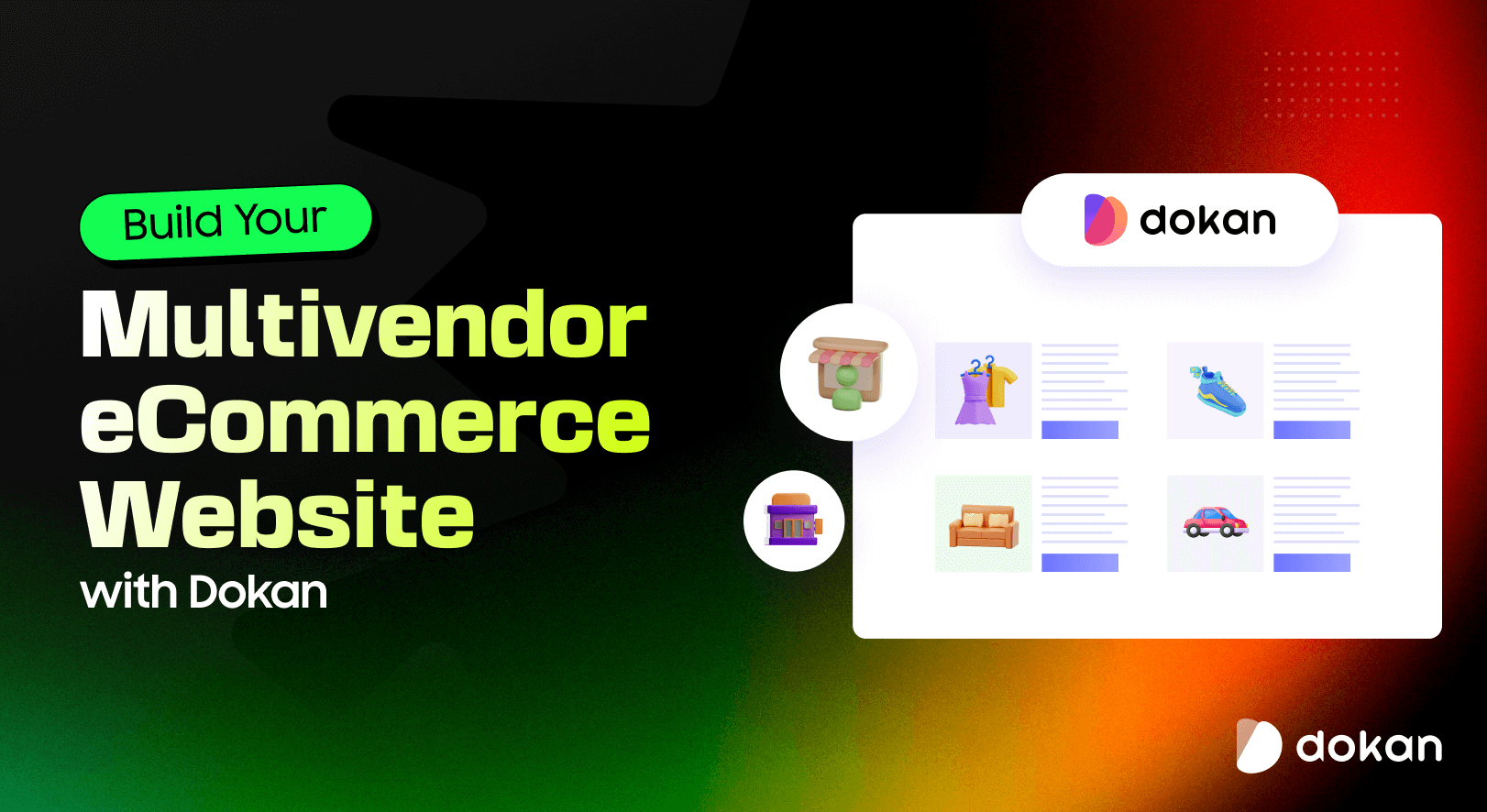



Leave a Reply