
Razorpay Integration
Enhance your Marketplace Payment System
Integrate Razorpay – the popular Indian payment solution for your marketplace. Get the competitive advantage with the route and various international & local payment modes.
Requirements:
WooCommerce, Razorpay account, Dokan Pro (Professional)
Available in:

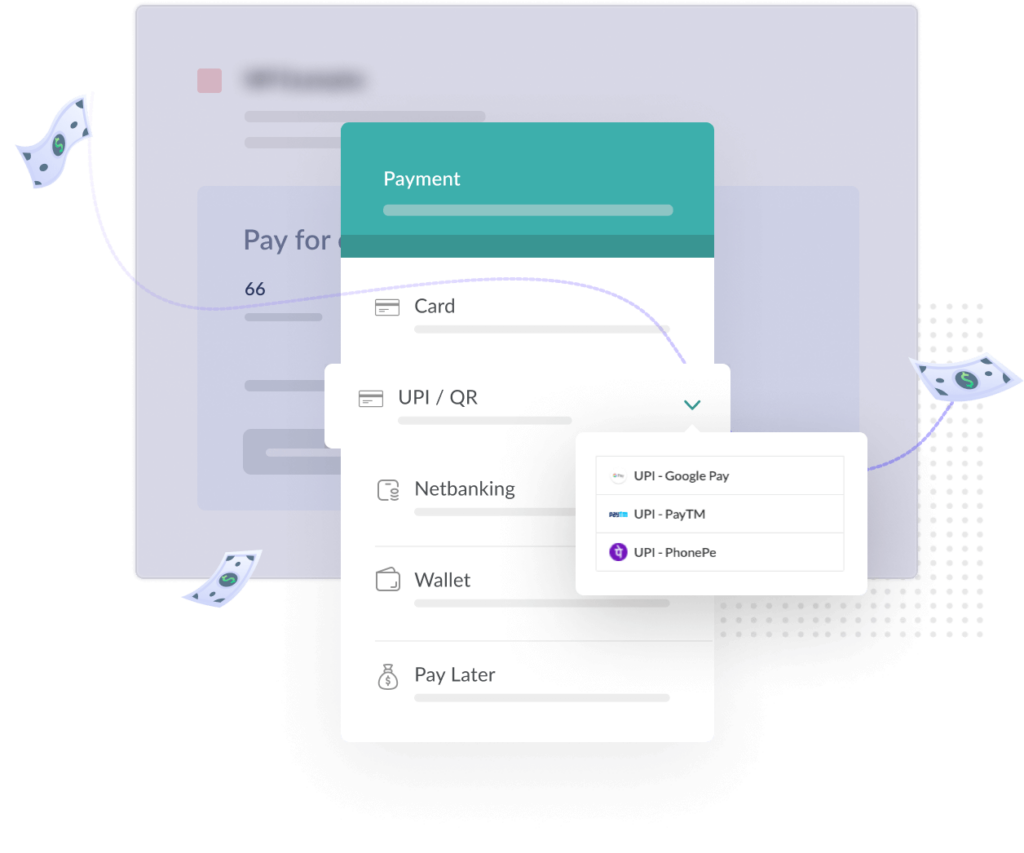

Smart Payment
Methods
Customers can choose different international payment modes like credit card, debit card, net banking. Smart payment modes like UPI (Google Pay, PayTM, PhonePe), Paylater, and Indian e-wallets – JioMoney, Mobikwik, Airtel Money, FreeCharge, Ola Money, PayZapp, and other best alternatives all are supported.

Multiple Payment
Options
Razorpay supports multiple payment options like instant payment, delay payment, and confirmed payment. Customers make payments using their Razorpay account, vendors will receive their money based on those three options.
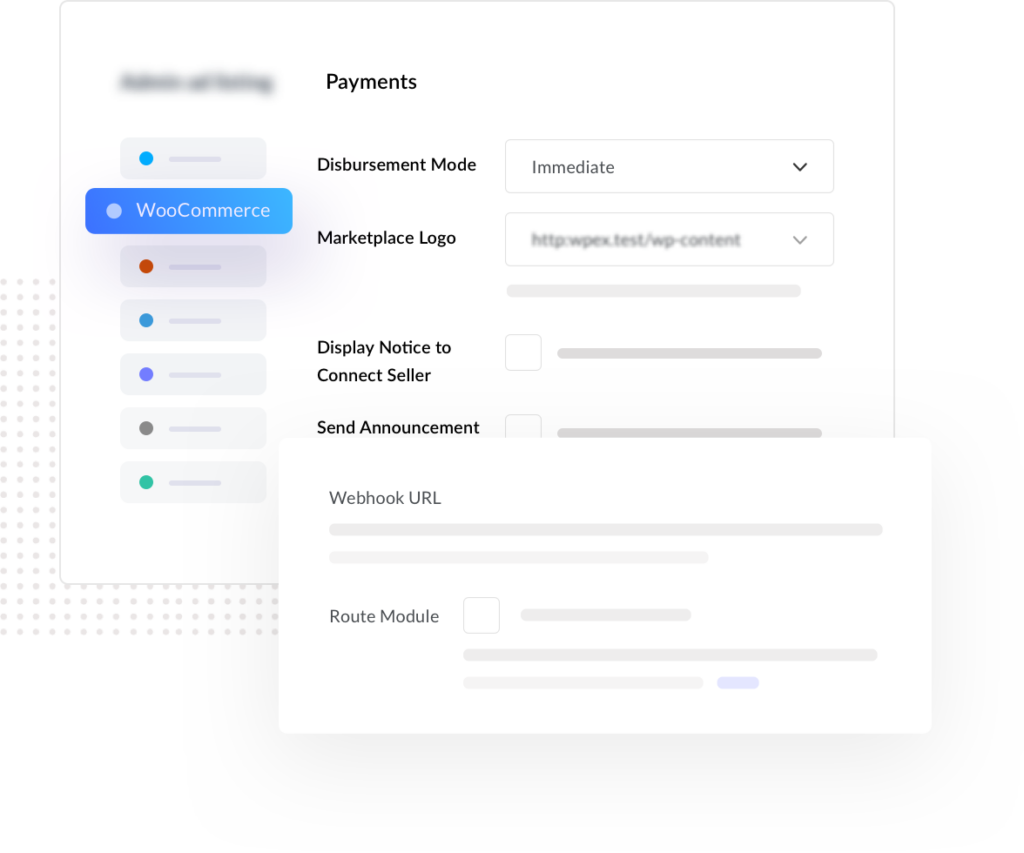
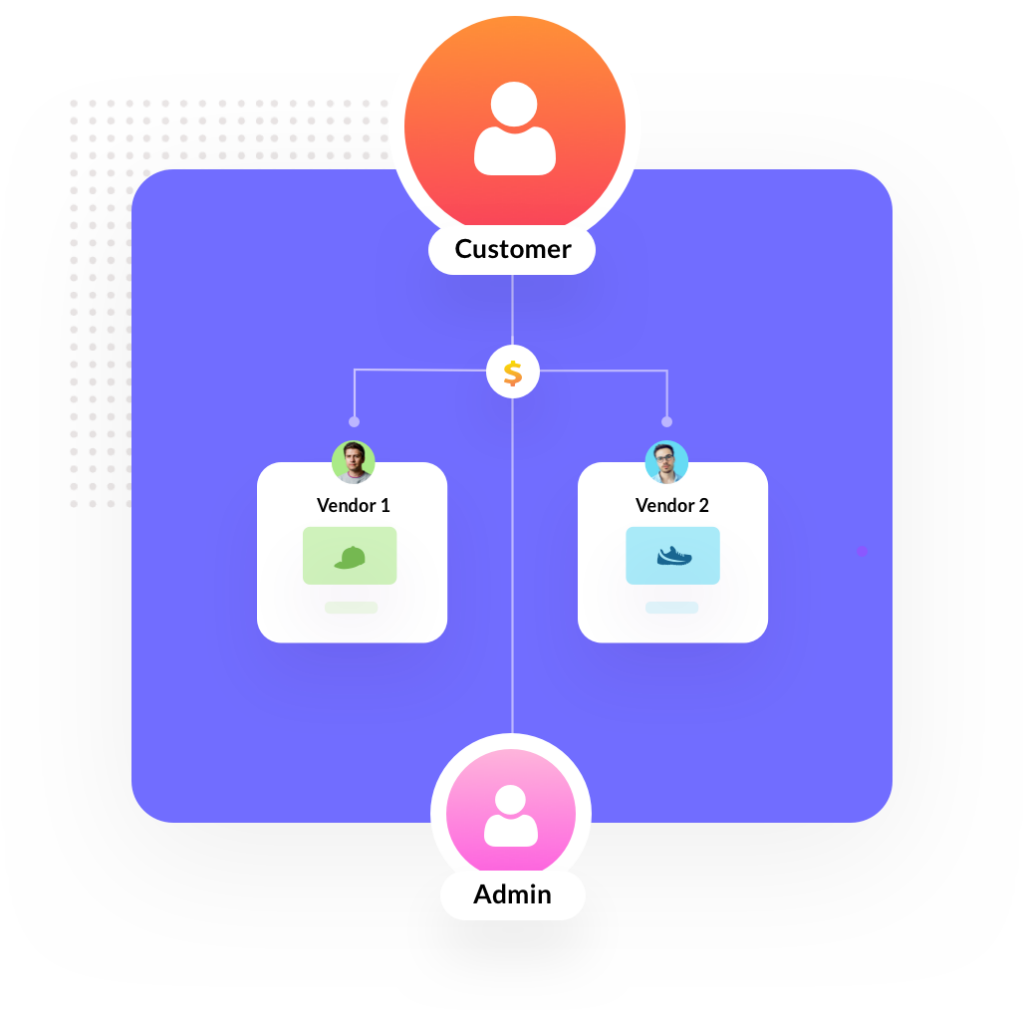

Versatile Split
Payments
Admin can easily split payments & refunds, transfer the funds into multiple linked accounts, and also add & manage those linked accounts. They can manage funds with a flexible settlement plan based on business conditions.

Automated
Refund System
Razorpay has a unique refund system, it reverses transferred funds and manages customer refunds with an automated reversal system. As a result, the customer receives the refund instantly or within an hour, depending on their payment methods.
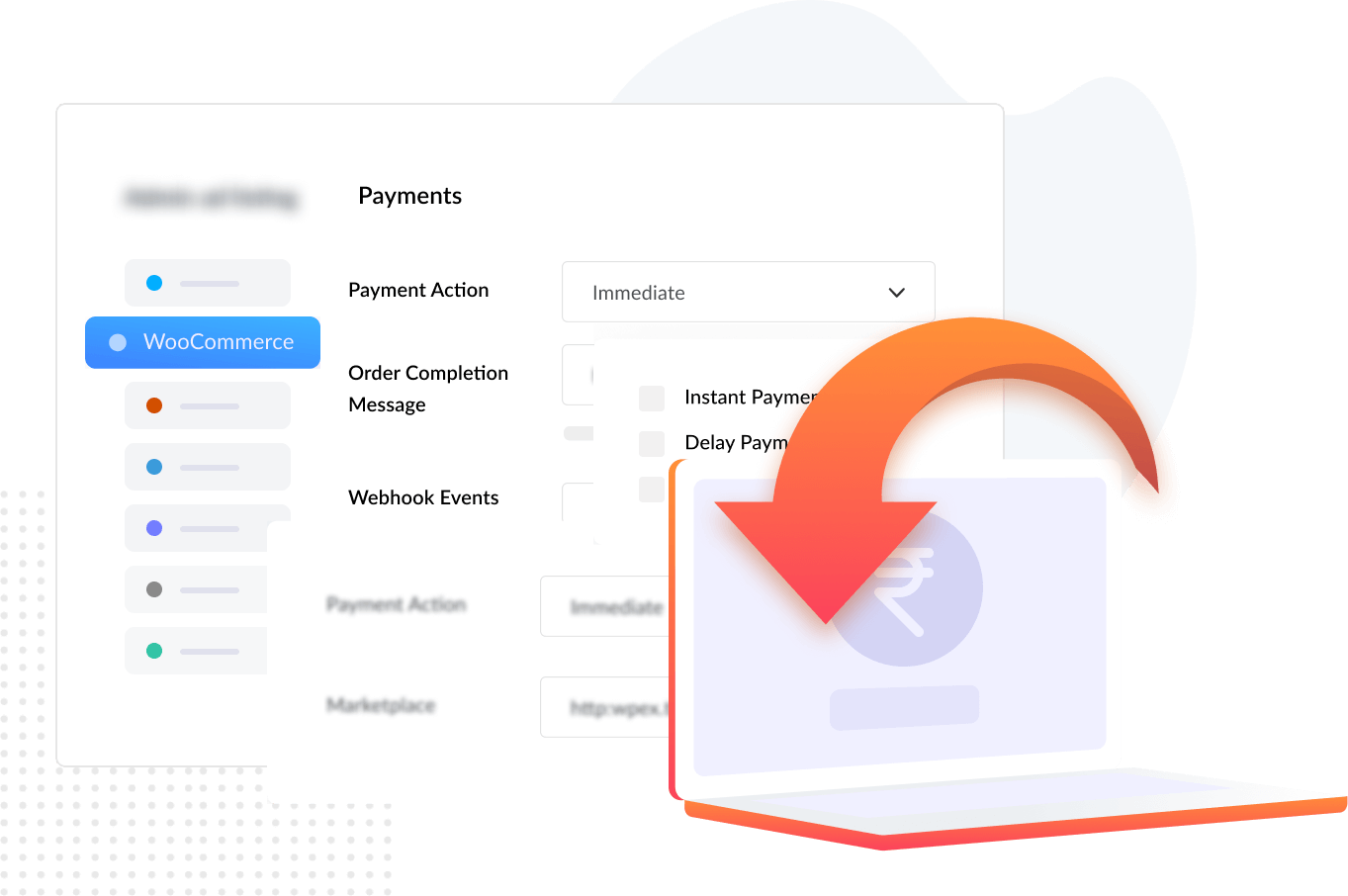
Additional Modules You Will Be Getting
Check out these awesome modules that you will get with our Business Package

Vendor Staff Manager
Help Vendors appoint unlimited staff to manage their stores.
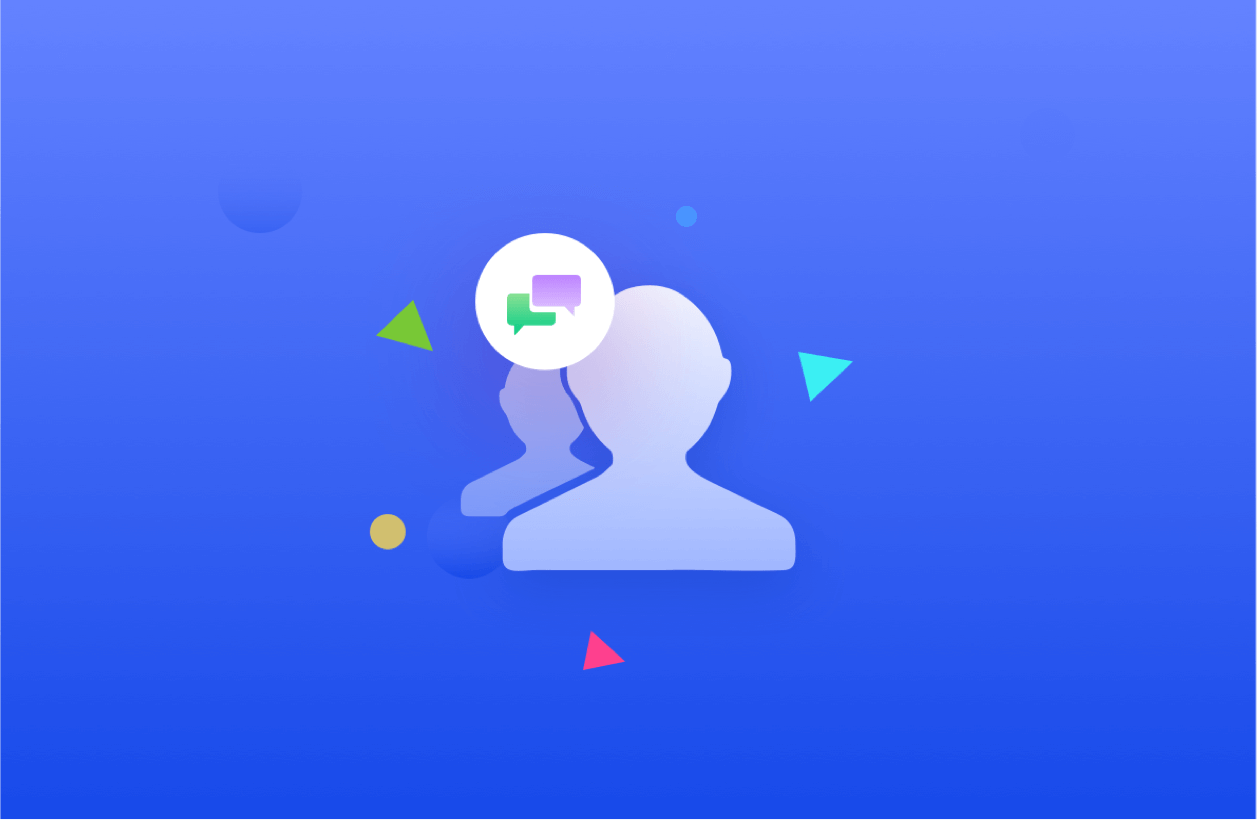
Live Chat Integration
Let your Vendors and customers chat with the Live Chat module.
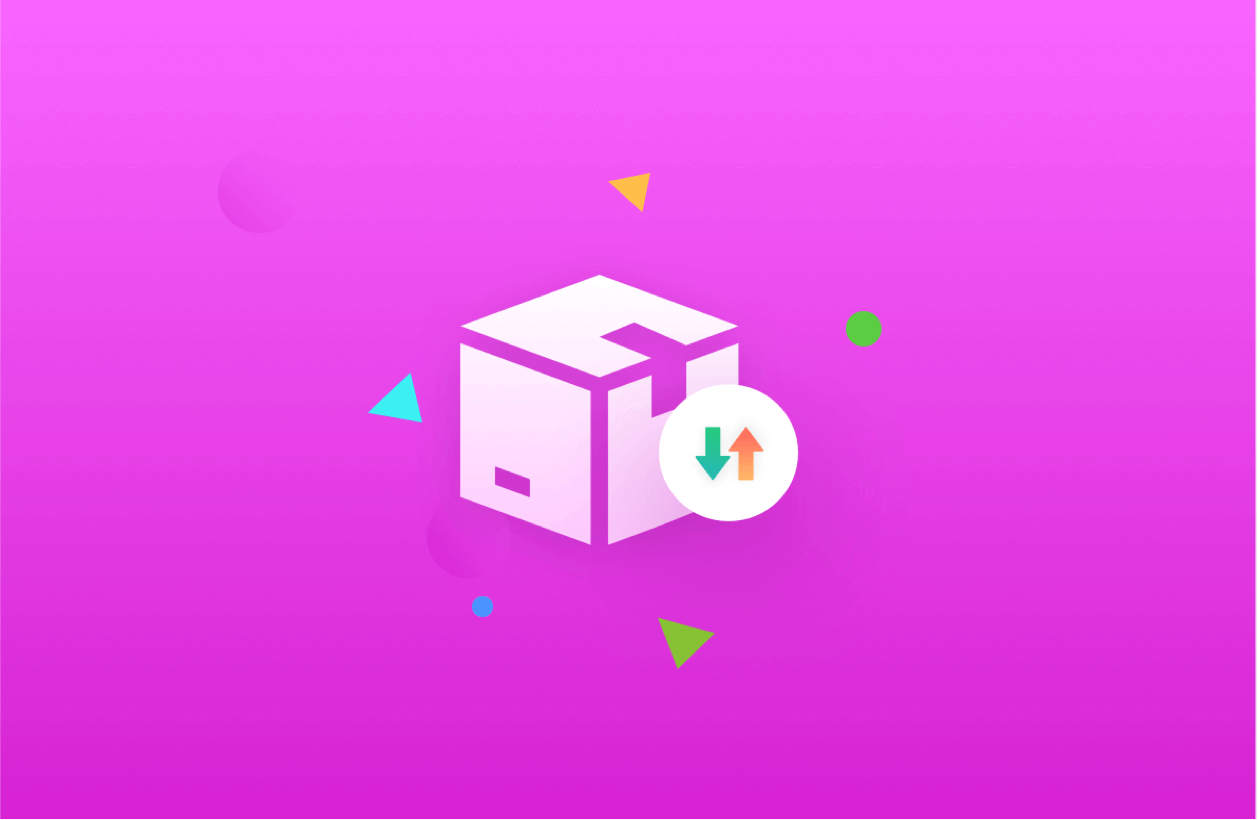
Export Import
Let Vendors Export / Import products right from the frontend.
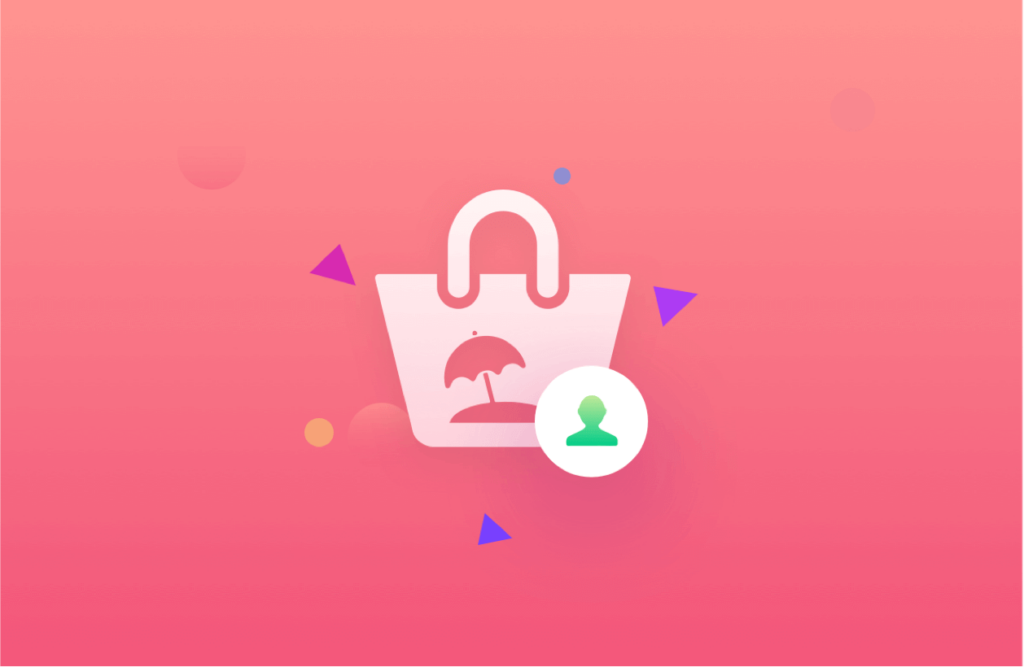
Vendor Vacation
Allow Vendors to make their products unavailable temporarily.

Product Enquiry
Allow the Visitors and Customers to inquire about products.

Vendor Review
Add the ability for customers to post Reviews for your Vendors.
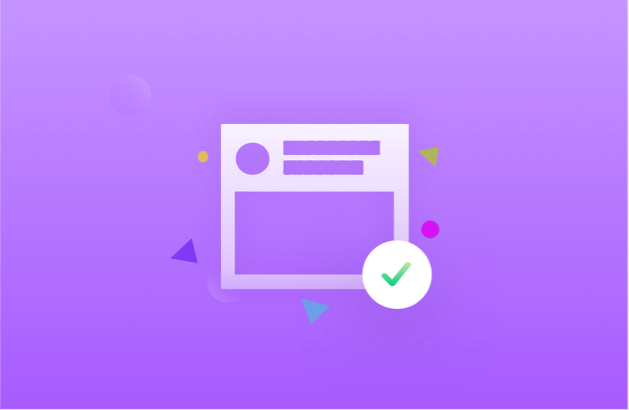
Subscriptions
Create highly customized subscription packs and charge vendors as you like.

Store Support
Provide Vendors with a ticket-based support system.

Stripe Connect
Famous for its low fees, use Stripe to all handle all your payments.
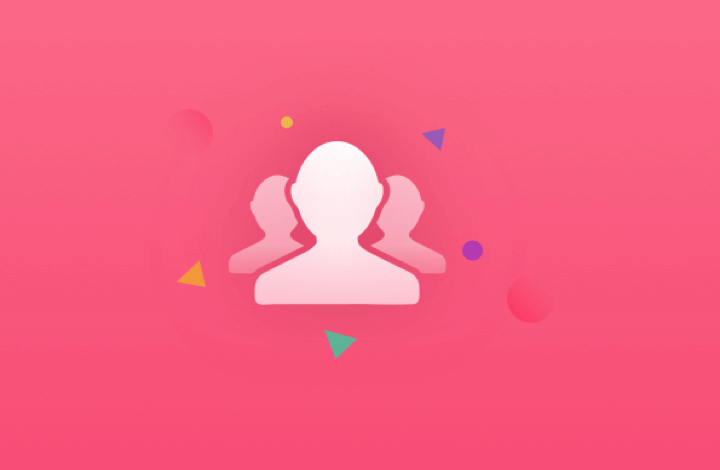
Single Product Multivendor
Allow Vendors to sell another Vendor’s product.
Get Started with
Dokan
We are here to provide you with the right tools, but it is You who
must believe in your ability and start.