If you are looking for a step-by-step tutorial to set up the Dokan withdrawal methods for your marketplace, you are in the right place. In this tutorial, we will discuss every withdrawal method of the Dokan plugin and show you how to set up the Custom Withdrawal Option on your marketplace.
Happy sellers are the secret sauce to a successful marketplace. They keep your platform stocked with awesome products and make your customers happy too.
But how do you keep those sellers smiling?
By giving them control over their money! That is where the Dokan withdrawal methods come in. It provides several options for sellers to control their earnings.
So, keep following this tutorial to explore how you can configure different withdrawal methods for your marketplace’s vendors.
Let’s get started!
Importance of Flexible Withdraw Methods for Marketplace Sellers
Let’s imagine you are a seller and excited about booming sales. But then comes the time to access your earnings, and you’re stuck with limited options. Frustrating, right?
As a marketplace owner, keeping your sellers happy is paramount. That’s where Dokan Multivendor Plugin withdrawal options come in. They offer a win-win situation:
- Sellers in Control: Dokan provides multiple withdrawal methods like automatic disbursement and custom options. This gives sellers the power to manage their cash flow according to their needs. They can choose frequent, smaller withdrawals for daily operations or schedule larger disbursements for strategic investments.
- Financial Freedom, Peace of Mind: Tax season? No sweat! Sellers can plan withdrawals to align with tax obligations, avoiding unexpected burdens. Additionally, Dokan reduces reliance on external funding, giving sellers financial independence and peace of mind.
- Happy Sellers Attract More Sellers: When sellers feel valued and empowered, it shows! Dokan’s flexibility fosters a positive seller experience, which translates into higher satisfaction and loyalty. This, in turn, attracts new vendors to your marketplace, creating a vibrant multivendor ecosystem.
Having flexible withdrawal options is a big deal for sellers. With Dokan’s plugin, you get choices that make it easier to manage your money and grow your business.
Whether you like things automatically, want to use specific withdrawal methods, or need flexibility, Dokan has you covered, making online selling simpler and more rewarding.

Subscribe to
Dokan blog
Overview of the Default Dokan Withdraw Methods
In a Dokan-powered online multivendor marketplace, vendors can request manual payouts. Apart from the manual withdrawal option, an admin can schedule automatic payouts for vendors. Also, there is another withdrawal method which is the custom withdrawal option.
It doesn’t end there. For handling cash on delivery (CoD), the admin can use the Reverse Withdraw Option of the Dokan plugin.
If you are confused, let us help you to understand it now!
1. Manual Withdraw
Manual Withdraw Option is a feature within the Dokan Multivendor Plugin that allows sellers to manually request withdrawals of their earnings from the marketplace platform. Instead of waiting for automatic disbursement or predefined withdrawal schedules, sellers have the autonomy to initiate withdrawals according to their preferences and financial needs.
2. Automatic Withdraw
Automatic Withdraw Option enables marketplace administrators to automatically send payments to vendors without manual intervention. It streamlines the process of distributing earnings to vendors based on predefined rules and schedules set by the admin.
Note: We have step-by-step documentation to guide you on how to configure your marketplace for manual and automatic withdrawal options. You can check this documentation to get your job done.
3. Reverse Withdraw
The reverse withdrawal method allows you to perform cash on delivery. For an admin, it’s a bit difficult to track cash on delivery for his vendors. But the Dokan multivendor plugin makes it easy for its admins and vendors.
As an admin, you can ask for commissions from your vendors for every cash-on-delivery transaction. If your vendors fail to send your commissions, the Dokan plugin allows you to deactivate that particular vendor.
To know more about the reverse withdrawal system and how it works, check our documentation – How to Configure the Dokan Reverse Withdrawal.
4. Custom Withdraw
Apart from Manual, Automatic, and Reverse withdrawal methods, Dokan supports another withdrawal option called the Custom withdrawal option. Using the Dokan Custom Withdraw Option, you as an admin can add online money transfer services like MoneyGram, Wise, Western Union, etc.
Follow the next segment to explore how to add the custom withdrawal method to your Dokan-powered online marketplace!
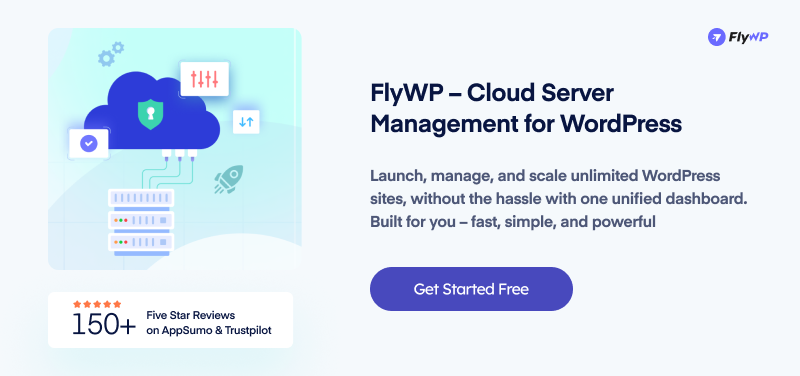
How to Set Up Custom Withdrawal Method for Your Marketplace

Setting up the custom withdrawal method for your online marketplace is an easy process, We’ll complete the whole procedure only in 3 steps.
These are the steps:
- Enable the Custom Withdrawal Option
- Configure the Custom Withdrawal Method as a Vendor
- Approve the Payout Request as an Admin
Now let’s get into the details!
Step 01: Enable the Custom Withdrawal Option
As an admin, first, log in to your WordPress dashboard. Then go to Dokan -> Settings -> Withdraw section, there you’ll find the Custom option as a withdraw method. Simply enable the Custom option.
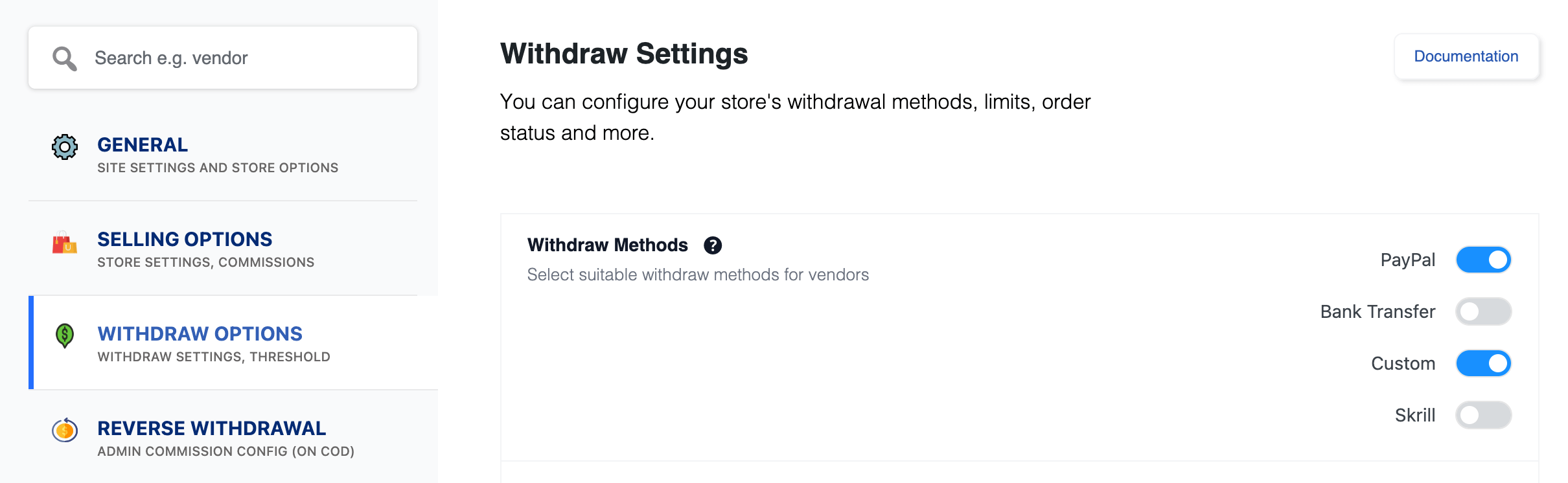
After enabling the Custom option, two new fields will appear there.
- Method Name: Give it a name, e.g., MoneyGram, Wise Transfer, or whatever you want to. This is the title of the withdrawal method.
- Method Type: It means how you want to transfer the money, e.g., using the email ID or phone number.
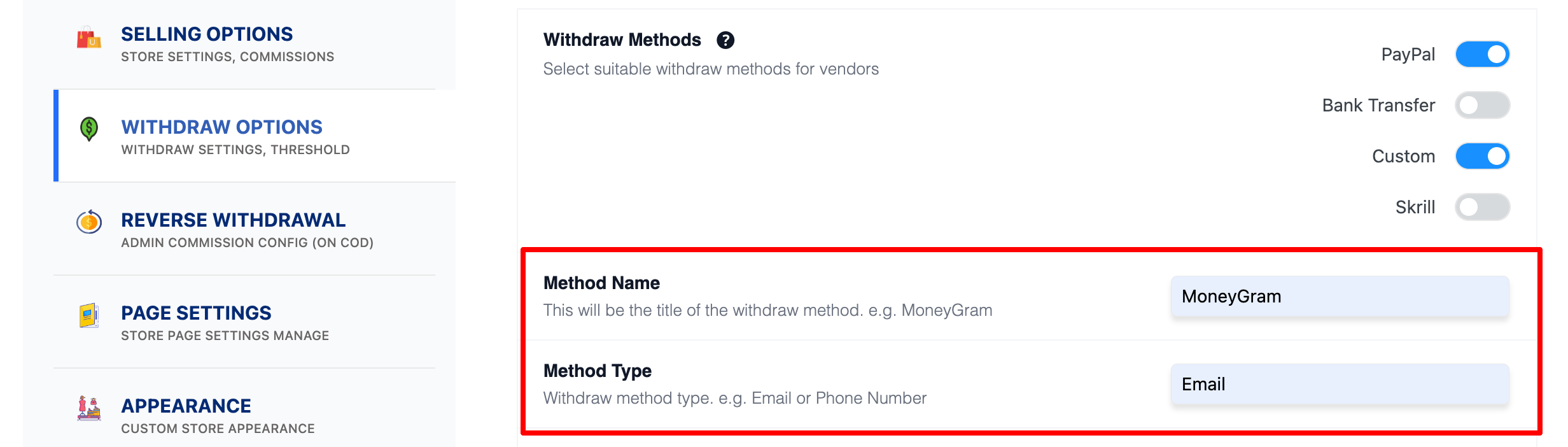
Once you are done, don’t forget to hit the Save Changes button at the bottom of this page.
It will save all the changes that you have made just now.
Step 02: Configure the Custom Withdrawal Method as a Vendor
Once the Admin enabled the custom withdrawal option, it’s time for a vendor to configure this withdrawal option for his store.
So, tell your vendors to configure their stores following this procedure:
Go to the Vendor Dashboard -> Settings -> Payments. Then hover on the “Add Payment Method“, then select the “Direct to MoneyGram” option from the list.
After that, you will be redirected to a new screen.
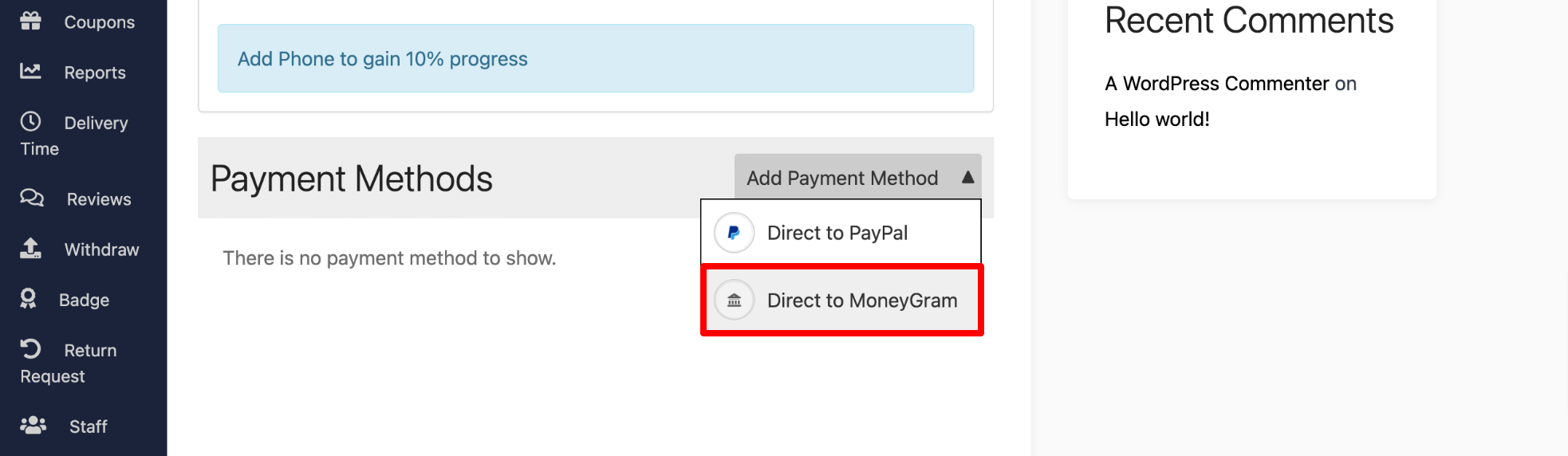
In this screen, you as a vendor, need to insert your email ID associated with your MoneyGram account. Then click on the “Update Settings” option.
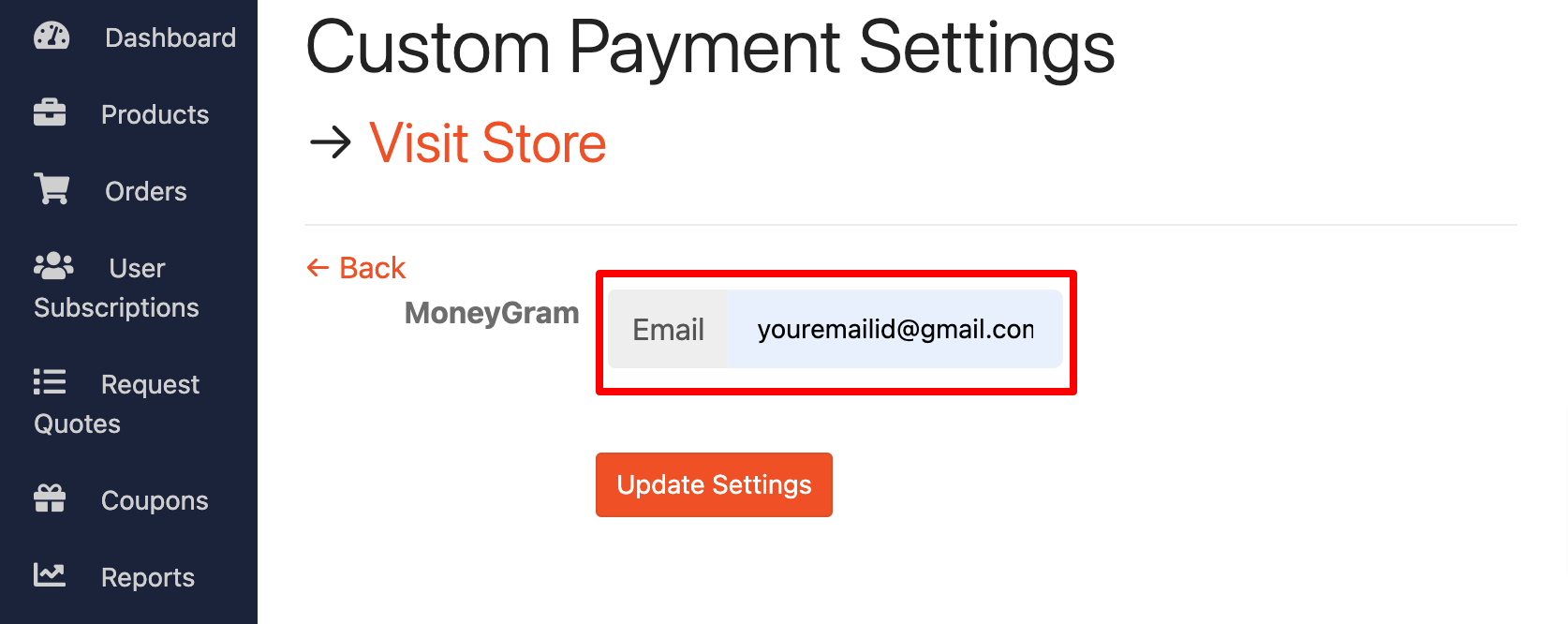
Now go to your Withdraw option from your vendor dashboard. There you should click on the Withdraw now.
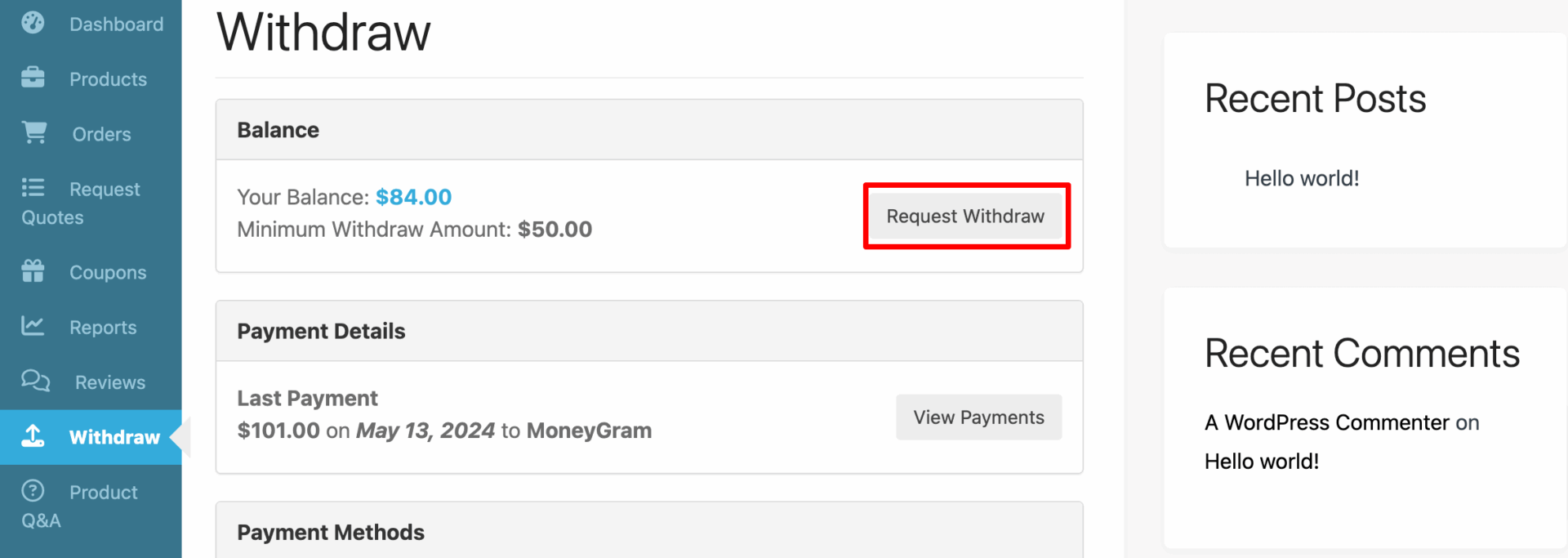
After clicking on that option, an interface will appear.
Here you need to put your withdrawal amount and choose the MoneyGram from the Payment Method option.
Finally, click on the “Submit Request” to complete the procedure.
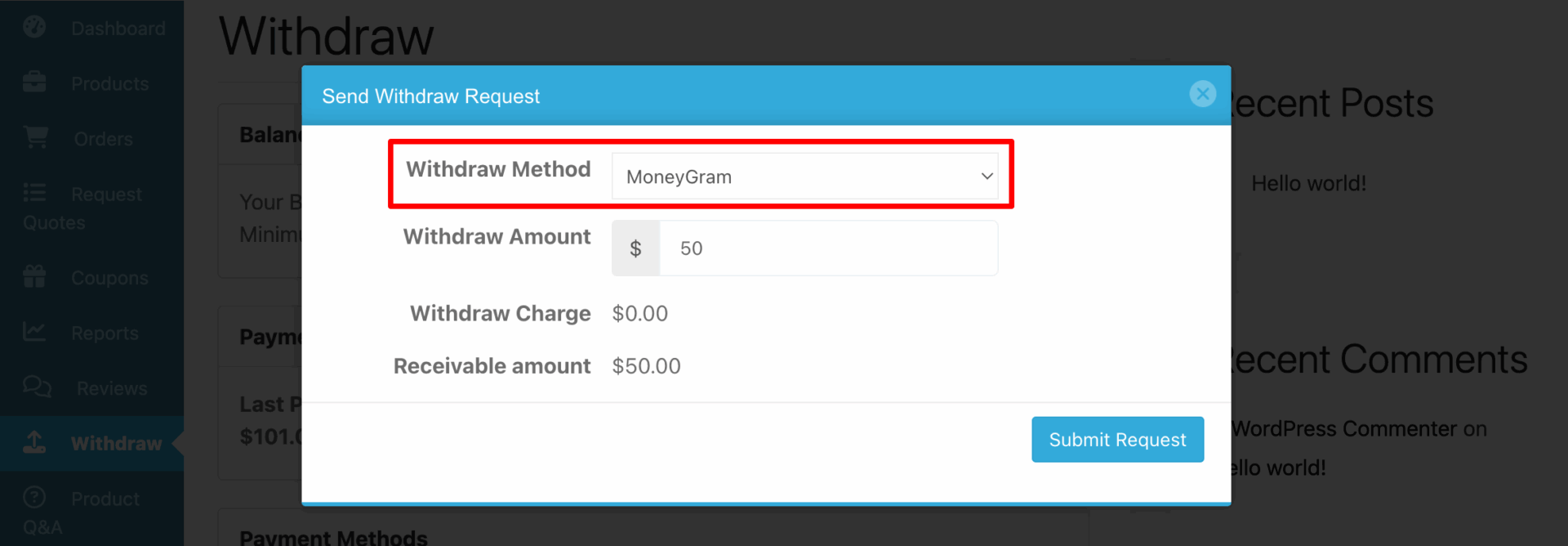
Now you will see a pending payout request in your account.
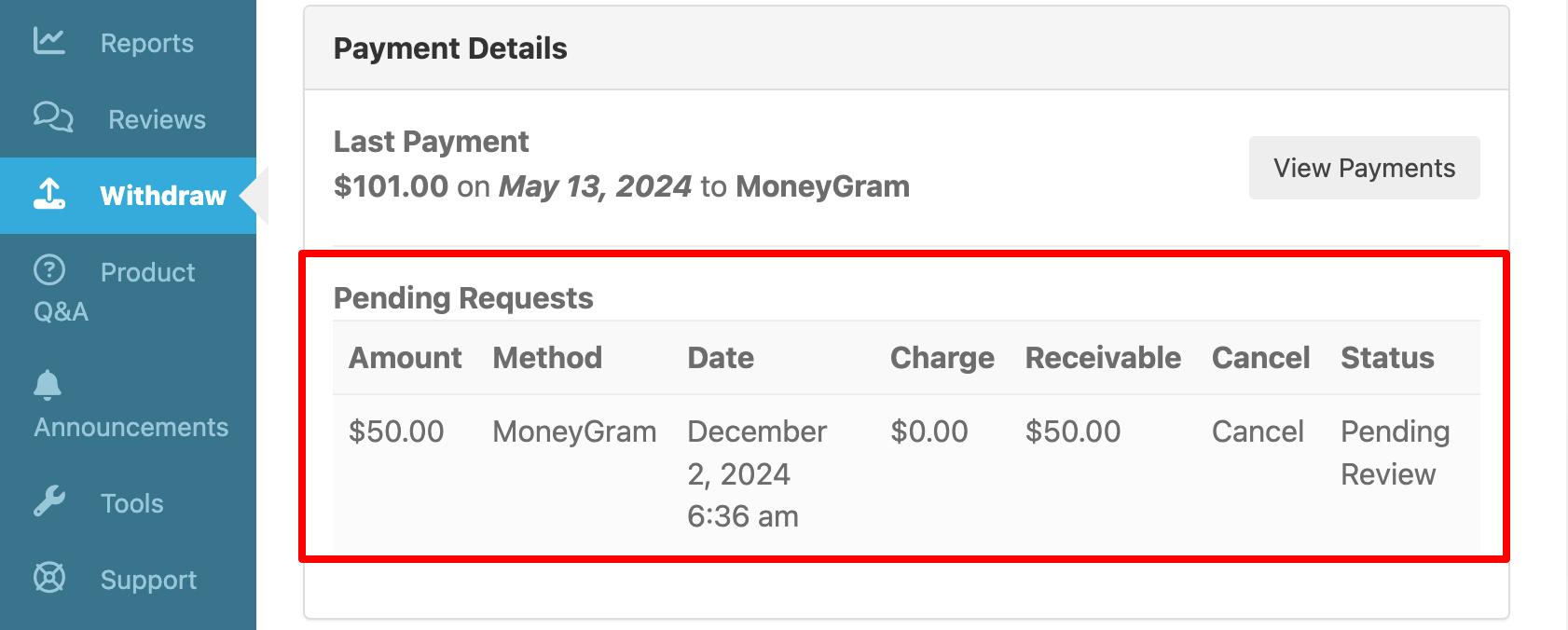
Step 03: Approve the Payout Request as an Admin
Now back to the admin part, again!
One of your vendors has requested a payout using the custom withdrawal method. Now as an admin, you need to approve that request.
To do that, go to your admin dashboard -> Dokan -> Withdraw. There you will find the withdrawal request.
Now click on the Tick sign from the Actions option to approve the withdrawal request.
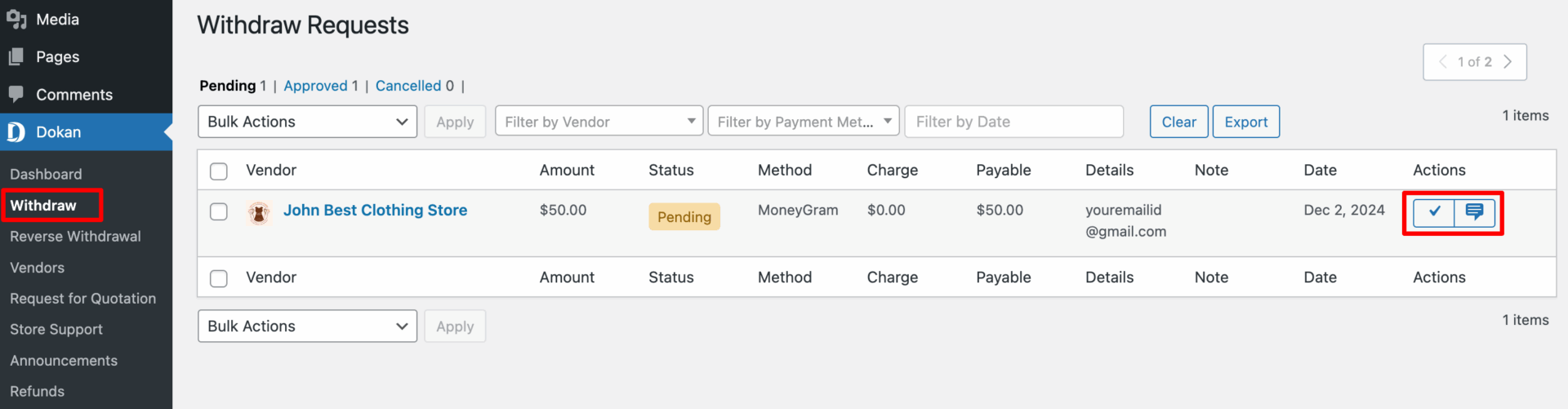
Now if the vendor visits his withdrawal option, he will find his requested withdrawal amount is approved.
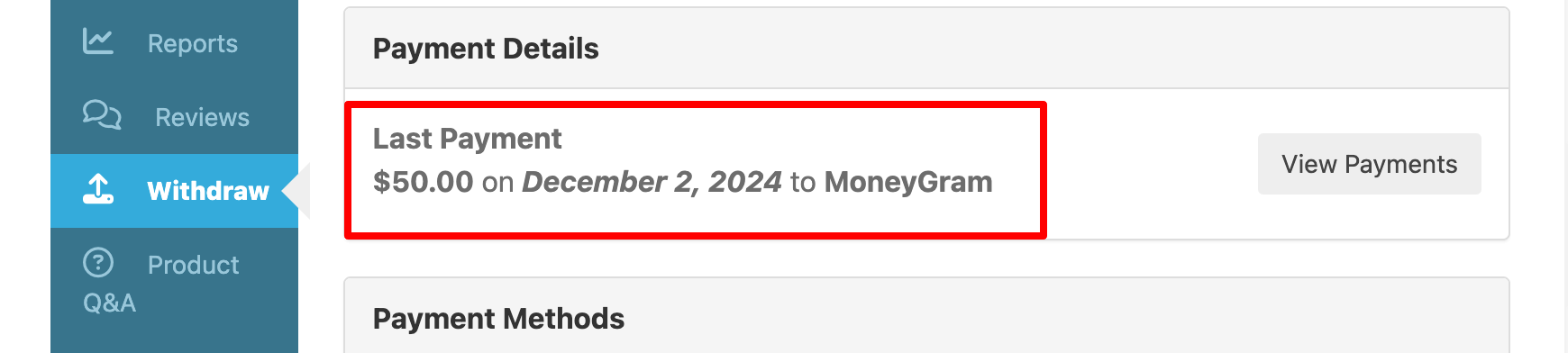
That’s all!
Now if you feel like watching a video tutorial would be a more convenient way for you to set up the custom withdrawal method on your marketplace, we have got you covered for it as well. Here is a video tutorial on How to Set up Custom Withdrawal Method for you.
That’s how the Dokan Custom Withdrawal Method works!
Dokan is the first full-fledged WordPress plugin to create online multivendor marketplaces. Apart from multiple withdrawal options, it also comes with many exclusive features. Let’s check all of them here!
Factors to Consider When Choosing Withdrawal Options
Dokan Multivendor Plugin provides a robust suite of withdrawal options, but with flexibility comes choice.
Here’s a breakdown of factors sellers should consider to pick the best withdrawal method for their needs.
- Flexibility: Look for withdrawal options that offer flexibility in terms of timing and frequency. Sellers should have the freedom to choose when and how often they withdraw their earnings to align with their financial needs and preferences.
- Transaction Fees: Evaluate any transaction fees associated with each withdrawal option. High fees can eat into sellers’ profits, so opt for options with minimal or no fees whenever possible to maximize earnings.
- Minimum Withdrawal Thresholds: Check if there are any minimum withdrawal thresholds that sellers must meet before they can request a payout. Ensure that these thresholds are reasonable and achievable for sellers of all sizes.
- Processing Time: Consider the processing time for each withdrawal option. Sellers may prefer faster processing times to access their funds quickly, especially during peak selling periods or when facing urgent financial needs.
- Security: Prioritize withdrawal options that prioritize security and protect sellers’ financial information. Look for platforms that use encryption and other security measures to safeguard transactions and sensitive data.
Every withdrawal method of the Dokan plugin comes with all these features that we have discussed here. So, you can blindly rely on any withdrawal method of the Dokan plugin. Just make sure, it’s convenient for you.
Most Common FAQs on Dokan Withdrawal Methods
What is Dokan withdraw disbursement?
Dokan withdrawal disbursement is the process of transferring funds from the marketplace owner to vendors after a sale. Vendors receive their earnings through selected payment methods like bank transfers or PayPal.
If I approve the withdrawal request, does the money go directly to the vendor’s account?
No, when you approve a withdrawal request in Dokan, the money is not transferred immediately. The approval triggers the process, and the funds are disbursed to the vendor’s selected payment method (like bank account or PayPal) based on the withdrawal settings you’ve configured. The actual transfer depends on the payment gateway and processing time.
Can I set a withdrawal threshold?
Yes, you can set a withdrawal threshold in Dokan. This means vendors can only request a withdrawal once their earnings reach a certain amount. You can configure this threshold in the Dokan settings under the withdrawal options.
What is reverse withdrawal for vendors?
Marketplace owners have struggled to sort out the commission system for Cash On Delivery (COD) payment gateway. They had to monitor the transactions manually and ask vendors for their commission. With the Dokan reverse withdrawal feature, admins can easily withdraw their commission.
Can I set a withdrawal charge for my vendors?
No, as an admin or a marketplace owner, you can’t set a withdrawal charge for your vendors.
Dokan Withdrawal Methods – Ending Note
Now you know everything about the Dokan withdrawal methods. You can easily set up manual, automatic, reverse, or custom withdrawal options for your marketplace.
If you want to add the custom withdrawal option for your marketplace, follow this tutorial and configure it only in 3 steps. It will take under 10 minutes to complete the whole procedure. Also, we have discussed what you should consider while choosing a withdrawal option for your marketplace.
So, choosing and setting up a withdrawal option should not be a problem for you anymore.
That being said, if you have any further queries regarding this tutorial, feel free to share them with us using the comment box below. We would love to address your questions at our earliest convenience. Take care!
Subscribe to
Dokan blog
We send weekly newsletters, no spam for sure!

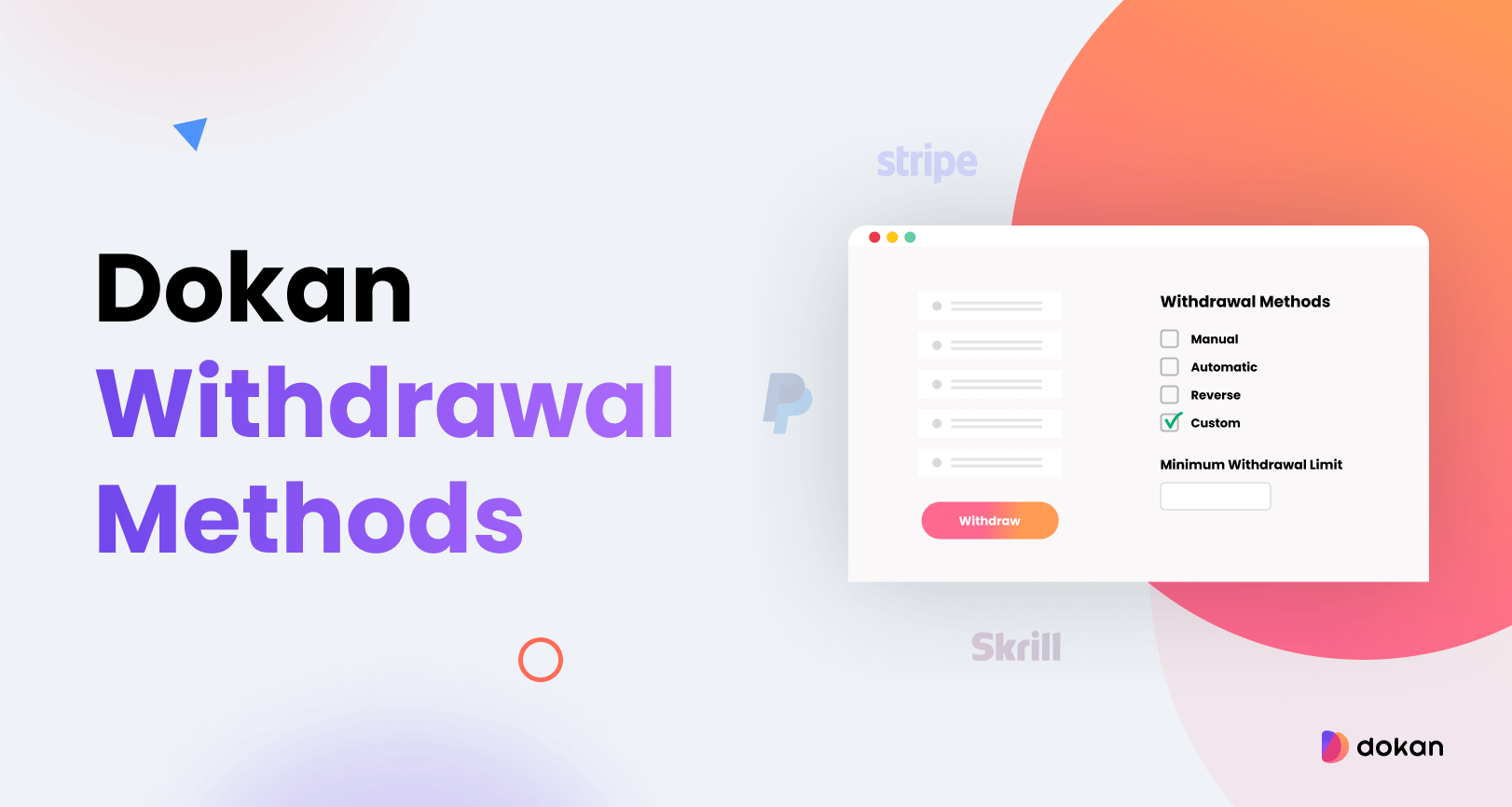
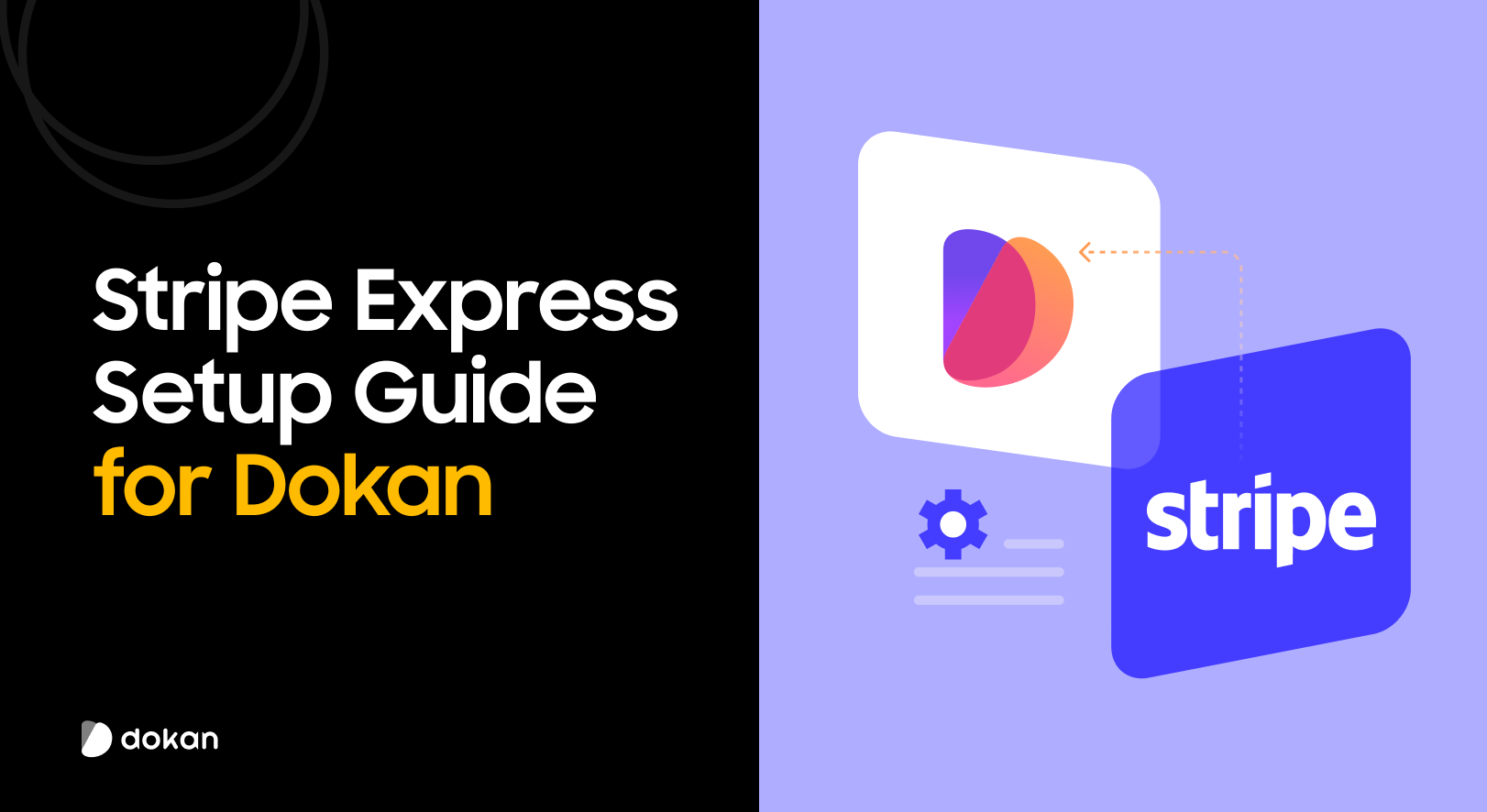
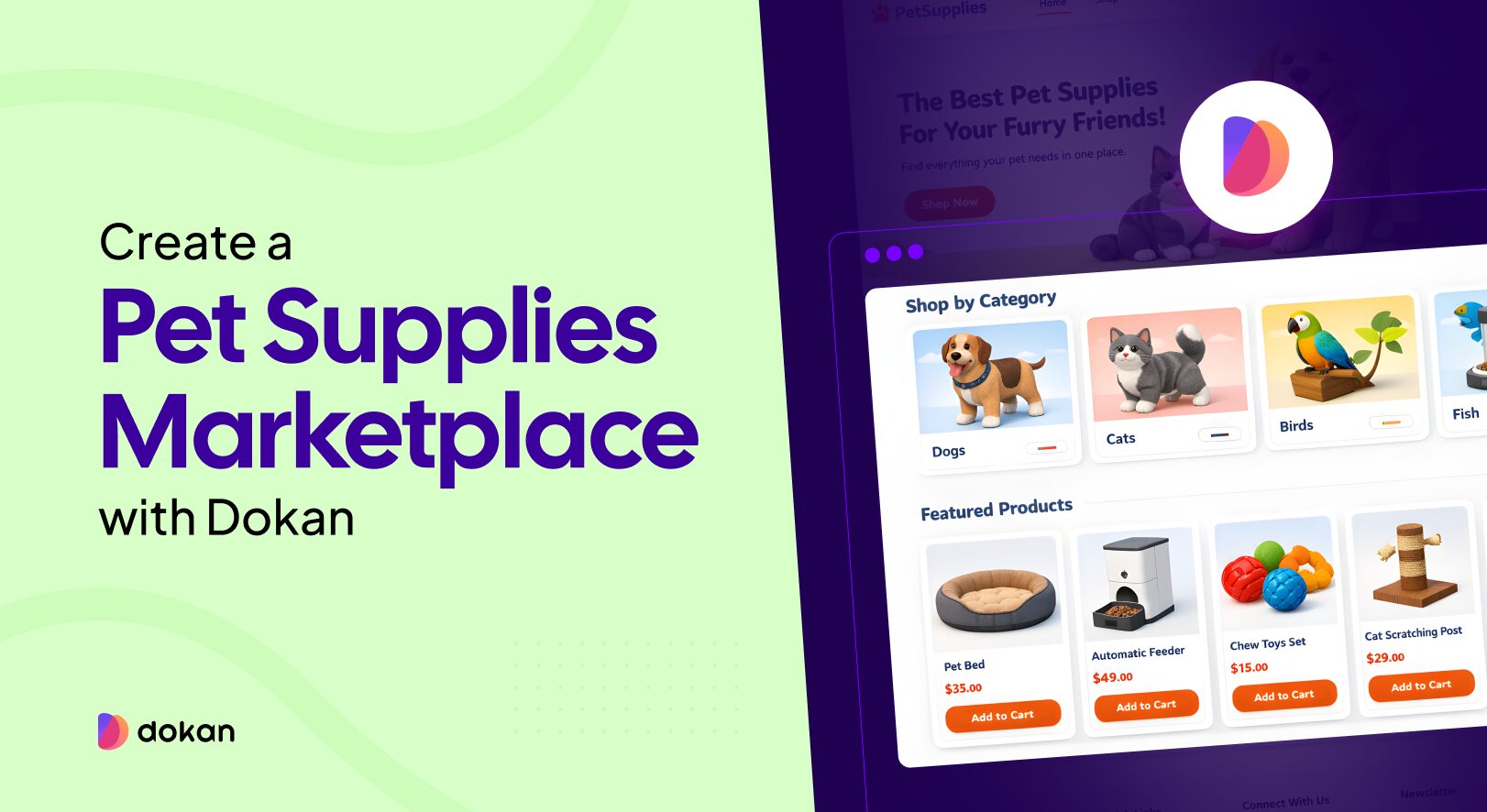
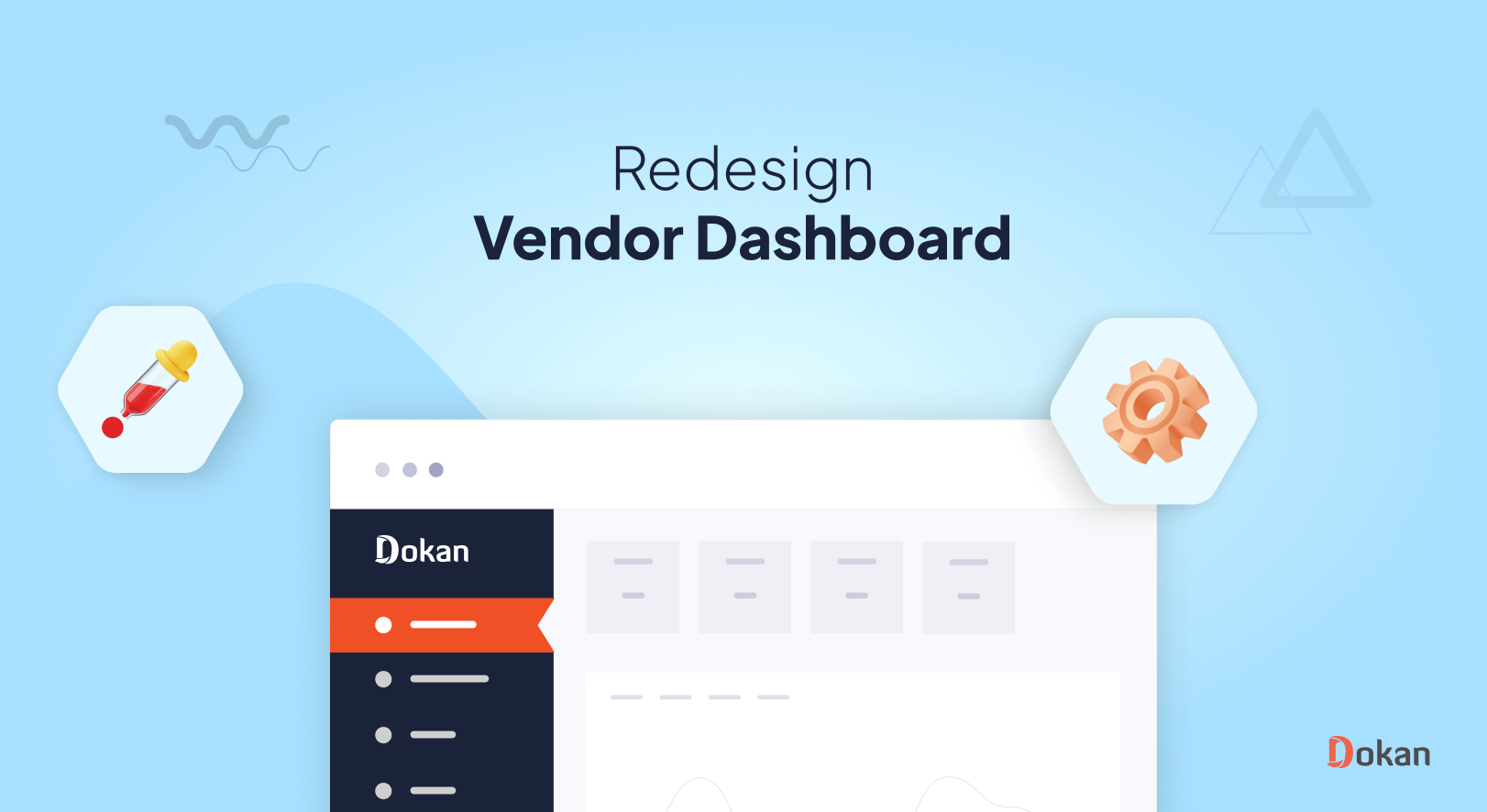
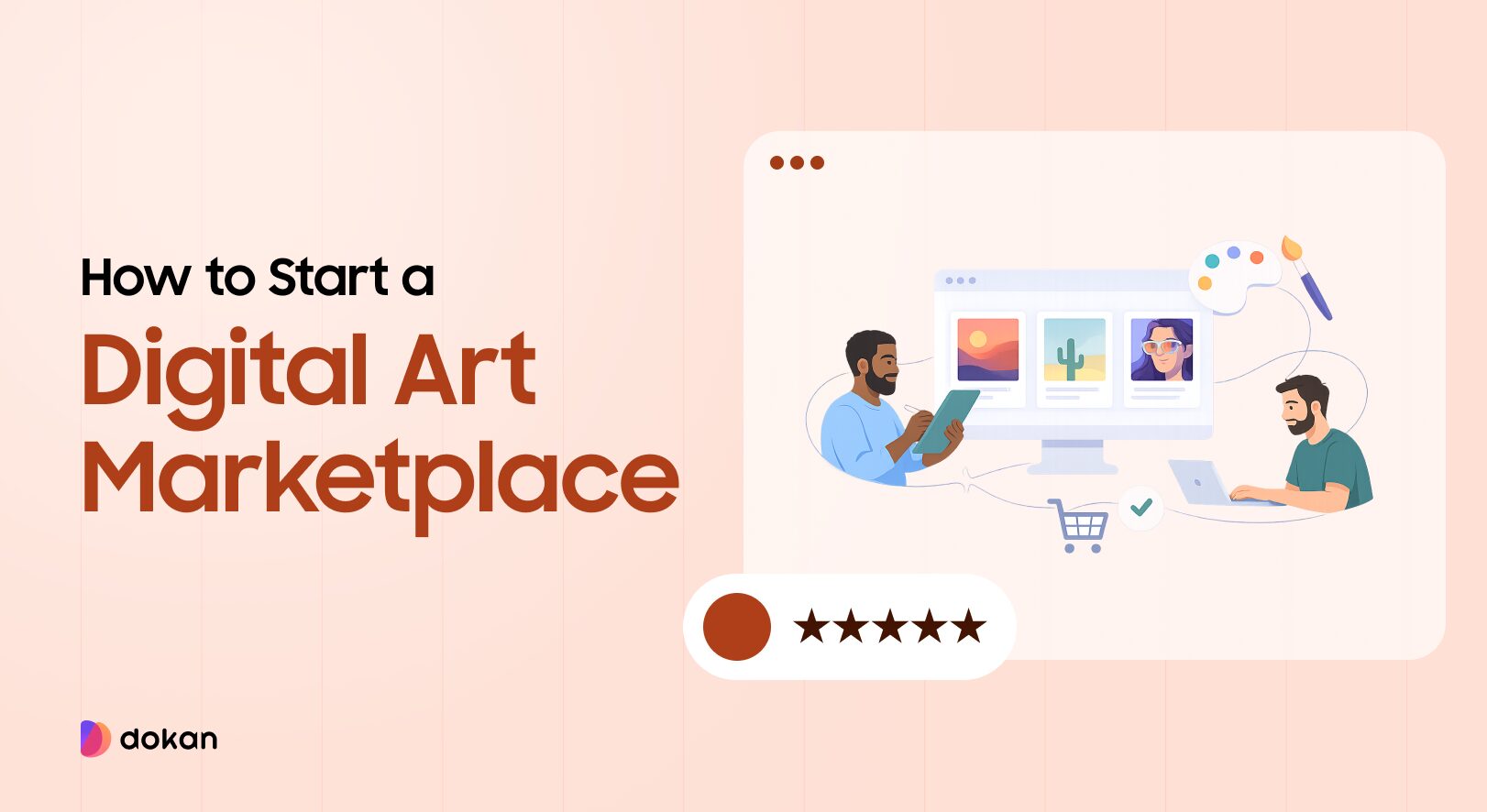

Leave a Reply