Dokan multivendor marketplace plugin has a product catalog feature that hides the add-to-cart button and price of the product and only shows the products in a catalog version.
Suppose you own a marketplace. It could be a Wholesale Marketplace, a Business-to-Business (B2B) Marketplace, a Customized or Bespoke Product Marketplace, an Exclusive or Members-Only Marketplace, or a marketplace with negotiable pricing. In that case, the product catalog feature is perfect for you.
In this write-up, we will discuss the benefits of the Dokan Product Catalog feature and the benefits of the feature.
Let’s get started-
Benefits of Having the Dokan Product Catalog Feature for a Marketplace
Implementing a catalog-only feature will hide the add-to-cart button and price of products. It can offer several benefits for online marketplaces:
- Encourages Engagement: By hiding prices and the ability to purchase items immediately, the catalog-only display encourages users to explore the products more thoroughly.
- Encourages Negotiation: For modern marketplaces where pricing is negotiable or customized, hiding prices until further discussion encourages users to contact sellers directly.
- Caters to Wholesale and B2B Markets: Wholesale buyers and businesses often prefer to browse products without immediately seeing prices. A catalog-only display allows them to explore available options and quantities.
- Enhances Exclusivity: For exclusive or members-only marketplaces, hiding prices can add an element of exclusivity and prestige. It creates a sense of anticipation and privilege for premium users.
- Supports Customization and Personalization: Hiding product prices on your marketplace allows users to concentrate on exploring design options and specifications.
- Reduces Price Sensitivity: Hiding prices initially can create price sensitivity among users. Instead of immediately comparing prices with competitors, users are encouraged to focus on product features, quality, and other factors
- Promotes Relationship Building: By encouraging users to engage in communication and negotiation with sellers, the catalog-only feature encourages relationship building between buyers and sellers.
The catalog-only feature enhances the browsing experience, supports specific marketplace dynamics, and promotes meaningful interactions between buyers and sellers.
This ultimately contributes to the success and growth of the online marketplace.
Let’s see how to configure this feature for your marketplace-
How to Configure Dokan Product Catalog Feature
This is a Dokan Lite Feature. So you don’t need to enable the Dokan Pro plugin to use this feature.
Here are the steps to enable the product catalog feature for your marketplace:
- Step 1: Enable Product Catalog Feature
- Step 2: Configure Product Catalog Feature as a Vendor
- Step 3: Enable the Product Catalog Feature for Individual Products
Step 1: Enable Product Catalog Feature
At first, the admin needs to enable the feature from the WordPress dashboard. To enable this feature, go to WP-admin–> Settings–> Selling Options.
There you will find the Product Catalog mode option-
If you scroll down, you will find the Product Catalog Section. Enable the Remove Add to Cart Button option. Then you will see another option, Hide Product Price.
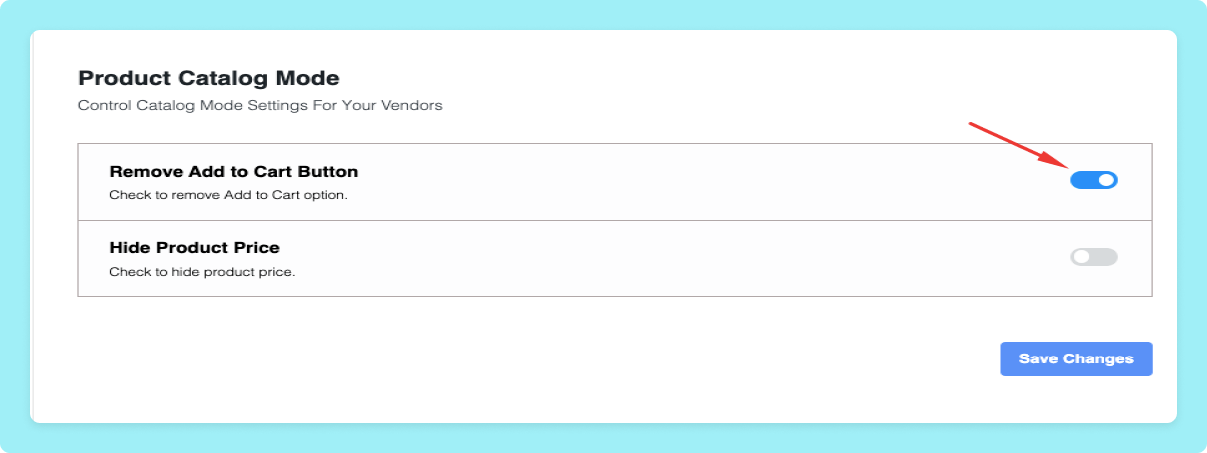
Now, vendors will be able to use this feature from the vendor dashboard.
Step 2: Configure Product Catalog Feature as a Vendor
After the admin enabled the feature from the backend, vendors will enable this feature from the vendor dashboard.
To use this feature, vendors need to go to Vendor Dashboard–> Settings.
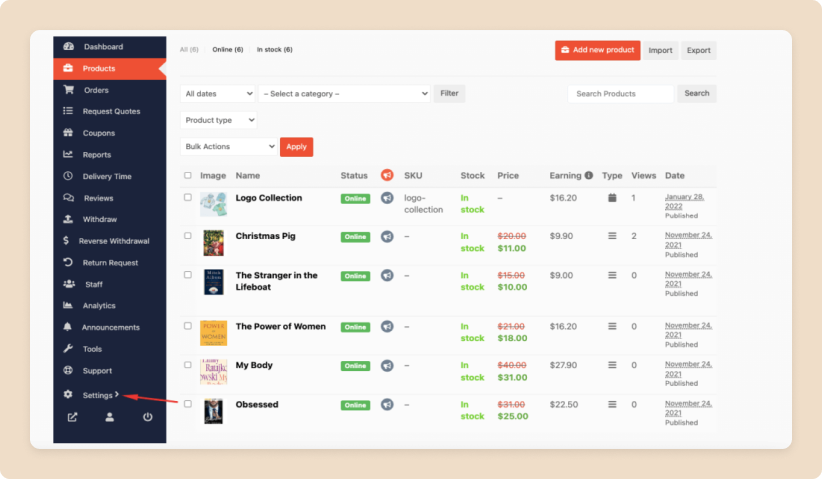
There, vendors will find the Product catalog option. If they choose the “Remove Add to Cart Button“, the add to cart button will be removed from the product page. Also, they can hide the product prices by choosing the “Hide Product Price” option.
Also, vendors can enable Request Quote Support for their products.
Note: If vendors enable Request Quote Support, then Request Quote settings will take priority over Catalog Mode settings. Otherwise, Catalog Mode settings will get priority.
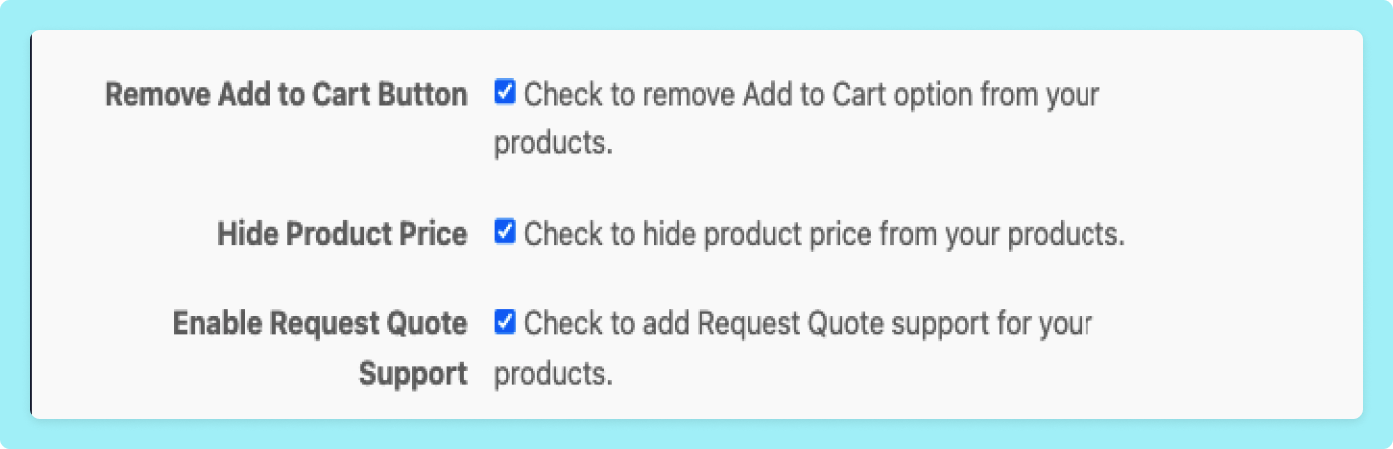
This is what the single product page will look like after enabling the Product Catalog mode.
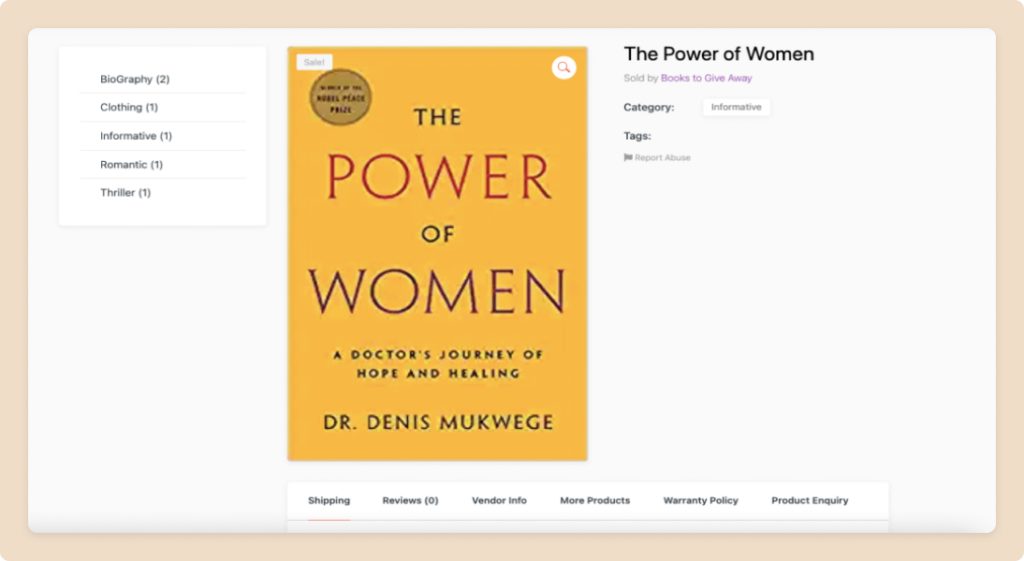
Step 3: Enable Product Catalog Feature for Individual Products
If the vendors want, they can set the product catalog feature for individual products instead of all the products.
Select the product from Vendor Dashboard–> Products and click the Edit button. The vendors will find the Product Catalog section there. They can enable this product’s “Remove Add to Cart Button” and “Hide Product Price” features.
Otherwise, vendors can use the Quick Edit option to enable this feature,
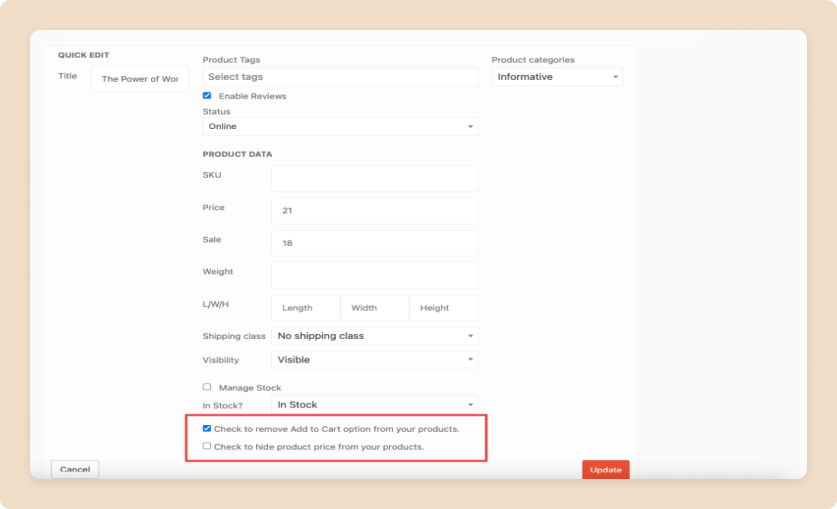
You can also use the catalog for bulk product edits and grouped products. If you want to know how to configure them, you can read our guide on configuring the product catalog feature for the Dokan plugin.
The product catalog feature will also enable you to pre-launch your marketplace. You can just display the products without pricing and see the reactions of the customers. That way, you can see if the products are market fit or not.
Last Words
The Dokan plugin catalog feature can help marketplace owners in many ways. As we already said, it will enable:
- Engagement from customers
- Negotiation
- Engagement for wholesale and B2B marketplaces
- Exclusivity for special members
- Customization and personalization
- Relationship building with customers
- Price sensitivity
As the feature is free, you don’t need to extend your budget or tweak your expenses to add it to your marketplace.
If you encounter any difficulties while setting up this feature, please don’t hesitate to let us know in the comment section. Our expert team will surely help you out.
Subscribe to
Dokan blog
We send weekly newsletters, no spam for sure!

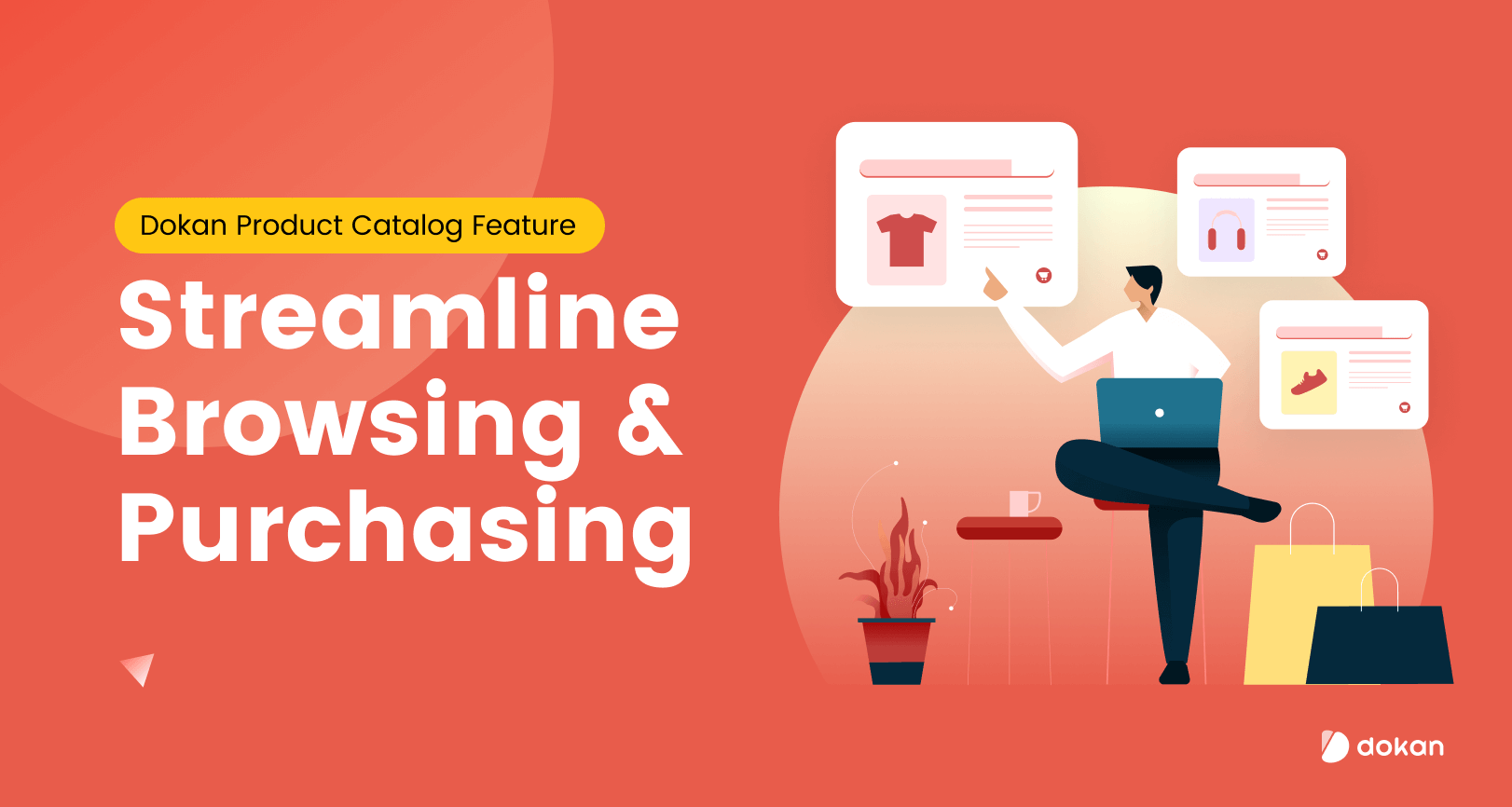
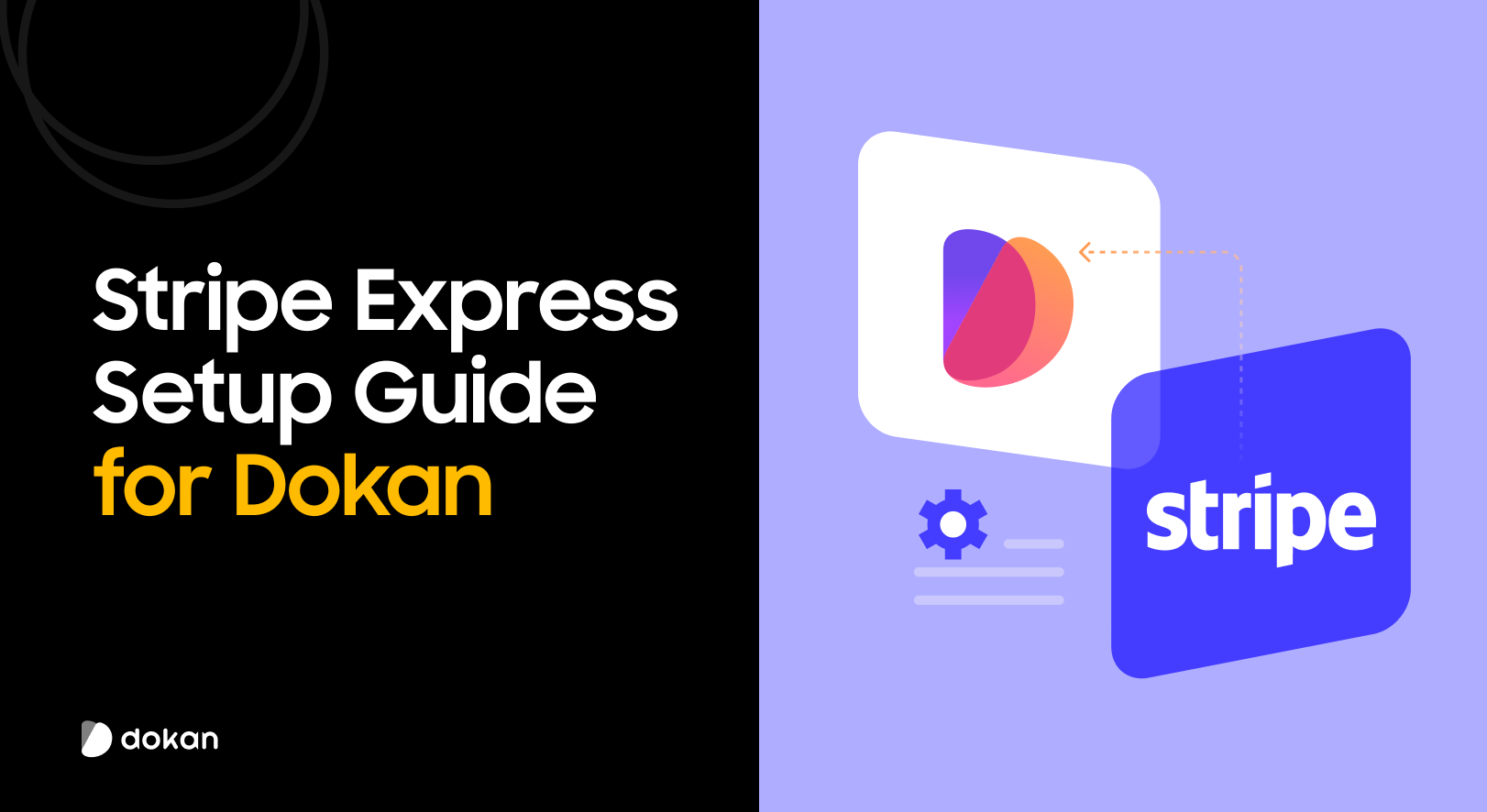
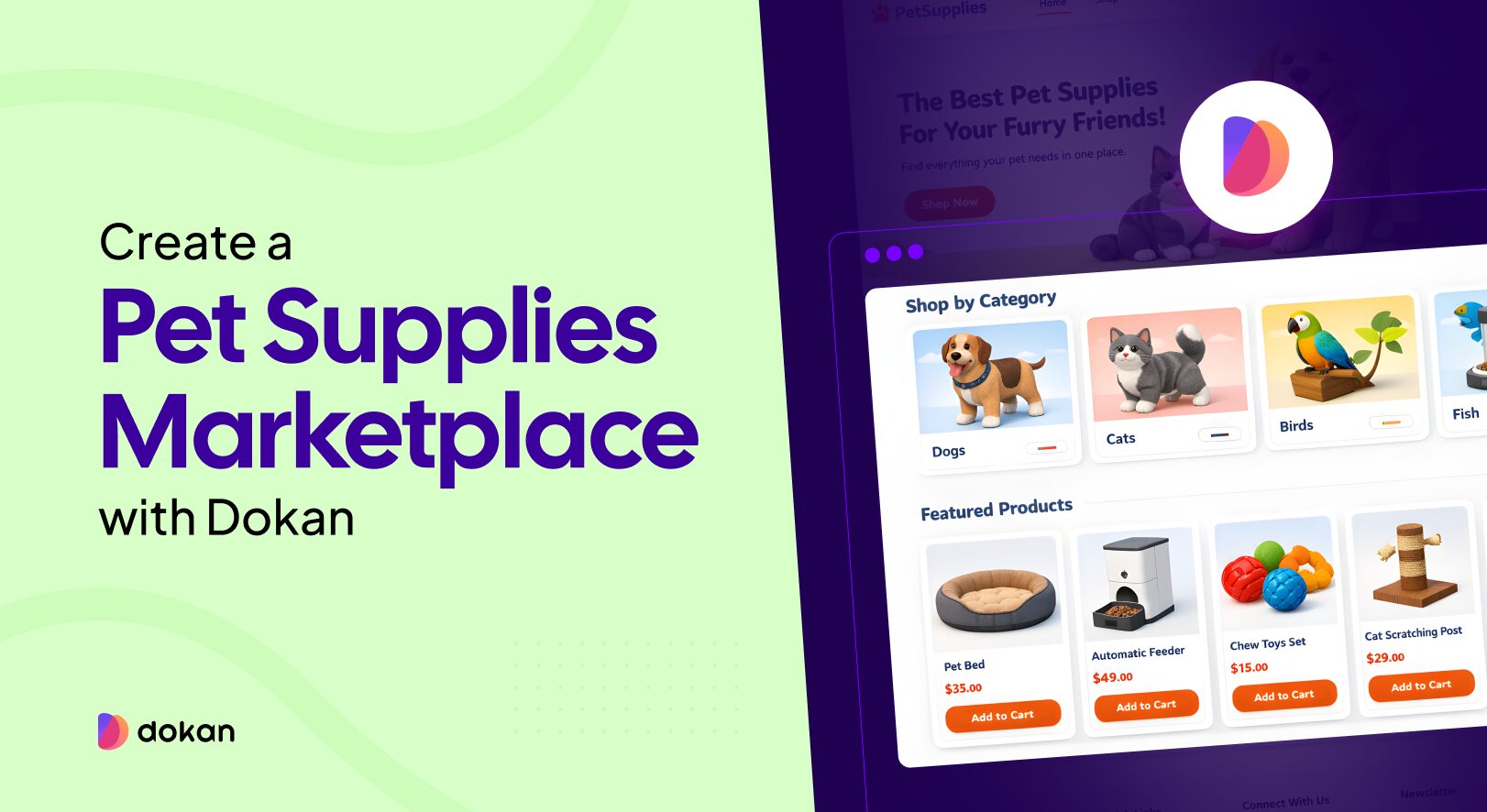
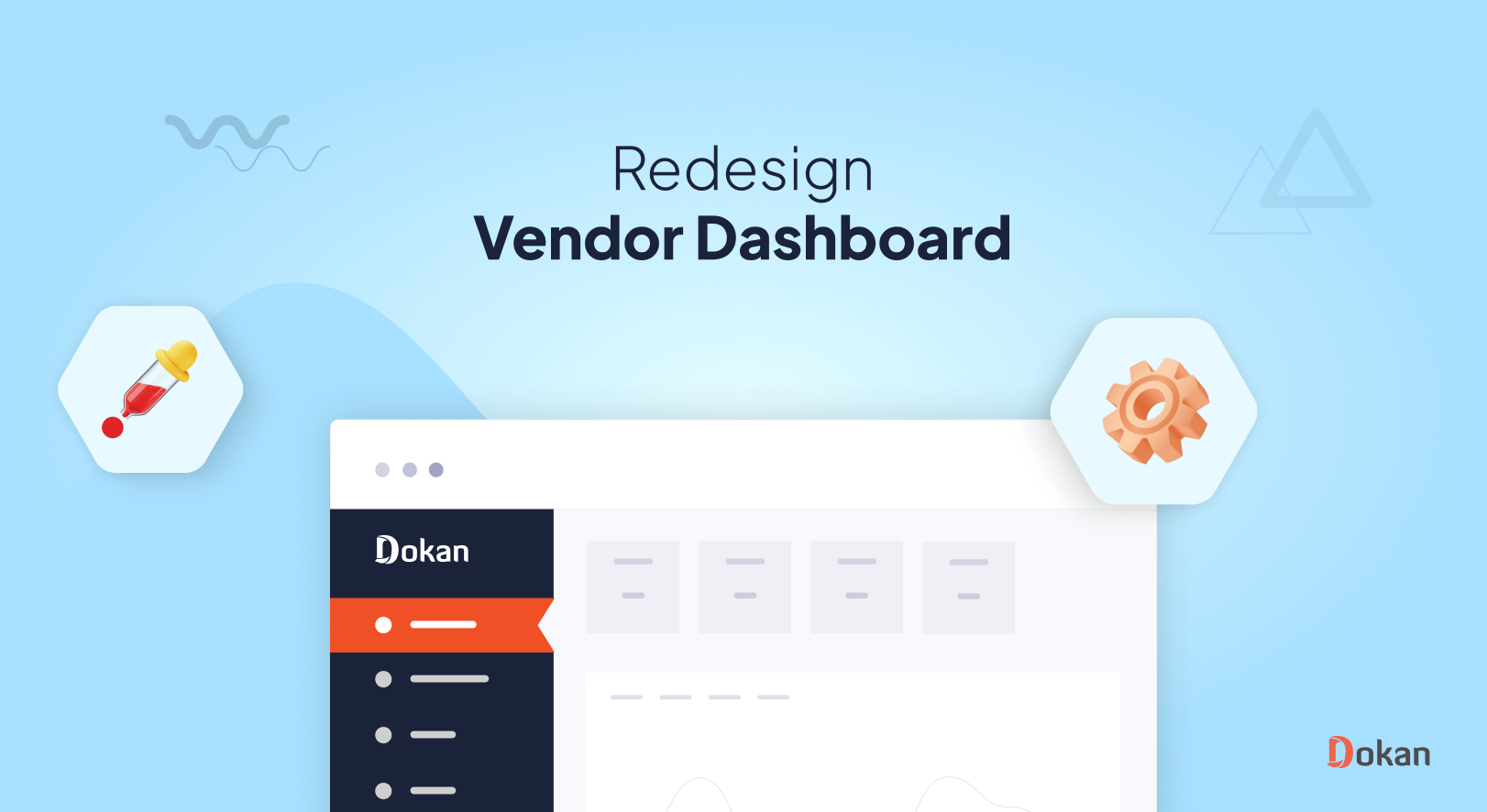
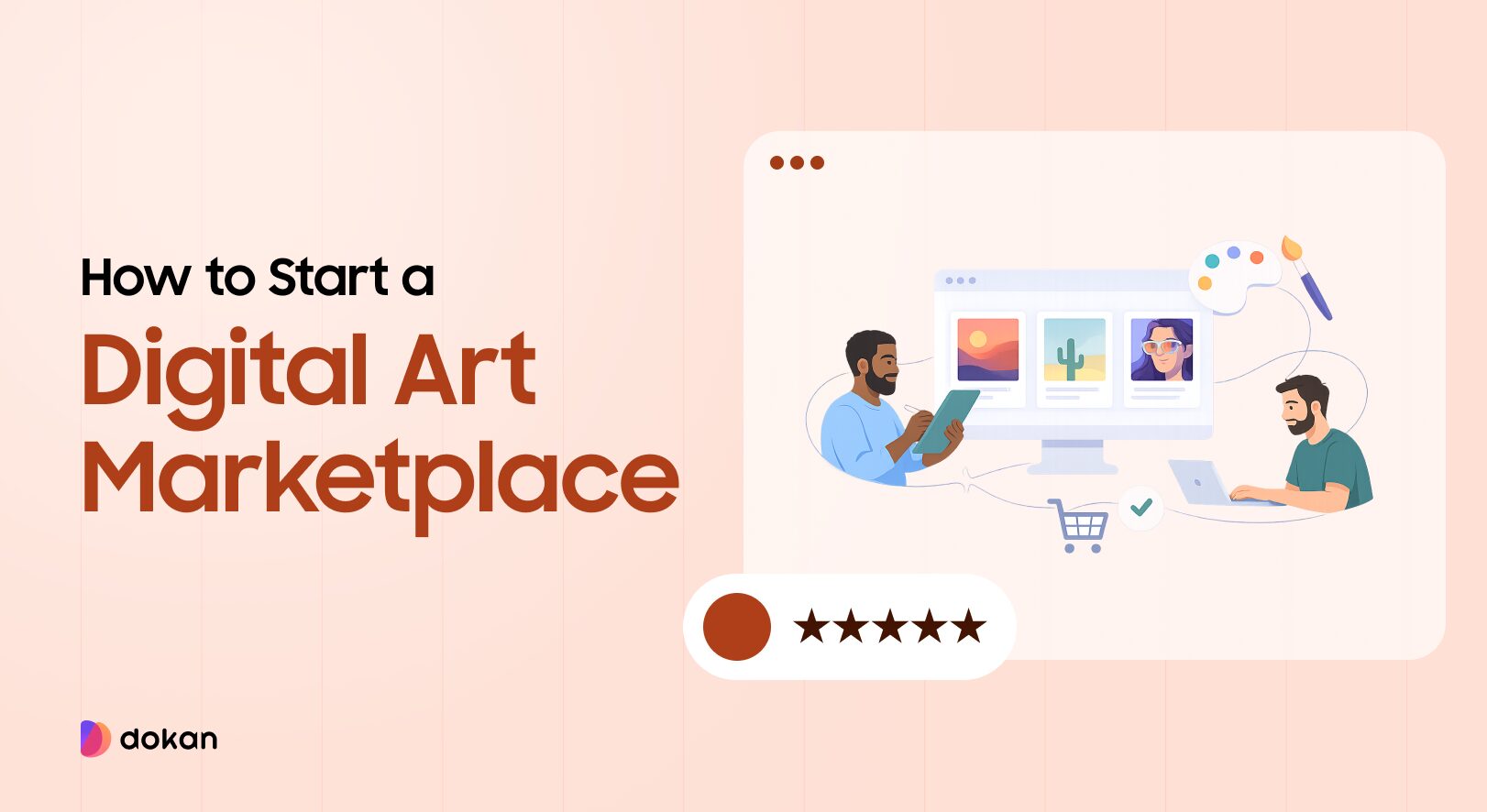

Leave a Reply