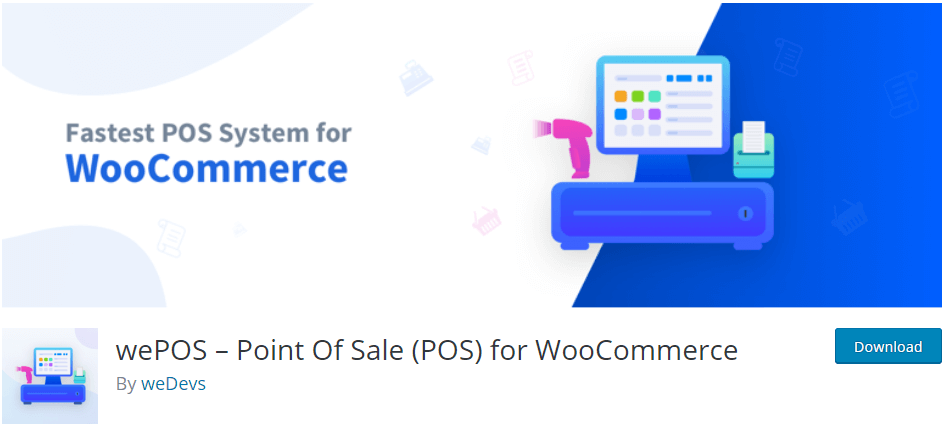
Translating weFree
- Choose your language and download it from the WordPress repository https://translate.wordpress.org/projects/wp-plugins/wePOS. Both .po and .mo files can be downloaded.
- Place the language files you downloaded to –
/wp-content/languages/plugins/(Recommended)/wp-content/plugins/wePOS/languages
Text Domain for the.MO or.PO file
wePOS FREE: wePOS-free-es_ES.mo or wePOS-free-es_ES.po
Translating wePOS Pro
You can translate wePOS PRO Packages in your own language and download the translations files yourself to implement the language into your site.
Translation Workflow & Guidelines for wePOS Pro
You have translation files for both FREE and Pro Starter. Only using one translation file for the FREE or the Starter Package will result in malfunctioning translation.
2. You have to choose the right project. So, click on the specific package you are using and choose the language you want to translate to.
https://wedevs.com/account/translate/projects/wepos-pro/
3. Use the proper file location. So, Place the language files you downloaded to –
/wp-content/languages/plugins/(Recommended)/wp-content/plugins/wePOS/languages
If we place the file in the languages folder of the plugin, the file might get lost while updating the plugin. So the safest place would be wp-content/languages/plugins.
4. Rename the language files with the following format with the text-domain.
Text Domain for the.MO or.PO file
wePOS Pro: wePOS-Pro-es_ES.mo or wewePOS-Pro-es_ES.po
Final Step: Activation
- Go to wp-admin → Settings → General and scroll to the bottom.
- You will get to see a drop-down menu for languages. Choose your language from there (like es_Es for Spanish) and save to enable the language of your choice. All of the instructions are given in this post about translating weDevs themes and plugins (the last step).
Manually Editing a Translation From a File
To do this you will need a person readable file (.po). Machine-readable (.mo) files will not work.
Download a .PO version of your language file and edit it with Poedit, it’s free software. Download here – https://poedit.net/download
Now, you will be able to find the strings and add or edit each string manually.