You have followed all the email marketing strategies, maintained proper timing, and done all the essential things. But still, your transactional emails go to your recipient’s spam folder.
This is a sign that your SMTP servers are not configured correctly. You need to contact the SMTP provider and fix the issue.
The good news is that weDevs has introduced InboxWP, a budget-friendly solution to enhance your WordPress transactional email delivery.
However, sending transactional emails on time is of the utmost importance for any WordPress site owner because it helps keep your site’s credibility.
Let’s learn all about InboxWP, a robust WordPress plugin that streamlines and improves your transactional email experience. This blog post also shows how it can make sending emails easier, more reliable, and less stressful for you.
First, let’s watch the introduction video to get a feel for this robust WordPress transactional email sender.
Why Transactional Emails Matter
Transactional emails serve as the backbone of user engagement in any online business. From password resets and sign-up confirmations to action-based notifications and eCommerce updates, these emails are the lifeline of communication between your WordPress site and its users.

It can also deliver relevant and timely information that improves the user experience in general, which makes it a crucial part of any successful WordPress website.
What’s more?
- Verifies orders and transaction information
- Sends account management and password reset emails right away
- Lets you submit forms and get feedback quickly
- Gives the system alerts and messages
- Avoids spam filters, which makes email more likely to be delivered
- Improves the rate of conversion
Introducing InboxWP: Deliver WordPress Transactional Emails—On Time, Every Time
It is clear that transactional emails are an important part of email marketing. Truly, each and every email you send to your users is a transactional email. Transactional emails include ones that reset passwords, confirm accounts, give updates on shipping, or do any of the other things we talked about earlier.

InboxWP is a simple plug-and-play tool that can make sure your WordPress transactional emails get sent on time.
So why InboxWP? Let’s get clarified
- A full email log lets you keep track of all the emails your WordPress site sends.
- For forms, eCommerce (like WooCommerce, Easy Digital Downloads, and more), memberships, and any other WordPress plugin that sends emails, it works perfectly with it.
- A safe way to keep track of all of your WordPress transactional emails with just one click. (Please note: Use an email marketing platform like weMail if you want to send a lot of emails)
- With InboxWP, emails are sent quickly and easily, thanks to servers that are safe and reliable.
- In 99.5% of cases, your email will be delivered to all email clients
Once you install InboxWP, it will handle and make sure that your transactional emails get delivered without any technical issues.
How Does InboxWP Work and Solve the Email Sending Problems?

WordPress emails are typically sent via PHP, with the default WP_mail function handling the process. However, this default mail-sending method can be complicated to configure and technically incompatible.
It is a well-known fact that PHP emails do not support SMTP authentication or the use of an external SMTP server, which means that these emails lack spam protection.
By relying on WordPress’ default wp_mail sender, your emails are more likely to be marked as spam. This is where InboxWP comes in handy. It’s a WordPress tool that can handle and manage all of your transactional emails, ensuring 100% deliverability.
InboxWP can help you with the following types of emails –
- Password reset emails: If a user registers or changes their password, they should receive password reset emails promptly.
- Sign-up emails: When signing up for a new website, you should receive a confirmation email containing your account details.
- Action-based emails: These emails are those that come into being as a result of a specific action, such as finishing a course, filling out a form, signing up for a service, or using an API. These emails are automated and sent out automatically based on specific user actions.
- eCommerce-related emails: Businesses send their customers a variety of transactional emails to keep them updated on the status of their purchases and other related information. For instance, emails about order confirmation or cancellation, shipping updates, order receipts, billing details, and more.
What’s New – Unpacking the Key Features of InboxWP
Check out these amazing features that can elevate your WordPress email experience before learning how to get InboxWP on your site.
Take a look –
1. Centralized Dashboard: Your Command Center for Email Management
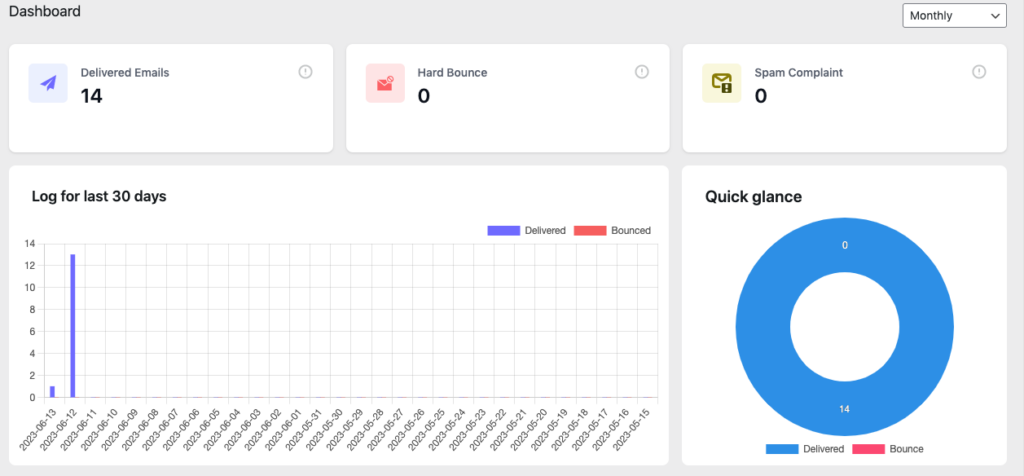
Once you have installed InboxWP on your WordPress website, you can easily manage all your system emails from a single dashboard. You won’t have to worry about complex settings, configurations, or third-party tools anymore.
With InboxWP, you can monitor your transactional email stats, performance reports, and other aspects in one place, which makes things a lot simpler.
2. Custom Email Signatures: Adding a Personal Touch to Your Communications
As a professional business owner, it’s important to have a strategic and effective email signature that enhances your branding, boosts customer engagement, and increases overall sales.
With InboxWP, customizing your email signature is now easier than ever. Simply verify your email DNS record and your signature will appear on every delivered WordPress email.
3. Smooth Email Deliverability: Eliminating Common Sending Issues
InboxWP solves common email-sending issues with the WordPress email system. It ensures safe and timely delivery by authenticating with every recipient mail server, making it spam-proof.
4. Compatibility with WordPress Plugins: Seamless Integration for Enhanced Functionality
InboxWP seamlessly integrates with popular WordPress plugins that send emails, including WP Forms, Contact Form 7, Fluent Form, WooCommerce, Easy Digital Downloads, MemberPress, Newsletter, MailPoet, and Paid Membership Pro.
5. Email Log and Easy Filter Option: Transparency in Email Performance
InboxWP not only helps you send emails, but it also monitors your email-sending activity and takes necessary actions to improve it. You can easily view and filter all your sent emails, both from the backend and frontend, by days, weeks, and months.
6. Secure Sending Servers: Trustworthy Infrastructure for Consistent Delivery
InboxWP provides secure and reliable email distribution with high delivery rates. Don’t worry about technical difficulties, your WordPress transactional emails will reach the user’s inbox.
We take pride in guaranteeing your order will arrive at its maximum speed. You can trust us to deliver your goods faster than anyone else.
7. Affordable Pricing: Accessible Excellence for All
The service is affordable, starting at only $7.99 per month (promotional price), making it accessible for everyone. We will discuss pricing details later.
8. 24/7 Professional Support: Your Dedicated Assistance Team
If you want to do business with complete focus, all you need is support. Once you’ve onboarded with InboxWP, you can forget about the pressure and load of WordPress email delivery. Our dedicated support team is available 24/7 to help you with any problem, providing round-the-clock customer service.
Curious about InboxWP? Let’s Get started with InboxWP in minutes
It’s as easy as eating a pie. As InboxWP is a plug-and-play WordPress tool, all you need to do is install the plugin, configure it a bit, and start sending.
1. Install and activate InboxWP
Installing the InboxWP plugin is as simple as installing the other WordPress plugins. Go to your WordPress dashboard and click Plugins. Then click Add a new plugin, and then upload a plugin.
Once you’ve downloaded InboxWP, upload the zip file here, and then install it.
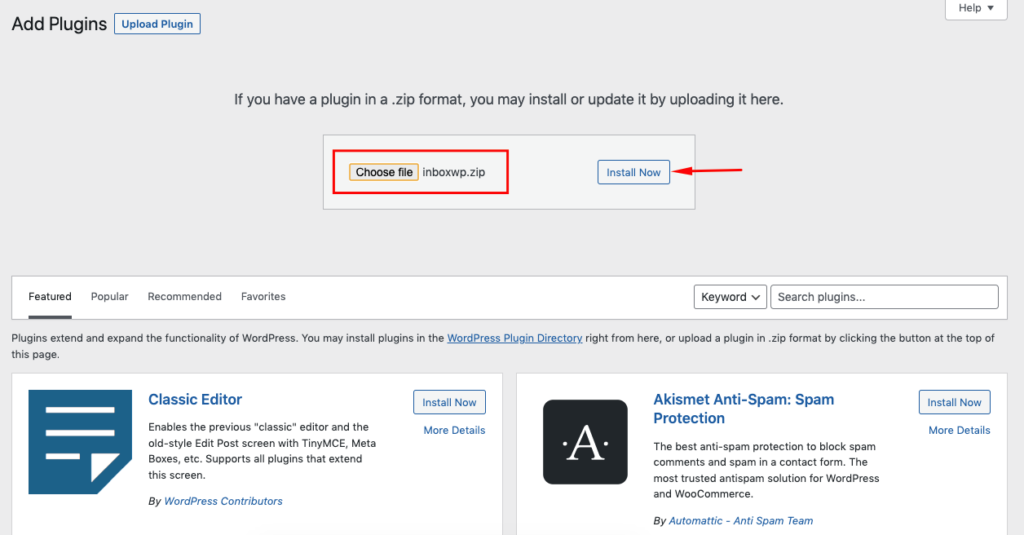
Related:
After the installation, activate InboxWP.
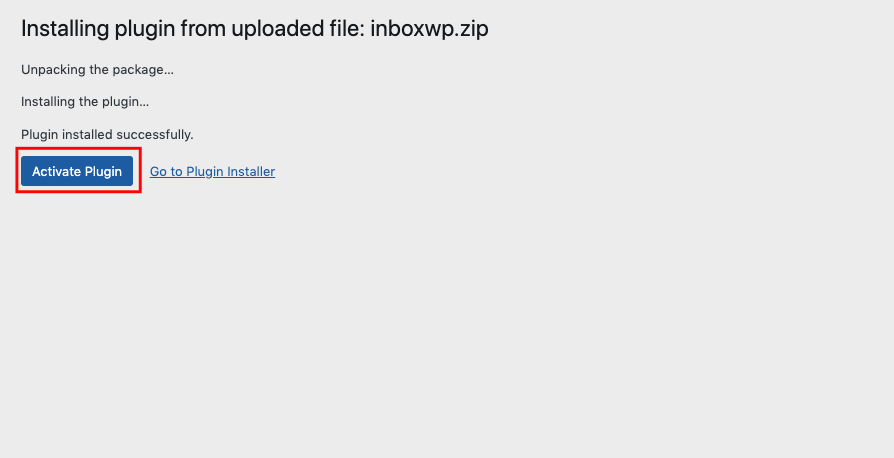
2. Connect InboxWP with your WordPress Site
Next, you need to integrate your WordPress site with InboxWP. It may take a few times to complete the connection.
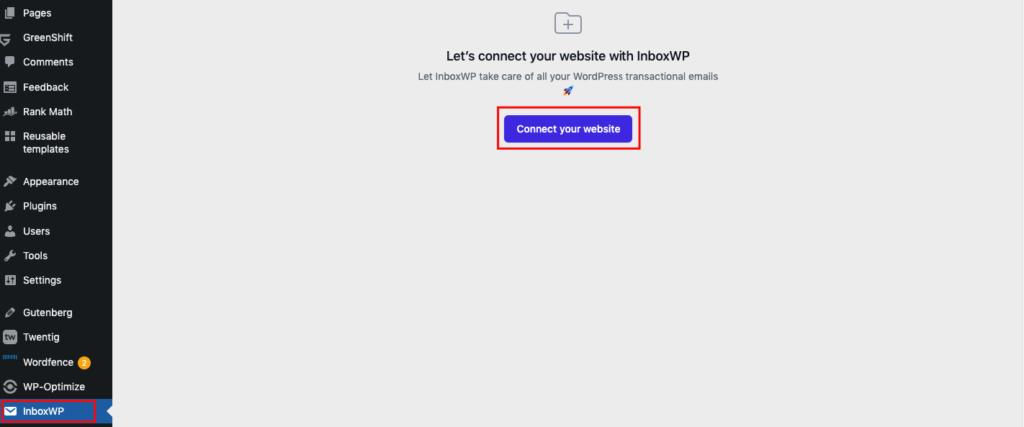
Once you’re done, you’ll be landed on the billing page. Here, you need to fill out the billing information to enable InboxWP.
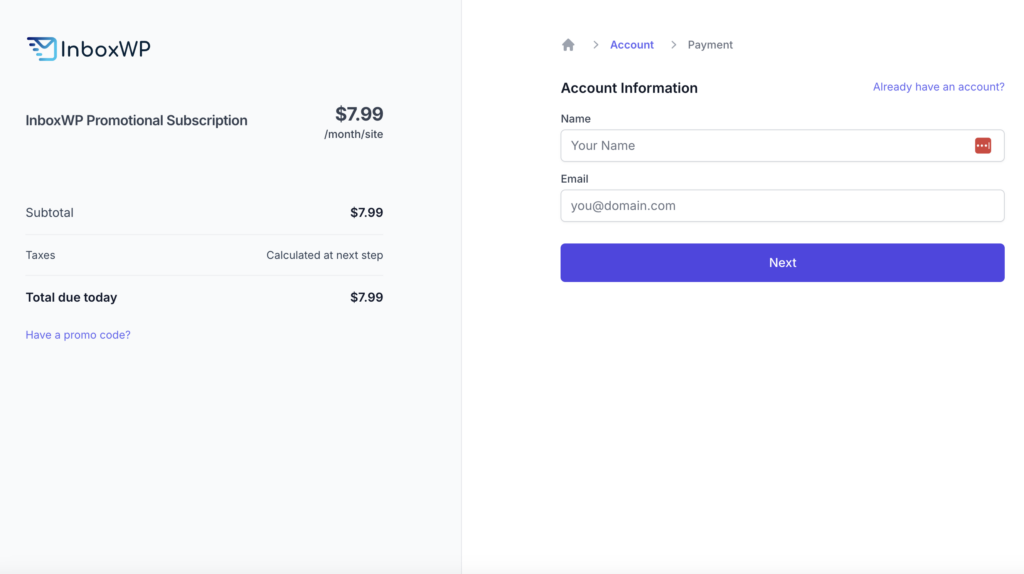
After you’ve completed the billing part, you’ll get a confirmation message.
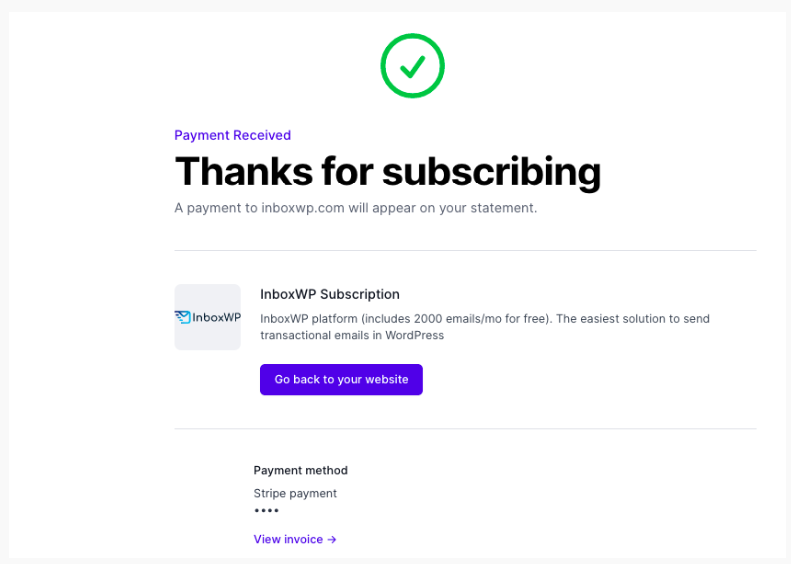
Your site is now ready to use InboxWP for reliable transactional email delivery once you have configured the sending process and monitored progress. You can do these steps quickly and easily. After finishing them, you will have everything you need to begin.
Read our detailed and step-by-step InboxWP documentation to see how easily you can get started with this powerful tool.
InboxWP Pricing: Find the Perfect Plan for Your WordPress Transactional Emails
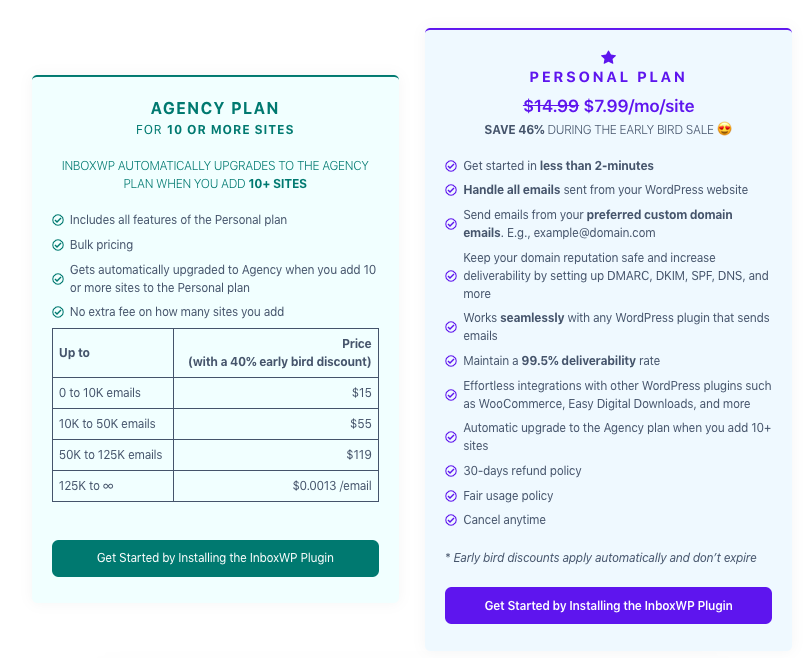
There are two flexible pricing plans for InboxWP. You can easily switch between them as needed.
1. Personal Plan (Save 46%)
The WordPress personal plan is ideal for you if you use WordPress. There are a lot of advantages to it. You can cancel at any time during the first 30 days for a full refund; the plan’s monthly price starts at $7.99. Furthermore, when you add ten or more sites to your plan, you have the option for an automatic upgrade.
2. Agency Plan (with an early bird 40% discount)
In addition to the personal plan’s wonderful features, the agency plan offers extra perks like bulk pricing and unlimited sites. You can tailor the pricing to meet your unique requirements, but it starts at a low $15/month.
Give a check now!
Supercharge Your WordPress Email Sending with InboxWP—Get Ready for a Seamless Experience!
To achieve the highest possible deliverability rate with a WordPress email-sending tool, it is essential that the user experience is smooth and easy to configure. The best option for you is InboxWP because it provides all those great features at the lowest possible price.
Does the thought of sending WordPress transactional emails excite you? We’re here to help.
Subscribe to
Dokan blog
We send weekly newsletters, no spam for sure!

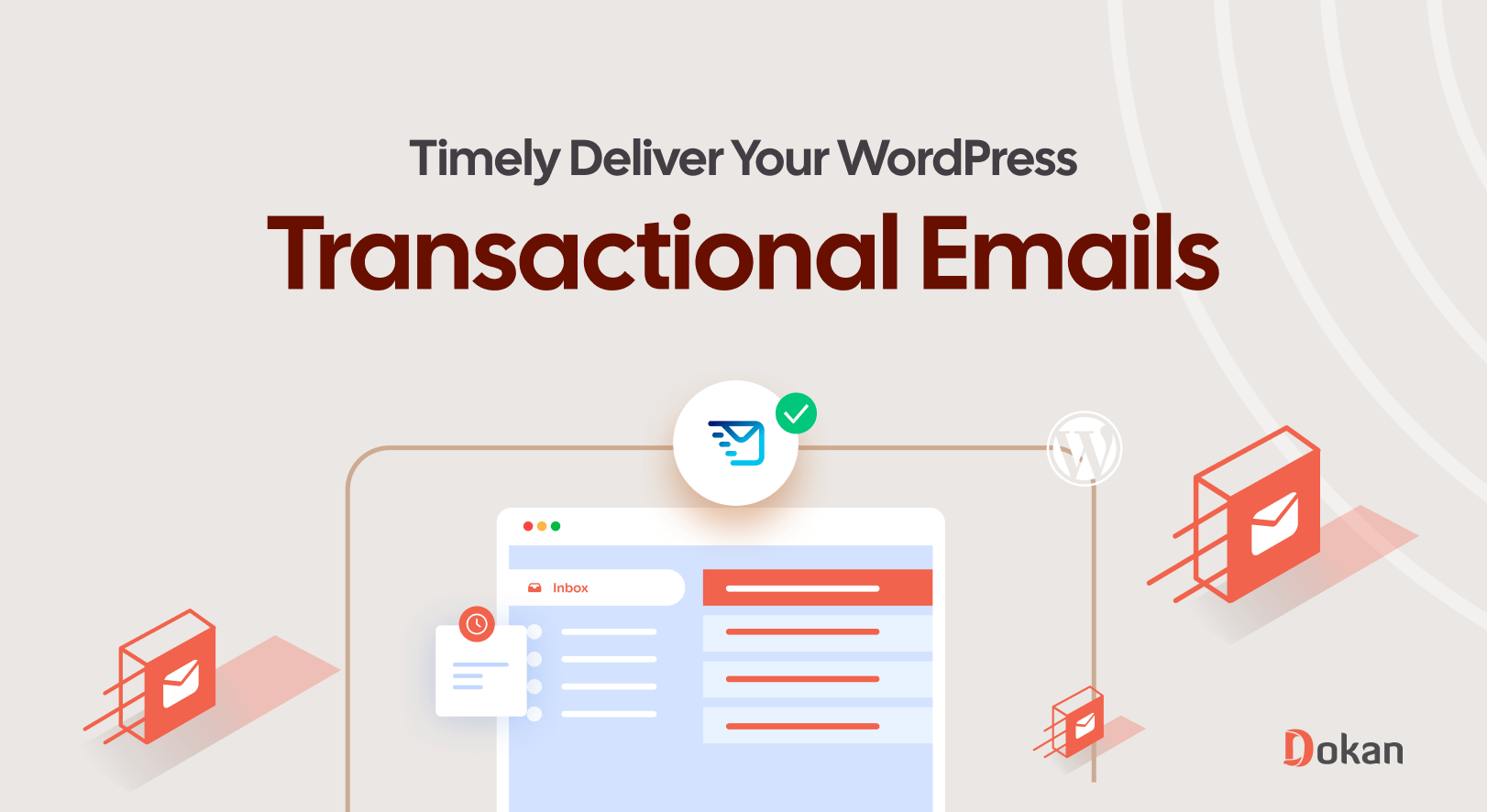
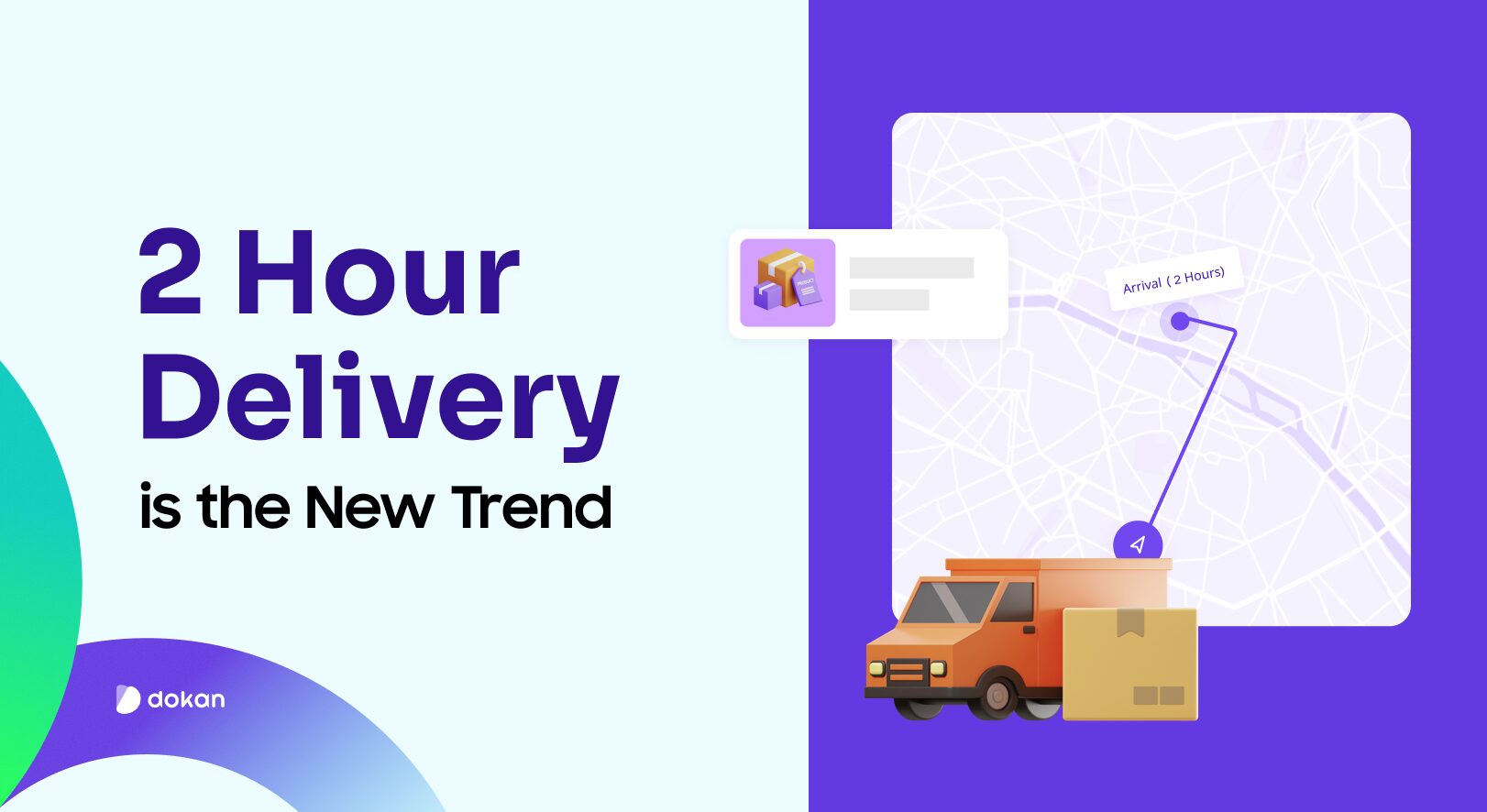




Leave a Reply