Good news!!! Now, customers can report products and services using the Product Abuse Report feature of Dokan Cloud.
This feature in Dokan Cloud allows customers to report products that they believe violate the eCommerce store’s policies or guidelines. It helps keep shopping safe. Users can report products that have misleading descriptions, harmful content, fake reviews, or other issues.
It also helps quickly find and remove harmful or non-compliant products. This ensures customers have a positive shopping experience.
Let’s get to know more, shall we?
Why is the Product Abuse Reports Feature Important for Your eCommerce Store?
The Product Abuse Reports feature is a crucial tool for any eCommerce store looking to maintain a safe, reliable, and trustworthy shopping environment. Here’s why it matters:
How the Product Abuse Reports Feature Works
The Product Abuse Reports feature in an eCommerce store provides an easy and efficient way for customers to report products that they believe are violating store policies or are harmful. Here’s how the feature works:
For Customers:
- Reporting Products: Customers can click on the “Report Abuse” button (usually located on the product page) if they find a product that violates the store’s guidelines.
- Submit Details: After clicking the button, customers can fill out a form detailing why they are reporting the product. This could include issues like misleading product descriptions, counterfeit items, inappropriate content, or faulty products.
- Instant Alerts: Once a report is submitted, the store admin is immediately notified about the abuse claim, which can then be reviewed and acted upon.
For Admins:
- Review Reports: Admins receive detailed reports about product violations, including the reason for the report and any evidence provided by the customer.
- Take Action: Based on the review, admins can choose to remove the product from the store, or investigate further.
- Communicate with Vendors: Admins can communicate with the customer to resolve the issue, ensuring all products listed comply with the store’s policies.
Enabling the Product Abuse Reports Feature in Dokan Cloud
The Product Abuse Reports feature in Dokan Cloud helps maintain a safe and trustworthy shopping environment by enabling users to report issues quickly.
It supports your platform’s efforts to monitor, review, and take action against violations, ensuring a better experience for all users.
Features of Dokan Cloud Product Abuse Report Feature:
How to Enable the Report Abuse Feature
Add the Report Abuse Widget:
- Go to your Dokan Cloud admin dashboard.
- Using the page builder, drag and drop the Report Abuse widget onto your single store page where you want the Report Abuse button to appear.
Customize the Widget:
- After adding the widget, you can customize the modal dialog and change the button’s title in the Content section.
- In the Style section, you can adjust the color, typography, and background color of the button to match your store’s theme.
- In the Advanced section, set the padding, margin, alignment, and position, and customize the background, CSS, and responsiveness.
- Once you’re satisfied with the customization, click the Save button to activate the Report Abuse feature on your product pages.
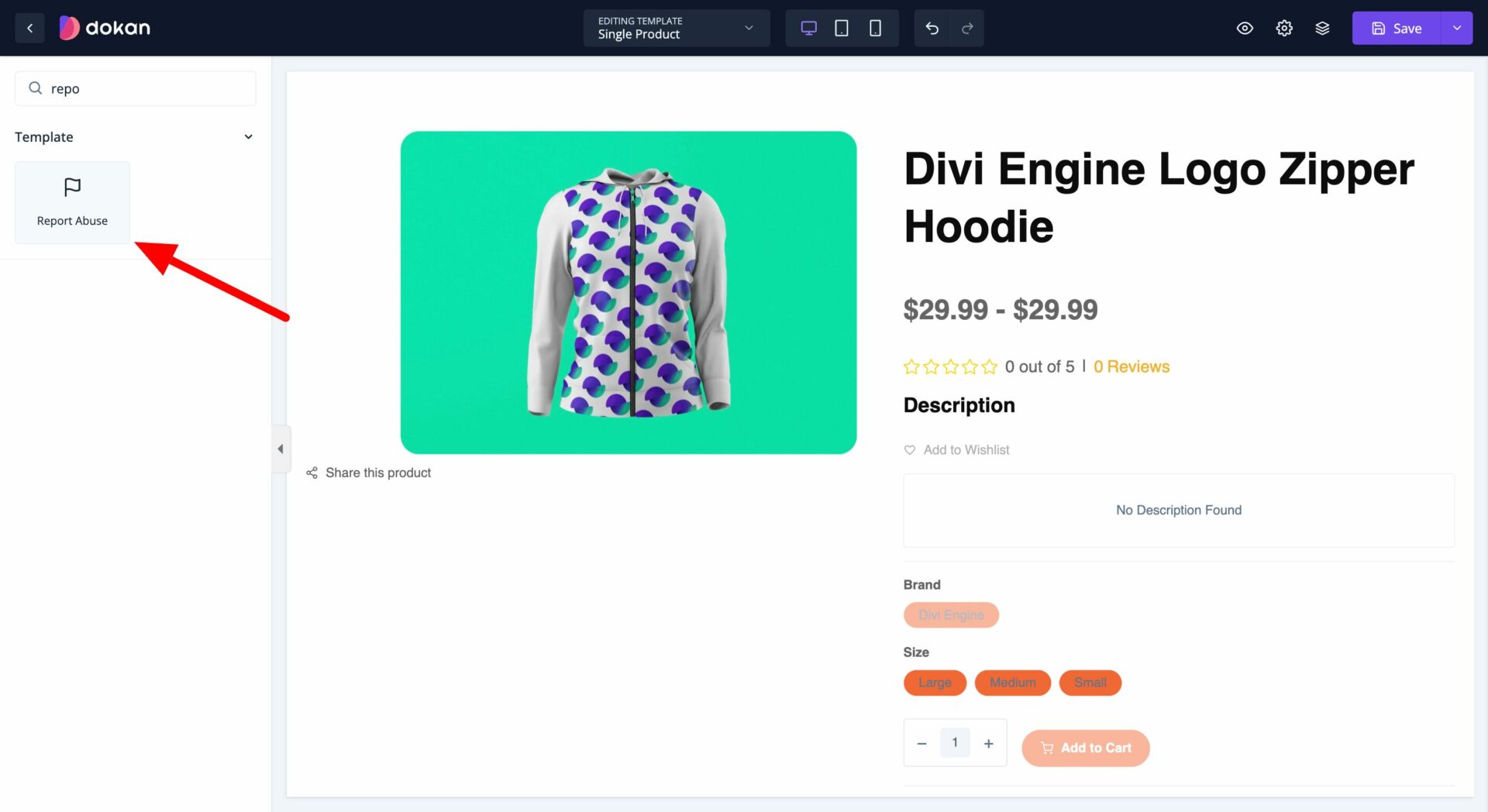
How to Add Abuse Options
Add Abuse Reasons:
- Log in to your Dokan Cloud dashboard.
- Go to Settings > Report Abuse, where you can enter the different abuse reasons you want to provide for customers to select from.
- Press Enter after typing each reason to add it to the list.
Customers Reporting Abuse:
- When customers click the Report Abuse button, they will see a pop-up modal showing the abuse options you have configured.
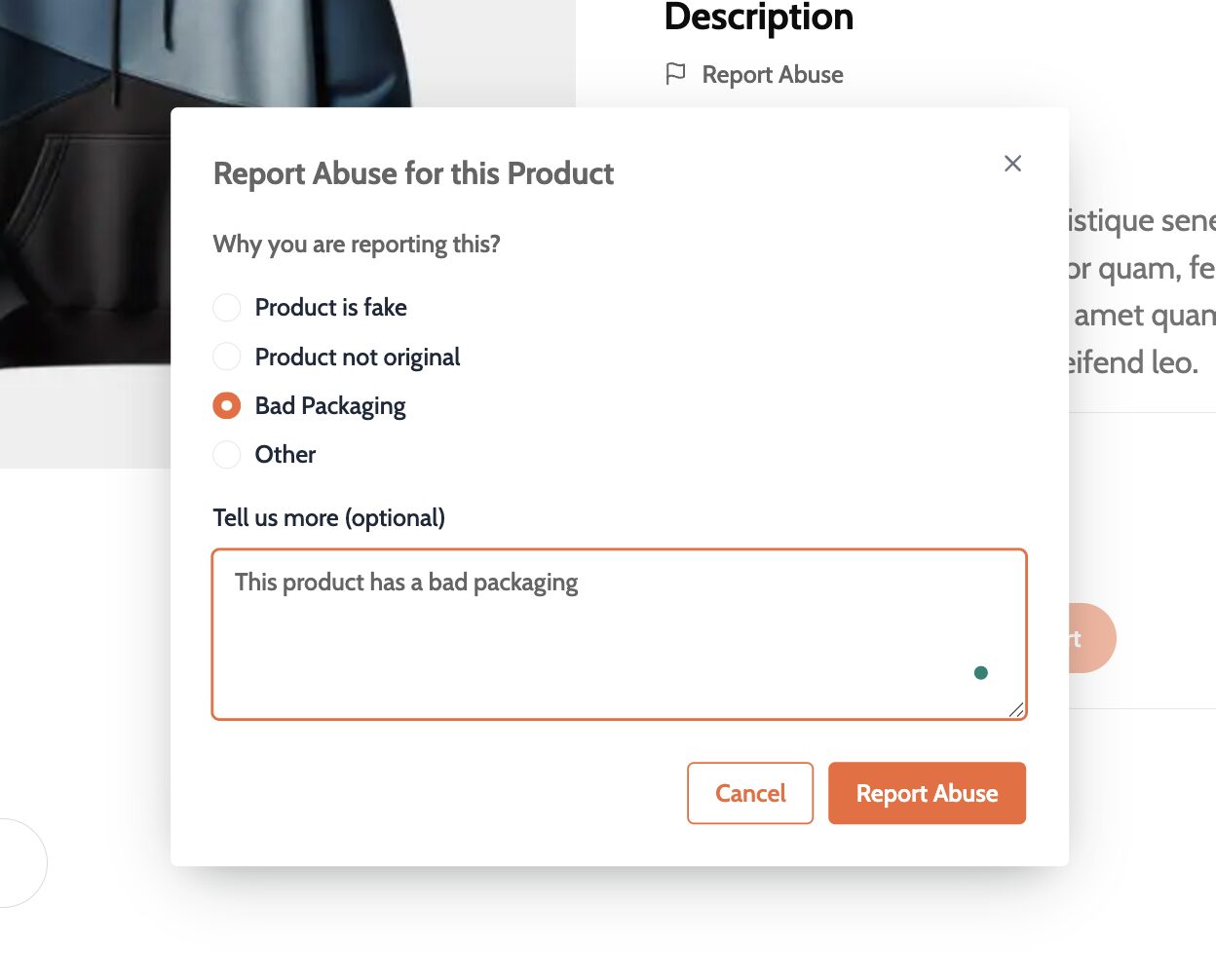
Admin Management:
- The reports submitted by customers will be accessible in the Dokan Cloud > Abuse Reports section of the admin dashboard, where admins can review and take appropriate action.
Benefits of Using the Product Abuse Reports Feature
The Product Abuse Reports feature offers several advantages to both Dokan Cloud store owners and customers. Here’s how it can benefit your store:
Get the Best out of the Product Abuse Report Feature
The Product Abuse Reports feature in Dokan Cloud is a powerful tool that helps maintain a safe, secure, and trustworthy shopping environment.
By enabling customers to report inappropriate or harmful content, you can proactively address potential issues, protect your brand, and enhance customer satisfaction.
With simple customization options and easy access for both customers and admins, this feature ensures that your marketplace remains reliable and compliant with your store’s standards. Encouraging customers to report abuse not only improves trust but also allows you to maintain a high-quality experience for everyone involved.
Activating and managing the Product Abuse Reports feature in Dokan Cloud will help you build a safer marketplace, improve engagement, and protect your reputation as an eCommerce store owner.
Subscribe to
Dokan blog
We send weekly newsletters, no spam for sure!

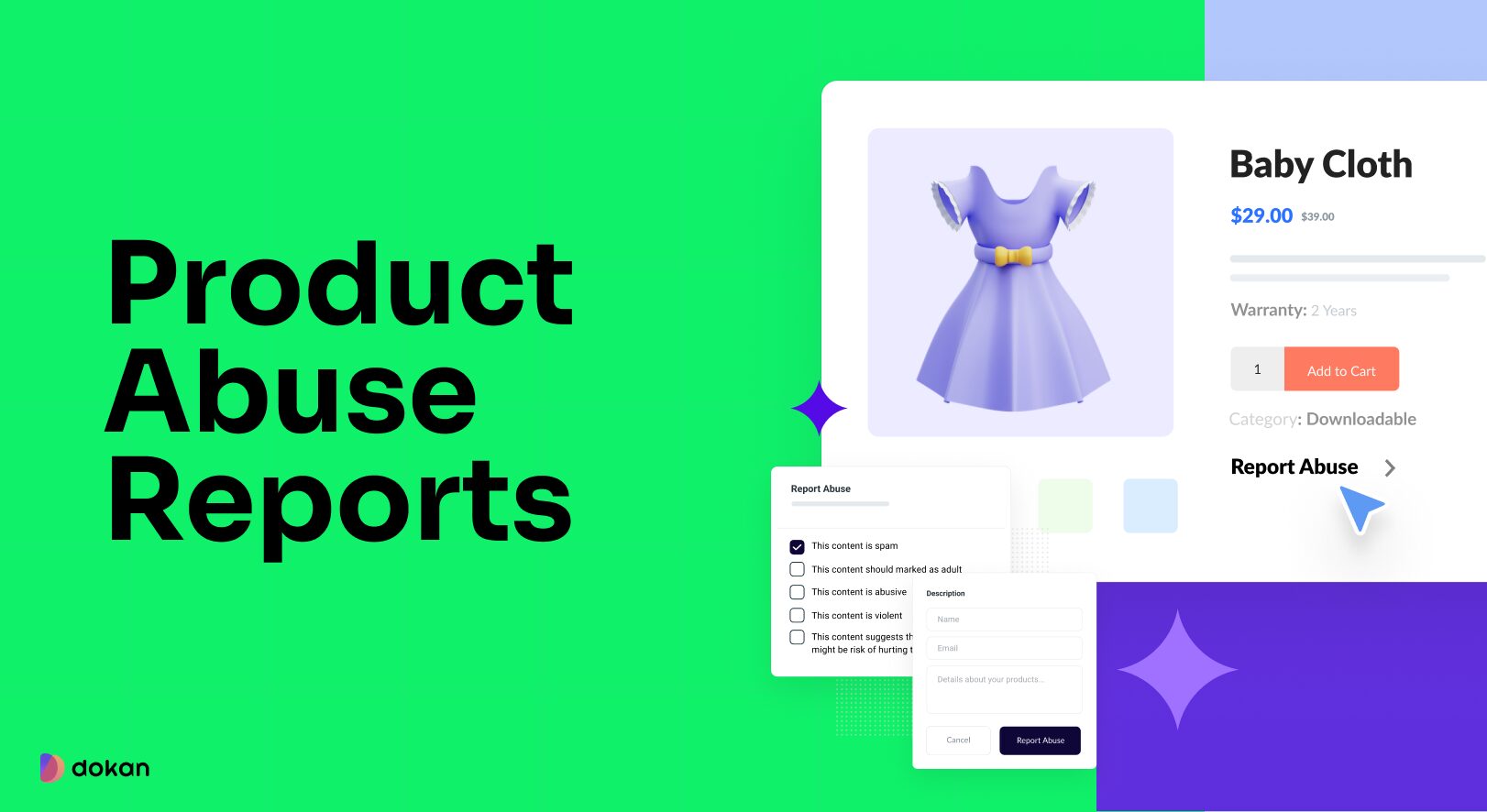
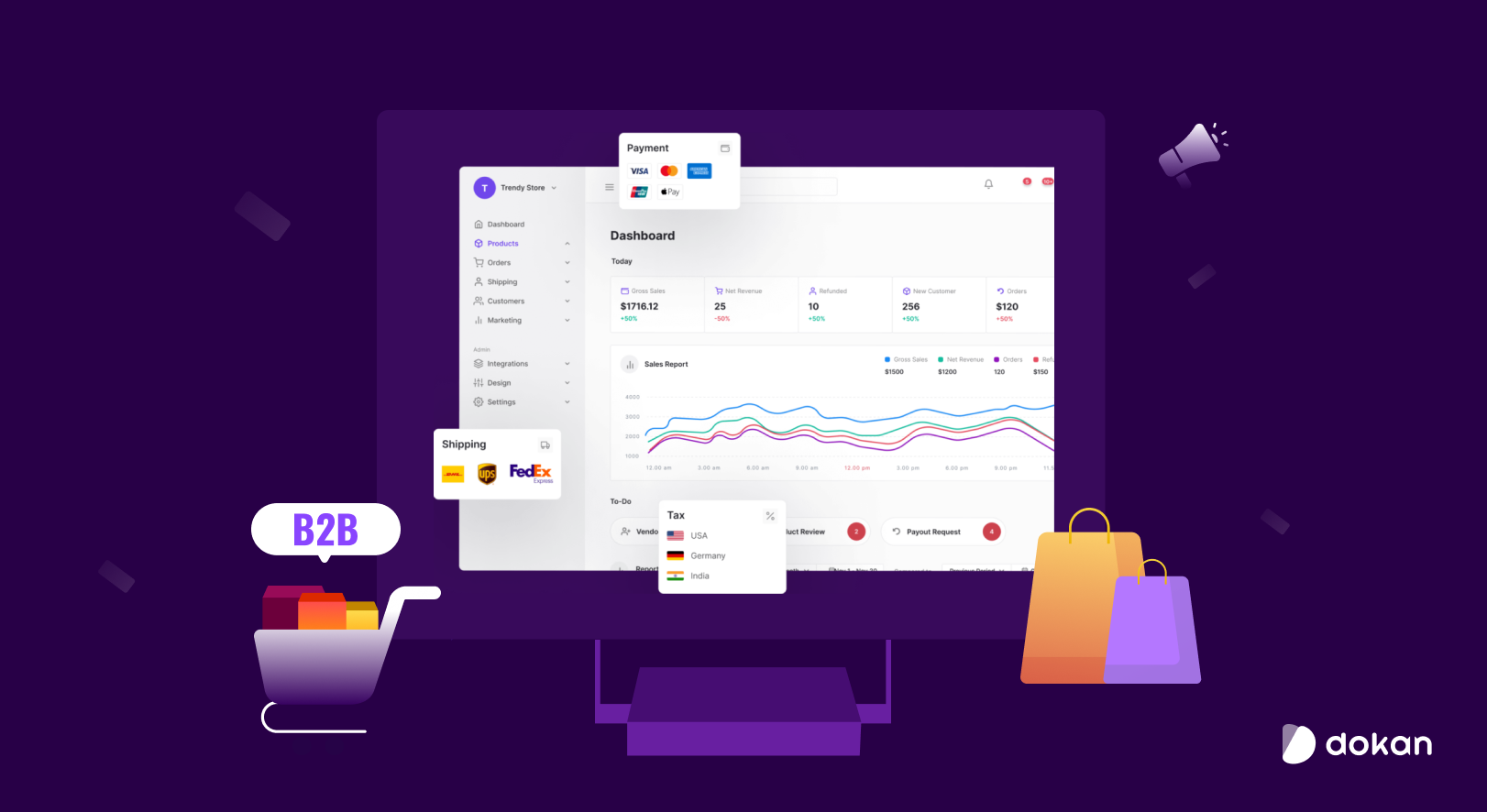




Leave a Reply