Running a multivendor marketplace is exciting, but it comes with a lot of responsibilities. As an admin, you’re expected to keep track of vendors, approve products, handle customer requests, manage payouts, and monitor overall sales.
Until now, doing all of this in the Dokan multivendor plugin meant switching between different menus and reports.
That changes with the new Dokan Admin Dashboard. Designed to make marketplace management more efficient, the updated dashboard gives you a central hub where you can handle tasks, review performance, and oversee vendors all in one place.
Whether you’re just starting with the Free version or scaling up with the Pro, the new dashboard is built to give you better control and deeper insights.
Lets see what you will get with the new Dokan admin dashboard.
How the New Dokan Admin Dashboard Helps
The new Dokan Admin Dashboard isn’t just a design upgrade; it’s a smarter way to run your marketplace. The goal of this update is to save admins time, reduce confusion, and provide them with a clear picture of their business without requiring them to dig through multiple menus.
Here’s how it helps:
1. Centralized Control
Instead of jumping back and forth between different parts of WordPress, admins now have a single, unified hub. All the critical elements, approvals, vendor activity, sales, and customer stats; are visible from the same screen.
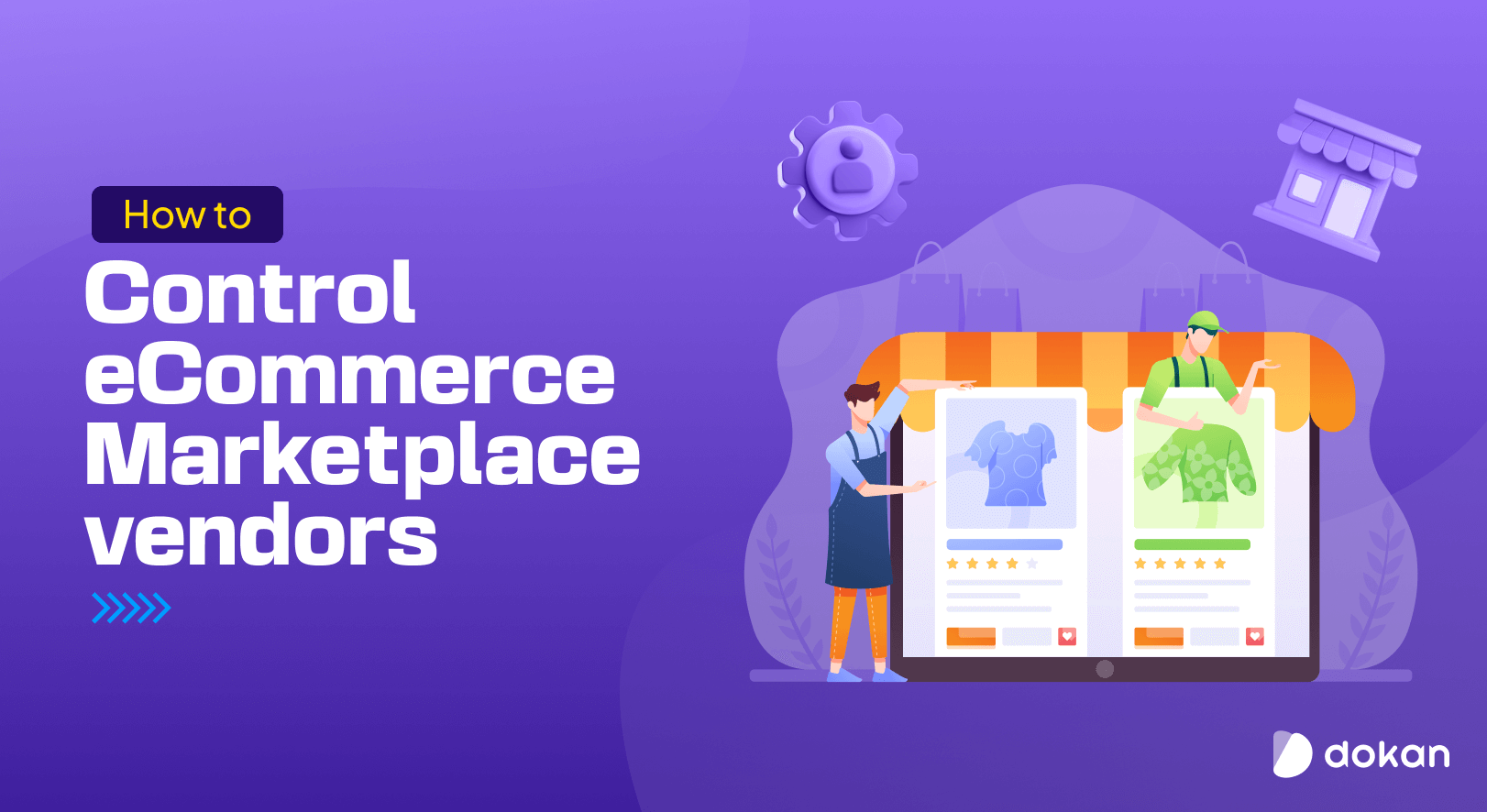
This means fewer clicks and faster decision-making.
2. Smarter Task Management
Admins often struggle with missing requests like pending product approvals or delayed withdrawals. The new To-Do Section solves this by highlighting all pending tasks in one place. Nothing slips through the cracks, and admins can take action immediately.
3. Real-Time Insights
Numbers and reports are only useful when they’re easy to understand. That’s why the dashboard now includes clear charts, overviews, and monthly snapshots.
You can see which vendors are active, how many new products have been added, or if customer activity is dropping, all without exporting spreadsheets.
4. Better Vendor Oversight
Growing marketplaces often face challenges with vendor monitoring. Some vendors may perform exceptionally well, while others may generate complaints.
The updated dashboard makes it easier to spot both top performers and vendors who need attention, helping admins maintain quality across the platform.
5. Growth-Oriented Design
Every marketplace goes through different stages—from launch to growth. The new Dokan Admin Dashboard is designed to support that journey.
Even if you start with the Free version, you’ll have all the essentials to get going. And as your marketplace grows, the Pro version gives you advanced tools to handle more complex operations.

What the New Dokan Admin Dashboard Provides
The new dashboard is structured around four main areas—To-Do Section, Analytics, Monthly Overview, and Vendor Metrics.
Each area plays a specific role in making marketplace management smoother. Let’s break them down in detail.
1. To-Do Section
The To-Do Section acts like a checklist for admins. Instead of remembering what needs to be done or manually searching through menus, you’ll see all pending actions right on the dashboard.
- Free Version:
- Vendor Approvals – New vendors can’t start selling until you approve them. Having this front and center means you can approve (or reject) applications quickly, speeding up vendor onboarding.
- Product Approvals – When vendors add new products, they wait for your approval. The dashboard shows how many are pending so you can keep your catalog fresh without delays.
- Pending Withdrawals – Vendors often request payouts for their earnings. This section ensures you don’t miss pending withdrawal requests, building trust with your vendors.
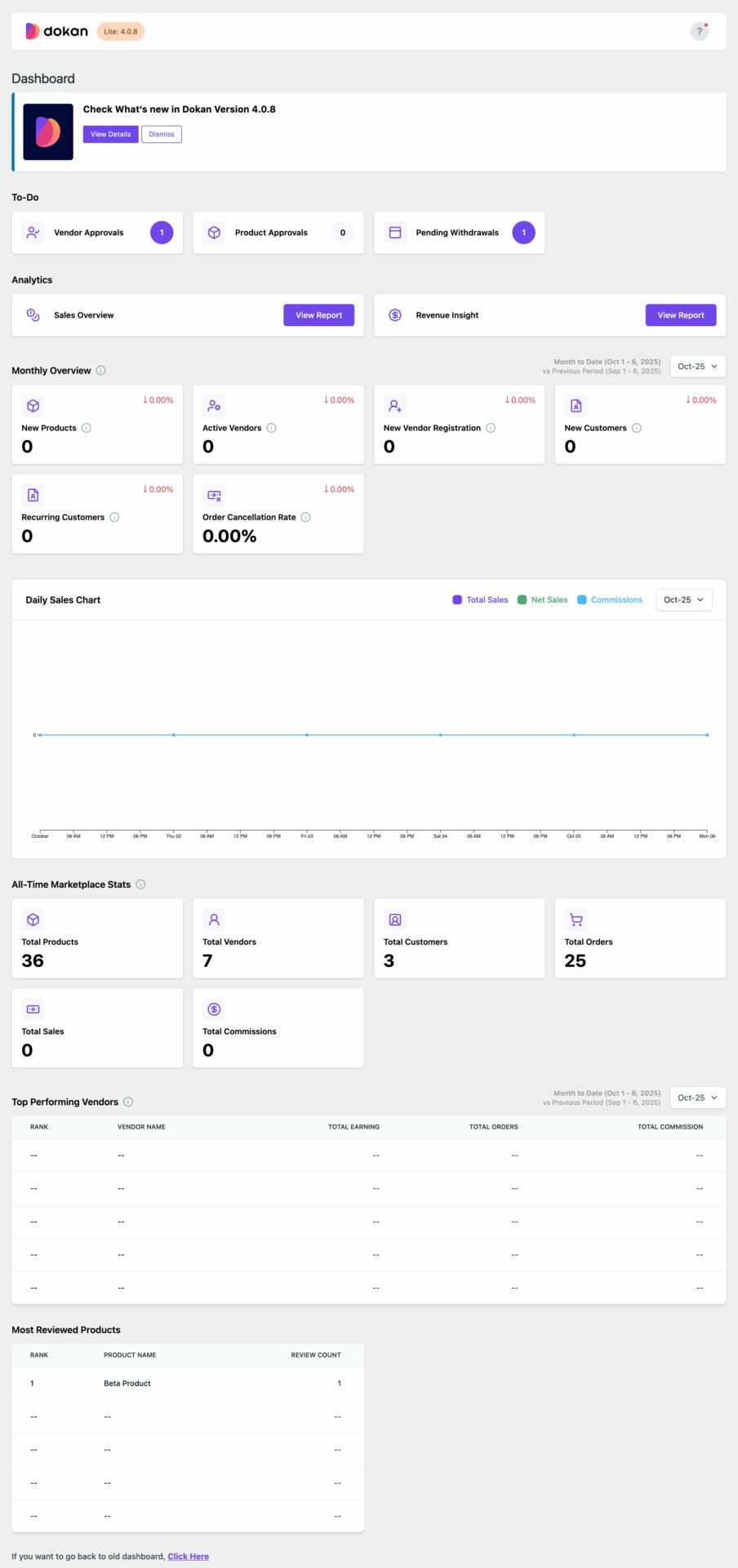
- Pro Version:
The To-Do list grows more powerful with extra management tools:- Vendor Verifications – Check vendors’ submitted documents before giving them full access. This prevents fraud and ensures only verified vendors are active.
- Support Tickets – See which tickets are waiting for admin attention, helping you resolve customer or vendor issues faster.
- Return Requests – Manage return and refund requests directly without navigating to separate pages.
- Product Q&A – Customers often ask questions about products. These appear in your To-Do list so you can oversee vendor responses and maintain quality.
- Pending Quotes – If you allow quotation-based pricing, you’ll see all quote requests here for quick approvals or negotiations.
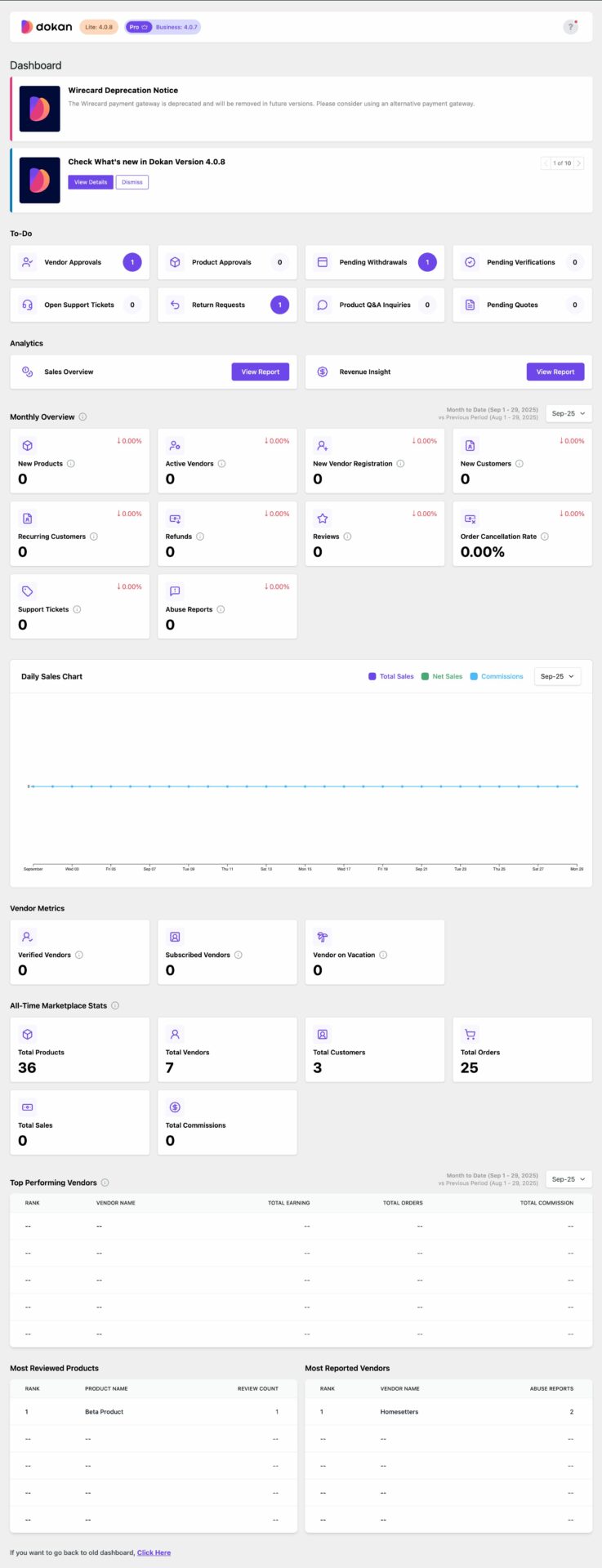
The To-Do Section helps admins prioritize what matters most each day. With Free, you get the basics covered. With Pro, you gain more tools to maintain trust, compliance, and customer satisfaction.
2. Analytics Section
This part of the dashboard turns raw sales data into easy-to-read insights. It’s designed to give you a quick health check of your marketplace’s financial performance.
- Free Version:
- Sales Overview – A summary of how much revenue your marketplace has generated. You can track total sales, net sales, and commissions at a glance.
- Revenue Insights – Shows which areas of your store are driving income and gives links to more detailed reports if you want to dive deeper.
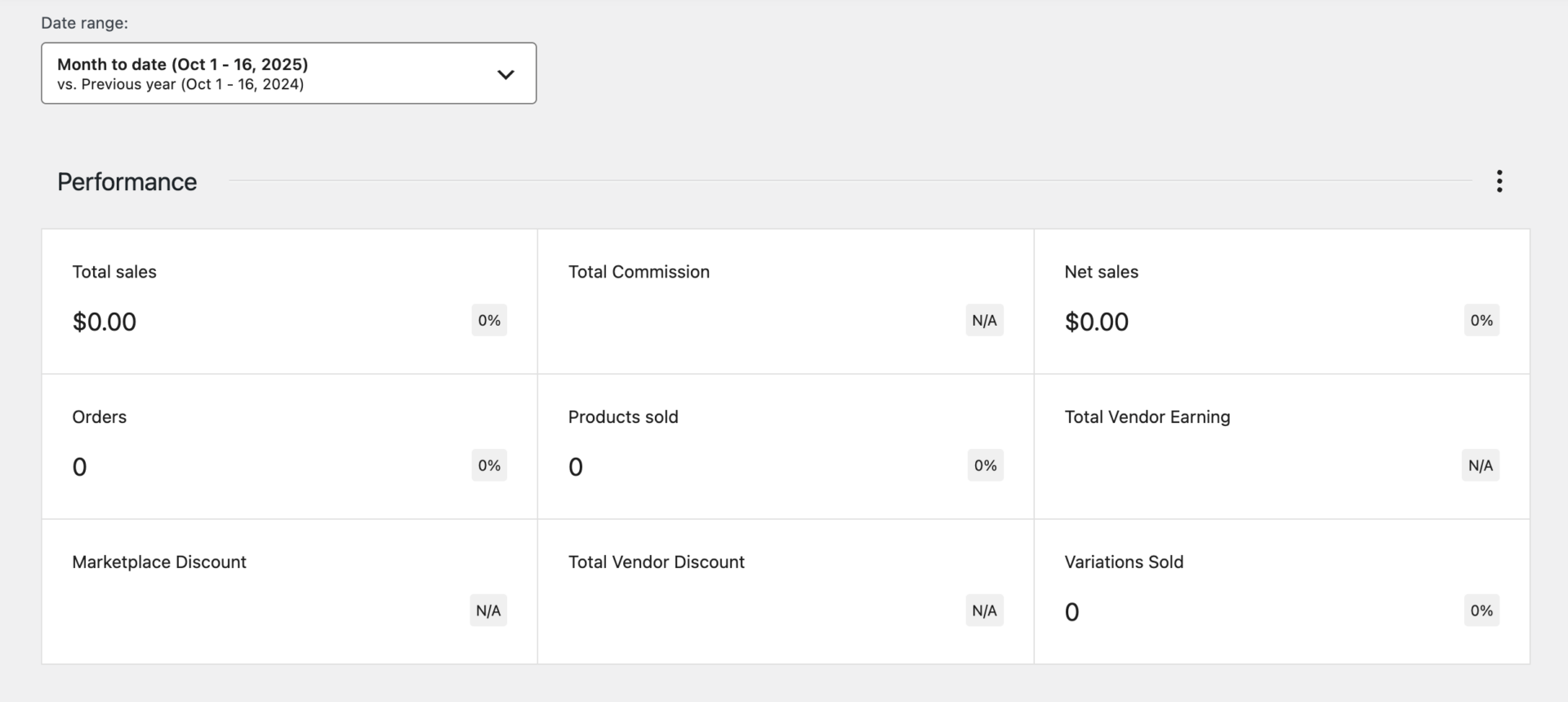
- Pro Version: Alongside the basics, Pro gives you access to enhanced analytics that reveal deeper trends. This includes detailed breakdowns of sales by vendor, product categories, or time periods. It allows admins to spot growth opportunities, underperforming vendors, or seasonal sales spikes.
The Analytics Section ensures admins don’t fly blind. You always know whether sales are going up, flat, or declining—and with Pro, you know why.
3. Monthly Overview
The Monthly Overview acts like a pulse check for your marketplace. It doesn’t just track sales—it monitors growth, customer activity, and operational challenges.
- Free Version:
- New Products – How many products were added this month.
- Active Vendors – The number of vendors actively selling.
- New Vendor Registrations – How many new sellers signed up.
- New Customers – Total new customer signups.
- Recurring Customers – Returning buyers, which is a good measure of loyalty.
- Order Cancellation Rate – How many orders were canceled, helping you spot fulfillment issues.
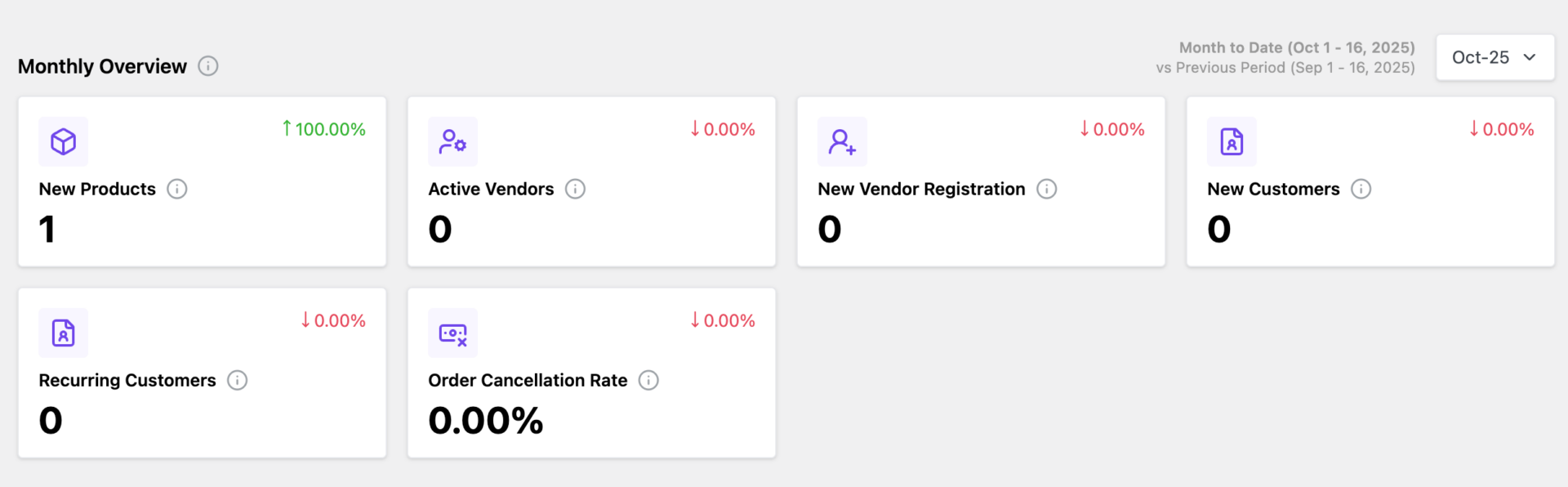
- Pro Version:
Pro expands the Monthly Overview with deeper marketplace monitoring:- Refunds – Track how many refunds were processed in a month. High refund rates may signal product or vendor quality issues.
- Reviews – See how many customer reviews were left, giving you a sense of engagement and satisfaction.
- Support Tickets – Monitor the number of tickets submitted, which helps you identify if customers/vendors are facing recurring problems.
- Abuse Reports – If customers report vendor misconduct or policy violations, you’ll see it here, allowing you to take swift action.
This section gives admins a complete month-to-month overview. Free helps with growth tracking, while Pro adds quality control and customer experience monitoring.
4. Vendor Metrics
Since vendors are the backbone of any marketplace, the Vendor Metrics section is dedicated to giving you insights into vendor activity and performance.
- Free Version:
- Total Products – Number of products listed across the marketplace.
- Total Vendors – Total registered vendors.
- Total Customers – Overall customer base.
- Total Orders – Orders processed to date.
- Most Reviewed Products – Products with the highest engagement, helping you see what’s resonating with customers.
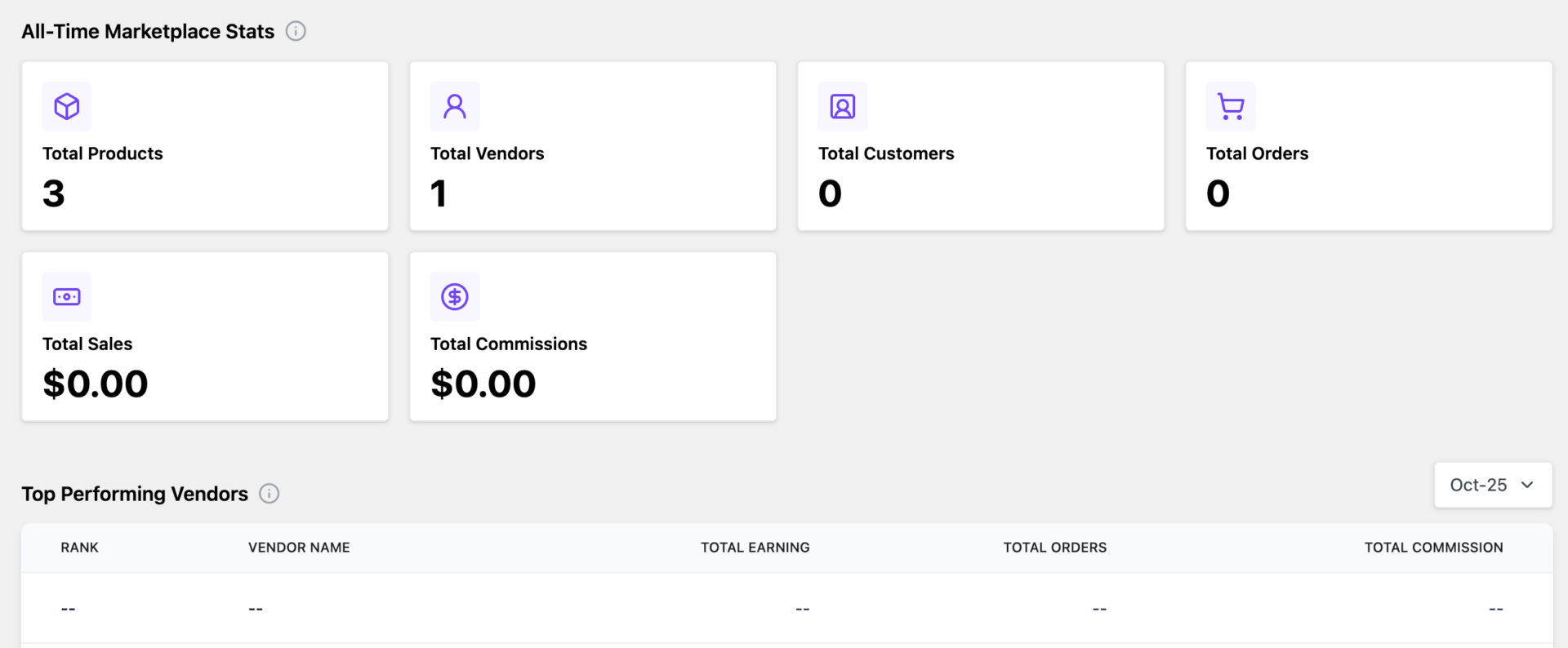
- Pro Version:
Pro adds deeper vendor-focused metrics:- Verified Vendors – Number of vendors who’ve passed the verification process.
- Subscribed Vendors – Vendors using subscription-based selling plans.
- Vendors on Vacation – Vendors who have temporarily paused their shops.
- Most Reported Vendors – Vendors flagged for abuse or policy violations, making it easier for admins to take corrective action.
Vendor Metrics ensures you have visibility into both vendor quantity and quality. Free shows you the marketplace size, while Pro helps you maintain compliance and focus on vendor performance.
Enjoy The New Dokan Admin Dashboard & Make Data-Driven Decisions
The new Dokan Admin Dashboard is more than a visual refresh; it’s a complete upgrade in how admins manage their marketplaces.
By bringing all key tasks and insights into one central hub, it saves time, reduces complexity, and gives admins the clarity they need to grow their business.
With the Free version, marketplace owners get the essential tools to stay on top of vendor approvals, product reviews, customer activity, and overall sales performance. It’s everything you need to run a marketplace in the early stages.
As your business scales, the Pro version ensures you’re ready to handle growth with confidence. From vendor verifications to abuse reports, from advanced analytics to subscription tracking, Pro provides the extra layer of control and visibility that growing marketplaces demand.
In short, the new Dokan Admin Dashboard grows with you. Whether you’re launching your first vendor store or managing a large, thriving marketplace, this update makes it easier to focus less on repetitive admin work and more on building a successful multivendor ecosystem.
Subscribe to
Dokan blog
We send weekly newsletters, no spam for sure!

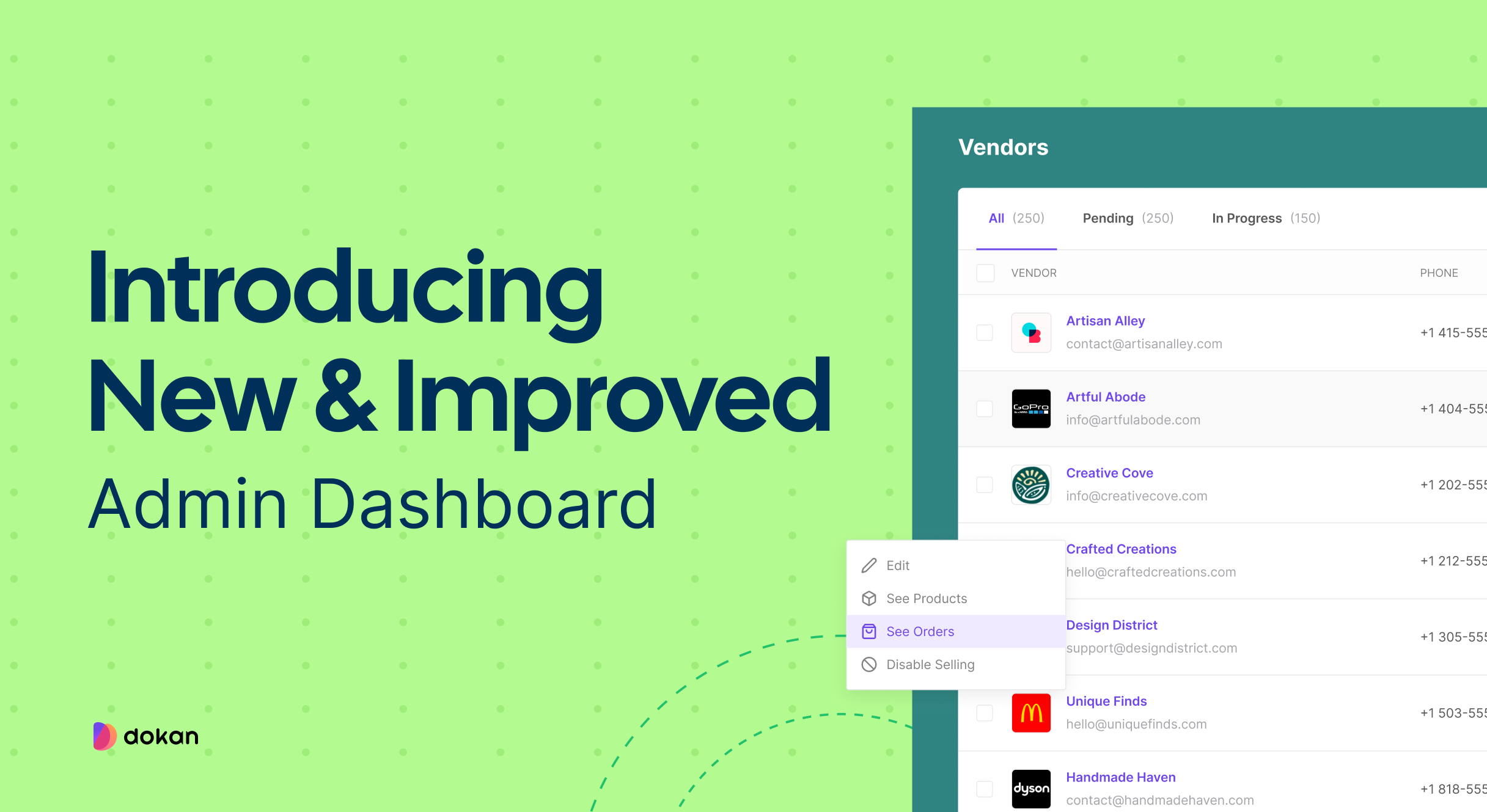





Leave a Reply