You have a successful marketplace, with 100+ vendors, 5000+ products, rave reviews, strong traffic flow, and a customer base. All this is great, but you are still not seeing the jump in your revenue numbers.
That is because you still haven’t figured out how to monetize your Dokan marketplace fully.
Yes, along with commission and subscription, there are other ways you can use your marketplace to earn money.
Eager to find out what they are? You are in the right place.
Along with the traditional methods, we are going to talk about some unconventional methods to earn money from your Dokan-powered marketplace.
Let’s get started!
1. Vendor Subscription Plans
This is the most obvious and the easiest way to make money from your Dokan-powered marketplace.
With Dokan, you can create subscription plans for vendors that they can buy to publish products and enable other advanced features in your marketplace. You can offer tiered pricing based on vendor needs.
For example:
- Free Plan: Limited product listings, basic support.
- Silver Plan ($20/month): More product listings, and access to premium features.
- Gold Plan ($50/month): Unlimited products, priority support, and advertising benefits.
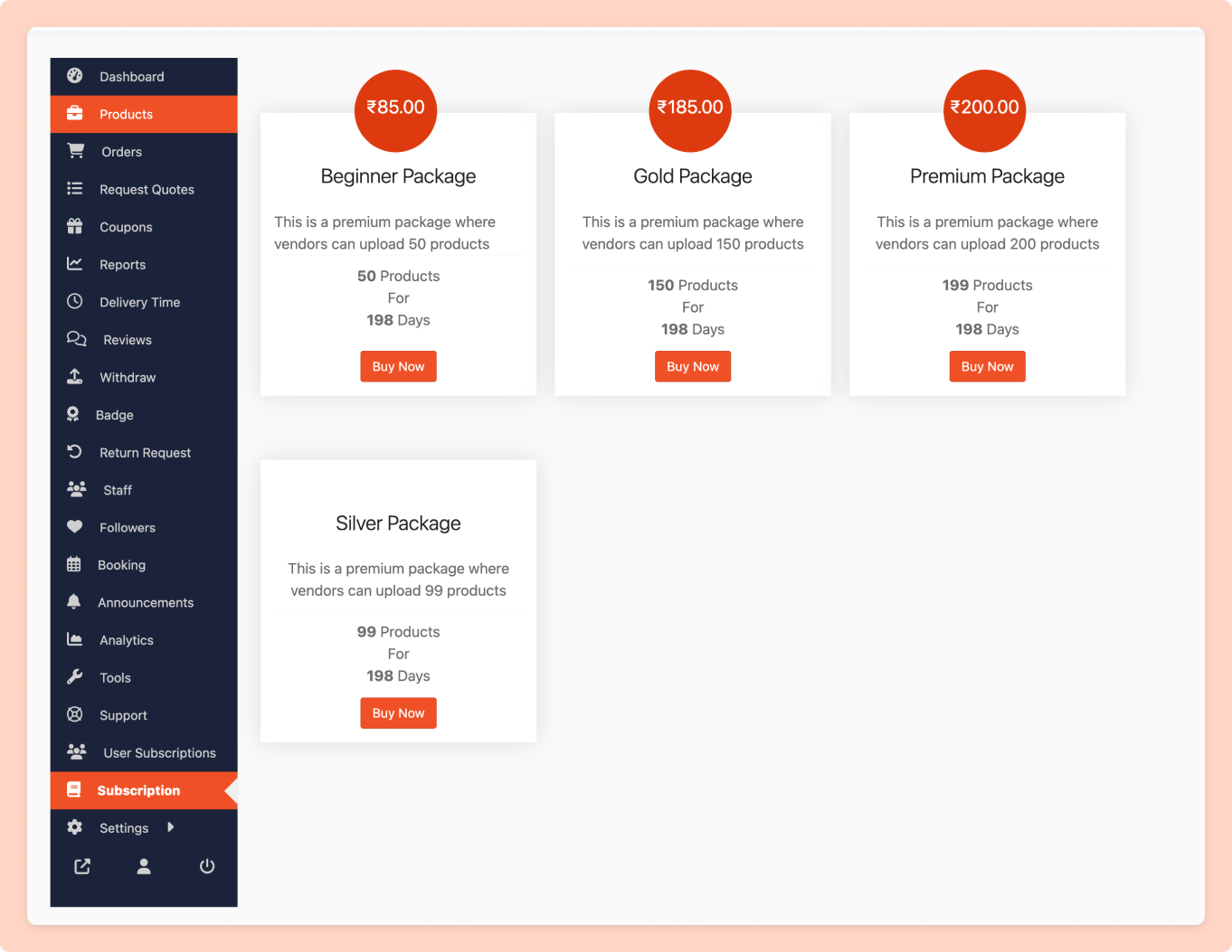
This model works well for marketplaces with niche vendors willing to pay for access to an engaged customer base.
2. Commission-Based Earnings
A commission-based model is the most common monetization method for multi-vendor marketplaces. You take a percentage of every sale a vendor makes.
And with Dokan, you can set-
- Product-Wise Commission: This commission can be set up from the Dokan Product Edit Page and applies to individual Products.
- Vendor Wise Commission: This commission can be set up from the Dokan Vendor Profile Edit Page and applies to individual Vendors.
- Global Commission: You can set Fixed and Category-wise commissions from the Dokan Settings page.
As an admin, you can set two types of commission rates–
a. Percentage Commission rate
With the percentage rate, you can add a commission percentage globally, vendor-wise, product-wise, and category-wise. If you add a percentage globally, you will get that percentage on all your vendors.
If you set it based on vendor, product or category, you will get that percentage specifically for that product, vendor or that category.
Suppose you have set a 10% commission rate, then you will get a $10 commission on every $100 sale.
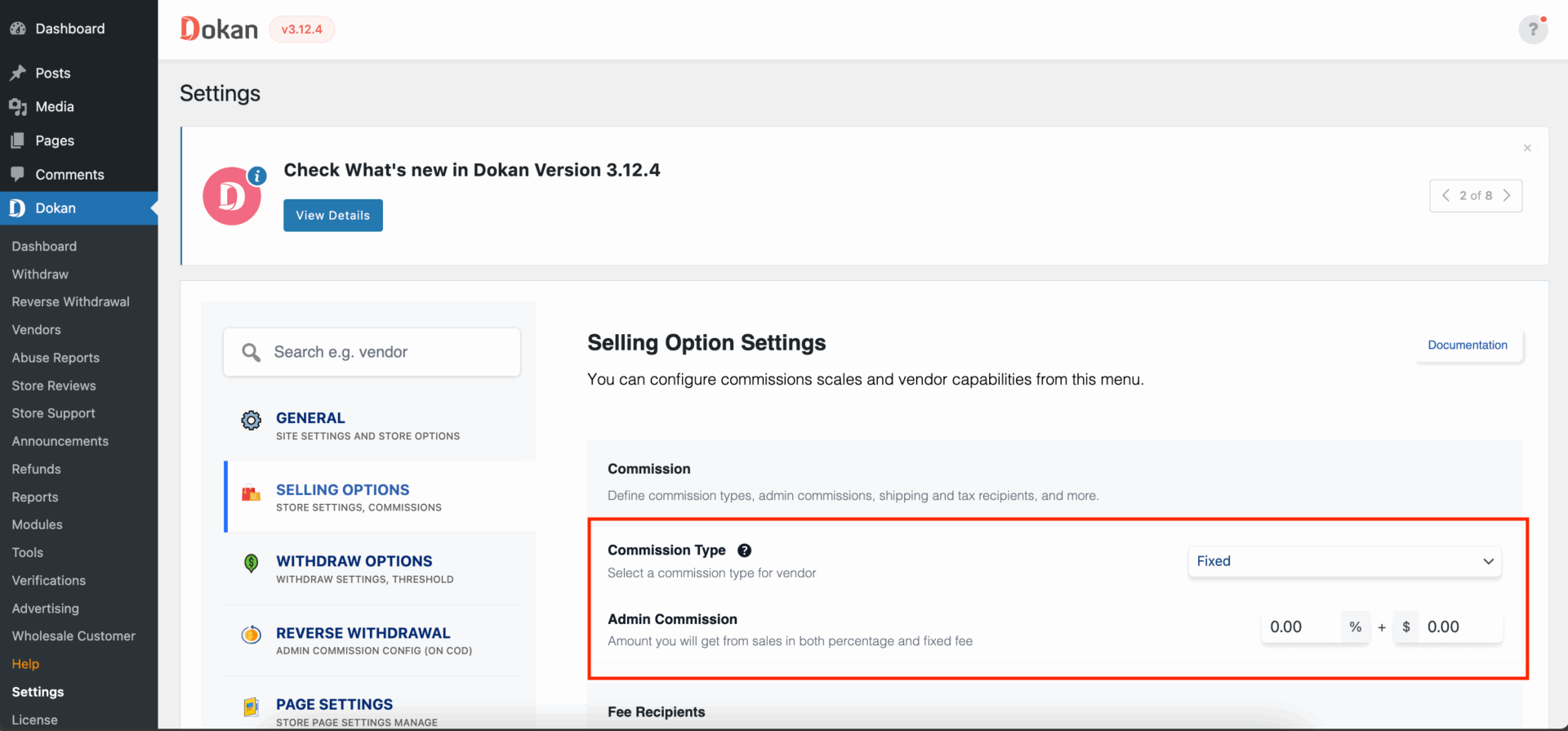
b. Flat Commission rate
A flat rate means you will earn your commission in currency form. You can add a flat rate to all three commission systems (global, vendor, and product).
So, if you set a $10 flat rate, you will earn $10 for any amount of sale.
Like, if the sale is $100 or $1000, you will get $10 flat from that sale.
For Fixed Commission, you will get options for both percentage and flat commission.
For Category Commission, you can select (flat+percentage) commissions for all the categories or select a global commission rate for all the categories.
3. Featured Vendor Tag
Dokan gives you the option to feature any vendor. You can use that to your advantage. How? When you have 100 or 1000 vendors in the marketplace, getting featured will give a vendor extra recognition. This will help their sales and boost their revenue.
Read: How to Create a Marketplace Like Rakuten
Vendors love extra visibility, so offer a “Featured Vendor” option, where they pay a fee to have their tag on your homepage or vendor page.
In the admin dashboard of Dokan, you can mark vendors as featured and create a separate section for them in the marketplace.
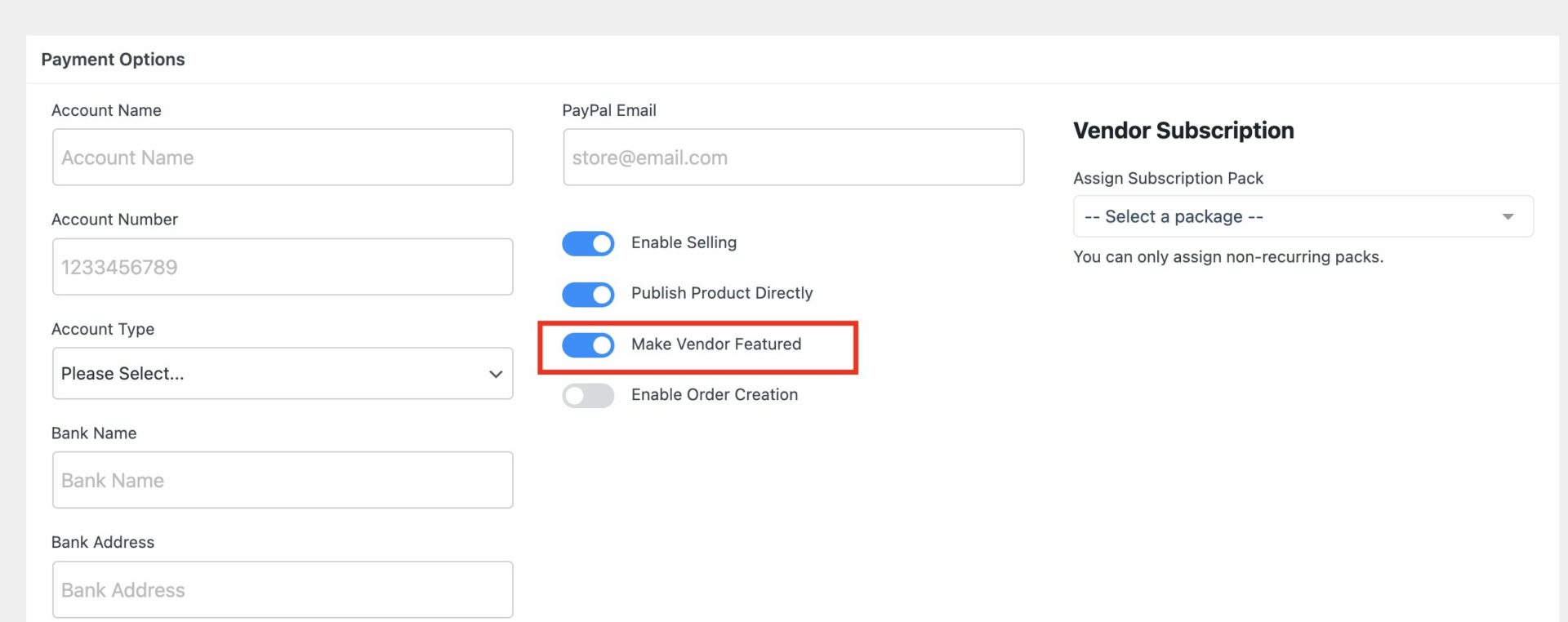
Pricing models:
- One-time fee: $20 for a 7-day feature on the homepage.
- Monthly subscription: $50/month for the “Featured Vendor” option.
This is a win-win: Vendors get more exposure, and you generate extra income.
4. Seller Badge
The Seller Badge is one of many popular modules of the Dokan multivendor plugin. You can use this module to earn more from your marketplace. You can add different badges to the vendors including-
- Number of items sold
- Product published
- Exclusive to the platform
- Verified seller and more..
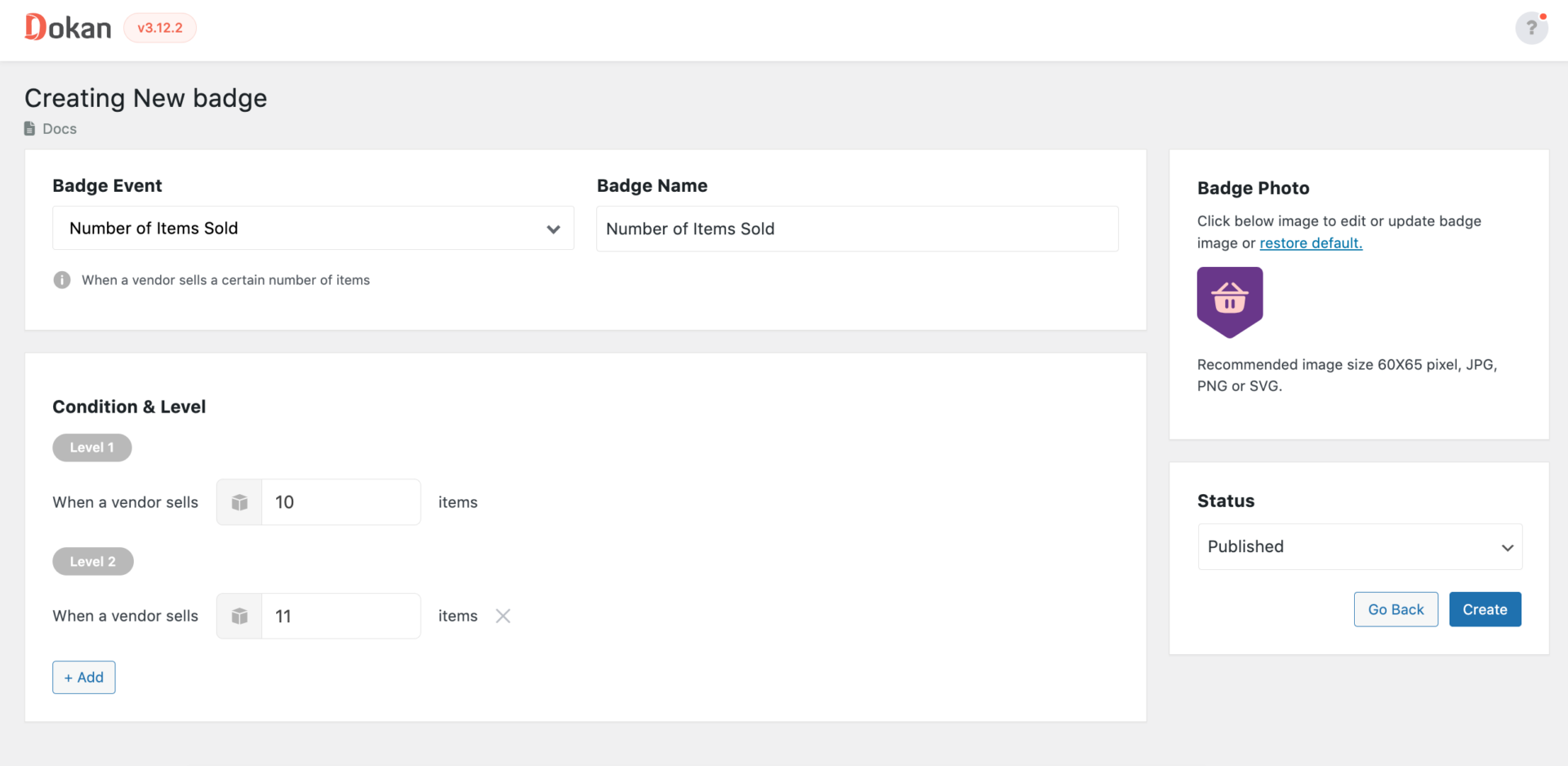
You can charge a small fee to add these badges to the vendor shop. This will help the vendors to create trust among the customers and increase sales.
This method ensures a steady income stream, even if your commission rates are low.
5. Advertising Space on the Marketplace
If your Dokan-powered marketplace has a steady flow of traffic, you can sell advertising space to vendors and third-party businesses for additional revenue.
With Dokan’s Product Advertising module, you can allow vendors to promote their products within your marketplace, ensuring their listings get maximum visibility while you generate extra income.
This module lets vendors pay for premium ad placements to highlight their products at the top of shop pages, category pages, and search results.
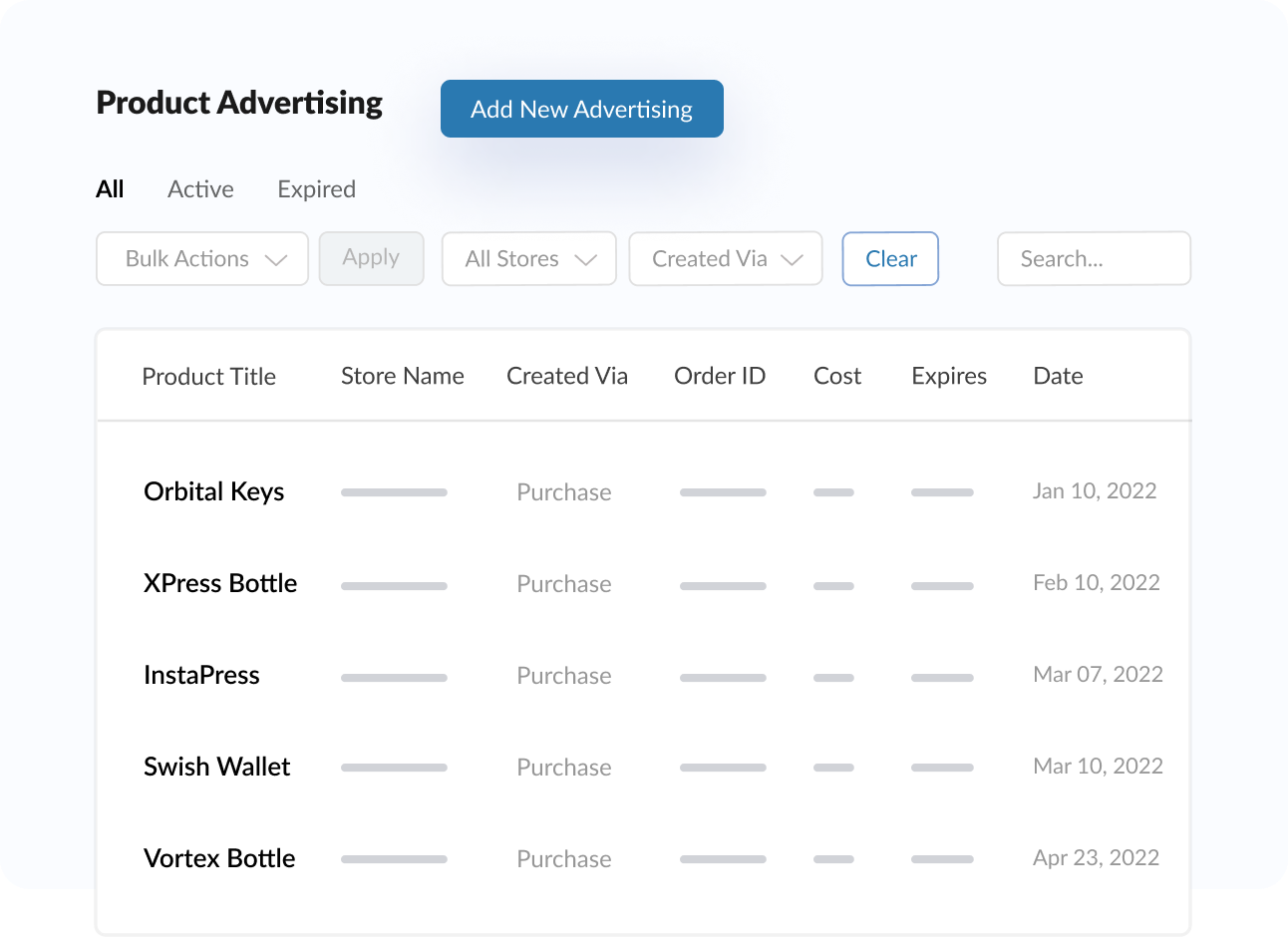
You can set different pricing plans based on exposure level and duration based on what works best for your marketplace.
5. Charging for Additional Features
This requires some custom coding. If you have premium modules enabled on your marketplace, then you can use them to earn more from your marketplace. How?
Well, you can give vendors the option to use any premium module for their stores in exchange for their small fee.
You can use some custom coding to achieve this feature.
Many vendors will happily pay for advanced tools that help them grow their business. You can sell add-ons such as:
- Product Subscription module ($10/month).
- Min-Max Order module ($15/month).
- Rank Math module ($5/month).
- Delivery Time Module ($12/month) and more..
And if you are worried about how to do this, well, not to worry, we have our customization team to help you out. Give them a knock.
6. Vendor Referral Program
Create a vendor referral program to incentivize existing vendors to bring new sellers to your marketplace. This program can be a powerful revenue booster while helping you expand your marketplace network.
How it works:
- When a vendor refers a new seller, they receive a discount on their commission fees (e.g., a 10% discount for each successful referral).
- You can also offer tiered rewards, where vendors get increasing discounts or other perks based on the number of successful referrals they make.
This creates a win-win situation: existing vendors save on fees, new vendors join the marketplace, and you expand your ecosystem without much additional effort.
Again, it requires custom coding as Dokan doesn’t have this feature by default.
7. Vendor Service Fees
Many vendors need help with store setup, marketing, and branding. You can offer paid services to support them while generating extra revenue.
- Store Setup Assistance ($50 per store) – Help vendors configure their storefront, payment settings, and branding.
- Social Media Promotion ($100 per month) – Promote vendor products on your marketplace’s social media pages for better reach.
- Product Photography & Listing Optimization ($30 per product) – Improve product images, descriptions, and SEO to boost sales.
These services can be sold as add-ons during vendor onboarding or listed in a separate “Vendor Services” category within your marketplace. This enhances vendor success while creating an additional income stream for you.
If you have expertise in marketing, SEO, or design, this is an easy way to add another income stream.
Unlock the Full Potential of Your Marketplace
Monetizing your Dokan marketplace doesn’t have to be a one-size-fits-all approach. The beauty of it is that you have the flexibility to experiment with different strategies to see what resonates best with your audience and helps you maximize your revenue.
To recap, here are some effective ways to monetize your marketplace:
- Vendor Subscriptions
- Sales Commissions
- Featured Vendor Tag
- Seller Badge
- Advertisements
- Charging for Additional Features
- Referral Programs
- Vendor Service Fee.
The key to success is to start small, test a few of these methods, and scale up as you see results. With the right strategies in place, your marketplace will not only grow but thrive, generating consistent revenue.
Are you already using any of these monetization methods in your marketplace? Share your experience or ask questions in the comments!
Subscribe to
Dokan blog
We send weekly newsletters, no spam for sure!

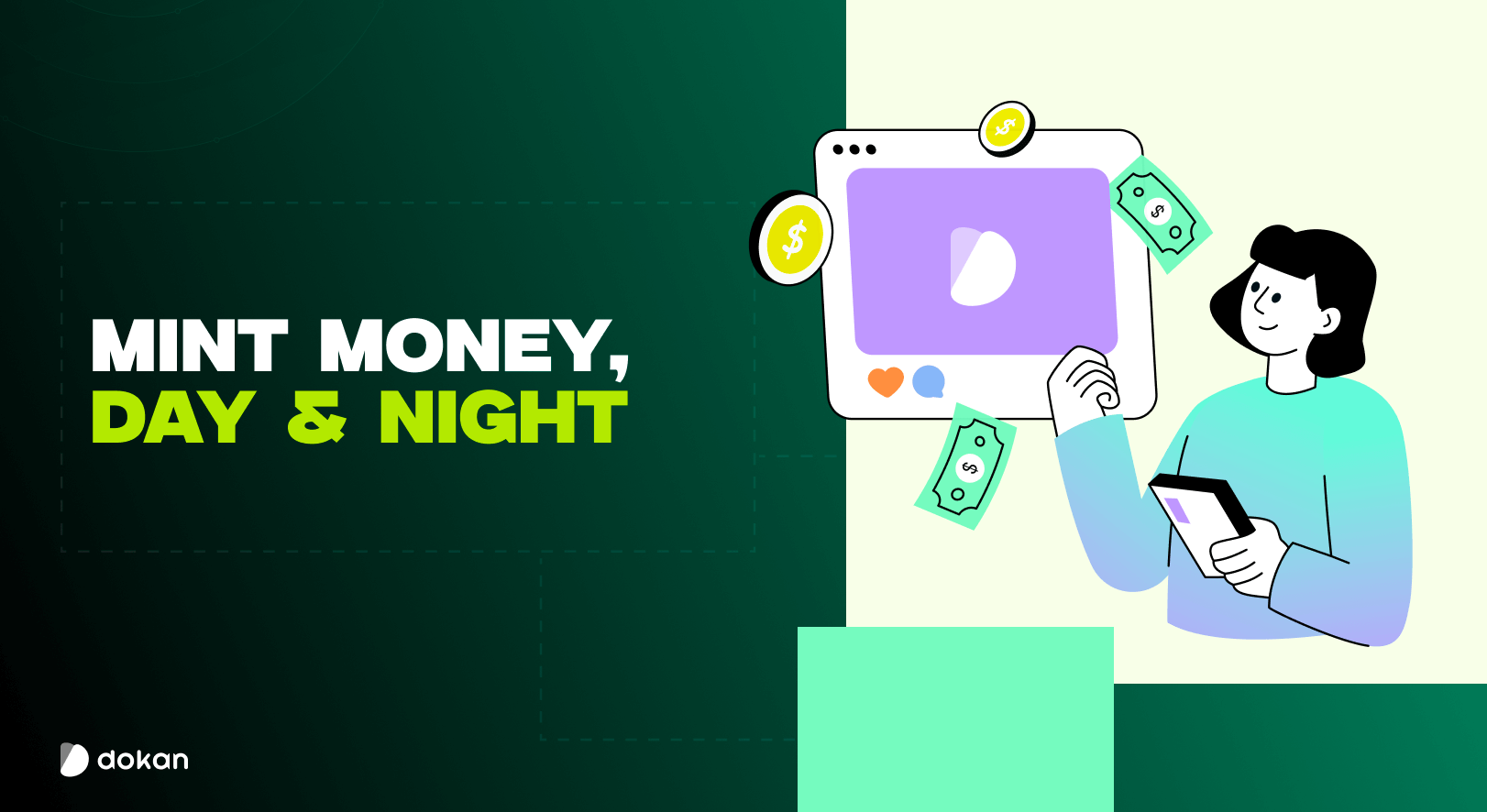
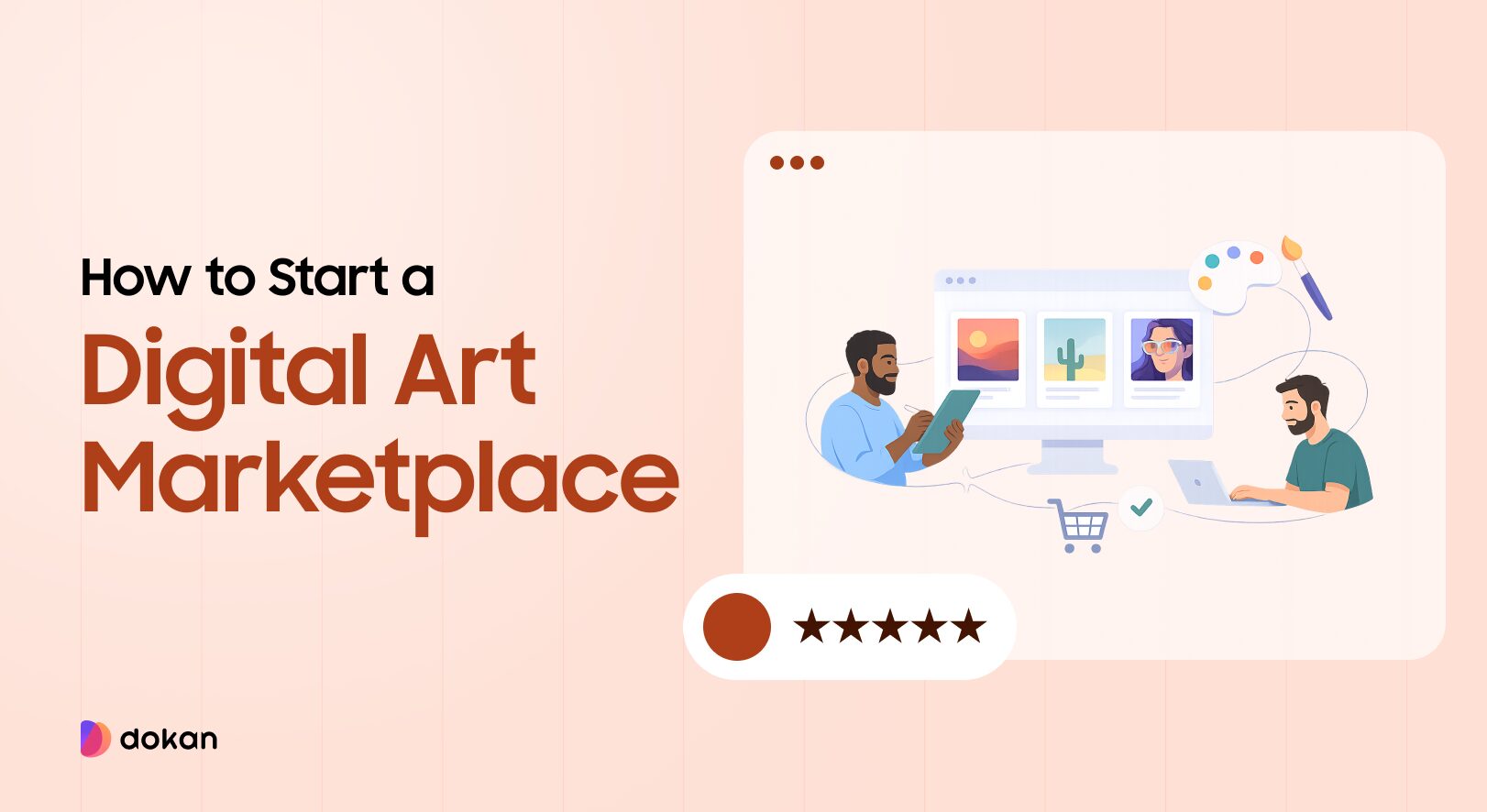




Leave a Reply