When I first started with eCommerce, I honestly thought having great products and a professional site would be enough. I assumed people would just find me.
Turns out, they didn’t. 😔
That’s when I learned the hard way that SEO is everything. If people can’t find your store on Google, they can’t buy from you. Simple as that.
So in this blog, I’m sharing the exact SEO checklist I wish I had when I started.
It’s updated for 2026, super practical, and broken down into bite-sized steps you can actually take action on.
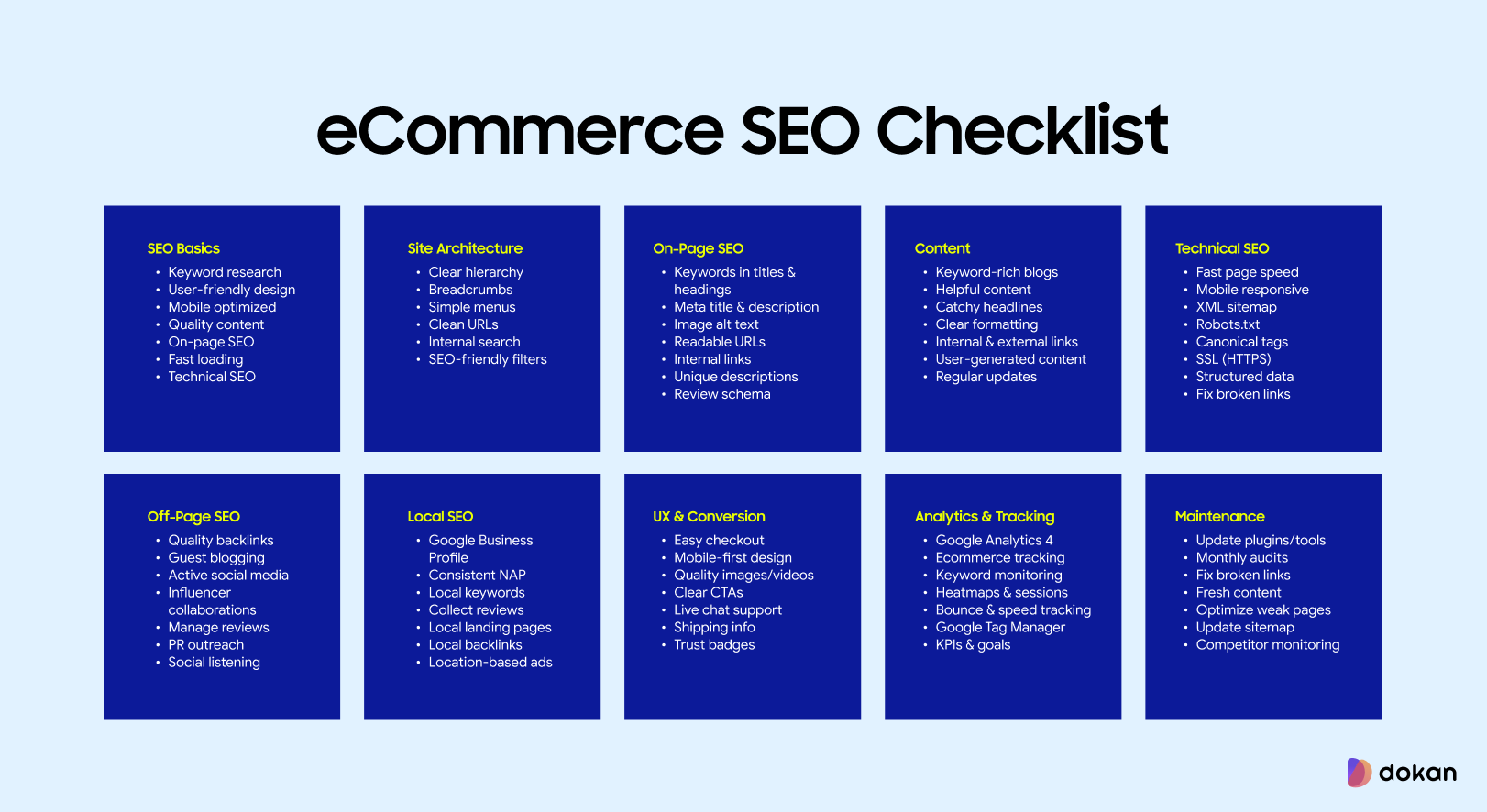
Let’s get into the details.
1. eCommerce SEO Basics Checklist
When I started working on SEO for my store, I didn’t know where to begin. But over time, I realized that knowing the basics makes everything else easier.
Here’s what I focus on first before diving into any advanced strategies:
- Keyword Research: Keyword research finds phrases that show people are ready to buy. It helps target the right audience and boosts visibility.
- User-Friendly Website: A user-friendly website makes navigation easy. This keeps visitors on the site longer and increases the chances of sales.
- High-Quality Content: High-quality content builds trust with customers. It also improves search rankings and attracts more visitors.
- Google Search Console and Analytics: These tools give insights into how your site performs. They help you understand visitor behavior for better decisions.
- SEO-Friendly URLs: SEO-friendly URLs are short and descriptive. They help search engines and users understand your pages easily.
- SEO-Friendly Platform: An SEO-friendly platform allows easy editing of important elements. This helps improve your site’s search engine performance.
- SEO Plugins: SEO plugins make optimization simpler. They help users manage SEO without needing technical skills.
2. Site Architecture & Navigation Checklist
Once you’ve got the SEO basics down, the way your site is built matters a lot. It helps both users and search engines find what they need.
- Logical Site Hierarchy: A clear site hierarchy starts with the homepage and branches into categories and product pages. This structure helps search engines understand your site and guides users smoothly through their shopping journey.
- Breadcrumb Navigation: Breadcrumbs show users their current location within the site, making it easy to navigate back to previous categories. This feature enhances user experience and can improve visibility in search results.
- Simple and Intuitive Navigation Menus: Organized navigation menus with clear labels help visitors find what they need quickly. For larger catalogs, mega menus can display many options without overwhelming users.
- Clean and Keyword-Rich URLs: Descriptive URLs act as a roadmap for users and search engines. Clean, keyword-rich URLs improve SEO and help visitors understand where a link will take them.
- Internal Search Functionality: An easy-to-use internal search bar allows visitors to find products quickly, reducing frustration. It should handle misspellings and suggest related items to enhance user engagement.
- SEO-Friendly Filter and Category Pages: Filters help users narrow down choices, but they must be optimized to avoid duplicate content. Use unique titles and meta descriptions, and ensure filtered pages provide valuable content for SEO.
3. On-Page eCommerce SEO Checklist
After mastering the SEO fundamentals and organizing your site structure, it’s time to focus on the details within each page. On-page SEO ensures that every product and category page is fully optimized.
- Keyword Placement: Effective keyword placement in titles, headings, and descriptions is crucial for improving search visibility. It helps search engines understand the content of each page.
- Meta Title and Meta Description Optimization: Optimizing meta titles and descriptions with relevant keywords can influence click-through rates. These elements provide a preview of the page content in search results.
- Optimized Images with Alt Text: Using optimized images with descriptive alt text enhances accessibility and SEO. Alt text helps search engines understand the image content and can attract traffic from image searches.
- Clean, Readable URLs: Having clean and readable URLs that reflect the page content improves user experience. This practice also aids search engines in effectively indexing pages.
- Internal Linking: Enhancing navigation through internal linking to related pages distributes page authority. This strategy helps users discover more content and improves the overall site structure.
- Unique Product Descriptions: Providing unique product descriptions offers informative content that addresses customer needs. Original descriptions build trust and can lead to improved search rankings.
- Implement Product Review Schema: The use of product review schema markup provides structured data about products to search engines. This can enhance search visibility and display rich snippets in search results.
4. SEO Content Checklist
Good SEO content helps your website show up in search results and reach the right people. This checklist will help you create blog posts that rank well and offer real value.
- Keyword-optimized blog content: Use relevant keywords naturally throughout your content to help search engines understand your topic and match it with user searches.
- High-quality, helpful content: Focus on creating informative, well-researched posts that answer your audience’s questions and solve their problems.
- Attention-grabbing headlines: Craft compelling headlines that encourage clicks and accurately represent your content.
- Clear and readable formatting: Break content into short paragraphs, use headings, bullet points, and images to make it easy to read and scan.
- Internal and external linking: Link to other pages on your site to boost SEO and keep visitors engaged, and include trusted external links to add credibility.
- Add user-generated content: Incorporate reviews, comments, or testimonials to build trust and increase engagement.
- Update content regularly: Keep your content fresh by reviewing and updating it to maintain relevance and improve rankings over time.
5. Technical eCommerce SEO Checklist
Strong technical SEO helps search engines crawl, index, and rank your site more effectively. Use this checklist to keep your eCommerce store optimized and running smoothly.
- Fast page load speed: Improve site speed to enhance user experience and reduce bounce rates. Fast sites also rank better on search engines.
- Mobile responsiveness: Ensure your website looks and works well on all devices, especially smartphones, as mobile usability impacts SEO rankings.
- XML sitemap setup and submission: Create and submit an XML sitemap to help search engines discover and index your pages faster and more accurately.
- Robots.txt optimization: Use the robots.txt file to guide search engines on which pages to crawl or avoid, preventing unnecessary indexing.
- Canonical tags: Add canonical tags to avoid duplicate content issues and help search engines understand the preferred version of a page.
- SSL certificate (HTTPS): Secure your site with HTTPS to build trust with users and improve your rankings, as Google prioritizes secure websites.
- Structured data markup: Use schema markup to give search engines more information about your products and content, enhancing visibility in rich results.
- Fix 404 errors and redirects: Identify and resolve broken links and set up proper redirects to maintain link equity and ensure a smooth user experience.
6. Off-Page SEO Checklist
Off-page SEO helps boost your website’s authority and visibility beyond your own site. Use this checklist to build strong credibility and drive more traffic through external efforts.
- Link building through quality backlinks: Earn links from trusted and relevant websites to improve your domain authority and search rankings.
- Guest blogging on relevant sites: Write valuable content for other industry blogs to reach new audiences and gain backlinks.
- Active social media presence: Stay active on social platforms to increase brand awareness, share your content, and drive traffic to your site.
- Collaborate with influencers: Partner with influencers in your niche to reach a larger audience and build trust through authentic recommendations.
- Build online reputation through reviews and mentions: Encourage happy customers to leave reviews and monitor brand mentions to strengthen your online reputation.
- PR coverage and outreach: Pitch stories or updates to media outlets and bloggers to gain publicity and high-quality backlinks.
- Social listening and engagement: Monitor conversations about your brand and industry. Responding and engaging helps build relationships and brand authority.
7. Local SEO eCommerce Checklist
Local SEO eCommerce Checklist helps online stores improve their visibility in local search results. It boosts local traffic and attracts nearby customers effectively.
- Optimize Google Business Profile: An optimized Google Business Profile enhances visibility in local search results by providing essential information about your business to potential customers.
- Consistent NAP (Name, Address, Phone): Consistency in basic information across all platforms is crucial for building trust and improving local search rankings.
- Target Local Keywords: Using local keywords in your content helps attract nearby customers and increases the chances of appearing in relevant local searches.
- Manage Online Reviews: Online reviews play a significant role in shaping your reputation, as positive feedback enhances credibility and influences potential customers’ decisions.
- Create Local Landing Pages: Local landing pages provide content specific to each location. This makes your site more relevant for local searches and helps increase sales.
- Build Local Backlinks: Local backlinks from reputable sources enhance your site’s authority, which can improve search rankings and increase visibility in local search results.
- Use Location-Based Content and Ads: Location-based content and ads target local audiences. This boosts engagement and brings more visitors to your eCommerce site.
8. User Experience (UX) & Conversion Optimization Checklist
Better UX leads to higher conversions and happier shoppers. This checklist helps make your eCommerce site simple and enjoyable to use.
- Easy Checkout Process: A simple checkout process reduces cart abandonment and encourages customers to finalize their purchases.
- Mobile-First Design: Mobile-first design ensures your site looks great and functions seamlessly on smartphones. This approach attracts the growing number of mobile shoppers ready to buy.
- High-Quality Product Images and Videos: Good images and videos provide customers with a clear view of products. This visual content drives buying decisions and reduces return rates.
- Clear Calls to Action (CTAs): Strong calls to action (CTAs) prompt users to take important steps, like making a purchase. Clear CTAs significantly boost conversion rates.
- Live Chat or Support Access: Live chat and easy access to support greatly improve customer service.
- Show Shipping Details and Delivery Times: Displaying shipping details and estimated delivery times helps manage customer expectations.
- Use Trust Badges (SSL, Returns, Guarantees): Trust badges, such as SSL certificates and return guarantees, reassure customers about security and reliability.
9. Analytics & Performance Tracking Checklist
Tracking your site’s data is important for understanding what works and what doesn’t. This checklist ensures you set up tools like Google Analytics and Search Console properly.
- Set Up Google Analytics 4: Google Analytics 4 collects valuable data about user interactions on your site. This tool provides insights that enhance your understanding of customer behavior.
- Configure eCommerce Conversion Tracking: It helps you measure sales and other important actions. So, you can evaluate the effectiveness of your marketing efforts.
- Monitor Keyword Rankings: Keyword rankings provide a clear picture of your site’s performance in search results. This information allows for adjustments to your SEO strategy.
- Use Heatmaps and Session Recordings: Heatmaps and session recordings reveal how users interact with your site. These tools identify areas for improvement in user experience and design.
- Track Bounce Rate, Page Speed, and Exit Pages: Understanding these factors helps optimize your site for better performance.
- Implement Google Tag Manager: Google Tag Manager simplifies the management of tracking codes. This tool allows for adding and updating tags without modifying the website code directly.
- Define and Track Key Goals and KPIs: This practice keeps you focused on important metrics that drive your business forward.
10. SEO Maintenance & Updates Checklist
SEO is an ongoing process that needs regular attention. This checklist helps you keep your site updated by monitoring rankings, fixing broken links, refreshing content, and more. Consistent maintenance ensures your SEO efforts continue to deliver strong results.
- Keep Plugins and Tools Updated: Regular updates for plugins and tools ensure optimal website performance and strong security.
- Monthly SEO Audits: This approach offers a comprehensive review of site performance and help identify improvement opportunities aligned with best practices.
- Fix Broken Links and Errors: Addressing broken links and errors improves user experience and helps maintain credibility with search engines.
- Refresh Outdated Content: It’s important to updating outdated content regularly. It keeps information relevant, which can boost search rankings and engage visitors effectively.
- Optimize Low-Performing Pages: Improving low-performing pages can lead to increased traffic and better user engagement.
- Update Your Sitemap Regularly: Regular updates to your sitemap ensure search engines have the latest information about your site. This practice aids in efficient crawling and indexing.
- Monitor Competitors: Competitor analysis provides insights into their strategies and performance. This information can inform your own SEO tactics and help you stay competitive.
You can download the full checklist from below ⤵️
Final Verdict: eCommerce SEO Checklist for 2026
To conclude, SEO is crucial for the growth of your eCommerce store.
In today’s blog post, I’ve shared several essential checklists you should revisit regularly to improve your site’s visibility and drive more traffic.
Here’s a quick recap of the key actions you should take:
SEO isn’t something you do once and forget about – it’s a journey. But when you stick with it, the results will show in more visitors, better rankings, and higher sales.
So, what are you waiting for? Start putting these strategies into action today! If you have any questions or want to share your own SEO tips, drop a comment below. I’d love to hear what’s working for you!
Subscribe to
Dokan blog
We send weekly newsletters, no spam for sure!

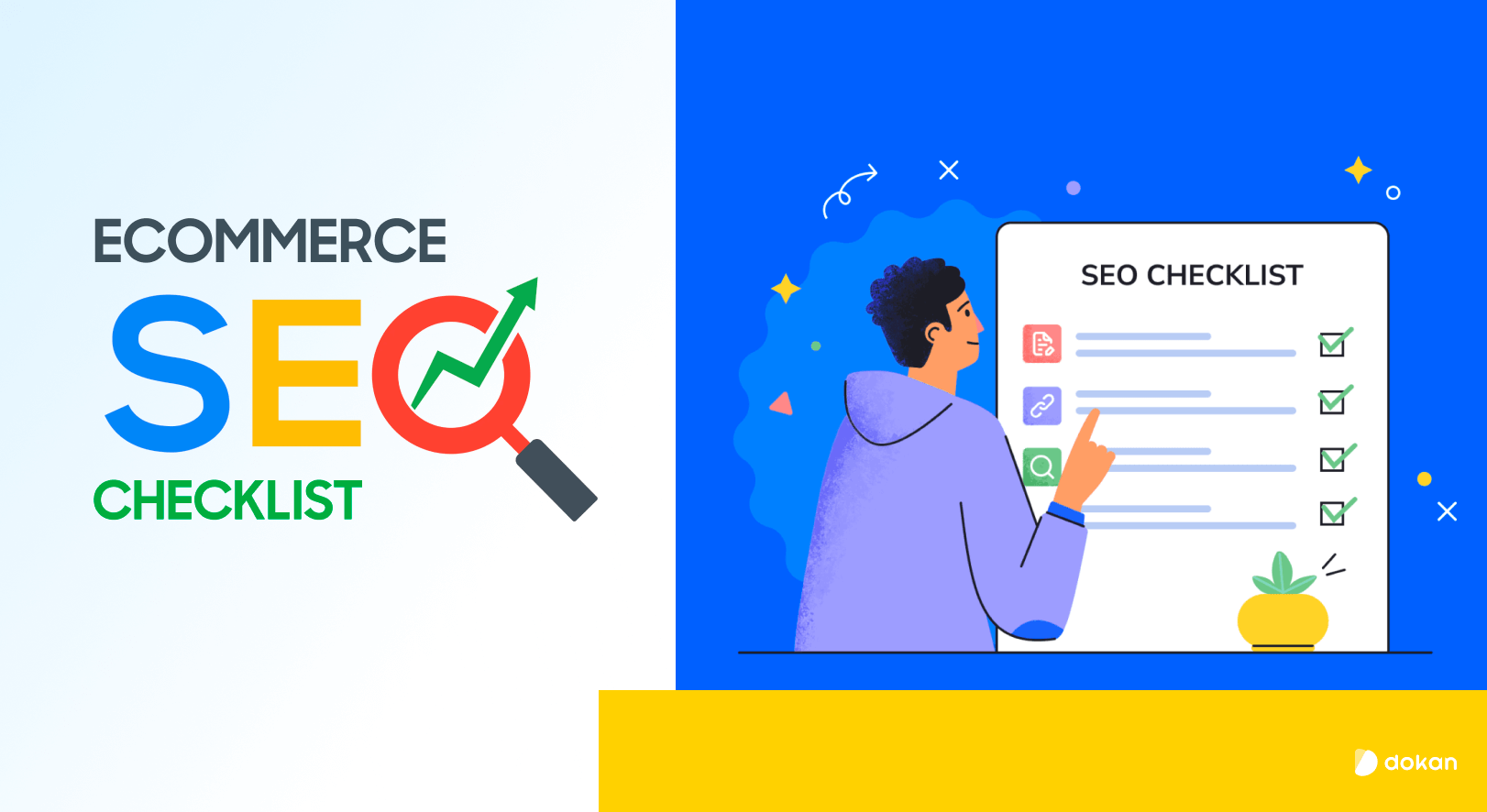





Leave a Reply