Looking for the best eCommerce CMS platforms? You have come to the right place.
The world is going through a tough time. After barely recovering from the effect of Covid-19, now we have been hit with “Inflation” and most probably “Recession”. People are losing their jobs and looking for alternatives like starting their own businesses.
Many of us started thinking that the rise of eCommerce has been halted by this sudden economic situation. But if we look at the stats from Statista, they are saying something different-
eCommerce revenue Worldwide is expected to show an annual growth rate (CAGR 2022-2027) of 12.25%, resulting in a projected market volume of US$6.43tn by 2027.
Also, a study from eMarketer states that the eCommerce share of total global retail sales will hit 23% by 2023.
You can see that still there is a window of opportunity in the eCommerce space, as always!
And you can easily create your own online store using different platforms. We are here to help you find the best affordable solutions and our priority is CMS.
What is eCommerce CMS?
Content Management System (CMS) allows eCommerce store owners to write, edit, publish and manage content without the help of any code. Moreover, it helps store owners to modify their websites by changing the product page layout and adding an extra page or banner for promotions.
There are two types of eCommerce CMS:
- SaaS CMS: It is a cloud-based solution that doesn’t require any separate server to host the content management system. All you have to do is pay a subscription fee and the updates, data storage will be taken care of by the software vendors.
- Open Source CMS: This is a solution that lets users have all the control. They are free to download and are often self-hosted. The store admins are responsible for managing their eCommerce store and content management system.
Before you go for an eCommerce CMS platform, you need to know what you are looking for. We will clarify that in the next section.
Advantages of Using eCommerce CMS Platforms
You have probably selected your preferred eCommerce CMS platform and also decided how to use eCommerce with the CMS platform. But what are the advantages of using eCommerce CMS platforms?
1. Easy to Update Sites
Combining eCommerce with CMS will allow you to update your site quite easily. The eCommerce trends are ever-changing and in order to give users the best experience you need to stay updated.
When you have a CMS platform with your eCommerce store, you can respond to new trends, events or competition. Adding a CMS with an eCommerce platform gives you the tools and flexibility to manage your store content and products with ease.
2. Drive More Relevant Traffic
You can write and publish content that is more relevant to your product and brand. That way you can drive more relevant traffic to your online store and increase the conversion rate.
3. Turning Existing Site into Shop
You may already have a blogging site and a loyal group of followers. That is the perfect opportunity to monetize your site and turn your site into an eCommerce store. If you already have a CMS then all you need to do is add the eCommerce features, and you have got yourself an eCommerce store.
4. Manage Order and Inventory with Ease
You will have advanced capabilities that come with eCommerce platforms, you won’t need to worry about centralized inventory management across different channels, shipping, or secure payment methods. This way, you can grow your business with confidence!
These are the advantages of combining an eCommerce store with a CMS platform.
Essential Features of an eCommerce CMS Platform
What features should you consider while choosing the best eCommerce CMS? This is one of the most common questions that users ask. Looking at the feature comparison might make most users confused.
That is why it is the best practice to look at core features and then come to a decision. Core features include,
1. Easy to Use
First and foremost, the CMS platform should be easy to use. You may not have a great technical understanding. But it shouldn’t stop you from starting an eCommerce store or going over budget by hiring a developer.
Any top eCommerce CMS solution should make its configurations easy for any individual to understand.
2. SEO Friendly
Again, not everyone is an SEO expert. That is why the eCommerce CMS platform you choose should have all the necessary SEO configurations by default. They should take care of,
- On page SEO
- Page Titles and URLs
- Meta Description
- Different Schemas
- Keyword optimization and more.
3. Interactive Dashboard
As you are managing all the things using the CMS, you should opt for a solution that has an interactive dashboard. You should be able to see the reports, sales, number of posts, comments, and different analytics at a glance.
4. Integrations
No matter how many features they have, no CMS is perfect, let’s just get that out of the way. That is why you will need integrations with different third-party tools.
Look for an eCommerce CMS platform that offers integrations with many but necessary third-party tools. You want your platform to have seamless integration with email platforms, payment gateways, google analytics, and more.
5. High-Quality User Experience
Last but not least, the eCommerce CMS platform should provide a high-quality experience to your customers.
People expect better quality from eCommerce stores. If you fail to provide a smooth user experience, then you will lose a big chunk of your customers. Moreover, they won’t be coming back. So look for a platform that has,
- Flexible design options
- Mobile responsive features.
So now you know what to look for in an eCommerce CMS platform. Let’s get started with the list.
Related resource: What is WooCommerce? Why Is It Worth Your Attention?
Best eCommerce CMS Platforms: The List You Are Looking for
We are finally at the section you have been waiting for. After looking at various features (keeping in mind the core features), we have rounded up and come up with the 8 best eCommerce CMS platforms.
The list includes open-source and SaaS platforms.
- WooCommerce
- Shopify
- BigCommerce
- Magento
- Drupal
- Joomla
- Squarespace
- WIX
Let’s get into the details.
1. WooCommerce

WooCommerce is one of the most popular WordPress plugins to create and manage an eCommerce store. With over 5 million+ active installations and a market share of 36.68%, we can safely say that people are choosing WooCommerce to create their eCommerce store.
The plugin is completely free and it can turn any WordPress website into an eCommerce store with a few clicks. It also has a large number of extensions and themes you can use to add advanced features and customize your store.
Being one of the best open-source eCommerce CMS platforms, users can easily customize and modify by using some customization codes.
Powerful Features of WooCommerce:
- Simple store set-up with an interactive setup wizard
- Flexible and secure payments
- Accept various major credit cards and payment gateways
- Easy to manage orders with a modern and neat interface
- Provide mobile app for iOS and Android
- Offers a huge collection of free and paid extensions
- Easy to manage product categories
Pros:
- The plugin is completely free
- Ability to add unlimited products
- Provide a large number of extensions
- SEO-friendly
- Full control of the content
Cons:
- Users need to pay for the extensions
- The hosting and domain are not free
- Has a little bit of a learning curve.
Pricing: The plugin is completely free. But the users need to pay for the extensions.
Who Should Use WooCommerce: If you are new to the eCommerce space, then WooCommerce is perfect for you. It is flexible with powerful features. and if you already know about WordPress, then you won’t have any problem using WooCommerce.
Related Resources: How to Install WooCommerce in WordPress
2. Shopify

Shopify is one of the best eCommerce CMS platforms. It is a Saas-based CMS platform so you can host your store on their servers. No need to worry about updates, buying a domain name, hosting, or downloading any software.
The Shopify CMS platform, one of the best open-source eCommerce CMS is incredibly equipped and powerful. It has an App store where you will find useful apps to extend the functionality of your eCommerce store. It allows you to maintain multiple sell channels, including your own store, online marketplaces like Amazon and eBay, social media, and retail locations.
Shopify has its own website builder which is enough to allow even a beginner to customize their online store easily.
Powerful features of Shopify:
- Use your own domain name
- Allows you to sell your products on Facebook
- Offers user-friendly order management system
- Allows you to set up gift cards, discounts, coupons, contact forms
- Has a useful mobile app that helps store owners keep track of sales
- The Shopify Email system makes it easy to run email marketing campaigns
- Get full access to the HTML and CSS of your website
- Access to a full-featured content management system
Pros:
- Easy-to-use eCommerce CMS platform
- Offers several mobile responsive themes and templates
- Has many apps that extend the features of the Shopify store
- Huge library of free and paid extensions
Cons:
- Any sales through third-party payment providers result in a transaction fee
- Most themes on the platform aren’t free
- You will have to install an app to get a feature you need
Pricing:
- Basic Shopify: $29 a month
- Shopify: $79 a month
- Advanced Shopify: $299 a month.
Who Should Use Shopify: Shopify is for small to big businesses who want to start their online store quickly. The platform is versatile and has all the features needed to run an eCommerce store. Also, it has the ability to handle a large amount of traffic.
Related Resource: Best WooCommerce Hosting to Keep Your Site Performance High & Rocking.
3. BigCommerce

BigCommmerce is another SaaS eCommerce CMS platform that is great for any online store. If you have seen the websites of famous brands like Toyota, Burrow, and Skullcandy, then you should know that they were built by BigCommerce.
The platform is well-known for its powerful and flexible features. They have an amazing website editor that has attracted many top companies. Moreover, they provide some amazing templates that are customizable.
BigCommerce also integrates lots of crucial eCommerce solutions into their CMS. There are advanced SEO features, sales analytics, and a suite of social media-focused marketing tools. No wonder it is one of the best CMS for eCommerce.
Powerful Features of BigCommerce:
- Takes care of all your web hosting needs
- Integrate third-party apps and plugins
- Easy-to-use website builder
- Offers good support for blogging
- Use PayPal and many other online payment gateways
- Enterprise clients get access to development services
- WordPress Integration
Pros:
- Easy to use
- Fast-loading eCommerce site
- Large collection of themes
- Built-in blog
- SEO-friendly and organic search
Cons:
- BigCommerce’s pricing is a bit more expensive than other platforms
- Annual online sales are limited, and if you need to upgrade to a more costly monthly plan to get more
- The built-in blog does not facilitate RSS feeds
Pricing:
- Standard: $29.95 a month
- Plus: $79.95 a month
- Pro: $299.95 a month
- Enterprise: custom pricing.
Who Should Use BigCommerce: This platform can be used by small to large businesses. It is best for those who want to invest in growing their business quickly.
Related Resource: 11 Exclusive Features for Your eCommerce Store That Elevates Sales.
4. Magento

Magento is one of the most popular eCommerce CMS platforms built in PHP. The system enables store owners to build and customize their stores with ease. Moreover, the platform meets the needs of small along with large businesses like B2B, Omnichannel, Mobile Commerce, etc.
Here is an interesting fact, Magento handles over $100 billion in gross merchandise. That tells a lot about how popular Magento is.
Magento has built a thriving community with more than 300,000 Magento developers around the globe.
Powerful Features of Magento:
- Simple drag-and-drop solution
- Personalized content and promotions
- Easy to drive engagement and sales
- Relevant product recommendations
- Use built-in themes responsive
- Integrate with B2B functionality
Pros:
- Powerful features and feature-rich
- SEO-friendly and fast loading
- Customize almost any functionality
- Advanced reporting features
- SEO optimized
Cons:
- The system is a little bit complicated
- The pricing plans are more expensive than others
- The website needs hosting.
Pricing:
Starting price: $1988/month.
Who Should Use Magento: Magento is suitable for any type of large-scale business. If you’re running multiple storefronts and want to manage all of them through a single backend, Magento is the best choice for you.
Related Resource: Adding Essential Pages & Features to Your eCommerce Website.
5. Drupal

Drupal is an open-source CMS platform that offers eCommerce business owners to build their websites from scratch. However, the platform is very different from other WordPress and SaaS CMS platforms.
It works more like a website framework than a full-service site builder. Drupal relies on basic eCommerce functions like order management, payment processing, and shipping. But you have to have the knowledge of creating a site that has those features.
For that, you need to hire a developer if you don’t have the knowledge but you will be able to create a very unique online store with Drupal.
There is another option, using Drupal commerce which is similar to WooCommerce. It will make it easier to run and manage your online store. But you have to manage your own web hosting and security.
Powerful Features of Drupal:
- Highly flexible and customizable
- There are great options for creating mobile websites
- Supports using multiple languages
- You can install powerful modules to boost your SEO
- There’s a built-in workflow system
Pros:
- When you use Drupal to create your online store, you aren’t locked into any of the SaaS eCommerce CMS platforms
- Drupal separates the back end and front end of an online store
- Easily create and publish content.
Cons:
- Has a learning curve, and beginners may struggle
- Library of third-party apps is not big
- Not user-friendly.
Pricing: Both Drupal and Drupal Commerce are free to use.
Who Should Use Drupal: If you are looking to create a unique online store then Drupal is your ultimate choice. If you can learn the ins and outs of Drupal then you can easily create the online store you are looking for.
Related resource: How to Write a Business Case (Examples & Ready Template).
6. Joomla

Joomla also offers a content management system that has eCommerce functionality with plugin integration. You need to add a plugin to convert the Joomla site into an eCommerce store.
Joomla is an open-source platform. It is quite flexible so you can easily customize the layout and the functionalities as well. It helps to create versatile online stores, supporting all functions from installations to product listings.
But the platform is quite complex so beginners may have problems understanding the platform. IKEA is a popular user of Joomla.
Powerful Features of Joomla:
- Wide variety of templates
- Extensive range of add-ons
- Provides basic SEO optimization functionalities
- Flexible, so it is easily customizable.
Pros:
- Joomla stores load fast
- The platform is high in customization.
- Joomla offers some good built-in SEO tools
Cons:
- Few free plugins and tools are available compared to other ecommerce CMS options.
- Users can feel the platform’s limitations when it is time to scale the store.
- You’ll probably need to pay for additional plug-ins.
Pricing: Joomla is free like Drupal.
Who Should Use Joomla: Joomla is a good option for those who are looking to create an online store on a tight budget.
7. Squarespace

Squarespace is one of the easiest eCommerce CMS platforms out there. Anyone will be able to create a functional and amazing online store on their own. It also offers some top-of-the-line templates that help give an amazing outlook of your store.
Also, it has a drag n drop editor that allows users to make the customization they require. Their eCommerce platform also includes several crucial functions, such as hosting and payment processing.
Powerful Features of Squarespace:
- Provides order management, payment processing, and shipping options
- Use lots of third-party apps and plugins
- Get access to an analytics page
- Allows visitors to easily customize their orders
- Allows unlimited products in the store.
Pros:
- Combination of unlimited products and no transaction fees
- Lots of high-quality template options
- Easy to use
Cons:
- Doesn’t have phone support.
Pricing:
- Basic Commerce: $26 a month
- Advanced Commerce: $40 a month.
Who Should Use Squarespace: If you have products you like to sell but don’t have a ton of experience then you can go for Squarespace.
Related Resource: 5 eCommerce Business Success Stories To Get Inspired.
8. Wix

Well, Wix is a general website builder that has the capability of acting as an eCommerce CMS platform. However, compared to other SaaS platforms, Wix isn’t very customizable. You have to make do what you are given.
But they have a unique outlook of their online stores and it gives users a great experience. And with over 500+ templates, you won’t feel you have a lack of options.
Wix doesn’t have advanced features for online stores like applying different forms of discounts or analytics.
Powerful Features of Wix:
- Huge inventory of beautiful eCommerce templates
- Easy-to-use software
- Great options for mobile commerce
- Its content management system supports blogging
- Has a simple but effective inventory management system.
Pros:
- Value for money
- No commission fees
- A huge number of templates.
Cons:
- Sign up for the premium plan to access eCommerce features
- Limited customization options.
Pricing:
- Business Basic: $17 a month
- Business Unlimited: $25 a month
- Business VIP: $35 a month.
Who Should Use Wix: Wix is for small businesses. Because it doesn’t have the caliber of Shopify or WooCommerce. But you will save a lot of money.
A Quick Comparison of Best eCommerce CMSs
Let’s have a close look at this short comparison of these top 8 eCommerce CMS. This will surely help you make a reliable decision.
| CMS | Founded Year | Marketshare | Number of Extensions/Plugins | Pricing |
| WooCommerce | 2008 | 36.6% | 770+ | Free |
| Shopify | 2006 | 10% | 7000+ | Starts at $29/ month |
| BigCommerce | 2009 | 4% | 3500+ | Starts at $29.95/ month |
| Magento | 2008 | 1.72% | 1100+ | Starting price: $1988/month. |
| Drupal | 2009 | 3.1% | 10000+ | Free |
| Joomla | 2005 | 2.5% | 43,731 | Free |
| Squarespace | 2003 | 14.49% | 54 | Starts at $26/month |
| Wix | 2006 | 3.4% | 300+ | Starts at $17/month |
FAQ(s) for Best eCommerce CMS
How do you choose an eCommerce CMS for a small or large business?
These are the top factors that you must consider while selecting a CMS platform:
1. Price Is The First Thing To Consider If You Have A Low Budget.
2. Look For SEO-Friendliness
3. Go For Mobile-Friendliness
4. Speed And UX Matter The Most
Is Google Sites a CMS?
Google Sites is Google’s own CMS that allows you to build a website for free
Is Wix considered a CMS?
Wix is a website-building platform and works differently than other Content Management Systems (CMS). Wix does have components and applications that function as part of a CMS, but Wix itself is design-driven and, as such, is not a ‘pure’ CMS.
Choose the Best eCommerce CMS Platform & Create Your Dream Store
The quality of your eCommerce website will determine how your business will go. That is why it is very important to choose a platform that not only suits your brand but also gives you an amazing platform to create your site.
After reading our list of best eCommerce CMS, it is time to get your business off the ground and realize your dream.
If you are looking to create your eCommerce store quickly and easily manage it, then you should go for WooCommerce. Shopify is best for large businesses as it doesn’t have the limitations of WordPress. The same goes for BigCommerce as well.
If you’re running multiple storefronts and want to manage all of them through a single backend, Magento is the best choice for you. Drupal will give your store a unique look whereas Joomla will help you launch your store on a tight budget.
Squarespace is great for beginners who don’t have a lot of experience and Wix is great for small businesses.
If you have any more questions, do let us know in the comment section.
Subscribe to
Dokan blog
We send weekly newsletters, no spam for sure!




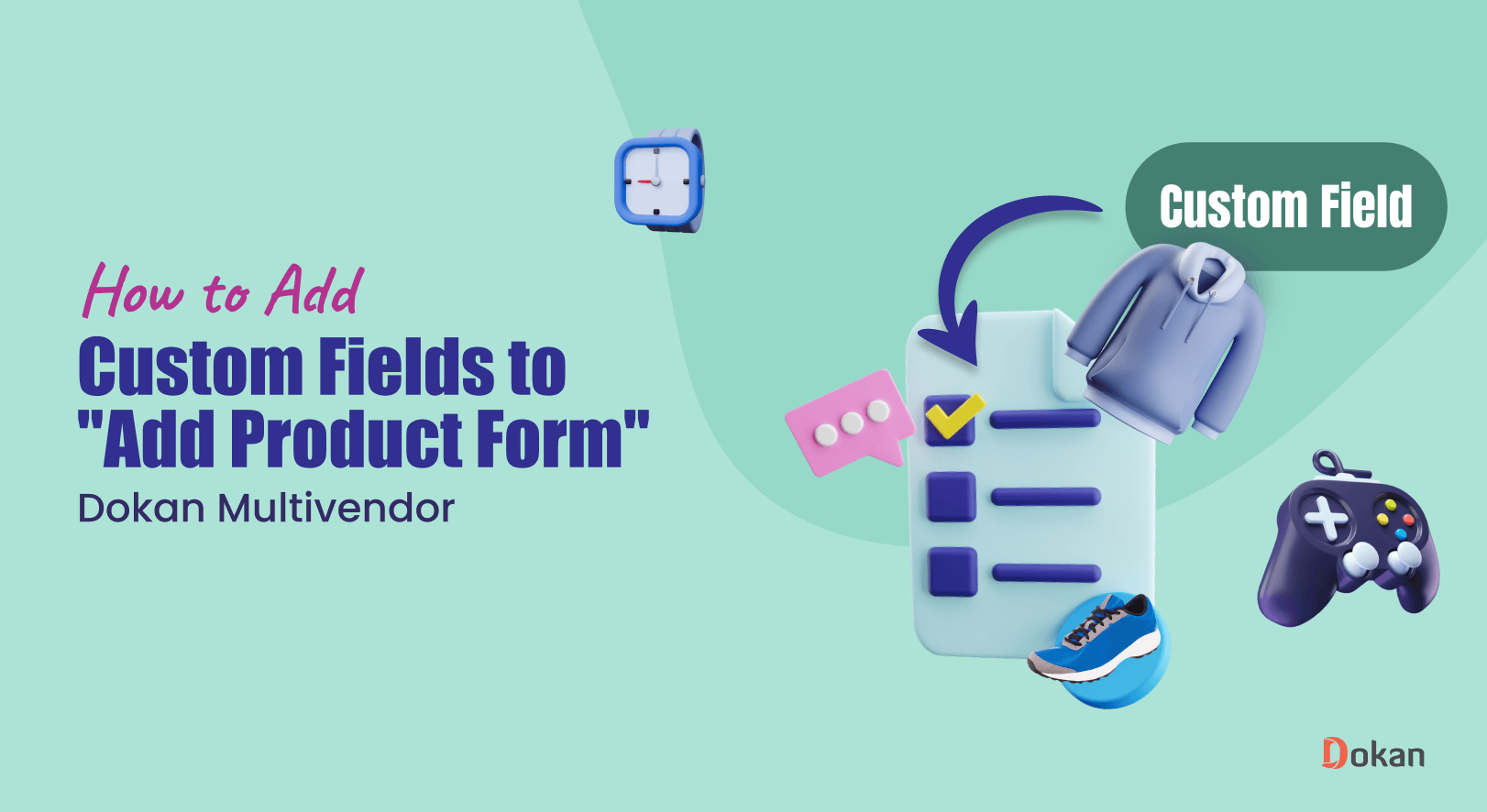

Leave a Reply