WooCommerce is one of the most popular eCommerce solutions around the world. A report conducted by BuiltWith shows that,
24% of top 1 million websites have been using WooCommerce as their eCommerce solution followed by Shopify with 19%.
WooCommerce itself is a feature-rich WordPress plugin that helps you to create your own eCommerce site like a pro. Though WooCommerce is a powerful eCommerce platform, you may need some third-party plugins to extend its functionalities.
By choosing the right plugins for your online store, you can add extra and necessary features without writing codes or hiring a developer.
If you’re wondering which plugins you should choose, let us guide you with a list of the essential plugins for WooCommerce website. So, without any further ado, let’s get started!
Things to Consider While Choosing a WooCommerce Plugin

Plugins are crucial for any kind of WordPress site. And when it’s for an eCommerce site, you need to be very careful in deciding which plugin you should choose and which ones you should avoid.
Here we are suggesting a checklist for you so that you can check while selecting a plugin for your WooCommerce store and decide whether it’s a good choice for you or not.
- Usability: Plugins are supposed to be chosen for your users, not you. When you’re adding a plugin to your site, it’s better to think about how this plugin will solve a particular problem of your users.
- User Experience: The success of your eCommerce website mostly depends on how customers feel while visiting your online store. Don’t use a plugin that slows down your site, bloats your database, and distracts your users with unnecessary fields and forms.
- Speed: Nobody likes to visit a slow website. Even you hate a slow website, right? If so, then don’t expect your users to stay on your online store if it loads slowly. So, choose a plugin that is lightweight, fast, and filled with advanced features.
- Compatibility: This is another crucial factor to check while choosing a plugin. If the plugin is not compatible with your theme, you’ll face site-broken problems and other hassles. Also, make sure the plugin is compatible with the latest WordPress and PHP versions.
- Better Than Its Alternatives: Every WordPress plugin has at least 4-5 popular alternatives available. So, compare these plugins with one another and come up with the most suitable one for you as per your requirements and budget.
- Price: Price is the last but not least item on our list. If you want to run your eCommerce store smoothly, you’ll need an average of 10-20 plugins. The more plugins you choose, the more budget you’ll need. So, choose a plugin that matches your requirements and at the same time falls within your budget.
Features You’ll Need Apart from WooCommerce
WooCommerce, by default, comes with some necessary features to run an online store like setting up a store, handling payments, managing orders, etc. But if you want to make your site stand out from the crowd, you’ll need more features that WooCommerce by default offers.
So, before finding out which plugins you’ll need, let us show you the must-have features for an online store.
- Responsive design
- Site search
- Sort and filter option for advanced searches
- Review and rating
- Add to wishlist
- Multiple payments integration
- Order tracking
- 24/7 customer support
- Live chat
- Currency switcher
- Pdf Invoice
- Image zoom, etc.
To ensure all of these advanced features on your WooCommerce store, you’ll need some 3rd-party plugins. That is why now we are going to suggest some top-notch plugins that will reduce your hassle and enhance your online store with all the required features.
10+ Essential Plugins for WooCommerce Stores & Websites

Each plugin has different purposes to serve. So, we’ve prepared a list of categories based on the purposes. Then fill each category with the necessary plugins. Now let’s explore the list!
- Essential WooCommerce Plugins for Store Customization
- Website Builder by SeedProd
- ShopLentor
- Essential WooCommerce Plugins to Ensure a Better UX
- TI WooCommerce Wishlist
- WOOF – Products Filter for WooCommerce
- YITH WooCommerce Product Gallery & Image Zoom
- WordPress Live Chat Plugin for WooCommerce
- Essential WooCommerce Plugin to Handle Shipping, Tax, and International Transaction
- WOOCS – Currency Switcher for WooCommerce Professional
- Table Rate Shipping Method for WooCommerce
- WooCommerce Multilingual & Multicurrency with WPML
- PDF Invoices & Packing Slips for WooCommerce
- Advanced Shipment Tracking for WooCommerce
- Essential WooCommerce Plugins for Security
- Sucuri
- Wordfence
- Essential WooCommerce Plugins for SEO
- All in One SEO
- Yoast SEO
- Essential WooCommerce Plugins for Marketing and Promotions
- Advanced Coupons – Better WooCommerce Loyalty Program
- WP Mail SMTP
- Popup Builder by OptinMonster
- WooCommerce Checkout & Funnel Builder by CartFlows
- Essential WooCommerce Plugins for Store Analytics
- MonsterInsights – Google Analytics Dashboard for WordPress
- WooCommerce Conversion Tracking
- Site Kit by Google
After revealing the list, it’s time to describe each of the above-mentioned plugins.
1. Essential WooCommerce Plugins for Store Customization

Store customization means how you want to design your website. You can design your store by customizing your chosen theme, using Gutenberg block, using a website builder, or writing custom CSS codes.
Among them, using a website builder is the easiest way to design a store. That is why we’re suggesting website builders here to design your store with ease.
a) Website Builder by SeedProd
SeedProd is one of the best WooCommerce plugins for designing custom pages. This plugin is responsive, compatible with almost all WordPress themes, and easy to use.
Moreover, SeedProd’s latest update includes a theme builder. Users can make WordPress themes from scratch with its drag-and-drop tool or use one of its pre-made themes.
- Active Installations: 1M+
- Rating: 4.9/5
- Best for: Creating landing pages
- Price: Freemium (paid plans start at $39.50/year)
b) ShopLentor
ShopLentor is considered the best WooCommerce plugin to customize product pages as it comes with 14+ product page layouts. It is totally compatible with Elementor and lets you customize the product page with complete ease.
Moreover, this WooCommerce product page customizer recently added a new marvelous feature which is a product video gallery on the product page. So now along with adding multiple product images, you can also add videos to your product page
- Active Installations: 90,000+
- Rating: 4.5/5
- Best for: Designing product pages
- Price: Freemium (paid plans start at $39/year)
2. Essential WooCommerce Plugins to Ensure a Better UX

A better user experience not only helps to retain customers but also helps you to get a better SEO score. Let’s find out some WordPress plugins that can help you to enhance your site user experience.
a) TI WooCommerce Wishlist
Sometimes when a prospect is at your site, a product may seem attractive to him but he can’t buy it at the moment. Or, maybe he has a birthday coming up and wants to be gifted an item at your store. Either way, a wishlist is a great way to let your shoppers save one or more items for later.
With TI WooCommerce Wishlist plugin, each product on your site gets an “Add to wishlist” button, and users can view their wishlist at a dedicated ‘Wishlist’ page that the plugin creates.
- Active Installations: 100,000+
- Rating: 4.7/5
- Best for: Implementing the wishlist feature
- Price: Freemium (paid plans start at $79/year)
b) WOOF – Products Filter for WooCommerce
Search and product filtering is essential for larger stores with lots of products. If you don’t provide a way for customers to quickly find what they want, they will go elsewhere.
WOOF Products Filter lets customers filter products by categories, product tags, product taxonomies, and price.
- Active Installations: 100,000+
- Rating: 4.6/5
- Best for: Filtering products by certain attributes
- Price: Freemium (paid plans start at $39/license)
c) YITH WooCommerce Product Gallery & Image Zoom
Customers want to see what your products look like, they want to inspect them for quality and they want to be sure that they have chosen the best product. If you want to display your images loud and proud, we recommend to use the YITH WooCommerce Product Gallery & Image Zoom plugin.
When visitors hover their mouse over your images, they’ll see an enlarged popup of your products. You can configure the dimensions of this popup, as well as the zoom levels for optimal viewing using this plugin.
- Active Installations: 50,000+
- Rating: 3.7/5
- Best for: Enabling the zoom option
- Price: Freemium (paid plans start at $59.99/year)
d) WordPress Live Chat Plugin for WooCommerce
The WordPress Live Chat Plugin for WooCommerce is a tool that enables you to talk to customers directly on your WooCommerce site. You can instantly address questions about shipping, your return policy, and anything else customers want to know before completing their purchase.
This plugin allows you to customize the live chat window on your site so it matches your design. You can choose a theme, pick a color, display your logo, and make other customizations.
- Active Installations: 20,000+
- Rating: 4.7/5
- Best for: Enabling the live chat option
- Price: Freemium (paid plans start at $20/month)
3. Essential WooCommerce Plugin to Handle Shipping, Tax, and International Transaction

We are living in the globalization era. There should be no barrier to online shopping. If you have a Newyork based online store, people from Africa, Asia, or wherever it is should be able to purchase products from your online store.
This can only be possible if your eCommerce site is able to handle international transaction-related tasks automatically. Let’s check how we can do that!
a) WOOCS – Currency Switcher for WooCommerce Professional
Users from different countries will find it easy to decide if they are going to buy your products and see prices in their local currency. It’s as important as multilingual websites and can increase conversion exponentially.
WooCommerce Currency Switcher supports manual currency switching, unlimited currencies, automatic exchange rates, tooltips, and more. It can also use IP identification to automatically display currencies depending on where the visitor is from.
- Active Installations: 70,000+
- Rating: 4.4/5
- Best for: Showing the local currency
- Price: Freemium (paid plans start at $49/year)
b) Table Rate Shipping Method for WooCommerce
Table Rate Shipping Method for WooCommerce is a popular plugin for calculating shipping rates. Using this plugin, you can calculate shipping costs based on the total weight of all items in a shopper’s cart or the total cart value.
You can also add handling or insurance costs for larger orders and create a special COD option with a higher charge. Overall, you can create unlimited shipping methods and shipping cost rules, which gives you a lot of flexibility over how shipping works at your store.
- Active Installations: 100,000+
- Rating: 4.9/5
- Best for: Calculating shipping rates automatically
- Price: Freemium (paid plans start at $89/year)
c) WooCommerce Multilingual & Multicurrency with WPML
People who enter your site may often prefer their native language on your site. It is more convenient for them since they can get a better understanding of what’s on the website and make decisions without any doubts.
WooCommerce Multilingual and Multicurrency with WPML is the most popular plugin to create a multilingual WooCommerce website.
- Active Installations: 100,000+
- Rating: 4.1/5
- Best for: Creating multilingual WooCommerce stores
- Price: Freemium (paid plans start at $99/year with eCommerce support)
d) PDF Invoices & Packing Slips for WooCommerce
WooCommerce PDF Invoices & Packing Slips has a huge user base for good reasons. Invoices and packing slips are required for a wide variety of businesses, but this type of smooth functionality isn’t provided in WooCommerce.
Therefore, the plugin lets you automatically attach PDF invoices to certain emails. Not only that, but you receive options for creating and printing packing slips, whether it be in bulk or individually. The simplicity and streamlined nature of the plugin are what draw the attention of most users.
- Active Installations: 300,000+
- Rating: 5/5
- Best for: Creating PDF invoices automatically
- Price: Freemium (paid plans start at €59/year)
e) Advanced Shipment Tracking for WooCommerce
Advanced Shipment Tracking for WooCommerce lets you keep your customers updated by providing tracking details both in an email and in their “My Account” area.
The plugin also adds a new “Delivered” order status that can send an email to customers when their order has been delivered. You can even automate this process so orders are automatically marked as delivered as soon as the tracking info updates.
- Active Installations: 60,000+
- Rating: 4.5/5
- Best for: Tracking shipping status
- Price: Freemium (paid plans start at $129/year)
4. Essential WooCommerce Plugins for Security

Security is a major concern for every eCommerce website out there. However, when your eCommerce website is based on WordPress, there are proven solutions for you to protect your website from any kind of unwanted attacks.
Now in this segment, we will talk about which security plugin you should use to protect your online store.
a) Sucuri
Sucuri is one of the most reliable names in terms of protecting your WordPress website from getting hacked. This plugin implements a huge array of WordPress hardening best practices to lock down your store. It also offers proactive monitoring, like file change detection and malware scanning.
If you’re serious about the security and safety of your eCommerce website, consider using this security plugin by Sucuri.
- Active Installations: 800,000+
- Rating: 4.2/5
- Best for: Protecting your WooCommerce site from getting compromised
- Price: Freemium (paid plans start at $199.99/year)
b) Wordfence
Wordfence is another popular and top-rated security plugin for protecting WordPress websites from unwanted attacks. The plugin checks core files, themes, and plugins for cyber threats, including malware, backdoors, spam, malicious links, and code injections.
Using this plugin, users can manage and assess the security of multiple sites from one dashboard. There’s no need to visit sites individually or read numerous security alert emails.
- Active Installations: 4M+
- Rating: 4.7/5
- Best for: Protecting your WooCommerce site from getting compromised
- Price: Freemium (paid plans start at $99/year)
5. Essential WooCommerce Plugins for SEO

If you want to get traffic to your eCommerce store, SEO can help you the most. After publishing your site to the world, the next concern should be attracting traffic to it. By optimizing your site for search engines, you can attract organic traffic.
There are top-rated SEO plugins like All in One SEO and Yoast SEO can help you to optimize your site with ease. Let’s talk about that!
a) Yoast SEO
In terms of popularity and ratings, Yoast SEO is better than All in One SEO. So, you can use either of these plugins to get your job done.
Yoast SEO plugin will help you set up important SEO and social media metadata for all of your products. And, with the premium Yoast WooCommerce SEO plugin, you can also help add structured data and enhance your Pinterest and Facebook metadata with details like the price and stock status.
- Active Installations: 5M+
- Rating: 4.8/5
- Best for: Optimizing your online store for search engines
- Price: Freemium (paid plans start at $99/year)
b) All-in-One SEO
All in One SEO is a proven plugin to optimize your WooCommerce store for search engines. With AIOSEO, you can rest assured that your site is easy for search engines to understand and rank. This allows you to create better content that not only helps your user experience (UX) but also drives the right kind of traffic for you.
AIOSEO helps you accomplish this with a site audit checklist, smart XML sitemaps, on-page analysis, and much more.
- Active Installations: 3M+
- Rating: 4.7/5
- Best for: Optimizing your online store for search engines
- Price: Freemium (paid plans start at $49/year)
6. Essential WooCommerce Plugins for Marketing and Promotions

You need to be a marketing pro to drive more sales for your eCommerce business. There are several WordPress marketing plugins that can help you to become a pro marketer and ensure more sales for your online store.
Check this list of essential WooCommerce plugins for Marketing and Promotions for your store.
a) Advanced Coupons – Better WooCommerce Loyalty Program
Advanced Coupons for WooCommerce takes your coupon marketing game to the next level as it helps you build more successful promotions & drive exceptional sales results. WooCommerce coupons are basic and sluggish by default. This plugin, on the other hand, adds some spice to your customers’ coupon experience.
You can schedule your vouchers, automatically add a coupon when cart conditions match, give coupons that add products to your customer’s cart either for free or at a special discount, and much more.
- Active Installations: 10,000+
- Rating: 4.7/5
- Best for: Creating coupons
- Price: Freemium (paid plans start at $119/year)
b) WP Mail SMTP
WooCommerce usually sends emails such as order confirmations, password resets, and others when a new customer is enlisted in the store. The default WooCommerce uses a WordPress email system. The emails sent using the WP email system can end up straight in the spam folders of your customer. This can create miscommunication between you and the customers.
Using an SMTP instead of the default WordPress email system is a great way to ensure reliable email delivery. That’s where the WP Mail SMTP plugin comes in. This plugin makes it really easy to set up SMTP with your WooCommerce store and handles all the tasks related to email sending.
- Active Installations: 3M+
- Rating: 4.8/5
- Best for: Sending emails
- Price: Freemium (paid plans start at $99/year)
c) Popup Builder by OptinMonster
Popup Builder by OptinMonster is a powerful conversion and lead-generation tool that helps convert website visitors into customers. This WooCommerce plugin’s drag-and-drop builder makes it easy and quick to customize lead generation templates, popups, and floating bars.
Use this plugin to quickly create popups and floating bars that help you capture the email addresses of your store’s visitors. Then, with the email addresses, you collect, create targeted campaigns to generate more revenue.
- Active Installations: 1M+
- Rating: 4.4/5
- Best for: Creating popups
- Price: Freemium (paid plans start at $16/month)
d) WooCommerce Checkout & Funnel Builder by CartFlows
CartFlows is a WordPress plugin that makes controlling features and building sales funnels incredibly easy. It uses a drag-and-drop funnel builder for visual building and is very intuitive to use.
CartFlows is widely known for its cart abandonment features. It also helps you include one-click upsells, one-click order bumps, and dynamic offers in your store using simple controls.
- Active Installations: 200,000+
- Rating: 4.8/5
- Best for: Recovering abandoned carts
- Price: Freemium (paid plans start at $129/year)
7. Essential WooCommerce Plugins for Store Analytics

To make an eCommerce business successful, you need to know how your visitors are interacting with your eCommerce store. Once you can track their behavior pattern like which products they are liking and which do not, you can offer more personalized products for your target customers.
Here is the list of WordPress plugins to collect your store analytics.
a) MonsterInsights – Google Analytics Dashboard for WordPress
MonsterInsights is a Google Analytics plugin made for WordPress. This plugin can track and display records based on the behavior of your online store visitor. This is helpful for marketing campaigns and understanding how visitors are interacting with your WooCommerce store.
To use this plugin, activate MonsterInisghts and connect it with a Google Analytics account via the Settings menu from the WordPress dashboard.
- Active Installations: 3M+
- Rating: 4.6/5
- Best for: Tracking users’ behavior on your store
- Price: Freemium (paid plans start at $199/year)
b) WooCommerce Conversion Tracking
WooCommerce Conversion Tracking is a popular WordPress plugin that simplifies the ad retargeting job with advanced features. It has the ability to connect multiple ad platforms and track trigger-based events.
This plugin inserts those codes on the WooCommerce cart page, checkout success page, and after user registration. So you can track who is adding your products to the cart, who is buying them, and who is registering on your site.
- Active Installations: 50,000+
- Rating: 3.6/5
- Best for: Tracking conversion on your WooCommerce store
- Price: Freemium (paid plans start at $99/year)
c) Site Kit by Google
Site Kit by Google is another popular WordPress plugin to track users’ behavior on your eCommerce store. This plugin helps you to get to understand how your visitors are interacting with your site products.
Site Kit provides authoritative, up-to-date insights from multiple Google products directly on the WordPress dashboard for easy access, all for free.
- Active Installations: 2M+
- Rating: 4.1/5
- Best for: Tracking users’ behavior on your store
- Price: Free
Bonus: Best WordPress Plugin to Turn Your WooCommerce Store into a Multivendor Marketplace

eCommerce is a trendy business nowadays. If you can do it in the right way, you will be able to make money out of it in no time.
However, there is another form of eCommerce business that is called online marketplace. You can create an online marketplace and invite vendors to sell their products from your marketplace. By doing this you can earn commissions from your registered vendors.
On top of that, you can create an online store on your marketplace and sell from your store as well.
In any phase of your entrepreneurship journey, if you want to convert your eCommerce store into an online marketplace, WooCommerce will give you that support also. There is a trusted multivendor plugin named Dokan to create your marketplace at any time.
Just install this plugin on your site and do the basic customization to create your own online marketplace with ease.
We have a series of Online Marketplace blogs to help you understand more about the marketplace concept. If you have any confusion regarding the online marketplace, you can check these blogs.
- WordPress Marketplace: Definition, Types, Examples, Comparison, and Lots More
- Online Store vs Marketplace: Everything You Need to Know
- What is a Marketplace Seller: Definition, Types, Journey, and Must-Have Skills
- 9 Online Marketplace Ideas for You to Succeed in 2022
Use Top-Notch Plugins for Better Performance of Your WooCommerce Store
As we have said earlier, by choosing the right plugins for your eCommerce site, you can extend the features of your online store. That is why we have shared this list of essential plugins for WooCommerce websites. So that you can choose the most suitable plugins for your site without going here and there.
One more thing we want to mention that is always try to use the updated plugins for your site. Do not use any outdated plugins or choose a plugin from an unreliable source. Because using outdated plugins can cause your security breach.
If you think we have missed out on any of your favorite plugins in this list, you are highly requested to share that plugin name with us through the comment box below. We will try to include that plugin in this list in our next update.

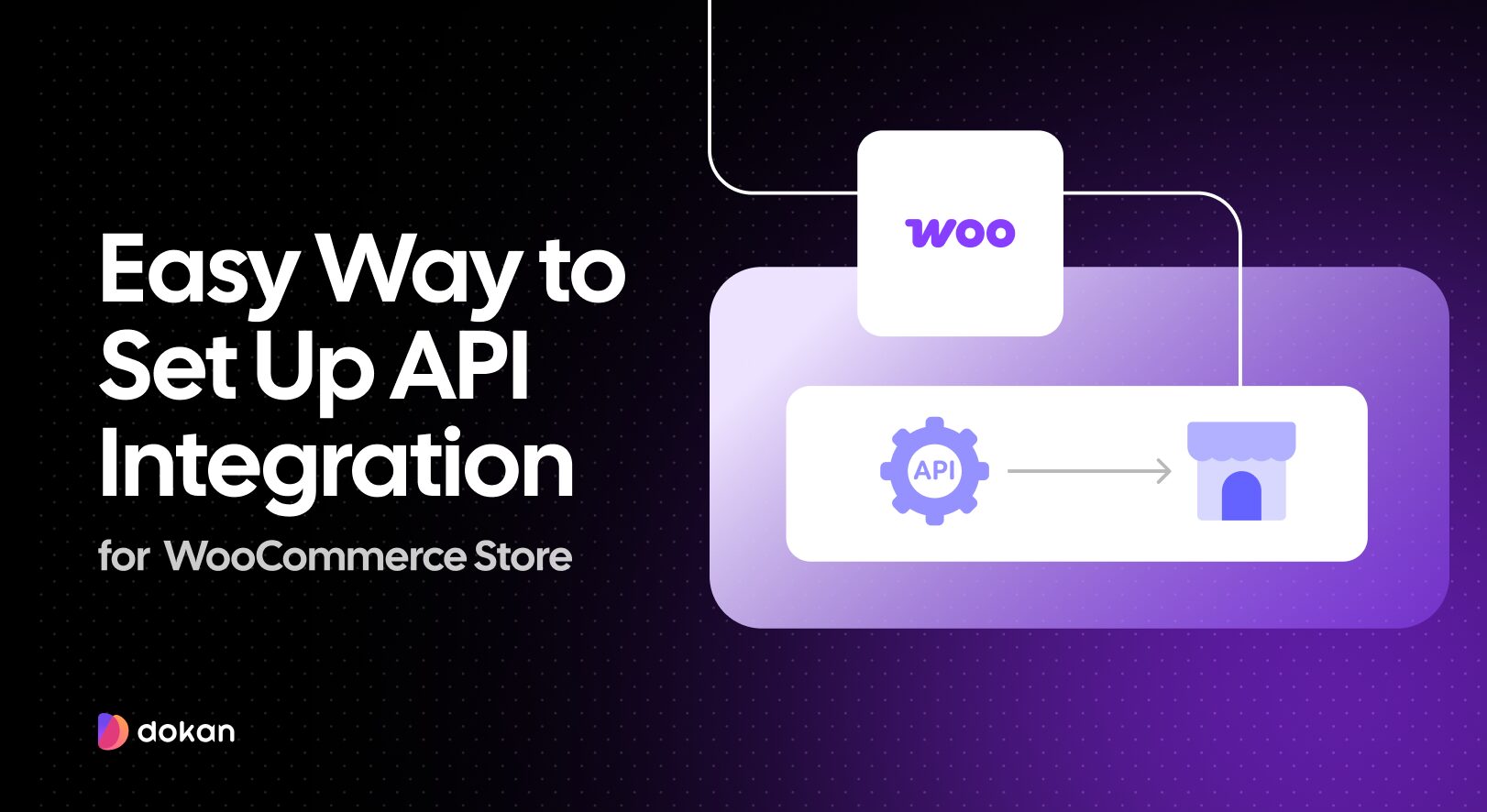

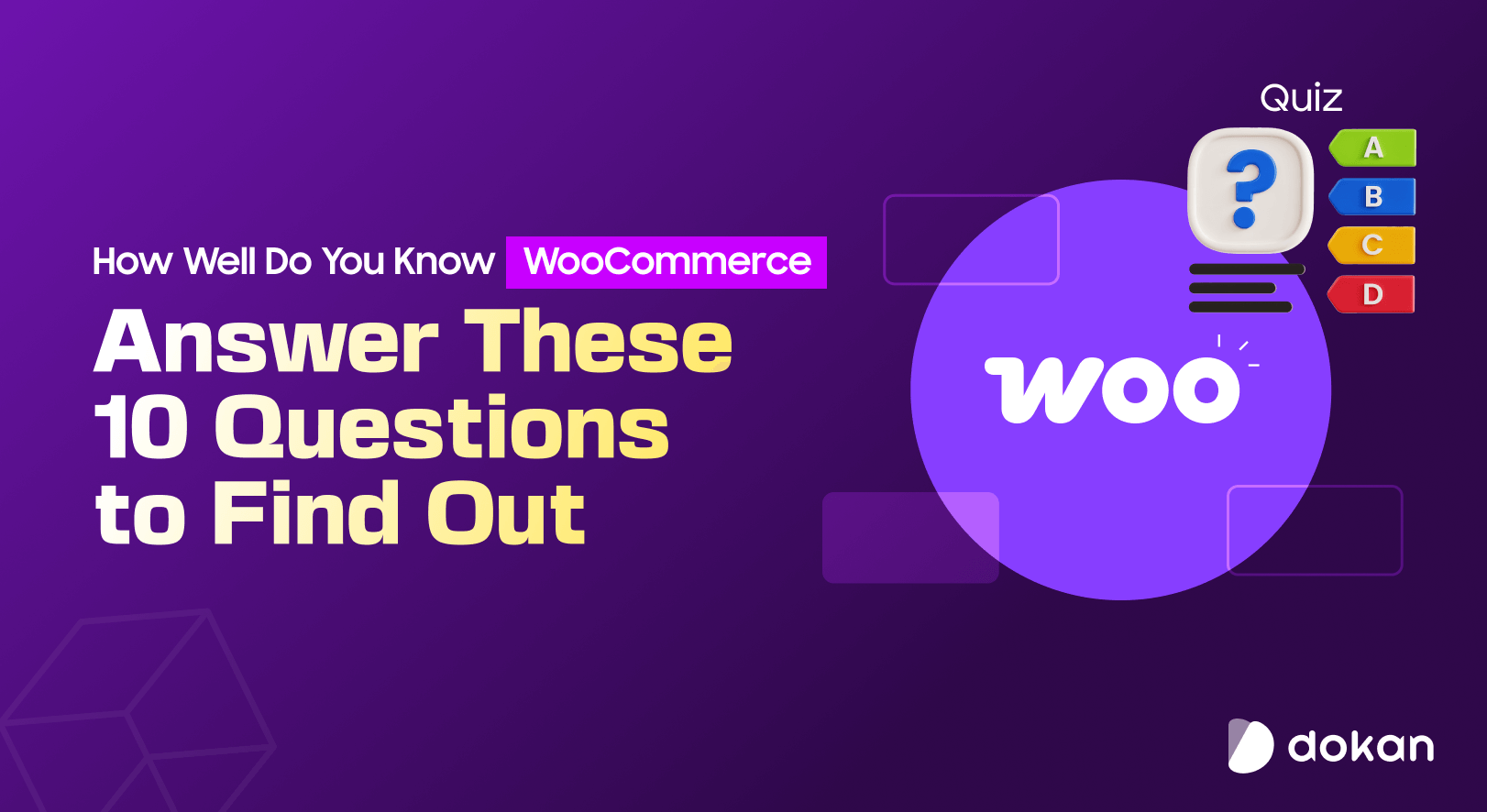


Leave a Reply