It’s very common to get confused when creating an eCommerce site. Imagine trying to put together IKEA furniture without instructions. There are many pieces to fit together and it’s easy to get stuck or frustrated. If you pick the right platform, it can make the process much easier and less frustrating.
A good eCommerce platform helps you focus on growing your business instead of fighting technical problems.
As we enter 2026, the world of eCommerce keeps evolving at a rapid pace. New features, tools, and integrations are appearing all the time to make selling smoother and marketing smarter.
To help you cut through the noise, we’ve carefully tested the best eCommerce website builders available today. This list includes platforms that are user-friendly, scalable, and packed with the features you need to succeed.
Here are the top 10 best eCommerce website builders–
- Dokan Cloud
- Shopify
- WooCommerce (WordPress)
- Wix eCommerce
- BigCommerce
- Squarespace Commerce
- Square Online
- Zyro
- Shift4Shop
- Weebly (by Square)
1. Dokan Cloud
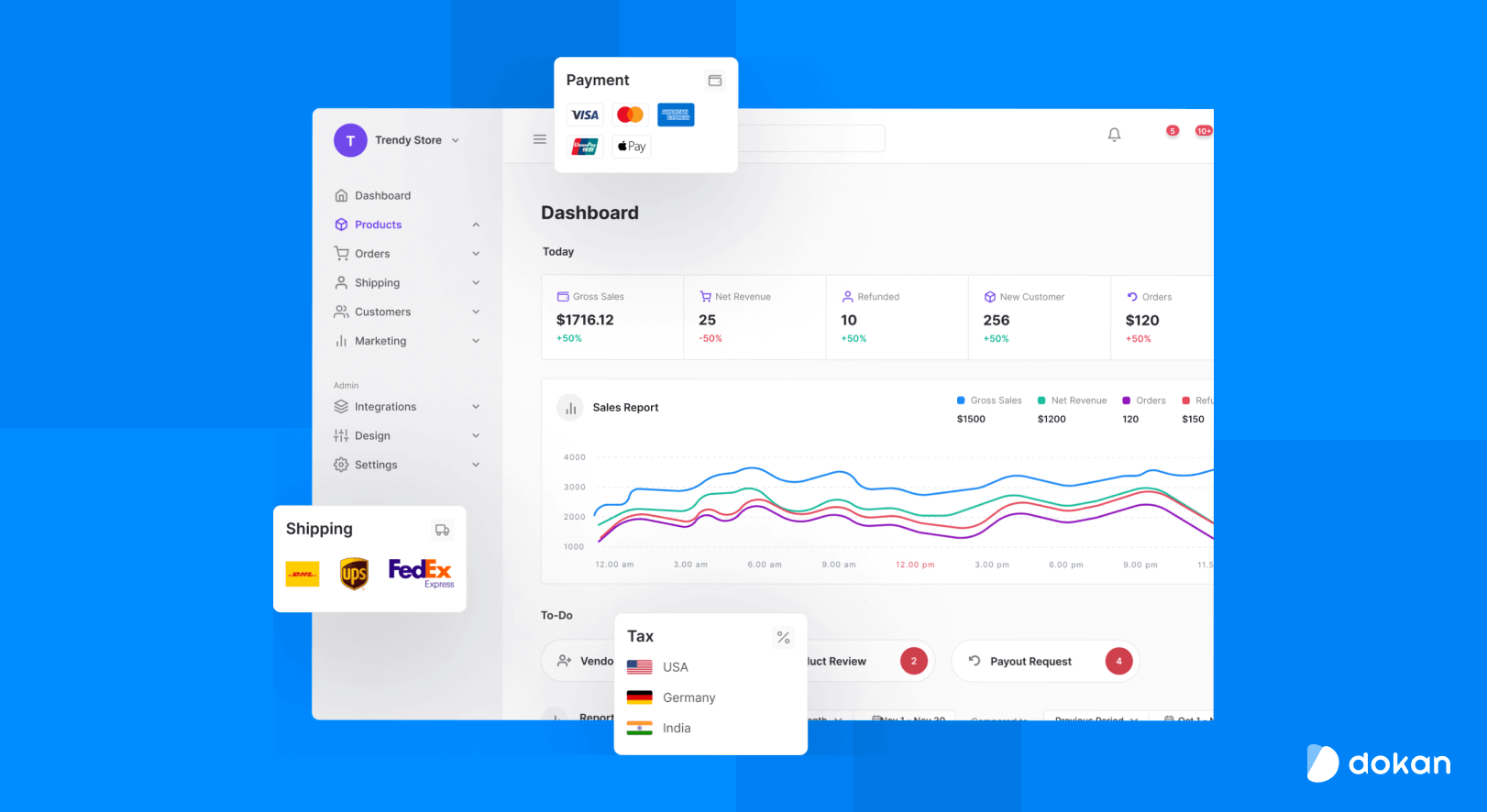
Dokan Cloud is redefining how entrepreneurs launch online stores and multi-vendor marketplaces. Unlike traditional eCommerce builders, it doesn’t just help you build a store, it gives you a full-scale marketplace platform that’s cloud-hosted, lightning-fast, and ridiculously easy to customize with its native page builder.
Whether you’re a solopreneur selling handmade goods or planning the next big digital marketplace, Dokan Cloud removes all technical barriers so you can focus on growth.
Why Choose this eCommerce Website Builder?
Dokan Cloud stands out because it merges multi-vendor capability, beautiful design control, and cloud convenience into one seamless platform.
The built-in drag-and-drop page builder lets you design storefronts, vendor profiles, and checkout flows without touching a line of code.
Plus, unlike other platforms, Dokan Cloud is marketplace-first, meaning if you ever plan to expand from selling your products to hosting multiple sellers, you won’t have to migrate or rebuild.
Pricing and plans
- Launch: $15/month – For solo sellers and startups.
- Pro: $36/month – Best for growing brands and small marketplaces.
- Enterprise: Custom pricing – Tailored solutions for large marketplaces.
All plans include hosting, daily backups, security monitoring, full page builder access, and marketplace management tools.
Features
Pros
Cons
Who is it best for
Pro tip: Launching a marketplace on Dokan Cloud could save you $10,000+ versus custom development and get you live five times faster.
2. Shopify
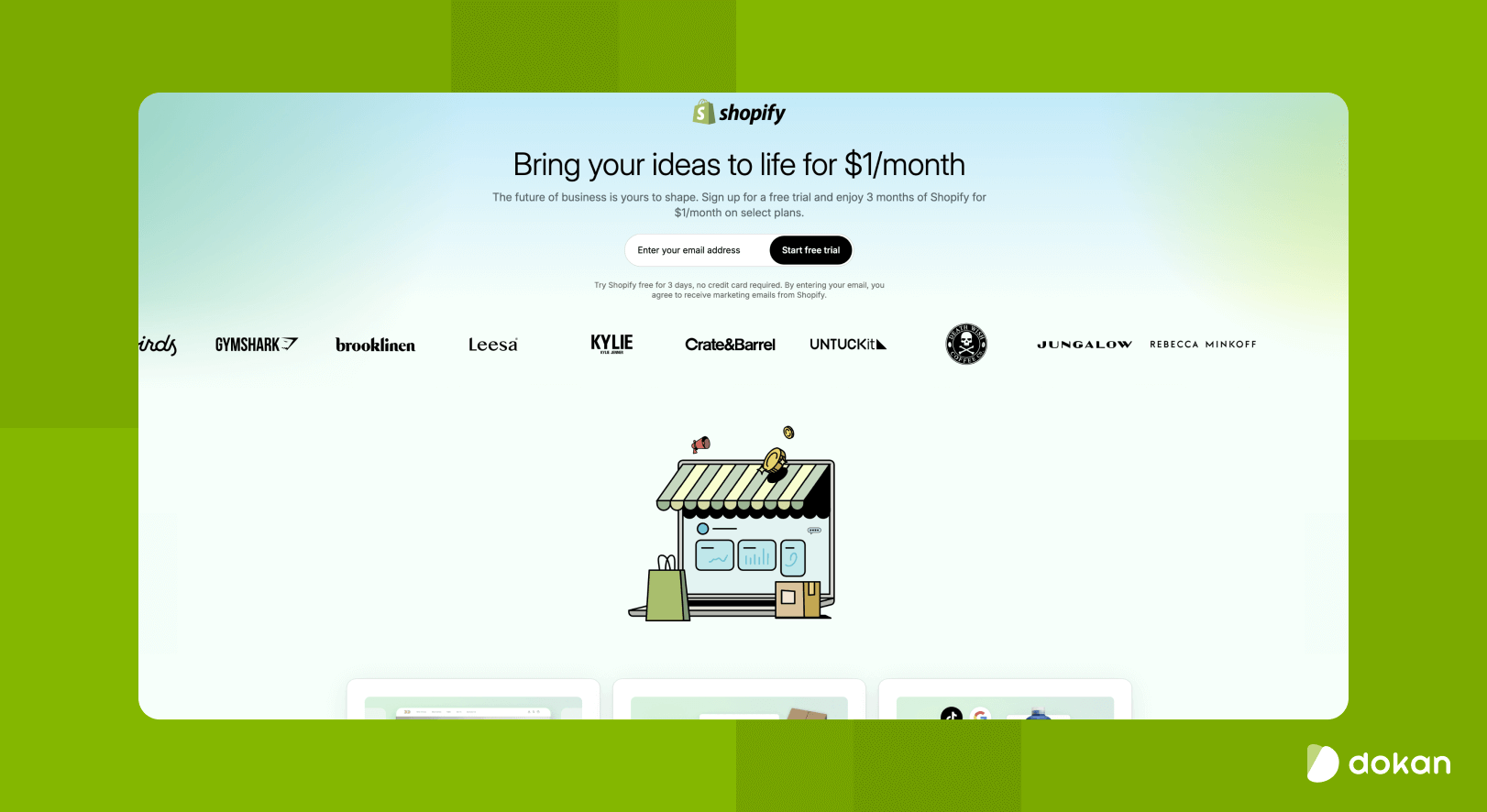
Shopify continues to be one of the most popular and trusted names in the eCommerce world, and for good reason. It offers a fast, user-friendly platform that makes setting up and managing an online store straightforward, even for beginners.
Shopify offers a large selection of third-party apps and integrations. These let you customize your store and add useful features without needing technical skills.
If you are just starting out or handling thousands of sales daily, Shopify has the tools and support to help your business grow smoothly and reliably.
Why Choose this eCommerce Website Builder?
Shopify is built for rapid launches. With its Online Store 2.0 editor, you can easily customize your storefront and add dynamic sections across your website. Plus, Shopify supports multi-channel selling across social platforms and marketplaces.
Pricing and plans
- Basic: $19/month
- Grow: $49/month
- Advanced: $299/month
- Plus: Custom pricing or $2300/month
Note: Extra transaction fees unless you use Shopify Payments.
Features
Pros
Cons
Who is it best for
Pro tip: Set up Shopify Payments early to avoid hidden transaction fees.
3. WooCommerce (WordPress)
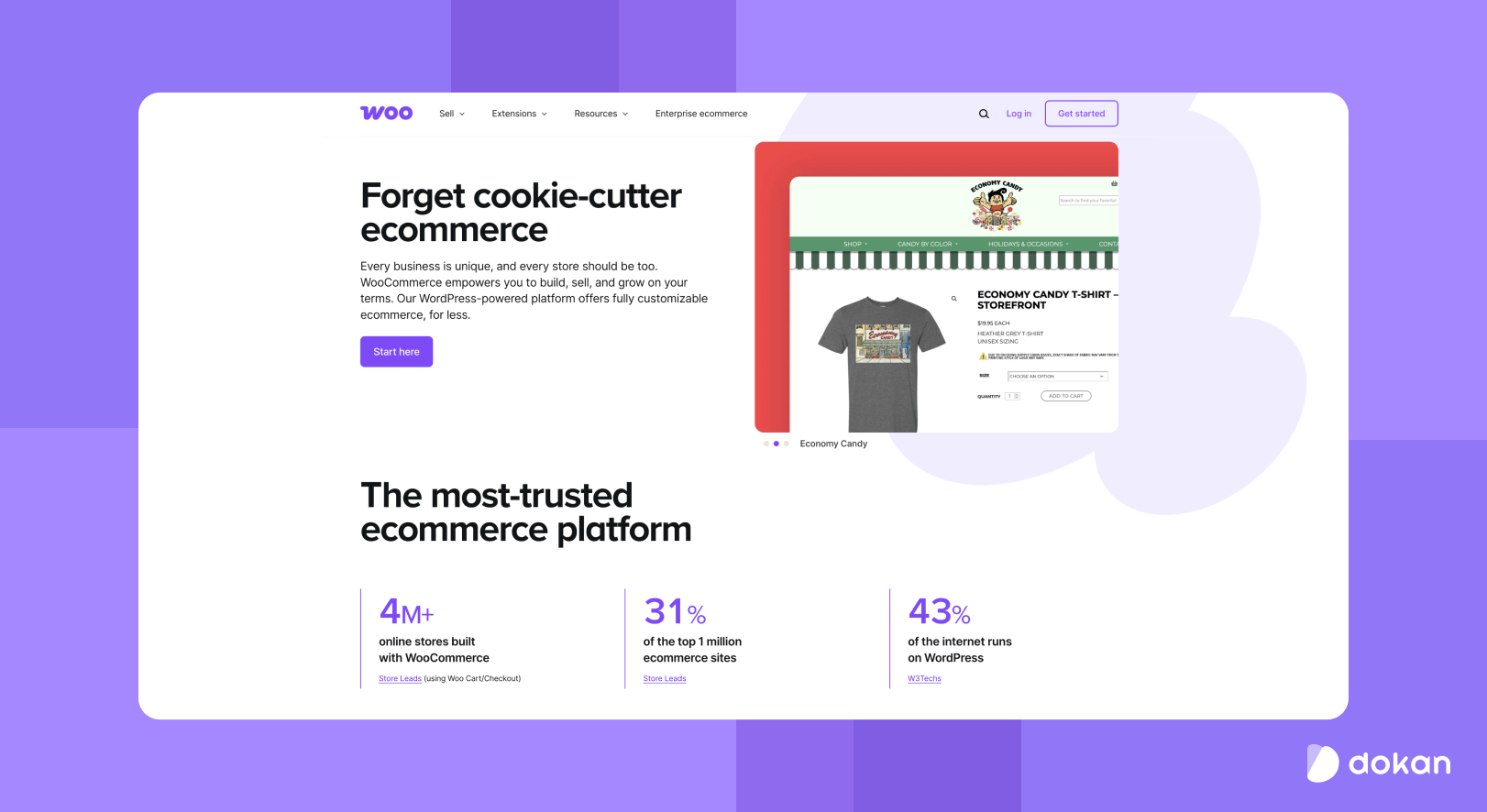
WooCommerce transforms any WordPress website into a fully functional eCommerce store, making it one of the most flexible options available. Because it integrates seamlessly with WordPress, it’s ideal for businesses that want to combine strong content marketing with their online sales efforts.
WooCommerce offers extensive customization options through a vast library of plugins and themes, allowing brands to tailor their stores to very specific needs.
Whether you want to sell physical products, digital downloads, or subscriptions, WooCommerce provides the tools to build a unique shopping experience that grows with your business.
Why Choose this eCommerce Website Builder?
WooCommerce is endlessly customizable. You can pair it with page builders like Elementor to visually design your storefronts exactly how you want. Plus, it integrates seamlessly with the world’s best SEO tools.
Pricing and plans
- WooCommerce plugin: Free
- Additional hosting, themes, and plugins usually cost $20–$80/month.
Features
Pros
Cons
Who it’s best for
Pro tip: Choose a WordPress host specializing in WooCommerce for better speed and uptime.
4. Wix eCommerce
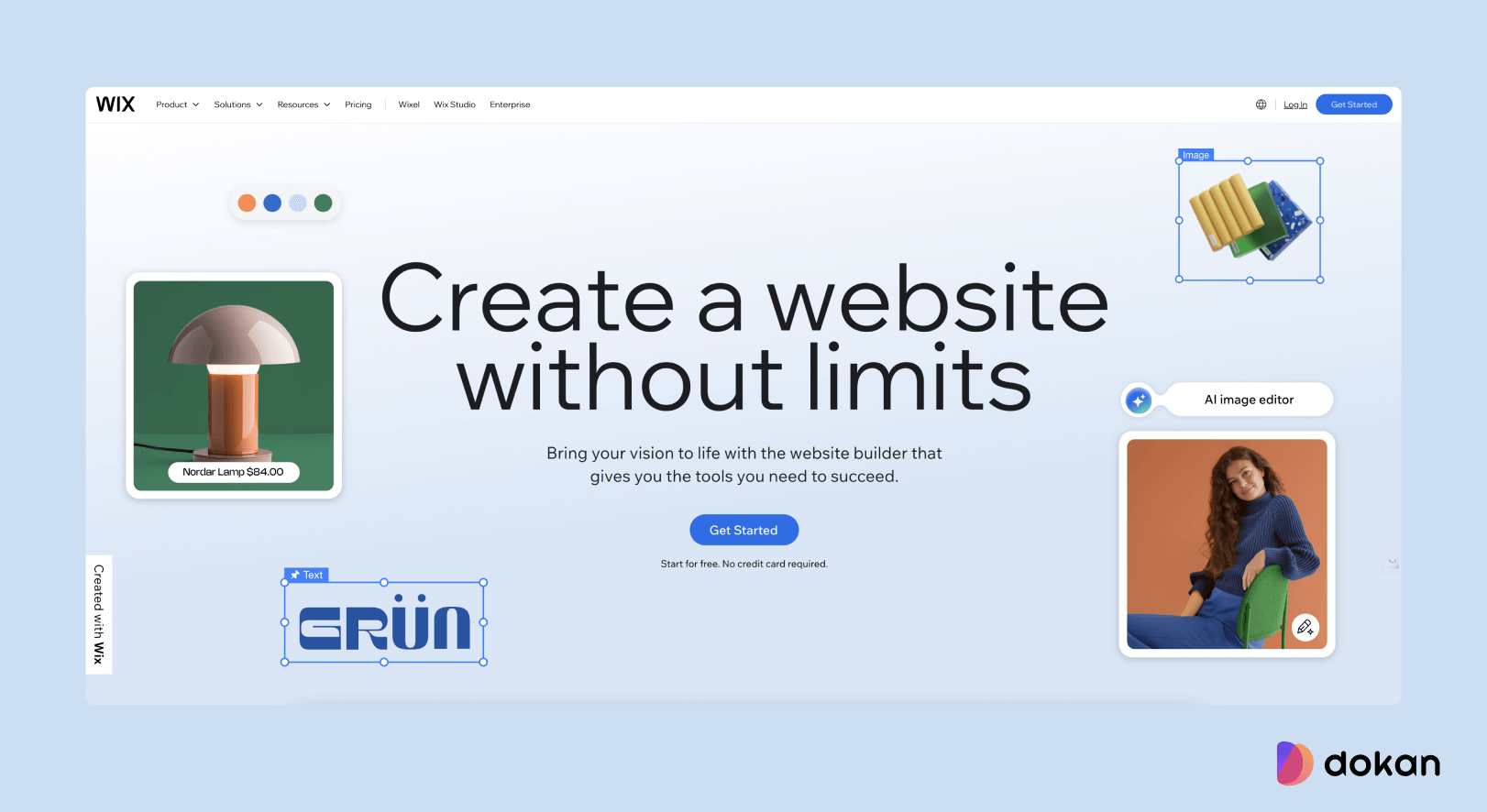
Wix eCommerce provides impressive design flexibility paired with an intuitive, beginner-friendly interface. It’s especially suited for small brands and entrepreneurs who want full control over every visual element of their online store without needing coding skills.
With drag-and-drop tools and a wide variety of customizable templates, Wix makes it easy to create a unique and visually appealing storefront.
It also includes essential eCommerce features like payment processing, inventory management, and marketing tools, making it a solid choice for businesses focused on both style and functionality.
Why Choose this eCommerce Website Builder?
With Wix’s intuitive editor, you can design a completely unique storefront without touching a line of code. It also offers solid built-in eCommerce features like automated tax and abandoned cart recovery.
Pricing and plans
- Business Elite: $159/month
- Business: $36/month
- Core: $29/month
Features
Pros
Cons
Who is it best for
Pro tip: Leverage Wix’s Ascend marketing suite early — it’s surprisingly good for email campaigns and customer management.
5. BigCommerce
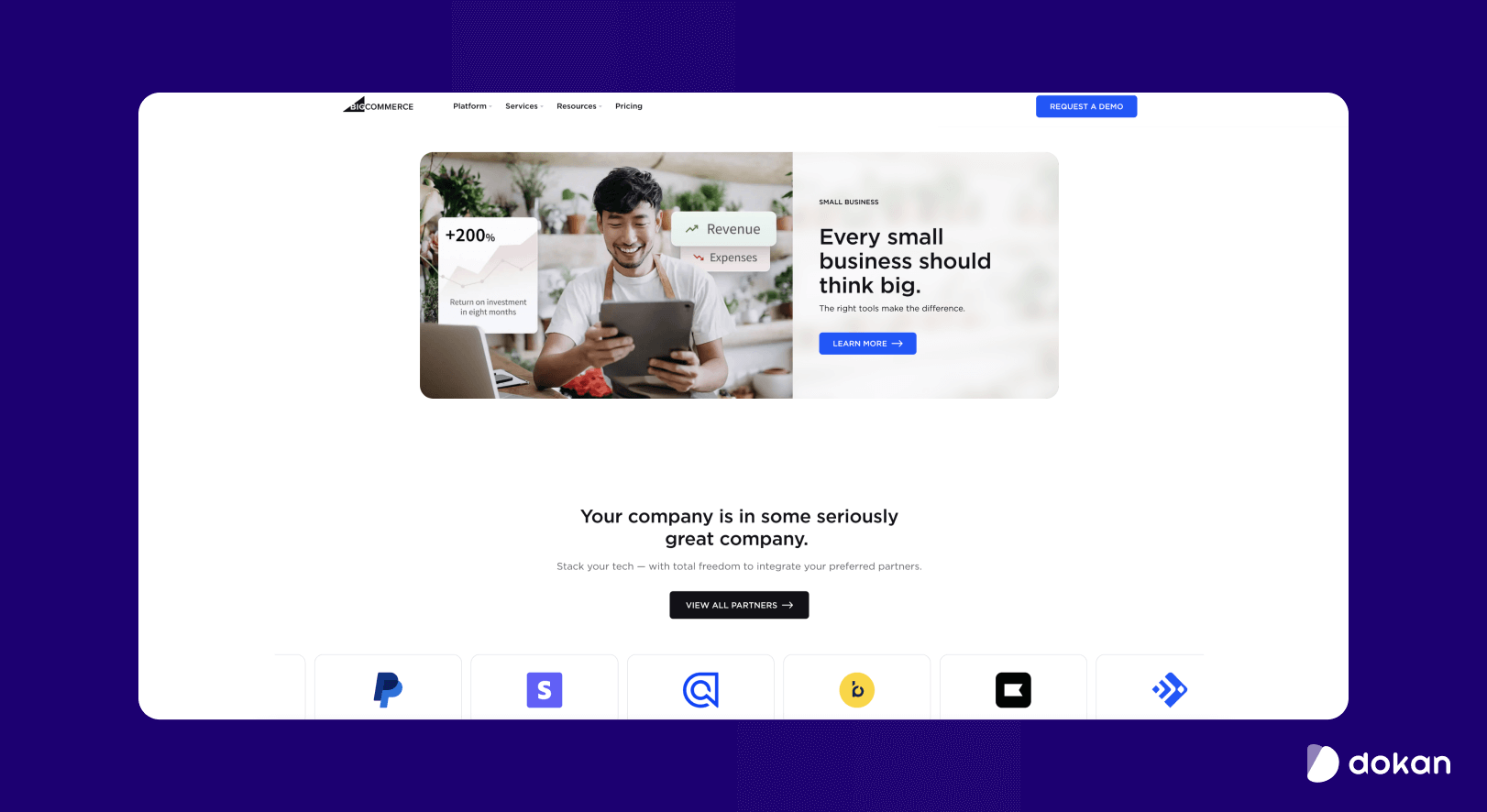
BigCommerce is designed to support large-scale eCommerce operations, making it a strong choice for businesses with complex needs. It comes packed with advanced features tailored for enterprise-level stores, B2B sales, and global marketplaces.
Built-in tools like multi-currency support, flexible pricing, and robust SEO capabilities help businesses reach customers worldwide.
BigCommerce also offers extensive integration options and scalability, allowing companies to expand their online presence without worrying about outgrowing the platform. This makes it a reliable solution for brands aiming for high growth and sophisticated eCommerce requirements.
Why Choose this eCommerce Website Builder?
BigCommerce provides serious out-of-the-box power without needing tons of apps. It’s designed to handle complex operations like wholesale pricing, multi-language storefronts, and custom workflows.
Features
Pros
Cons
Who it’s best for
Pro tip: Use BigCommerce’s native Google Shopping feed integration to boost your product discoverability early.
6. Squarespace Commerce
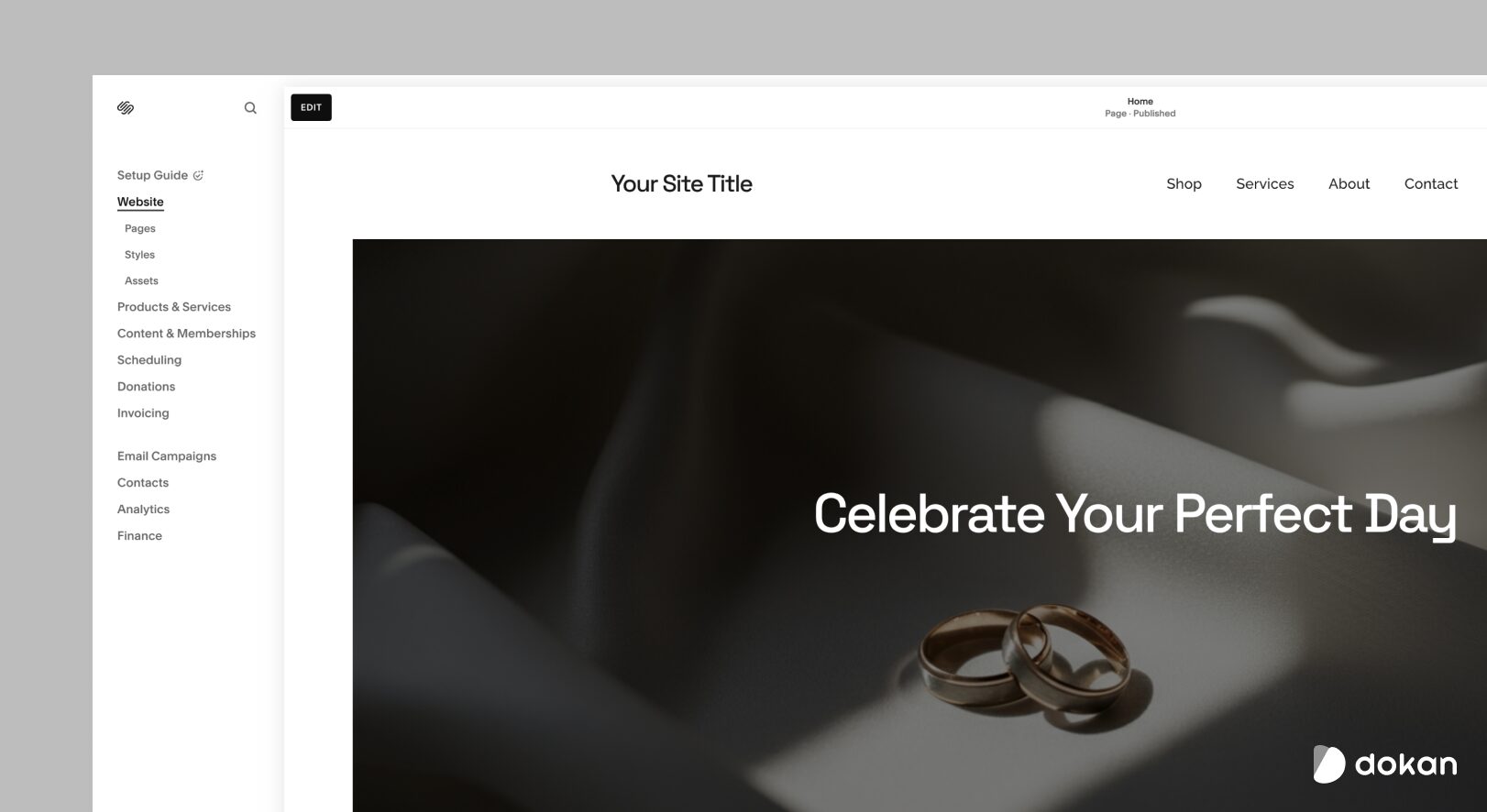
Squarespace Commerce offers a sleek and minimalist design approach, making it an excellent choice for brands that prioritize aesthetics and simplicity. It is especially popular among creatives, artists, service providers, and portfolio sellers who want to showcase their work alongside their products.
Squarespace provides easy-to-use tools for building visually stunning stores without complicated setups. While it may not have all the advanced eCommerce features of larger platforms, it covers essential needs like payment processing, inventory management, and marketing integrations, making it a solid option for those focused on design and brand presentation.
Why Choose this eCommerce Website Builder?
Squarespace’s award-winning templates are the biggest selling point. Combined with straightforward eCommerce tools, it’s perfect for design-first businesses.
Pricing and plans
- Personal: $16/month + transaction fees
- Business: $23/month
- Commerce Advanced: $52/month
Features
Pros
Cons
Who is it best for
Pro tip: Pair Squarespace Commerce with Printful to sell custom merch effortlessly.
7. Square Online
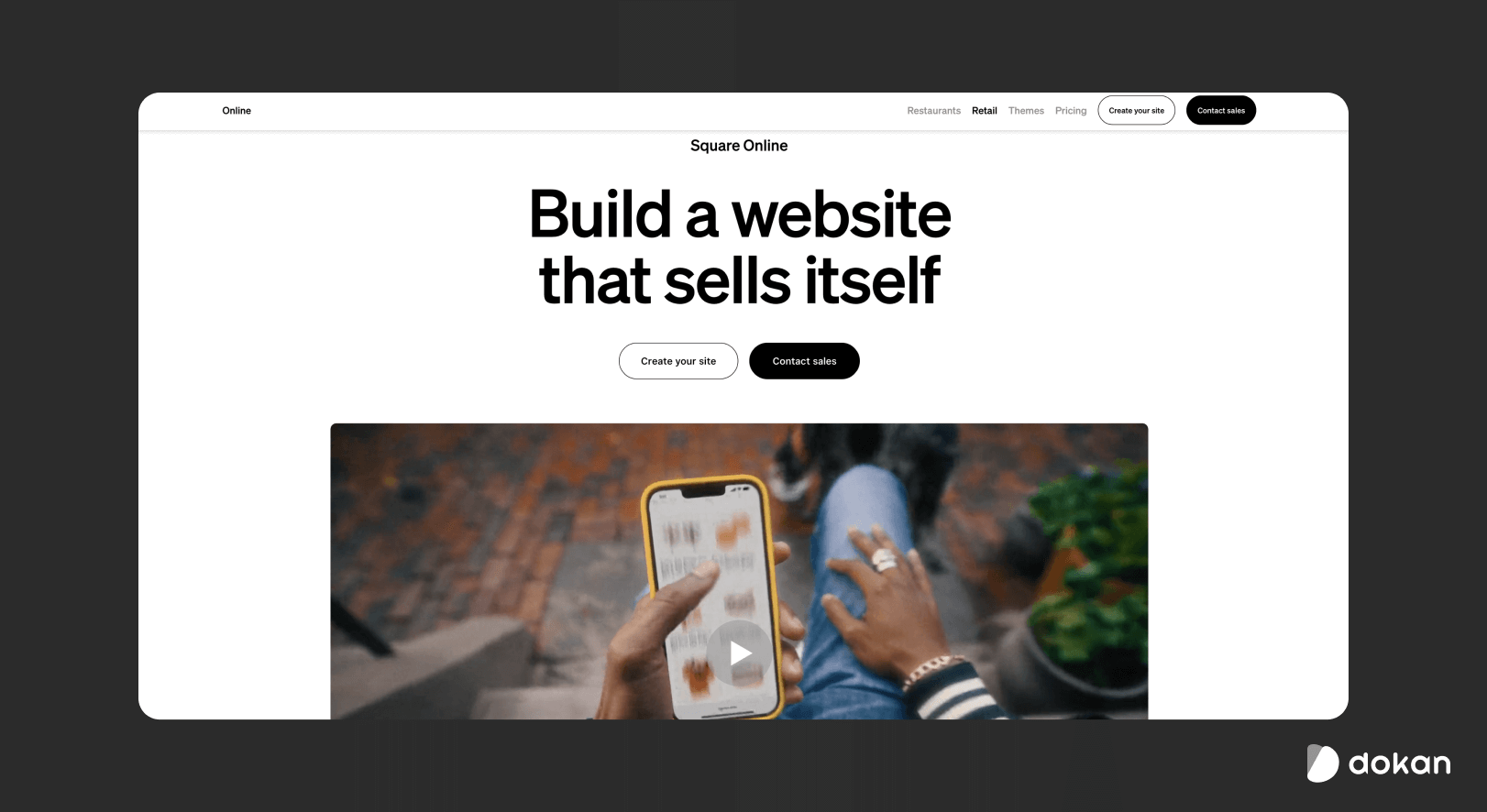
Square Online is a user-friendly platform ideal for brick-and-mortar businesses looking to establish an online presence quickly. Powered by Square’s popular point-of-sale (POS) system, it offers seamless integration between in-store and online sales.
This makes inventory management, order tracking, and payment processing simple and unified across channels.
Square Online’s straightforward setup and affordable pricing make it accessible for small businesses and retailers who want to expand their reach without a steep learning curve or heavy technical demands.
Why Choose this eCommerce Website Builder?
If you already use Square for payments, setting up Square Online takes minutes. Your inventory syncs automatically and you can start selling both online and offline seamlessly.
Pricing and plans
- Free (small transaction fee)
- Plus: $29/month
- Premium: $79/month
Features
- Seamless POS integration
- Free online store option
- Inventory syncing
- Curbside pickup and delivery support
Pros
Cons
Who is it best for
Pro tip: Use Square’s marketing tools to easily re-engage customers who visited your shop in person.
8. Zyro
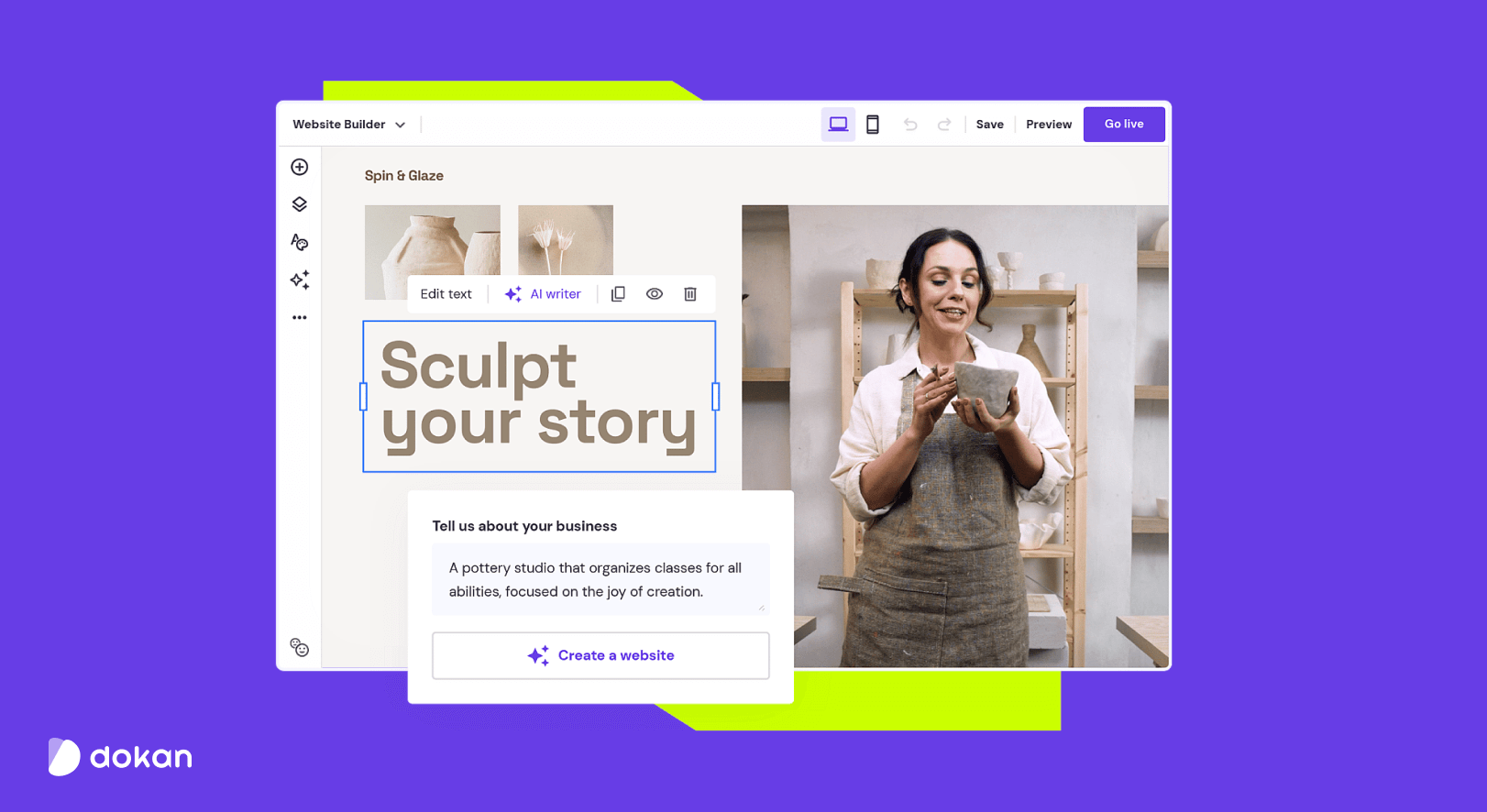
Zyro is a lightweight and easy-to-use eCommerce website builder designed for quick launches and simple online stores. Its budget-friendly pricing and straightforward interface make it especially suitable for beginners or small businesses looking to get started without complications.
Zyro offers essential eCommerce features such as product management, payment processing, and marketing tools, all wrapped in a clean and minimal design.
While it may lack some advanced functionalities found in larger platforms, Zyro provides a solid foundation for those who want to build an effective store quickly and cost-effectively.
Why choose this eCommerce website builder?
Zyro offers simple eCommerce features with an intuitive AI-powered builder, making it easy to create a professional store in hours.
Pricing and plans
- Business: $2.9/month
Features
Pros
- Very affordable pricing.
- Great for beginners.
- Fast website performance.
Cons
Who it’s best for
Pro tip: Use Zyro’s AI Writer to quickly create product descriptions when launching lots of items.
9. Shift4Shop
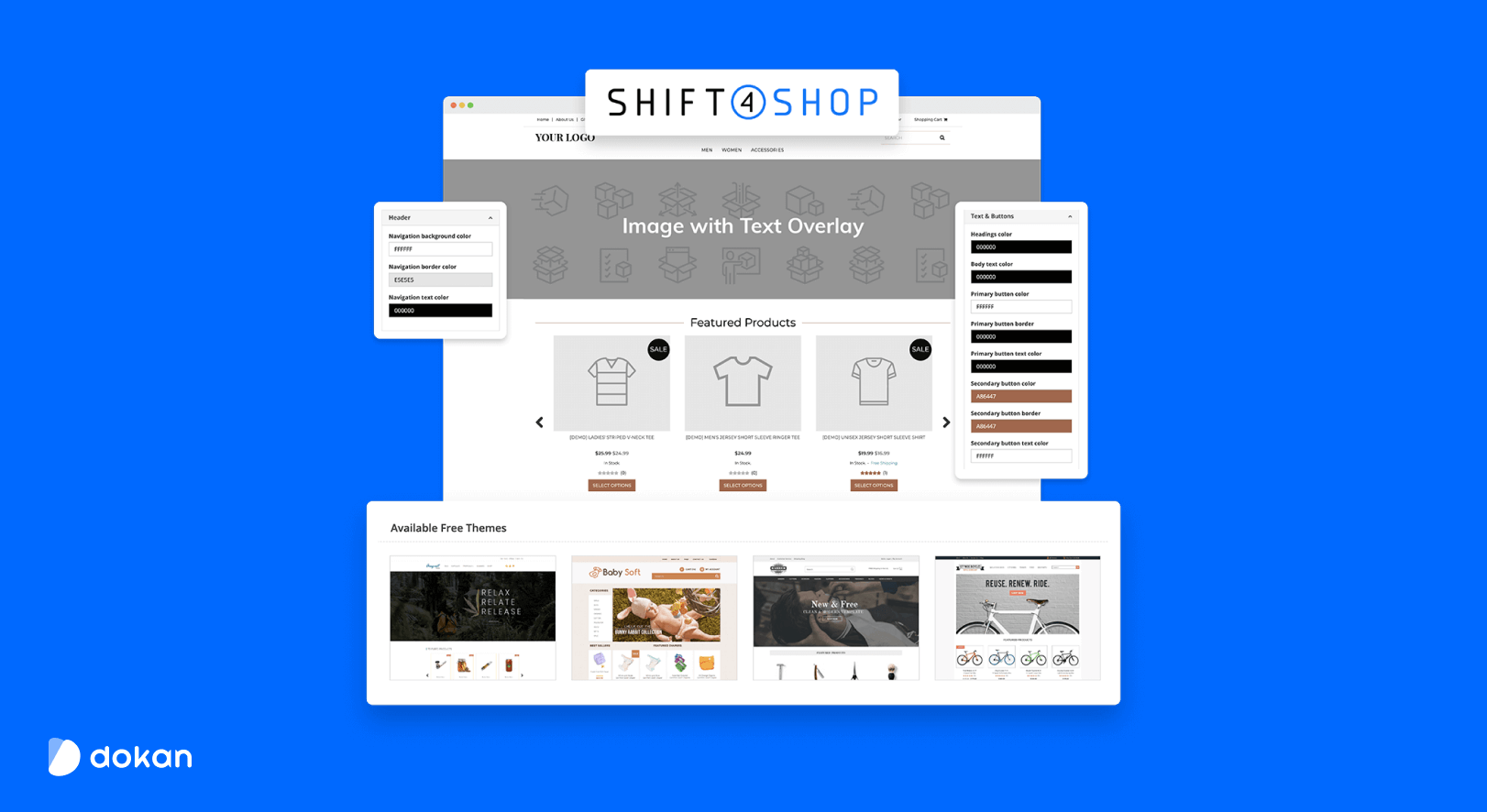
Shift4Shop, formerly known as 3dcart, provides a robust eCommerce platform with a unique offer: it is free to use if you choose their payment processing service. This makes Shift4Shop a cost-effective option for businesses based in the United States looking to minimize upfront expenses.
The platform includes a wide range of built-in features such as SEO tools, inventory management, and marketing integrations, making it competitive with other major builders.
With customizable templates and support for multiple product types, Shift4Shop suits merchants who want a comprehensive yet affordable solution.
Why choose this eCommerce website builder?
Shift4Shop offers enterprise-grade features without upfront monthly fees for qualifying merchants. It’s a solid pick for budget-conscious sellers.
Pricing and plans
- Free (if using Shift4 Payments)
Features
Pros
Cons
Who is it best for
Pro tip: If you’re using the free version, focus early on SEO optimization — it’s Shift4Shop’s strongest advantage over competitors.
10. Weebly (by Square)
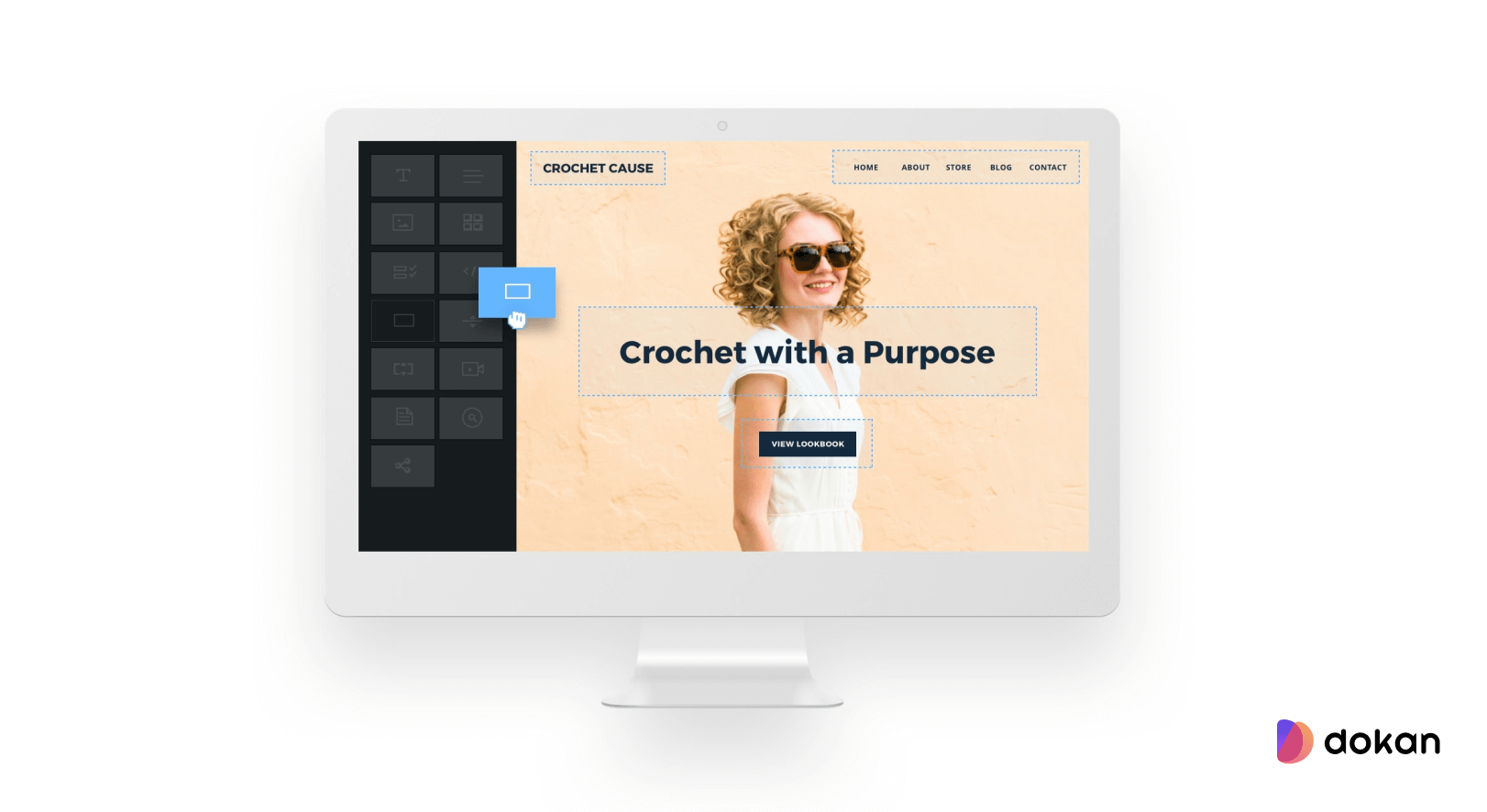
Weebly is a beginner-friendly website builder known for its ease of use and affordability. It’s particularly well-suited for small stores and service-based businesses that need a simple but effective online presence.
Weebly offers essential eCommerce features like product management, payment processing, and basic marketing tools, making it easy to set up and run a store without technical expertise. Its low cost and straightforward interface make it an attractive option for entrepreneurs just starting out or those with limited budgets.
Why choose this eCommerce website builder?
Weebly is one of the easiest ways to start selling online. Its simple drag-and-drop builder, combined with integrated payment processing (via Square), makes it an ideal choice for small businesses or hobbyist stores.
Pricing and plans
- Free: Basic website with ads
- Personal: $10/month
- Professional: $12/month
- Performance: $26/month
Note: eCommerce features unlock fully at the Performance plan.
Features
Pros
Cons
Who is it best for
Pro tip: Start with Weebly’s free version to test ideas, then upgrade to Performance once you validate your products.
Summary: Best eCommerce Website Builder
| Website Builder | Best For | Starting Price | Key Strength | Free Plan Available? |
|---|---|---|---|---|
| Dokan Cloud | Single/multi-vendor marketplaces | $29/month | Marketplace-ready with drag-and-drop builder | No |
| Shopify | Fast-growing brands | $39/month | Easy launch and scalability | No |
| WooCommerce | Content-rich eCommerce sites | Free (plus hosting) | Full customization via WordPress | No |
| Wix eCommerce | Visual-first brands | $27/month | Design flexibility | No |
| BigCommerce | High-growth and enterprise stores | Custom | Built-in scalability and SEO | No |
| Squarespace Commerce | Creatives and service providers | $23/month | Stunning templates and ease of use | No |
| Square Online | Brick-and-mortar businesses | Free | POS integration | Yes |
| Zyro | Small startups and beginners | $2.9/month | Fast and affordable launch | No |
| Shift4Shop | Budget-conscious U.S. businesses | Free (with Shift4 Payments) | Full eCommerce suite | Yes |
| Weebly | Hobbyists and small shops | $10/month | Easy setup with Square integration | Yes |
Find Your Perfect eCommerce Website Builder
Choosing the right eCommerce website builder is a crucial step toward building your business the way you envision. If your goal is to scale your eCommerce site quickly, Dokan Cloud is leading the charge in 2026 with its powerful features and flexibility.
For those who want a straightforward, hassle-free setup with strong growth potential, Shopify remains a reliable and popular choice. And if you need complete control over every aspect of your store’s design and functionality, WooCommerce offers unmatched customization.
No matter which platform you choose, the tools and technology available today make launching your online store faster and more accessible than ever before. Your journey to success starts now and the possibilities are endless
Subscribe to
Dokan blog
We send weekly newsletters, no spam for sure!

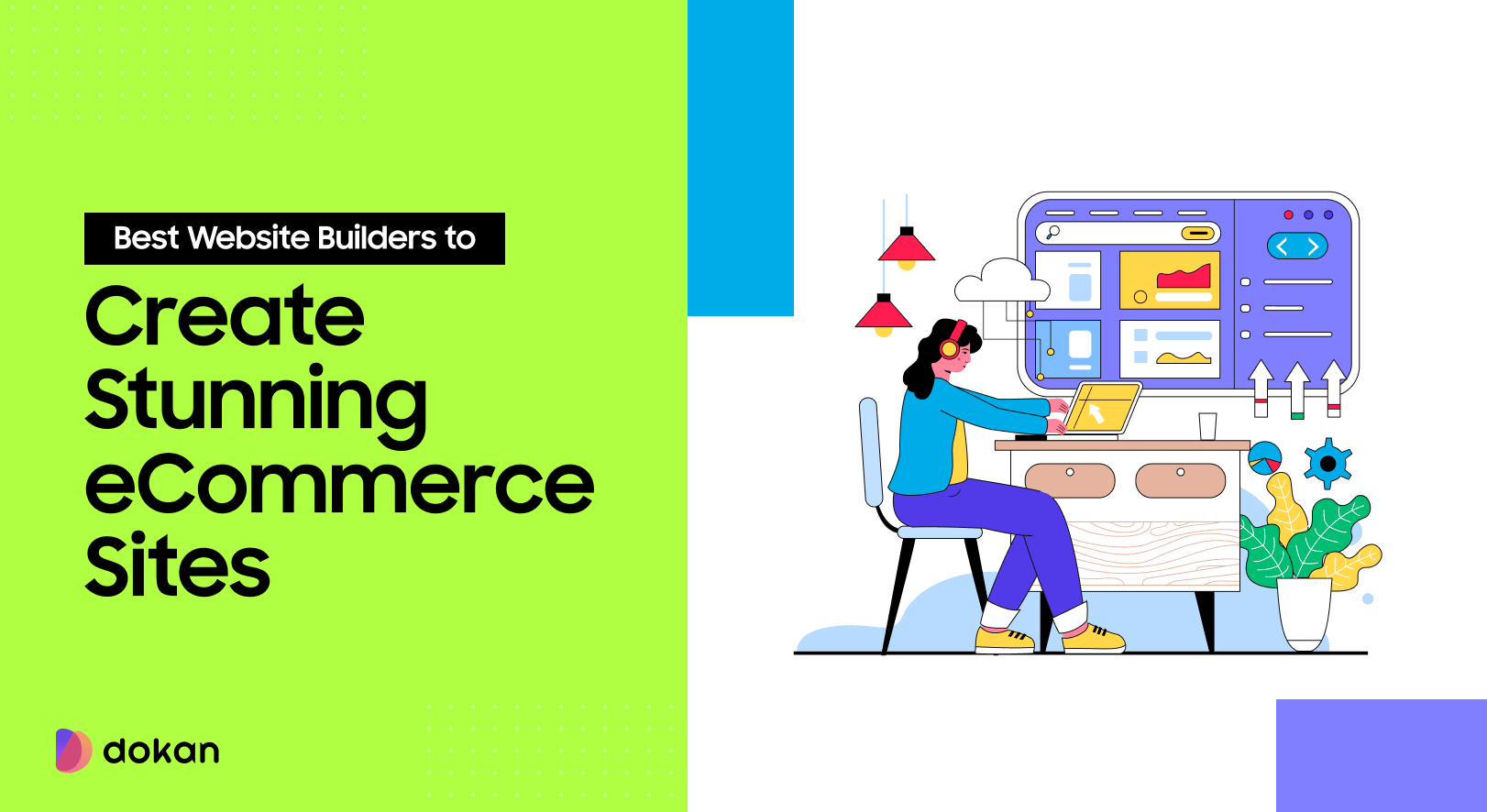



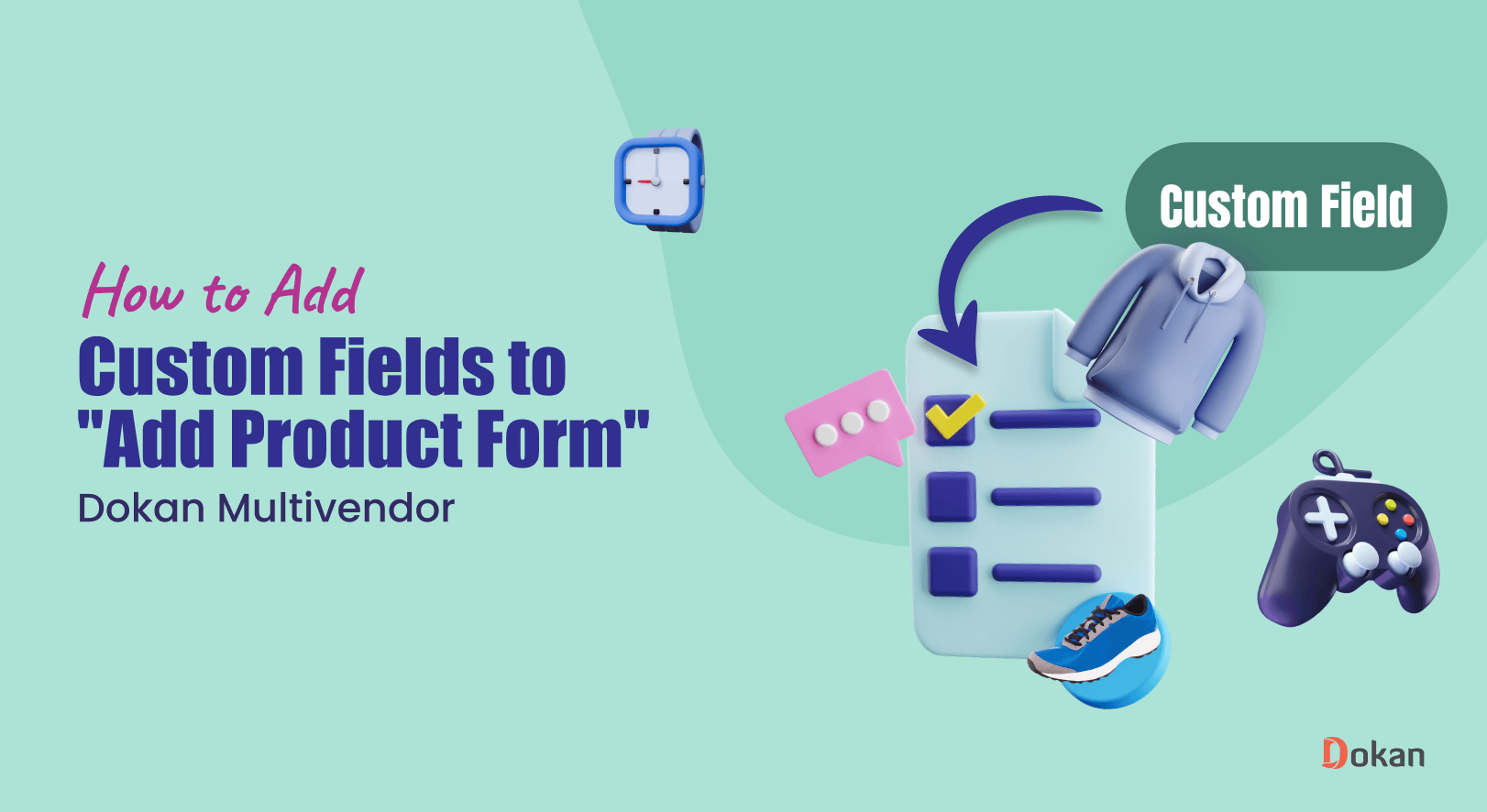

Leave a Reply