If you’re reading this, chances are you’re planning to transform your WordPress eCommerce website into a dynamic online marketplace where multiple vendors can sell their products. Congratulations! You are about to embark on great possibilities.
You might be wondering which plugin would be the right choice to create your dream multivendor marketplace. Well, you’re in luck! Today, we’re going to explore two heavyweights in the world of WordPress multivendor plugins: Dokan Multivendor vs MultivendorX.
Whether you’re a WordPress expert or just dipping your toes into the world of eCommerce, this comparison guide will be your trustworthy roadmap to making an informed decision.
📚 This article will explain the similarities and key differences between Dokan Multivendor and MultivendorX based on different criteria and help you pick the best one for your needs.
Dokan Multivendor vs MultivendorX: Short Overview
Before getting into the details, let’s give you a quick glimpse of these two plugins:
What is Dokan Multivendor?
Launching Year: 2015
Active Installations: 60,000+
Latest Version: 3.9
WordPress .org Ratings: 4.6/5
Dokan Multivendor is the most popular WordPress marketplace plugin, with over 60k+ active users. It extends the functionality of a WooCommerce site to a multi-vendor marketplace. Using Dokan, you can build any type of marketplace model, like digital and physical products, booking platforms, auction sites, or anything you can think of.
Exclusive Features of Dokan Multivendor
- Robust frontend dashboard for vendors and customers
- Offers advanced customization options
- Extensive global payment options with 40+ payment gateways
- Multiple shipping and commission options
- Supports WPML and offers translations in 15 languages
- Advanced reporting for admin and vendors
Dokan aims to solve the common problems marketplace developers usually face during development. It ensures a better experience for admins, vendors, and customers.
What is Multivendorx?
Launching Year: 2016
Active Installations: 7000+
Latest Version: 4.0.30
WordPress.org Ratings: 4.8/5
MultiVendorX is a comprehensive plugin for WordPress. It allows you to transform your existing WooCommerce store into a dynamic marketplace. So multiple vendors can sell their products and services.
Previously, it was known as WC Marketplace.
Exclusive Features of MultivendorX
- Provides you with an easy-to-setup wizard
- Offers a user-friendly dashboard to manage vendors
- Includes multiple types of commission plans
- Gives facilities to build membership-model businesses
- Supports powerful product management tools
- Supports multiple languages and currencies
With over 200 features and a user-friendly interface, MultiVendorX makes it easy to manage your marketplace, vendors, and customers.
As you can see, both platforms offer diverse facilities to build and run a marketplace with ease. Also getting love from the WordPress community. Let’s get into the details to learn more about these plugins. ⤵️
Dokan Multivendor vs MultivendorX: Head-to-Head Comparison
Both of the plugins offer multiple features to build multi-vendor stores with WooCommerce. If you are familiar with WordPress, then using any of these plugins won’t be a big deal for you.
Today, we’ll compare these plugins based on 10 categories. Such as-
- Ease of Use & Dashboard
- Themes, Customization, and Mobile Responsiveness
- Vendor Management & Onboarding
- Modules & Extensions
- Payment Gateways & Vendor Withdraw Systems
- Frontend Order & Product Management
- Delivery and Shipping
- Customer Support, Documentation and Community
- Security, Backup & Performance
- Pricing
Let’s get started-
1. Ease of Use & Dashboard
As a marketplace owner, you must perform a lot of tasks to establish a smooth transaction between vendors and customers. In that case, a user-friendly marketplace solution can simplify your tasks with extended facilities.
Let’s compare Dokan Multivendor vs MultivendorX in terms of user-friendliness-
Dokan Multivendor
Dokan is known for its user-friendly and intuitive interface. You can easily install it like any other WordPress plugin. You can download the plugin from WordPress.org or directly install the plugin from the WordPress dashboard.
After activating the plugin, it walks you through a setup wizard. It allows you to configure and personalize your marketplace by inserting essential information. Most amazingly, you’ll find helpful tooltips in every section to guide you through the process.
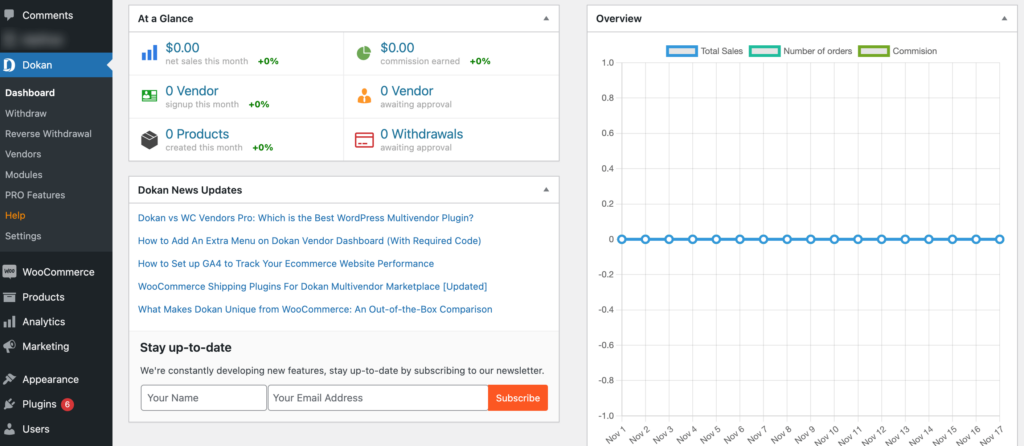
Since you can manage everything right from your WordPress dashboard, it would be super easy to manage everything in a user-friendly environment. Here you’ll find different options to configure your site, from setting commission rates to defining vendor roles.
On top of that, the Dokan admin dashboard gives you a quick overview of the entire marketplace. So, you don’t need to check every vendor’s profile to track products, sales, profits, updates, and other stuff.
MultivendorX
MultivendorX also provides a dynamic and user-friendly dashboard. After activating the plugin on your WordPress site, it takes you to a multi-step setup wizard. So you can configure your marketplace with different characteristics and include essential information.
Once you land on the admin dashboard, it gives you all the options to manage a successful marketplace at your fingertips. By switching different tabs under MultivendorX, you can set different rules for your site, view your vendors’ activities, check your sales states, and much more.
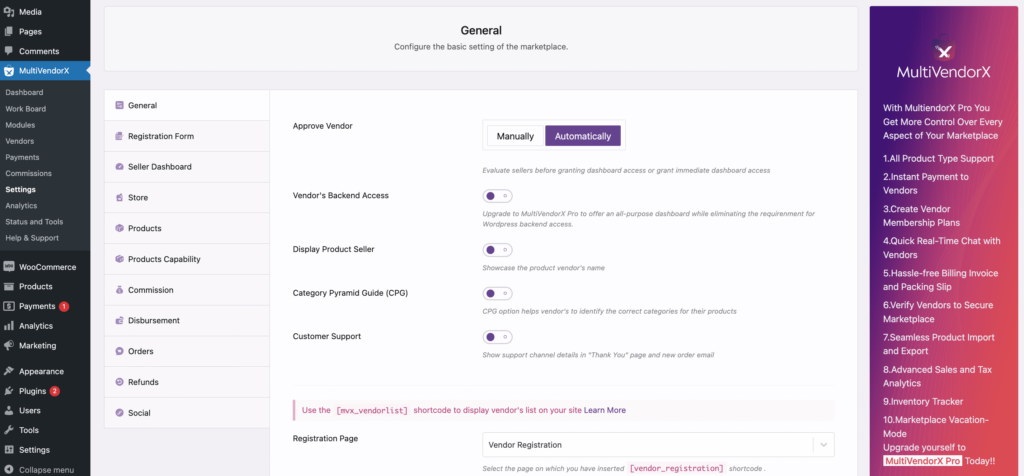
You’ll find many useful features to establish a stress-free commission management. You can add various commission rates, impose any commission fee, and calculate commissions based on multiple commission types.
2. Themes and Customization
Besides useful features, site appearance is also important to make your user experience remarkable. Your marketplace should be alluring, modern, and easy to navigate. So both vendors and customers can browse it effortlessly.
Also, your site should appear perfectly regardless of the screen size. This means it should be responsive. Let’s check Dokan Multivendor vs MaultivendorX in terms of design facilities and customizations.
Dokan Multivendor
You’ll find many Dokan-compatible themes inside the WordPress repository. Dokan works seamlessly with all the WooCommerce-compatible themes. Moreover, Dokani is a dedicated marketplace theme you can use. On the other hand, you can use the Otel theme to design your hotel booking site like Zillow or Airbnb.
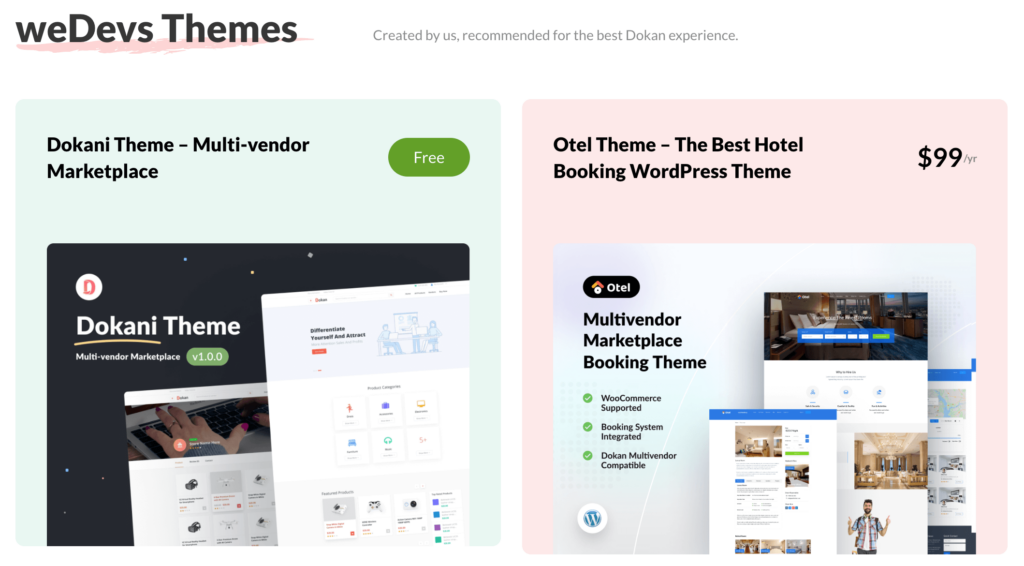
Dokan offers you a lot of options to optimize your site for users. You can also use custom CSS to style your marketplace.
Check all Dokan Compatible Themes here!
MultivendorX
MultivendorX also supports a large number of WooCommerce themes. You can choose your preferred design from there, giving your site a beautiful look. You can also use any third-party theme from their Theme Library.
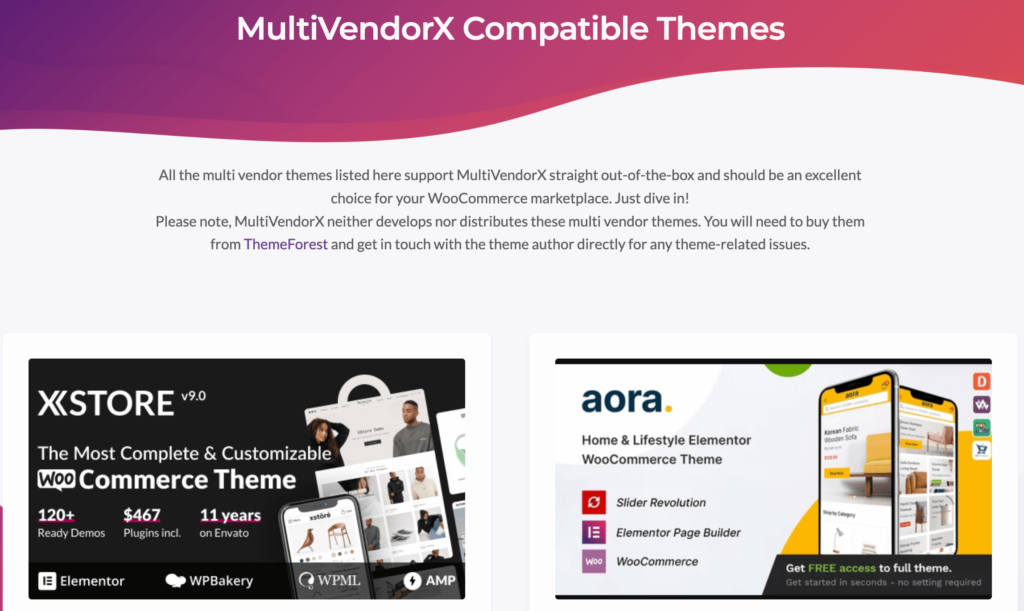
Further, you can modify any design to match your brand. However, the level of customization may depend on the version and add-ons you choose.
3. Vendor Management and Onboarding
Effective vendor management is key to the success of your multivendor marketplace. More potential vendors mean more products to sell. As a result, customers will have more options to choose from. This leads your site to immense growth.
Let’s get into Dokan Multivendor vs MultivendorX vendor management system:
Dokan Multivendor
From onboarding a vendor to withdrawing earnings, Dokan takes care of your vendors. So vendors can enjoy a smooth journey and do their business profitably.
Dokan Multivendor offers an optimized vendor registration form. Using this form, a vendor can easily sign up on your marketplace and start selling. If required, you can customize the form by adding extra fields to your vendor registration form.
After registration, you’ll get all the details on your admin dashboard. Then, you need to review them and decide whether you want them to sell on your site or not. After your approval, a vendor needs to go through a setup wizard and follow the necessary instructions.
By following these instructions, they can easily configure their store on your marketplace.
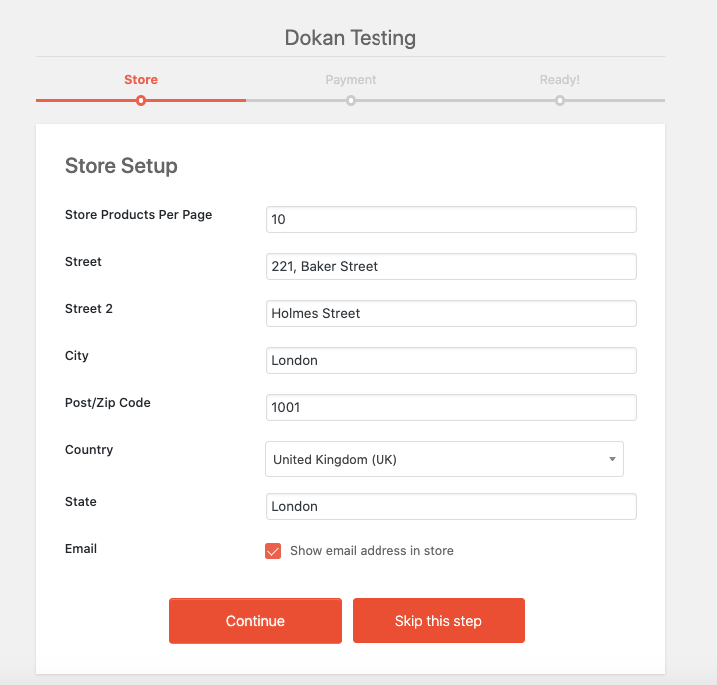
Dokan gives every vendor a unique store URL and flexibility to personalize their store with personal designs like logos, banners, timing, etc.
Most importantly, every vendor will get a front-end dashboard. The vendor dashboard gives an overall summary of a vendor’s store and activities.
MultivendorX
The vendor registration process in MultiVendorX begins with the vendor registration form. As an admin, you can customize the form and select the page where it will appear. After submitting the registration form, the user’s application will be sent to the admin for approval. The admin can approve or reject the application from the notification tab.
If approved, the vendor will receive a confirmation email and can proceed to set up their store using a setup wizard. Once the setup process is complete, the vendor can add products and start selling them.
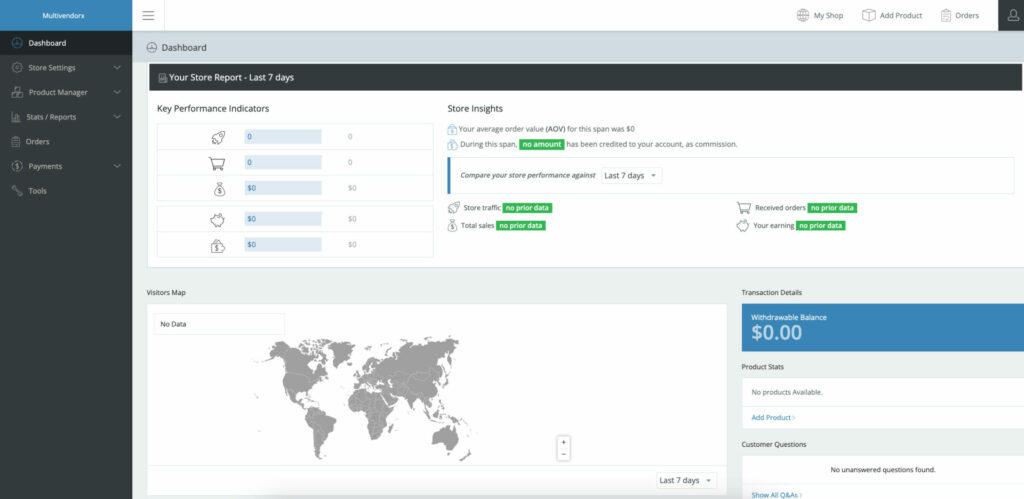
With MultivendorX, every vendor will get a user-friendly front-end interface to manage their products and orders. This is called the Seller Dashboard. Vendors can manage everything from this dashboard like orders, coupons, reports, payments, etc.
The MultiVendorX seller dashboard provides a comprehensive set of tools and features to help sellers manage their mini stores effortlessly. Sellers can easily navigate through the user-friendly interface to customize their store appearance and upload products with compelling descriptions and related images.
4. Modules and Extensions
Besides core marketplace features both plugins support many additional tools to extend your marketplace functionalities or provide niche-specific facilities.
Dokan Multivendor
Besides useful features and functionalities, Dokan Multivendor offers you many exclusive modules and third-party integrations. There are 40+ premium modules to enrich your marketplace with advanced functionalities.
Below are the top popular modules of Dokan:
- Seller Badge
- Live Chat
- Elementor
- Table Rate Shipping
- Booking
- Simple Auctions
- Request for Quotation
- Minimum Maximum Order
- Product Subscription
- Product Advertising, etc.
Using these modules, it would be easier to add any niche-specific function to your marketplace.
MultivendorX
In addition to its core features, MultivendorX also offers a wide variety of extensions that can add additional functionality to your marketplace. You’ll find all the modules (Free+Pro) on your WordPress dashboard.
Here all the modules are divided into different categories. You can search for modules by choosing a particular category on the search bar.
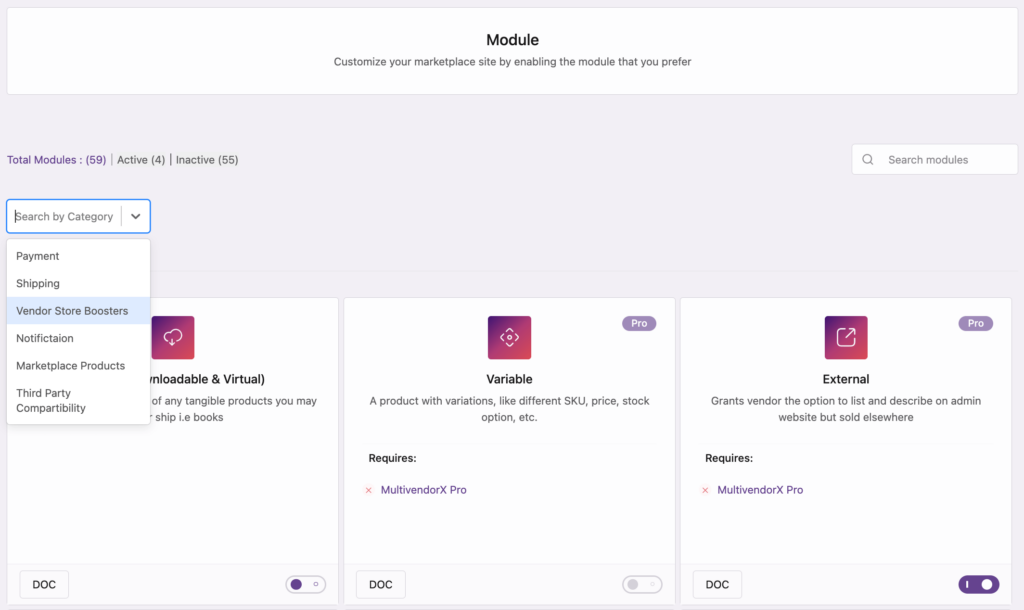
There are 24 free and 35 pro modules available to enhance your MultivendorX marketplace.
You can use these modules and extensions to enhance the functionality and features of your marketplace. This could be helpful for admins and sellers to optimize their online presence and increase sales.
5. Payment Gateways and Vendor Withdraw Systems
Needless to say, payment gateways are an important component of the eCommerce business. You need a secure and efficient transaction process to accept money from your customers and pay the vendors their dues.
Let’s see how you can handle financial transactions with Dokan Multivendor and MultivendorX.
Dokan Multivendor
Dokan supports all the WooCommerce-supported payment gateways. This enables you to easily include a number of payment systems in your marketplace. However, Dokan Multivendor has integrations with other popular payment gateways as well, such as PayPal, Stripe, Wirecard, Stripe Express, Razorpay, and Mangopay.
These payment gateways can manage the complex transaction process of a marketplace. Suppose a customer buys from two different vendors. The payment gateways must split the payments accurately. So that the admin gets his commission and the vendors get their money accordingly.
MultivendorX
MultiVendorX also works seamlessly with all the WooCommerce payment gateways. Other available payment options are:
- PayPal
- Bank transfers
- MassPay
- Stripe
- Mangopay
- Razorpay
As you can see, both plugins support a wide range of payment gateways. It’ll surely help you ensure a smooth transaction on your marketplace.

Subscribe to
Dokan blog
6. Frontend Order and Product Management
A multivendor marketplace typically has thousands of products and needs to handle a large quantity of orders daily. Therefore, you need a smooth order management system for your marketplace to ensure the timely shipment of orders. Because it’ll further enhance customer satisfaction and loyalty.
Dokan Multivendor
Dokan takes extra care of vendors so they can establish a proactive order and product management system. From adding products to dispatching orders, providing customer support to processing refunds, it has covered all.
With Dokan, you’ll be able to provide an amazing front-end dashboard to your vendors. Using this dashboard, your vendors will get a bird’s eye view of their stores. They can get all the important insights at a glance. Such as the total amount of sales, earnings, pageviews, order status, and product status with a monthly sales graph.
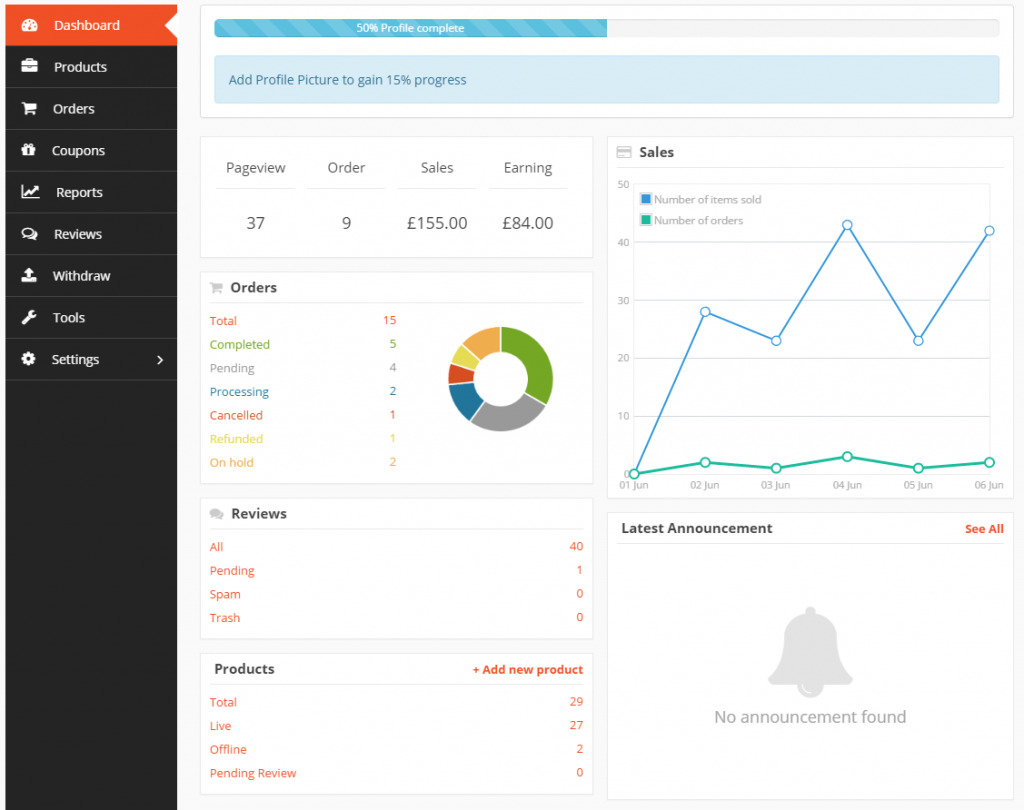
Dokan empowers vendors to create and manage their own products directly from the front end of their WordPress site. This self-service approach simplifies product management and eliminates the need for vendors to rely on the marketplace admin for product creation.
Dokan enables vendors to manage their product inventory levels. This feature helps prevent overselling and out-of-stock situations.
📚 Recommended read: How to Create a Watch Marketplace With WordPress (Step-by-Step Guide).
MultivendorX
MultivendorX provides comprehensive tools to manage both orders and products effectively. For example, this WooCommerce marketplace plugin supports the Split Order Module. This feature simplifies order processing for multiple vendors.
When a customer adds products from different sellers to their cart, separate order IDs are generated for each vendor. This allows vendors to manage their orders independently and simplifies return, refund, and replacement processes.
Also, Admins and vendors can track the real-time status of orders, from placement to delivery. This transparency enhances communication and ensures efficient order fulfillment.
7. Delivery and Shipping
As you know, fast and safe delivery is crucial for customer satisfaction. Customers want to receive their products as soon as possible after they place the order. If your marketplace fails to ship the products at the right time to the right person, it may ruin your business reputation.
Luckily both Dokan multivendor and MultivendorX facilitate you with many useful features of delivery and shipping.
Dokan Multivendor
WooCommerce by default comes with the following shipping options-
- Flat rate shipping
- Free shipping
- Local pickup
Along with these options, you can enjoy more advanced shipping options inside Dokan. For example, you can add different shipping methods for different shipping zones. Moreover, Dokan brings WooCommerce shipping to the front end so that your vendors can set up shipping rates for their stores independently.
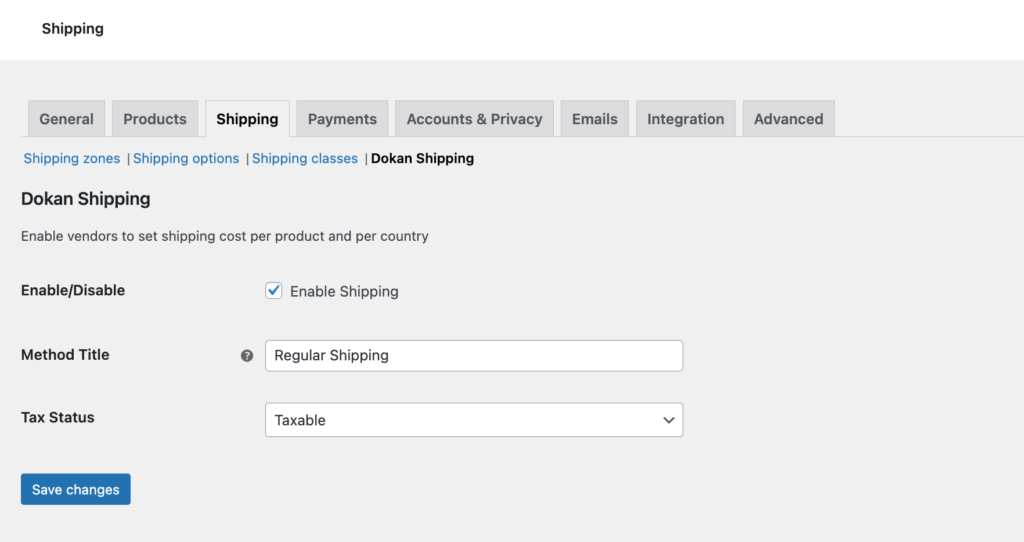
Dokan Multivendor also supports advanced shipping methods like Zone Wise Shipping and Product Wise Shipping to make your marketplace more robust and flexible. The platform also enables you to utilize table-rate shipping and distance-rate shipping.
To enhance the delivery experience on your marketplace, you can also use the Dokan Delivery Time module. It’ll enable users to choose the time and date of the delivery from the checkout page.
MultivendorX
Besides WooCommerce default options, MultivendorX offers several delivery and shipping options. This plugin allows vendor shipping. This feature enables vendors to charge various shipping rates based on weight, country, or product category. Vendors can also track the status of a delivery.
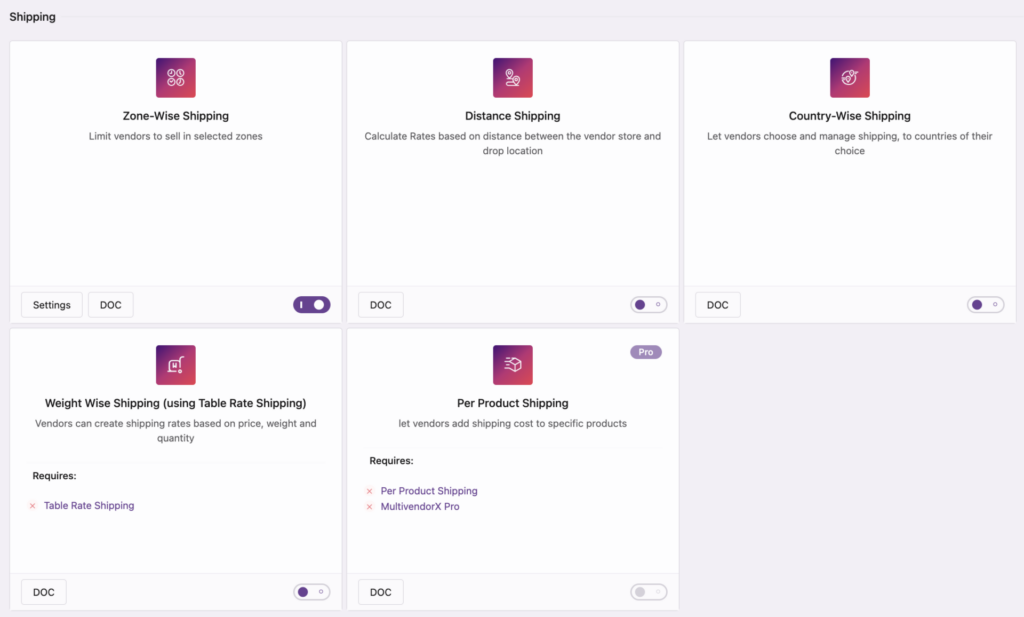
When a customer orders products from multiple vendors, MultivendorX automatically combines shipping charges to avoid excessive shipping costs. This simplifies the checkout process and enhances customer experience.
8. Customer Support/Documentation/Community
Since a marketplace solution includes so many features and needs numerous customizations, you may require assistance to use it. Also, running a marketplace is an ongoing process. So you may need help to overcome any technical challenges or set up advanced configurations at any time.
Dokan Multivendor
Dokan always values its clients and tries to enhance their experience in every manner. You’ll find many helpful resources that help you build a full-fledged marketplace using Dokan and customize your site with ease. Dokan offers you-
- Detailed documentation of every feature, function, & module
- A trendy blog to cover all important news, updates, & information
- Interactive community to get help from real users
- Video tutorials to demonstrate step-by-step tutorials
For further convenience, the Dokan support team offers 24/7 service via email, live chat, and support tickets.
MultivendorX
MultivendorX offers comprehensive customer support to assist users with any questions or issues they may encounter. Support channels include:
- Knowledge Base
- Ticket System
- Video Tutorials
- Webinars and Events
- Community Forum
MultivendorX’s useful resources empower users to effectively utilize the platform, maximize its potential, and achieve their eCommerce objectives.
Looking for effective ways to improve your WordPress site performance? Check 11 hacks from experts to speed up your WordPress site.
9. Security, Backup & Performance
Since an eCommerce marketplace handles financial transactions and customers’ data like credit card information, your site should be highly secured. Let’s see what security features you’ll get with Dokan Multivendor and MultivendorX–
Dokan Multivendor
To tighten the security of your marketplace, Dokan gives backend access to only admins. Vendors will get a front-end dashboard to manage their mini-stores.
As you don’t need to share your backend dashboard with your vendors so there is less chance for security vulnerabilities. And most importantly, your vendors will not feel bored using the default backend dashboard of WordPress.
With Dokan Multivendor, you’ll get other secure features like:
- Regular security updates: A dedicated team works behind Dokan to bring regular updates considering new security threats and vulnerabilities.
- Code review: The Dokan team uses secured code and optimizes it to avoid any errors.
- Security audits: Conducts regular security audits to identify and fix any potential security vulnerabilities.
- Secure coding practices: Follows secure coding practices to minimize the risk of security breaches.
Dokan itself is a lightweight tool and includes several performance optimizations like caching data. This will make your marketplace load quickly and run smoothly.
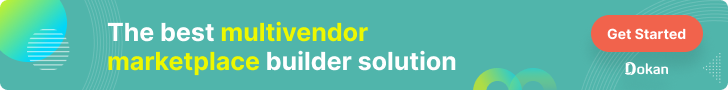
MultivendorX
MultivendorX aims to provide a secure and seamless experience for all users. It brings regular updates for security fixes and better user experience.
To address security concerns, MultivendorX implements robust measures to protect user data and prevent unauthorized access. This includes encryption protocols, secure authentication methods, and regular security audits.
In terms of backup management, MultivendorX utilizes a framework-driven approach. This ensures that vendors’ data is securely backed up and can be easily restored if needed.
10. Pricing
Every business has its own budget. Moreover, you need to spend in different categories to make your marketplace business successful.
For example, you should invest a handsome amount of money in digital promotion. Considering all the essential costs, you have to determine how much you can spend for your marketplace solution.
Dokan Multivendor
Dokan Lite comes with all the basic features of a multivendor marketplace and it is completely FREE. You can download it from WordPress.org or install it from the WordPress dashboard.
For the premium version, it offers 4 plans–
- Starter: $149/year
- Professional: $249/year
- Business: $499/year
- Enterprise: $999/year.
MultivendorX
MultivendorX also offers a free version that you can activate from your WordPress dashboard. For advanced functionality, you need to buy their premium packages. They have 3 packages with different levels of access and a number of features-
- Starter $299/ yearly
- Growth $399/ yearly
- Agency $499/ yearly
In terms of usability, both plugins are capable of building a dynamic multivendor marketplace. Each of the products offers numerous useful features to make a marketplace flexible, robust, and customizable.
Where MultivendorX attracts you with its beautiful interface, Dokan Multivendor empowers your vendors with exclusive marketplace features to ensure the best customer experience and boost sales.
A Detailed Comparison Table for Dokan Multivendor vs MultivendorX
Now, take a close look at this short Dokan Multivendor vs MultivendorX comparison table. This will surely help you make an informed decision.
| Features | Dokan | MultivendorX |
| Demo | Yes | Yes |
| Support | Support ticket, email, live chat | Support chat, forums |
| Built-in Multilingual Support | Yes | Yes |
| Withdrawal System | Yes | Yes |
| Built-in Refund Management | Yes | Yes |
| Admin & Vendor Report | Yes | Yes |
| Customizable Registration Form | Yes | No |
| Different Commission Types | Yes | No |
| Welcome Wizard for Vendors | Yes | Yes |
| Store Policy | Paid | No |
| Built-in Live Search | Paid | No |
| Product Category | Yes | Yes |
| Zone-wise Shipping | Yes | Yes |
| Vendor Admin Contact Form | Yes | No |
| Store SEO | Paid | Paid |
| Coupon Management | Paid | Yes |
| Ratings | 4.6 (669 reviews) | 4.8 (387 reviews) |
Why You Should Choose Dokan Multivendor Over MultivendorX
Now, you’ve got a clear picture of two plugins- Dokan Multivendor & MultivendorX.
If you ask us, we’d go with Dokan Multivendor.
As Dokan makes it more profitable by giving many unmatchable trademarks:
- User-Friendly Interface: Dokan Multivendor takes the lead with its user-friendly interface. Dokan makes it simple to configure your marketplace and manage it, even if you’re not a tech wizard.
- Wide Range of Features: Dokan Multivendor offers a rich set of features right out of the box. From vendor store management to commission settings, it’s got you all covered.
- Scalability: Are you planning to expand your marketplace in the future? Dokan Multivendor is built with scalability in mind. It can handle a growing number of vendors and products without breaking a sweat.
- Community and Support: Dokan Multivendor has an active community of users. You can get real users when you face any problems. Also, their support engineers are ready 24/7 to help the users.
- Pricing: Last but not least, let’s talk about the dollars and cents. Dokan Multivendor offers competitive pricing with various packages to fit your budget.
Dokan Multivendor stands tall with its exclusive features and modern functionalities. It’s like having a reliable co-pilot on your journey to creating a successful multivendor marketplace on WordPress.

Dokan is Leading the Way for Almost 10 Years Now
Dokan has been leading the way in the multivendor marketplace industry for almost a decade. It has become a trusted choice for entrepreneurs and businesses looking to establish their online presence.
In conclusion, the choice between Dokan Multivendor vs MultivendorX depends on your specific requirements, budget, and the features that matter most to your business. Be sure to thoroughly evaluate both platforms and consider your long-term goals when making your decision.
Have any other questions about Dokan Multivendor vs Multivendorx? Leave a comment and we’ll try to help out!
Subscribe to
Dokan blog
We send weekly newsletters, no spam for sure!





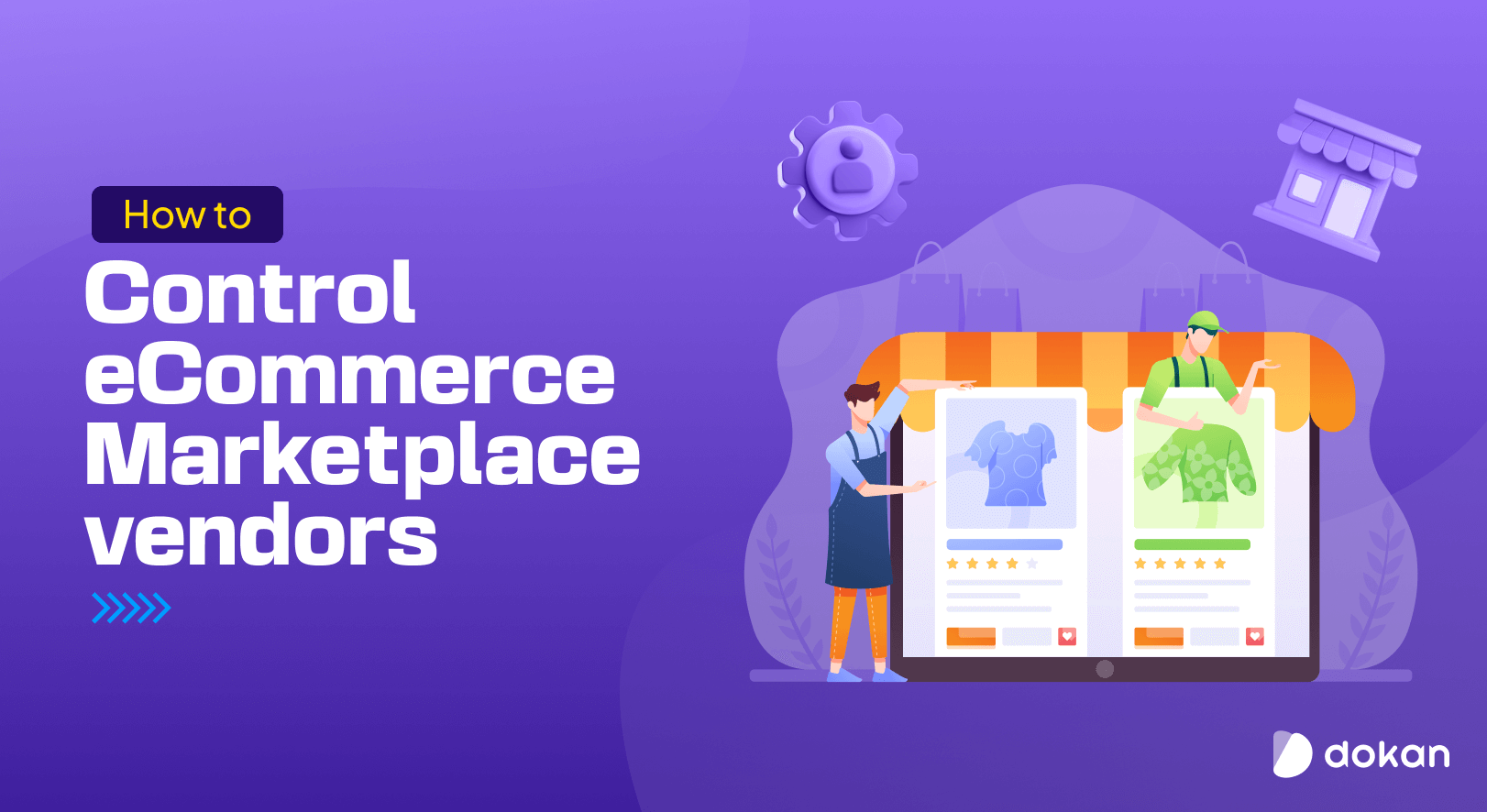

Leave a Reply