You’ve launched your online store, stocked it with products, and opened it to the world. Yet, the sales aren’t coming in.
You’re not alone. In 2025, the average eCommerce conversion rate across industries ranges between 2% and 4%. Specifically, for fashion eCommerce, the average conversion rate is approximately 1.9%.
This means that out of every 100 visitors to your site, only about 2 to 4 make a purchase. It’s a common challenge that many online retailers face.
But low sales don’t necessarily indicate a problem with your products. The issue often lies in website design, user experience, or marketing strategies.
In this article, we’ll explore 13 common reasons your eCommerce site might not sell and provide straightforward solutions for each.
Let’s dive in.
13 Reasons Your eCommerce Site is Not Selling & Their Fixes
If your products aren’t selling, it’s easy to assume something is wrong with what you’re offering. But in many cases, the issue lies somewhere else — like how people find your store, what they see when they land on it, or how easy it is to check out.
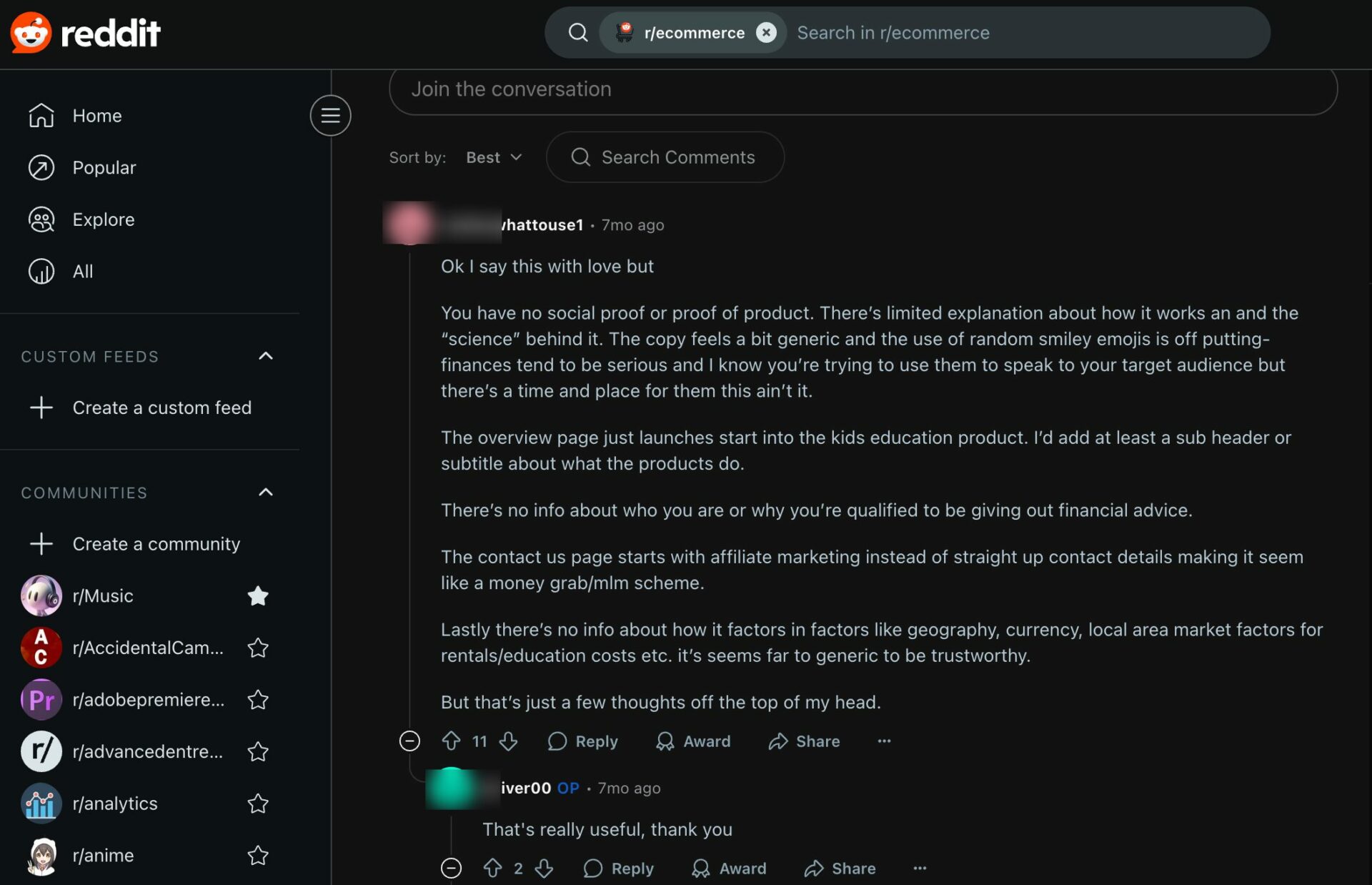
There’s no single reason behind low eCommerce sales. Often, it’s a mix of small problems that add up. The good news? Most of these can be fixed with simple changes.
Below are 13 common reasons why your online store may not be getting the sales you expect — and how you can fix each one.
The Reasons:
- You’re not getting any (or enough) traffic
- You’re not getting the right traffic
- Your landing page isn’t converting
- Your checkout process is complicated
- It isn’t easy to navigate around your site
- You’re not assisting potential customers
- Slow shipping and delivery times
- No social proof and testimonials
- Copy doesn’t speak to your target audience
- No tutorials about how your product works
- Shoppers are abandoning their cart
- Price or payment options are stopping shoppers from checking out
- Your site doesn’t build trust with shoppers
1. You’re Not Getting Any/Enough Traffic
If no one is visiting your site, no one can buy from you. It’s that simple.
Many new eCommerce owners launch a store and wait for traffic. But people won’t just find your site on their own. You need to bring them in.
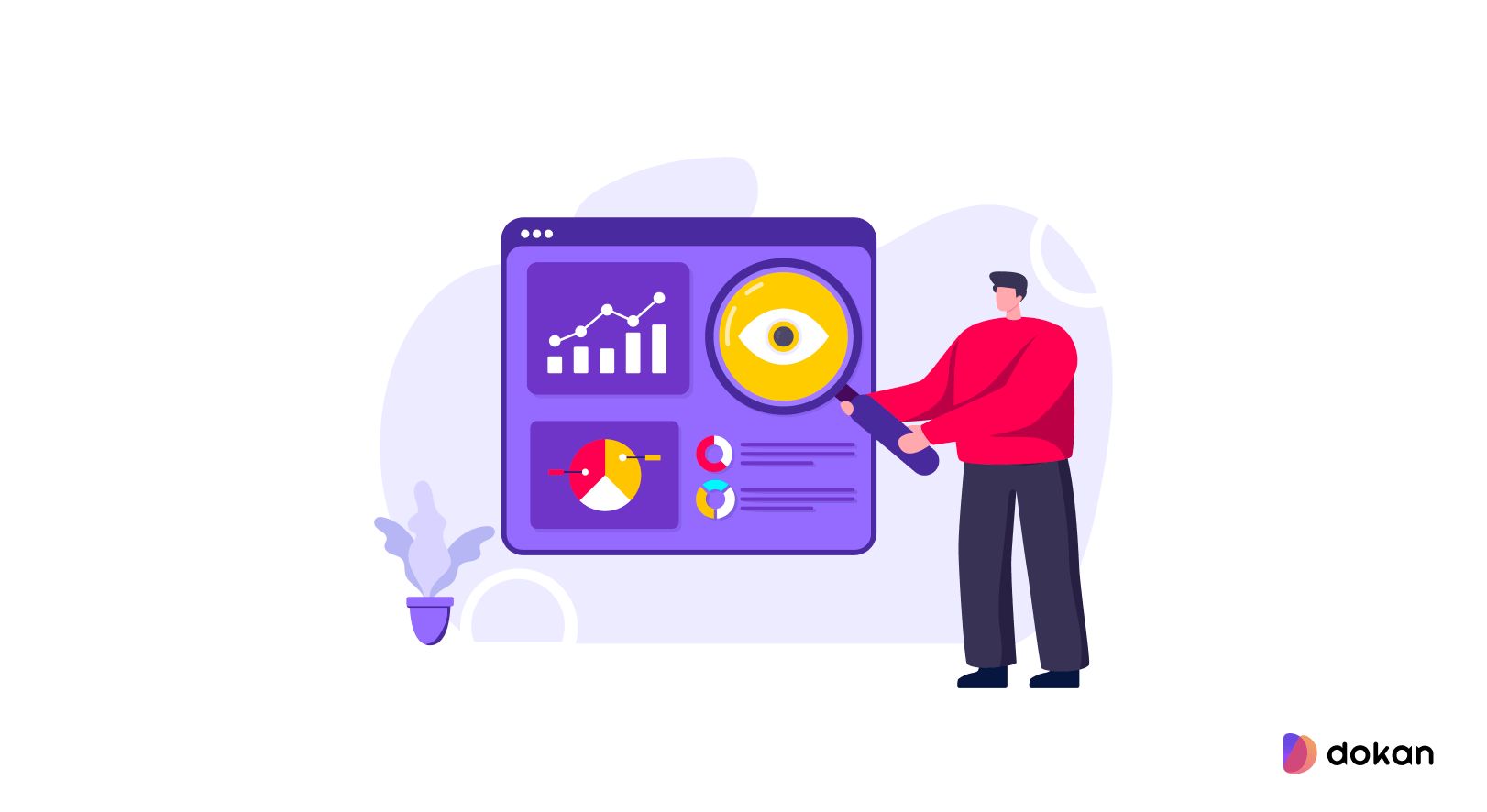
Low traffic is one of the most common reasons for poor sales. If your site gets only a few visits a day, you can’t expect steady orders.
How to Fix It:
- Start with SEO. Make sure your pages show up in Google searches. Use product keywords in your titles, descriptions, and URLs.
- Use social media. Share your products on Instagram, Facebook, and TikTok. Use the platforms your audience spends time on.
- Try paid ads. If your budget allows, test Facebook or Google Ads. You can bring in quick traffic and learn what works.
- Create blog content. Write posts that answer questions related to your niche. It helps with SEO and builds trust over time.
Start with one or two traffic sources. Track what brings people in, and do more of it.
2. You’re Not Getting the Right Traffic
Getting visitors is good. But if they’re not the right people, they won’t buy.
For example, if you sell high-end home decor but your traffic comes from people looking for budget furniture, they’re not likely to convert. The wrong traffic means wasted time and money.
Your store might be getting views, but if those visitors don’t want your product, they’ll leave quickly.
How to Fix It:
- Know your ideal customer. Who are they? What do they want? What problem does your product solve for them?
- Use targeted keywords. Don’t just use broad terms. Use product-specific keywords that match buyer intent.
- Run focused ads. If you use paid ads, narrow your targeting. Choose age, location, and interests that match your real buyers.
- Check traffic sources. Use tools like Google Analytics to see where people are coming from. Focus on sources that send the most engaged users.
The goal isn’t just more traffic — it’s better traffic.
3. Your Landing Page Isn’t Converting
Visitors are coming, but they’re not buying. That usually means your landing page isn’t doing its job.
Maybe it loads slowly. Maybe it doesn’t explain your product well. Or maybe it’s just too cluttered.
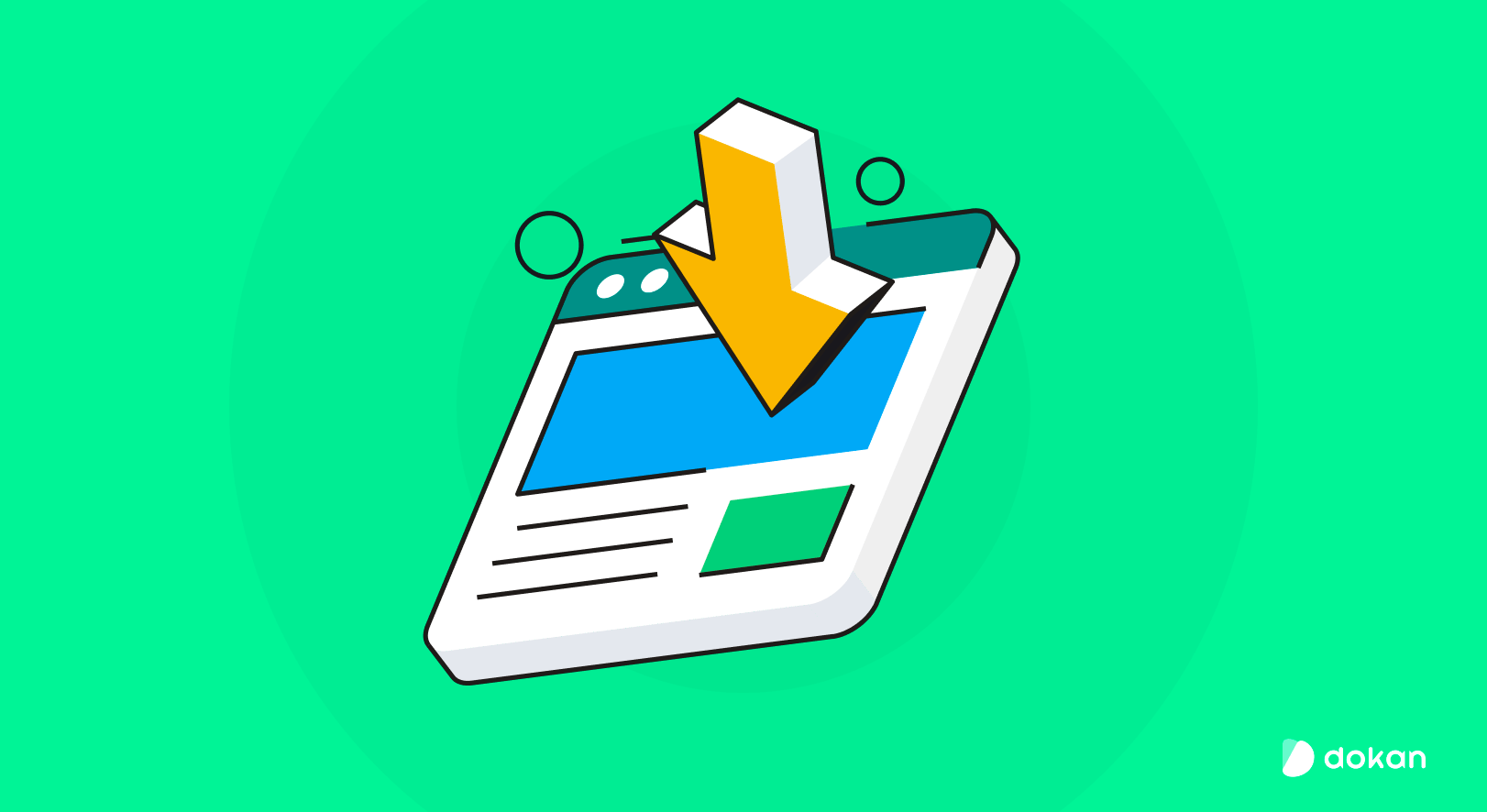
Whatever the reason, if the first page they see doesn’t feel helpful or clear, people will leave fast.
How to Fix It:
- Keep it simple: Remove distractions. Show one clear product or message.
- Make the value clear: Tell visitors what your product does and why it matters.
- Use good images: High-quality photos build trust and help shoppers see what they’re getting.
- Add a strong call-to-action: Buttons like “Buy Now” or “Add to Cart” should stand out and be easy to find.
- Make it mobile-friendly: Many shoppers are on their phones. Make sure your page looks and works well on mobile.
Even small changes to a landing page can lead to more conversions.
Case Study: Nyraju Skin Care Boosts Conversions by 277%
Nyraju Skin Care, an eCommerce brand specializing in skincare products, faced low conversion rates on its landing pages. The existing pages lacked clear messaging, trust signals, and compelling calls-to-action, which likely contributed to visitor drop-offs.
Solution:
The company implemented several strategic changes:
- Enhanced Trust: Added customer testimonials and trust badges to build credibility.
- Clarified Value Proposition: Refined messaging to clearly communicate product benefits.
- Streamlined Design: Simplified page layout to focus on key information and reduce distractions.
- Improved Call-to-Action (CTA): Made the CTA more prominent and action-oriented.
Results: These optimizations led to a remarkable 277% increase in conversion rates, demonstrating the profound impact of targeted landing page enhancements.
4. Your Checkout Process Is Complicated
Even if a visitor adds a product to their cart, that doesn’t guarantee a sale. A long or confusing checkout can stop them right before they’re ready to buy.
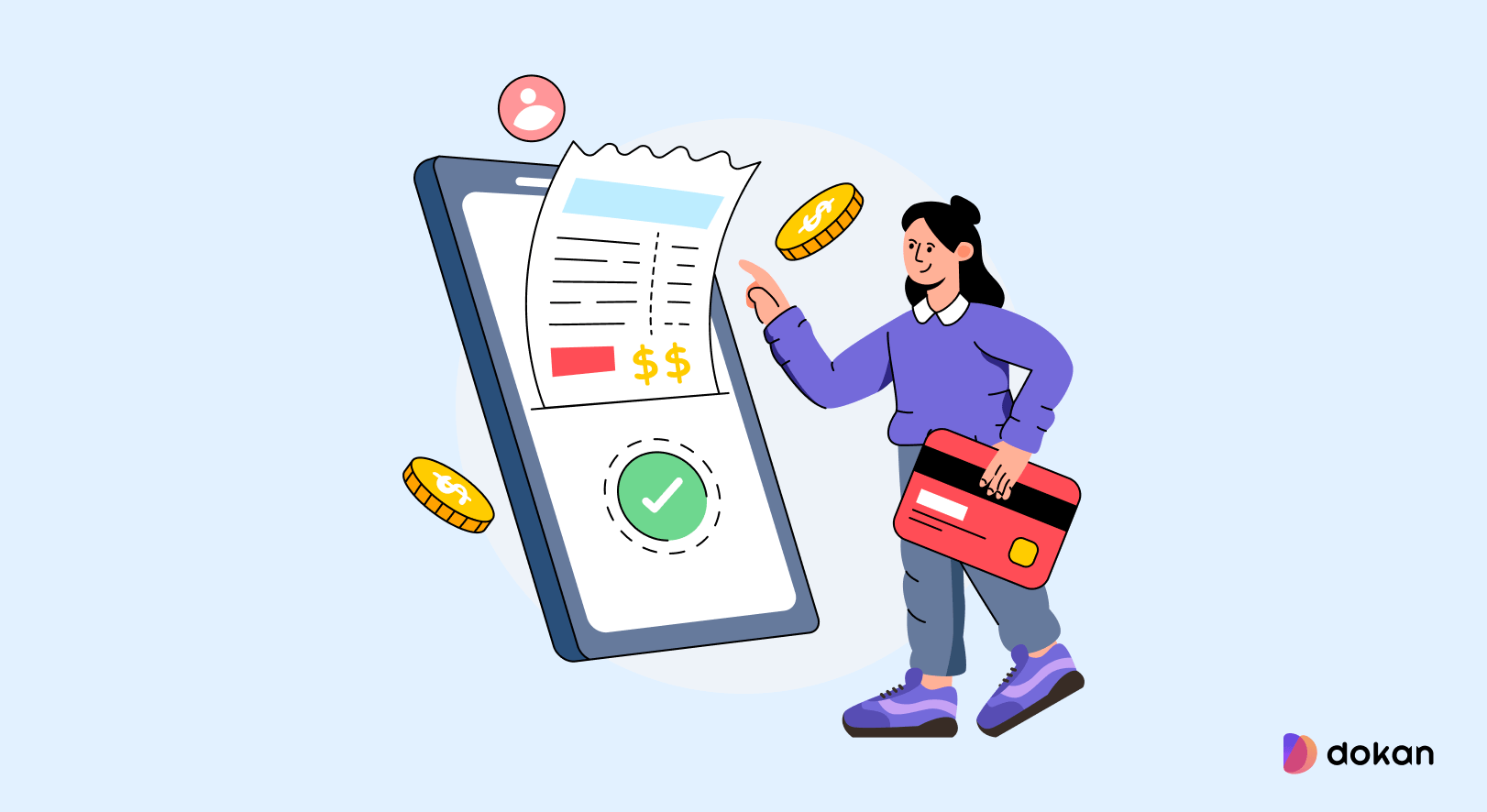
Some common problems? Too many steps. Asking for too much information. Forcing users to create an account. Any of these can cause shoppers to leave.
How to Fix It:
- Offer guest checkout. Let customers buy without creating an account.
- Reduce steps. Try to keep checkout to one page or just a few clicks.
- Ask only for what you need. Name, shipping, and payment info. Nothing more.
- Show a progress bar. Let users know how many steps are left.
- Make payment easy. Accept multiple payment options like credit cards, PayPal, and wallets.
A smoother checkout experience keeps people from getting frustrated — and boosts completed purchases.
Etsy is a great example of how a checkout page should look like-
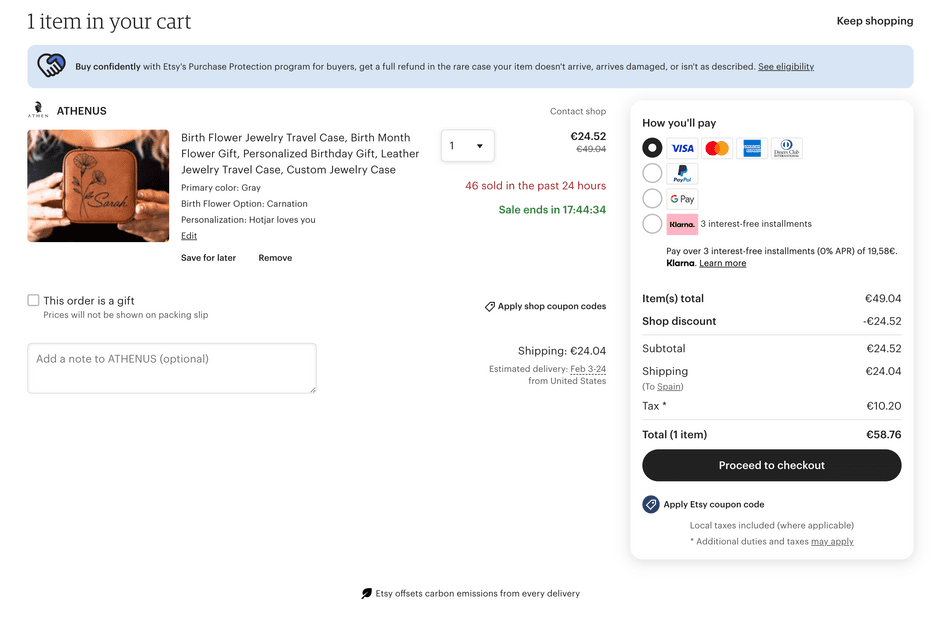
5. It Isn’t Easy to Navigate Around Your Site
If shoppers can’t find what they’re looking for, they won’t stick around. A confusing layout or missing menus can frustrate users quickly.
They might land on your homepage, but have no idea where to go next. That means no sales.
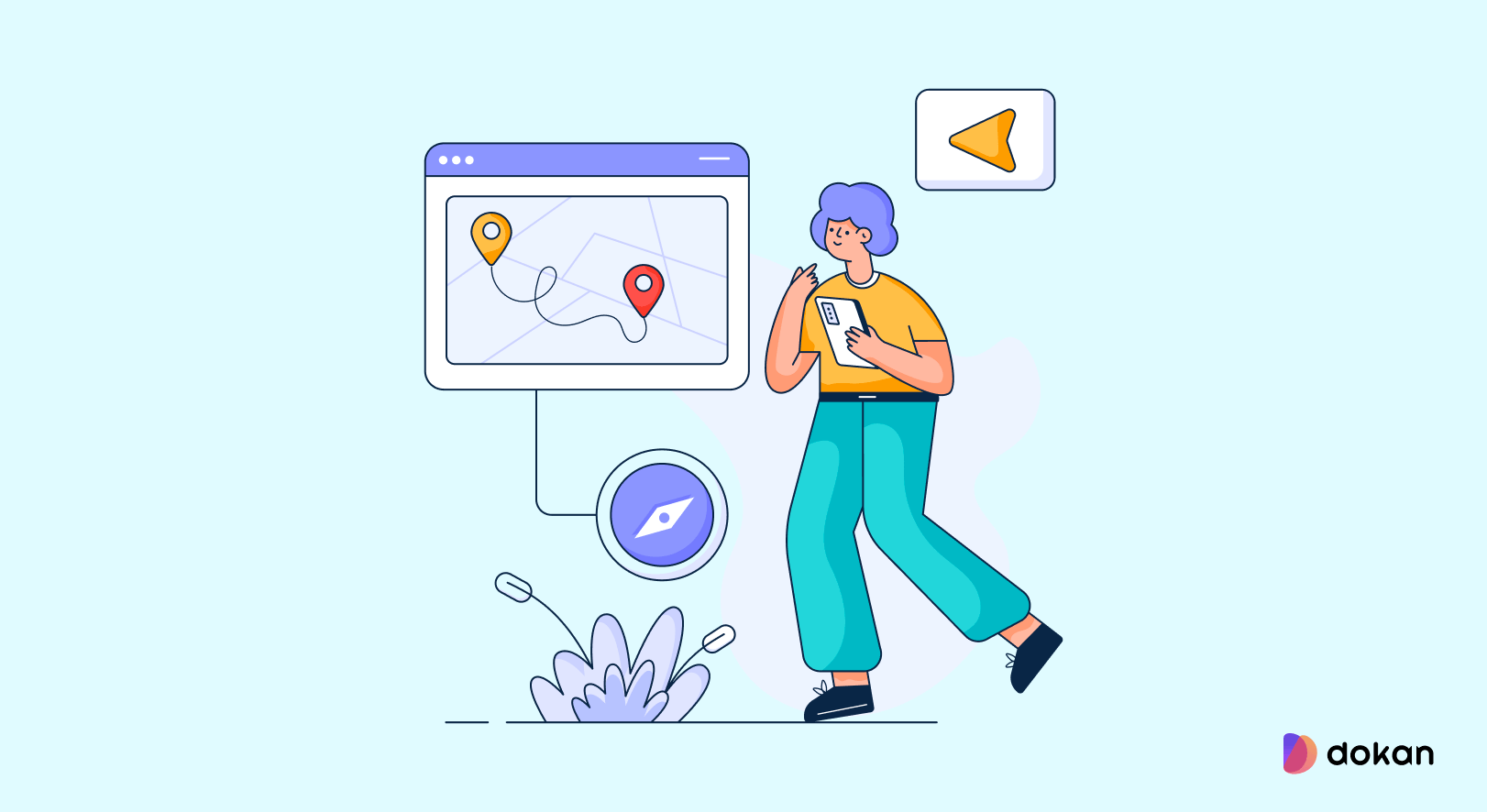
Good navigation helps people find products fast and improves user experience. It also makes your store feel easier to use and more trustworthy.
How to Fix It:
- Use clear menus. Show main categories in the header and footer.
- Add filters. Let users sort products by size, price, color, etc.
- Use a search bar. Make sure it’s easy to find and works well.
- Keep the layout simple. Avoid clutter and keep pages clean.
- Make sure it’s mobile-friendly. Many users browse from phones, so your site should be easy to navigate on small screens.
When people can move around your store without effort, they’re more likely to buy.
Here is an example of a bad website design with confusing navigation-
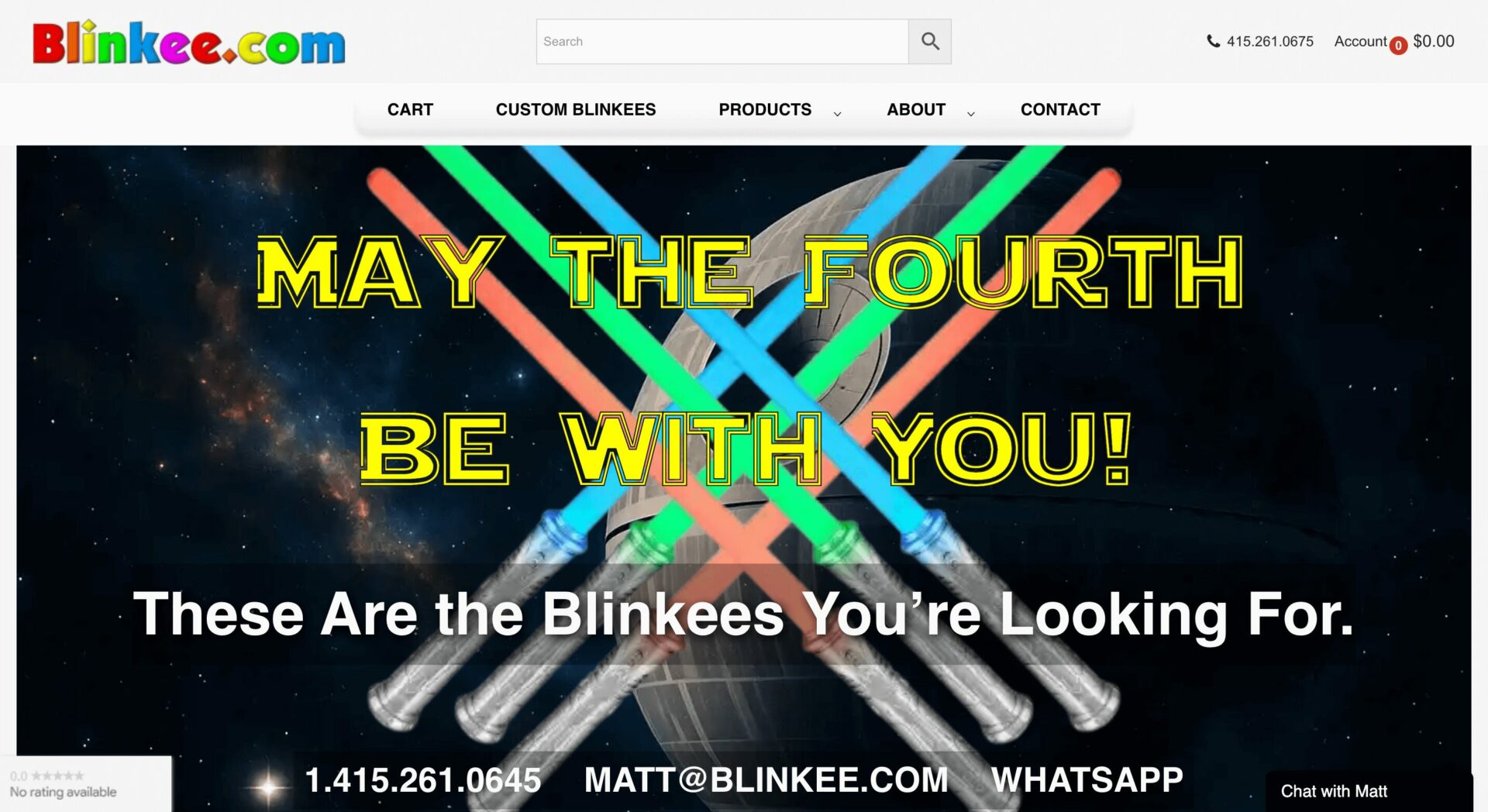
6. You’re Not Assisting Potential Customers
Some visitors have questions before they buy. If they can’t get answers, they may leave, even if they like the product.
They might wonder about return policies, sizing, or shipping. If no help is available, they may not feel safe buying.
Lack of support can make your store feel cold or unreliable.
How to Fix It:
- Add live chat: Even a simple chatbot can answer common questions fast.
- Include a FAQ page: Cover things like shipping, returns, and payment options.
- Display contact info clearly: Show your email or phone number in the footer or header.
- Use support widgets: Allow customers to reach out without leaving the product page.
When people feel supported, they trust your store more. And that trust helps drive sales.
7. Slow Shipping and Delivery Times
Shoppers online expect fast delivery. If your shipping takes too long, many will leave before checking out, or won’t come back after ordering.
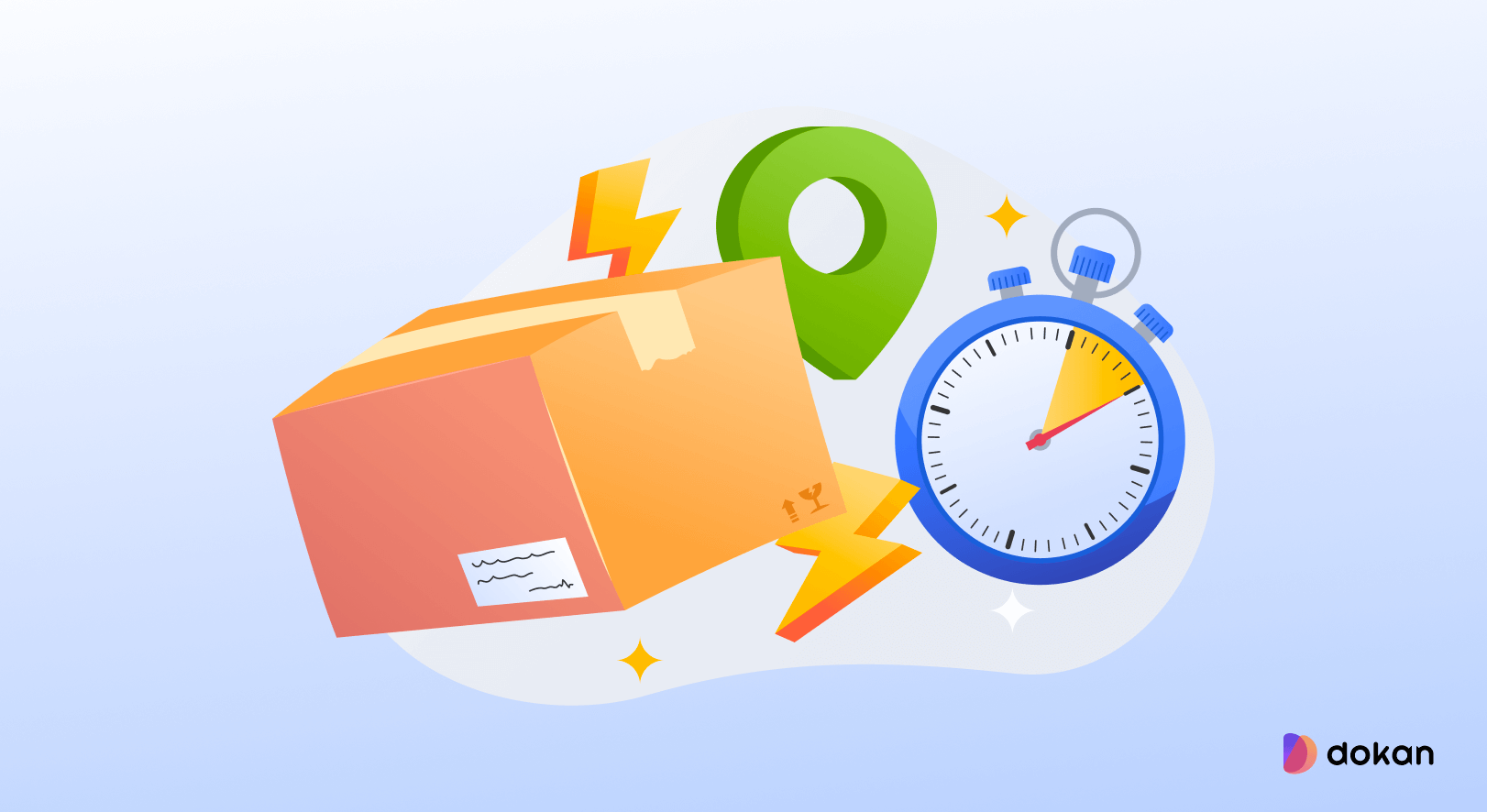
This is especially true if your competitors offer faster options. Customers want to know when their order will arrive, and long or unclear delivery times can scare them off.
How to Fix It:
- Be clear about delivery times: Show expected shipping dates on product and checkout pages.
- Offer faster options: Add express or same-day delivery if possible — even if it costs extra.
- Keep customers informed: Send updates when the order is processed, shipped, and delivered.
- Add a shipping FAQ: Answer common questions to reduce uncertainty.
When buyers feel confident about when they’ll get their product, they’re more likely to place an order.
8. No Social Proof and Testimonials
People don’t trust ads as much as they trust other people. If your site has no reviews or customer feedback, new visitors may hesitate to buy.
They want to know if others have bought your product, and if they liked it.
Without proof, it feels risky. Especially if your brand is new.
How to Fix It:
- Add product reviews: Let customers leave ratings and comments on product pages.
- Use testimonials: Share short quotes from happy customers on your homepage or near checkout.
- Show customer photos: User photos and videos help others see the product in real life.
- Highlight media mentions: If blogs or news sites have featured you, display their logos.
When people see that others trust you, they’re more likely to buy from you too.
Dokan site is a great example of how testimonials should be shown in the website to build credibility-
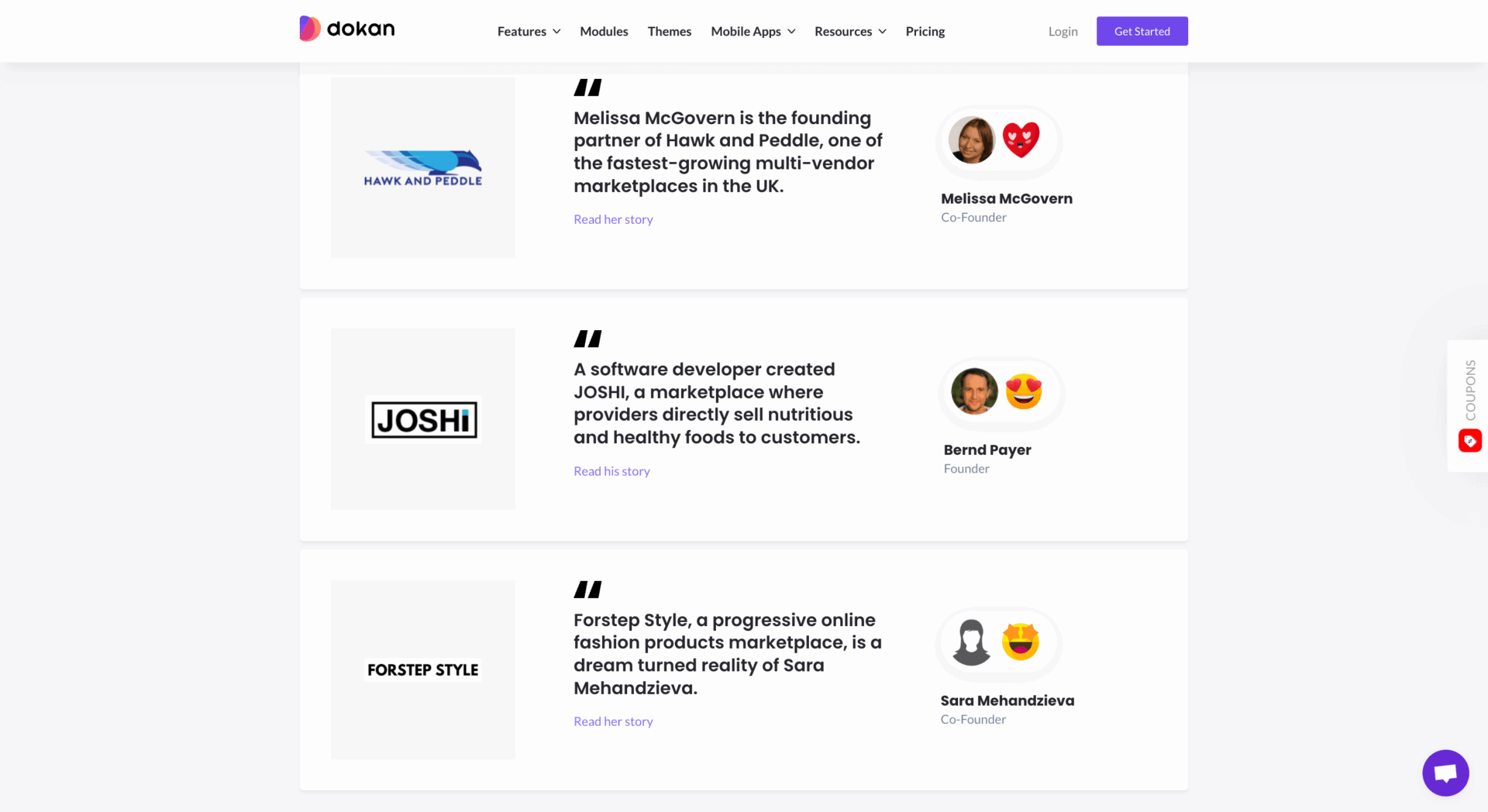
9. Copy Doesn’t Speak to Your Target Audience
Even if your product is great, poor wording can hurt sales. If your product descriptions or headlines feel too generic or don’t match how your audience talks, they won’t connect.
Customers need to feel like the product is made for them. If your copy misses that mark, they’ll scroll past or click away.
How to Fix It:
- Use simple, direct language: Avoid industry jargon unless your audience uses it too.
- Focus on benefits, not just features: Instead of saying “100% cotton,” say “soft and breathable — perfect for summer.”
- Write like your customer: Match your tone to their age, interests, and mindset.
- Test different messages: Try A/B testing headlines or product descriptions to see what works best.
A good copy makes people feel seen and makes your products more appealing.
I found the copies of “Branch Furniture” very interesting. The copies are short, to the point and cool.
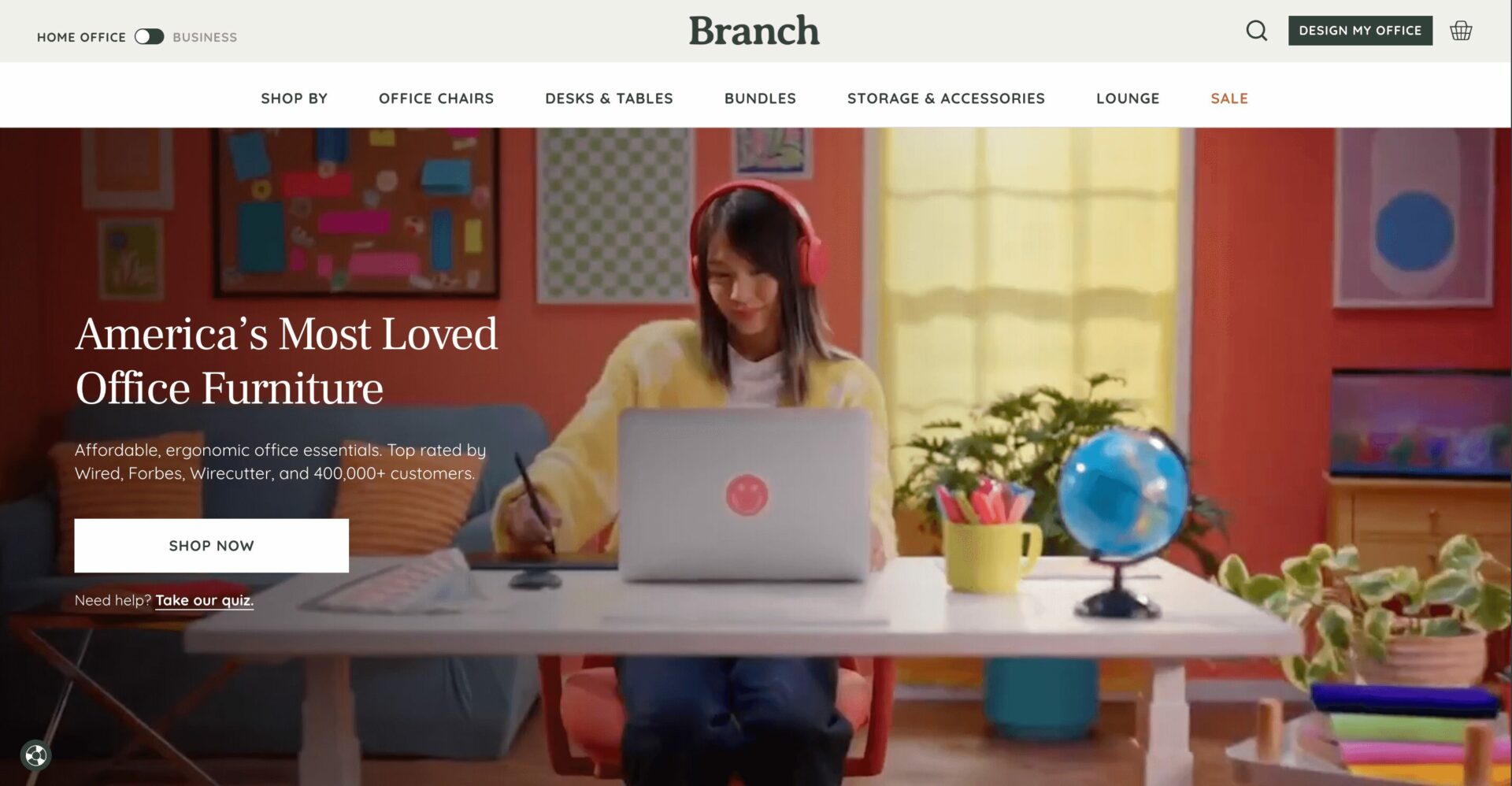
10. No Tutorials About How Your Product Works
Some shoppers won’t buy unless they’re sure how a product works. If your site doesn’t explain this clearly, they might leave, even if they’re interested.
This is especially true for new or complex products. People want to know what they’re getting and how to use it.
How to Fix It:
- Add how-to videos: Show someone using the product step by step.
- Use clear instructions: Simple, short guides help people understand what to expect.
- Highlight features visually: Add images or GIFs that explain key parts of the product.
- Answer common questions: If people often ask how something works, add that to your FAQ or product description.
The easier it is to picture using your product, the easier it is to decide to buy it.
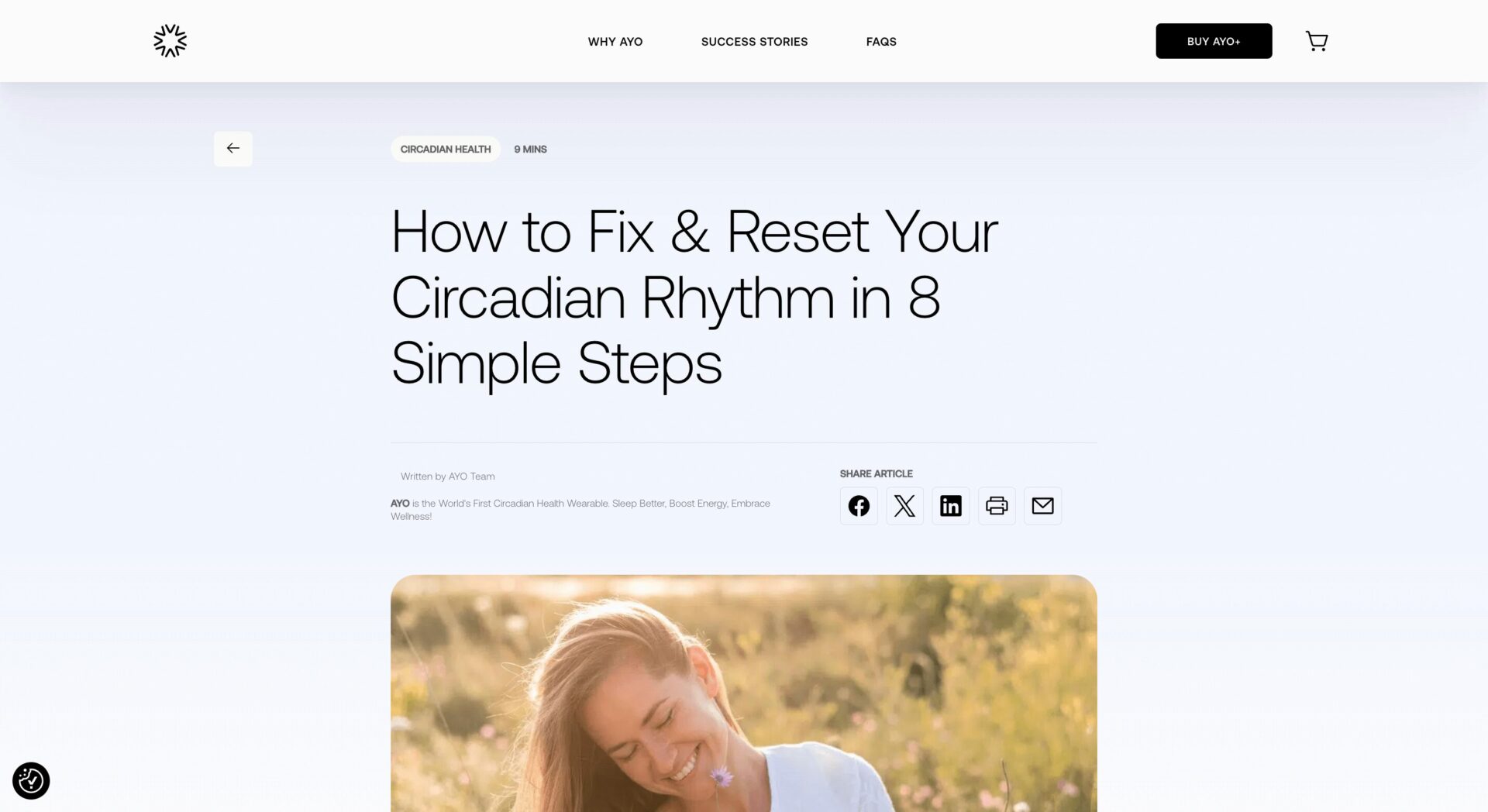
11. Shoppers Are Abandoning Their Carts
Many shoppers add items to their cart but never finish the purchase. This is called cart abandonment, and it’s one of the biggest challenges in eCommerce.

It often happens when something during checkout makes people pause — like high shipping costs, unexpected fees, or a slow website.
How to Fix It:
- Send reminder emails: Use abandoned cart emails to follow up and bring them back.
- Be upfront about costs: Show shipping and taxes early in the process.
- Offer a small incentive: A discount or free shipping can help close the sale.
- Speed up the checkout: Make sure it’s fast and works well on mobile.
- Use exit popups: If someone tries to leave, show a reminder or offer before they go.
The goal is to make it easy and appealing for shoppers to complete their order.
12. Price or Payment Options Are Stopping Shoppers from Checking Out
Sometimes people want the product but can’t pay the way they prefer. Or the price feels too high without enough value shown.
Even if they like the item, unclear pricing or limited payment methods can make them walk away.
How to Fix It:
- Offer more payment choices: Include credit cards, PayPal, digital wallets, and buy-now-pay-later options.
- Be transparent: Show total costs early, including shipping and taxes.
- Add value: If your product is more expensive, explain why. Focus on quality, durability, or benefits.
- Test price points: Try small pricing changes to see how they affect sales.
- Offer discounts wisely: Occasional promos can reduce friction without hurting your margins.
Giving people flexibility at checkout can help turn interest into action.
13. Your Site Doesn’t Build Trust with Shoppers
Trust is everything in online shopping. If a customer doesn’t feel safe on your site, they won’t buy, no matter how great your product is.
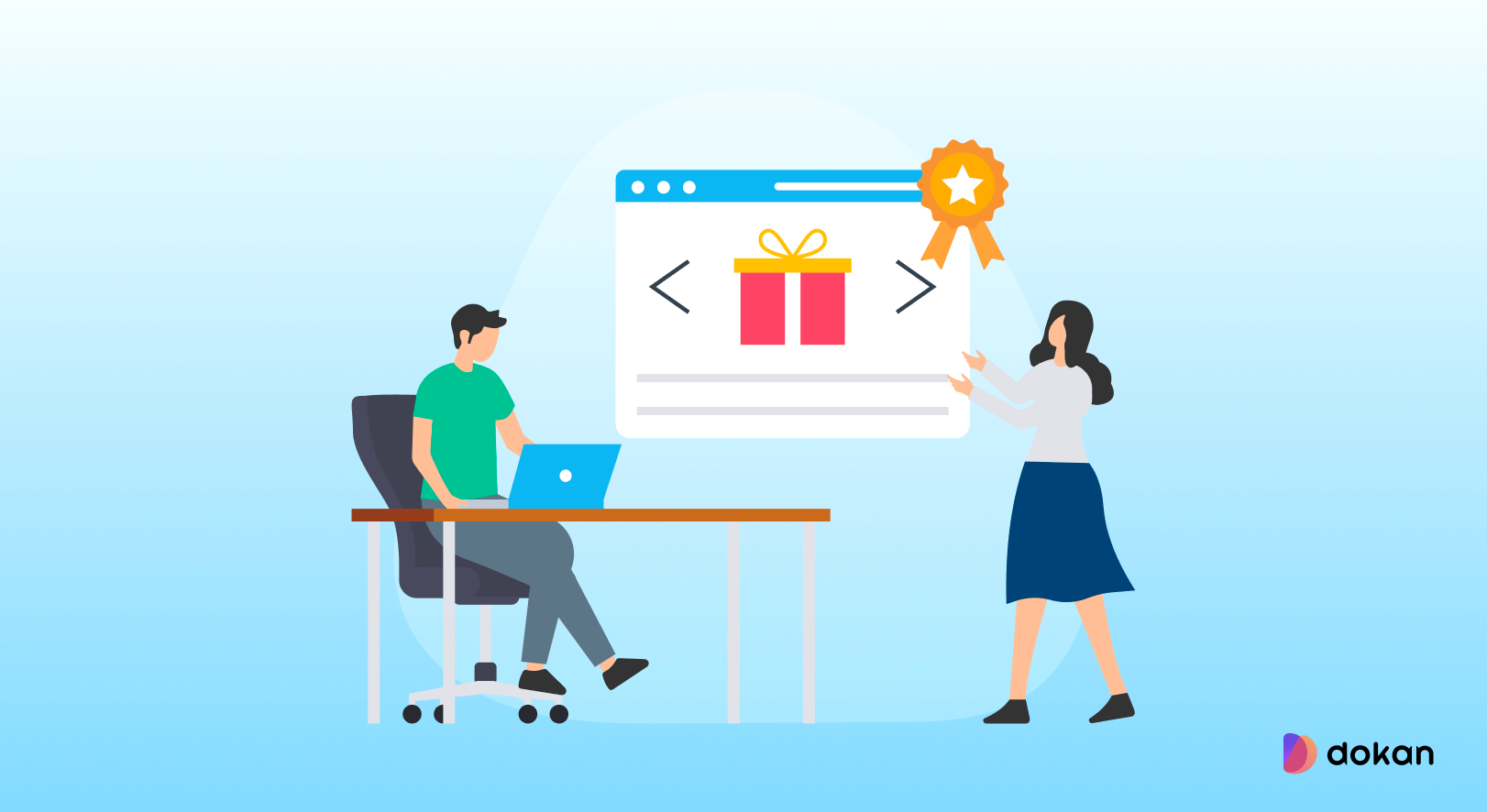
New visitors don’t know you. If your site looks outdated, has no reviews, or hides key info, they may not feel confident.
How to Fix It:
- Add trust signals: Show security badges, payment icons, and SSL certificates.
- Display real reviews: Customer feedback builds credibility fast.
- Be transparent: Include clear return and shipping policies.
- Use clean design: A modern, easy-to-use layout helps build trust at a glance.
- Add About and Contact pages: Let people know there’s a real team behind the store.
When shoppers feel safe, they’re much more likely to complete their purchase.
Bonus: How to Create an eCommerce Store with Dokan Cloud Shop
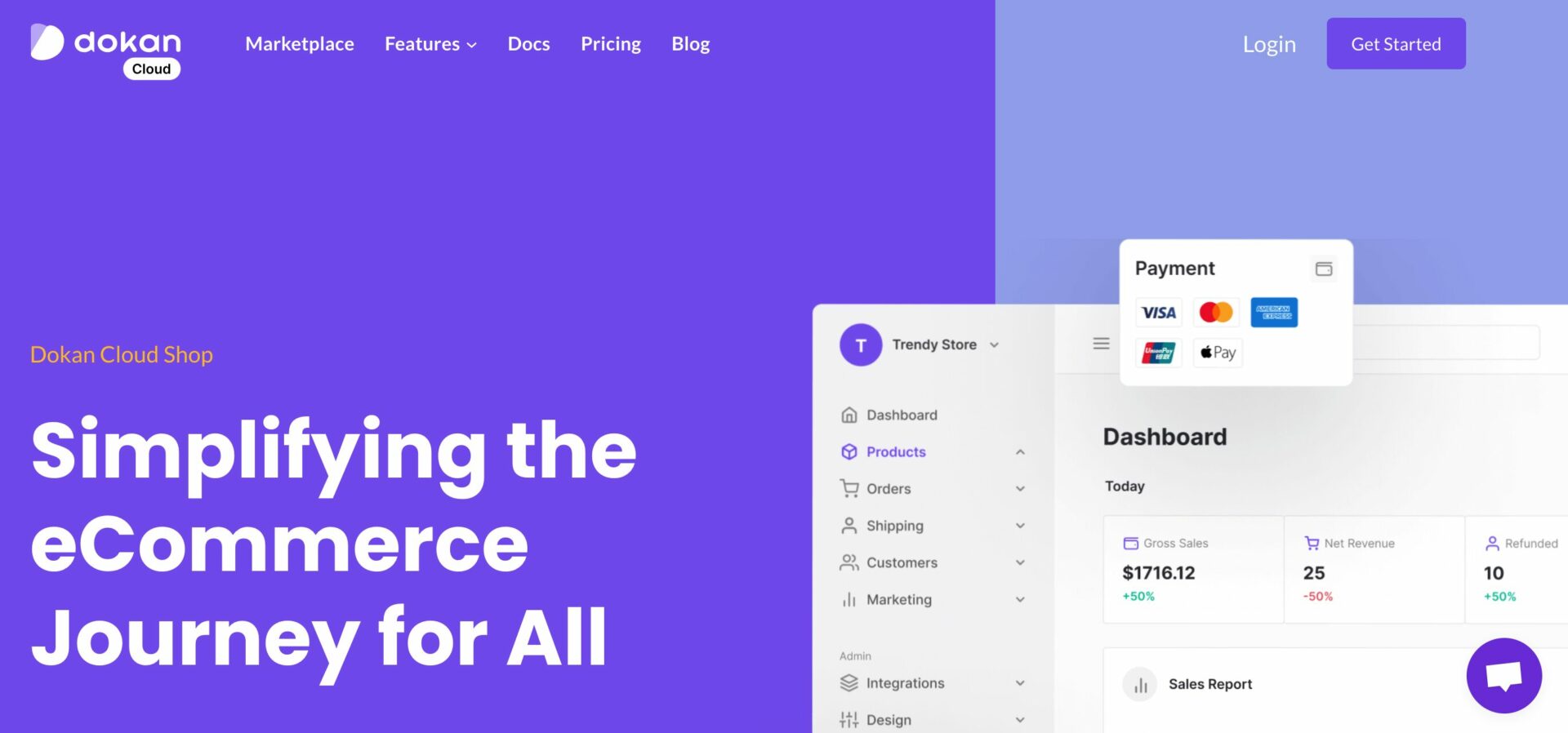
If your current store setup is slowing you down, it might be time to switch to something easier. Dokan Cloud makes it simple to create a full-featured eCommerce site, even if you have no technical skills.
It’s a platform designed to help sellers launch fast and grow steadily.
Here’s how building your store with Dokan Cloud can help:
- You don’t need to worry about hosting, plugins, or complex setups.
- It’s optimized for speed, trust, and conversion.
- The tools are built to help vendors manage sales, payments, and products , all in one place.
Steps to Create a Store with Dokan Cloud
- Visit the Dokan Cloud site. Go to the platform and sign up for an account.
- Pick a name and domain. Choose what your store will be called and how people will find it online.
- Select a theme. Choose a design that fits your products and brand.
- Add your products. Upload photos, write descriptions, and set prices.
- Set up payments. Choose how you’ll get paid — Stripe, PayPal, bank transfer, and more.
- Configure shipping. Add delivery zones, costs, and timing.
- Launch your store. When everything is ready, go live and start selling.
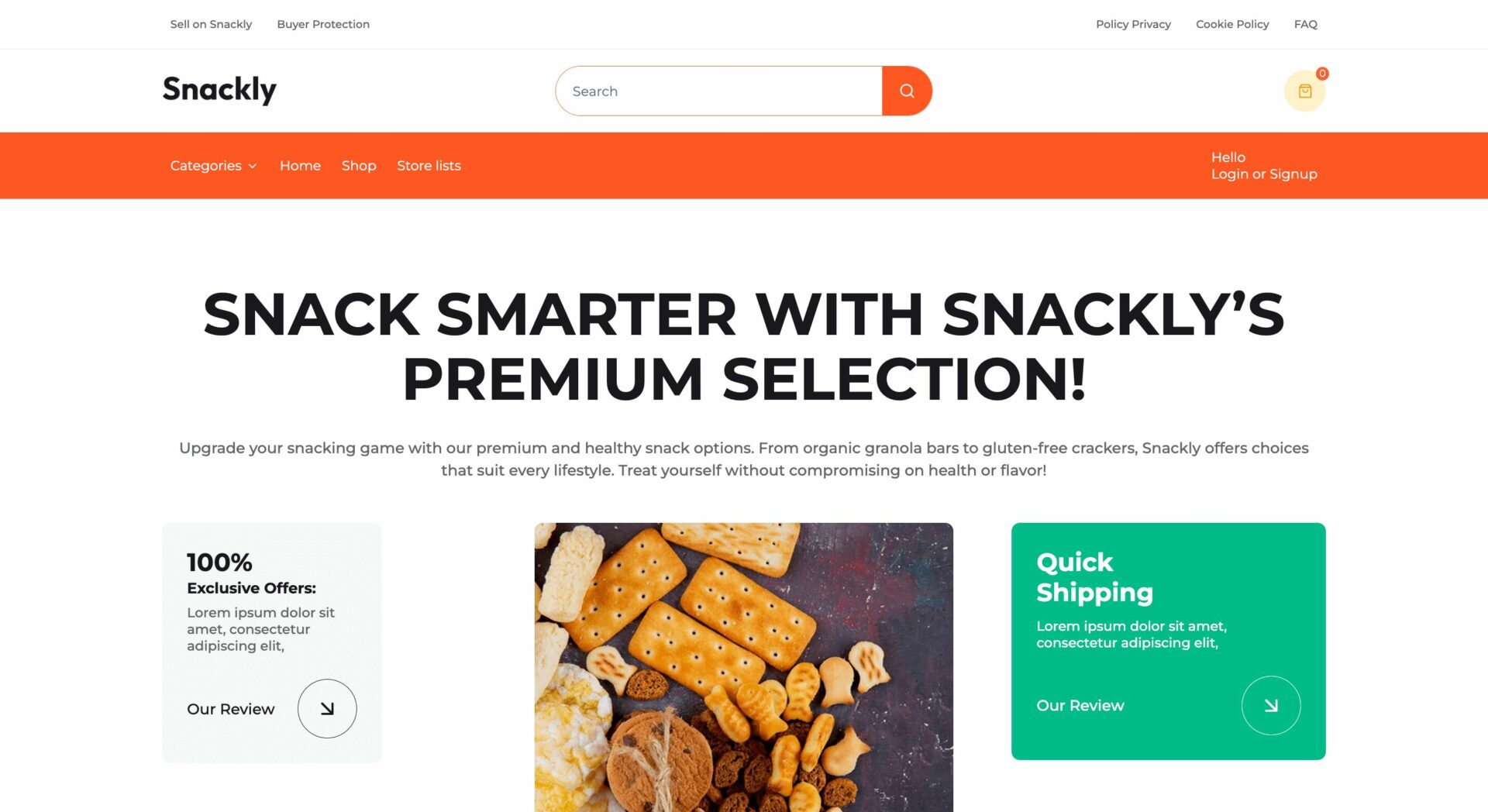
Dokan Cloud gives you the tools to run a professional online store without needing developers or plugins. It’s simple, fast, and built for sellers.
Start Fixing, Start Selling
Running an eCommerce site isn’t always easy. You might have great products, but small issues can still block your sales.
Low traffic, unclear messaging, or a slow checkout, these are just a few reasons why customers don’t buy. The good news? Most of these problems have simple fixes.
In this guide, we’ve gone through 13 common reasons your eCommerce site might not be selling. We’ve also shown you how to fix each one, step by step. Take a little time to check your site with these points in mind. Even small changes can make a big difference.
And if your current platform feels too hard to manage, consider switching to something easier, like Dokan Cloud. It can save time and help you focus on selling.
Your store doesn’t need to stay stuck. With the right steps, you can turn visitors into buyers — and start seeing real results.
Subscribe to
Dokan blog
We send weekly newsletters, no spam for sure!

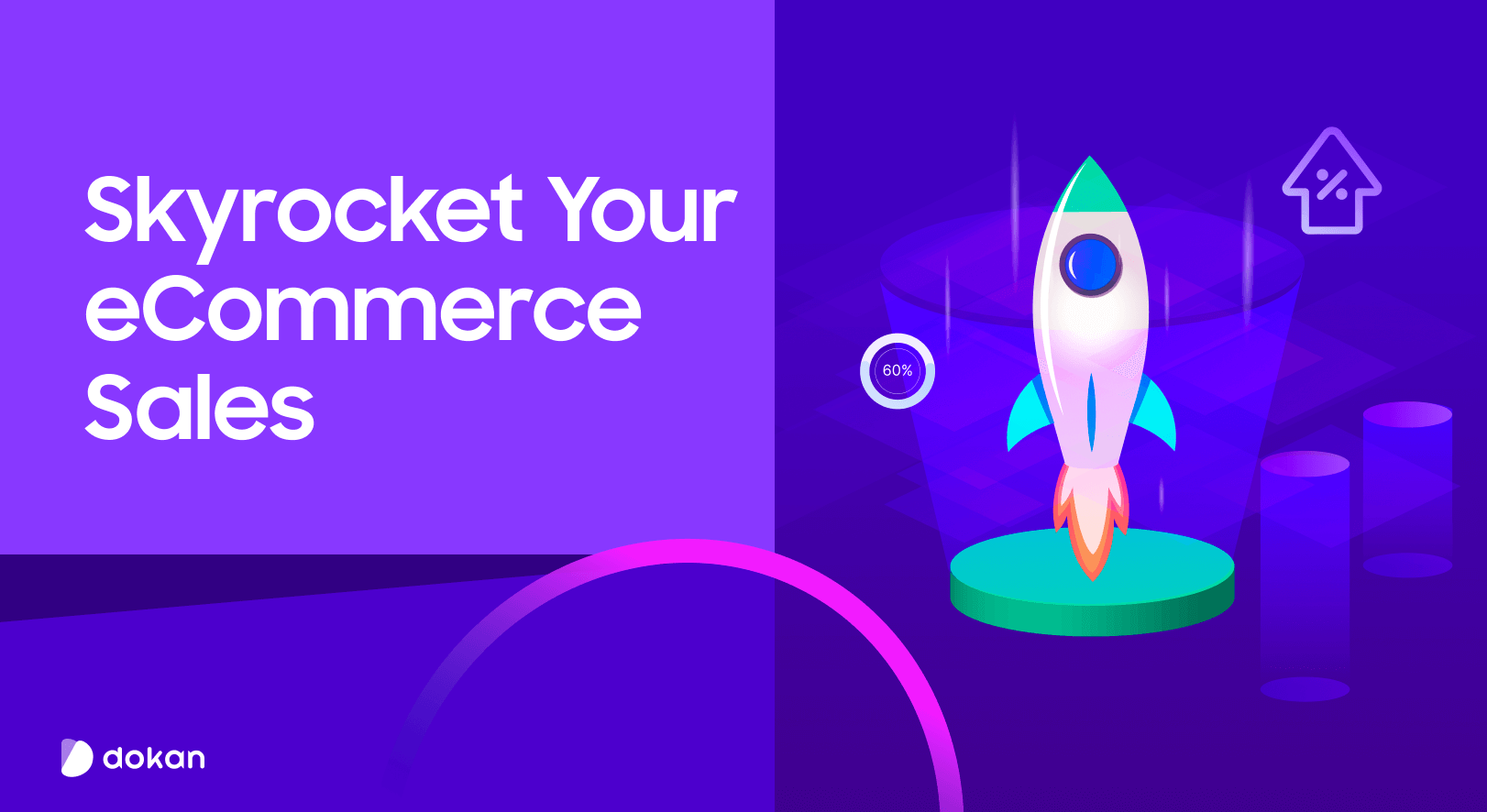


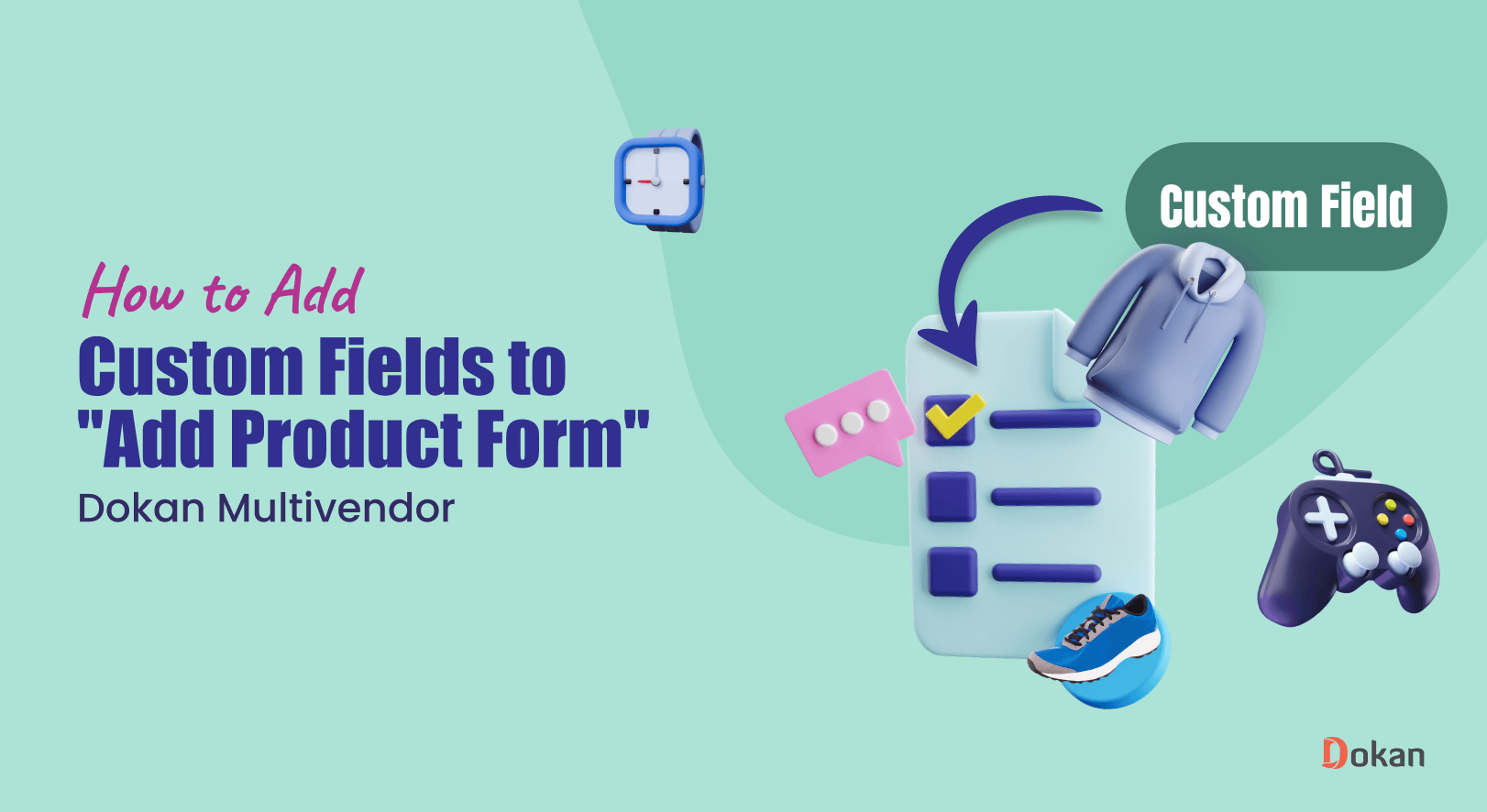

Leave a Reply