A smooth Payment system is essential to make your customers’ journey remarkable. As buyers have individual preferences, you should have multiple payment gateways on your online shop.
WooCommerce is a popular eCommerce platform that helps users create an eCommerce store within a short period. It provides all the necessary functions needed to run an online store, including several payment gateways.
However, with so many options, it is hard for store owners to find the best WooCommerce payment gateways. Also, selecting a payment gateway and the complexity of its integration is enough to scare owners from starting a WooCommerce store altogether.
But not while we are around. We have made a list of the 7 best payment gateways for WooCommerce. The list will make it easy to find the payment gateway that works and help you get back to business.
So grab your notebook and come along on this journey.
Let’s begin by-
How Does a Payment Gateway Work?
A payment gateway is a platform through which you can accept payments.
Rather than going through all the hassle of collecting and organizing the transactions yourself, you can sign up for a third-party payment gateway and they will take care of it. The payment gateway handles your customers’ credit card numbers, expiration dates, and other personal information securely so that you don’t have to.
But how does a WooCommerce payment gateway work? Well-
- First, you create an account for one of the payment gateways
- Next, link your account to your business or personal bank account
- Integrate the payment gateway to your WooCommerce website. Don’t worry, most of the payment gateways offer plugins and documentation to connect the payment gateway to your website
- After integrating the payment gateway, you are ready to accept payment. When a customer places an order, the payment gateway will open a secure link to process the payment. WooCommere will receive a success message when the transaction is completed
- Lastly, you receive the money in your bank account. Depending on your settings, you will either receive the money immediately or within a few days.
This is how a payment gateway works for your WooCommerce store.
What to Consider in a Payment Gateway
Before you check out our list and choose a payment gateway, you first need to know what the payment gateway will provide for you. There are some default features every payment gateway has and you need to make sure you are getting the best deal.
Here is what you need to consider in a WooCommerce payment gateway-
Transaction Fees
Every payment gateway has different transactional fees. The fee is an amount that the payment gateway takes every time a card is charged for a purchase. There are two kinds of transactional fees-
- A percentage of the transaction. Most transaction fees are between 2.5% and 3.5%
- A small fee for each transaction. This is usually around $0.30
Although all the payment gateways have different transaction fees, they are competitive with each other. So you need to choose the one with the lowest transaction fees in order to keep your profit margin high.
Maintainance Costs
Other than transactional fees, payment gateways have maintenance costs as well. Payment gateways charge extra monthly fees or extra fees for certain types of transactions.
Based on the type of products you sell, certain payment gateways might charge you extra for recurring or subscription-based payments.
If you plan to sell primarily to customers outside of your own country, don’t choose a service that has high international fees. If your customers prefer to pay by check or cash and not debit cards, don’t choose a service that charges high offline fees.
So choose a payment gateway that works well with your business.
WooCommerce Compatibility
Since you are connecting the payment gateway with your WooCommerce store, having a WordPress plugin will make things easier.
Because the plugin will take care of the connection between WooCommerce and the payment gateway, you don’t have to worry about the technical parts. Otherwise, you have to manually configure the integration which will take a lot of your time.
Ease of Use
You are already facing the difficult challenge of running and managing a marketplace. Why choose a payment gateway that is confusing and difficult to manage?
Moreover, financial services are complicated enough. So you need to choose a payment gateway that is easy to use and understand. You can read the payment gateways documentation, and view their demos to get an idea about the features.
Payment Methods Availability
There are quite a few payment gateways that only accept credit cards. But there are other payment gateways that accept Bitcoin, PayPal, or bank transfers.
The more options the customers have, the better. As some customers will only be able to pay with certain payment methods, it is best to cover as many payment methods as possible.
Countries Supported
If you are running a WooCommerce store, then customers from all over the world will be purchasing from your store. That is why you need a payment gateway that supports most of the country.
And payment gateways are often geographically restricted due to legal reasons. For example, in the Middle East or Africa, you may face challenges with using American payment processors.
Moreover, it will be helpful if your payment gateway company has native speakers on the helpline. That will make the process faster and easier.
Security
This is one of the most important aspects of any payment gateway. As customers add their credit card/bank details on the checkout page, they will be skeptical. Because a slight mishap can cause your customers to lose their data.
Although most of the payment gateways are secure, you need to use it correctly so that accidents don’t happen.
Customers have to trust you before they’ll be willing to buy something. By showing that you have a secure payment system set up, you communicate that purchasing a product from you is safe and reliable.
This brings us to-
7 Best WooCommerce Payment Gateways
So here is the list of 7 best WooCommerce payment gateways–
- PayPal
- Stripe
- AliPay
- Amazon Pay
- Apple Pay
- Authorize.net
- Square
Let’s see them in detail, shall we?
1. PayPal

PayPal is a well-known payment gateway that has been around for a long time, and its business solution, PayPal, is widely used. Setting up PayPal is straightforward, and it is available globally, supporting over 200 countries/regions. Additionally, PayPal is highly secure and includes anti-fraud features such as automatic fraud screening and a Seller Protection Policy.
By using the WooCommerce plugin provided by PayPal, connecting directly to your WooCommerce store is effortless. This simplifies the setup process considerably, and customers can complete the entire checkout process on a single page without leaving your website. This reduces the chances of abandoned carts.
Powerful Features
- Send professional-looking invoices to customers via email with PayPal
- The PayPal API is customizable to fit your specific needs
- Access your funds within minutes with PayPal, giving you more control over cash flow
- Accept payments in person from any computer using PayPal Terminal
- PayPal supports the WooCommerce plugin, making it easy to connect directly to your WooCommerce store.
Pros
- Universally familiar to most people
- Easy to set up and use
- Available in most countries around the world
Cons
- Less developer-friendly
- Monthly fees that some competitors don’t have
- Bigger company with less of a personal touch
Payment Methods
PayPal supports payments from your bank account, Visa, MasterCard, Discover, American Express card, and the PayPal Cash program.
Supported Regions
PayPal is available in over 200 regions and countries.
Transactional Fees
The PayPal Pro program charges a basic fee of 2.9% per online transaction, with an additional 1.5% for international transactions. Additionally, a monthly fee of $30 is required to use the program.
2. Stripe

Stripe is a highly popular payment gateway due to its simple design, user-friendly interface, and developer-centric documentation and setup process. It has millions of users, including big names like Amazon, Kickstarter, and Shopify.
With Stripe, you can accept a wide range of payment methods using customizable payment forms that can be easily embedded on your website. The reporting features available on the dashboard are extensive, offering features like monthly transaction history, managing refunds and disputes, and monitoring integrations.
Stripe is also compatible with WooCommerce, which allows you to embed payment forms directly on your website. This simplifies the checkout process and improves the chances of conversion.
Stripe is available in 42 countries, most of which are in Europe and North America. It is also available in Australia, New Zealand, India, Brazil, Singapore, Malaysia, and Hong Kong.
Powerful Features
- Acceptance of 12+ payment methods
- Embeddable checkout feature
- Stripe Elements for building visually-appealing forms
- PCI compliance is made easy with Stripe Elements
- Invoicing capabilities
- Availability of a WooCommerce plugin
- Financial reporting functionality
- Customizable design options
Pros
- Developer-friendly documentation and features
- Excellent reputation for customer support
- Costs are in-line with the industry standard
Cons
- Not available in all countries
Supported Regions
Stripe is available in 42 countries, most of which are in Europe and North America. It is also available in Australia, New Zealand, India, Brazil, Singapore, Malaysia, and Hong Kong.
Payment Methods
Stripe has support for over a dozen payment methods, including credit and debit cards, Apple Pay, AliPay, Google Pay, and more. The available methods depend on your location and type of account.
Transactional Fees
For every transaction, Stripe charges a 2.9% fee along with an additional $0.30 per card charge. An extra 1% is charged for international transactions, and if currency changes are necessary, another 1% is added. However, there are no setup fees, monthly or yearly fees.
3. AliPay

Alipay, an online payment gateway developed by Alibaba, is primarily used in China and has over a billion users. This makes it an excellent option if you want to sell to Chinese consumers as it allows them to pay in yuan for products.
Connecting your Alipay account to a bank account outside of China can give you access to a huge potential market of over 1.3 billion Chinese customers. Alipay itself currently has about 700 million users, which is roughly half of the entire Chinese payments market.
To make it even more convenient, there is a WooCommerce integration plugin available. It’s straightforward to set up, comes with comprehensive documentation, supports payment in renminbi, and enables customers to pay directly using their Alipay account.
Powerful Features
- WooCommerce integration plugin
- Acceptance of payments directly from other Alipay accounts and from credit/debit cards
- Effective privacy and payment security
- Mobile support
- Escrow system to ensure the legitimacy of payments
Pros
- Works with the WooCommerce app
- Access the Chinese market
- Secure escrow system
Cons
- Mostly just useful to access Chinese consumers
- Aimed at Chinese users, so most learning materials and support are in Chinese
Supported Regions
Used worldwide, but mostly with China-related businesses and consumers
Payment Methods
Direct payments in the Alipay system and Credit/debit cards
Transactional Fees
Alipay charges you 0.55% per transaction, for up to $3,100 USD.
4. Amazon Pay

Amazon Pay is a payment solution offered by Amazon that enables customers to use their existing Amazon account to make payments on external sites for products and services. It provides seamless integration with other Amazon services and allows customers to use their familiar Amazon shopping accounts. This is a significant advantage due to a large number of Amazon shoppers.
By using Amazon Pay, customers can avoid sharing their credit card information with external merchants, which can reduce the likelihood of cart abandonment. Amazon Pay does not have any monthly fees apart from transaction fees, including foreign transaction fees if applicable.
It can be easily integrated with WooCommerce via a free plugin, allowing customers to complete their purchases on your site.
Main Features
- Accept payments directly on your website
- Mobile-friendly payment experience
- Designed for nonprofits and businesses of all sizes
- Customers can pay using their Amazon account information
- Voice-activated ordering available through Alexa integration
Pros
- Easy to set up and use
- Makes paying seamless for customers, as most people already have an Amazon account
- No monthly fees or other charges
Cons
- Amazon itself may be a competitor for your products
- By using Amazon, they retain more of your customer information than by using your own payment method
Supported Regions
Amazon Pay is available in more than 170 countries around the world
Payment Methods
Amazon Pay has a variety of payment methods available, including immediate charges, deferred payments, split payments, recurring payments, and more.
Transactional Fees
No monthly costs. Transaction fees are 2.9% plus an authorization fee of $0.30
5. Apple Pay

Apple Pay is a payment gateway created by Apple that is specifically intended for iOS devices such as iPhones, iPads, and Apple Watches. It allows customers to quickly and securely make payments by requiring their password, FaceID, or Touch ID to confirm every transaction, reducing the risk of fraud or identity theft.
The user-friendly design of Apple Pay is consistent with other Apple products, making it an attractive option for those who value a visually appealing checkout experience.
In addition, Stripe provides WooCommerce integration, enabling you to accept Apple Pay directly within your mobile or desktop WooCommerce store. The one-click checkout feature is particularly advantageous as it reduces checkout time by almost 60%.
Main Features
- Easily allow payments both online and in-person
- Accepts most credit and debit cards
- Integration with WooCommerce via Stripe
Pros
- Trusted brand with a great reputation
- No additional monthly or setup fees
- Well-designed and easy to use
- Extremely easy for customers using Apple products to checkout
Cons
- Not available in all countries
- Mostly intended for users of Apple products
- Integration with WooCommerce is not as seamless as other options
Supported Regions
Apple Pay is available in over 40 countries in Europe, North America, Asia, and the Middle East. Apple Cash is only available in the United States
Payment Methods
Most credit and debit cards are accepted. Also, accept in-person cash with Apple Cash (US only).
Transactional Fees
No additional costs other than what credit card companies charge
6. Authorize.net

Authorize.net is a payment gateway that is owned and operated by Visa and is reported to have the highest number of users of any payment gateway globally. It is particularly well-suited for users who have significant monthly sales volumes.
One of the notable advantages of Authorize.net is that it accepts a wider range of payment methods than most other payment solutions. This includes Visa, MasterCard, Discover, American Express, JCB, PayPal, Visa SRC, Apple Pay, Chase Pay, and E-check.
Furthermore, the WooCommerce integration for Authorize.net is robust, with full support for both WooCommerce Subscriptions and WooCommerce Pre-Orders. The entire checkout process can be completed on your website, providing a seamless user experience for customers.
Main Features
- Advanced fraud detection and prevention
- Recurring payments
- Accept virtually any kind of payment
- Simple checkout options
Pros
- Backed by Visa
- Extensive reporting features
- Lower rates for higher volumes
Cons
- Only available to businesses in the US and Canada
- Difficult to set up
- Not ideal for smaller businesses
Supported Regions
The US and Canada
Payment Methods
Visa, MasterCard, Discover, American Express, JCB, PayPal, Visa SRC, Apple Pay, Chase Pay, E-check
Transactional Fees
Monthly fee of $25 and 2.9% + 30¢ per transaction
7. Square
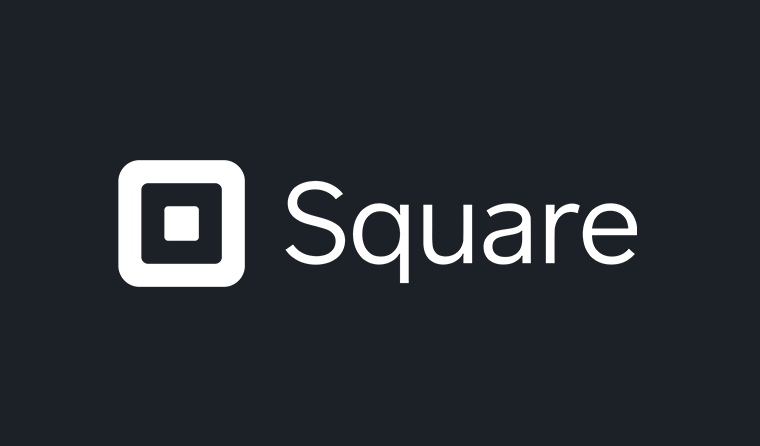
Square is a payment gateway that is recognized for its iconic white square devices, which are often used by businesses to accept payments in person. While the service is more geared towards physical stores, it also supports online payments and online-only stores.
The user-friendly platform is particularly beneficial for businesses with physical products, offering a variety of options for shipping, tracking, in-person pickup, and other business requirements.
For WooCommerce users, there is a plugin that enables businesses to accept payments both online and in-person, providing flexibility to sell products on the go, at events, and during commutes. Additionally, the integration allows for the acceptance of payments through digital wallets such as Apple Pay and Google Pay and offers support for recurring payments via WooCommerce Subscriptions and Pre-Orders.
Main Features
- WooCommerce support with a plugin
- Accept payments in person or online
- Automatically sync with your in-person Square device
- Support for delivery and in-store pickup.
Pros
- Cheaper fees than some other options
- Well-designed and easy to use, especially for in-person transactions
Cons
- Not available in many countries
- Designed more for in-person sales than online eCommerce
Supported Regions
US, Canada, Japan, Australia, and the United Kingdom
Payment Methods
Debit and credit cards, Square gift cards, Apple Pay, Google Pay
Transactional Fees
2.9% + 30¢ per transaction. Square also offers paid monthly plans that come with extra plans and discounts
Best Payment Gateways: Summary and Verdict
| Payment gateways | WooCommerce Integration | Transactional Fees | No of the Supported Countries | Mobile Optimized |
| PayPal | Yes | 2.9% per online transaction with an extra 1.5% for international transactions | 200 | Yes |
| Stripe | Yes | 2.9% of every transaction, plus a $0.30 per card | 42 | Yes |
| Alipay | Yes | 0.55% per transaction, for up to $3,100 USD | 110 | Yes |
| Amazon Pay | Yes | 2.9% + an authorization fee of $0.30 | 170 | Yes |
| Apple Pay | Yes | No additional costs | 50 | Yes |
| Authorize.net | Yes | 2.9% + 30¢ per transaction | n/a | Yes |
| Square | Yes | 2.9% + 30¢ per transaction | n/a | Yes |
Verdict: If you are just starting out then you should choose PayPal and Stripe. They both are the most popular and have an easy-to-understand integration system. And after you get some experience in integrating the payment gateways, then you can integrate the other payment gateways as well.
Best WooCommerce Payment Gateways FAQ(s)
Do you need a payment gateway for WooCommerce?
No, WooCommerce Payments does not need to be installed or enabled for other payment gateways to function. However, you can use WooCommerce Payments alongside other payment gateways to help meet your business needs, if you so choose.
Is Google Pay payment gateway free?
Merchants can get free, instant payments by accepting payments with the Google Pay for Business Android app. When you set up payments, your customers can use the Google Pay app to send money directly to your bank account with no fees.
Can you sell on WooCommerce for free?
Yes. WooCommerce core, along with the basic functionality you need to sell digital downloads, is completely free. While there are premium extensions available that cover everything from marketing and conversions to payments and merchandising, many stores won’t need to pay anything at all to sell online
Choose the Best Payment Gateway
We are at the end of our list of the best WooCommerce payment gateways and hopefully, you have decided which payment gateway to integrate.
Each payment gateway has different features that serve different benefits. But they work well with WooCommerce. The only difference is that some work better than others in certain situations.
So if you face any problem regarding the integration of the WooCommerce Payment gateways, then do let us know in the comment section.
Subscribe to
Dokan blog
We send weekly newsletters, no spam for sure!


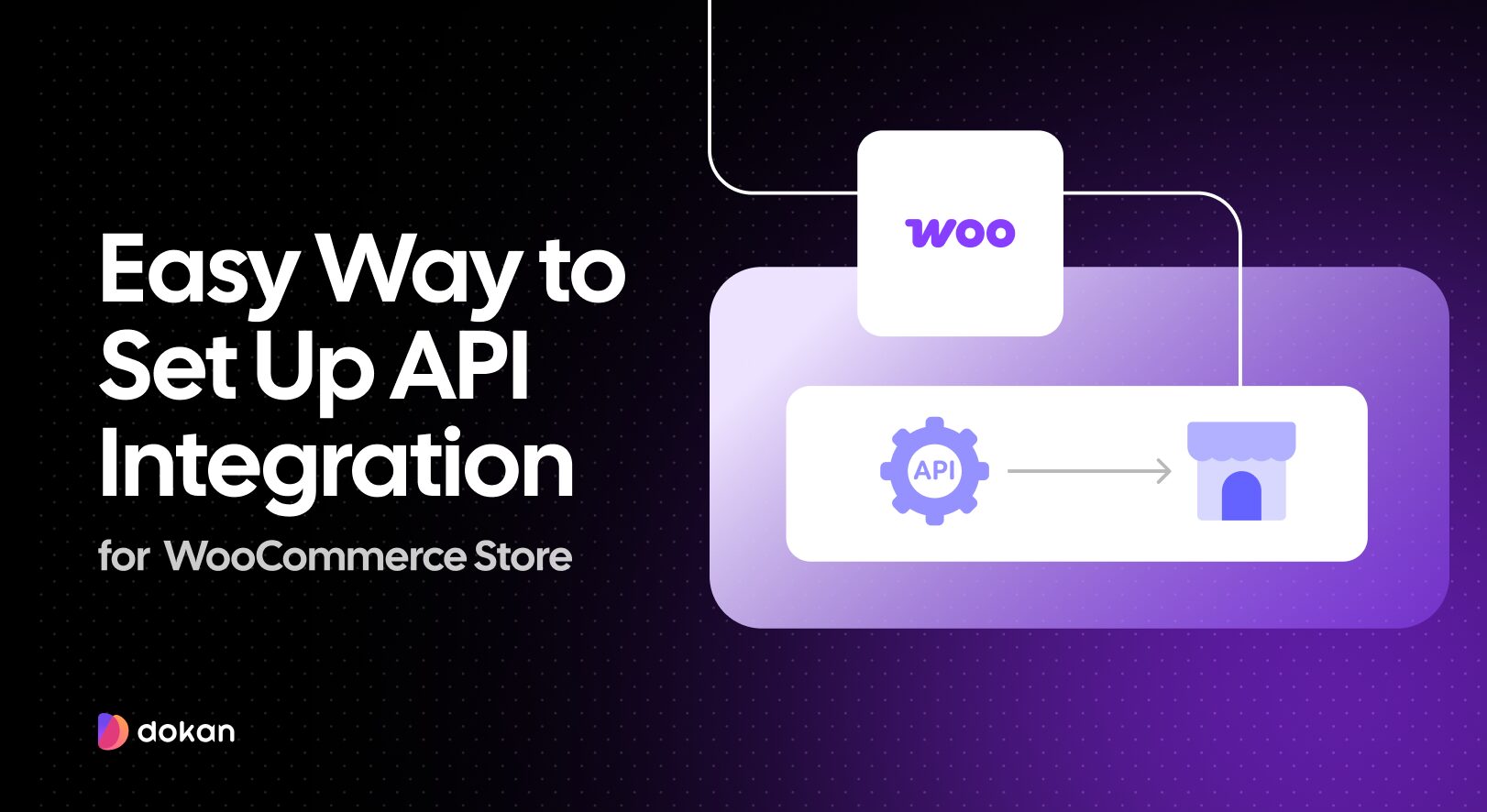

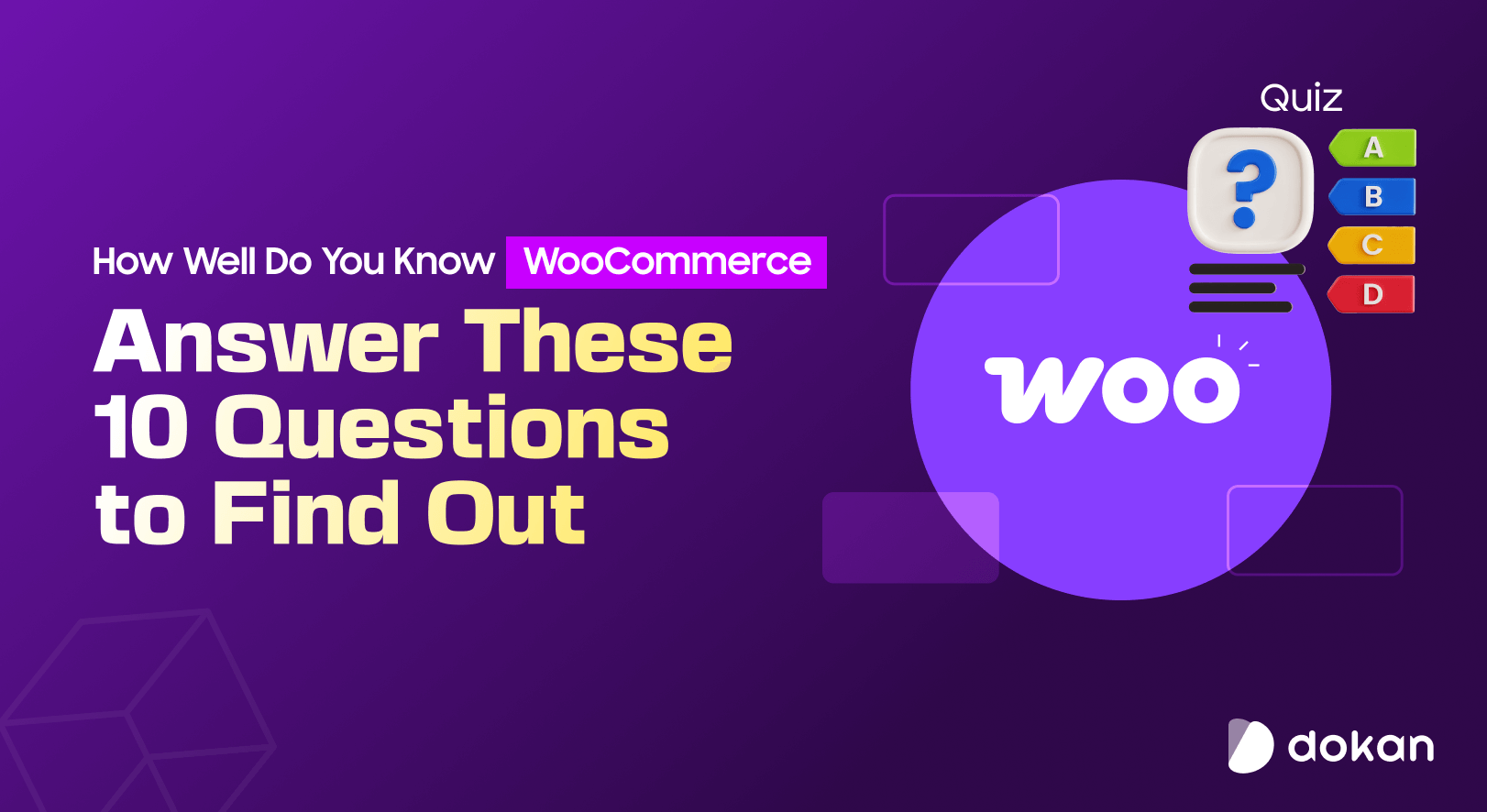


Leave a Reply