What are the top two elements in any marketplace? Vendor and Customers.
Vendors add products and diversity to the marketplace while customers give validation by buying those products.
As a marketplace owner, you must take care of your vendors and customers.
Vendors should have all the tools they need, and their journey of selling products on your marketplace should be smooth.
The same goes for customers. They should have the best experience while buying from your marketplace and get VIP treatment whenever they visit.
That is where the Dokan multivendor plugin shines. It is one of the most prominent and popular WordPress marketplace plugins in the world. It has 50000+ active installations and currently holds a 4.6 rating on WordPress.org.
Dokan is designed to help you give your vendors and customers the best experience. It has all the necessary modules and features that will make marketplace management easy.
We are going to show you how to improve vendor & customer experience in Dokan.
How do you ask? Why don’t we find out?
Why Use Dokan for Your Marketplace
Dokan is an all-in-one solution for building and managing a multi-vendor marketplace on WordPress. With its easy interface, powerful features, and scalability, it’s an excellent choice for anyone looking to create an online marketplace.
Some reasons to use the Dokan plugin:
- Easy installation and configuration for new users.
- Flexibility to modify the marketplace according to your branding and business needs.
- Modules and features to improve vendor management, order processing, and customer interaction.
- If you’re starting small or planning to scale, Dokan can grow with your business.
By understanding how to use these tools, you can effectively improve vendor and customer experience in Dokan, making your marketplace more attractive and easier to manage.

How to Improve Vendor & Customer Experience in Dokan Marketplace
Improving vendor and customer experience is key to a successful marketplace.
For vendors, a smooth onboarding process, a detailed dashboard, and clear commission structures make management easier. Features like product management, flexible payments, and direct customer communication enhance efficiency. Access to analytics and marketing tools helps boost sales.
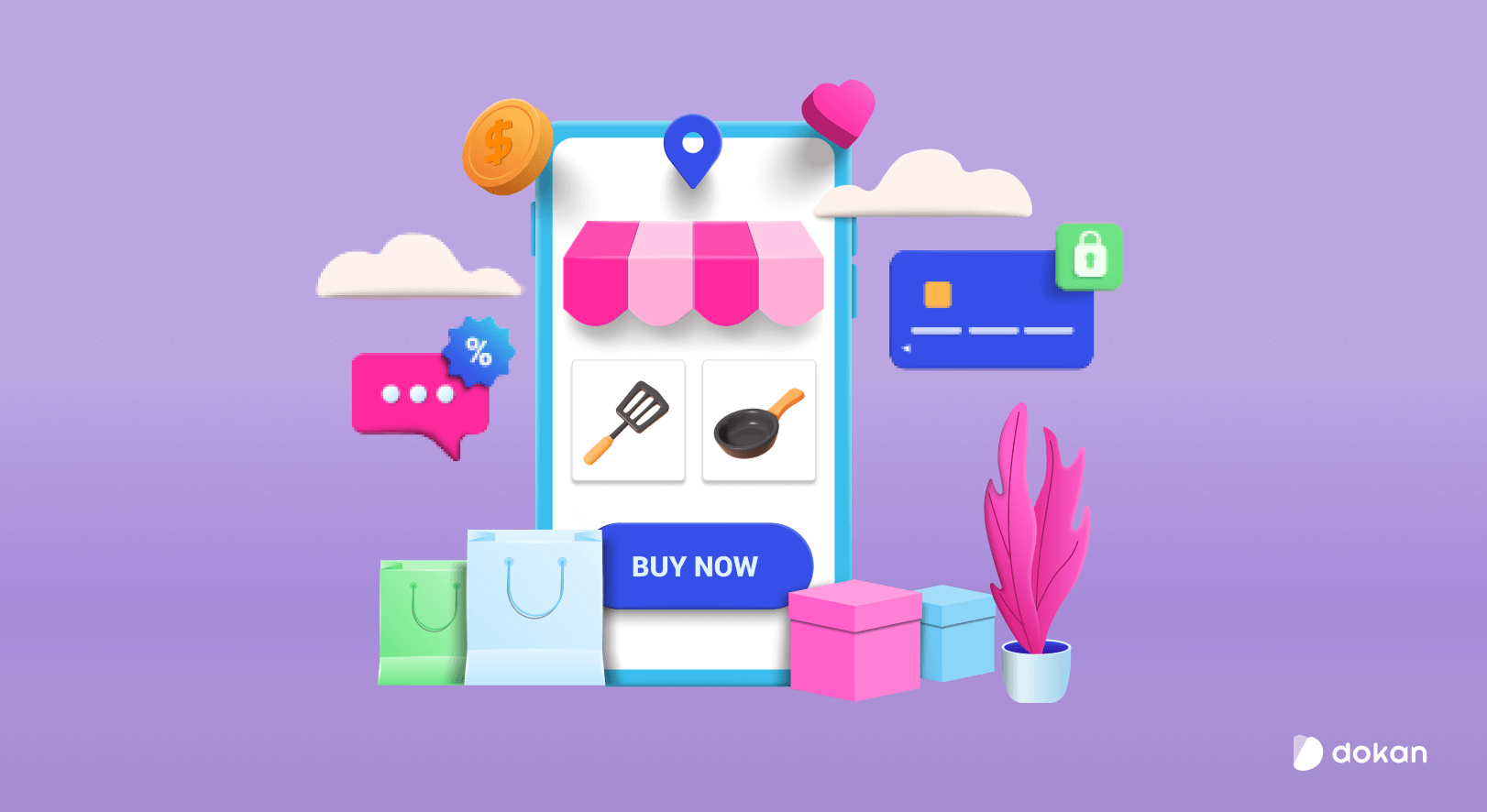
For customers, a smooth shopping experience with advanced search filters, detailed product pages, and secure payments builds trust. Responsive support, mobile optimization, fast shipping, and easy returns ensure convenience, encouraging repeat purchases.
Let’s explore how you can improve the experience for each group:
Improve the User Experience in Marketplaces: For Vendors
First, we will start with the vendors. You can follow these tips to help the vendors-
1. Simplify the Onboarding Process
A smooth onboarding process is key to ensuring that new vendors can get started quickly. By reducing the barriers to entry, you encourage more vendors to join your marketplace.
- Dokan Seller Multi-step Wizard: This feature guides vendors through a clear, step-by-step process to set up their store, list products, and configure shipping and taxes, making onboarding simple.
A user-friendly onboarding system helps vendors get up and running faster, reducing frustration and improving their overall experience.
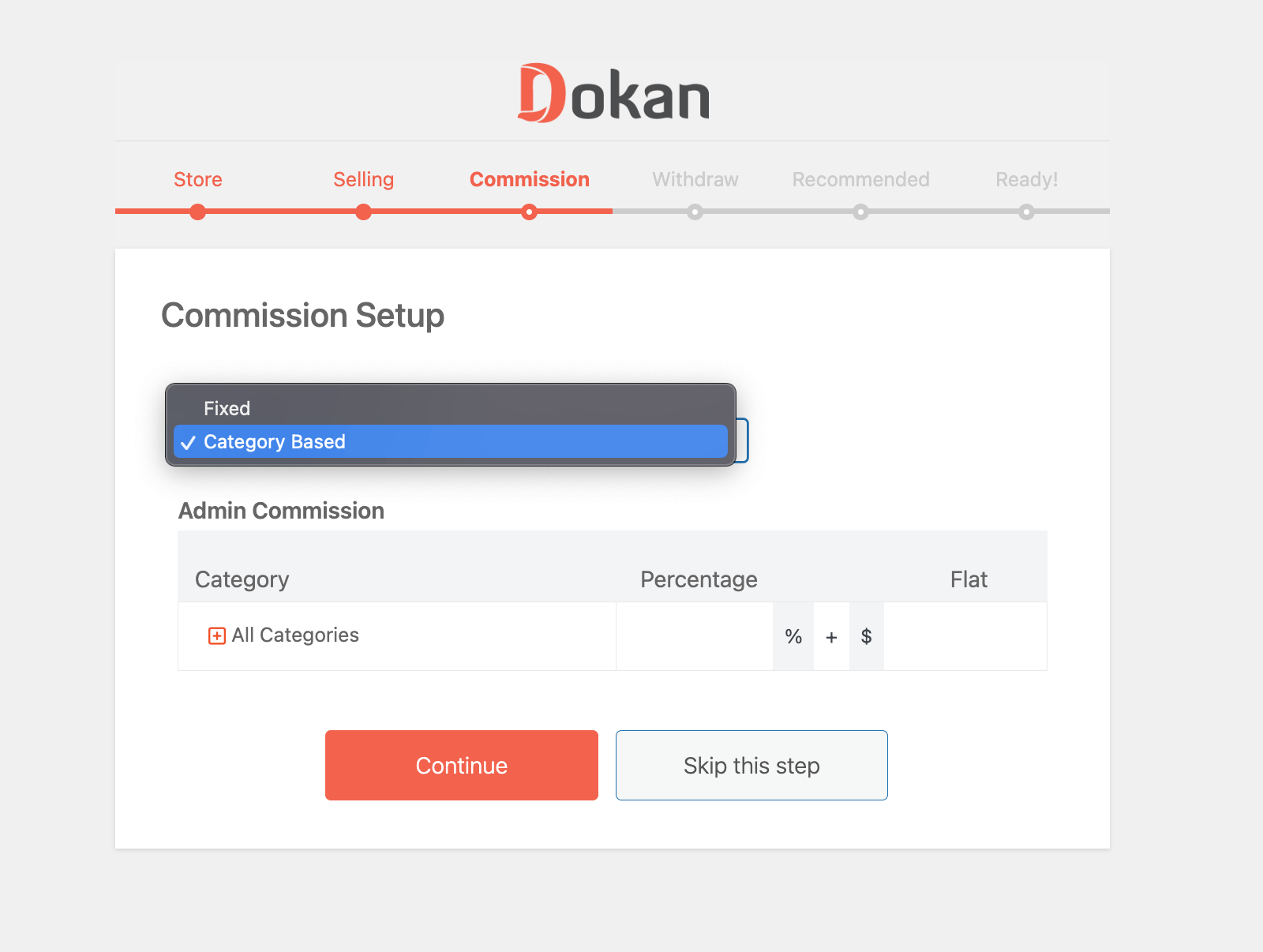
2. Give Vendors Customizable Dashboards
A dashboard that’s easy to navigate and tailored to the vendor’s needs can significantly improve their ability to manage their store effectively.
- Menu Manager: Dokan’s Menu Manager lets vendors customize their dashboard so they can easily access the features they need the most, such as order management, sales reports, and product updates.
By enabling vendors to set up their dashboards the way they want, you help them to work more efficiently and focus on growing their business.
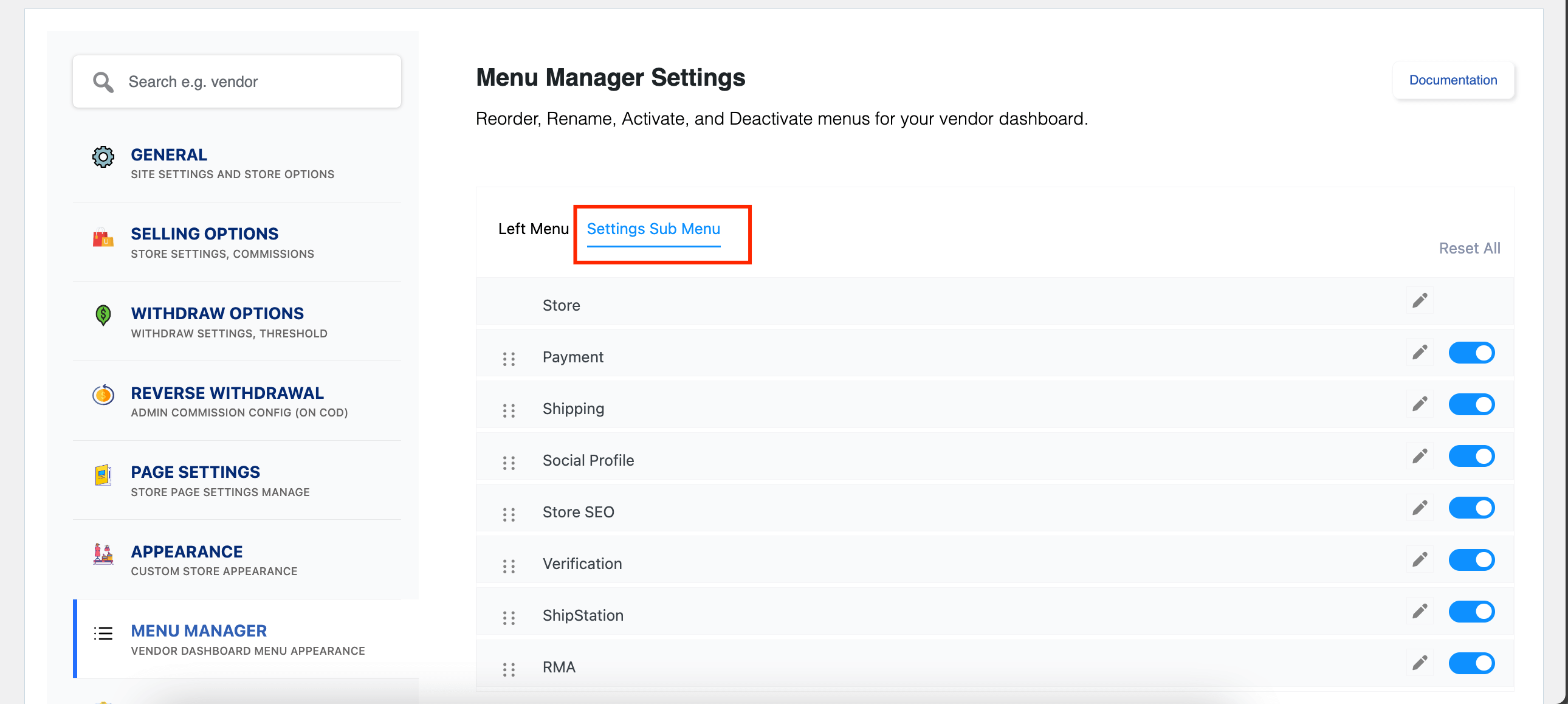
3. Simplify Payment and Withdrawal Systems
Vendors will appreciate having multiple options to manage their earnings and transactions. Offering various payment methods can make the process easier for vendors, regardless of their location.
- PayPal, Stripe, Razorpay, and Mangopay: With Dokan’s integration of multiple payment gateways, vendors can select the methods they prefer, ensuring quick and hassle-free withdrawals.
With support for international payment systems, you cater to vendors from around the world, which can increase the appeal of your marketplace.
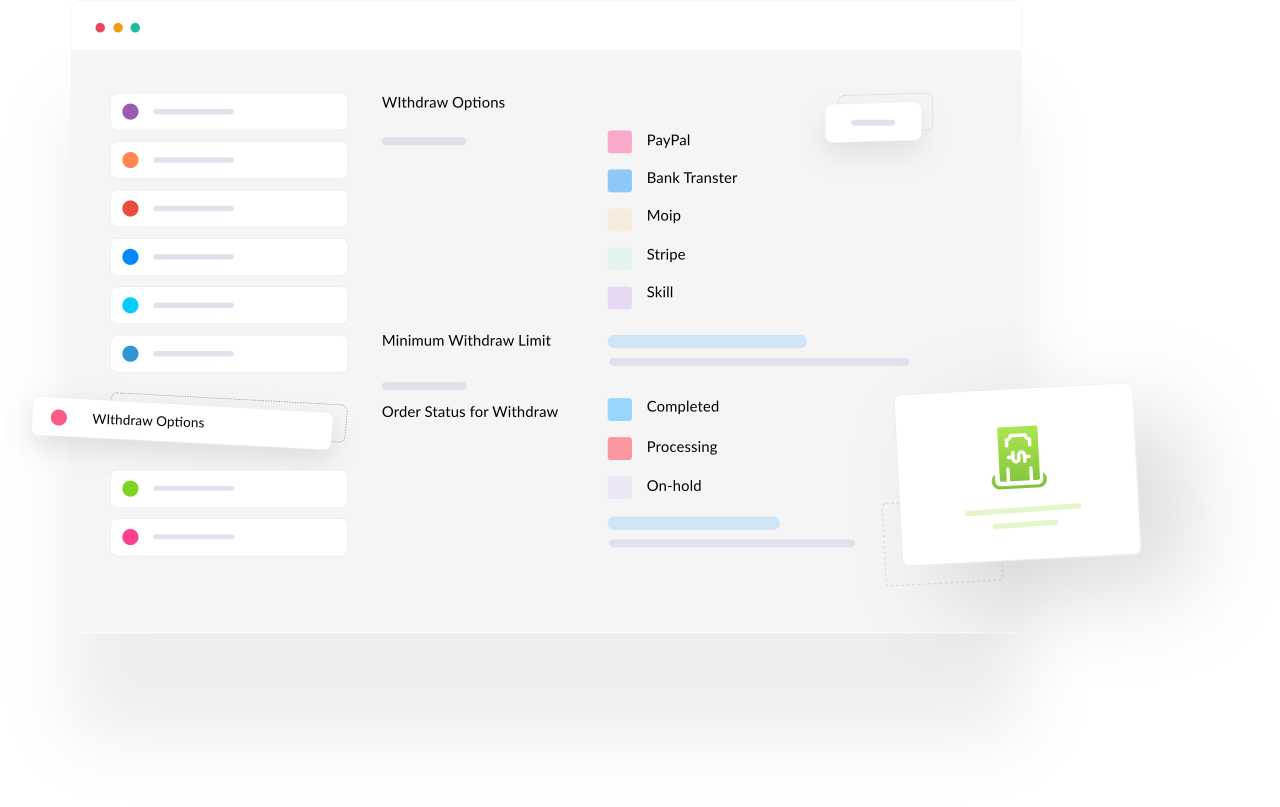
4. Allow for Smooth Communication with Customers
A strong communication channel between vendors and customers helps build trust and can lead to higher customer satisfaction.
- Messaging Systems: Dokan integrates messaging systems like Facebook, WhatsApp, Talkjs, and Talk.to, giving vendors multiple ways to communicate with customers.

Instant messaging lets vendors respond quickly to customer inquiries, enhancing the customer service experience and fostering positive relationships.
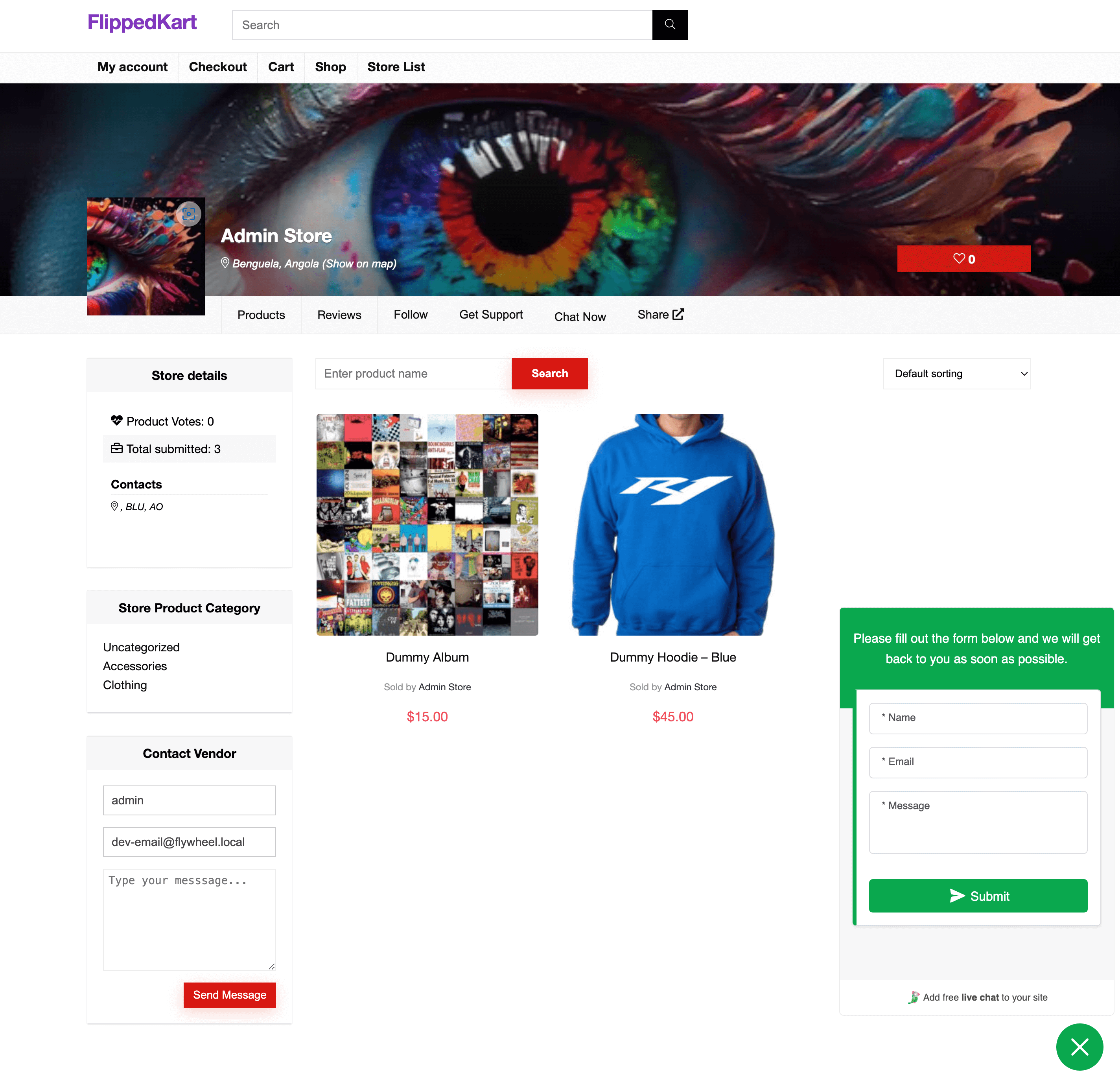
5. Offer Flexibility in Commission Management
The ability to customize commission structures based on vendor performance or product category can help keep vendors motivated and satisfied.
- Flexible Commission Setup: Dokan allows you to set different commission rates for different vendors, creating incentives for vendors to improve their sales.
Clear commission breakdowns help vendors understand their earnings and avoid misunderstandings, promoting a positive and transparent relationship.
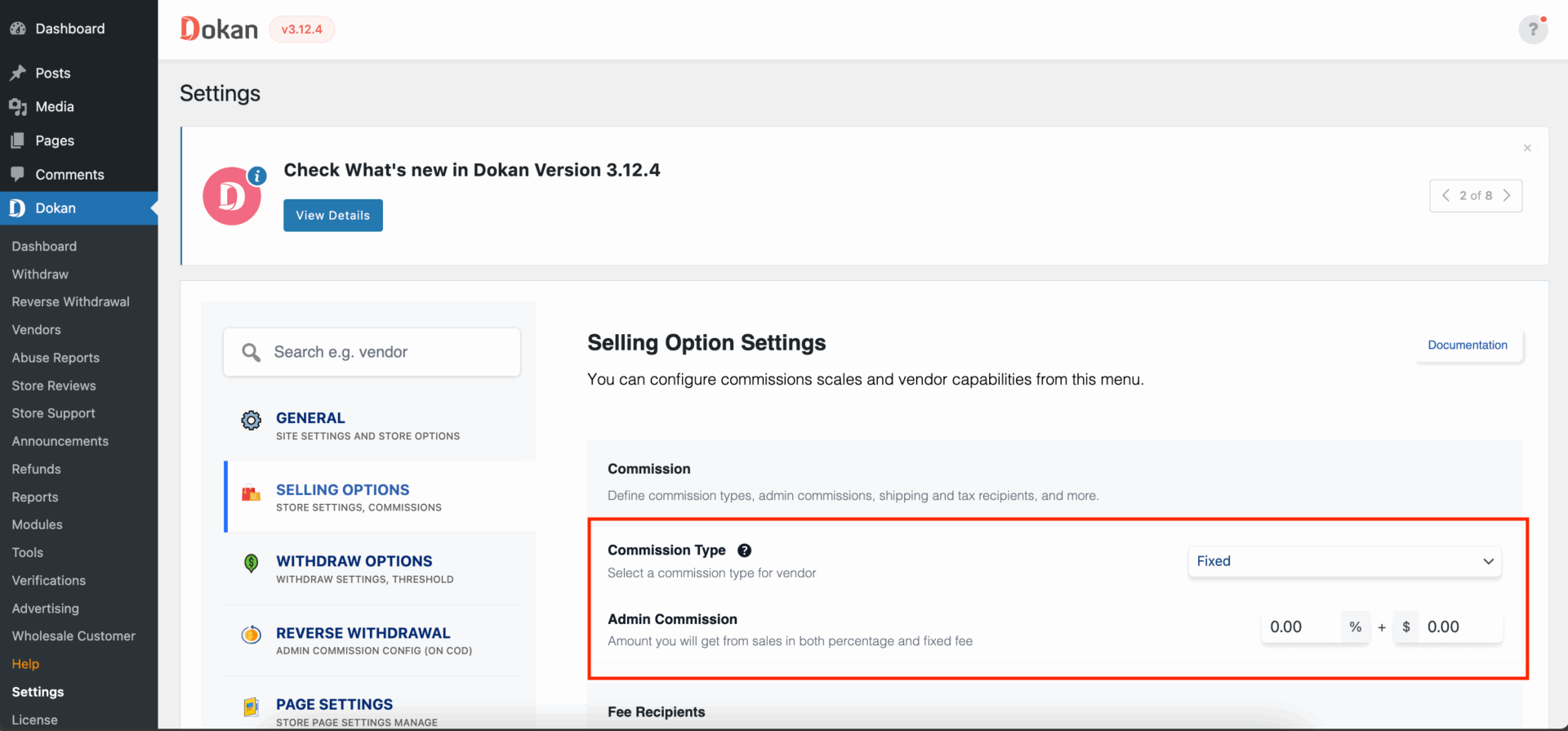
6. Optimize Shipping & Tax Management
Handling shipping and taxes efficiently is crucial to the vendor’s operational success. Providing vendors with flexible options to manage their logistics will improve their experience.
- Shipping and Tax Configuration: Dokan’s features allow vendors to configure shipping rates and taxes based on regions and product types, making it easier to handle orders and customer expectations.
This helps vendors avoid errors in pricing. It reduces disputes and make sure that customers are charged correctly at checkout.
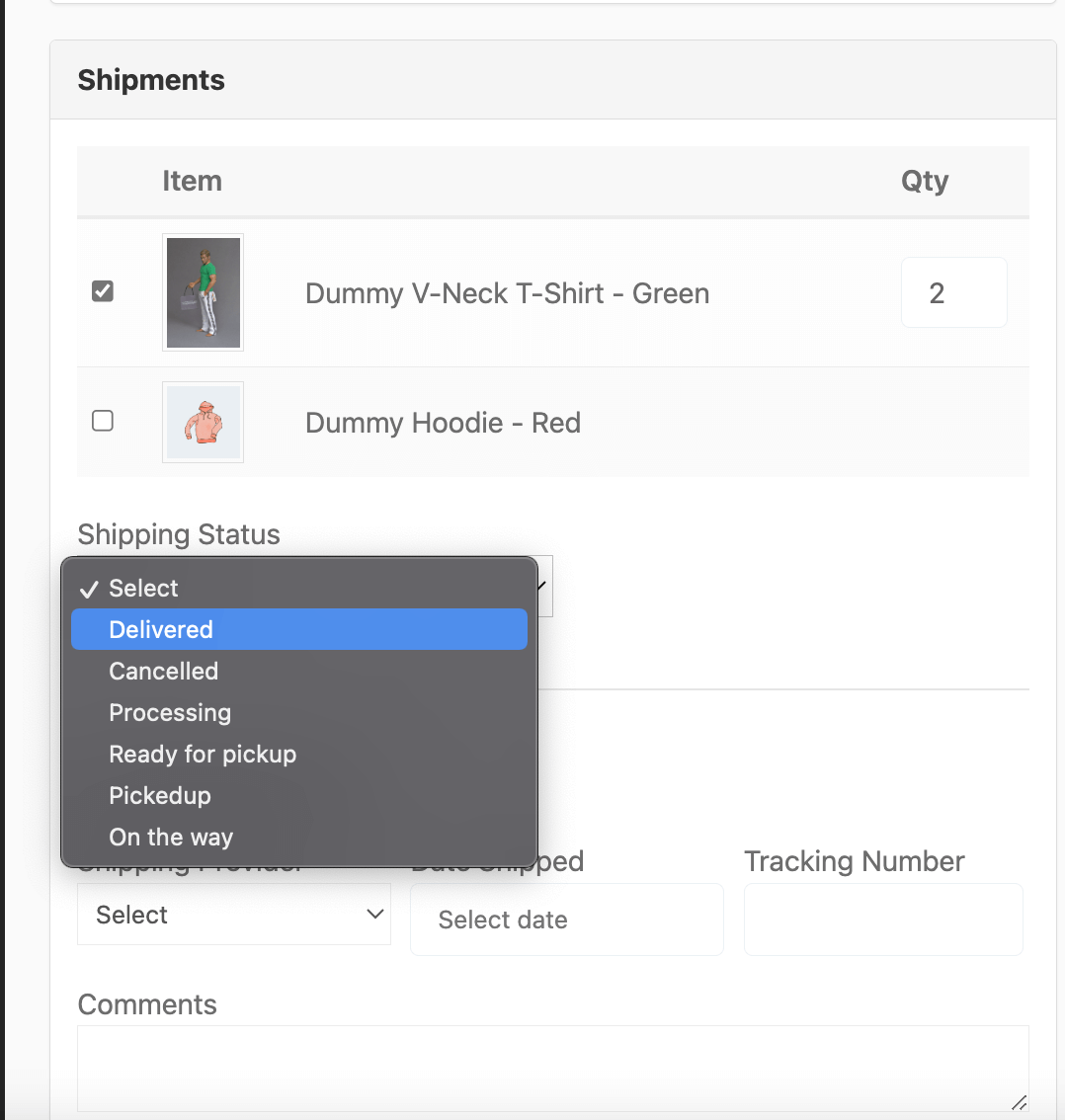
7. Provide Mobile-Friendly Solutions
Vendors often need to manage their stores on the go. A mobile-optimized platform helps them stay connected to their business no matter where they are.
- Mobile Optimized Dashboard: With mobile-friendly themes and an app for customers, they can manage their store, track orders, and even update product listings from their mobile devices.
This make sure that vendors can stay responsive and keep their stores running smoothly. Even when they’re not at their laptops.
Improve the User Experience in Marketplaces: For Customers
Here are what you can do for the customers-
1. Improve Product Discovery with Advanced Search Filters
When customers can easily find what they’re looking for, it improves their shopping experience and encourages them to make purchases.
- Ajax Live Search: Dokan provides an advanced search module that allows customers to filter products based on category, price, ratings, and more, all in real-time.
Customers can quickly narrow down their options and find the perfect product without scrolling endlessly.

2. Simplify Checkout with Multiple Payment Options
Customers appreciate the flexibility to use their preferred payment method when making a purchase. Offering multiple payment options improves conversion rates and enhances the customer experience.
- PayPal, Stripe, Razorpay, Mangopay: With various payment methods available, customers can choose the option that suits them best, whether it’s a credit card, e-wallet, or bank transfer.
Smooth Transactions: A variety of payment options makes transactions faster and smoother, reducing cart abandonment.
3. Allow Customers to Track Orders
Providing customers with real-time tracking information improves transparency and reduces anxiety about their purchases.
- Order Management: Customers can easily track their orders from the moment they place them until they’re delivered, which boosts confidence in your marketplace.
Transparency in order status makes customers feel more secure, reducing the likelihood of customer complaints or dissatisfaction.
4. Build Trust with Customer Reviews and Ratings
Customer reviews and ratings not only help other buyers make informed decisions but also provide valuable feedback to vendors.
- Ratings and Feedback: Customers can rate products and leave detailed reviews, allowing future buyers to assess the quality of the product and vendor service.
The ability to review products and vendors builds trust, encouraging more customers to shop confidently.

5. Improve Customer Service with Live Chat
When customers can easily reach out to vendors or marketplace admins, it ensures that any issues or questions are quickly addressed.
- Live Chat Options: With messaging systems like Facebook, WhatsApp, Talkjs, and Talk.to, customers can easily contact vendors for support or inquiries.
Real-time messaging provides a quick and effective way for customers to get assistance, leading to higher satisfaction rates.
6. Mobile Shopping Experience
As mobile shopping becomes increasingly popular, providing a seamless experience on mobile devices is essential to improving customer satisfaction.
- Optimized Themes: With Dokan’s mobile-friendly themes, customers can browse, shop, and checkout on any device without a glitch.
A responsive, mobile-friendly marketplace ensures that customers can shop anytime, anywhere, leading to more sales and happier customers.
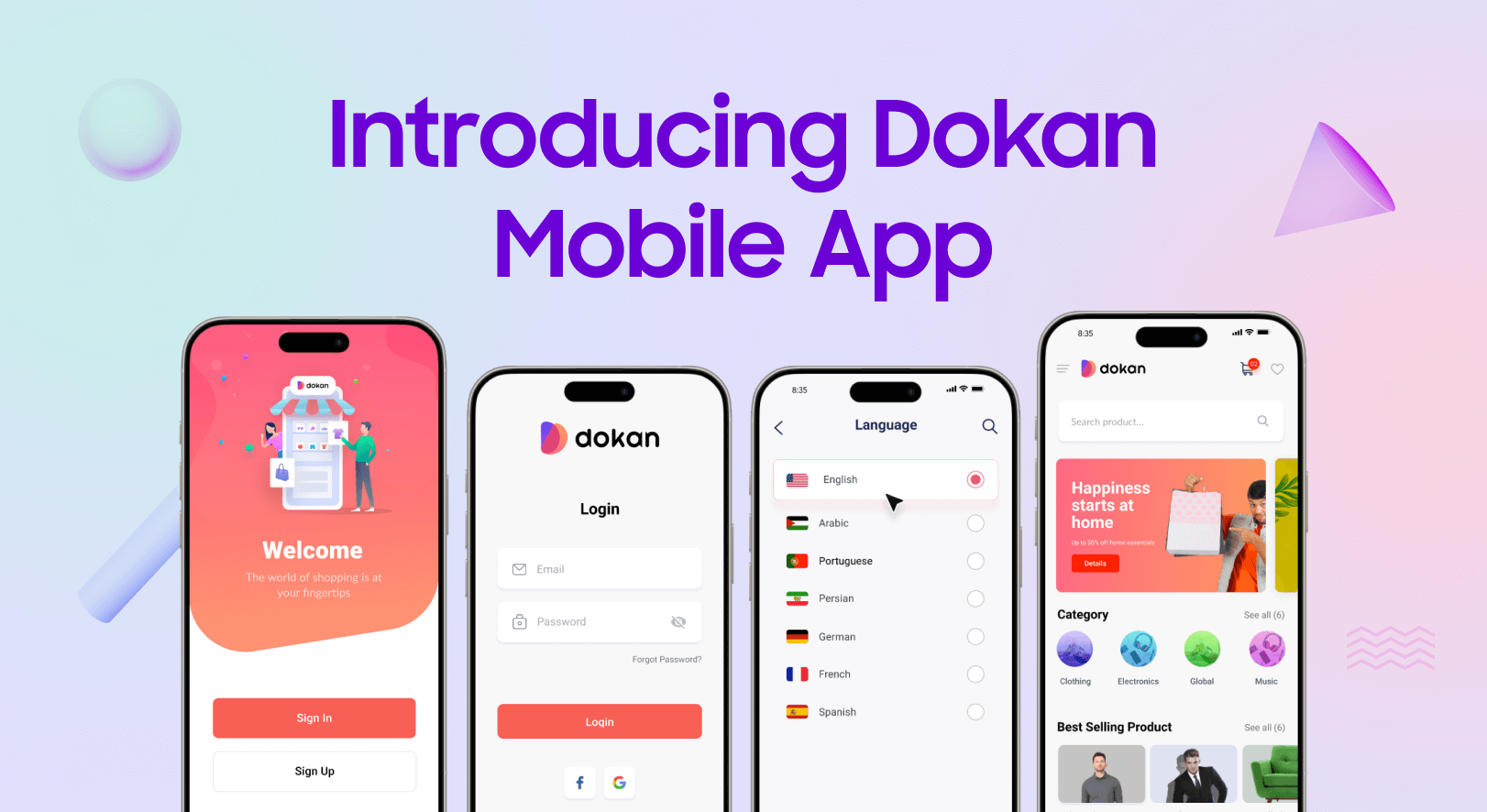
7. Highlight Best-Selling and Trending Products
Showcasing popular products helps customers make quicker purchasing decisions and boosts sales.
- Best-Seller Sections: Feature top-selling items on the homepage or category pages to guide shoppers toward popular choices.
Highlight trending and newly added products to keep the shopping experience fresh and engaging.
FAQs on Dokan Vendor & Customer Experience
Q: How can I customize my Dokan marketplace to match my branding?
Dokan allows you to customize the theme, colors, and layout to fit your brand identity, giving you full control over the appearance of your marketplace.
Q: Can marketplace owners set different commission rates for vendors?
Yes, Dokan allows marketplace owners to set flexible commission rates, including fixed, percentage-based, or vendor-specific commissions, giving full control over earnings distribution.
Q: How do I set up shipping and tax rates for vendors?
Dokan provides easy-to-use configuration options for setting up shipping zones, tax rates, and custom shipping methods, helping vendors offer accurate costs to their customers.

Make Full Use of the Dokan Plugin to Help Your Vendors and Customers
The Dokan marketplace plugin is full of features. All are designed to help you help the vendors and customers of your marketplace. Why shouldn’t you take advantage of that?
We have provided the tips so that you can follow them to elevate your marketplace experience. When your marketplace experience is of the highest level, you will automatically see growth in all the graphs.
Read this guide on all the Dokan features and modules and use them accordingly.
And if you need any extra help in providing the best experience for your vendors and customers, you can reach out to us. We have a dedicated solution to help you maintain your marketplace.
Subscribe to
Dokan blog
We send weekly newsletters, no spam for sure!




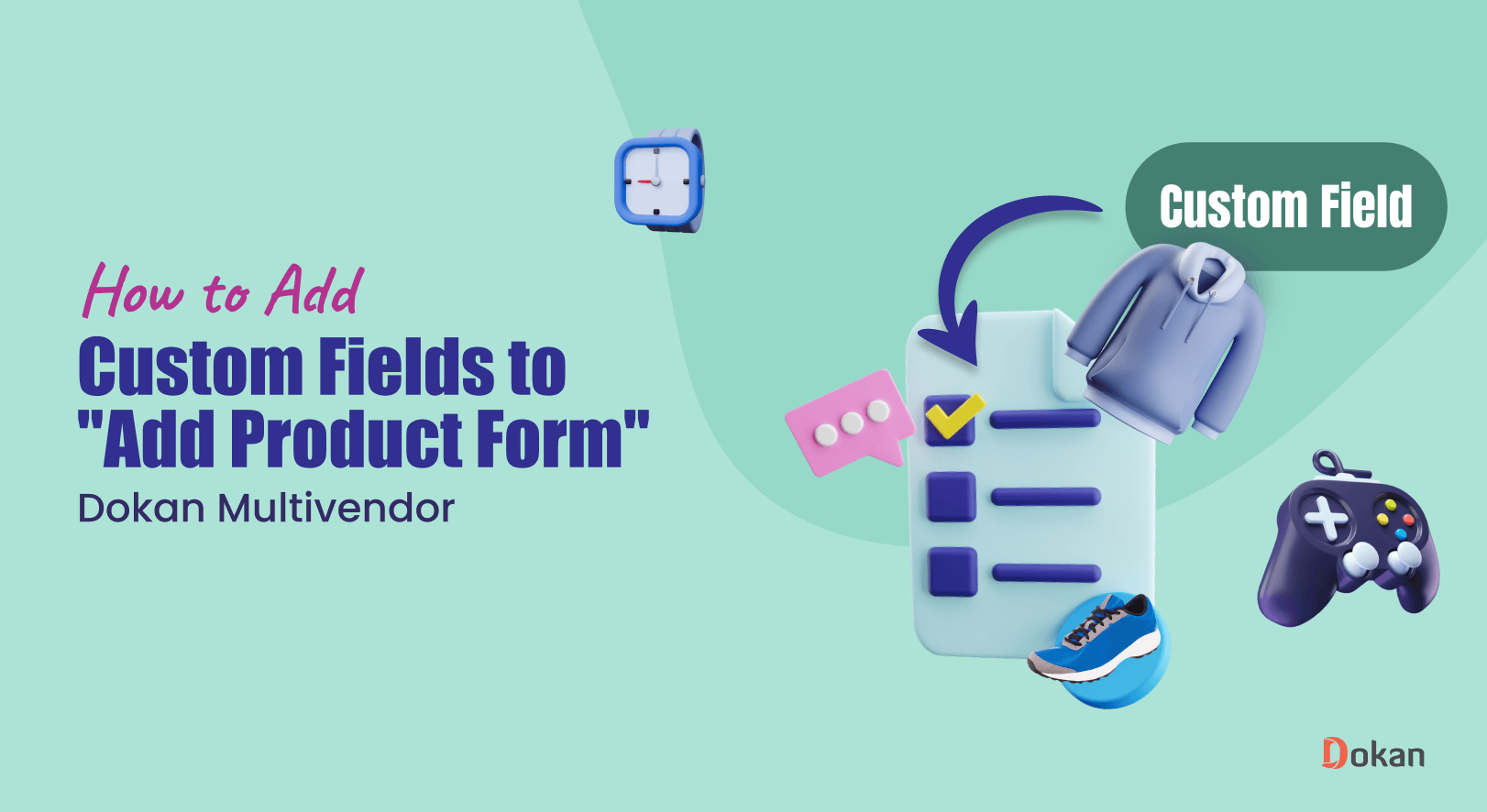


Leave a Reply