Halloween isn’t just a time for costumes and candy. It’s a huge opportunity for eCommerce store owners. In 2025, Americans are projected to spend over $11 billion on Halloween-related purchases. That’s a massive market you don’t want to miss out on.
Now, maybe you’re thinking of giving a Halloween vibe to your website, but you’re not sure where to start.
You’re not alone. Many eCommerce store owners hit a wall when it comes to seasonal updates. It can feel like a lot of work for just a few days of fun, right?
What if I told you that a few small tweaks could create a spooky experience? And the best part is, you won’t need hours to get it done.
With the holiday season around the corner, it’s the perfect time to craft a solid Holiday eCommerce strategy. Let’s dive into 10 easy ways to redecorate your website this Halloween and get your customers excited to shop.
Why Halloween is a Scary-Good Time for eCommerce Growth
Halloween isn’t just about spooky costumes and candy. It’s a golden opportunity to get more sales for both physical and digital products. While consumers are spending on physical items like decorations and costumes, they’re also investing in digital products.
→ A quick read: 5 Steps to Build a Digital Product Marketplace Using WordPress and Dokan.
Now, you might be wondering why you should bother redecorating your website for a holiday that only lasts a few weeks.
The truth is, Halloween is the perfect time to boost your sales and engage your customers in a fun and exciting way. Small design tweaks can help you stand out, create a memorable shopping experience, and ultimately, drive more conversions.
- It grabs attention – Adding fun elements like spooky animations or Halloween colors can make your site stand out and keep visitors engaged longer.
- It creates urgency – Limited-time offers feel even more enticing during Halloween. By inserting a “Spooky Sale” banner or a countdown clock, you can create a sense of urgency among users.
- It shows your brand’s personality – Halloween is a chance to show your fun side. Engage with customers on a more personal level and stand out in a crowded market.
- It can improve SEO – People are actively searching for Halloween deals, products, and content. By updating your website with seasonal keywords or creating Halloween-themed pages, you can attract more traffic and improve your search engine visibility.
Now that you know why Halloween is such a golden opportunity for eCommerce growth, let’s dive into how you can start transforming your website.
It’s easier than you think, and with just a few tweaks, your site can become a spooky, sales-driving machine.
10 Ways To Redecorate Your Website for Halloween
Let’s explore 10 simple ways to revamp your site and capitalize on this seasonal opportunity.
- Add Spooky Visuals to Your Homepage
- Create Halloween-Themed Call-to-Actions (CTAs)
- Highlight Halloween-Themed Products or Collections
- Add a Halloween Countdown Timer
- Use Halloween-Themed Pop-Ups and Banners
- Customize Your Site’s Color Scheme
- Give Spooky Animated Touches to Your Website
- Use Halloween Fonts for Spooky Designs
- Offer Halloween-Inspired Discounts and Promotions
- Host a Halloween-Themed Contest or Giveaway
Now, let’s get into the details!
1. Add Spooky Visuals to Your Homepage

Your homepage is the first impression visitors get of your website. For Halloween, it’s the perfect spot to set the festive mood without going overboard. Adding spooky visuals like pumpkins, ghosts, bats, or cobwebs can immediately set the tone and get visitors in the Halloween spirit.
Here are some quick tips on how to achieve this:
By incorporating these quick tips, you can easily bring the Halloween spirit to your homepage.
Remember, it’s about enhancing the user experience with subtle, playful visuals that create a seasonal atmosphere without overwhelming your visitors.
These changes will make your website feel fresh, fun, and ready for the season!
2. Create Halloween-Themed Call-to-Actions (CTAs)
Your call-to-action buttons are essential for guiding customers toward making a purchase. This Halloween, give them a spooky twist! Instead of the usual “Shop Now” or “Learn More,” try using Halloween-themed phrases like “Trick or Treat Yourself” or “Grab Your Spooky Deal”.
You can also customize the buttons with festive colors like orange, purple, or black, or add icons like a small pumpkin or ghost.
Updating your CTAs with Halloween-themed text and designs makes them more eye-catching and engaging, which can lead to increased conversion. The seasonal wording creates a sense of urgency or excitement, encouraging visitors to click and take action.
Additionally, it helps tie your entire site together with a spooky vibe, providing customers with a more immersive and fun shopping experience.
Use these CTAs to create a sense of urgency and fun for your special offers.
| No tricks, just treats. | Unlock a wicked good deal. |
| Get your treat now. | Get boo-tiful bargains. |
| Shop spooky savings. | We’re brewing up some scary savings. |
| Grab your ghostly discount. | Trick or treat yourself. |
| Prices are slashed! Shop now. | Witch deal will you choose? |
| Don’t ghost this sale! Shop before it vanishes. | Claim your pumpkin prize. |
| Dare to save this Halloween. | Boo-tiful discounts await: Shop Halloween now! |
3. Highlight Halloween-Themed Products or Collections
If you have products that fit the Halloween theme, now is the perfect time to showcase them. Whether it’s physical items like costumes or digital products such as themed templates, highlighting these products can attract more customers.
Here are some actionable tips for both types of products:
- For Physical Products: Create a “Halloween Favorites” section on your homepage to feature these items. You can also add a “Shop Halloween Collection” link to your main navigation bar for easy access. Consider using Halloween-themed packaging or labels to make your products feel extra festive.
- For Digital Products: Bundle your Halloween-themed digital goods, like e-books, templates, or stock photos, and offer them as a special package deal. You can also add a Halloween-themed filter or tag to your digital product listings so customers can easily find these items.
By focusing on these seasonal products, you create a more engaging shopping experience and tap into the excitement of the season.
🚀 Want your online business to stand out? Check out these 35 tips and tricks for small businesses that will take your brand to the next level!
4. Add a Halloween Countdown Timer
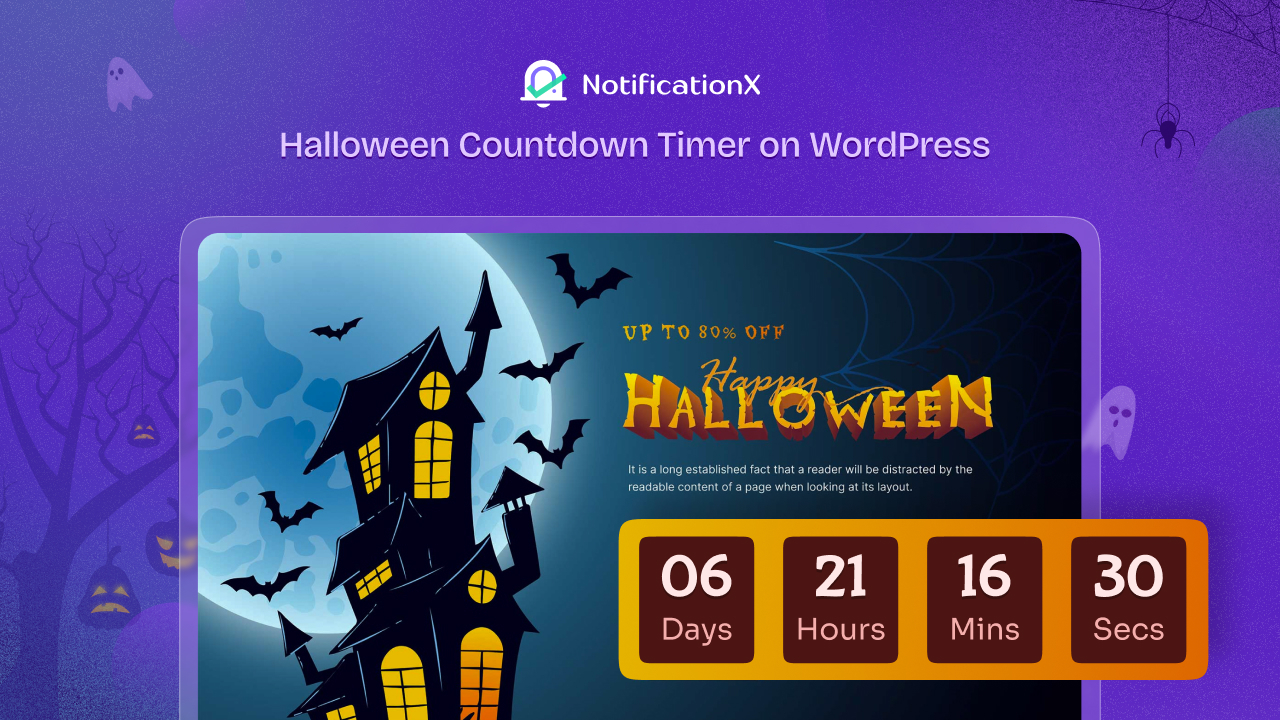
A Halloween countdown timer is an excellent way to build excitement and urgency on your website. It’s a simple yet effective tool that shows visitors exactly how much time is left until Halloween or the end of a special promotion.
You can use the countdown timer in various ways. For example, you can set it to count down to the end of a Halloween sale, a limited-time discount, or the last day to purchase seasonal products. Seeing the timer ticking down creates a psychological push for shoppers to act before the opportunity is gone.
A countdown timer can also be used to highlight specific Halloween-related offers, like exclusive bundles or limited-edition products that are only available for a short time. This adds an element of scarcity to your offer, which can encourage impulse buying.
Plus, the seasonal design adds to the festive atmosphere and encourages customers to return to your site before the timer hits zero.
Beyond the practical benefits, a countdown timer adds an interactive element to your website. It makes your site feel more dynamic and tied to the holiday season.
5. Use Halloween-Themed Pop-Ups and Banners
Who doesn’t love a good surprise, especially when it’s Halloween-themed? You can use pop-ups to promote special offers, like a limited-time sale or a freebie for Halloween.
Pop-ups can be used to announce a Halloween discount or an exclusive offer. For example, when a user lands on your page or after they’ve been browsing for a while, a pop-up can appear with a fun message like, “Get 20% Off Your Halloween Purchase! Don’t Miss Out!”
This draws attention to the offer and encourages customers to make a purchase. You can also set pop-ups to appear when someone is about to leave the site.
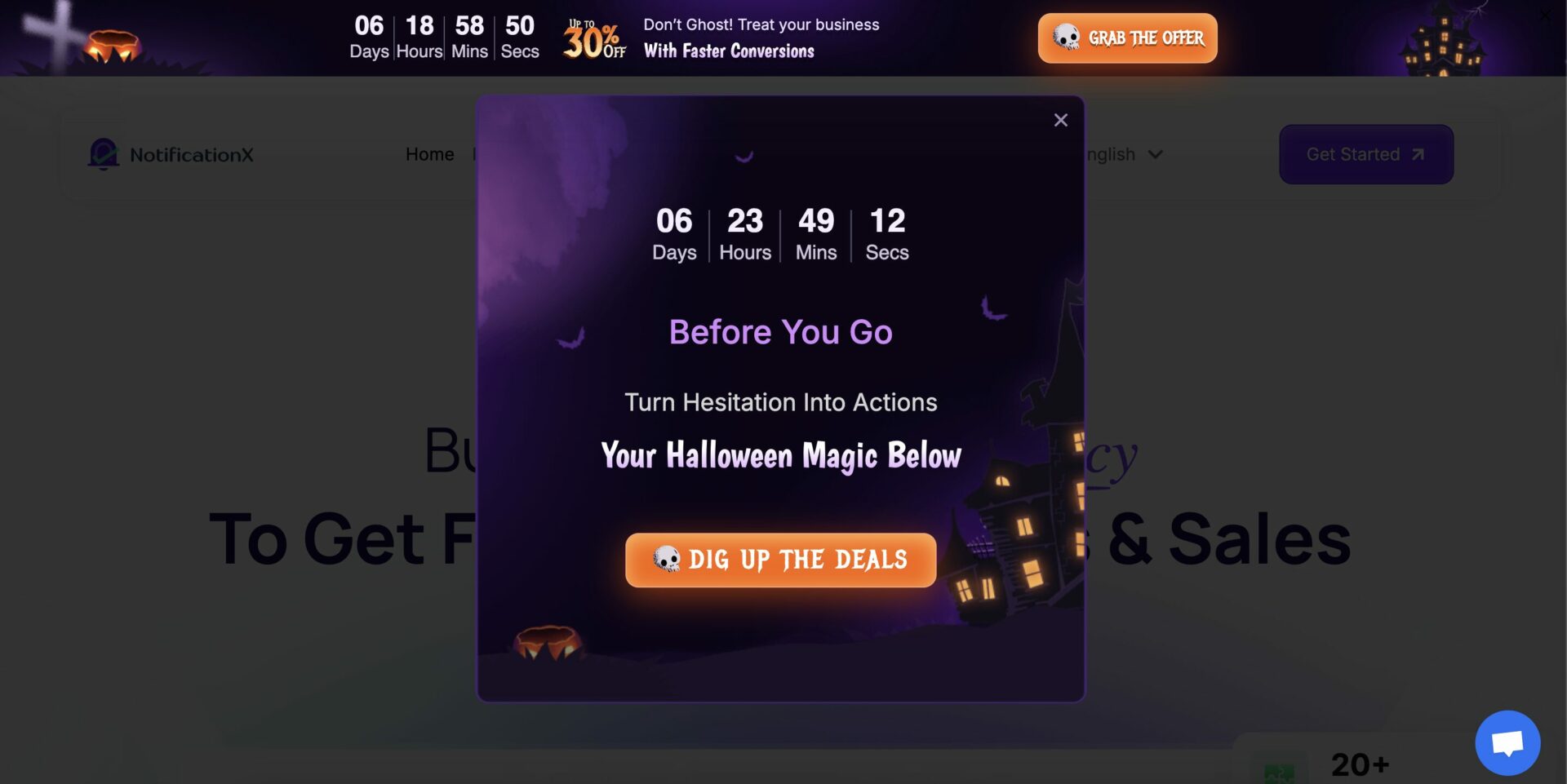
Banners, on the other hand, are a great way to add a touch of Halloween spirit without interrupting the user experience. Place a banner at the top or bottom of the page that announces a Halloween sale, special collection, or product feature.
These Halloween-themed pop-ups and banners not only help boost sales but also add a playful, seasonal touch to your site. They can increase engagement, draw attention to time-sensitive deals, and keep visitors excited as they shop for Halloween.
6. Customize Your Site’s Color Scheme
A simple yet effective way to give your website a Halloween makeover is by updating your color scheme. Switch out your usual colors for Halloween-themed shades like orange, purple, black, and dark green. You don’t need to change everything. Just tweak elements like buttons, backgrounds, or headers to reflect the season.
For example, use orange for your call-to-action buttons, purple for headings, or a dark, spooky background for your homepage. If your site has product categories or banners, add subtle Halloween borders or icons like pumpkins or bats.

Colors have a strong emotional impact. Halloween hues instantly create a fun, seasonal atmosphere and highlight your special offers.
By incorporating these colors, you engage visitors and guide their attention to your Halloween products or promotions. This small change makes your site feel festive and keeps customers excited to shop, increasing the chances of a sale.
7. Give Spooky Animated Touches to Your Website
Subtle animations can add a touch of Halloween magic to your site. Simple effects like floating pumpkins or gently moving bats can keep the spooky vibe alive without overwhelming your design. The goal is to enhance your visuals, not distract from the content.
A small animation that activates as visitors scroll can grab attention in a fun way. For example, you can add a bat flying across the screen or a pumpkin bouncing into view as they scroll down. These animations add to the seasonal feel without taking over the page.
For a more interactive touch, consider adding something playful like a GIF. This lighthearted animation can make the site feel festive and engaging.
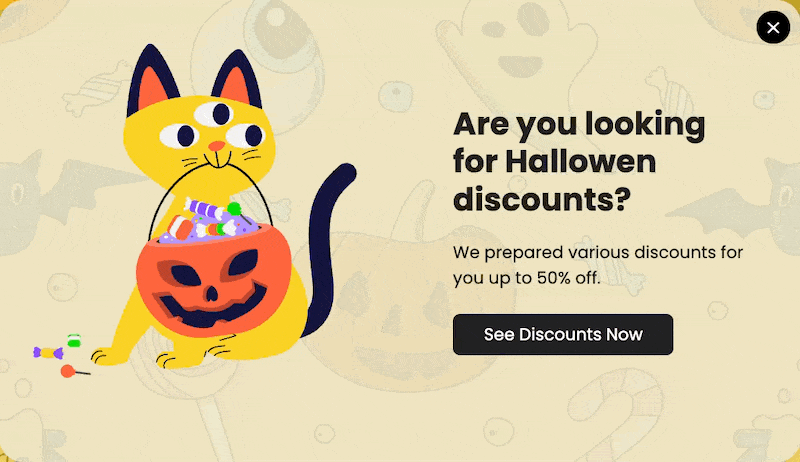
It’s all about bringing that Halloween spirit to your design in a way that feels natural and enjoyable for your users.
8. Use Halloween Fonts for Spooky Designs
Halloween fonts can bring the spooky vibes to your site. But it’s all about using them in the right spots. They’re perfect for headings or titles. Something like “Halloween Sale” in a fun, creepy font can really set the mood and give your site that festive touch.

When it comes to body text, keep it simple and easy to read. You want your visitors to enjoy the theme without struggling to read anything. Stick to clean, modern fonts for the main content and save the Halloween fonts for banners or headers.
It’s all about balance. Make your site feel spooky and fun, but keep it easy to navigate. Add the Halloween spirit where it counts. And, make sure your visitors can still read everything clearly.
9. Offer Halloween-Inspired Discounts and Promotions

Now that your site is looking spooky, why not give your visitors a reason to shop? Offering Halloween-inspired discounts or promotions is a great way to encourage sales. Whether it’s a “Trick or Treat” deal, a “Spooky Savings” event, or limited-time Halloween bundles, discounts are an effective way to get customers excited.
A fun and themed offer can be the perfect way to grab attention. You can create special Halloween codes, like “BOO20” for 20% off, or set up a “Spend $50 and get a free Halloween gift” promotion. These small touches give your customers more reason to shop while keeping the holiday spirit alive.
Promotions like this not only boost sales but also create a sense of urgency, encouraging people to purchase before the Halloween season is over. Plus, who doesn’t love a good deal?
10. Host a Halloween-Themed Contest or Giveaway
A Halloween-themed contest or giveaway helps you to engage with your audience and build excitement. Encourage customers to submit their best Halloween costumes, spooky stories, or creative Halloween setups.

Offer a prize like a Halloween-themed product or a special discount to motivate participation. Promote the contest on your website and social media to spread the word and get more people involved. This helps generate buzz around your brand while creating a fun and interactive experience for your customers.
Contests and giveaways not only boost engagement but also encourage social sharing, giving your brand extra visibility during the Halloween season. It’s a great way to bring some festive energy to your site while connecting with your audience.
Holiday eCommerce Strategy – Key Takeaways
Halloween is the perfect opportunity to give your website a fun, spooky makeover while also boosting your sales and engaging your customers. In this blog, I’ve shared 10 easy ways to get your site ready for the season:
- Add spooky visuals to your homepage
- Create Halloween-themed CTAs
- Highlight Halloween-themed products or collections
- Add a Halloween countdown timer
- Use Halloween-themed pop-ups and banners
- Customize your site’s color scheme
- Give spooky animated touches to your website
- Use Halloween fonts for spooky designs
- Offer Halloween-inspired discounts and promotions
- Host a Halloween-themed contest or giveaway
This year, focus on what works best for your audience. If you have Halloween products, make sure they stand out. Consider adding a countdown timer to create urgency, and definitely add those fun pop-ups and banners to keep the vibe festive.
Remember, small changes can make a big impact without overwhelming your visitors.
I’d love to hear what you think! Which of these ideas are you excited to try this Halloween? Or maybe you’ve already used some of these tips before. Share your thoughts in the comments below!
Subscribe to
Dokan blog
We send weekly newsletters, no spam for sure!


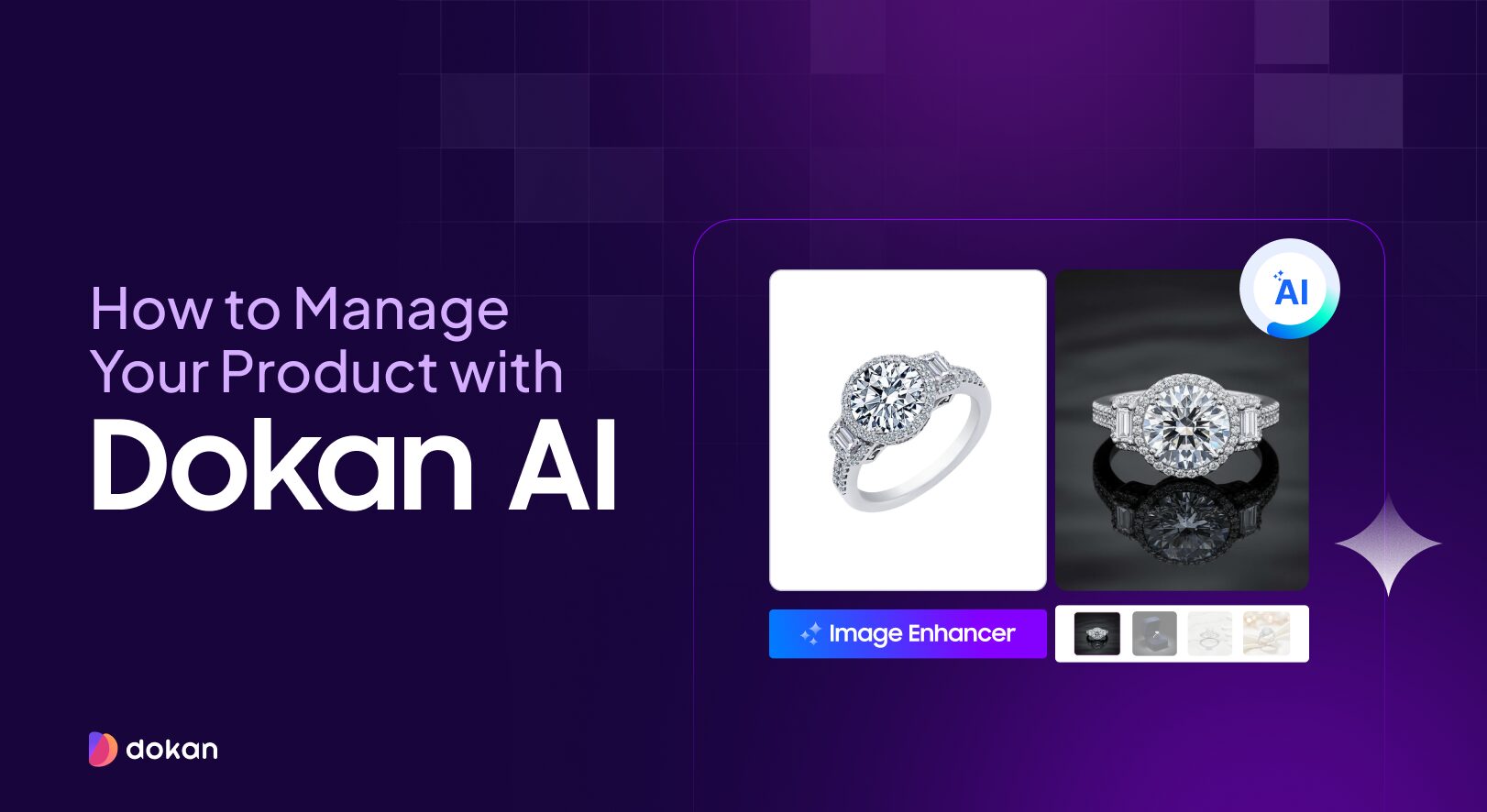




Leave a Reply