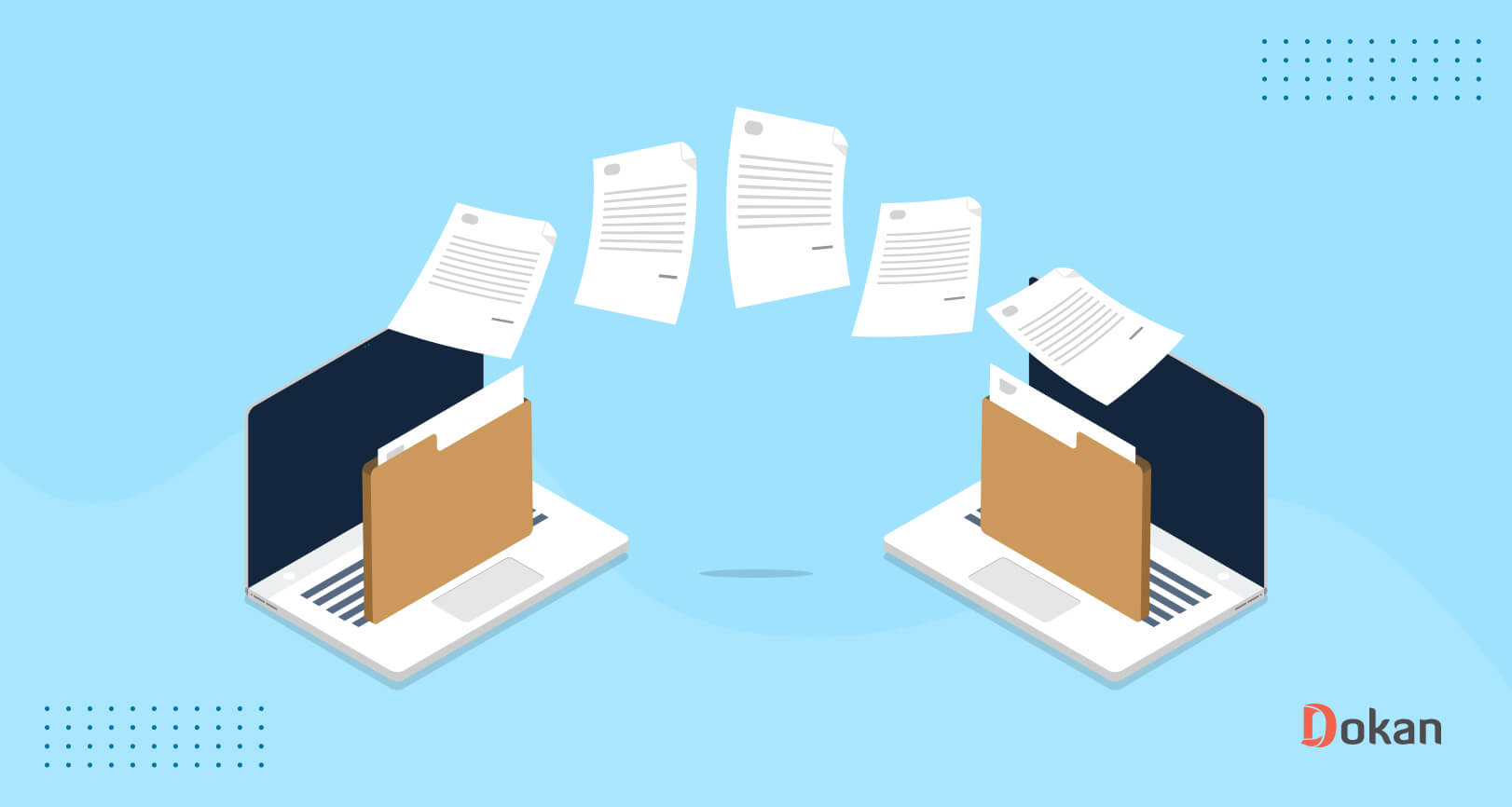There are quite a few Content Management Systems (CMS) in the industry. These CMS platforms make the task of creating and launching an eCommerce store quite easy.
Among the countless CMS platforms, WordPress and BigCommerce are two of the best CMS platforms out there and we are going to make a detailed BigCommerce vs WordPress for eCommerce comparison.
WordPress started out as a blogging platform back in 2003 and has slowly become one of the best CMS platforms to create any website. With its amazing functions and plugins, you can turn your WordPress blogging platform into a real live eCommerce platform.
BigCommerce was founded in Sydney, Australia in 2009 by Australians Eddie Machaalani and Mitchell Harper. It has become one of the most popular eCommerce platforms globally.
Today we will dig deep and find all the differences and similarities between WordPress and BigCommerce and help you choose the best one for your dream online store.
Let’s start with-
BigCommerce vs WordPress for eCommerce: Short Overview
Before we go into the features and functionalities, let’s get a short overview of both platforms. Starting with-
What is BigCommerce ?
BigCommerce is a fully hosted eCommerce platform. It means that BigCommerce gives you a whole package of services, including hosting, design, content, SEO, payments, and marketing features needed to create an eCommerce store.
BigCommerce has a market share of 0.4%. BigCommerce has a market share of 1.00% in the development tools market.
What is WordPress?
WordPress is an open-source CMS that helps users write, publish and manage a lot of content. You can variety of websites including blogs, e-commerce stores, business websites, and portfolios. It is easy to manage, even for users with no coding experience.
The current market share of WordPress is 43.2%, making it the biggest CMS platform in the world. If we look at websites that are created with CMSs, that number is even higher: 63.1%.
Now let’s see the main differences between BigCommerce vs WordPress for eCommerce.
BigCommerce vs WordPress for eCommerce: Key Features, Similarities & Differences

Both BigCommerce and WordPress are big players in the eCommerce industry. Both are appreciated by the users. However, there are a few differences along with some similarities in their functions and functionalities.
We are going to find that. Let’s start with-
Ease of Use and Interface
Let’s talk about how easy it is to use both of the platforms.
BigCommerce
The platform is designed to be accessible to businesses of all sizes, from small businesses to large enterprises.
The onboarding process is great and you only need 3 steps to get started. All you need to do is enter your email, contact address, your store’s name, and a few details about your store.
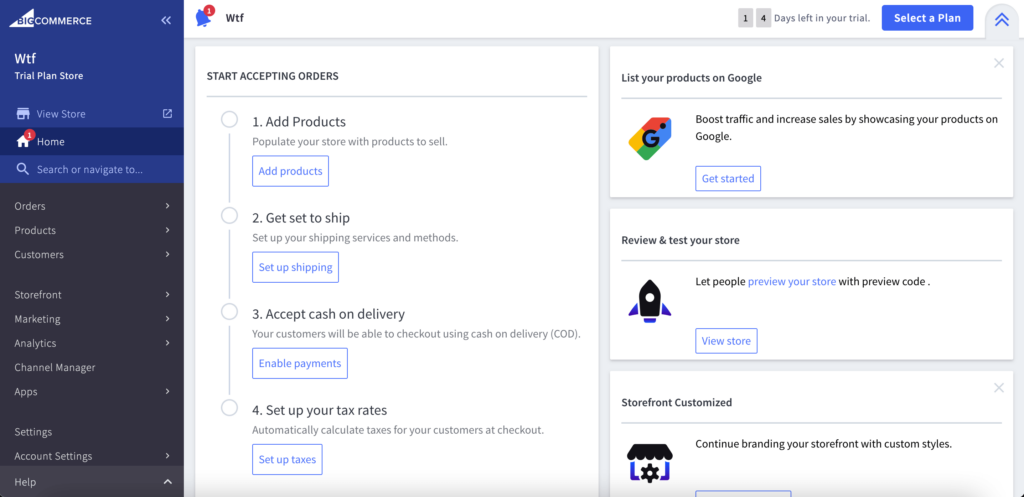
One of the things that makes BigCommerce so easy to use is its drag-and-drop interface. This means that users can create and customize their online store without having to write any code. BigCommerce also offers a wide range of pre-built templates and widgets that users can customize to their liking.
WordPress
WordPress needs some preliminary steps. You have to get your own domain and hosting. But with most of the hosting providers, you can get WordPress installed with only one or a few clicks.
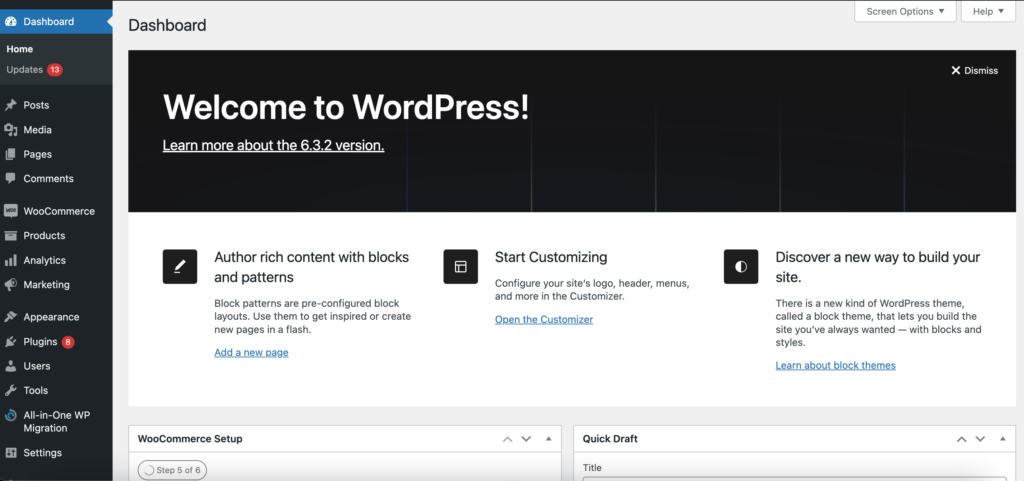
After installing WordPress, you will be provided with a detailed dashboard. From the dashboard, you can install plugins like WooCommerce, which turns your WordPress site into an eCommerce store. From the dashboard, you can install an eCommerce theme to give your site a premium look.
You can manage the navigation menus and widgets from the dashboard.
You don’t need to worry about creating the necessary pages like a cart page, or checkout page. WooCommerce automatically creates these pages upon installation.
Design and Personlization
Both BigCommerce and WordPress have templates and themes that help give users a professional look to their online store.
BigComerce
BigCommerce offers a wide range of design and personalization features that allow businesses to create a unique and engaging shopping experience for their customers.
You will find various themes in the theme marketplace. You can filter the themes using various categories. The categories include Arts and Crafts, Fashion and Jewelry, Food and Beverage, etc. Most of the themes have different styles that you can use to design your store with ease.
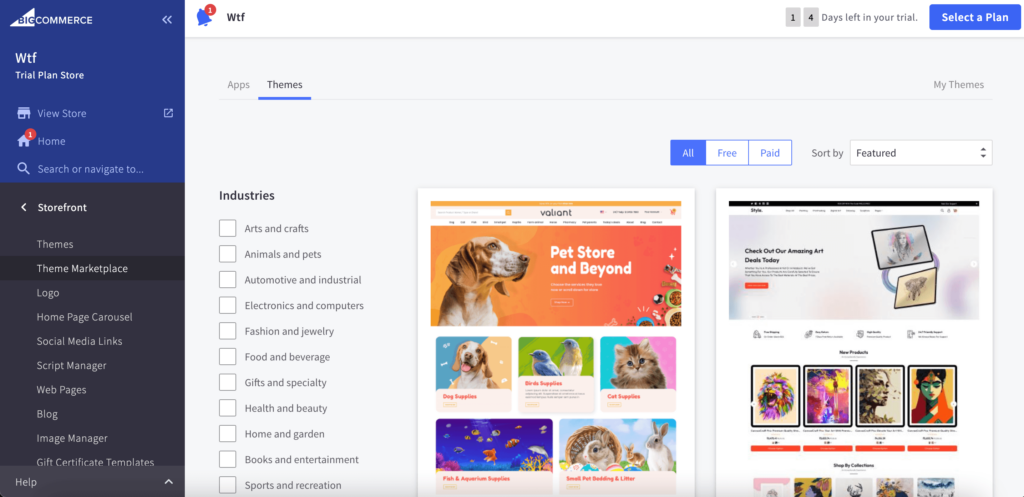
Also, you can configure the home page carousel, and add social media links to your online store as well.
Apps and Extensions
There are quite a few Apps for BigCommerce users. You can use these apps to add advanced functionalities to your store like Subscriptions, Shipping, Back to Stock Alerts, Email integrations, etc.
In the BigCommerce marketplace, you’ll find around 800 third-party apps and integrations to add to your store.
WordPress
WordPress will give you endless customization. You will have a blank canvas, so you can design your website any way you like.
WordPress has free and premium themes. You will find thousands of themes in the WordPress repository and they are organized categorically. There are more than 2200+ eCommerce themes available to download and purchase.
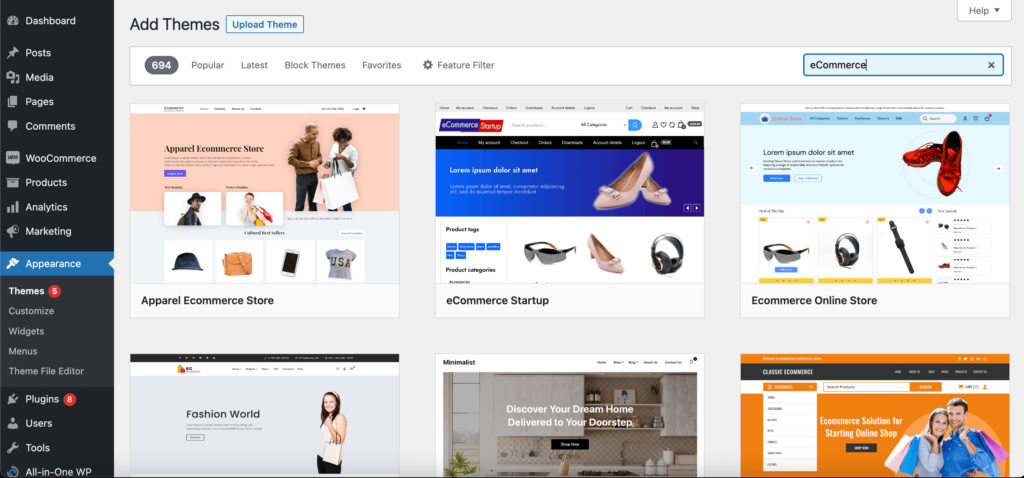
Other than there are quite a few page builders available for WordPress. You can use page builders like Elementor, Divi, Oxygen, and Gutenberg to design and customize your online store.
Plugins and Extensions
You can use the WooCommerce plugin to turn your WordPress website into an eCommerce store. You can also use the Easy Digital Downloads to add eCommerce functionalities to WordPress. But we are going to emphasize WooCommerce.
There are 60000+ plugins available in the WordPress repository that you can use to enhance your online store.
You will find plugins for SEO, Booking, Auctions, Analytics, Shipping, Subscriptions, etc. You can create any type of eCommerce store you like.
Shipping
Shipping is an important part of any eCommerce store. If you are selling physical goods then you need to have a shipping feature on your online store. BigCommerce and WordPress both have extensive shipping features.
So we will discuss the shipping options in this BigCommerce vs WordPress for eCommerce comparison.
BigCommerce
BigCommerce offers a wide range of shipping features that help businesses of all sizes to ship their products to customers around the world.

- Real-time shipping quotes: BigCommerce offers native integrations with many real-time shipping carriers, such as UPS, FedEx, and USPS.
- Table rates: BigCommerce also allows businesses to set up table rates, which are shipping rates that are based on factors such as order weight, order value, and shipping destination.
- Free shipping: BigCommerce makes it easy for businesses to offer free shipping to their customers.
- Shipping labels: BigCommerce allows businesses to generate shipping labels directly from the platform.
- Multi-package shipping: BigCommerce supports multi-package shipping, which allows businesses to ship orders that contain multiple items in multiple packages.
- International shipping: BigCommerce supports international shipping, which allows businesses to ship their products to customers around the world.
Additional shipping features include-
- Abandoned cart shipping
- Shipping insurance
- Shipping restrictions.
WordPress
WordPress, shipping functionalities come from the WooCommmerce plugin. You can easily find the shipping options from the WordPress dashboard under the WooCommerce settings options.
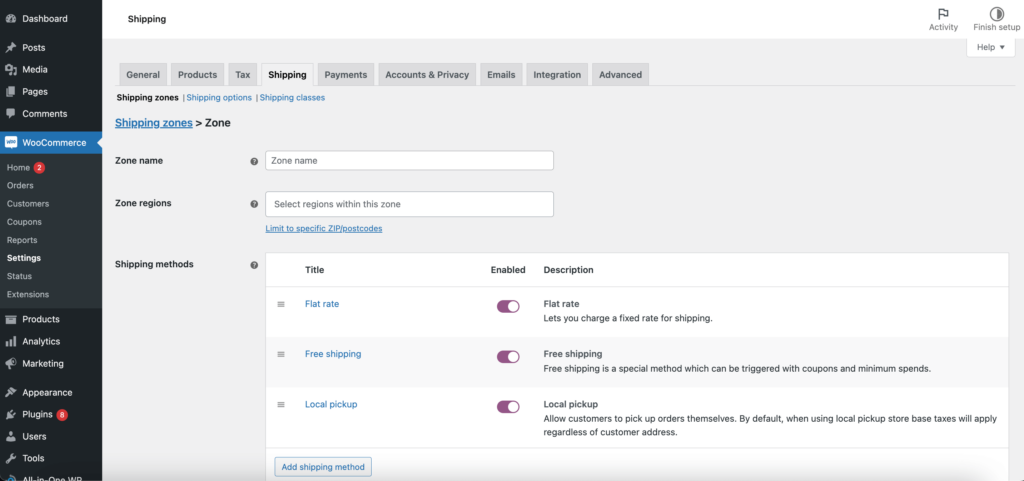
You can set shipping rates by region and choose different shipping methods for those regions. In the free version of WooCommerce, you can set various shipping types-
- Free shipping
- Flat rate
- Local pickup.
If you want more advanced shipping options then you can install the WooCommerce Table Rate shipping extension.
Tax
Setting up taxes is a crucial part of any eCommerce store. Without taxes, you will lose a significant amount of profits. BigCommerce and WordPress both offer tax options. let’s see the differences and similarities between these two regarding taxes-
BigCommerce
BigCommerce offers a variety of tax features that help businesses of all sizes to comply with complex tax laws and regulations.
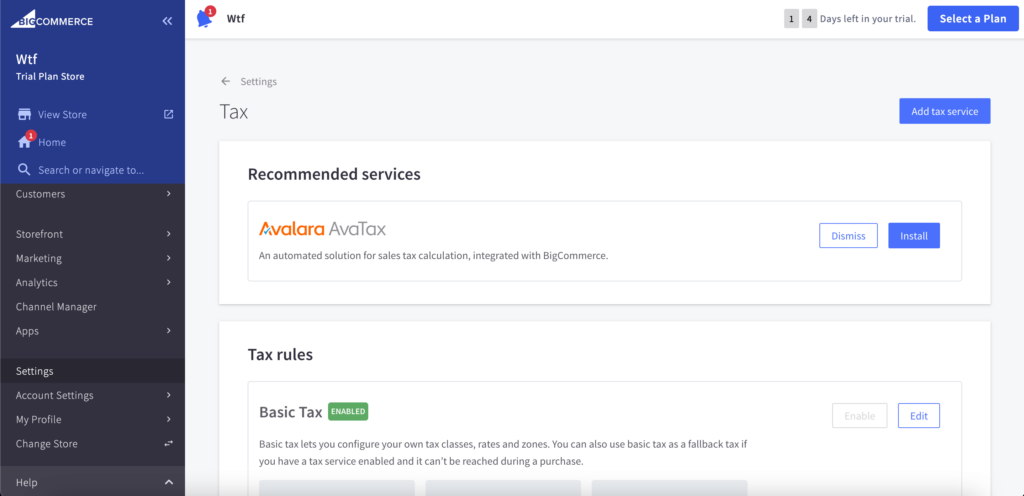
- Automatic tax calculation: BigCommerce can automatically calculate sales tax for orders based on the customer’s shipping address.
- Tax classes: BigCommerce allows businesses to create tax classes and assign products to those tax classes.
- Tax exemptions: BigCommerce allows businesses to exempt certain customers from paying sales tax.
- Tax reporting: BigCommerce generates detailed tax reports that businesses can use to file their taxes accurately and on time.
WordPress
With WordPress, you can add standard tax rates, reduced tax rates, and zero tax rates based on the country and its tax rules. The tax feature comes from the WooCommerce and the tax feature includes-
- Automatic tax calculation: WooCommerce can automatically calculate taxes for US and Canadian businesses.
- Manual tax calculation: WooCommerce also allows you to manually calculate taxes for businesses outside of the US and Canada, or for businesses that need to calculate taxes in a more specific way.
- Tax rates: WooCommerce does not provide a library of pre-configured tax rates.
- Tax exemptions: WooCommerce allows you to set up tax exemptions for certain customers or products using the WooCommerce TaxJar extension.
- Tax reports: WooCommerce does not provide a built-in tax reporting feature, but there are a number of third-party plugins that you can use to generate tax reports.
Payment Gateways
Payment gateways are important to accept payments from customers. Usually eCommerce stores accept both offline and online payments depending on the location.
BigCommerce and WordPress both offer integrations with different types of payment gateways. We are going to look into that-
BigCommerce
BigCommerce integrates with a variety of payment gateways to allow businesses to accept payments from customers around the world. Some of the most popular payment gateways that BigCommerce supports include:
- PayPal
- Stripe
- Adyen
- Amazon Pay
- Apple Pay
- Google Pay
- BlueSnap
- Checkout.com
- Mollie

BigCommerce also integrates with a variety of regional payment gateways, such as AliPay and WeChat Pay, to allow businesses to accept payments from customers in specific countries or regions.
WordPress
WooCommerce has integration with all the major payment gateways including, Paypal, Stripe, Wirecard, Google Pay, Apple Pay, etc. Also, tou can use the WooCommerce Paymnets plugin to accept credit cards, debit cards, and other popular payment methods.
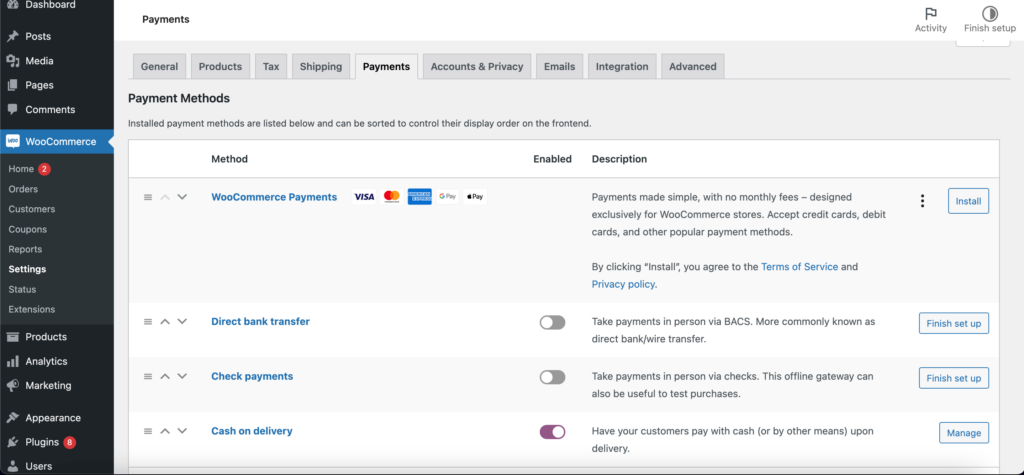
However, there are other payment options you can configure like-
- Check payments
- Cash on delivery
- Direct bank transfer.
You will find documentation that will help you easily integrate the payment gateways with your online store.
Security & Backup
As an eCommerce store, it is very important to have good security. Because you are handling customers’ sensitive information like credit card data and personal details. That is why BigCommerce and WordPress both are very serious about security.
Also, as you are running a website, it is very normal to run into issues like site breaking, server issues, etc. For that, you need to have a strong backup option.
BigCommerce
BigCommerce takes security very seriously and offers a number of features to protect its customers’ data. These features include:
- PCI DSS compliance
- SSL encryption
- Data encryption at rest
- Intrusion detection and prevention
- DDoS protection
BigCommerce also offers a number of backup features to protect its customers’ data from loss or corruption. These features include:
- Daily backups
- On-demand backups
- Restore points.
WordPress
WordPress is an open-source platform, so it is more exposed to vulnerabilities. That is why the WordPress core team releases security patches with every new update.
You will find quite a few security plugins in the WordPress repository that will help you keep your site safe. You can use plugins like Wordfence, Security Ninja, Ithemes Security, etc to keep your site protected from hackers.
On the other hand, there is no built-in function for backup in WordPress. You can use plugins like Updraftplus, Sucuri, etc to keep a backup of your website. These plugins are free.
Product & Order Management
Managing products and orders is very crucial for any eCommerce store. If admins face trouble while uploading a product then it will certainly annoy them.
BigCommerce and WordPress both have amazing product and order management systems.
BigCommerce
BigCommerce offers a comprehensive product and order management system that helps businesses of all sizes to manage their products and orders efficiently.
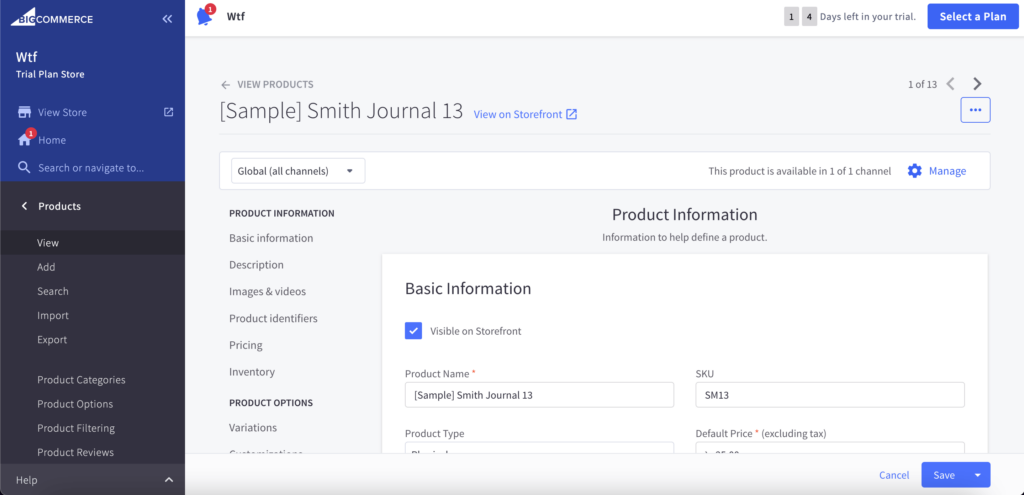
With BigCommerce you can create products by catalog, split them into categories, add product variants, manage inventories, etc. Also, BigCommerce has a product search feature that makes it easy for users to find products.
In terms of order management, you will get features like-
- Order fulfillment
- Order status tracking
- Order refunds and cancellations
- Order reporting.
WordPress
WordPress’s product management is very handy as well. You will get all the options like product images, product info, additional info sections, pricing set, custom text, additional product options like variations, etc.
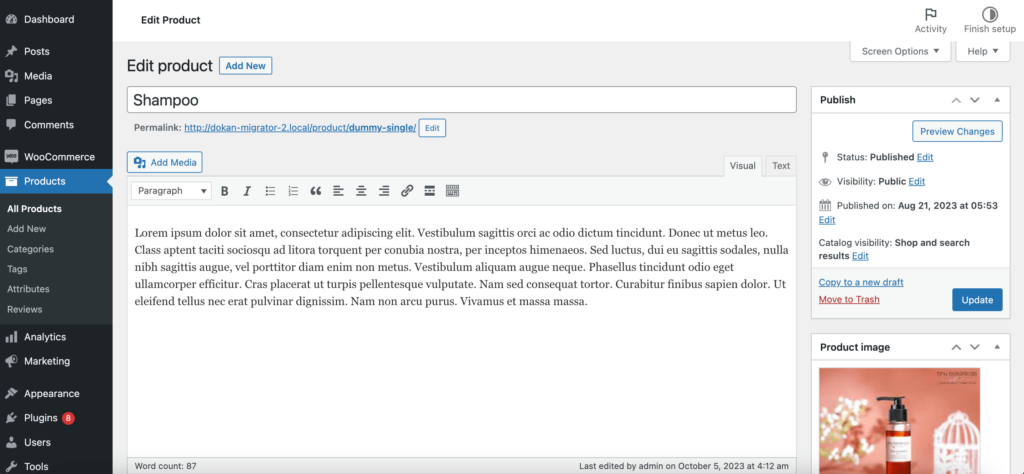
Also, the order management system is very user-friendly as well. You can filter the orders and use the screen options to customize what you want to see in the order section. You will be able to see the timestamp and order delivery details for every single order.
Marketing & SEO
In order to promote your eCommerce store and get search engines to notice your site, marketing, and SEO is very crucial.
BigCommerce
BigCommerce offers a variety of marketing and SEO features to help businesses of all sizes reach their target audience and increase sales. With BigCommerce you will get-
- Email marketing
- Social media integration
- Abandoned cart emails
- Product reviews
- Discounts and promotions
- SEO-friendly URLs
- Meta titles and descriptions
- Image optimization
- Rich snippets
- Sitemaps
WordPress
WordPress SEO plugins will enable you to optimize your online store for SEO. You can get all the necessary options for SEO in the free version of those plugins. There are plugins like Yoast SEO, Rankmath, ALL in One SEO, etc to add SEO functionalities to your online store.
There are quite a few social media plugins, and email plugins available that will help you promote your site. Social media plugins and email plugins will both have feature to schedule your posts on the time you want.
Help and Support
Although you don’t need significant coding or technical knowledge to run both of these platforms, still, you will still need some assistance to get started and help you along the way.
BigCommerce and WordPress both excel in that segment.
BigCommerce
BigCommerce offers a variety of help and support resources to help merchants succeed. These resources include:
- Knowledge base.
- Community forums
- Live chat
- Phone support
- Support tickets
- BigCommerce documentation
- BigCommerce Academy
WordPress
WordPress provides support through documentation, tutorials, and forums. Additionally, many premium themes and plugins offer customer support for product-related issues.
When encountering complex problems, you can contact your hosting provider for assistance.
Pricing
We will talk about the pricing in this part of the WordPress vs BigCommerce comparison.
BigCommerce
BigCommerce plans start from $39/month. You can also get custom pricing for their Enterprise plan.
Hosting is included and you will get a 15 day trial where you don’t even have to put your card details.
WordPress
The WordPress core software is FREE to download. However, you need to pay for domain, hosting and SSL certificate. However, you will find that most hosting providers will have a bundle these features into one plan.
We will give you a detailed overview of how much it costs to create an eCommerce with both BigCommerce and WordPress later in the article.

Summary: BigCommerce vs WordPress for eCommerce
Here is a detailed summary of BigCommerce vs WordPress for eCommerce-
| Feature / Aspect | BigCommerce | WordPress (with WooCommerce) |
|---|---|---|
| Type of Platform | Hosted e-commerce platform | Self-hosted content management system |
| Ease of Use | User-friendly with a straightforward setup and management interface | User-friendly but may require additional plugins and setup for e-commerce features |
| eCommerce Features | Comprehensive e-commerce features including inventory management, order processing, and payment gateways | Requires WooCommerce plugin for e-commerce functionality, which offers extensive features but may require some customization |
| Multivendor Support | Offers built-in multivendor functionality with the ability for multiple sellers to manage their own products and storefronts | Multivendor support is available through third-party plugins like Dokan, allowing multiple vendors to sell on a single platform |
| Customization | Offers a wide range of customization options, including themes and apps | Highly customizable with thousands of themes and plugins available |
| Scalability | Designed for scalability with options to handle small to large businesses | Scalable but may require more technical expertise and resources for larger businesses |
| SEO | Good SEO features, including customizable URLs and SEO-friendly tools | Offers strong SEO capabilities with the help of SEO plugins like Yoast SEO |
| Support and Community | Provides customer support and has a community forum | Large and active user community with access to extensive documentation and forums |
| Mobile Responsiveness | Offers mobile-responsive themes and a mobile app | Responsiveness depends on the theme used and site optimization |
| Multi-language Support | Provides multi-language and multi-currency support | Multilingual support through plugins but may require additional setup |
| Third-party Integrations | Integrates with various third-party apps and services | Offers a wide range of integrations through plugins |
| Good for | Ideal for businesses primarily focused on e-commerce and looking for a dedicated platform | Suitable for businesses that want to integrate e-commerce functionality into a broader website or those with specific customization needs |
| Limitations | Limited flexibility for complex and highly customized websites. Some advanced features may require third-party apps, which can add to the cost. | Self-hosting may require technical expertise and can result in increased maintenance and security responsibilities. Heavy reliance on third-party plugins can lead to compatibility issues and may require ongoing updates. |
Cost of Creating an eCommerce Site: BigCommerce vs WordPress
Here is the cost of creating an eCommerce website with both BigCommerce and WordPress-
| Feature | BigCommerce | WordPress |
|---|---|---|
| Platform fee | Monthly subscription fee, which varies based on your store’s size and needs. Costs range from $29.95 to $299.95 per month and higher for Enterprise-level plans. | Free and open-source |
| Development & Customizations | Custom development or design costs, if needed, may range from $100 to $10,000. | Can range from $500 to $10,000 depending on the complexity of the website |
| Domain and Hosting | Hosting costs are included in the BigCommerce subscription fee. Domain registration typically costs approximately $15 to $20 per year. | Can range from $5 to $50 per month depending on the hosting provider and plan |
Conclusion
So we are at the end of our article on BigCommerce vs WordPress for eCommerce. Now it is time to give our verdict.
Reasons to Choose BigCommerce over WordPress?
Here are some reasons on why you should choose BigCommerce over WordPress-
- Ease of use
- More features
- Performance
- Scalability
Reasons to Choose WordPress over BigCommerce?
Here are some reasons on why you should choose WordPress over BigCommerce-
- Flexibility
- Cost
- Plugins and third-party extensions
- Resources.
Check more popular comparison posts on WordPress Vs other eCommerce platforms-
Subscribe to
Dokan blog
We send weekly newsletters, no spam for sure!