Rakuten is one of the most underrated but popular marketplaces in the US. It offers cashback, deals, and shopping rewards on various products and services.
The marketplace has all the necessary features, a nice interface, and a wide range of products.
As a part of the series, today we are going to show you how to create a marketplace like Rakuten using the amazing Dokan Cloud marketplace platform.
Let’s get started-
Stats & Features of Rakuten
Rakuten has amassed millions of active users globally, with over 15 million members in the U.S. alone as of 2023, driven by its popular cashback program that enhances customer engagement.
The platform collaborates with more than 3,500 retailers, offering a vast inventory and exclusive deals across various product categories.
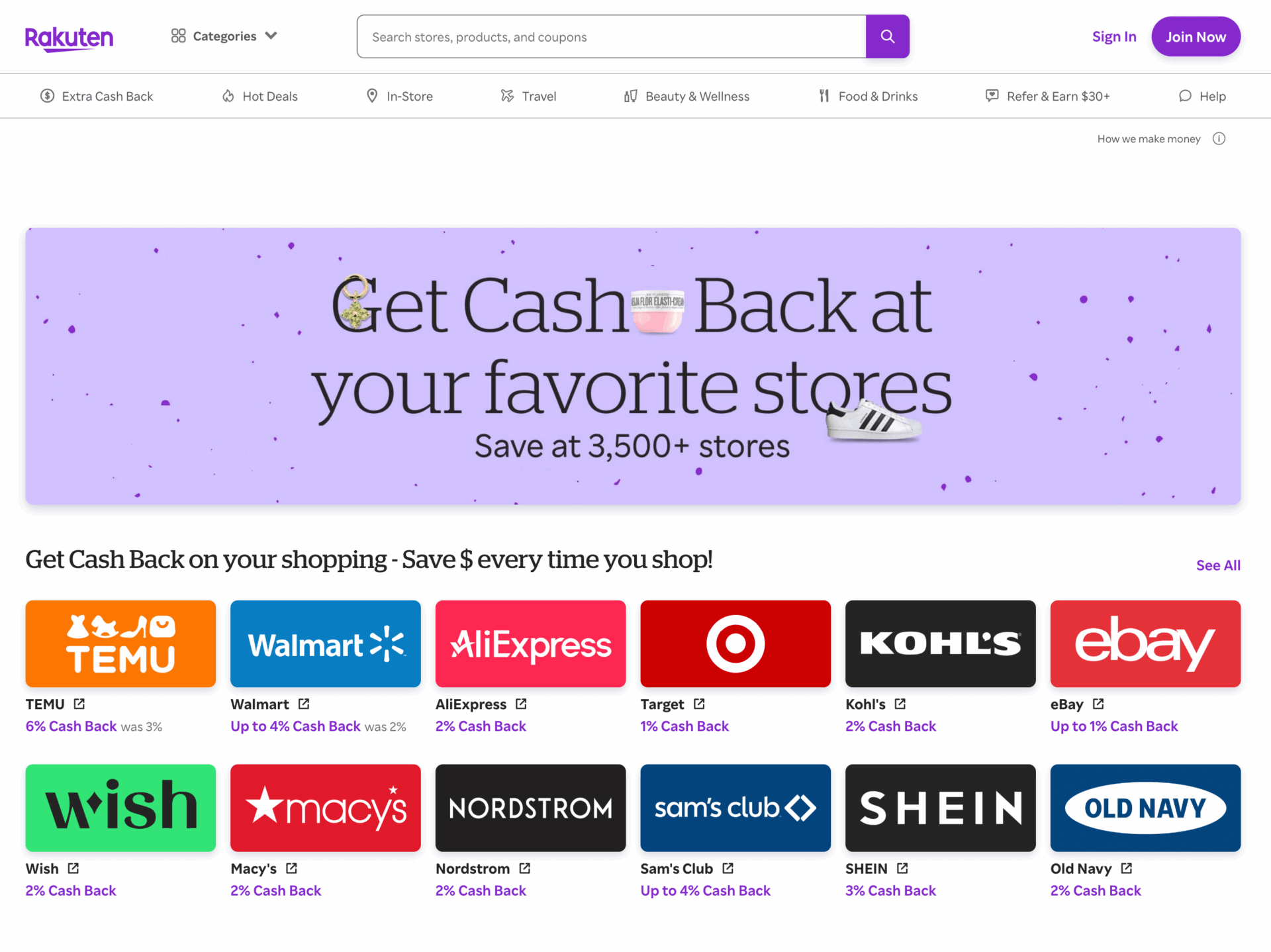
Since its inception, Rakuten has distributed billions in cashback rewards, including over $1 billion in 2022 alone, showcasing its commitment to delivering value to shoppers.
Its parent company, Rakuten, Inc., recorded global revenue exceeding $2 trillion in 2023, with significant contributions from the U.S. marketplace alongside its fintech and communications segments.
Known for its rewards-centric approach, Rakuten enjoys high customer retention and satisfaction. It is consistently earning positive reviews for its user-friendly features and exceptional shopping experience.
Key Features of Rakuten Marketplace:
- Cashback Rewards: Rakuten’s standout feature is its cashback rewards program. Customers earn cashback on purchases from partnered retailers, making it a preferred choice for budget-conscious shoppers.
- Wide Range of Product Categories: Rakuten offers products across multiple categories, such as electronics, fashion, home goods, and beauty, catering to a wide audience.
- Extensive Retail Partnerships: Rakuten collaborates with thousands of retailers, including big names like Walmart, Best Buy, and Macy’s, allowing customers access to a massive range of products.
- User-Friendly Interface: The platform is designed for ease of use, with features like personalized product recommendations, deal alerts, and seamless navigation.
- Browser Extension and App Integration: Rakuten provides a browser extension and a mobile app that help users activate cashback, find deals, and save while shopping online.
- Global Reach: While the U.S. marketplace is a major part of its operations, Rakuten is a global brand with services in Japan, Europe, and other regions.
However, challenges in its mobile segment have impacted overall profitability. The company’s commitment to empowering merchants and enhancing customer experience continues to distinguish it in the competitive e-commerce landscape.
How to Create a Marketplace Like Rakuten: 4 Steps
First, you need to sign up for the Dokan Cloud platform to get started. Dokan Cloud offers a 14-day trial period. So you will get plenty of time to explore and test the available features before you make your final decision.
Also, after purchase, you will only need to pay $1/month for the first 3 months. This will give you time to test if your idea is market fit.
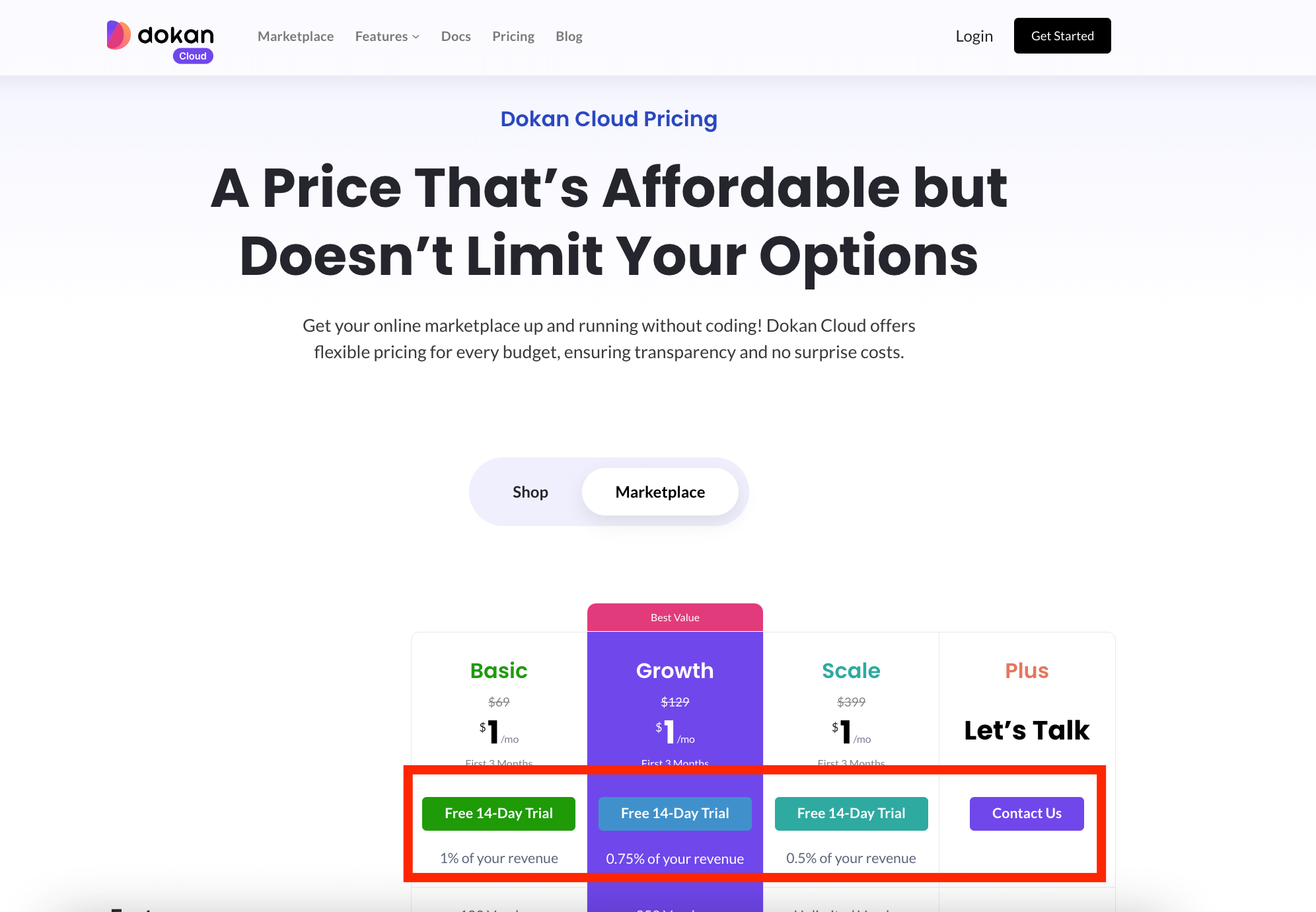
While signing up, you need to add your email address and set a password.
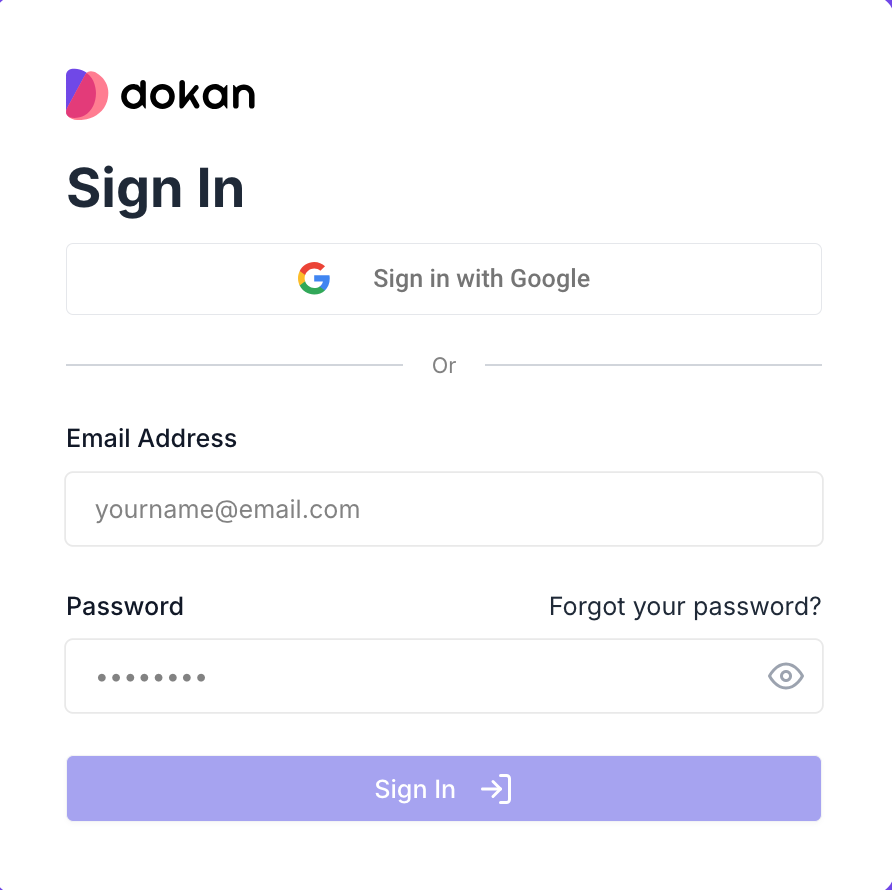
Dokan Cloud will take a few minutes to set up the marketplace and you will get a message that your marketplace is created.
Step 2: Complete the Onboarding Process
You need to complete the setup wizard to start your marketplace. Choose the Marketplace option, and add the necessary information like your store address, business name, etc to finish-
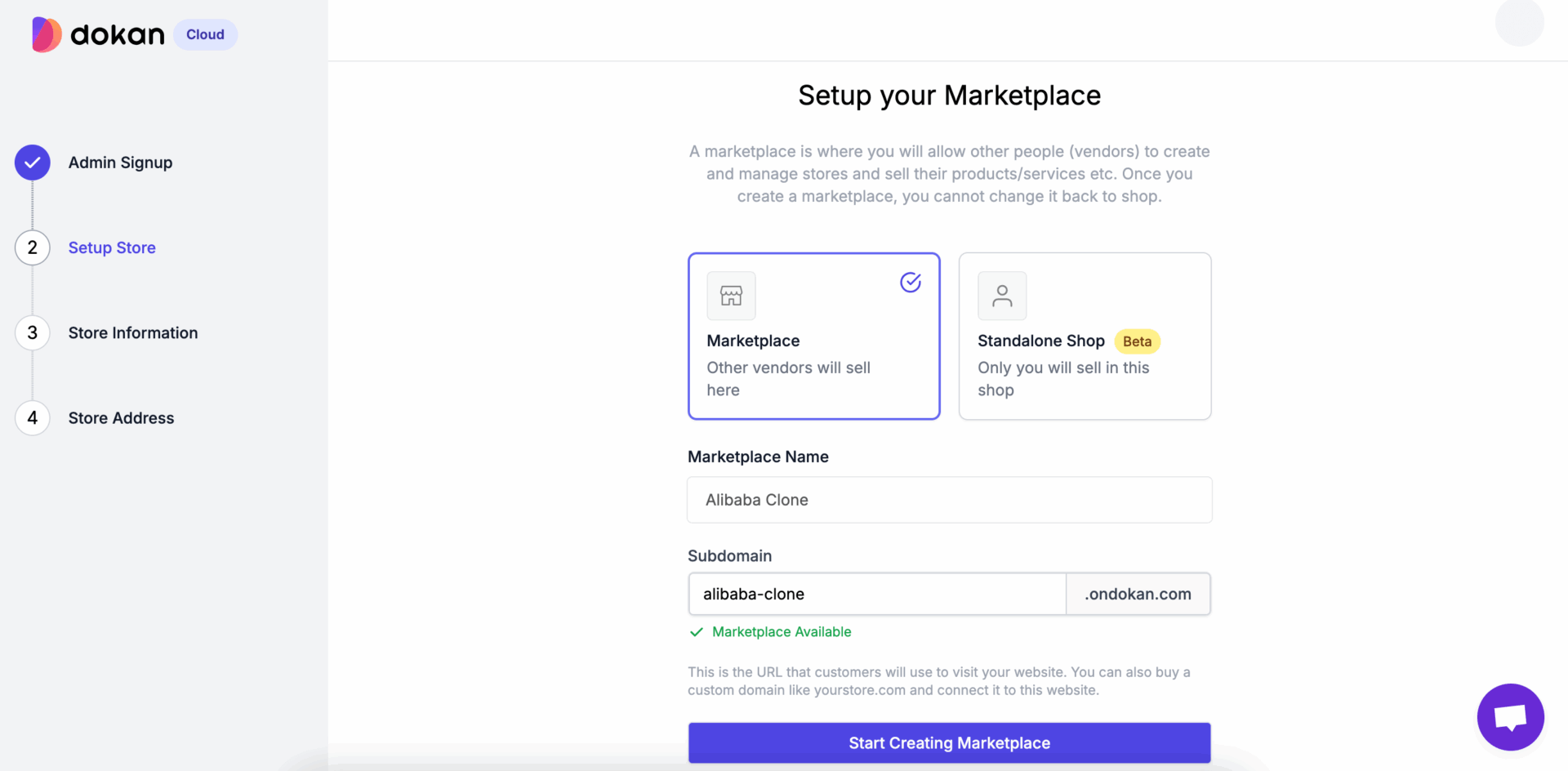
You can read the documentation on the onboarding process to get a better idea.
Step 3: Configure Marketplace Settings- General, Payment, Shipment, Tax etc
Now, it is time to configure the complex part. You need to configure the important settings for your marketplace platform.
In the general settings, you can configure the basic details, business details, domain, brand details, etc-
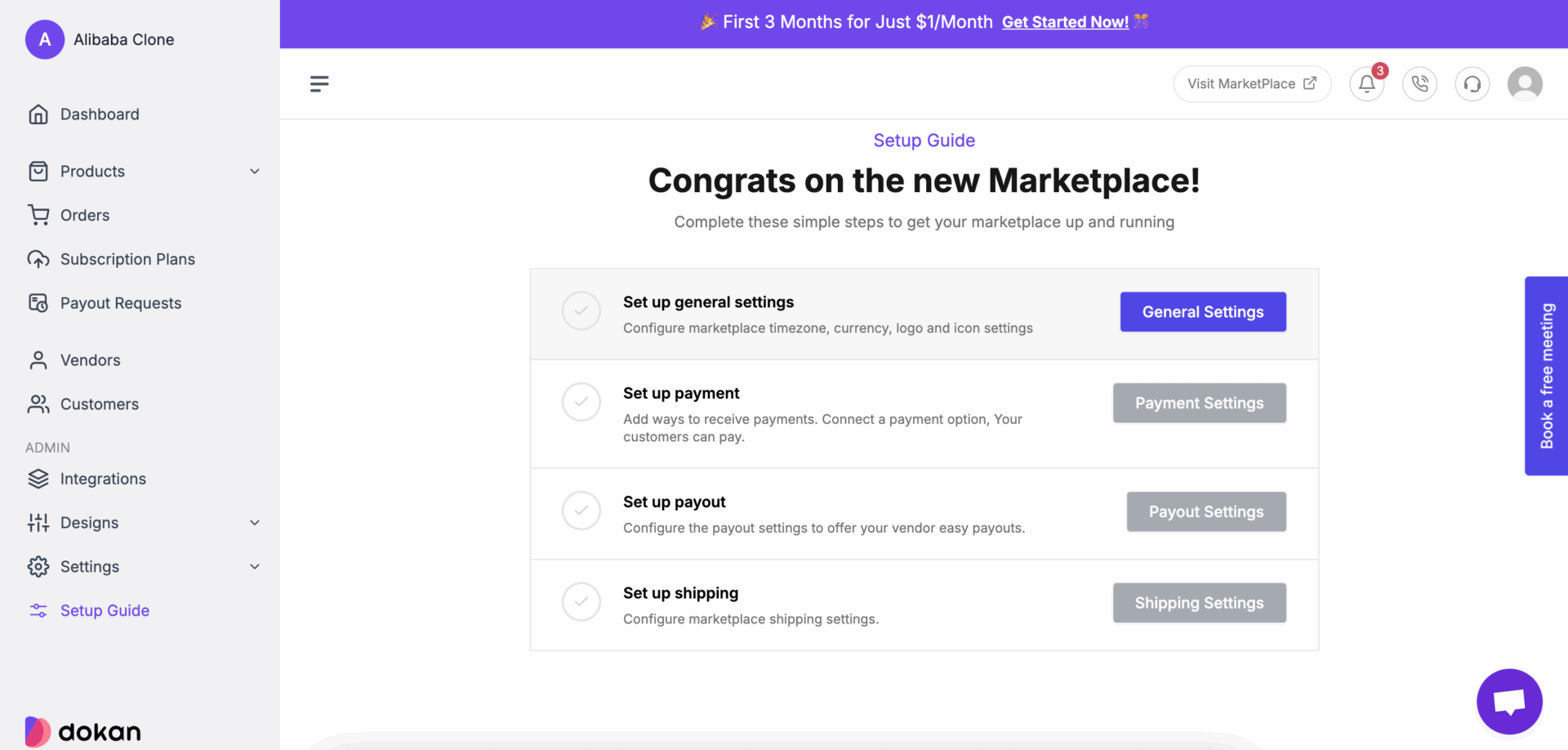
You can start by configuring the payment settings of the marketplace. Dokan Cloud has integration with popular payment gateways like Stripe, PayPal, Mangopay, etc. You can easily connect them to handle the transactions of your marketplace-
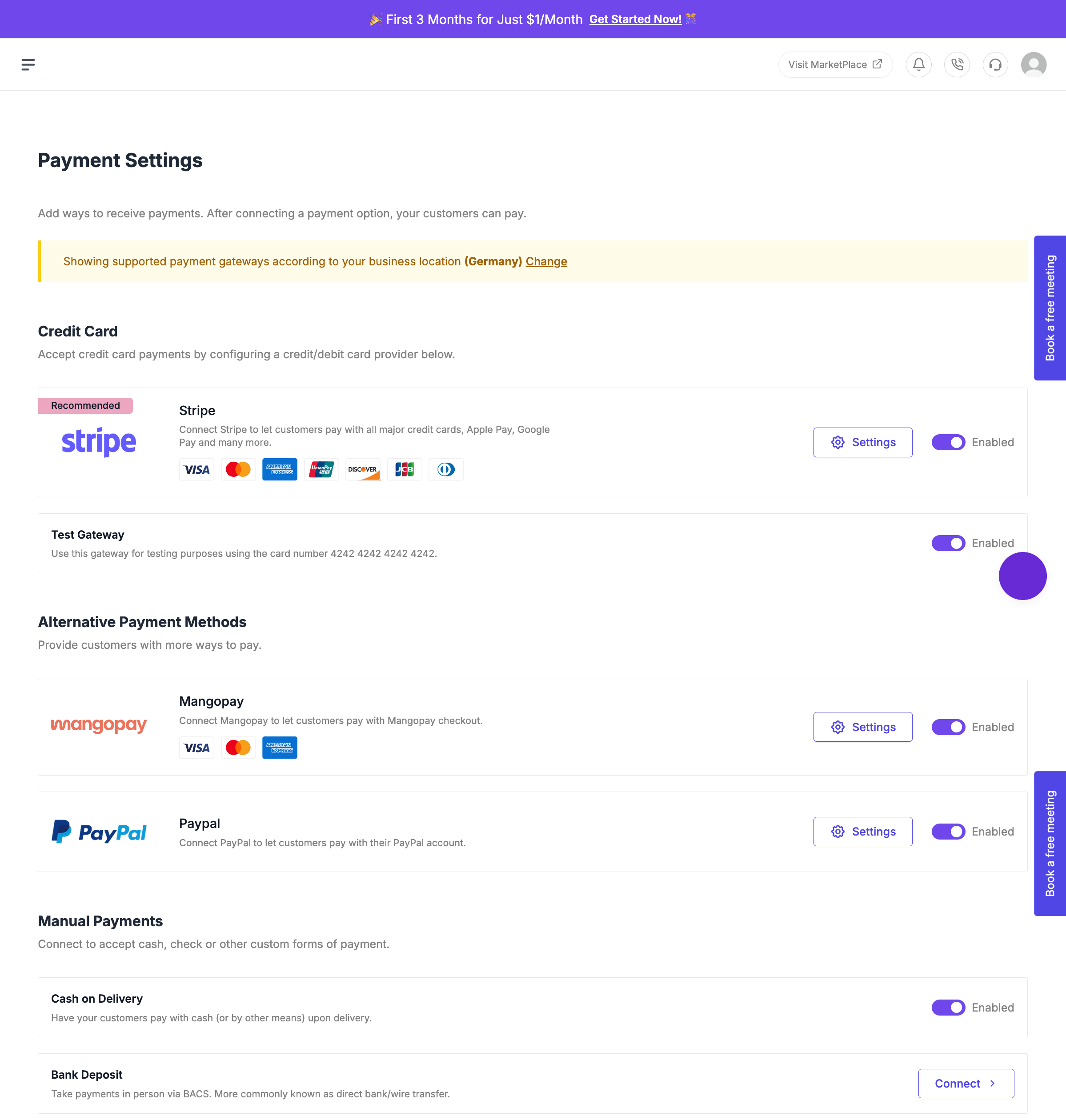
Also, you can set up the shipping settings from the dashboard. You can create different shipping profiles to handle complex shipping calculations, and shipping types (domestic, international) as well-
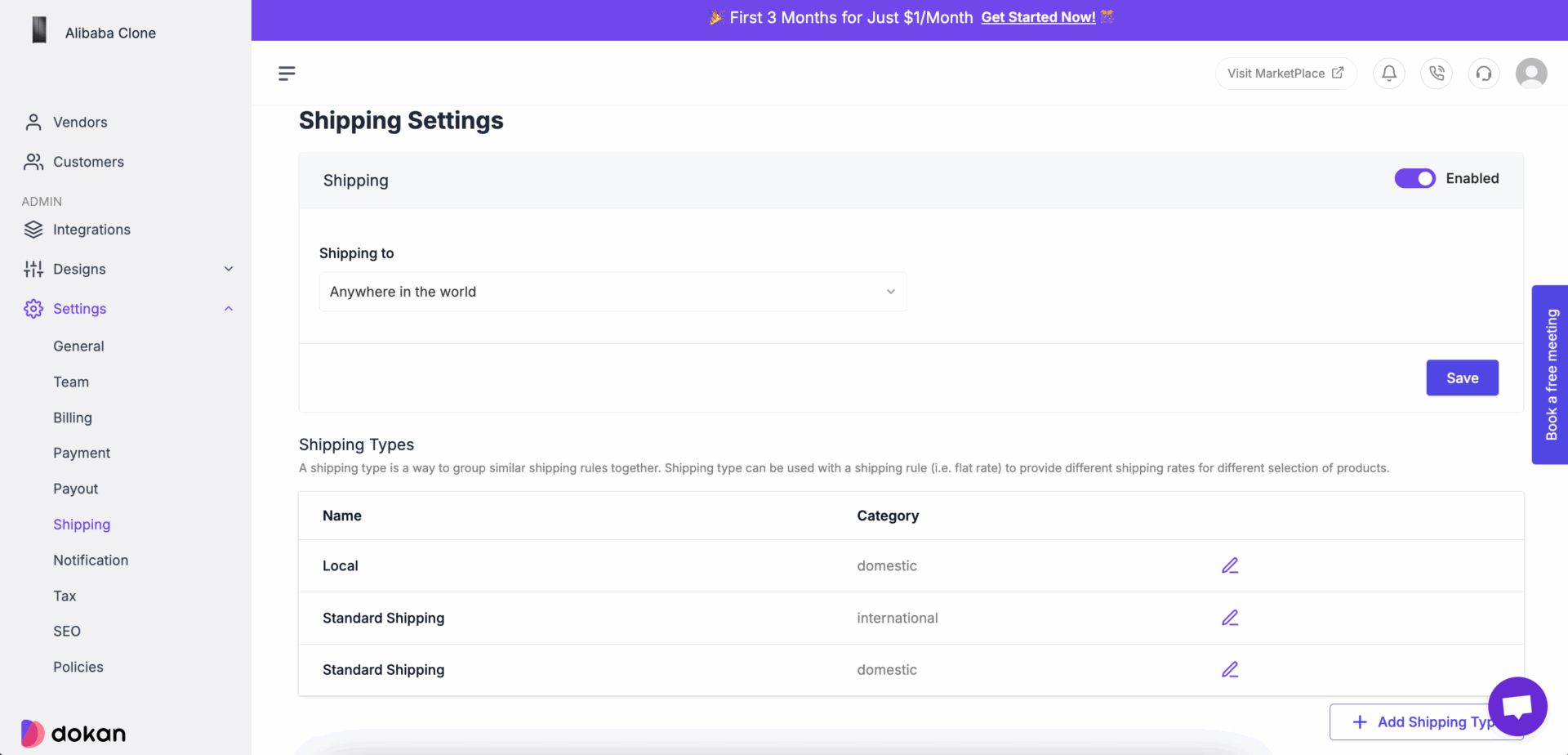
You can read the guide on how to set up shipping for your marketplace with Dokan Cloud.
We have written all the guides regarding the setup of the Dokan Cloud marketplace. Have a read.
Step 4: Create a Subscription Plan for Vendors
Now, you need to create subscription plans for your vendors to sign up and start selling on your marketplace. Dokan Cloud marketplace platform lets you create subscription plans with options to add trial period, commission (Fixed and Category), vendor capabilities, SEO, Reports-
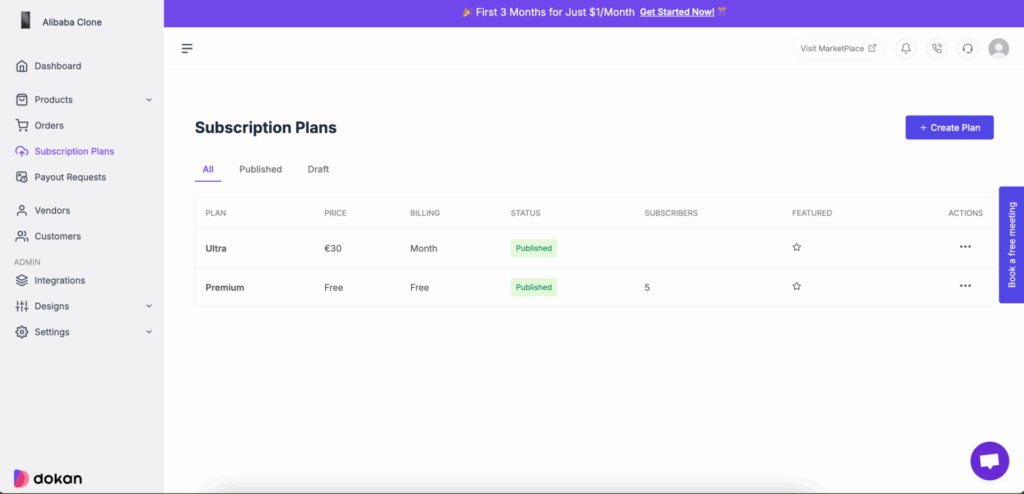
Vendors will be able to choose a subscription plan when they sign up for your marketplace.
After all the configuration, this is what your marketplace may look like-
This is how you can build a marketplace platform like Rakuten using the Dokan Cloud platform.
Bonus: Use the Dokan “WordPress” Multivendor Marketplace Plugin to Create a Marketplace Like Rakuten
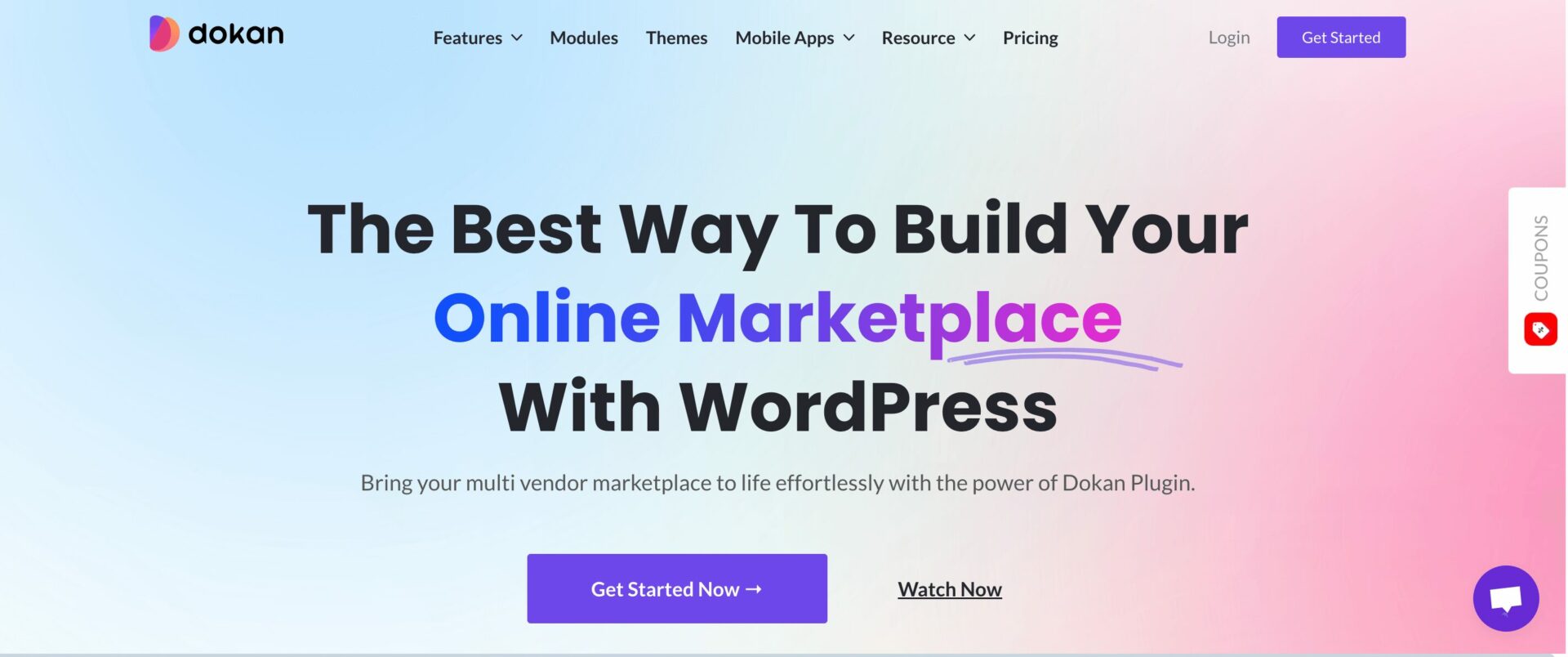
If you are a fan of WordPress and know your way around the platform, then you can use the Dokan WordPress plugin to create a marketplace like Rakuten.
Dokan Multivendor is a leading WordPress plugin for creating online marketplaces, with 50,000+ active installations and 40+ modules. Powered by WooCommerce, it supports all WooCommerce-compatible themes with minimal customization.
Here are the steps to create a marketplace like Rakuten using the Dokan multivendor marketplace plugin-
Step 1: Install & Activate Dokan
After setting up WooCommerce, install Dokan from WP Admin → Plugins → Add New, then activate it. Use the setup wizard to configure your marketplace quickly.
Step 2: Choose a Dokan-Compatible Theme
Dokan works with any WooCommerce-compatible theme. You can use Dokani, Dokan’s official theme, or another suitable theme from WP Admin → Appearance → Themes.
Step 3: Configure Marketplace Settings
Navigate to WP Admin → Dokan → Settings to:
- Set store terms and conditions
- Enable product uploads, commissions, and selling options
- Configure payment gateways and withdrawal methods
Update permalinks at WP Admin → Settings → Permalinks to avoid 404 errors.
Step 4: Enable Payments & Withdrawals
Dokan supports all WooCommerce-compatible payment gateways. Free users can use check payments, bank transfers, or cash on delivery. For Stripe Connect or MOIP (adaptive payments), upgrade to Dokan Pro.

To set up withdrawals, go to WP Admin → Dokan → Settings → Withdraw Options and define withdrawal limits and methods.
Step 5: Add Products & Allow Vendor Signups
If you want to sell, enable selling for your admin account at Dokan → Vendors. Upload products via WP Admin → Products → Add New or Vendor Dashboard → Products → Add New.
Dokan provides a default vendor signup form. Customize it if needed. To allow vendors to upload products, enable New Vendors Product Upload under Dokan → Settings → Selling Options.
Step 6: Launch Your Marketplace
Ensure a successful launch by:
- Running a beta test with selected vendors
- Using Google Ads & Facebook campaigns
- Publishing blog posts, videos, and case studies
- Hosting a virtual event featuring top vendors.
This is how you can launch a marketplace like Rakuten. If you want more details, then you can read our guide on how to create a marketplace using Dokan Multivendor Marketplace plugin.
Compete with Rakuten Today!!
Creating a marketplace like Rakuten with Dokan Cloud is a seamless and efficient way to launch your eCommerce platform.
With Dokan Cloud, you gain access to powerful multi-vendor features, a user-friendly interface, and built-in tools to easily manage vendors, products, and transactions.
Using its flexibility and scalability, you can replicate Rakuten’s success by building a platform that supports diverse product categories, enhances user engagement, and rewards customers for their loyalty.
Whether starting small or aiming for global reach, Dokan Cloud provides all the tools needed to establish a thriving marketplace and create a unique shopping experience that stands out in the competitive eCommerce landscape.
Subscribe to
Dokan blog
We send weekly newsletters, no spam for sure!


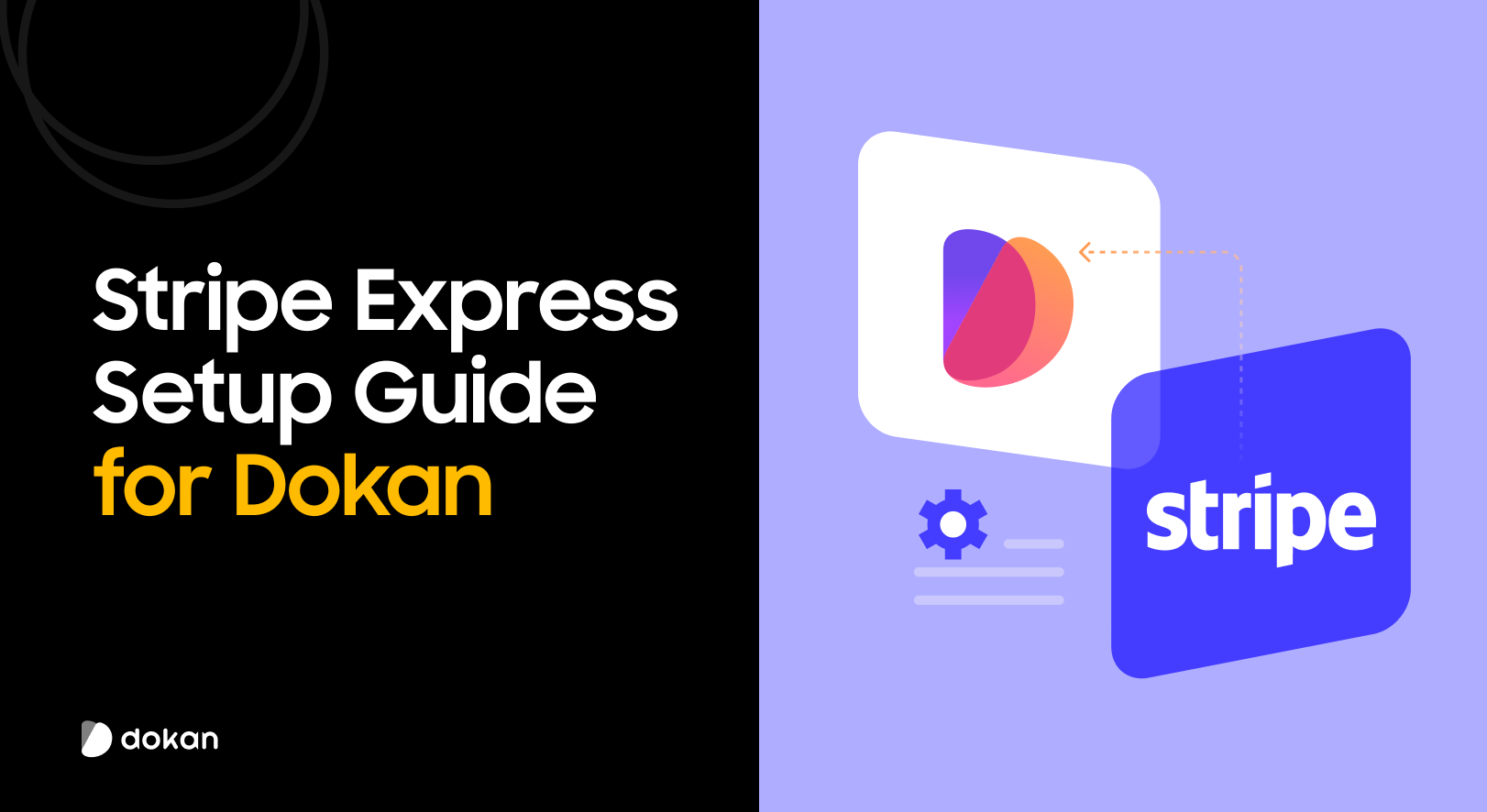
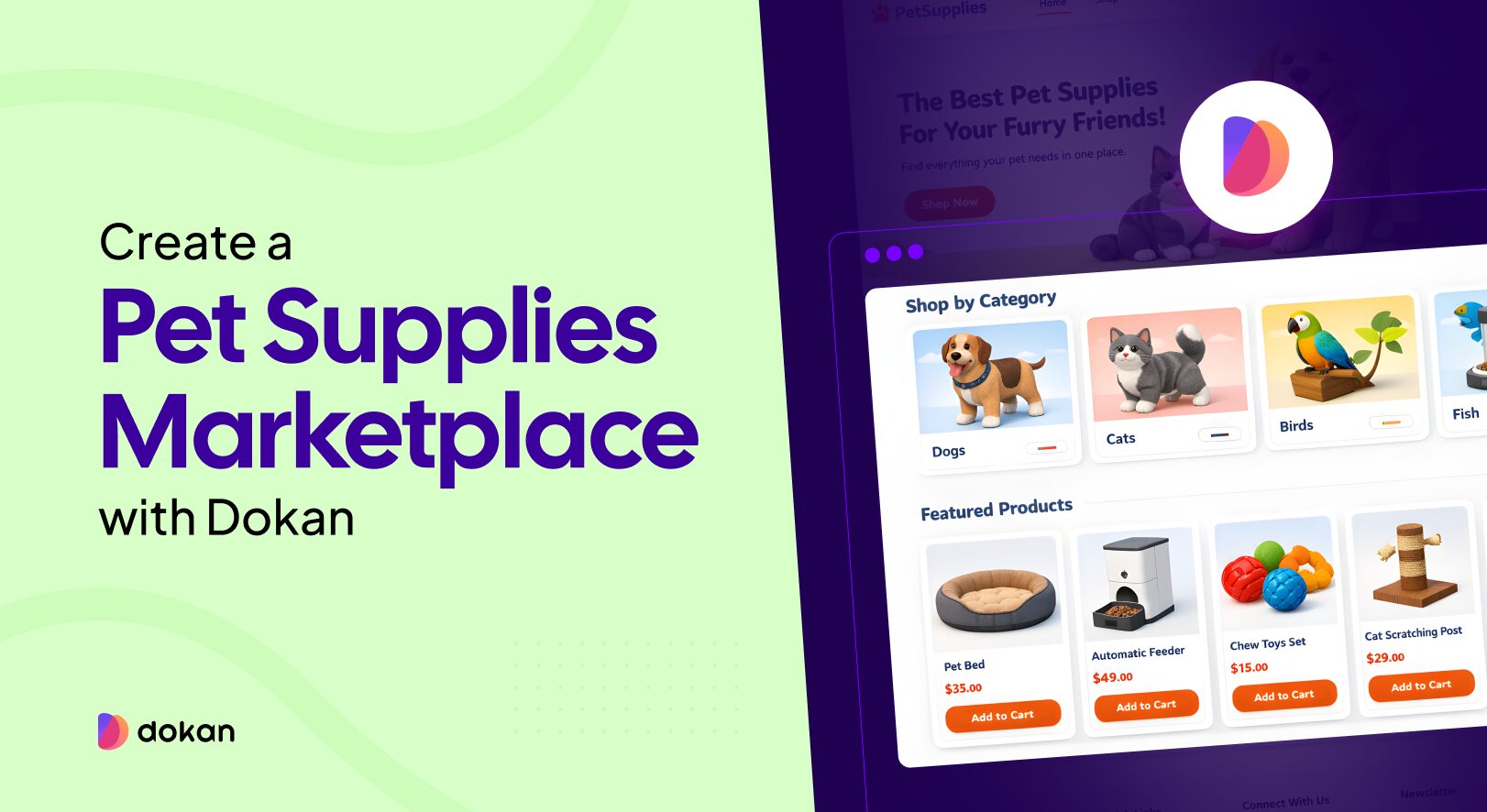
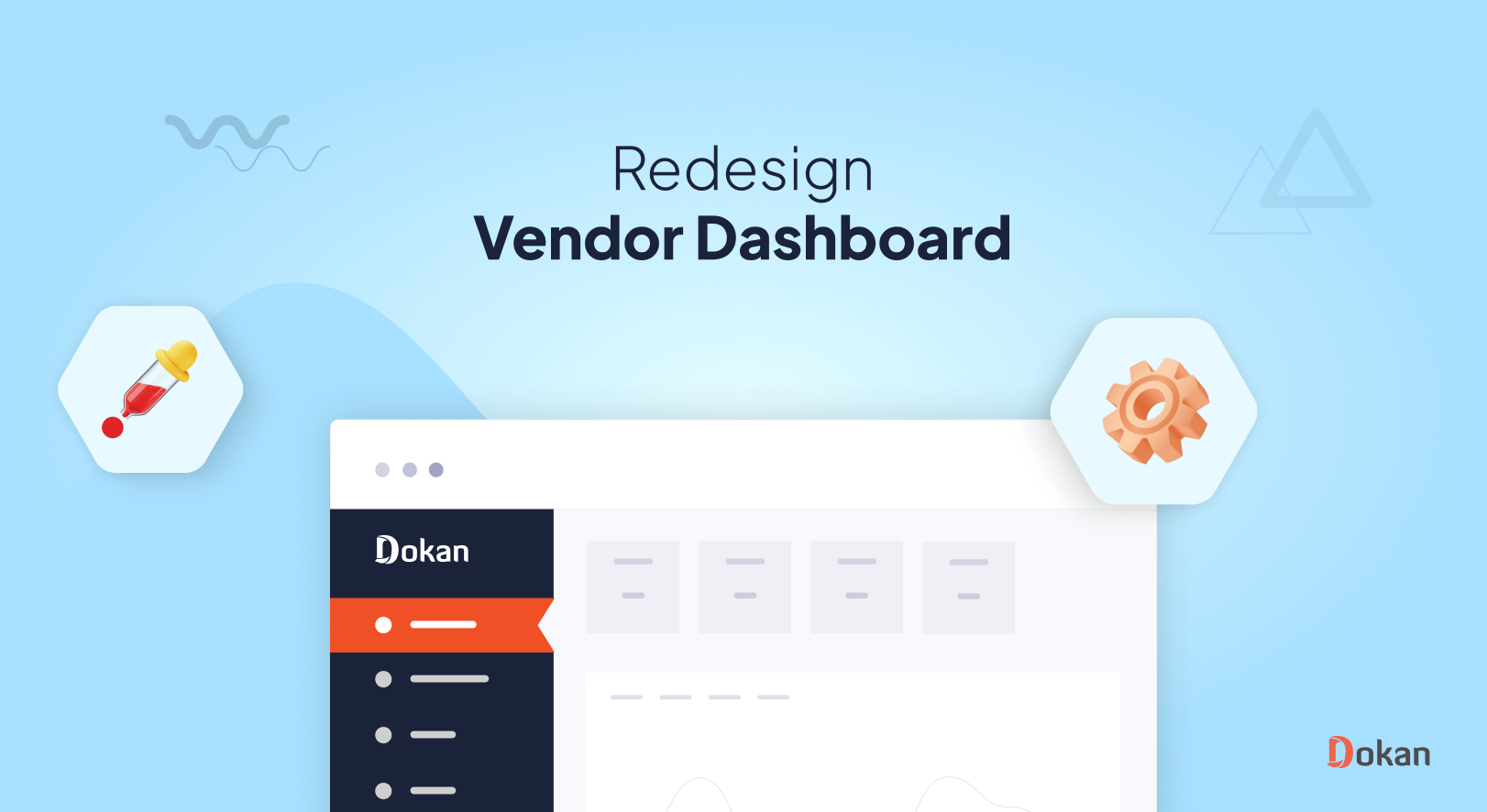
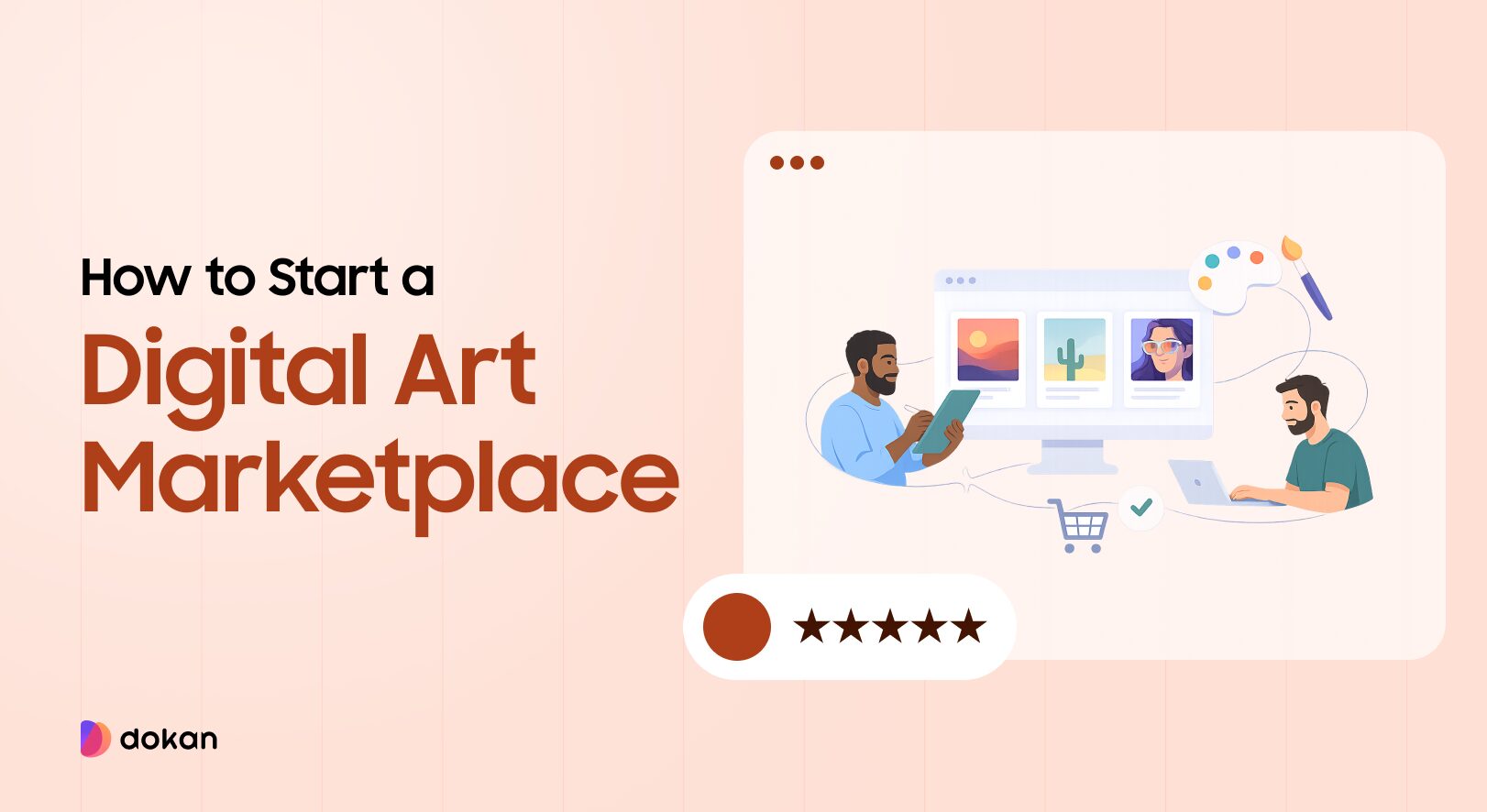

Leave a Reply