You have created a beautiful WooCommerce store, with a proper theme, functional features, and amazing products. You are preparing for a big campaign and wishing for a big payday. As the campaign is live, you see your site slow down, crash, and turn away customers.
Why?
Because you didn’t scale your WooCommerce store.
Learning how to scale WooCommerce store is crucial to avoid this kind of accident. If you don’t scale your WooCommerce store properly, then you may lose your customers during the holiday season, vital campaigns, or special events.
This got you thinking right? “I have already set up my WooCommerce store following the right procedure. What do I need to do now to scale my store?”. Don’t need to look anywhere.
We are going to prepare a guide that will help you scale your WooCommerce store properly. Let’s dive in.
When You Should Scale WooCommerce

Knowing when to scale is critical for your WooCommerce store’s success. Waiting too long to scale can result in performance bottlenecks, slow loading speeds, and lost sales opportunities.
However, scaling too early might lead to unnecessary costs and complexity.
So, when is the right time to scale?
Here are some key signs that it’s time to take action:
Scaling your WooCommerce store is essential when your business faces increased demands, such as higher traffic, more products, or more orders. Here’s when you should consider scaling:
- Frequent Slowdowns: If your website’s load times are consistently above 3 seconds, it can lead to high bounce rates and lost conversions. If customers are complaining about slow performance, it’s a sign you need to scale.
- Increased Traffic Spikes: During sales events or peak seasons, your store should be able to handle spikes in traffic without crashing or becoming sluggish. If your site struggles to handle these peaks, it’s time to scale.
- Expanding Product Catalog: As your store adds more products, it becomes harder to manage and search for them efficiently. If your store has hundreds or thousands of products, you need optimized systems and processes in place to manage this growth.
- Frequent Downtime Issues: If your store goes down during high-traffic periods, it means your server can’t handle the load. A stable, scalable hosting solution is essential to prevent downtime.
- Declining Conversion Rates: A slow or unresponsive website directly impacts conversion rates. If your conversion rates are falling while traffic is increasing, this can often be attributed to site performance issues.
Recognizing these indicators will allow you to scale proactively and avoid these challenges before they affect your customers and sales.
Why WooCommerce Scales Very Easily
WooCommerce is one of the most scalable platforms available for building eCommerce websites.
Built on WordPress, it benefits from the flexibility of the platform, as well as an extensive ecosystem of plugins, themes, and tools that can help you enhance your store’s performance.
Here are a few reasons why WooCommerce is so easily scalable-
It is Customizable & Flexible
WooCommerce offers full customization. If you need to build a complex product catalog, integrate with third-party services, or design unique checkout experiences, WooCommerce gives you complete control over store modifications and performance optimizations.
Has a Wide Range of Plugins & Extensions
One of WooCommerce’s greatest advantages is its vast array of plugins and extensions. You can find solutions for everything from better SEO to advanced shipping methods and payment processing.
For example, caching plugins like WP Rocket, security plugins like Wordfence, and inventory management tools can all help you scale your store effectively.
Is Compatible with Powerful Hosting Solutions
WooCommerce integrates seamlessly with cloud-based, VPS, and dedicated hosting solutions.
\With the right hosting, such as Cloudways, Kinsta, or SiteGround, you can ensure that your WooCommerce store can handle the traffic, product catalog, and order volume of a growing eCommerce business.

Is Optimized for Large Stores
WooCommerce is optimized to handle massive product catalogs and high order volumes.
By configuring your store with the right optimizations, WooCommerce can manage thousands of products and high transaction volumes without sacrificing speed or reliability.

Expert Tips for Scaling WooCommerce Stores
When scaling your WooCommerce store, every decision from performance optimizations to security protocols matters.
The following strategies will help you scale your store to handle increased traffic, sales, and product listings.
1. Boost Your Site Speed
Speed is one of the most important factors in eCommerce. Slow-loading websites leads to frustrated visitors, lower SEO rankings, and higher bounce rates.
A fast-loading website ensures a better customer experience and higher conversion rates.
- Optimize Images: Compress images and use modern formats like WebP to reduce file sizes. Use image optimization plugins like Smush or ShortPixel to automatically optimize images.
- Minimize HTTP Requests: Reduce the number of scripts and stylesheets your website loads by minimizing or combining them.
Every HTTP request made by the browser increases load time, so optimizing this is crucial. - Enable Lazy Loading: Lazy loading ensures that images, videos, and other resources are loaded only when needed, reducing initial load times.
- Asynchronous Loading for JavaScript: Make JavaScript files load asynchronously, which will prevent them from blocking the rendering of other content on the page.
- Choose a Lightweight WooCommerce Theme: Select a theme optimized for performance. Themes like Astra or Storefront are known for being lightweight and fast, helping you boost speed.
2. Clean Up Your Website Code
As your store grows, it’s easy to have unnecessary code, like unused plugins, old scripts, and excess CSS.
Cleaning up your website code will improve performance, reduce clutter, and help your store run efficiently.
- Remove Unused Plugins and Themes: Deactivate and delete any plugins or themes that are not being used. They can cause unnecessary bloat and performance issues.
- Minify CSS, JavaScript, and HTML: Minifying your code reduces file sizes, which in turn speeds up page load times. Plugins like Autoptimize can help automate this process.
- Avoid Excessive Animations and External Scripts: Flashy animations and third-party scripts can add unnecessary load time. Keep your design simple and performance-friendly.
- Use a Database Optimization Plugin: Use tools like WP-Optimize to clean up your WordPress database by removing old revisions, drafts, and spam comments that can slow your site down.
3. Stay Ahead with Regular Updates & Maintenance
Regular maintenance and updates are essential to keep your store running smoothly and securely.
- Update WooCommerce, Themes, and Plugins: Ensure that all your core WooCommerce files, themes, and plugins are updated regularly to avoid security vulnerabilities and compatibility issues.
- Test Updates in a Staging Environment: Before updating your live store, test updates in a staging environment to avoid breaking functionality or disrupting the customer experience.
- Monitor Site Health: Use monitoring tools like New Relic or Query Monitor to keep an eye on site health, server performance, and slow database queries.
4. Select the Right Hosting for Scaling
Choosing the right hosting provider is crucial for scalability. WooCommerce performance heavily depends on the quality of your hosting environment.

- Cloud Hosting for Dynamic Scaling: Opt for cloud hosting solutions like Cloudways or AWS, which can dynamically scale your resources as needed during traffic spikes.
- Managed WooCommerce Hosting: If you’re not technically inclined, a managed WooCommerce hosting provider, like Kinsta or WP Engine, offers optimized environments and expert support tailored for WooCommerce.
- Ensure SSD Storage: SSDs (Solid-State Drives) provide faster read and write speeds than traditional HDDs, improving your store’s speed and performance.
5. Optimize Performance with a CDN
A Content Delivery Network (CDN) helps distribute static content like images, CSS, and JavaScript across multiple servers worldwide, which reduces latency and speeds up your site.
- Use a CDN like Cloudflare or BunnyCDN: CDNs improve load times by serving content from the server closest to the user’s location.
- Cache Static Files: Cache assets like images, stylesheets, and JavaScript for faster load times and improved user experience.
- Enable HTTP/3: HTTP/3 is a newer version of the HTTP protocol that improves performance with faster connection speeds and lower latency.
6. Maximize Your Store’s Security as You Scale
As your store scales, so do security threats. Protecting your store’s data and your customers’ information should always be a top priority.
- Implement SSL Encryption: SSL certificates encrypt data between the server and the user, ensuring secure transactions.
- Use Security Plugins: Install plugins like Wordfence or Sucuri to protect your store from malware, brute-force attacks, and other vulnerabilities.
- Enable Two-Factor Authentication: Use two-factor authentication for admin accounts to add an extra layer of security.
- Regular Backups: Set up automatic backups of your store to ensure you can restore it in case of any disasters.
7. Simplify Product Management for Large Collection
A large product collection can quickly become difficult to manage. Simplify product management to enhance user experience and keep your store organized.
- Use Product Attribute Filtering: Allow customers to filter products based on attributes like size, color, price, etc., making it easier for them to find what they need.
- Implement SKU-based Search: Make it easier for customers to find products quickly by implementing SKU-based search functionality.
- Organize Categories and Tags Effectively: Structure your product categories and tags logically to help customers navigate your store easily.
- Optimize Product Descriptions: Ensure your product descriptions are concise, informative, and optimized for search engines.
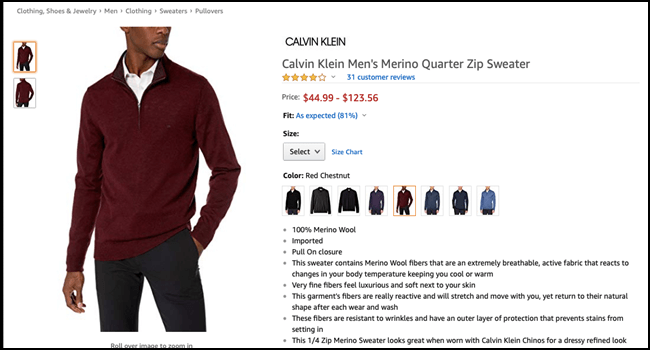
8. Automate Repetitive Tasks to Save Time
Automation is a game-changer when it comes to managing a growing eCommerce business. Automate repetitive tasks to save time and reduce the manual workload.
- Automate Email Responses: Set up automated email responses for customer queries, order confirmations, and shipping updates.
- Inventory Management Plugins: Use tools like TradeGecko or WooCommerce Stock Manager to automatically update stock levels and manage inventory.
- Order Fulfillment Automation: Integrate with shipping carriers like ShipStation to automatically handle order fulfillment and tracking.
- Schedule Regular Database Cleanups: Use plugins like WP-Optimize to schedule automatic database cleanups and ensure optimal performance.
9. Use the Power of Caching Plugins
Caching plays a key role in improving your site’s speed by storing frequently accessed data in memory.
- Use Caching Plugins like WP Rocket: These plugins allow for easy configuration and can significantly improve site speed by caching dynamic content.
- Enable Object Caching: Object caching reduces database queries by storing frequently requested database objects in memory.
- Configure Browser Caching: Set cache expiration times for static assets so browsers don’t have to download the same resources every time a user visits.
Want to turn your WooCommerce store into a full-fledged marketplace? Install Dokan multivendor marketplace plugin and turn your WooCmmerce store into a marketplace with a few clicks.
Test Your WooCommerce Store as You Scale
As your store grows, it’s neccessary to regularly test its performance to ensure that it continues to function efficiently. Including-
- Load Testing: Simulate traffic spikes to see how your store handles increased load and identify any performance bottlenecks.
- Speed Analysis Tools: Use tools like GTmetrix, Pingdom, or Google PageSpeed Insights to regularly test your store’s performance and get insights on areas for improvement.
- Monitor User Behavior: Use tools like Hotjar or Google Analytics to understand how customers interact with your site and identify any friction points in the user journey.
This way you can stay on top of any issue that may come your way while scaling your WooCommerce store.

What to Do After Scaling Your WooCommerce Store?
Scaling is an ongoing process. Once your store has grown, maintaining efficiency and optimizing operations should be a priority.
Monitor Performance Regularly
Track performance metrics and fix issues as they arise. Here is what you need to do-
- Use Google Analytics to monitor traffic trends.
- Set up uptime monitoring tools like UptimeRobot.
- Regularly check page speed insights for optimization suggestions.
Focus on Customer Experience
Customer experience is a very important part of any WooCommerce store. A well-scaled store should provide customer satisfaction.
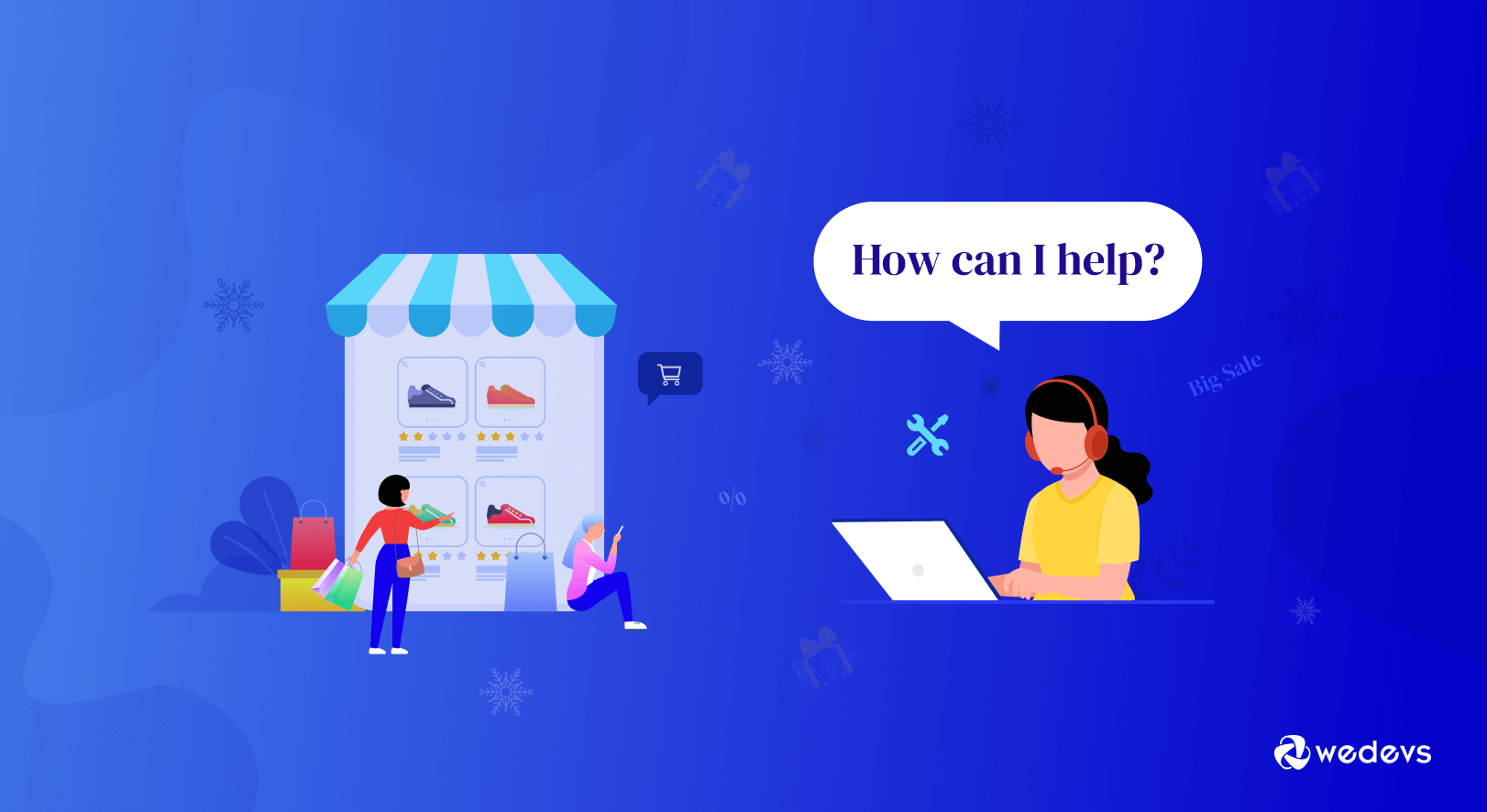
- Improve checkout processes for faster transactions.
- Offer multiple payment options.
- Provide live chat support for quick issue resolution.
Improve Marketing Efforts
Scaling means reaching more customers through effective marketing. So-
- Implement retargeting campaigns for abandoned carts.
- Optimize email marketing with personalized offers.
- Use social media ads to attract new customers.
Expand Product Lines or Services
A growing store should continuously offer new products or services to keep customers engaged. You can-
- Introduce complementary products based on customer demand.
- Offer subscription-based models for recurring revenue.
- Collaborate with influencers or affiliates to expand reach.
FAQ(s)
1. How many products can WooCommerce handle?
WooCommerce can handle thousands of products efficiently with the right hosting and optimization strategies.
2. What is the best hosting for scaling WooCommerce?
Managed cloud hosting like Kinsta, Cloudways, or SiteGround is ideal for scalability.
3. How can I improve WooCommerce speed?
Using caching, image optimization, and a CDN can significantly improve site speed.
4. Is a CDN necessary for WooCommerce stores?
Yes, a CDN enhances site performance by delivering content faster to global visitors, reducing server load.
5. How can I secure my WooCommerce store while scaling?
Use SSL encryption, security plugins, two-factor authentication, and regular backups to safeguard your store.
Scale Your WooCommerce Store Wisely
After learning how to scale WooCommerce store, don’t just jump the gun and start the process of scaling.
You need to first understand if your store is right for scaling. If your store is getting moderate traffic, has a respectable amount of product and customers, then you can get away without scaling.
Scaling a WooCommerce store is not a bad thing. But if you don’t require it, then there is no meaning in wasting your time instead of focusing on your business.
So, scale your WooCommerce store very wisely.
If you face any trouble while scaling, do let us know in the comment section.
Subscribe to
Dokan blog
We send weekly newsletters, no spam for sure!


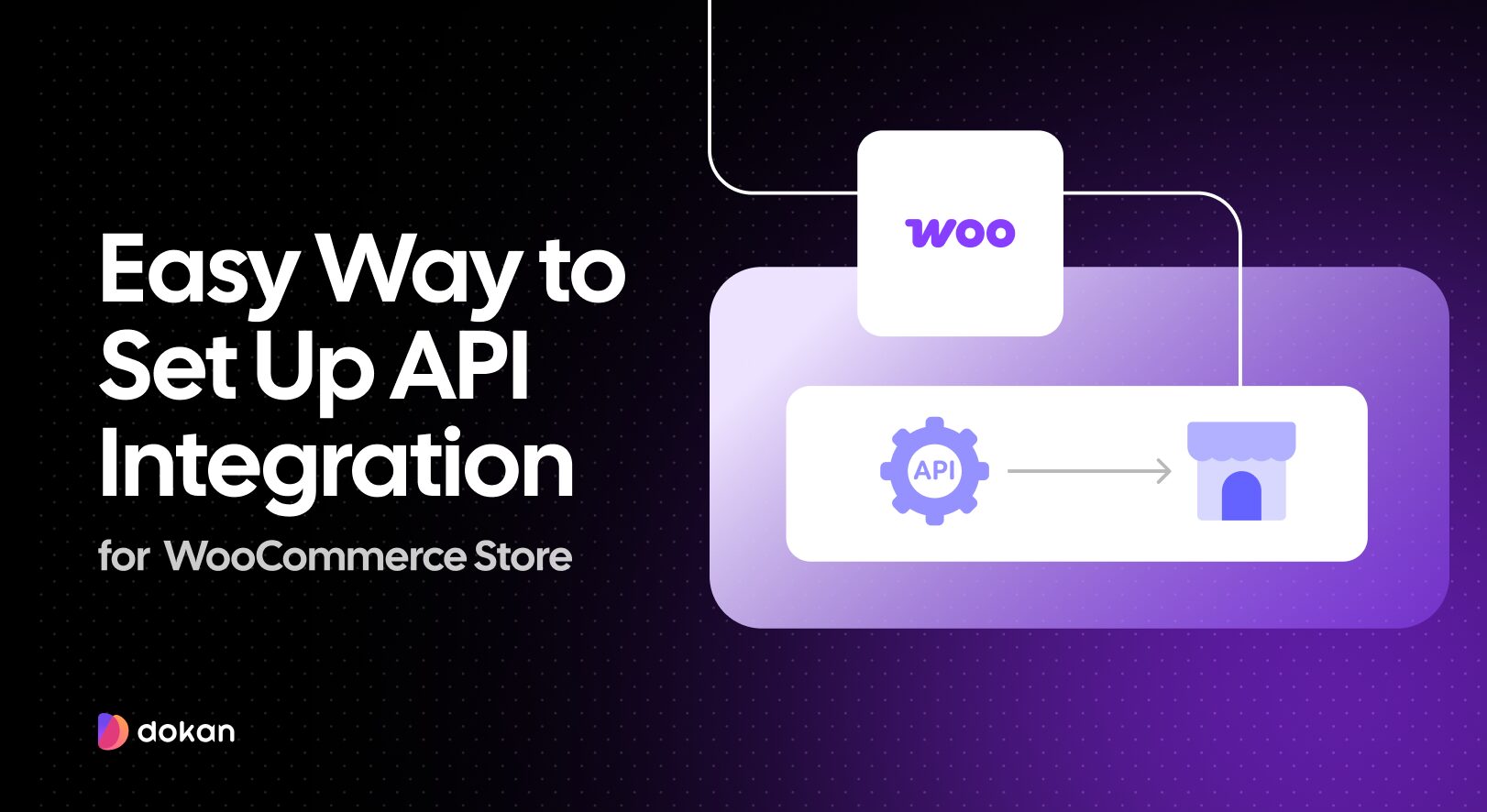
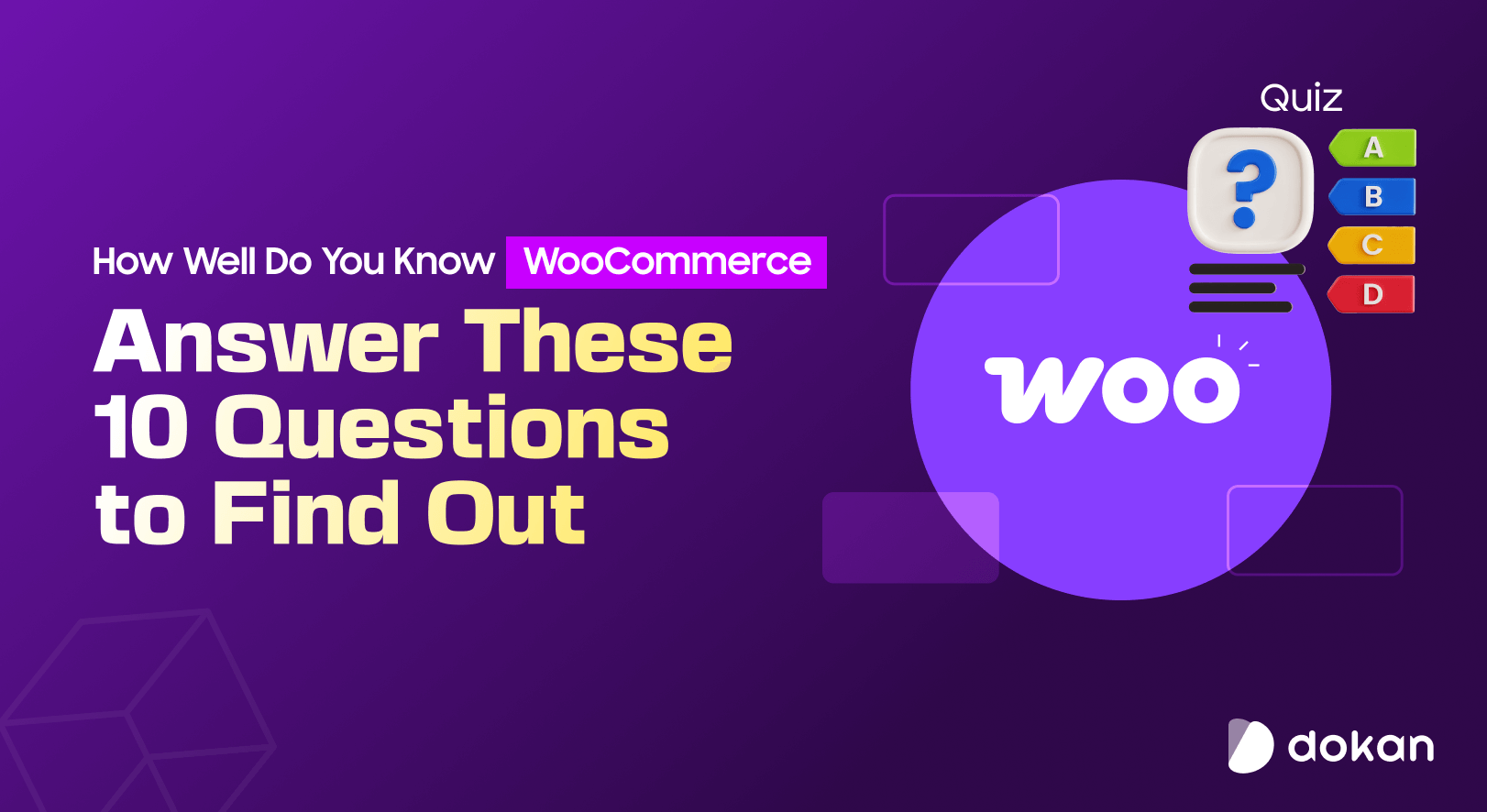



Leave a Reply