Create coupons for the stores and attract customers to the Dokan Cloud platform. We will show how to create coupons for customers/vendors.
Go to the Marketing→ Coupons and click on the Add New Coupon button.
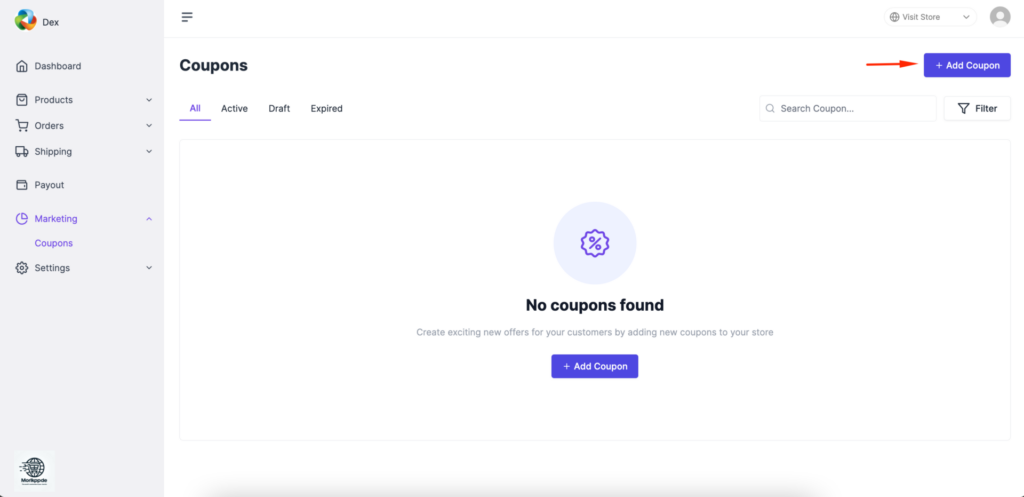
On the next page, you will get all the necessary fields to create your coupon. You will get fields like-
Title: Write the title of the Coupon Code
Discount Code: You can manually write discount codes or generate random coupon codes.
Description: You can write a description of the coupon.
Amount: Write the discount amount in $ or %
Free shipping in applied order: You can enable free shipping for the order
Usage Restriction: You can apply the discount code to certain products, for certain customers. And also limit usage per customer.
Usage Limit: You can Set the-
- Minimum purchase amount
- Minimum quantity of items
- Usage limit per coupon
Also, enable the “This coupon cannot be used in conjunction with other coupons” option.
Validation Period: Choose the start date for the discount code. You can also set an expiry date for the coupon as well.
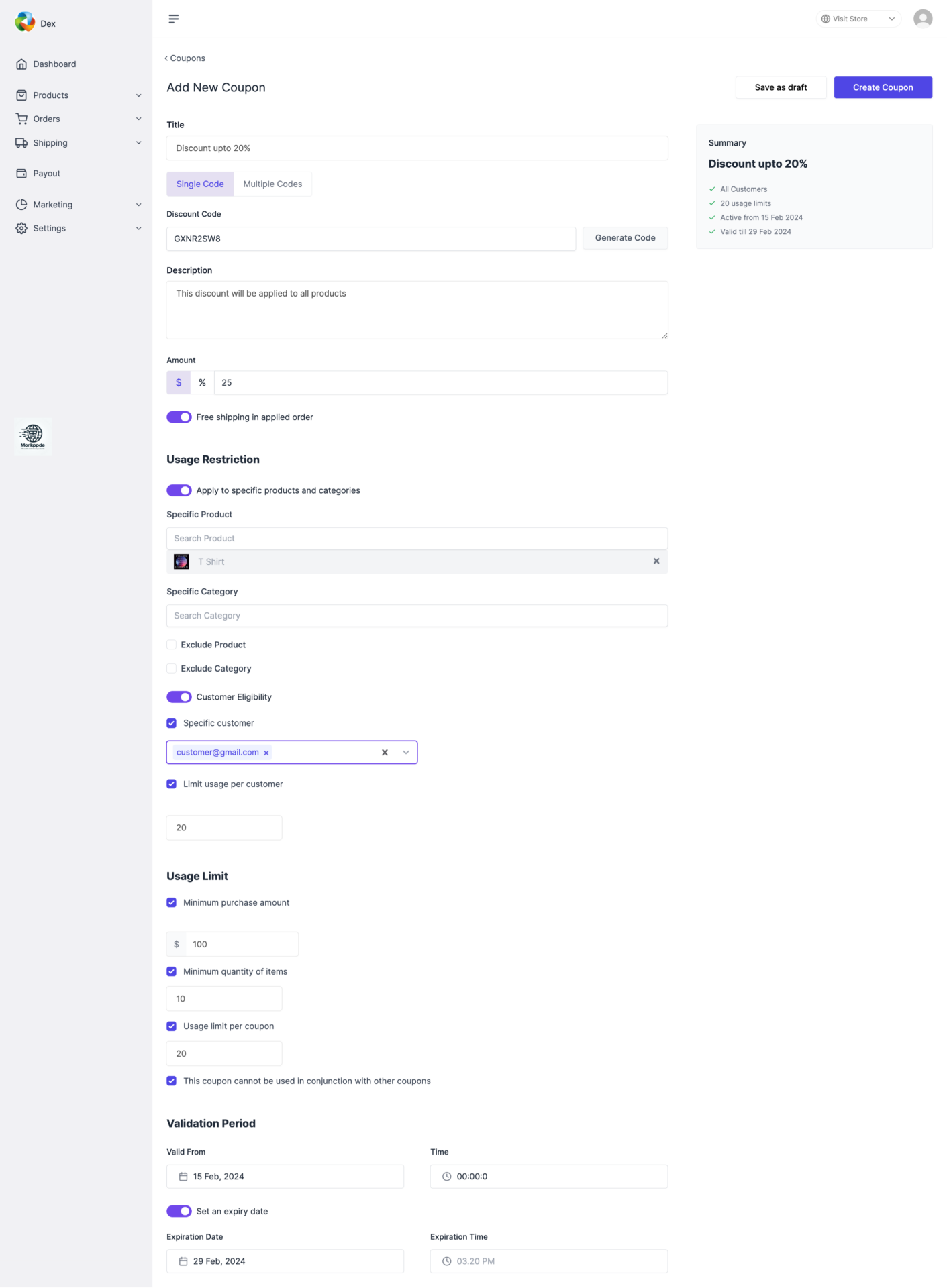
You can use the multiple codes option to generate multiple codes for the number of coupons-
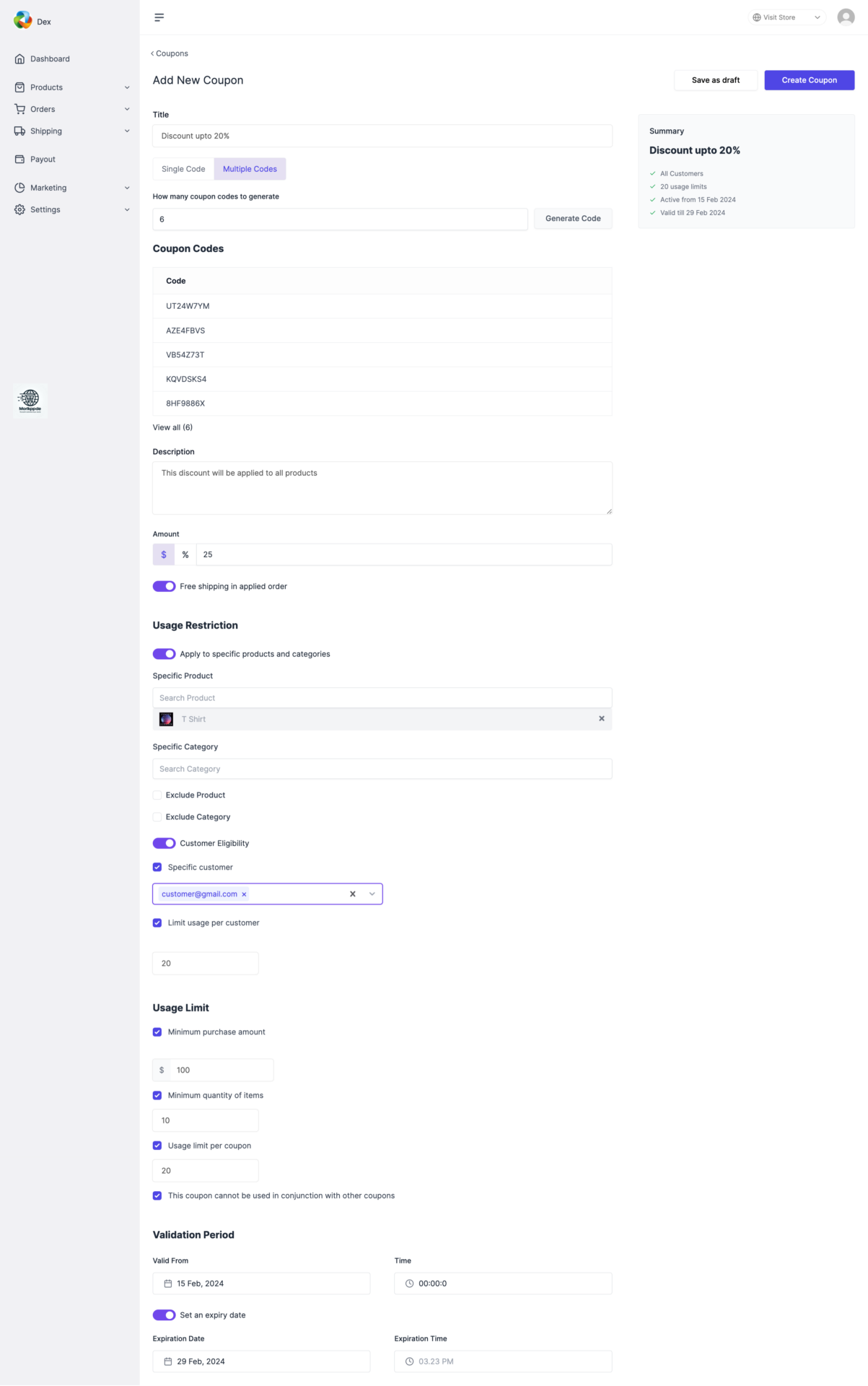
Click on the Create Coupon button to finish creating the coupon.
If you want you can edit or delete the coupon as well-
This is how you can create coupon codes.
You can see the video on how to create coupons–