Dokan Cloud provides a detailed dashboard where users can see their daily reports. They can view –
- Gross Sales: It calculates the total product price
- Net Revenue: This will be calculated including the shipping, tax, etc.
- Commissions: Total Earned commission
- Refunded amount
- New Customers.
- Number of Orders
Also, they will get a graph of the sales report so that they can make informed decisions.
Note: The refunded amount will not change anything in the Gross Sales and Net Revenue section.
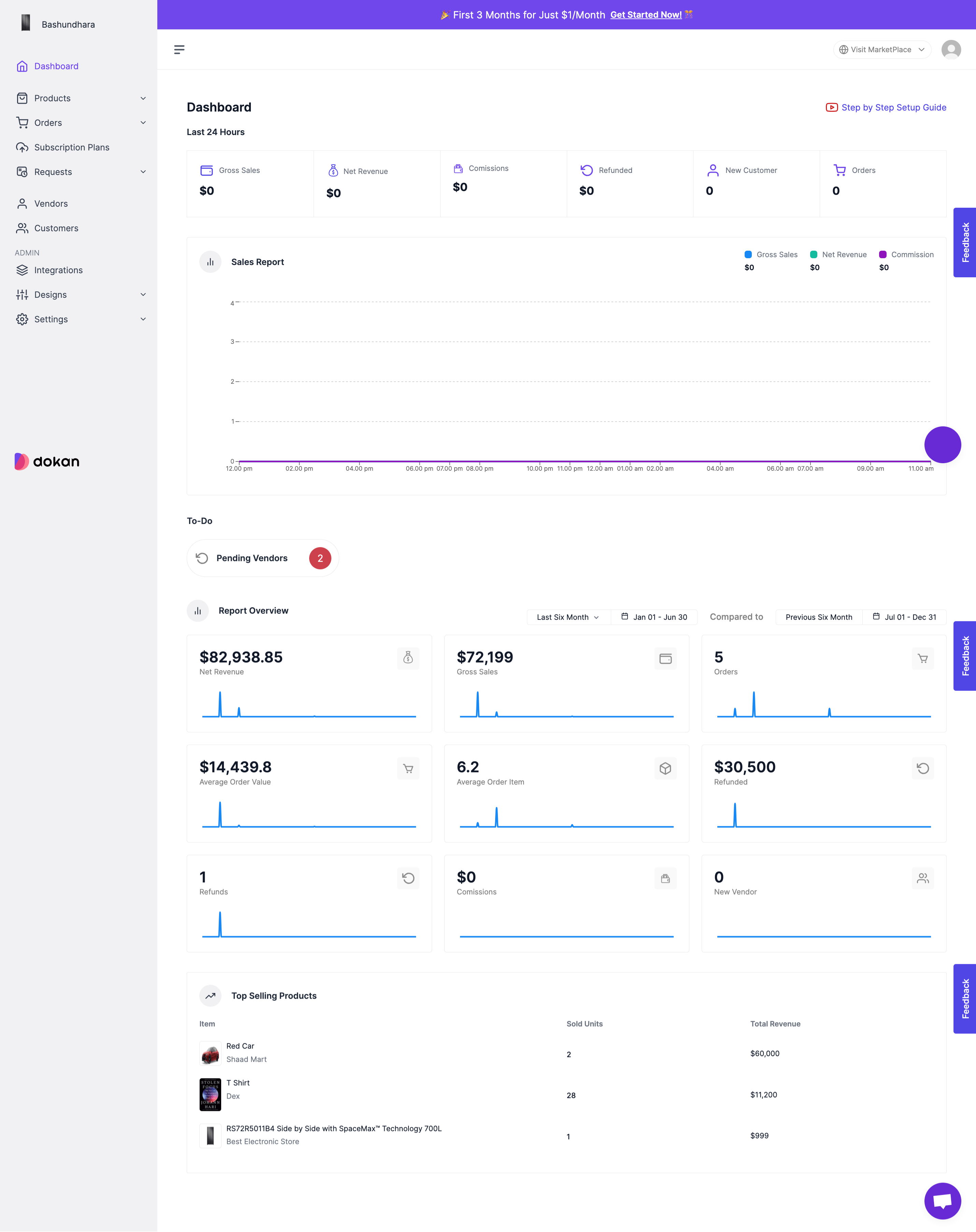
Report Filtering
Users can filter reports to compare their earnings to the last month.
Here is a video of Dokan Report Overview