Dokan Cloud provides a detailed dashboard where users can see their daily reports. They can view –
- Gross Sales: It calculates the total product price
- Net Revenue: This will be calculated including the shipping, tax, etc.
- Commissions: Total Earned commission
- Refunded amount
- New Customers.
- Number of Orders
Also, they will get a graph of the sales report so that they can make informed decisions.
Note: The refunded amount will not change anything in the Gross Sales and Net Revenue section.
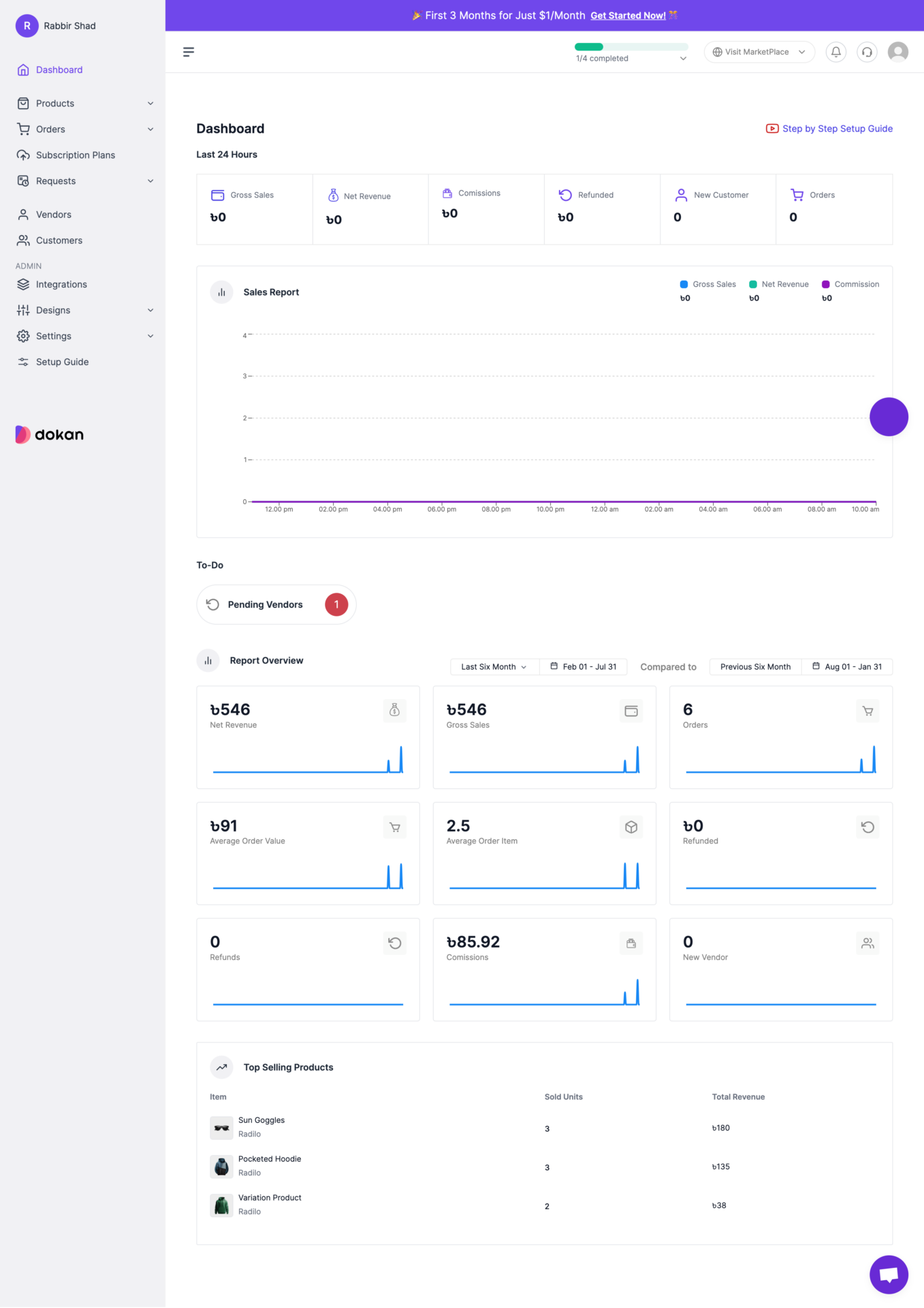
Dokan Cloud Changelog
Users can view the new updates that has been released in the Dokan Cloud version-
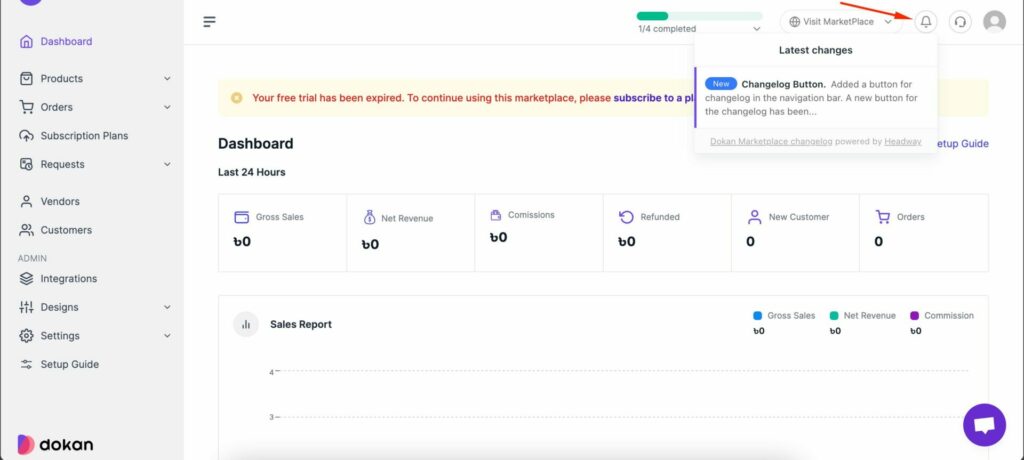
Report Filtering
Users can filter reports to compare their earnings to the last month.
Here is a video of Dokan Report Overview
How to Use Support Pin
If you face any issues while using Dokan Cloud, then you can get support from our support team. All you need to do is enable the support pin on top of the dashboard-
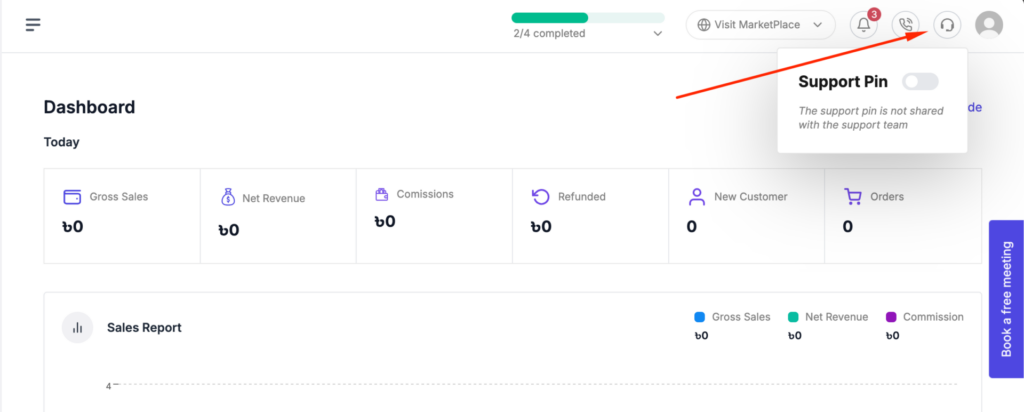
You will get a number and you need to share this number with the support team. The support team will use this number to gain access to your account and fix any problem you are facing-
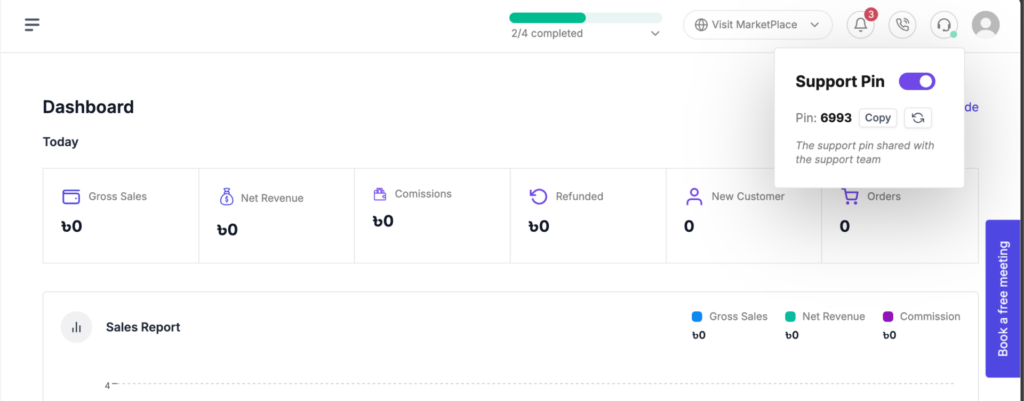
But, after sharing the pin, don’t refresh the page as it will generate another support pin and our support team will lose access to your site.